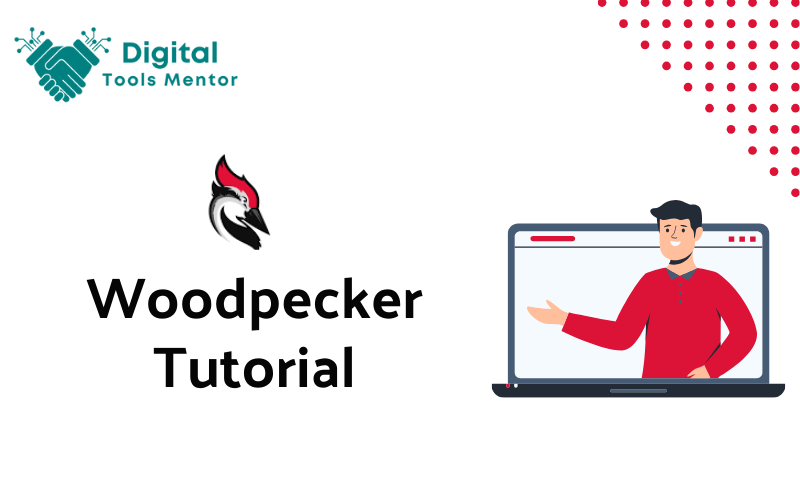Woodpecker Tutorial 2025: A Step By Step Guide
In the dynamic world of email marketing, the quest for efficiency and personalization leads many to Woodpecker, a platform that has revolutionized the way businesses approach their email campaigns and follow-ups. Woodpecker serves as a bridge between the traditional, manual labor of email marketing and the futuristic, automated precision that modern businesses strive for. Its core functionality lies in automating personalized email campaigns, allowing users to send tailor-made messages to their prospects and customers, thereby significantly increasing engagement rates and the likelihood of successful conversions. At its heart, Woodpecker is designed to make email outreach as effortless as possible while maintaining a personal touch that is often lost in automation. It enables marketers to craft email sequences that feel personal and timely, with automated follow-ups that ensure no prospect falls through the cracks. Whether you’re reaching out to a new lead, nurturing a potential client, or engaging an existing customer, Woodpecker ensures your message is delivered at the right time, with the right tone. The year 2025 brought with it a slew of updates and new features to Woodpecker, further enhancing its appeal to marketers looking for cutting-edge tools to streamline their email campaigns. Among these updates are more sophisticated AI-driven content suggestions that help craft compelling emails, improved integration capabilities with leading CRM systems for a seamless workflow, and enhanced analytics for deeper insights into campaign performance. These advancements not only augment the platform’s existing capabilities but also introduce new possibilities in personalized email marketing. As we delve into this comprehensive Woodpecker tutorial, we will explore how to navigate and leverage Woodpecker to its fullest potential, from initial setup and campaign creation to analyzing the success of your outreach efforts. Whether you’re new to Woodpecker or looking to update your knowledge with the latest features introduced in 2025, this guide is designed to equip you with everything you need to master this powerful email marketing tool.
Getting Started with Woodpecker: Account Setup and Integration
Embarking on your Woodpecker journey begins with a straightforward account setup and integration process. This step-by-step guide will walk you through signing up, selecting the optimal plan for your needs, and integrating Woodpecker with your email provider and CRM system. These initial steps are crucial for laying a solid foundation for your email campaigns, ensuring they are both efficient and effective.
Step 1: Signing Up for Woodpecker
- Visit the Woodpecker Website: Start by navigating to the Woodpecker homepage.
- Choose “Sign Up”: Locate and click the “Sign Up” button, usually prominent on the page.
- Provide Your Details: Fill in the required information, including your name, email address, and company details. Ensure the email address you use is one you check regularly, as it will be used for important communications from Woodpecker.
- Verify Your Email: After submitting your details, check your email for a verification link from Woodpecker. Click the link to confirm your email address and activate your account.
Step 2: Choosing the Right Plan
- Review Plan Options: Woodpecker offers various plans tailored to different business sizes and needs. Review each plan’s features and limits to determine which aligns best with your marketing goals.
- Consider Your Volume and Features Needs: Assess how many emails you plan to send monthly and which advanced features you might need, such as A/B testing or CRM integration.
- Select and Subscribe: Once you’ve decided on a plan, select it and follow the prompts to subscribe. Most plans offer a trial period, allowing you to test Woodpecker’s capabilities before committing.
Step 3: Integrating with Your Email Provider
- Access Integration Settings: Log into your Woodpecker account and navigate to the “Settings” area, where you’ll find options for email integration.
- Choose Your Email Provider: Select your email provider from the list of supported services (e.g., Gmail, Outlook). Woodpecker offers guidance for each provider to streamline the process.
- Authorize Woodpecker: Follow the prompts to authorize Woodpecker to access your email account. This step is essential for sending emails directly from your account through Woodpecker.
Step 4: Integrating with CRM Systems
- Identify Supported CRMs: Check Woodpecker’s list of supported CRM systems. The platform integrates with many popular CRMs, enhancing campaign efficiency by syncing contact data.
- Configure CRM Integration: In the “Settings” menu, locate the CRM integration option and select your CRM system. Enter any required API keys or authorization details to link Woodpecker with your CRM.
- Sync Your Contacts: Configure the synchronization settings according to your needs, ensuring that your contact lists in Woodpecker are always up-to-date with your CRM data.
The Importance of CRM Integration
Integrating Woodpecker with your CRM system is a pivotal step that can significantly enhance the efficiency and effectiveness of your email campaigns. This integration enables you to:
- Automatically Import Contacts: Keep your Woodpecker contact lists synced with your CRM, ensuring you’re always reaching out to the right people.
- Personalize Your Campaigns: Leverage detailed contact information from your CRM to personalize your email content, increasing engagement and conversion rates.
- Track Interactions: Gain a comprehensive view of each contact’s interactions with your emails and broader marketing efforts, allowing for more informed follow-up strategies.
By following these steps to set up and integrate your Woodpecker account, you’re now poised to launch targeted, personalized, and efficient email campaigns that can drive significant results for your business.
Understanding the Woodpecker Dashboard
The Woodpecker dashboard is your command center for managing and optimizing your email marketing campaigns. With a user-friendly interface designed to provide quick access to all the essential features, navigating through the dashboard is straightforward. This guide will introduce you to key sections such as Campaigns, Prospects, and Reports, and provide tips on customizing the dashboard for a more efficient workflow.
1. The Campaigns Section
- Overview: This is where you create, manage, and monitor your email campaigns. You can see a list of all your campaigns along with their status—active, paused, or completed.
- Creating a Campaign: Click the “New Campaign” button to start crafting your personalized email sequences. Here, you can define your target audience, design your email templates, and set up follow-up emails.
- Management Tips: Use the filtering options to quickly find specific campaigns. You can sort by date, status, or performance metrics. Labeling your campaigns clearly by objective or target audience can also help keep things organized.
2. The Prospects Section
- Overview: This section houses your contact lists. You can view detailed information about each prospect, including their engagement history with your campaigns.
- Adding and Segmenting Prospects: Import your contact lists here and use tags or custom fields to segment your prospects based on criteria like industry, engagement level, or any custom parameter relevant to your campaigns.
- Utilization Tips: Regularly update your prospects’ information and segmentations to ensure your campaigns are as targeted and personalized as possible. Leveraging the search and filter functions can help you quickly locate specific segments.
3. The Reports Section
- Overview: Reports provide insights into the performance of your email campaigns. Metrics such as open rates, click-through rates, and conversion rates are available here.
- Analyzing Campaign Performance: Use this section to measure the success of your campaigns and identify areas for improvement. You can also compare the performance of different campaigns or time periods.
- Optimization Tips: Customize the reports dashboard to highlight the metrics most important to your goals. Setting up regular email reports can keep you informed about your campaign performance without having to log in daily.
Customizing the Dashboard for Streamlined Workflow
- Widgets and Shortcuts: Most dashboards allow you to add widgets or create shortcuts to frequently used features or reports. Customize your dashboard to keep these tools front and center.
- Notification Settings: Adjust your notification settings to alert you about key campaign milestones or issues. This can help you respond quickly to changes in campaign performance.
- Layout Adjustments: If the dashboard allows for layout customization, arrange the sections in a way that matches your workflow. For example, if you’re heavily focused on analyzing campaign data, you might want the Reports section to be more prominent.
The Woodpecker dashboard is designed to offer a comprehensive overview of your email marketing efforts, from campaign creation and prospect management to performance analysis. By familiarizing yourself with the key sections and utilizing the available customization options, you can streamline your workflow and make more informed decisions about your email marketing strategies. Remember, the goal is to make the dashboard work for you, so take the time to adjust it to fit your specific needs and preferences.
Creating Your First Email Campaign
Launching your first email campaign with Woodpecker can be an exciting step towards engaging your audience and achieving your marketing goals. This guide will walk you through the process from start to finish, emphasizing the importance of defining your target audience, personalizing your email templates, and employing best practices for content creation.
1. Define Your Target Audience
- Understand Your Audience: Before crafting your campaign, take time to understand who your audience is. Consider demographics, behaviors, interests, and needs. This understanding will guide your messaging and personalization strategy.
- Segment Your Audience: Use Woodpecker to segment your audience based on the criteria you’ve identified. Effective segmentation allows for more targeted and relevant email communication, increasing the likelihood of engagement.
2. Crafting Personalized Email Templates
- Start with a Template: Woodpecker offers a variety of email templates to get you started. Choose one that aligns with your campaign’s tone and objective. Remember, the template is just a starting point—you’ll customize it to fit your needs.
- Personalize Your Message: Personalization goes beyond addressing the recipient by their first name. Use Woodpecker’s variables to insert personalized content into your emails based on the recipient’s data, such as their company name, last interaction, or any custom field you’ve set up in your contact list.
3. Using Variables for Personalization
- Implement Variables Wisely: Variables allow you to automatically insert specific information into your emails. For example, using
{{FirstName}}can automatically populate the recipient’s first name in the email. Explore Woodpecker’s documentation to understand the full range of variables available. - Test Your Variables: Before launching your campaign, send test emails to ensure all variables are correctly populated. This step helps avoid errors that could diminish the personal touch of your emails.
4. Best Practices for Creating Engaging Content
- Write a Compelling Subject Line: Your subject line is the first impression. Make it intriguing, clear, and relevant to the recipient. A/B testing different subject lines can help identify what resonates best with your audience.
- Keep the Body Content Concise and Focused: Your email should deliver value and be easy to read. Use short paragraphs, bullet points, and engaging visuals to break up text and highlight key information.
- Include a Clear Call-to-Action (CTA): Every email should have a purpose, whether it’s to inform, engage, or convert. Your CTA should be clear and direct, telling the recipient exactly what action you want them to take.
- Optimize for Mobile: Ensure your email looks good on mobile devices. Many recipients will read your emails on their phones, so a mobile-friendly design is crucial for engagement.
5. Launching Your Campaign
- Preview and Test: Use Woodpecker’s preview feature to see how your email will look to recipients. Send test emails to yourself or colleagues to check for any issues in formatting, personalization, or deliverability.
- Schedule or Send: Decide whether to send your campaign immediately or schedule it for a later time. Consider your audience’s time zone and online habits when scheduling emails to ensure they’re sent at the optimal time.
Creating your first email campaign in Woodpecker is a process that combines strategic planning with creative execution. By defining your target audience, personalizing your emails, and adhering to content best practices, you can craft campaigns that not only reach but resonate with your recipients. Remember, continuous learning and optimization are key to email marketing success, so monitor your campaign’s performance and adjust your strategies as needed.
Setting Up Follow-up Sequences
Automated follow-up sequences in Woodpecker are crucial for maintaining engagement with your audience, especially when initial emails don’t get a response. These sequences can significantly increase your campaign’s effectiveness by ensuring that your message stays top of mind for your recipients. Here’s how to set up these sequences, with a focus on timing, personalization, and strategies to boost response rates.
1. Planning Your Follow-up Sequence
- Determine the Purpose: Before setting up your sequence, decide on its purpose. Are you following up on a sales pitch, an event invitation, or a content offer? Your goal will influence the content and timing of your follow-ups.
- Decide on the Number of Follow-ups: Typically, a sequence of 2-4 follow-up emails is effective. Too few may miss opportunities for engagement, while too many might annoy your recipients.
2. Setting Up Automated Follow-ups in Woodpecker
- Navigate to Campaign Settings: Within your campaign, look for the option to add follow-up emails. This is usually found in the campaign setup or email sequence section.
- Create Each Follow-up Email: Draft the content for each follow-up email. Ensure each email builds on the previous one but can stand alone in case the earlier emails were not seen.
- Personalize Your Messages: Use variables and segmentation to personalize your follow-up emails. Address recipients by name, reference their company, or mention specific actions they’ve taken (e.g., downloading a report) to make your emails more relevant.
- Set the Timing: Timing is crucial. Set your follow-ups to send a few days apart. The ideal timing can vary, but starting with 2-3 days after the initial email and extending the interval between subsequent emails is a common practice.
3. Personalization and Timing Tips
- Use Conditional Content: Woodpecker allows for conditional content, meaning you can tailor parts of your email based on recipient behavior or characteristics. This can make follow-ups more relevant and engaging.
- Optimize Send Times: Just like with your initial email, the timing of follow-ups can impact their effectiveness. Use data from Woodpecker’s analytics to identify when your recipients are most likely to engage with emails.
4. Strategies for Increasing Response Rates
- Provide Additional Value: Each follow-up should offer new information or value. This could be an additional resource, a special offer, or an intriguing insight related to the recipient’s interests.
- Create a Sense of Urgency: Without being pushy, instill a sense of urgency in your follow-ups. Limited-time offers or reminders of upcoming deadlines can motivate recipients to act.
- Include a Clear Call-to-Action: Be clear about what you want the recipient to do next. Whether it’s scheduling a call, replying with their thoughts, or signing up for a webinar, your CTA should be unmistakable.
- Request Feedback: If engagement is low, ask for feedback. A simple question about why they haven’t responded can provide valuable insights for future campaigns.
Automated follow-up sequences in Woodpecker are a powerful tool for enhancing your email marketing efforts. By carefully planning your sequence, personalizing your emails, and optimizing timing, you can significantly increase your chances of engaging recipients and achieving your campaign goals. Remember, the key to effective follow-ups is to be persistent without being intrusive, always offering value and relevance in each communication.
List Management and Segmentation
Effective list management and segmentation are foundational to the success of any email marketing campaign. Woodpecker provides robust tools for importing, organizing, and segmenting your contact lists, enabling you to deliver more targeted and personalized email campaigns. Here’s a comprehensive guide on how to leverage these capabilities to enhance your email marketing efforts.
Importing and Managing Contact Lists
- Importing Contacts: Begin by importing your contact list into Woodpecker. You can usually do this via CSV file upload. Ensure your CSV file is formatted according to Woodpecker’s guidelines, with columns for different attributes such as name, email, company, position, etc.
- Cleaning Your List: After importing, it’s crucial to clean your list for duplicates, incorrect emails, or outdated information. Woodpecker may offer tools or integrations with services that help identify and remove such entries, maintaining the health of your contact list.
- Organizing Contacts: Use tags or custom fields to organize your contacts within Woodpecker. Tags can categorize contacts based on criteria like industry, lead source, or engagement level, while custom fields can store specific information unique to your business needs.
Segmentation Techniques for Targeted Campaigns
- Behavioral Segmentation: Segment your contacts based on their interactions with your emails or website. For instance, you can create segments for contacts who opened your last email, clicked on a specific link, or have not engaged with any email in the past 60 days.
- Demographic Segmentation: Use demographic information such as job title, industry, company size, or geographic location to segment your list. This allows you to tailor your messaging to resonate with particular demographics.
- Custom Segmentation: Leverage any custom fields you’ve added to your contacts to create unique segments. For example, you might segment by product interest, previous purchases, or lead score.
Benefits of Segmenting Your Audience
- Increased Relevance: By segmenting your audience, you can ensure that the content of your emails is highly relevant to each recipient. This relevance can lead to higher engagement rates, as recipients are more likely to interact with content that speaks directly to their needs and interests.
- Improved Conversion Rates: Targeted campaigns often see improved conversion rates since the message aligns more closely with the recipient’s stage in the buyer’s journey or specific pain points.
- Enhanced Customer Experience: Personalization enhances the customer experience, making recipients feel understood and valued. This can foster loyalty and encourage positive word-of-mouth.
Leveraging Woodpecker’s Features for Segmentation
- Use Conditional Content: With Woodpecker, you can create emails that contain conditional content blocks, which display different content based on the recipient’s segment. This feature allows you to personalize a single email for multiple segments simultaneously.
- Automate Based on Segmentation: Set up automated campaigns that trigger based on segmentation criteria. For example, you could create a nurturing campaign specifically for leads from a particular industry or engagement level.
- Regularly Review and Adjust Segments: As your relationship with your contacts evolves, so too should your segments. Regularly review your segments’ performance and adjust your criteria and strategies as needed.
Mastering list management and segmentation in Woodpecker can dramatically increase the effectiveness of your email marketing campaigns. By ensuring your contacts are well-organized and segmented, you can deliver more personalized, relevant, and engaging content. This not only improves your key performance metrics but also enhances the overall experience for your recipients, paving the way for deeper relationships and increased business success.
A/B Testing with Woodpecker
A/B testing, also known as split testing, is a powerful strategy in email marketing that involves sending two slightly different versions of an email to a segment of your audience to determine which version performs better. This method is crucial for understanding subscriber preferences and optimizing email campaigns for higher engagement and conversion rates. Woodpecker supports A/B testing functionality, allowing marketers to make data-driven decisions to refine their email strategies continually.
How Woodpecker Supports A/B Testing
Woodpecker enables users to easily set up and conduct A/B tests within their email campaigns. This functionality can be used to test various elements of an email, from subject lines to call-to-action (CTA) buttons. By dividing your target audience into two or more groups and sending each group a different version of your email, you can gather valuable insights into what resonates best with your subscribers.
Elements to Test in Your Email Campaigns
- Subject Lines: Perhaps the most commonly tested element, subject lines can significantly impact open rates. Test different lengths, tones (formal vs. informal), or the inclusion of personalization tokens or emojis to see what drives higher open rates.
- Email Body Copy: Experiment with different messaging styles, lengths of copy, or storytelling approaches. You can also test how positioning key information or offers in various parts of the email affects engagement.
- Call-to-Action (CTA) Buttons: CTAs are crucial for driving conversions. Test different CTA texts, colors, and placements to determine which combination leads to higher click-through rates.
- Images and Visuals: Visual elements can capture attention and evoke emotions. Try different images, layouts, or the presence vs. absence of visuals to see their impact on subscriber engagement.
- Personalization: Beyond using a recipient’s name, test varying degrees of personalization within your email content. This could involve tailoring the message based on past interactions, interests, or demographic information.
Interpreting Test Results
After running an A/B test, you’ll want to analyze the results to determine which version of your email performed better. Woodpecker provides detailed reports on key metrics such as open rates, click-through rates, and conversion rates for each version of your email.
- Statistical Significance: Ensure your test results are statistically significant to confidently determine a winner. This means the differences in performance between the two versions are not due to chance. Woodpecker or third-party statistical calculators can help determine this.
- Identify Winning Elements: Once you’ve identified a winning version, analyze what specifically contributed to its success. Was it the subject line, the CTA, or another element?
- Implement Learnings: Apply the insights gained from your A/B test to future campaigns. If a particular subject line style consistently outperforms others, consider using similar styles in future emails.
- Continuous Testing: Email marketing is dynamic, with subscriber preferences evolving over time. Make A/B testing a regular part of your email marketing strategy to continuously refine and improve your campaigns.
A/B testing is an invaluable tool within Woodpecker for optimizing email marketing campaigns. By systematically testing different elements and analyzing the results, marketers can gain a deeper understanding of their audience’s preferences and tailor their strategies for maximum impact. Remember, the key to successful A/B testing is a commitment to ongoing learning and adaptation based on data-driven insights.
Analyzing Campaign Performance
Understanding how to navigate and utilize the Reports section in Woodpecker is essential for any email marketer looking to gauge the success of their campaigns and follow-ups. This section provides a wealth of data on campaign performance, offering insights that can inform strategic decisions and optimizations. Here’s how to effectively track, analyze, and leverage these insights for enhancing your email marketing efforts.
Navigating the Reports Section
Upon entering the Reports section in Woodpecker, you’ll find a dashboard that aggregates data across all your campaigns. This interface typically displays a variety of metrics over selectable time frames, allowing for a comprehensive overview or a granular analysis of specific campaigns.
Key Metrics to Monitor
- Open Rate: Indicates the percentage of recipients who opened your email. It’s a primary metric for assessing the initial appeal of your email, particularly the effectiveness of your subject line.
- Click-Through Rate (CTR): Measures the percentage of email recipients who clicked on one or more links contained in an email. This metric is crucial for evaluating the relevance and quality of your content and the effectiveness of your call-to-action.
- Conversion Rate: The percentage of recipients who took a desired action after clicking on a link in your email, such as making a purchase or signing up for a webinar. This metric is key to understanding the ultimate effectiveness of your email in driving specific outcomes.
- Bounce Rate: The rate at which your emails are not delivered to the recipient’s inbox. A high bounce rate may indicate problems with your email list health or deliverability issues.
- Unsubscribe Rate: Tracks how many recipients opted out of your email list after receiving an email. This can signal the relevance and overall reception of your content.
Analyzing Campaign Performance
- Trend Analysis: Look for trends over time in your key metrics. Are your open rates increasing as you refine your subject lines? Is there a particular type of content that consistently drives higher CTRs?
- Campaign Comparison: Compare the performance of different campaigns to identify what types of content, subject lines, or call-to-actions perform best. Woodpecker’s reporting tools should allow for easy side-by-side comparisons.
- Segment Performance: Evaluate how different audience segments respond to your campaigns. This can highlight opportunities to further tailor your content or adjust your segmentation strategy.
Using Insights for Campaign Optimization
- Refine Content Strategy: Use insights from your reports to tailor your content strategy. If how-to guides have high engagement rates, consider producing more educational content.
- Optimize Send Times: If you notice higher open rates at certain times of the day or week, adjust your send times accordingly to maximize visibility.
- Improve Segmentation: Analyze which segments are most engaged and refine your segmentation criteria to better target your audience.
- A/B Testing Insights: Incorporate learnings from A/B tests to continuously refine elements like your subject lines, email copy, and CTAs.
- List Maintenance: Address issues highlighted by bounce and unsubscribe rates by regularly cleaning your email list and re-evaluating your acquisition strategies.
The Reports section in Woodpecker is a powerful resource for any email marketer aiming to understand and improve campaign performance. By closely monitoring key metrics, analyzing trends, and applying these insights to future campaigns, you can enhance the relevance, engagement, and effectiveness of your email marketing efforts. Remember, the goal is not just to track performance but to use these insights to make informed, strategic decisions that drive continuous improvement and success in your email campaigns.
Advanced Features and Tips for Woodpecker in 2025
Woodpecker has continually evolved to offer a suite of advanced features that cater to the sophisticated needs of today’s email marketers. In 2024, the platform has introduced several enhancements, including AI-driven content suggestions, broader integration capabilities, and expanded customization options. Let’s explore how these advanced features can be leveraged to maximize the effectiveness of your email campaigns.
1. AI-driven Content Suggestions
- How It Works: Woodpecker’s AI-driven content suggestion feature analyzes your past campaigns and industry trends to recommend content that resonates with your audience. This can include suggestions for engaging subject lines, compelling body copy, and effective calls-to-action (CTAs).
- Expert Tips:
- Tailor AI Recommendations: Use the AI suggestions as a starting point, then tailor them to align with your brand voice and specific campaign goals.
- Test and Learn: Incorporate AI suggestions into your A/B testing strategy to see which recommendations drive the best results.
2. Integration with Other Marketing Tools
- Overview: Woodpecker’s integration capabilities allow it to seamlessly connect with CRM platforms, analytics tools, social media management systems, and more. This ensures a unified approach to your marketing efforts and enhances the personalization of your email campaigns.
- Expert Tips:
- Automate Data Syncing: Set up automatic syncing between Woodpecker and your CRM to ensure your contact lists are always up-to-date.
- Leverage Analytics for Insights: Integrate with analytics tools to gain deeper insights into campaign performance and subscriber behavior, which can inform future campaign strategies.
3. Customization Options
- Features: Woodpecker offers extensive customization options, from the visual design of your emails to the configuration of automation workflows. Custom fields and conditional content enable highly personalized emails, while customizable reporting dashboards allow you to focus on the metrics that matter most to you.
- Expert Tips:
- Personalize Beyond the Basics: Use custom fields to incorporate unique subscriber data into your emails for hyper-personalization.
- Design for Your Audience: Customize the visual elements of your emails to match your brand identity and appeal to your target audience’s preferences.
Additional Advanced Features and Tips
- Predictive Sending Times: Utilize Woodpecker’s predictive analytics to automatically send emails at the time each recipient is most likely to engage.
- Leverage Conditional Logic in Automation: Create sophisticated automation workflows that adapt based on recipient behavior, such as opening an email or clicking a link, to provide a tailored follow-up experience.
- Utilize Tagging for Better Organization: Implement a comprehensive tagging system within Woodpecker to segment your audience effectively and track the performance of various campaign elements.
- Regularly Review Platform Updates: Stay informed about the latest Woodpecker updates and new features, as the platform continuously evolves to offer more advanced capabilities.
The advanced features of Woodpecker in 2025 present significant opportunities for email marketers to enhance their campaign effectiveness. By leveraging AI-driven content suggestions, integrating with a wide range of marketing tools, and exploring the platform’s extensive customization options, marketers can create more personalized, engaging, and successful email campaigns. Remember, the key to maximizing these features lies in continuous experimentation, analysis, and adaptation to what resonates best with your audience.
Conclusion
As we wrap up this comprehensive Woodpecker tutorial on mastering email marketing in 2025, it’s clear that the journey to email marketing excellence is both exciting and ongoing. Woodpecker’s robust platform, with its suite of advanced features and user-friendly interface, offers a powerful toolkit for marketers aiming to elevate their email campaigns. From crafting personalized emails to analyzing campaign performance, Woodpecker provides the capabilities needed to connect with your audience effectively. Here are the key takeaways and best practices to keep in mind as you move forward:
Key Takeaways
- Segmentation and Personalization: Leveraging Woodpecker’s segmentation and personalization features is crucial for delivering relevant content to your audience, enhancing engagement, and improving conversion rates.
- A/B Testing: Regularly conducting A/B tests on various elements of your emails, from subject lines to CTAs, helps in identifying what resonates best with your audience, enabling continuous optimization.
- Utilizing Advanced Features: Embrace Woodpecker’s advanced features like AI-driven content suggestions and integration with other marketing tools to streamline your workflow and enhance the effectiveness of your campaigns.
- Analyzing Performance: Making data-driven decisions based on the insights gathered from Woodpecker’s Reports section is essential for understanding the impact of your campaigns and identifying areas for improvement.
Best Practices
- Continuous Learning: The landscape of email marketing is ever-evolving. Stay updated with the latest trends, features, and best practices by regularly engaging with Woodpecker’s resources, attending webinars, and participating in relevant online communities.
- Experimentation: Don’t be afraid to experiment with new strategies, test different email formats, and explore Woodpecker’s latest features. Experimentation is key to discovering what works best for your specific audience and objectives.
- Listen to Your Audience: Pay close attention to the feedback and behavior of your audience. Their interactions with your emails provide valuable insights that can guide your content strategy and campaign adjustments.
- Holistic Approach: Consider how your email marketing efforts fit into your broader marketing strategy. Ensure that your messaging is consistent across all channels and that your campaigns contribute to your overall marketing goals.
Next Steps
- Apply What You’ve Learned: Start implementing the strategies and tips outlined in this tutorial in your upcoming email campaigns. Use Woodpecker’s features to their full potential to see tangible improvements in your email marketing efforts.
- Explore Further Resources: Woodpecker offers a wealth of resources, including a knowledge base, blog posts, and customer support, to help you navigate any challenges and expand your expertise.
- Join the Community: Engage with other Woodpecker users in online forums or social media groups. Sharing experiences and insights with peers can provide additional learning opportunities and inspiration.
In conclusion, mastering Woodpecker and maximizing the effectiveness of your email campaigns requires a blend of strategic planning, creative execution, and ongoing optimization. By embracing continuous learning, remaining adaptable to new technologies and methods, and leveraging the full range of features Woodpecker offers, you’re well on your way to achieving email marketing success. Remember, the most impactful email campaigns are those that evolve alongside their audience, always aiming to deliver value, relevance, and engagement.