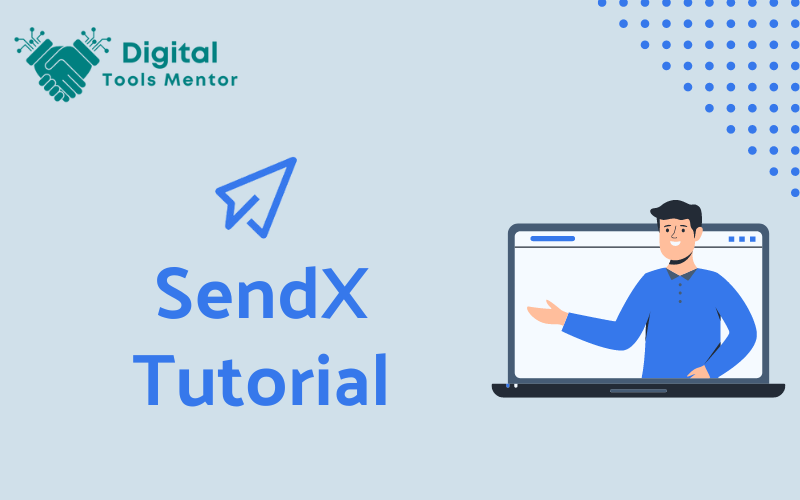SendX Tutorial 2025
In the dynamic world of digital marketing, staying ahead with the right tools is crucial for success. SendX, as of 2025, stands as a formidable email marketing tool, known for its user-friendliness and powerful features. SendX has established itself as a reliable and efficient email marketing platform, catering to businesses of all sizes. Its appeal lies in its straightforward yet powerful interface, enabling users to create, schedule, and track email campaigns with ease. From small startups to large enterprises, SendX offers a range of tools including customizable email templates, automation capabilities, list segmentation, and detailed analytics. The platform’s focus on user experience, combined with robust marketing features, makes it a preferred choice for those looking to engage their audience effectively through email. As we venture deeper into 2025, SendX continues to evolve, adapting to the ever-changing demands of the digital marketing world. It has incorporated the latest trends and technologies to stay relevant and competitive. This includes enhanced automation features, more sophisticated segmentation algorithms, and integration with a broader range of third-party tools and services. Moreover, with the growing emphasis on data privacy and compliance, SendX has also strengthened its security features and compliance protocols to meet global standards. These advancements make SendX not just a tool for sending emails, but a comprehensive email marketing solution that aligns with modern marketing needs. Through this SendX tutorial, we aim to explore the various functionalities of SendX, guiding you through its efficient use to bolster your email marketing strategies. Whether you are a novice in the digital marketing realm or looking to update your skills with the latest tools, this guide on SendX is designed to provide valuable insights and practical knowledge.
Step-by-Step Guide to Creating a SendX Account
Setting up your SendX account is the first step towards harnessing the platform’s email marketing capabilities. This process is straightforward and user-friendly, ensuring you can start your email marketing journey with minimal hassle. Here’s a step-by-step guide to creating and configuring your SendX account, along with an overview of the initial settings and customization options.
- Sign Up for SendX
- Navigate to the SendX website and locate the ‘Sign Up’ or ‘Get Started’ button.
- Fill in the required fields, typically including your name, email address, and a password.
- Some plans may require payment details upfront, while others might offer a free trial.
- Email Verification
- Once you sign up, you’ll likely receive a verification email.
- Click on the link provided in the email to verify your account and activate it.
- Initial Account Configuration
- Upon first login, you’ll be prompted to complete some basic setup steps.
- This might include entering business information, such as your website and company size, which helps in customizing your SendX experience.
- Setting Up Your Domain
- For email deliverability and branding, it’s important to set up and verify your sending domain.
- Follow SendX’s instructions to add DNS records to your domain for authentication.
Overview of Initial Settings and Customization
- Customizing Your Profile
- In your account settings, add or edit your personal and business details.
- Customize your profile by adding a profile picture or logo, and other relevant information.
- Email Template Customization
- SendX offers a variety of email templates. Initially, select a template that aligns with your brand.
- Customize the template with your colors, fonts, and logo to maintain brand consistency.
- Importing Contacts
- If you have an existing email list, import it into your SendX account.
- Ensure you comply with SendX’s policies on contact importation and email consent.
- Setting Up Integrations
- Explore and set up integrations with other tools you use, such as CRM software or e-commerce platforms.
- These integrations can enhance your email marketing efficiency by syncing data across platforms.
- Exploring Automation Options
- Familiarize yourself with the automation features SendX offers.
- Consider setting up basic automation, like welcome emails or anniversary emails, to start engaging your subscribers automatically.
Setting up your SendX account is just the beginning of your email marketing journey. By following these steps and exploring the initial settings and customization options, you’ll be well-equipped to start creating and sending effective email marketing campaigns.
Navigating the SendX Dashboard
Navigating the SendX dashboard effectively is crucial for maximizing the platform’s potential. The dashboard is intuitively designed, ensuring ease of use while providing access to a comprehensive suite of email marketing tools. In this section, we’ll walk you through the key areas of the SendX dashboard and highlight essential tools you’ll be using frequently.
- Home Dashboard
- The home dashboard typically presents an overview of your recent campaign performance, subscriber growth, and other key metrics.
- Look for a summary of recent activities and quick links to commonly used features.
- Campaigns Section
- This area is dedicated to creating and managing your email campaigns.
- You can find options to create new campaigns, view past campaigns, and monitor ongoing campaign performances.
- Email Templates
- Access a library of customizable email templates.
- This section allows you to create, save, and edit templates for future use.
- Subscribers List
- Manage your subscribers here. You can add new contacts, segment lists, and view subscriber details.
- This section is crucial for list segmentation and maintaining an organized database of your audience.
- Automation Tab
- This tab houses the automation workflows.
- You can set up and manage automated email sequences, triggers, and actions based on subscriber behavior.
- Reports and Analytics
- This section provides detailed analytics on your email campaigns, including open rates, click-through rates, and conversion data.
- Utilize these insights to gauge the effectiveness of your campaigns and make data-driven decisions.
- Integrations
- Here, you can integrate SendX with other tools and platforms you use.
- This could include CRM systems, e-commerce platforms, or social media tools, enhancing your marketing capabilities.
- Settings and Account Configuration
- In the settings, you can manage your account details, set preferences, and configure various aspects of your account like domain settings and user permissions.
Tips for Efficient Navigation
- Utilize the Search Function: If you’re looking for a specific feature or setting, use the search bar for quick navigation.
- Customize Your Dashboard: Some platforms allow you to customize what you see on your main dashboard, so tailor it to show the metrics and shortcuts most relevant to you.
- Explore Tooltips and Help Guides: For any features you’re unfamiliar with, look for tooltips or help guides that can provide useful insights on how to use them.
Navigating the SendX dashboard is a straightforward experience designed to enhance your email marketing efficiency. Familiarizing yourself with these key sections and tools will enable you to manage your campaigns, subscribers, and analytics more effectively, leading to better marketing outcomes.
Crafting an Email Campaign in SendX
Launching your first email campaign with SendX is an exciting step in your email marketing journey. This section provides detailed instructions on how to create an effective email campaign using SendX, along with tips for crafting compelling content and designing visually appealing emails.
- Start a New Campaign
- Access the ‘Campaigns’ section in your SendX dashboard.
- Select the option to create a new campaign, usually labeled ‘Create Campaign’ or something similar.
- Choose Your Campaign Type
- Decide the type of campaign you want to run – a standard email blast, an automated series, or something else.
- Select the appropriate option based on your campaign goal.
- Set Up Campaign Details
- Enter basic details like the campaign name, subject line, and sender details.
- Craft a compelling subject line as it’s crucial for open rates.
- Design Your Email
- Use SendX’s email editor to design your email. You can start from scratch or choose from a variety of templates.
- Customize the template with your text, images, brand colors, and logos to make it visually appealing and aligned with your brand identity.
- Add Your Content
- Write clear, concise, and engaging content that resonates with your target audience.
- Include a clear call-to-action (CTA) to guide recipients on what to do next.
- Select Your Recipients
- Choose the subscriber list or segment you wish to target with your campaign.
- Ensure your list is up-to-date to improve engagement rates.
- Test and Preview Your Email
- Use the ‘Preview’ and ‘Send Test’ features to see how your email looks in different email clients and devices.
- Check for any typos, broken links, or design issues.
- Schedule or Send Your Campaign
- Decide whether to send your email immediately or schedule it for a later time.
- Review everything once more before hitting the ‘Send’ or ‘Schedule’ button.
Tips for Compelling Content and Attractive Designs
- Know Your Audience: Tailor your content and design to suit the preferences and interests of your target audience.
- Keep It Simple and Clear: Avoid clutter in both design and content. Use whitespace effectively and keep your message straightforward.
- Use High-Quality Images: Visuals can greatly enhance your email’s appeal. Use high-quality, relevant images to support your message.
- Responsive Design: Ensure your email design is responsive and looks good on both desktop and mobile devices.
- Personalize Your Content: Use personalization tokens to address subscribers by name or include content relevant to their interests.
- Strong CTA: Have a clear and compelling call-to-action that encourages recipients to take the desired action.
- A/B Testing: Consider doing A/B tests on different elements like subject lines, content, or CTAs to find what works best with your audience.
Creating your first email campaign in SendX can be a seamless experience if you follow these steps and incorporate the tips provided. It’s all about connecting effectively with your audience through well-crafted content and visually appealing designs.
Best Practices for Creating and Managing Subscriber Lists
Effective management of subscriber lists is a critical component of successful email marketing. With SendX, you have the tools to create, import, and organize your subscriber lists efficiently. In this section, we’ll discuss the best practices for managing your lists in SendX and provide guidance on importing and organizing contacts effectively.
- List Segmentation
- Divide your larger subscriber list into smaller, more targeted groups based on criteria like demographics, behavior, or engagement levels. This allows for more personalized and effective email campaigns.
- Regular List Maintenance
- Regularly clean your lists by removing inactive subscribers and updating contact information. This helps maintain a healthy email list, improving deliverability and engagement rates.
- Consent and Compliance
- Ensure that you have explicit consent to email contacts, adhering to email marketing regulations like GDPR. This not only ensures compliance but also builds trust with your subscribers.
- Welcome Emails for New Subscribers
- Set up automated welcome emails for new subscribers. This helps in initiating engagement and providing valuable information about your brand or offerings.
- Feedback and Unsubscribe Options
- Include options for feedback and easy unsubscribe in your emails. Respecting subscriber preferences helps maintain a positive relationship with your audience.
Importing and Organizing Contacts in SendX
- Importing Contacts
- If you have an existing email list, you can import it into SendX. Formats typically supported are CSV or Excel files.
- Ensure your contact list is clean and up-to-date before importing to avoid issues with deliverability and engagement.
- Organizing Contacts
- Use tags and custom fields in SendX to organize your contacts effectively. This can be based on their interests, purchase history, engagement level, etc.
- Proper organization is key to effective segmentation and targeted campaigns.
- Building Your List
- Utilize SendX’s tools like web forms and landing pages to continuously grow your subscriber list.
- Offer incentives like ebooks, discounts, or exclusive content to encourage sign-ups.
- Integrations for List Building
- Leverage integrations with other platforms (like CRM systems or e-commerce platforms) to sync and build your subscriber list in SendX.
- This ensures a seamless flow of subscriber data across different platforms.
Effectively managing your subscriber lists in SendX is about more than just collecting email addresses. It involves thoughtful segmentation, regular maintenance, and adherence to best practices in email marketing. By following these guidelines, you can ensure that your lists are well-organized, compliant, and primed for engagement.
How to Integrate SendX with Other Platforms
Integrating SendX with other platforms and services can significantly enhance your email marketing efficiency and effectiveness. By linking SendX to various tools such as CRM systems, e-commerce platforms, and social media channels, you can automate processes, synchronize data, and provide a more cohesive marketing experience. This section will guide you through the process of integrating SendX with other platforms and discuss the benefits of these integrations.
- Identify Integration Needs
- Start by identifying which platforms and services you need to integrate with SendX. Common integrations include CRM software, e-commerce platforms, social media channels, and analytics tools.
- Use SendX’s Integration Options
- Check SendX’s integration options, typically found in the settings or integrations section of the dashboard. SendX may offer native integrations with popular platforms or connect through APIs or middleware services.
- Setting Up Native Integrations
- For native integrations, follow the step-by-step instructions provided by SendX. This usually involves entering your credentials for the other platforms and configuring the integration settings.
- API Integration
- If a direct integration isn’t available, you may use SendX’s API to connect with other platforms. API integration might require technical knowledge or the assistance of a developer.
- Test and Validate
- Once you’ve set up the integration, test it to ensure data is syncing correctly and workflows are functioning as expected.
Benefits of Integrating SendX with Other Platforms
- Automated Data Sync
- Integrations allow for automatic synchronization of data between SendX and other platforms. For example, updating contact lists in SendX when a new lead is captured in your CRM.
- Enhanced Segmentation and Personalization
- With integrated data, you can create more detailed segments and personalize your emails based on customer behavior, purchase history, or interactions on other platforms.
- Streamlined Workflows
- Automation of workflows across platforms reduces manual tasks, saving time and reducing the likelihood of errors.
- Improved Tracking and Analytics
- Integrating SendX with analytics tools can provide a more comprehensive view of your marketing efforts, enabling better tracking of campaign performance across different channels.
- Consistent Customer Experience
- Seamless integration ensures that your customers receive a consistent experience across various touchpoints, enhancing brand perception and customer satisfaction.
Integrating SendX with other platforms is a strategic move that can amplify your marketing efforts. By leveraging these integrations, you can create a more efficient, data-driven, and cohesive marketing strategy.
Techniques for Advanced Subscriber Segmentation in SendX
Advanced email segmentation is a powerful technique in email marketing, enabling you to tailor your campaigns to specific audience groups based on various criteria. By segmenting your subscriber list, you can send more personalized and relevant emails, which often leads to higher engagement and conversion rates. In this section, we’ll explore techniques for advanced subscriber segmentation and how to personalize campaigns for different audience segments using SendX.
- Behavior-Based Segmentation
- Segment subscribers based on their interactions with your emails, such as those who frequently open emails or click on specific links.
- Use SendX’s analytics to track these behaviors and create segments accordingly.
- Demographic Segmentation
- Segment your audience based on demographic information like age, gender, location, or occupation.
- This data can be collected at the sign-up stage or inferred from their interactions.
- Purchase History Segmentation
- For e-commerce businesses, segmenting based on purchase history can be highly effective. Create segments for first-time buyers, repeat customers, or those who purchased specific products.
- Engagement Level Segmentation
- Identify and segment your audience based on their engagement levels – active, inactive, or at-risk of churning. Tailor your campaigns to re-engage inactive subscribers or reward active ones.
- Segmentation Based on Customer Journey Stage
- Segment subscribers based on where they are in the customer journey – new subscribers, considering a purchase, or long-term customers.
Personalizing Campaigns for Different Audience Segments
- Tailored Content and Offers
- Create content and offers that resonate with each segment. For example, send exclusive discounts to repeat customers or educational content to new subscribers.
- Personalized Email Design
- Adapt the design of your emails to appeal to different segments. Use images and layouts that reflect the preferences of each group.
- Targeted Calls-to-Action
- Customize the calls-to-action (CTAs) in your emails based on the segment’s characteristics and needs. Different segments may respond better to different types of CTAs.
- Automated Trigger Emails
- Use SendX’s automation features to send trigger-based emails. For example, a re-engagement email for subscribers who haven’t interacted in a while.
- A/B Testing for Segments
- Conduct A/B testing within your segments to determine what content, design, and CTAs work best for each group.
Advanced segmentation in SendX allows you to communicate more effectively with your audience by addressing their specific interests and needs. By leveraging these segmentation techniques and personalizing your campaigns, you can significantly enhance the effectiveness of your email marketing efforts.
Using SendX Analytics to Measure Campaign Success
Analyzing campaign performance is a critical aspect of email marketing, as it provides insights into what’s working and what needs improvement. SendX offers a range of analytics tools to measure the success of your campaigns and understand key metrics. In this section, we’ll explore how to use SendX analytics effectively and how these insights can be used for optimization.
- Accessing Campaign Reports
- After sending out a campaign, you can access detailed reports in SendX. These reports typically include metrics such as open rates, click-through rates, and conversions.
- Understanding Key Metrics
- Open Rate: Measures the percentage of recipients who opened your email. It helps gauge the initial appeal of your email, particularly the effectiveness of your subject line.
- Click-Through Rate (CTR): The percentage of recipients who clicked on a link within your email. This metric is crucial for understanding how engaging your email content is.
- Conversion Rate: Tracks the percentage of recipients who completed a desired action, like making a purchase or signing up for a webinar. This metric is vital for assessing the ROI of your campaign.
- Analyzing Subscriber Behavior
- SendX also allows you to track how subscribers interact with your emails, such as which links they clicked and how they navigated through your email content.
- This behavior analysis can provide insights into subscriber preferences and interests.
- Segment Performance
- Analyze how different segments respond to your campaigns. This can help you tailor future emails to better meet the needs and interests of each segment.
Using Metrics for Campaign Optimization
- Refine Your Subject Lines
- If your open rates are low, experiment with different subject lines to make them more compelling and relevant to your audience.
- Improve Email Content
- Use CTR to determine which types of content or which calls-to-action resonate best with your audience. Tailor your email content accordingly to improve engagement.
- Optimize Send Times
- Experiment with different send times and days to see when your audience is most likely to engage with your emails.
- Personalize and Segment Further
- If certain segments have lower engagement, consider whether you need to further personalize your content or refine your segmentation criteria.
- Test and Iterate
- Continuously test different elements of your emails, such as layout, images, and CTAs, to see what works best. Use A/B testing to make data-driven decisions.
Using SendX’s analytics and understanding key metrics are crucial for measuring the success of your email campaigns and using these insights for ongoing optimization. By regularly analyzing campaign performance and making data-driven adjustments, you can significantly improve the effectiveness of your email marketing efforts.
Advanced Tips and Tricks for Mastering SendX
Mastering SendX for your email marketing campaigns involves more than just understanding the basics; it’s about leveraging advanced tips, tricks, and best practices to maximize effectiveness. Here, we delve into strategies to help you make the most of SendX’s features and optimize your email marketing efforts.
- Automate Beyond the Basics
- Explore advanced automation features in SendX. Set up multi-step workflows based on subscriber actions to create a highly engaging subscriber journey.
- Utilize Dynamic Content
- Personalize your emails with dynamic content that changes based on subscriber data. Tailor messages according to subscriber preferences, past behavior, or demographic information for higher relevance.
- Segmentation Deep Dive
- Go beyond basic segmentation. Utilize advanced segmentation based on detailed subscriber interactions, purchase history, or engagement levels to create highly targeted campaigns.
- Leverage A/B Testing
- Regularly perform A/B tests not only on email content and subject lines but also on send times and frequency. Analyze the results to continuously refine your strategy.
- Explore Integrations Fully
- Maximize SendX’s potential by fully exploring its integration capabilities. Sync it with your CRM, e-commerce platform, or analytics tools for a seamless data flow and enhanced insights.
Best Practices for Email Marketing Using SendX
- Consistency in Branding
- Ensure your emails consistently reflect your brand in terms of tone, design, and messaging. Consistent branding helps build trust and recognition among your audience.
- Focus on Deliverability
- Maintain a clean subscriber list and follow email deliverability best practices, such as proper list segmentation and avoiding spammy content, to ensure your emails reach the inbox.
- Optimize for Mobile
- With the increasing use of mobile devices for email, ensure your emails are mobile-friendly with responsive design and easily clickable elements.
- Engage, Don’t Spam
- Focus on sending valuable and engaging content to your subscribers. Avoid overwhelming them with too many emails, which can lead to higher unsubscribe rates.
- Analyze and Adapt
- Regularly review your campaign analytics to understand what’s working and what’s not. Be prepared to adapt your strategy based on these insights.
- Stay Updated with Email Marketing Trends
- Email marketing is an ever-evolving field. Stay updated with the latest trends and best practices to keep your campaigns fresh and effective.
Mastering SendX for email marketing requires a blend of technical know-how, creativity, and strategic thinking. By applying these advanced tips and best practices, you can enhance the effectiveness of your email campaigns, leading to better engagement and achieving your marketing goals.
Read SendX Review
SendX Tutorial: Conclusion
As we conclude this comprehensive tutorial on SendX, it’s clear that this platform offers a robust and user-friendly solution for email marketing. From setting up your account to analyzing campaign performance, SendX provides the tools necessary for creating effective and engaging email campaigns.
Key Points of the SendX Tutorial
- Setting Up and Navigating SendX: We began with the basics of setting up your SendX account and navigating its intuitive dashboard, laying the foundation for your email marketing journey.
- Campaign Creation and Design: We delved into creating your first email campaign, emphasizing the importance of compelling content and attractive design to captivate your audience.
- Subscriber List Management: Managing and segmenting your subscriber list effectively emerged as a key strategy for targeted and personalized email campaigns.
- Utilizing Automation and Integration: We explored the power of automation and the benefits of integrating SendX with other platforms to streamline your marketing efforts and enhance efficiency.
- Advanced Segmentation and Personalization: Advanced segmentation strategies and personalized content were highlighted as crucial elements for increasing campaign relevance and engagement.
- Analyzing Campaign Performance: Understanding and utilizing SendX’s analytics tools to measure campaign success and inform future strategies were underscored as vital for continuous improvement.
- Tips, Tricks, and Best Practices: Lastly, we provided advanced tips and best practices to help you master SendX and optimize your email marketing campaigns.
As you embark on your journey with SendX, I encourage you to experiment with its various features and explore all that it has to offer. The versatility of SendX makes it suitable for a wide range of email marketing needs, from simple newsletters to complex automated sequences.
Remember, the key to successful email marketing lies not just in the tools you use, but in your creativity, strategy, and ability to connect with your audience. SendX is a powerful ally in this journey, providing you with the capabilities to tailor your campaigns to your audience’s needs and preferences.
So go ahead, start experimenting with SendX, and watch your email marketing campaigns flourish!
This tutorial aimed to provide a thorough understanding of SendX and its capabilities. As we conclude, it’s your turn to put this knowledge into practice and explore the myriad possibilities that SendX offers for your email marketing endeavors.