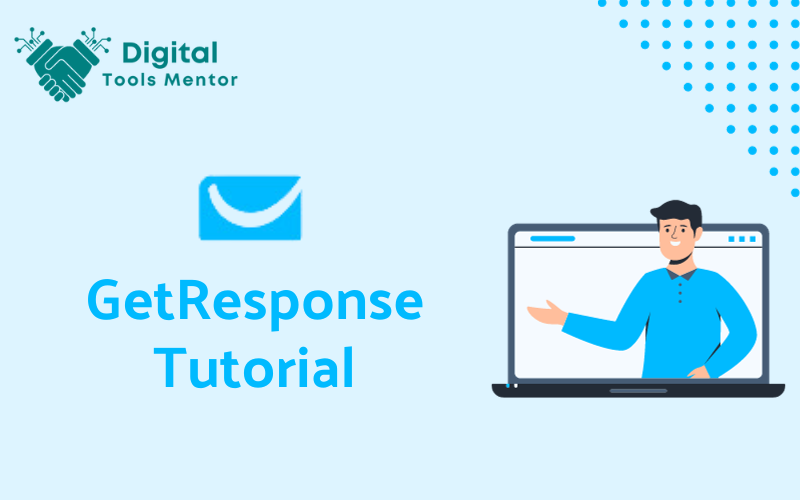GetResponse Tutorial 2025: Mastering Email Marketing for Success
In the ever-evolving landscape of digital marketing, GetResponse has established itself as a key player, especially entering 2025. Known for its robust and user-friendly email marketing solutions, GetResponse continues to adapt and innovate, making it an indispensable tool for marketers, businesses, and entrepreneurs alike. The significance of email marketing in today’s digital strategy cannot be overstated. As one of the most effective channels for reaching and engaging audiences, it provides unparalleled opportunities for personalization, lead nurturing, and direct communication with customers. In a world where digital noise is ever-increasing, the ability to send the right message to the right person at the right time is a crucial advantage that email marketing offers. This GetResponse tutorial aims to be your comprehensive guide through the functionalities and features of GetResponse in 2025. Whether you’re new to email marketing or looking to refine your existing strategies, we’ll delve into how to use GetResponse effectively, from setting up your account to leveraging its advanced features for maximum impact. Our goal is to equip you with the knowledge and skills to harness the full potential of GetResponse, enhancing your digital marketing efforts and driving success for your business or brand.
GetResponse – Overview
GetResponse is more than just an email marketing platform; it’s a comprehensive solution designed to meet the varied needs of modern digital marketing. As of 2025, GetResponse has evolved to become a preferred tool in the email marketing arena, renowned for its versatility, user-friendliness, and robust functionality. It caters to a wide range of users, from small business owners and individual entrepreneurs to large corporations, providing tools and features that help in creating, sending, and optimizing email marketing campaigns.
Why GetResponse?
The appeal of GetResponse lies in its ability to simplify complex marketing tasks. It offers an intuitive interface that lowers the entry barrier for beginners while still providing advanced features that seasoned marketers seek. Its integration capabilities with various online platforms and services enhance its utility, making it a central tool in many digital marketing arsenals.
Key Features and Updates in GetResponse 2025
- Enhanced Automation: GetResponse’s 2025 version has significantly upgraded its automation features, allowing for more sophisticated and personalized email sequences based on user behavior and data.
- Advanced Segmentation: With improved segmentation tools, users can now target their audience more accurately, ensuring that each campaign reaches the most relevant audience.
- AI-Powered Analytics: The integration of AI-driven analytics offers deeper insights into campaign performance, enabling marketers to make data-driven decisions with greater precision.
- Improved Email Editor: The revamped email editor is more intuitive and offers a wider range of customizable templates, catering to the diverse needs of various campaigns.
- Enhanced Integration Options: GetResponse now integrates more seamlessly with major CRM systems, e-commerce platforms, and social media networks, providing a more cohesive marketing experience.
- Webinar Hosting Capabilities: Recognizing the growing trend of webinars in digital marketing, GetResponse has bolstered its webinar hosting features, making it easier to conduct and integrate webinars into overall marketing strategies.
Setting Up Your GetResponse Account
Embarking on your GetResponse journey begins with setting up an account. This section provides a step-by-step guide to get you started and familiarize you with the dashboard and its functionalities.
Step-by-Step Guide to Creating a GetResponse Account
- Visit the GetResponse Website: Go to the GetResponse homepage.
- Select a Plan: Choose a plan that fits your needs. GetResponse offers various plans, including a free trial.
- Sign-Up Details: Enter your email and a password to create your account.
- Confirmation: Verify your email address by clicking on the confirmation link sent to your email.
- Account Setup: Fill in the necessary information about your business or marketing goals.
Overview of the Dashboard and Main Interface
- Main Menu: Located typically on the left-hand side, this is where you’ll find tabs like ‘Email Marketing’, ‘Automation’, ‘Contacts’, and more.
- Workspace: The central area of the dashboard displays your current projects or campaigns.
- Top Bar: Access your account settings, help resources, and notifications here.
Tips for Initial Setup and Customization
- Profile and Settings: Complete your profile by adding details about your business. Set your time zone and language preferences.
- Import Contacts: If you already have an email list, import it into GetResponse. Ensure that you comply with GDPR and other privacy laws while doing so.
- Familiarize with Features: Spend some time exploring various features like the email creator, automation workflows, and analytics.
- Customize Your Dashboard: Arrange the dashboard to display the tools and features you’ll use frequently.
- Set Up Integrations: Connect GetResponse with other tools you use, like CRM software or social media platforms, to streamline your workflow.
Building Your Email List
A robust email list is the backbone of successful email marketing. In this section, we’ll explore strategies to grow your email list using GetResponse, along with best practices for list management and segmentation.
Strategies for Growing an Email List
- Leverage Sign-Up Forms: Use GetResponse’s form builder to create appealing sign-up forms. Place these forms prominently on your website, in blog posts, or on landing pages.
- Offer Incentives: Encourage sign-ups by offering incentives like free e-books, webinars, discounts, or valuable information related to your field.
- Use Social Media: Promote your sign-up forms on social media platforms. Engage with your followers and direct them to your newsletter for more in-depth content.
- Host Online Events: Webinars or live Q&A sessions can be a great way to gather email addresses. Use GetResponse’s webinar feature to facilitate this.
Integrating Sign-Up Forms on Websites and Social Media
- Website Integration: Embed sign-up forms on high-traffic areas of your website such as the homepage, blog section, or footer.
- Social Media Integration: Utilize social media platforms’ features to include sign-up links in bio sections, posts, or as call-to-action buttons in ads.
Best Practices for Managing and Segmenting Your Email List
- Regularly Clean Your List: Remove inactive subscribers to keep your list fresh and engaged.
- Segment Your List: Use GetResponse’s segmentation tools to categorize your subscribers based on their interests, behavior, or demographic data. This allows for more targeted and relevant email campaigns.
- Respect Privacy and Consent: Always adhere to privacy laws. Obtain explicit consent from subscribers and provide easy options to unsubscribe.
- Personalize and Target: Utilize the data from segmentation to personalize your emails. Tailored messages resonate better with different audience segments.
Creating Engaging Email Campaigns
Crafting engaging email campaigns is a blend of art and science. This section will guide you through using GetResponse’s email editor, designing visually appealing emails, and writing content that not only engages but also converts.
Using GetResponse’s Email Editor
- Accessing the Editor: Navigate to the ‘Email Marketing’ tab and select ‘Create Email’ to open the editor.
- Choosing a Template: Select from a range of templates or start with a blank canvas. Templates can be filtered by type, such as newsletters, promotions, or announcements.
- Customizing Your Email: Utilize the drag-and-drop editor to add elements like text boxes, images, buttons, and social media links. Customize the layout, colors, and fonts to match your branding.
- Adding Personalization Elements: Use GetResponse’s personalization options to add subscriber names or other relevant information for a personalized touch.
Designing Visually Appealing and Responsive Emails
- Consistent Branding: Ensure your emails reflect your brand’s visual identity through consistent use of colors, fonts, and imagery.
- Use High-Quality Images: Incorporate high-quality, relevant images to make your emails more engaging.
- Responsive Design: Opt for a responsive design that looks good on both desktop and mobile devices. GetResponse’s templates are generally mobile-responsive.
- Simple and Clean Layout: Avoid cluttered designs. Use whitespace effectively to make your content easy to read.
Writing Compelling Content
- Attention-Grabbing Subject Lines: Write subject lines that are clear, intriguing, and relevant to your audience. Avoid clickbait.
- Value-Driven Content: Ensure your content provides value, whether it’s informative, educational, or entertaining.
- Clear Call-to-Action (CTA): Include a clear and compelling CTA. Tell your readers exactly what you want them to do next, whether it’s visiting a website, signing up for a webinar, or making a purchase.
- Storytelling Approach: Use storytelling to connect with your audience. Share success stories, case studies, or personal anecdotes that relate to your message.
- A/B Testing: Utilize GetResponse’s A/B testing feature to test different versions of your content and see what resonates best with your audience.
Utilizing Automation for Efficiency
Automation in email marketing is a powerful tool to maintain consistent communication with your audience while saving time. This section covers how to set up automated email sequences in GetResponse, examples of effective workflows, and best practices for personalization and timing.
Setting Up Automated Email Sequences
- Access the Automation Feature: In your GetResponse dashboard, navigate to the ‘Automation’ tab.
- Creating a Workflow: Start with a predefined template or build a custom workflow from scratch.
- Defining Triggers: Set up triggers based on subscriber actions, such as signing up for a list, opening an email, or clicking a link.
- Designing the Sequence: Add emails to your workflow, specifying the timing and conditions for each email.
Examples of Effective Automation Workflows
- Welcome Series: Send a series of welcome emails to new subscribers, introducing them to your brand and setting the stage for future communication.
- Follow-Up Sequences: After a subscriber takes a specific action (like downloading a resource), send a follow-up sequence to nurture them further down the funnel.
- Re-engagement Campaigns: Target subscribers who haven’t interacted with your emails in a while with a series designed to re-engage them.
Best Practices for Personalization and Timing
- Personalization: Use subscriber data to personalize emails. Personalization can be as simple as using the subscriber’s name or as complex as tailoring content based on their past interactions.
- Timing and Frequency: Carefully consider the timing and frequency of your automated emails. Avoid overwhelming subscribers with too many emails, but maintain enough contact to keep them engaged.
- Testing and Adjusting: Continuously test different elements of your automated sequences, such as subject lines, content, and sending times. Use the insights from these tests to refine your strategy.
Analyzing and Optimizing with GetResponse Analytics
To truly excel in email marketing, understanding and leveraging analytics is crucial. This section dives into GetResponse’s analytics features, explaining how to interpret key metrics and use data to refine your email campaigns, including the implementation of A/B testing.
Understanding GetResponse Analytics: Key Metrics to Track
- Open Rate: Measures the percentage of recipients who opened your email. It’s a primary indicator of how compelling your subject line and sender name are.
- Click-Through Rate (CTR): The percentage of recipients who clicked on one or more links in your email. This reflects the effectiveness of your message and call-to-action.
- Conversion Rate: Tracks how many recipients took the desired action (like making a purchase or signing up). It’s crucial for understanding the ROI of your email campaigns.
- Bounce Rate: The rate at which your emails are not delivered. High bounce rates may indicate issues with your email list quality or deliverability problems.
- Unsubscribe Rate: How many people opted out of your email list after receiving an email. This can signal the relevance and quality of your content.
Interpreting Data to Improve Email Campaigns
- Segmentation Based on Engagement: Use engagement metrics to segment your list into active and inactive subscribers, tailoring your strategies for each group.
- Content Optimization: If certain emails have high open but low click-through rates, it might be time to revise your call-to-action or email content.
- Improving Deliverability: A high bounce rate may prompt you to clean your email list, removing invalid addresses or inactive subscribers.
A/B Testing: Conducting and Learning from Tests
- Setting Up A/B Tests: GetResponse allows you to create A/B tests for various elements like subject lines, email content, or sending times.
- Conducting the Test: Split your email list into segments and send different versions of your email to each segment.
- Analyzing Results: Compare the performance of each version based on your key metrics.
- Implementing Learnings: Use the insights gained from A/B tests to refine future campaigns. For example, if one subject line style consistently outperforms others, adopt it for future emails.
Advanced Features of GetResponse
GetResponse goes beyond basic email marketing with its suite of advanced features. This section highlights these features, such as webinar hosting and landing pages, and explains how they can be integrated into your overall email marketing strategy for enhanced effectiveness.
Webinar Hosting
- Feature Overview: GetResponse offers an integrated webinar platform, allowing you to host live webinars directly within the tool.
- Using Webinars in Marketing: Webinars can be a powerful way to engage with your audience. Use them for product demos, educational sessions, or market updates. Promote these events through email campaigns to increase attendance.
- Follow-Up: After the webinar, send follow-up emails with a recording of the session, additional resources, or a call-to-action related to the webinar content.
Landing Pages
- Feature Overview: Create custom landing pages for specific campaigns or promotions. GetResponse provides a range of templates and a drag-and-drop editor for easy creation.
- Integration with Email Campaigns: Use landing pages in conjunction with your email campaigns. Direct subscribers to these pages for more detailed information, sign-ups, or downloads.
- Tracking and Optimization: Utilize GetResponse’s analytics to track the performance of your landing pages, and use this data to optimize for higher conversion rates.
Other Advanced Features
- Automated Sales Funnels: Set up complete sales funnels, including emails, landing pages, and webinars, to guide subscribers through the buying process.
- E-commerce Integration: For those in e-commerce, integrate your online store with GetResponse to send targeted, product-related emails.
- Customized Segmentation: Use advanced segmentation features to tailor your email content based on detailed subscriber data and behavior.
Enhancing Your Email Marketing Strategy
- Comprehensive Customer Journey: Use these advanced features to create a more comprehensive customer journey. For example, guide subscribers from an introductory email to a webinar, then to a landing page for a final conversion.
- Personalization and Relevance: With more data from various touchpoints, you can further personalize your emails, making them more relevant and engaging to your audience.
- Consistency Across Channels: Ensure that your messaging and branding are consistent across webinars, landing pages, and emails for a cohesive customer experience.
Troubleshooting Common Issues
Even with a user-friendly platform like GetResponse, users may encounter challenges or have questions. This section aims to address some common issues and guide you to resources for further help and support.
Common Challenges and Solutions
- Deliverability Issues: If your emails are not reaching inboxes, check for spam triggers in your content, review your list for inactive subscribers, and ensure you’re following best email practices.
- Difficulty with Email Design: Struggling with the email editor? Experiment with different templates, use the drag-and-drop features for simplicity, and refer to GetResponse’s design guides for assistance.
- Automation Complexity: If setting up automation seems daunting, start with basic workflows. Use GetResponse’s tutorials and templates as a guide to gradually build more complex sequences.
- Integration Problems: When facing issues with integrating other tools or platforms, first check if the integration is correctly set up. Refer to GetResponse’s knowledge base or contact support for specific integration guides.
Resources for Further Help and Support
- GetResponse Help Center: A comprehensive resource with articles, guides, and FAQs covering various aspects of using GetResponse.
- Community Forums: Engage with other GetResponse users to share experiences, solutions, and best practices.
- Webinars and Tutorials: GetResponse offers webinars and video tutorials that provide step-by-step instructions and insights into using the platform effectively.
- Customer Support: For more personalized help, reach out to GetResponse’s customer support team via email, chat, or phone.
Staying Updated with GetResponse
- Blog and Updates: Follow the GetResponse blog for the latest updates, marketing tips, and product enhancements.
- Training Sessions: Participate in training sessions or online courses offered by GetResponse to enhance your skills and knowledge of the platform.
Conclusion
In this comprehensive tutorial, we’ve journeyed through the essential aspects of utilizing GetResponse for effective email marketing in 2025. We began by introducing GetResponse and its key features, followed by a step-by-step guide on setting up your account. We delved into strategies for building and managing your email list and shared insights on creating engaging email campaigns using GetResponse’s powerful tools. The tutorial also highlighted the significance of automation in streamlining your marketing efforts and the crucial role of analytics in optimizing your campaigns.
Advanced features of GetResponse, such as webinar hosting and landing pages, were explored, demonstrating how they can enrich your overall marketing strategy. Lastly, we provided solutions for common issues and resources for additional support, ensuring a smooth experience with the platform.
As we wrap up, I encourage you to start applying these insights and techniques to unlock the full potential of GetResponse. Whether you’re a seasoned marketer or new to the realm of email marketing, GetResponse offers a plethora of tools and features that can elevate your strategy and yield tangible results.
Your feedback and questions are invaluable. If there are aspects you’d like to explore further or specific challenges you’re facing, please feel free to share in the comments. Let’s continue this journey of learning and growth in the dynamic world of email marketing together!
Read Our Complete GetResponse Review 2025
Take Your Email Marketing to New Heights with GetResponse!
Now that you’ve explored the depths of what GetResponse can offer, it’s time to put this knowledge into action! I encourage you to dive in and start experimenting with the various features and strategies we’ve discussed. Remember, every great email marketing journey begins with that first step.
As you embark on this exciting path, we would love to hear about your experiences. Whether it’s a success story, a challenge you’re facing, or a question about a specific feature of GetResponse, your insights and inquiries are invaluable to us and our community. Share your thoughts and experiences in the comments below. Let’s engage, learn from each other, and grow together in mastering the art of email marketing with GetResponse!