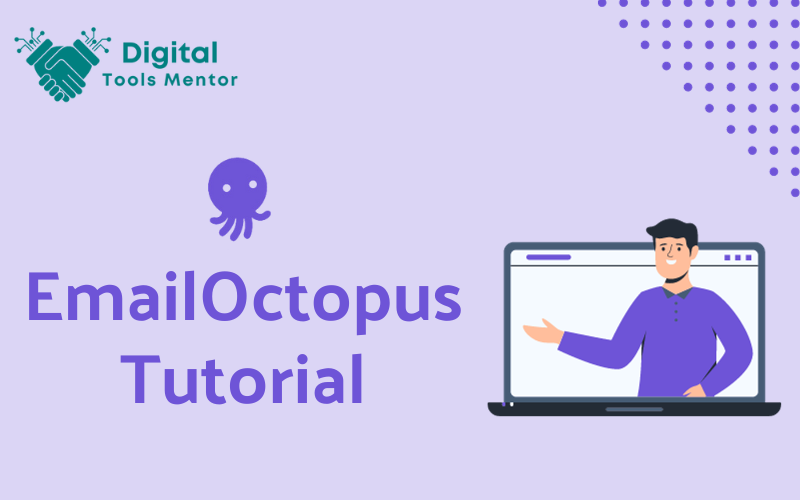EmailOctopus Tutorial 2025: A Beginner’s Guide to Effective Email Marketing
Welcome to our comprehensive EmailOctopus Tutorial, the go-to tool for email marketing in 2025. In an era where digital communication continues to dominate, EmailOctopus stands out as a powerful and user-friendly platform, designed to streamline your email marketing efforts. Whether you’re a small business owner, a marketing professional, or simply looking to enhance your digital outreach, understanding how to effectively use EmailOctopus is more crucial than ever.
But why is email marketing so important in today’s digital landscape? Despite the rise of social media and other forms of online communication, email remains a cornerstone for personal and professional interaction. It offers a direct line to your audience, allowing for personalized, targeted messaging that is both cost-effective and far-reaching. With email marketing, you have the potential to build stronger relationships with your audience, increase brand awareness, and drive significant results for your business or project.
In this tutorial, we will dive into the ins and outs of EmailOctopus, starting from the very basics of setting up an account to mastering advanced features that the platform offers in 2025. You will learn how to build and manage your email list, create engaging email campaigns, automate your marketing efforts, and analyze the performance of your emails. By the end of this guide, you’ll be equipped with all the knowledge and skills needed to leverage EmailOctopus effectively, ensuring your email marketing strategy is both powerful and successful in the evolving digital world.
So, whether you’re new to email marketing or looking to sharpen your skills with the latest tools, let’s embark on this journey together and unlock the full potential of EmailOctopus in 2025.
1. Getting Started with EmailOctopus
Signing Up for EmailOctopus
To begin using EmailOctopus, you first need to create an account. This process is straightforward and can be done in just a few steps:
- Visit the EmailOctopus Website: Go to EmailOctopus’s official website.
- Start the Sign-Up Process: On the homepage, you’ll find an option to ‘Sign up’ or ‘Start for free today’. Click on this to initiate the registration.
- Enter Your Details: Fill in your details, including your email address, to set up your account.
- Verify Your Account: After submitting your details, you’ll receive an email to verify your account.
- Complete Your Profile: Once verified, complete your profile by providing the necessary information about yourself and your business.
Understanding the Dashboard
After signing up, you’ll be taken to the EmailOctopus dashboard. This is where you’ll manage your email campaigns, subscribers, and more. Here’s an overview of key features and navigation tips:
- Dashboard Overview: The dashboard is user-friendly and provides quick access to all essential features.
- Navigation Panel: On the dashboard, you’ll find a navigation panel which includes sections like Campaigns, Lists, and Forms.
- Creating Forms: In the Forms section, you can create and customize sign-up forms and integrate them with your website. EmailOctopus offers various form formats and designs to suit different website styles.
- Setting up Landing Pages: Under the Landing Pages section, you can build attractive landing pages directly in EmailOctopus or through integrations with platforms like Carrd and Instapage.
- Integrations: EmailOctopus allows integration with various apps to enhance your email marketing efforts. Integrations can help in growing your subscriber list and automating certain tasks.
- Automation Features: The dashboard also provides options for setting up automated email sequences, a crucial feature for engaging new subscribers and nurturing leads.
2. Building Your Email List
Importing Contacts
Importing existing contacts into your EmailOctopus account is a straightforward process. Here’s how to do it:
- Prepare Your Contact List: Ensure your contact list spreadsheet includes all necessary fields and tags, with each field in a separate column.
- Accessing Import Option: Go to your EmailOctopus list and select “Import contacts from a file” from the dropdown menu after clicking on “Add Contacts”.
- Uploading Your File: You can then upload your file, which should be in CSV, XLSX, TXT, or DSV format. Choose whether the contacts should be marked as subscribed or unsubscribed.
- Assigning Fields and Tags: Match each column in your file to the corresponding field in EmailOctopus, and use the ‘Ignore’ tag for irrelevant columns.
- Finalizing the Import: Once the import is complete, it will appear in the import history section of your list, and you’ll receive an email notification.
Creating Opt-In Forms
Creating effective opt-in forms for your website with EmailOctopus involves a few key steps:
- Choosing Form Type: Decide between landing pages or embedded forms, hello bar forms, slide-in forms, and pop-up forms based on your website’s requirements.
- Designing Your Form: Customize your chosen form type using EmailOctopus’s templates. Adjust the design and text to fit your brand’s style.
- Integrations: Use EmailOctopus’s integrations with WordPress and other platforms for additional customization and functionality.
- Placing Forms on Your Website: After creating your form, embed it on your website or use the standalone landing page hosted by EmailOctopus.
3. Creating Your First Campaign
Designing Engaging Emails
Designing visually appealing and engaging emails is crucial in email marketing. Here are some tips and steps to help you create an effective email design using EmailOctopus:
- Select a Template or Design from Scratch: EmailOctopus provides a range of pre-built templates that you can use. Alternatively, you can start with a blank canvas and design your email from scratch.
- Customize Your Design: Utilize the drag-and-drop editor to customize your email. You can add images, text blocks, social media links, and more.
- Focus on Brand Consistency: Make sure your email design aligns with your brand’s visual identity. Use your brand colors, logos, and fonts to create a consistent experience.
- Optimize for Mobile: Ensure that your email design is responsive and looks good on different devices, especially mobile phones.
- Use High-Quality Images: Incorporate high-quality images that complement your message and are visually engaging.
- Clear Call-to-Action (CTA): Your CTA should be prominent and clear. Use buttons or links that stand out and direct the reader to the desired action.
Writing Compelling Content
Writing compelling content for your email campaign is equally important. Here are some best practices:
- Craft a Strong Subject Line: The subject line is the first thing your subscribers see. Make it catchy, clear, and relevant to the content of the email.
- Personalize Your Content: Address your subscribers by name and tailor the content to their interests.
- Keep it Concise and Engaging: Write clear, concise, and engaging content. Avoid lengthy paragraphs and use bullet points for easier reading.
- Include a Value Proposition: Explain the benefits of your product or service and why it matters to your subscribers.
- Tell a Story: Use storytelling to connect with your audience and make your message more memorable.
- Include a Call-to-Action (CTA): Guide your readers on what to do next – whether it’s to purchase a product, sign up for a webinar, or read a blog post.
4. Automating Your Email Campaigns
Setting Up Autoresponders
Autoresponders in EmailOctopus are a powerful tool to engage with new subscribers immediately after they join your mailing list. Here’s how to set them up:
- Access Automation Features: Log in to your EmailOctopus dashboard and navigate to the ‘Automations’ tab.
- Create a New Automation: Click on ‘Create Automation’, then give your automation a meaningful name and select the list to which it should apply.
- Design Your Automated Emails: Using EmailOctopus’s email editor, design the emails that will be part of your automation sequence. You can start with a pre-designed template or create a custom design.
- Set Triggers for Automation: Decide on the triggers that will start your automation. For a welcome series, the trigger is typically the addition of a new contact to your list.
- Define the Email Sequence: Plan and set up the sequence of emails that will be sent automatically. This could include a welcome email, followed by informational or promotional content.
- Test and Optimize: Before activating your autoresponder series, test the emails to ensure they look and function as intended. You can use tools like Mail-Tester to check your setup.
Creating Drip Campaigns
Drip campaigns are automated sets of emails that are sent out based on specific timelines or user actions. Here’s how to create effective drip campaigns with EmailOctopus:
- Plan Your Campaign Strategy: Identify the goal of your drip campaign. This could range from nurturing leads, onboarding new users, to re-engaging inactive subscribers.
- Segment Your Audience: Use EmailOctopus’s segmentation features to target specific groups within your subscriber list based on their actions or demographics.
- Create Engaging Content: Design a series of emails that cater to the interests and needs of the segmented audience. Make sure each email adds value and is aligned with the overall goal of the campaign.
- Automate the Email Sequence: Set up the automated sequence in EmailOctopus, specifying the timing and order of each email in the series.
- Monitor and Adjust: Keep track of the campaign’s performance using EmailOctopus’s analytics. Adjust the content, timing, or segmentation based on the responses and engagement metrics.
5. Analyzing and Improving Your Email Performance
Understanding Email Analytics
Analyzing your email campaign’s performance on EmailOctopus involves understanding several key metrics. Here’s how you can interpret this data:
- Accessing Analytics: Log into your EmailOctopus dashboard and navigate to the ‘Analytics’ or ‘Reports’ section.
- Key Metrics to Monitor:
- Open Rate: This shows the percentage of recipients who opened your email. A higher open rate indicates effective subject lines and sender reputation.
- Click Rate: This measures the percentage of recipients who clicked on one or more links in your email. It helps assess the engagement and relevance of your content.
- Bounce Rate: Track the rate of emails that couldn’t be delivered. High bounce rates may indicate outdated email lists or issues with email deliverability.
- Unsubscribe Rate: This shows the percentage of recipients who opted out of your mailing list after receiving an email.
- Analyzing Subscriber Behavior: EmailOctopus provides a historical overview of individual subscriber activities, helping you understand how specific users engage with your emails.
- Utilizing Graphs for Quick Insights: The platform offers easy-to-read graphs that give you a quick overview of your campaign’s performance.
A/B Testing for Better Results
A/B testing is a crucial technique for optimizing your email campaigns. While specific A/B testing features on EmailOctopus might not be explicitly mentioned, you can manually set up tests to improve your campaigns:
- Create Variations: Manually create different versions of your email, changing one element at a time, like the subject line, content, or call-to-action.
- Segment Your Audience: Divide your audience into two or more groups. Ensure that these segments are similar to get accurate testing results.
- Send and Analyze: Send different email versions to different segments and analyze which version performs better in terms of opens, clicks, and conversions.
- Implement Findings: Use the insights gained from these tests to optimize future campaigns.
6. Advanced Features and Integration
Integrating with Other Tools
EmailOctopus offers a range of integration options with various apps to enhance your email marketing capabilities. Here’s an overview:
- Popular Integrations:
- Zapier: Connect EmailOctopus with a vast array of apps and automate workflows.
- WordPress: Utilize the official EmailOctopus plugin to build sign-up forms directly in WordPress.
- Shopify: Integrate with Shopify for seamless ecommerce marketing.
- Other Integrations: EmailOctopus supports integrations across different categories, including CRM, data sync, ecommerce, website builders, podcasting, and more. This includes integrations with tools like InboxGeek, eBookFairs, Pipedream, Advanced Form Integration, and Carrd.
- Custom Integration Using API: For more customized needs, EmailOctopus offers API options. The API documentation available on their knowledge base can guide you through integrating EmailOctopus with various systems and platforms.
Exploring Advanced Features
EmailOctopus continually evolves its features to meet the growing demands of email marketing. Here are some of the advanced features available:
- Customizable Forms and Landing Pages: Create and customize forms and landing pages to grow your subscriber base. Integration with website builders like Carrd and Instapage is available for more advanced page designs.
- Automation: Automate your marketing to save time and engage new subscribers with a welcome series or other automated email sequences.
- Segmentation and Personalization: Use data insights to segment your subscribers into target audiences for more personalized and effective email campaigns.
- Analytics: Monitor your campaign performance with EmailOctopus’s straightforward email reporting, which includes tracking open, click, and bounce rates.
- Developer API: For advanced users, EmailOctopus provides a developer API for greater control and customization over their email marketing strategies.
EmailOctopus Tutorial: Conclusion
Throughout this comprehensive tutorial, we’ve embarked on a journey to explore the dynamic world of EmailOctopus, a leading tool in email marketing for 2025. We began by setting up an account and familiarizing ourselves with the intuitive dashboard, guiding you through the initial steps to get started with EmailOctopus.
Next, we dived into the crucial aspect of building your email list, covering the essentials of importing contacts and crafting effective opt-in forms. This set the foundation for creating engaging email campaigns, where we focused on designing visually appealing emails and writing content that resonates with your audience.
The tutorial then shifted to the automation of email campaigns, discussing the implementation of autoresponders and the creation of drip campaigns for sustained engagement. We also delved into the analytics side of EmailOctopus, offering insights on how to interpret campaign performance data and the importance of A/B testing for optimization.
In our final section, we explored the advanced features of EmailOctopus and its seamless integration with other tools, highlighting the platform’s adaptability and its ability to enhance your email marketing strategies.
Now that you’re equipped with the knowledge and tools that EmailOctopus offers, it’s time to take your email marketing to new heights. Start experimenting, engaging your audience, and driving results that matter.
Read Full EmailOctopus Review 2025
Your Voice Matters: Share Your Thoughts and Queries
We are eager to hear about your experience with EmailOctopus and this tutorial. Your feedback is invaluable, and your questions help us improve and provide more insightful content.
Have any queries or insights? Feel free to share them in the comments section below. Whether it’s about your journey with EmailOctopus, any specific features you’d like to understand better, or suggestions for future tutorials, we are all ears.
Your input not only helps us but also fosters a community of learners and marketers growing together. So, don’t hesitate – join the conversation and let’s make email marketing more effective and enjoyable for everyone!