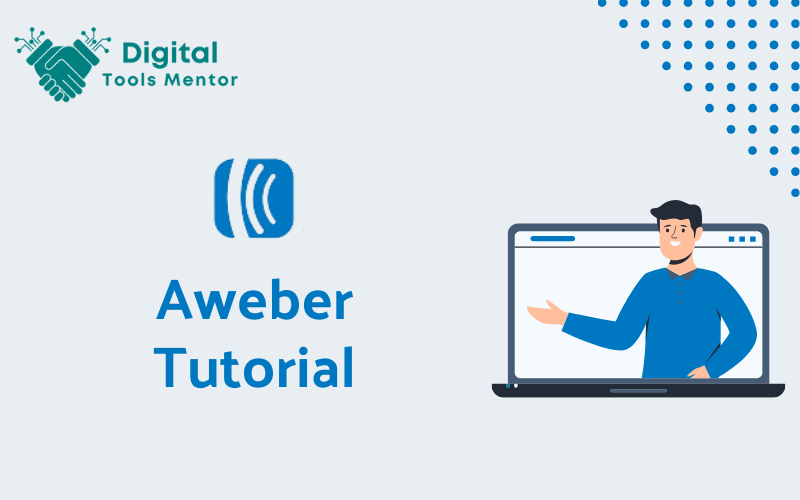Aweber Tutorial 2025
In the ever-evolving world of digital marketing, Aweber continues to stand out as a leading email marketing tool in 2025. Renowned for its user-friendly interface, robust functionality, and exceptional customer support, Aweber has become a favorite among marketers, small business owners, and entrepreneurs alike. Its comprehensive suite of tools, including automated campaigns, detailed analytics, and integrative capabilities, makes it an indispensable asset for anyone looking to boost their email marketing effectiveness. Mastering Aweber is crucial for anyone aiming to conduct successful email marketing campaigns. With its rich array of features, Aweber allows users to create highly engaging and personalized emails, automate their marketing processes, and analyze the performance of their campaigns with precision. The platform’s versatility in managing subscriber lists, segmenting audiences, and crafting targeted content means that understanding its ins and outs can significantly elevate your marketing strategies. In aweber tutorial, we will delve into the nuances of Aweber, offering a comprehensive guide that covers everything from setting up your account and building your first campaign to advanced techniques for maximizing your email marketing efforts. Whether you are new to Aweber or looking to enhance your existing knowledge, this guide aims to equip you with the skills and insights necessary to leverage Aweber’s full potential, ensuring your email marketing campaigns are not just effective, but also impactful and result-driven.
Setting Up Your Aweber Account
Getting started with Aweber in 2025 is a straightforward process that unlocks a world of possibilities for your email marketing campaigns. Setting up an account is the first step to accessing Aweber’s powerful tools. Let’s walk through the steps to create your account and get acquainted with navigating the Aweber dashboard.
Steps to Create and Set Up an Aweber Account
- Sign Up for an Account:
- Visit the Aweber website and look for the sign-up or free trial option.
- Provide necessary details like your name, email address, and password. Depending on your business type, additional information might be requested to tailor your experience.
- Choose Your Plan:
- Aweber typically offers various plans, including a free option with basic features and paid plans that offer more advanced capabilities. Choose a plan that aligns with your business needs and budget.
- If you’re starting out or have a limited budget, the free plan is a great way to explore Aweber’s basic features.
- Verify Your Account:
- After signing up, you’ll need to verify your email address. Check your inbox for a verification email from Aweber and follow the instructions to activate your account.
- Complete Your Account Setup:
- Once your account is active, log in and complete your profile. This may include setting up your sending address and other preferences.
- Take advantage of any setup wizards or guides offered by Aweber to streamline the setup process.
Navigating the Aweber Dashboard: Understanding the Interface
- Dashboard Overview:
- The Aweber dashboard offers a comprehensive view of your email marketing campaigns. Familiarize yourself with the layout to access key features easily.
- You’ll typically find an overview of your recent campaign performance, subscriber growth, and other relevant analytics on the main dashboard.
- Main Navigation:
- The dashboard is designed with a user-friendly navigation bar, usually at the top or side of the screen. This is where you can access different sections like Messages, Subscribers, Reports, and List Options.
- Creating and Managing Lists:
- The List Management section is where you can create and organize your subscriber lists. Understanding how to use this feature is crucial for targeted email marketing.
- Message Creation and Campaigns:
- Explore the ‘Messages’ or ‘Campaigns’ section to start creating your email messages and setting up campaigns. This area allows you to design, draft, and schedule your emails.
- Understanding Analytics:
- The ‘Reports’ or ‘Analytics’ section provides insights into the performance of your campaigns. Spend time here to understand how your emails are performing in terms of opens, clicks, and subscriber engagement.
Setting up your Aweber account is the foundational step in kick-starting your email marketing journey. By familiarizing yourself with the Aweber dashboard and its various features, you can begin to harness the power of this robust tool, creating effective and engaging email campaigns that resonate with your audience and drive your marketing goals.
Building Your Email List
A crucial element of successful email marketing in Aweber, or any platform, is building a robust and engaged email list. In 2025, with the ever-increasing competition for consumer attention, it’s more important than ever to develop effective strategies for list building. Here are some key approaches for growing your email list in Aweber, along with tips for creating compelling sign-up forms and landing pages.
Strategies for Effectively Building an Email List in Aweber
- Create Valuable Content:
- Offer valuable content that resonates with your target audience. This could be in the form of informative blog posts, free e-books, webinars, or exclusive deals. Use this content as an incentive for users to subscribe to your email list.
- Utilize Various Channels:
- Promote your email list across multiple channels. Include sign-up forms on your website, blog, social media platforms, and in any physical locations if applicable.
- Lead Magnets:
- Use lead magnets, which are free items or services given away to gather contact details. Examples include free trials, samples, whitepapers, or discount codes.
- Run Contests and Giveaways:
- Engage your audience with contests and giveaways that require an email sign-up to participate. This can be an effective way to quickly increase your list size.
- Encourage Referrals:
- Create a referral program where existing subscribers can refer others. Offer incentives for both the referrer and the new subscriber to boost participation.
- Optimize for Mobile Users:
- Ensure that your sign-up forms and content are mobile-friendly, considering the growing number of users accessing content on mobile devices.
Tips for Creating Compelling Sign-Up Forms and Landing Pages
- Keep Forms Simple and Easy to Complete:
- Design your sign-up forms to be simple and straightforward. Limit the number of fields to avoid overwhelming potential subscribers.
- Clear Call-to-Action (CTA):
- Your sign-up form should have a clear and compelling CTA, such as “Subscribe for Free Tips,” that communicates the value of joining your list.
- Visually Appealing Design:
- Make sure your forms and landing pages are visually appealing and consistent with your brand’s style. Use colors, fonts, and images that align with your overall brand aesthetic.
- Leverage Social Proof:
- Include testimonials or subscriber counts on your landing pages to build trust and encourage new sign-ups.
- A/B Testing:
- Experiment with different versions of your forms and landing pages to see what resonates best with your audience. Test different placements, layouts, copy, and CTAs.
- Offer Exclusive Benefits:
- Highlight the exclusive benefits of subscribing to your list, like early access to new products, exclusive content, or special discounts.
- Compliance with Privacy Laws:
- Ensure your sign-up process is compliant with email marketing and privacy laws like GDPR, especially when collecting personal information.
Building a strong email list in Aweber is a gradual process that requires consistent effort and strategic planning. By implementing these strategies and tips, you can grow your subscriber base with engaged individuals who are interested in what you have to offer. This foundation is key to the success of your future email marketing campaigns.
Creating Your First Email Campaign
Launching your first email campaign in Aweber is a significant step towards engaging with your audience and achieving your marketing goals. A well-crafted email campaign can drive traffic, increase sales, and build a loyal customer base. Here’s a step-by-step guide to creating an effective email campaign in Aweber, along with best practices for designing engaging email templates.
Step-by-Step Guide to Creating an Email Campaign in Aweber
- Define Your Campaign Objectives:
- Start by defining clear objectives for your campaign. Are you aiming to promote a product, share news, or nurture leads? Your objectives will guide the content and design of your campaign.
- Set Up Your Campaign:
- Log in to your Aweber account and navigate to the ‘Campaigns’ section.
- Click on ‘Create a Campaign’ and choose whether to start from scratch or use a pre-built template.
- Choose Your Audience:
- Select the segment of your email list that you want to target with this campaign. Effective segmentation ensures your message reaches the most relevant audience.
- Craft Your Email Content:
- Create the content for your email. Write a compelling subject line, as it’s the first thing your subscribers will see.
- Draft a concise, engaging body that aligns with your campaign objectives. Include a clear call-to-action (CTA) that guides subscribers on what to do next.
- Design Your Email:
- Use Aweber’s drag-and-drop email builder to design your email. You can also choose from a variety of templates and customize them to fit your brand.
- Test and Preview Your Email:
- Before sending, use Aweber’s preview and test features to see how your email looks on different devices and email clients. Make sure all links and CTAs work correctly.
- Schedule or Send Your Campaign:
- Choose to send your campaign immediately or schedule it for a later time. Consider the best time to reach your audience for higher open rates.
Designing Engaging Email Templates: Best Practices
- Keep the Design Clean and Simple:
- Use a clean and straightforward layout that’s easy to navigate. Avoid cluttering the email with too much text or too many images.
- Ensure Mobile Responsiveness:
- Design your emails to be mobile-friendly, as a significant portion of users read emails on mobile devices.
- Use Visuals Effectively:
- Include high-quality images or graphics that complement your message but don’t overshadow the text.
- Brand Consistency:
- Ensure your emails reflect your brand identity through consistent use of colors, fonts, and tone of voice.
- Personalization:
- Personalize your emails based on subscriber data to make them more relevant and engaging. Personalization can go beyond using the subscriber’s name to include content tailored to their interests.
- Clear and Compelling CTAs:
- Your CTA should be clear, compelling, and easy to find. Use action-oriented language and buttons that stand out in the design.
Creating your first email campaign in Aweber is an exciting and creative process. By following these steps and adhering to design best practices, you can create compelling, effective email campaigns that resonate with your audience and drive your desired outcomes. Remember, the key to successful email marketing is to continually learn from your results and adapt your strategy accordingly.
Segmenting Your Audience
Effective segmentation is a critical component of successful email marketing, especially in platforms like Aweber. Segmenting your audience allows you to send targeted, relevant communications tailored to specific groups within your email list. This not only enhances engagement but also improves the overall effectiveness of your campaigns. Let’s explore how to effectively segment your audience in Aweber and utilize its segmentation features for personalized marketing.
How to Segment Your Email List for Targeted Communication
- Identify Segmentation Criteria:
- Begin by identifying criteria to segment your audience. This can be based on demographics, behavior, purchase history, engagement levels, or other relevant factors.
- For example, you could segment your list into new subscribers, frequent buyers, or those who have shown interest in specific content or products.
- Collect Relevant Data:
- To segment effectively, you need relevant data. Utilize sign-up forms, purchase histories, and subscriber interactions to gather this information.
- Ensure your data collection methods are transparent and comply with privacy laws like GDPR.
- Create Segmented Lists in Aweber:
- Use Aweber’s list management tools to create separate lists or segments based on the criteria you’ve identified.
- You can segment lists manually or use Aweber’s automation tools to segment subscribers based on their actions or behaviors.
Utilizing Aweber’s Segmentation Features for Personalized Marketing
- Behavioral Segmentation:
- Leverage Aweber’s ability to segment audiences based on their behavior, such as email opens, clicks, or website visits.
- This allows you to tailor your messages based on how subscribers interact with your previous content.
- Automated Tagging for Segmentation:
- Utilize Aweber’s tagging feature to automatically segment subscribers. Tags can be applied based on subscriber actions, like clicking a link or downloading a resource.
- These tags can then be used to send targeted follow-up emails or specific content.
- Dynamic Content Based on Segments:
- Use Aweber’s dynamic content feature to send personalized emails based on subscriber segments. This means you can have different content in the same email based on the recipient’s segment.
- Regularly Update Your Segments:
- Regularly review and update your segments to ensure they remain relevant. Subscriber interests and behaviors can change over time, so it’s important to keep your segments current.
- Test and Optimize Segmentation Strategies:
- Continuously test and refine your segmentation strategies. Use Aweber’s analytics to track the performance of segmented campaigns and make adjustments as needed.
Segmenting your audience in Aweber allows you to send more personalized and relevant emails, which can significantly improve engagement rates and campaign effectiveness. By understanding your audience and leveraging Aweber’s segmentation features, you can create targeted email marketing campaigns that resonate with different segments of your audience, leading to better results and a stronger connection with your subscribers.
Automation and Autoresponders
In 2025, automation remains a cornerstone of efficient and effective email marketing, and Aweber offers robust tools for setting up automated email sequences and autoresponders. These features allow you to send timely, relevant, and personalized emails to your subscribers automatically, based on predefined triggers or subscriber actions. Here’s how to set up automation in Aweber and some best practices for ensuring your automated emails deliver maximum impact.
Setting Up Automated Email Sequences and Autoresponders
- Define Your Automation Goals:
- Before setting up automation, clearly define what you want to achieve. Common goals include welcoming new subscribers, nurturing leads, or re-engaging inactive subscribers.
- Create an Automated Campaign:
- In Aweber, navigate to the ‘Campaigns’ section and choose the option to create an automated series.
- Select a trigger for the campaign, such as when someone signs up to your list, makes a purchase, or reaches a particular anniversary date.
- Design Your Email Sequence:
- Plan the sequence of emails that will be sent automatically. This could be a series of welcome emails, educational content, or promotional messages.
- Write compelling email copy and design each email in the sequence, ensuring they align with the overall goal of the automation.
- Set Timing and Frequency:
- Decide the timing and frequency of each email in the sequence. Consider the best cadence to keep subscribers engaged without overwhelming them.
- Test and Activate Your Automation:
- Before activating, thoroughly test your automated sequence to ensure everything works as expected, including the triggering event and the content of each email.
Best Practices for Effective Email Automation
- Personalize Your Automated Emails:
- Use personalization in your automated emails to make them more relevant to each subscriber. Personalization can go beyond the subscriber’s name, including content relevant to their interests or behavior.
- Segment Your Audience:
- Tailor your automated emails to different segments of your audience. This ensures that the content is relevant to each group, increasing the effectiveness of your communications.
- Monitor and Optimize:
- Regularly review the performance of your automated emails. Use Aweber’s analytics to monitor open rates, click-through rates, and conversions, and make adjustments as needed.
- Keep Your Content Fresh:
- Update the content in your automated emails periodically to ensure it remains relevant and engaging. This is especially important for long-running campaigns.
- Respect Subscriber Preferences:
- Always provide an easy way for subscribers to opt out or change their preferences. Respecting subscriber preferences is crucial for maintaining a positive relationship and compliance with email marketing regulations.
- Test Different Strategies:
- Experiment with different types of automation, such as educational series, nurture sequences, or milestone-based emails, to see what resonates best with your audience.
Email automation in Aweber is a powerful way to engage with your audience efficiently and effectively. By setting up well-thought-out automated sequences and following these best practices, you can ensure that your automated email campaigns are both impactful and aligned with your overall marketing objectives. Automation not only saves time but also enables consistent and personalized communication with your subscribers, contributing significantly to the success of your email marketing efforts.
Integrating Aweber with Other Tools
In the diverse and interconnected digital marketing landscape of 2025, the ability to integrate your email marketing platform with other tools and systems is invaluable. Aweber offers robust integration capabilities with various CRM systems, websites, e-commerce platforms, and other digital marketing tools. These integrations are key to streamlining your marketing efforts, ensuring efficiency, and enhancing the effectiveness of your campaigns. Let’s explore how Aweber integrates with other tools and the benefits of these integrations.
Overview of Integrating Aweber with CRM Systems, Websites, and Other Platforms
- CRM Integration:
- Aweber can be integrated with a variety of CRM systems. This integration allows for seamless synchronization of subscriber data, helping you maintain updated and accurate customer profiles.
- Actions taken by subscribers in your email campaigns can be automatically updated in your CRM, providing a holistic view of customer interactions.
- Website Integration:
- Aweber offers easy integration with your business website, whether it’s built on WordPress, Wix, or other popular platforms.
- You can add sign-up forms directly to your site, allowing visitors to subscribe to your email list effortlessly. These forms can be linked to specific lists or segments in Aweber.
- E-commerce Platform Integration:
- Integrating Aweber with e-commerce platforms like Shopify or WooCommerce enables you to track customer purchases and behaviors, which can then be used for targeted email marketing.
- You can automate post-purchase emails, cart abandonment messages, and other e-commerce related communications.
- Other Digital Marketing Tools:
- Aweber can also integrate with various other digital marketing tools, including social media platforms, analytics tools, and lead generation software.
- This integration allows for a more cohesive and comprehensive marketing strategy, utilizing data and insights from multiple sources.
Benefits of Integration for Streamlined Marketing Efforts
- Enhanced Personalization and Targeting:
- Integrations allow you to leverage data from multiple sources for more personalized and targeted email campaigns. You can send emails based on subscriber behavior on your website, purchase history, or interactions with your CRM.
- Automated Workflows Across Platforms:
- By integrating Aweber with other tools, you can set up automated workflows that trigger actions across different platforms. For example, a purchase on your e-commerce site can trigger a personalized thank-you email in Aweber.
- Consistent Customer Experience:
- Integrations help in providing a consistent experience to your customers across all touchpoints. Information and messaging remain consistent whether the customer is interacting with your emails, website, or customer service team.
- Improved Analytics and Reporting:
- With integrated platforms, you gain a more comprehensive view of your marketing efforts. This leads to better analytics and reporting, providing deeper insights into campaign performance and ROI.
- Efficiency and Time-Saving:
- Integrations streamline various marketing processes, reducing manual effort and saving time. This efficiency allows you to focus more on strategy and content creation.
In conclusion, integrating Aweber with other tools and platforms in 2025 is essential for a holistic and effective digital marketing strategy. These integrations not only provide efficiency and time savings but also enhance the personalization, targeting, and overall impact of your email marketing campaigns. By leveraging these integration capabilities, you can ensure that your marketing efforts are more aligned, data-driven, and ultimately more successful.
Analyzing and Optimizing Your Campaigns
In 2025, the success of email marketing campaigns heavily relies on data-driven strategies. Aweber provides robust analytics tools that allow you to track the performance of your campaigns and gather insights for optimization. Understanding how to effectively utilize these tools and apply the insights gained can significantly enhance the impact of your email marketing efforts. Let’s explore how to use Aweber’s analytics for tracking and techniques to optimize your campaigns based on the data you collect.
Utilizing Aweber’s Analytics Tools to Track Campaign Performance
- Accessing Campaign Analytics:
- In Aweber, you can access detailed analytics for each campaign. This typically includes open rates, click-through rates, bounce rates, unsubscribes, and more.
- Navigate to the ‘Reports’ section in your Aweber dashboard to view these analytics.
- Understanding Key Metrics:
- Familiarize yourself with key email marketing metrics. Open rates indicate how many people are opening your emails, while click-through rates show how engaging your content is.
- Pay attention to unsubscribe and bounce rates as indicators of list health and content relevance.
- Segment-Based Analysis:
- Utilize Aweber’s capability to view analytics for specific segments of your audience. This helps in understanding how different groups respond to your campaigns.
- Tracking Subscriber Behavior:
- Aweber’s analytics also allow you to track individual subscriber behavior, including their engagement history. This can be crucial for personalizing future communications.
Techniques for Optimizing Email Campaigns Based on Analytics Insights
- Refine Email Content and Design:
- Use analytics insights to refine your email content and design. If certain types of content or design elements show higher engagement, consider incorporating them more into your campaigns.
- Optimize Send Times and Frequency:
- Analyze when your subscribers are most likely to open and engage with your emails. Experiment with different sending times and frequencies to find the most effective schedule.
- Improve Subject Lines:
- If your open rates are low, experiment with different subject lines. A/B testing can be particularly useful in determining what resonates best with your audience.
- Segmentation and Personalization:
- Use data from your analytics to segment your audience more effectively. Tailor your content to match the interests and behaviors of different segments for increased relevance and engagement.
- List Management:
- Regularly clean your email list based on analytics data. Remove or re-engage inactive subscribers to maintain a healthy and responsive email list.
- Test and Adapt:
- Continuously test different aspects of your email campaigns, including CTAs, email length, and layouts. Use the insights gained to adapt and improve your strategy.
- Leverage Automation Based on Insights:
- Implement automated emails triggered by specific behaviors identified in your analytics, such as sending a follow-up email when a link in a previous email is clicked.
Utilizing Aweber’s analytics tools effectively can transform your email marketing campaigns from guesswork to a data-driven strategy. By continuously tracking, analyzing, and optimizing your campaigns based on the insights you gather, you can enhance the relevance, engagement, and overall success of your email marketing efforts. Remember, the key to effective email marketing is not just in the sending but in the strategic analysis and continuous improvement of your campaigns.
Advanced Tips and Tricks
Aweber offers a wealth of advanced features and capabilities that can significantly enhance the effectiveness of your email marketing campaigns. For users looking to get the most out of Aweber in 2025, understanding and utilizing these advanced functionalities is key. Here are some pro tips and insights into leveraging Aweber’s more sophisticated tools to elevate your email marketing efforts.
Exploring Advanced Features and Capabilities in Aweber
- Dynamic Content:
- Use dynamic content to personalize emails based on subscriber data. This feature allows you to display different content to different subscribers within the same email, based on their preferences, behaviors, or demographics.
- Tag-Based Automation:
- Utilize tag-based automation to trigger emails and campaigns based on specific actions or behaviors of your subscribers. This allows for highly targeted and timely communication.
- Split Testing Beyond Subject Lines:
- While A/B testing is commonly used for subject lines, consider using it to test other elements of your emails, such as different email copy, layouts, or calls to action.
- Leverage RSS to Email:
- For content creators, the RSS to email feature is a powerful tool. Automatically send out your latest blog posts or news articles to your subscribers.
- Integrate with E-commerce Platforms:
- If you run an e-commerce business, integrate Aweber with your e-commerce platform to automate email sequences based on customer purchases, cart abandonment, or browsing behavior.
- Use Advanced Reporting for In-depth Analysis:
- Delve deeper into Aweber’s advanced reporting features for comprehensive insights into your campaign performance, subscriber growth, and more.
Pro Tips for Maximizing the Effectiveness of Your Aweber Campaigns
- Segment Your List Smartly:
- Advanced segmentation can significantly improve your campaign effectiveness. Create segments based on purchase history, engagement level, or other custom fields.
- Personalize with Precision:
- Go beyond using just the first name for personalization. Tailor your content based on specific subscriber data to make your emails more relevant and engaging.
- Automate for Efficiency:
- Set up automated workflows for different stages of the customer journey. From welcome sequences to re-engagement campaigns, automation can save time and maintain consistent communication.
- Refine with Regular Testing:
- Continuously test and refine your campaigns. Use data-driven insights to tweak your strategies for better results.
- Optimize for Deliverability:
- Pay attention to email deliverability. Ensure your emails are optimized to reach your subscribers’ inboxes by following best practices like segmenting inactive subscribers and avoiding spam triggers.
- Stay Updated with Aweber’s New Features:
- Aweber consistently updates its platform with new features and enhancements. Stay informed about these updates and explore how they can benefit your campaigns.
- Engage with Aweber’s Support and Community:
- Take advantage of Aweber’s customer support and online community forums. These resources can be invaluable for getting tips, troubleshooting issues, and learning new strategies.
Incorporating these advanced tips and techniques into your Aweber email marketing campaigns can lead to more personalized, efficient, and effective communications. By leveraging the full range of Aweber’s capabilities and staying up-to-date with the latest features and best practices, you can ensure that your email marketing strategy remains cutting-edge and continues to drive meaningful results.
Read Best Aweber alternatives 2025
Aweber Tutorial: Conclusion
In this comprehensive Aweber tutorial for 2025, we’ve explored the essential aspects of using Aweber for successful email marketing. From setting up your account and building a robust email list to creating impactful campaigns and utilizing advanced features, this guide has covered the crucial steps and strategies to maximize your email marketing efforts with Aweber.
Key takeaways include the importance of understanding Aweber’s interface, effectively segmenting your audience for targeted communication, leveraging the power of automation and autoresponders, and integrating Aweber with other vital tools to enhance your marketing strategies. Additionally, we delved into advanced techniques, including the use of dynamic content, advanced segmentation, and comprehensive analytics to refine and optimize your email campaigns.
As you move forward with your email marketing initiatives, I encourage you to implement these learned strategies and tips in your upcoming campaigns. Aweber’s robust platform, combined with a strategic approach to email marketing, can significantly enhance your ability to engage with your audience, drive conversions, and build lasting customer relationships. Remember, the key to success in email marketing is continual learning, experimenting, and adapting to the evolving digital landscape.