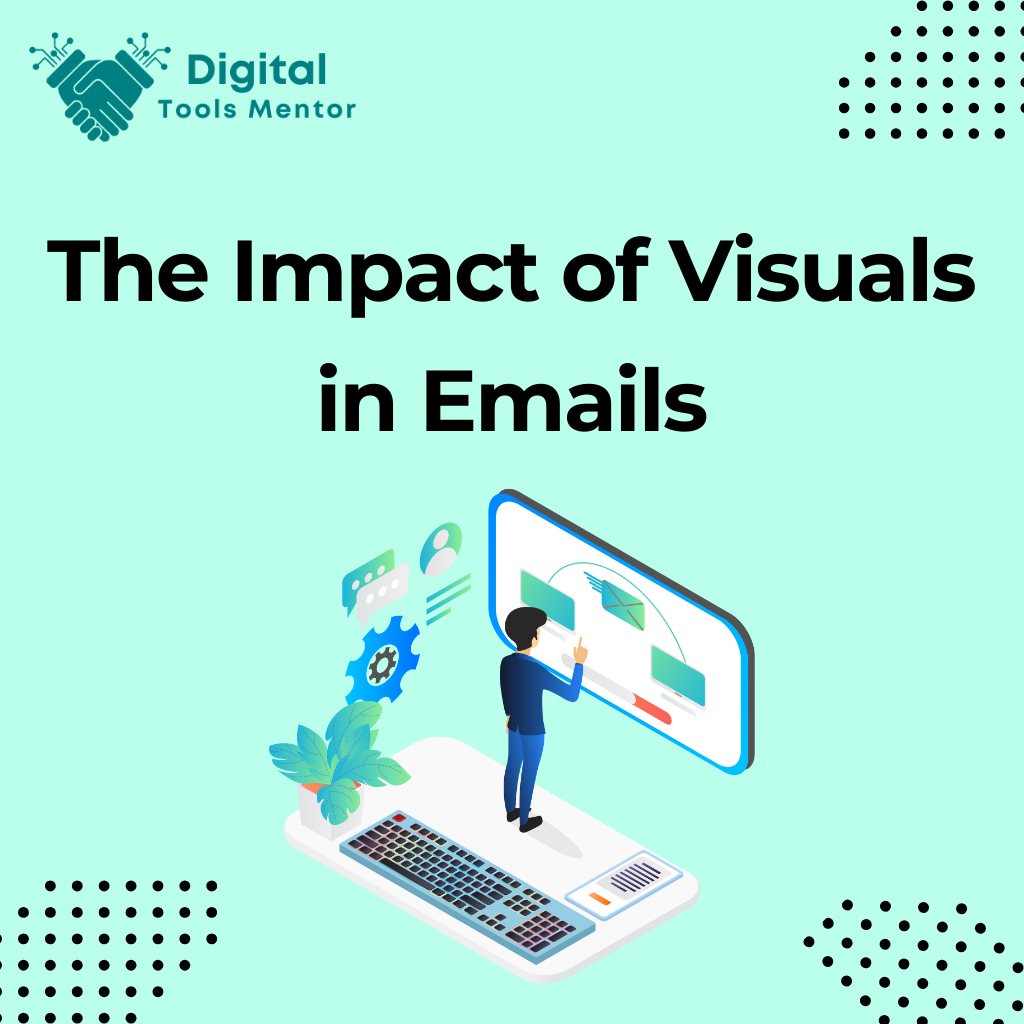The Impact of Visuals in Email Marketing: Boosting Engagement and Conversion
In the fast-paced digital world, capturing your audience’s attention quickly is crucial. With overflowing inboxes and short attention spans, your email needs to stand out immediately. This is where the power of visuals comes into play. Incorporating visuals into your email marketing strategy can significantly enhance your message’s effectiveness and overall impact. The impact of visuals in emails is huge. Visuals are inherently attention-grabbing. A well-chosen image or graphic can instantly draw the reader’s eye, making your email stand out in a crowded inbox. People process visuals much faster than text, so a compelling image can quickly communicate your message and entice the reader to learn more. By using eye-catching visuals, you can increase the chances of your email being noticed and opened.
Enhancing Message Clarity and Impact Visuals do more than just attract attention—they also help clarify and reinforce your message. Complex information can be simplified through infographics, charts, and images, making it easier for your audience to understand. Visuals can also evoke emotions and create a stronger connection with your readers. For example, a heartwarming photo can enhance the impact of a charity appeal, while a vibrant product image can highlight its features better than words alone.
Overview of How Visuals Can Boost Engagement and Conversion Rates The benefits of using visuals in emails extend beyond capturing attention and clarifying messages. Studies have shown that emails with visuals can significantly boost engagement rates. Emails with images or videos tend to have higher open rates, click-through rates, and conversion rates compared to text-only emails. Visuals make your emails more interactive and engaging, encouraging recipients to take action, whether it’s clicking a link, making a purchase, or signing up for a service.
In summary, visuals play a vital role in enhancing your email marketing efforts. By capturing attention, clarifying your message, and boosting engagement, visuals can help you achieve better results and connect more effectively with your audience.
Check 23 Best Email Marketing Platforms in 2025
Types of Visuals to Use in Emails
Incorporating a variety of visuals into your emails can make them more engaging and effective. Each type of visual has its unique strengths and can serve different purposes within your email marketing strategy. Here’s a look at some of the most impactful types of visuals you can use:
Images and Photographs
- Explanation: High-quality images and photographs are versatile and can be used to showcase products, highlight events, or create a mood.
- Points to Cover:
- Product Images: Clear, detailed photos of products can help potential customers visualize what you’re offering, making them more likely to make a purchase.
- Event Photos: Images from past events can build excitement for upcoming ones, giving your audience a glimpse of what to expect.
- Stock Photos: When used appropriately, stock photos can complement your content and make your emails more visually appealing.
GIFs and Animations
- Explanation: GIFs and animations add a dynamic element to your emails, making them more engaging and fun.
- Points to Cover:
- Attention-Grabbing: GIFs can quickly grab attention and convey information in a concise, visually appealing way.
- Demonstrating Products: Use GIFs to show products in action or highlight different features in a brief, looping animation.
- Adding Personality: Animated elements can add personality to your emails and create a more memorable experience for the reader.
Infographics and Charts
- Explanation: Infographics and charts are excellent for presenting complex information in a visually digestible format.
- Points to Cover:
- Simplifying Data: Infographics can turn detailed statistics and information into easy-to-understand visuals, making your message clearer.
- Engaging Content: Visual representations of data are often more engaging than text, encouraging readers to spend more time on your email.
- Sharing Insights: Charts can effectively communicate trends, comparisons, and important data points, adding value to your content.
Videos and How They Can Be Embedded
- Explanation: Videos are a powerful tool for engaging your audience and delivering rich content.
- Points to Cover:
- High Engagement: Videos tend to have high engagement rates, with many users preferring video content over text.
- Demonstrations and Tutorials: Use videos to demonstrate how products work, provide tutorials, or share customer testimonials.
- Embedding Techniques: While not all email clients support direct video embedding, you can include a video thumbnail linked to a landing page or video hosting site like YouTube or Vimeo. Animated GIFs can also serve as a preview, encouraging recipients to click through to watch the full video.
Incorporating a mix of these visuals can enhance your email marketing strategy, making your messages more compelling and effective. By understanding the strengths of each type of visual and using them appropriately, you can create more engaging emails that capture your audience’s attention and drive better results.
Benefits of Using Visuals in Emails
Using visuals in your email marketing campaigns can provide a multitude of advantages, making your emails more engaging, memorable, and professional. Here’s a closer look at the key benefits:
Increased Engagement and Click-Through Rates
- Explanation: Visuals have a powerful impact on engagement metrics, encouraging recipients to interact with your content.
- Points to Cover:
- Attention-Grabbing: Visual elements like images, GIFs, and videos capture attention quickly, making recipients more likely to open and read your emails.
- Higher Click-Through Rates: Emails with compelling visuals often experience higher click-through rates as recipients are more inclined to click on engaging images, videos, or buttons.
- Interactive Content: Visuals can make your emails more interactive, such as clickable images or GIFs that lead to landing pages or product pages.
Improved Message Retention and Understanding
- Explanation: Visuals help convey your message more effectively, making it easier for recipients to understand and remember the content.
- Points to Cover:
- Simplified Information: Complex information can be broken down into easily digestible visual formats like infographics, making it simpler for readers to grasp key points.
- Better Retention: Studies show that people retain information better when it’s presented visually. Incorporating visuals into your emails can help your message stick with your audience.
- Emotional Impact: Visuals can evoke emotions more powerfully than text alone, creating a stronger connection with your audience and reinforcing your message.
Enhanced Aesthetic Appeal and Professional Look
- Explanation: Well-designed visuals can elevate the overall look and feel of your emails, making them appear more polished and professional.
- Points to Cover:
- Aesthetic Consistency: Consistent use of high-quality visuals that align with your brand’s aesthetic can create a cohesive and professional look across your email campaigns.
- Brand Identity: Visuals can reinforce your brand identity, using colors, fonts, and imagery that reflect your brand’s style and values.
- Professionalism: Including well-crafted visuals can enhance the perceived professionalism of your emails, building trust and credibility with your audience.
In summary, incorporating visuals into your email marketing campaigns can significantly boost engagement and click-through rates, improve message retention and understanding, and enhance the overall aesthetic appeal and professionalism of your emails. By leveraging these benefits, you can create more impactful and effective email communications that resonate with your audience and drive better results.
Best Practices for Including Visuals
Incorporating visuals into your email marketing can greatly enhance their effectiveness, but it’s important to follow best practices to ensure they are used correctly. Here are some guidelines to help you effectively integrate visuals in your emails:
Choosing High-Quality and Relevant Images
- Explanation: The quality and relevance of your images significantly impact the overall effectiveness of your email.
- Points to Cover:
- High Resolution: Always use high-resolution images to ensure they look crisp and professional. Blurry or pixelated images can detract from your message and make your emails appear unprofessional.
- Relevance: Select images that are directly related to your content. Ensure they support and enhance your message rather than just filling space. For example, product images should accurately represent the items being promoted.
- Brand Consistency: Use images that align with your brand’s visual style and tone. Consistency in imagery helps reinforce brand identity and recognition.
Ensuring Mobile-Friendliness and Quick Loading Times
- Explanation: With a significant portion of emails being opened on mobile devices, it’s crucial to ensure that your visuals are optimized for mobile viewing and quick loading.
- Points to Cover:
- Responsive Design: Use responsive design techniques to ensure that images and other visuals scale properly on different screen sizes. This ensures that your email looks good on both desktop and mobile devices.
- Image Size Optimization: Compress images to reduce file size without compromising quality. Large image files can slow down loading times, which can frustrate recipients and increase the likelihood of them closing the email.
- Alt Text: Always include alt text for your images. This not only improves accessibility for users with visual impairments but also ensures that your message is still conveyed if images don’t load properly.
Balancing Text and Visuals for Optimal Readability
- Explanation: Striking the right balance between text and visuals is key to creating emails that are both engaging and easy to read.
- Points to Cover:
- Text-Image Ratio: Maintain a healthy balance between text and images. Too many images can overwhelm the reader and detract from your message, while too much text can make the email look dense and uninviting.
- Complementary Visuals: Use visuals to complement and enhance your text, not replace it. Ensure that the images support the key points you are making in the text.
- Whitespace: Utilize whitespace effectively to prevent your email from looking cluttered. Adequate spacing around images and text elements improves readability and overall design.
In summary, effectively incorporating visuals into your emails involves choosing high-quality and relevant images, ensuring mobile-friendliness and quick loading times, and balancing text and visuals for optimal readability. By following these best practices, you can create visually appealing and impactful emails that resonate with your audience and drive better engagement.
The Psychology of Visuals in Marketing
Visuals are a powerful tool in marketing, capable of influencing human psychology and behavior in profound ways. Understanding how visuals affect emotions, perceptions, and actions can help you craft more effective email campaigns. Here’s a closer look at the psychology behind the impact of visuals in marketing:
Visuals and Emotional Responses
- Explanation: Visuals can evoke strong emotional responses, which can significantly impact how recipients perceive and engage with your email.
- Points to Cover:
- Emotional Connection: Images can create an immediate emotional connection with the viewer. For example, a smiling face can evoke feelings of happiness and trust, while a dramatic image can stir excitement or urgency.
- Memory Retention: Emotionally charged visuals are more likely to be remembered. This means that using impactful images can make your message more memorable and effective.
- Brand Perception: The emotions evoked by your visuals can influence how recipients perceive your brand. Positive, uplifting images can enhance your brand’s reputation, while negative or confusing images can have the opposite effect.
The Role of Colors and Design Elements
- Explanation: Colors and design elements play a crucial role in how visuals are perceived and can influence behavior.
- Points to Cover:
- Color Psychology: Different colors can evoke different emotions and reactions. For example:
- Red: Often associated with urgency, excitement, and passion. It can encourage quick action.
- Blue: Conveys trust, calmness, and reliability. It is often used by financial institutions and healthcare companies.
- Green: Associated with growth, health, and tranquility. It’s a popular choice for environmental and wellness brands.
- Design Elements: Elements such as shapes, lines, and textures can also affect perception. For example, rounded shapes can feel friendly and inviting, while sharp angles might convey precision and professionalism.
- Consistency: Maintaining consistent colors and design elements across your emails helps reinforce brand identity and makes your communications instantly recognizable.
- Color Psychology: Different colors can evoke different emotions and reactions. For example:
Creating a Visual Hierarchy to Guide the Reader’s Attention
- Explanation: A visual hierarchy helps guide the reader’s attention through your email, ensuring they focus on the most important elements first.
- Points to Cover:
- Focal Points: Establish clear focal points in your design to draw attention to key messages or calls to action. Use larger images, bold colors, or prominent placement to highlight these areas.
- Contrast and Emphasis: Use contrast to make certain elements stand out. For example, a brightly colored call-to-action button on a neutral background will naturally draw the eye.
- Flow and Direction: Design your email to guide the reader’s eye in a natural flow from top to bottom or left to right. Use visual cues like arrows, lines, or directional images to lead the reader through the content.
- Balance: Ensure a balanced layout where text and visuals complement each other. Avoid clutter by providing adequate whitespace and ensuring each element has its own space to breathe.
In conclusion, understanding the psychology of visuals in marketing can significantly enhance the effectiveness of your email campaigns. By leveraging emotional responses, using colors and design elements strategically, and creating a clear visual hierarchy, you can guide your readers’ attention, evoke the desired emotions, and drive better engagement and conversions.
How to Source and Create Effective Visuals
Creating and sourcing effective visuals for your email campaigns is essential for capturing attention and conveying your message. Here are some tips to help you find and create impactful visuals:
Stock Photos and Free Image Resources
- Explanation: Stock photos and free image resources are valuable tools for quickly finding high-quality images that can enhance your emails.
- Points to Cover:
- Stock Photo Websites: Websites like Shutterstock, Adobe Stock, and Getty Images offer a vast selection of high-quality images for purchase. These sites provide professional-grade visuals that can be tailored to your specific needs.
- Free Image Resources: If you’re on a budget, free image resources like Unsplash, Pexels, and Pixabay offer a wide range of high-resolution images that you can use without cost. Ensure you check the usage rights to avoid any copyright issues.
- Choosing the Right Image: When selecting stock photos, choose images that are relevant to your content and align with your brand’s aesthetic. Avoid overly generic or cliché images that may detract from your message.
Designing Custom Visuals Using Graphic Design Tools
- Explanation: Custom visuals can provide a unique and personalized touch to your emails, helping them stand out.
- Points to Cover:
- Graphic Design Software: Tools like Adobe Photoshop, Illustrator, and InDesign offer advanced features for creating professional-grade custom visuals. These tools are ideal for more complex designs and detailed customization.
- User-Friendly Design Tools: If you’re not a professional designer, tools like Canva, Crello, and Adobe Spark offer user-friendly interfaces with drag-and-drop features and customizable templates. These tools make it easy to create stunning visuals without extensive design skills.
- Consistency and Branding: Ensure that your custom visuals are consistent with your brand’s colors, fonts, and overall style. This consistency helps reinforce your brand identity and makes your emails instantly recognizable.
Leveraging User-Generated Content and Brand-Specific Imagery
- Explanation: User-generated content (UGC) and brand-specific imagery can add authenticity and a personal touch to your emails.
- Points to Cover:
- User-Generated Content: Encourage your customers to share their photos and experiences with your products or services. UGC can be powerful because it provides social proof and builds trust with your audience. Always seek permission before using UGC in your emails.
- Brand-Specific Imagery: Use images that showcase your products, team, or behind-the-scenes moments to create a closer connection with your audience. Authentic, brand-specific visuals help tell your brand story and make your emails more relatable.
- Creating a Content Library: Develop a library of brand-specific images that you can draw from for your email campaigns. This library can include professional photoshoots, candid shots, and UGC, ensuring you always have relevant visuals on hand.
In conclusion, sourcing and creating effective visuals for your emails involves a mix of utilizing stock photos, designing custom visuals, and leveraging user-generated content. By using these tips, you can enhance your email campaigns with impactful visuals that capture attention, convey your message, and resonate with your audience.
Case Studies: Successful Email Campaigns Using Visuals
Examining real-life examples of successful email campaigns can provide valuable insights into how effective visuals can drive engagement and conversion. Here are some detailed case studies that highlight the power of visuals in email marketing:
Case Study 1: Airbnb’s Personalized Travel Recommendations
- Campaign Strategy:
- Personalized Visuals: Airbnb used personalized visuals in their email campaign to recommend travel destinations based on user behavior and preferences. Each email featured high-quality images of potential travel destinations tailored to the recipient’s past searches and bookings.
- Interactive Elements: The emails included interactive maps and clickable images that allowed recipients to explore destinations directly from the email.
- Impact on Campaign Results:
- Increased Engagement: The personalized visuals captured recipients’ attention, resulting in a 25% increase in click-through rates compared to non-personalized emails.
- Higher Conversions: The tailored recommendations led to a significant boost in bookings, demonstrating the effectiveness of personalized visual content.
- Lessons Learned and Best Practices:
- Personalization Matters: Tailoring visuals to the recipient’s preferences can significantly enhance engagement and conversion rates.
- Interactive Content: Incorporating interactive elements can make emails more engaging and drive higher click-through rates.
Case Study 2: Starbucks’ Seasonal Promotions
- Campaign Strategy:
- Seasonal Imagery: Starbucks used vibrant, seasonal visuals to promote their holiday drinks and merchandise. Each email featured festive images of holiday-themed beverages and products, creating a sense of excitement and urgency.
- Clear Calls to Action: The visuals were paired with clear, compelling calls to action (CTAs) that encouraged recipients to visit their nearest Starbucks or order online.
- Impact on Campaign Results:
- Higher Open Rates: The festive visuals captured attention, leading to a 20% increase in open rates during the holiday season.
- Boost in Sales: The visually appealing emails contributed to a notable increase in in-store and online sales.
- Lessons Learned and Best Practices:
- Seasonal Relevance: Using seasonal visuals can create a sense of urgency and excitement, driving higher engagement and sales.
- Strong CTAs: Pairing compelling visuals with clear CTAs can enhance the effectiveness of your email campaigns.
Case Study 3: Grammarly’s User Progress Reports
- Campaign Strategy:
- Infographics and Data Visualization: Grammarly used infographics and data visualizations to provide users with personalized progress reports. These visuals highlighted key statistics, such as the number of words written, vocabulary usage, and grammatical improvements.
- Gamification Elements: The emails included gamification elements, such as badges and milestones, to motivate users to continue improving their writing skills.
- Impact on Campaign Results:
- Increased User Engagement: The engaging visuals and gamification elements led to a 30% increase in email engagement, with users spending more time reviewing their progress reports.
- Improved Retention: The visually appealing progress reports contributed to higher user retention rates, as recipients felt motivated to use Grammarly more frequently.
- Lessons Learned and Best Practices:
- Data Visualization: Presenting data in a visually appealing format can make information more engaging and easier to understand.
- Motivational Elements: Incorporating gamification elements can enhance user engagement and encourage desired behaviors.
Case Study 4: Nike’s Product Launch Emails
- Campaign Strategy:
- High-Quality Product Images: Nike used high-quality, dynamic images to showcase new product launches. The visuals highlighted product features, colors, and styles, making the products look appealing and desirable.
- Lifestyle Imagery: The emails also included lifestyle images showing athletes using the products, helping recipients visualize themselves with the new gear.
- Impact on Campaign Results:
- High Engagement: The visually rich emails resulted in a 35% increase in click-through rates, as recipients were drawn to the attractive product images.
- Strong Sales Performance: The compelling visuals contributed to a successful product launch, with high sales numbers reported.
- Lessons Learned and Best Practices:
- Product Showcases: High-quality product images can effectively highlight features and benefits, driving higher engagement and sales.
- Lifestyle Integration: Including lifestyle imagery can help recipients connect with the products on a personal level, enhancing their appeal.
In conclusion, these case studies demonstrate the significant impact that well-chosen and well-executed visuals can have on email marketing campaigns. By analyzing successful strategies and incorporating best practices, you can leverage visuals to enhance engagement, drive conversions, and achieve better overall results in your email marketing efforts.
Tools and Resources for Visual Email Content
Creating and managing visual content for your email campaigns can be streamlined with the right tools and resources. Here are some recommended tools that can help you design, optimize, and integrate visuals into your emails effectively:
Graphic Design Software
- Explanation: Graphic design tools are essential for creating high-quality, customized visuals that can make your emails stand out.
- Points to Cover:
- Canva: Canva is a user-friendly graphic design tool that offers a wide range of templates and design elements. It’s perfect for creating professional-looking visuals, even if you don’t have extensive design experience. Canva allows you to design images, infographics, and social media posts with ease, making it a versatile tool for email marketing.
- Adobe Spark: Adobe Spark provides a suite of tools for creating graphics, web pages, and short videos. It offers a variety of templates and design options, making it easy to create visually appealing content quickly. Adobe Spark is particularly useful for creating engaging visual stories and promotional graphics for your emails.
- Adobe Creative Cloud (Photoshop, Illustrator): For more advanced design needs, Adobe Creative Cloud offers powerful tools like Photoshop and Illustrator. These tools are ideal for creating detailed, high-quality custom visuals. While they have a steeper learning curve, they provide unparalleled control and flexibility for professional designers.
Email Marketing Platforms with Visual Capabilities
- Explanation: Email marketing platforms that support visual content integration can simplify the process of creating and managing visually-rich email campaigns.
- Points to Cover:
- Mailchimp: Mailchimp is a popular email marketing platform that offers robust design capabilities. It includes a drag-and-drop email builder, allowing you to easily add images, videos, and other visual elements to your emails. Mailchimp also provides a wide range of templates and customization options to suit your branding needs.
- HubSpot: HubSpot’s email marketing tool offers a user-friendly interface with extensive design options. It allows you to create visually appealing emails using its drag-and-drop editor and integrates seamlessly with other HubSpot marketing tools. HubSpot also provides analytics and A/B testing features to optimize your visual content.
- Constant Contact: Constant Contact offers an intuitive email editor with a variety of templates and design options. It supports the integration of images, GIFs, and videos, making it easy to create engaging email content. Constant Contact also includes tools for tracking and analyzing the performance of your email campaigns.
Image Optimization Tools for Fast Loading
- Explanation: Optimizing images for fast loading is crucial to ensure that your emails load quickly and provide a smooth user experience.
- Points to Cover:
- TinyPNG: TinyPNG is a popular image optimization tool that reduces the file size of your PNG and JPEG images without compromising quality. Smaller image files load faster, improving the overall performance of your emails. TinyPNG is easy to use and can significantly enhance the speed of your email content.
- ImageOptim: ImageOptim is a tool that compresses images while maintaining their visual quality. It supports various image formats and can help you achieve faster loading times for your email visuals. ImageOptim is particularly useful for optimizing large batches of images quickly.
- Kraken.io: Kraken.io offers both a web interface and an API for optimizing images. It provides advanced compression techniques to reduce file sizes while preserving image quality. Kraken.io is suitable for integrating into your workflow to ensure all email images are optimized for fast loading.
In conclusion, using the right tools and resources can greatly enhance your ability to create and manage effective visual content in your email campaigns. Graphic design software like Canva and Adobe Spark, email marketing platforms like Mailchimp and HubSpot, and image optimization tools like TinyPNG and ImageOptim can help you produce visually appealing and high-performing emails that engage your audience and drive better results.
Common Mistakes to Avoid
While incorporating visuals into your email marketing can be highly effective, it’s important to avoid certain common pitfalls that can undermine your efforts. Here are some key mistakes to watch out for and how to avoid them:
Overloading Emails with Too Many Visuals
- Explanation: Using too many visuals in your emails can overwhelm recipients and detract from your message.
- Points to Cover:
- Cluttered Layouts: Including an excessive number of images can create a cluttered and confusing layout. This can make it difficult for recipients to focus on your main message or call to action.
- Slower Loading Times: Large numbers of images can significantly slow down the loading time of your emails, frustrating recipients and potentially leading them to close the email before it fully loads.
- Best Practices: Use visuals strategically and sparingly. Ensure that each image serves a clear purpose and supports your overall message. Balance text and images to maintain a clean, easy-to-read layout. Limit the number of visuals to those that add the most value.
Neglecting Alt Text for Images
- Explanation: Alt text is crucial for accessibility and for situations where images do not load properly.
- Points to Cover:
- Accessibility: Alt text helps visually impaired users understand the content of your images by providing descriptive text that can be read by screen readers.
- Image Load Issues: Sometimes, images may not load due to poor internet connections or email client settings. In these cases, alt text ensures that recipients still get the gist of your message.
- Best Practices: Always include descriptive alt text for all images in your emails. Make sure the alt text accurately describes the image and conveys its purpose within the context of your email. This not only enhances accessibility but also improves user experience when images fail to load.
Using Irrelevant or Low-Quality Images
- Explanation: The relevance and quality of your images can greatly affect the impact of your email.
- Points to Cover:
- Relevance: Using images that do not align with your message can confuse or mislead recipients. Irrelevant visuals can detract from the effectiveness of your email and reduce engagement.
- Image Quality: Low-quality or pixelated images can make your email look unprofessional and reduce your brand’s credibility. High-quality visuals are essential for maintaining a polished and trustworthy image.
- Best Practices: Choose images that are directly related to your content and enhance your message. Ensure all visuals are high-resolution and professionally designed. Avoid using generic stock photos that do not add specific value to your email. Instead, opt for images that are unique and tailored to your brand’s aesthetic and message.
In conclusion, avoiding these common mistakes when using visuals in your emails can help you create more effective and engaging campaigns. By strategically selecting and using visuals, including alt text, and ensuring high relevance and quality, you can enhance the overall impact of your email marketing efforts and achieve better results.
Measuring the Impact of Visuals in Emails
Understanding the effectiveness of visuals in your email campaigns is crucial for optimizing your strategy and achieving better results. By tracking key metrics, conducting A/B tests, and leveraging analytics tools, you can gain valuable insights into how your visuals are performing and make data-driven decisions. Here’s how to measure the impact of visuals in your emails:
Key Metrics to Monitor
- Explanation: Monitoring specific metrics can help you evaluate the effectiveness of the visuals in your email campaigns.
- Points to Cover:
- Open Rates: While visuals don’t directly affect open rates, they can influence whether recipients engage with the email after opening it. Monitor open rates to see if changes in your email design or the inclusion of visual elements correlate with higher engagement.
- Click-Through Rates (CTR): Track the click-through rates to see how effectively your visuals are encouraging recipients to take action. Higher CTRs indicate that your visuals are compelling and driving recipients to click on links or call-to-action buttons.
- Conversion Rates: Ultimately, the goal of your email campaign is to drive conversions, whether it’s making a purchase, signing up for a webinar, or downloading a resource. Monitor conversion rates to assess how well your visuals contribute to achieving these goals.
- Engagement Metrics: Other engagement metrics, such as time spent viewing the email or the heatmap of where recipients click, can provide insights into how your visuals are being received and interacted with.
A/B Testing Different Visual Elements
- Explanation: A/B testing allows you to compare different versions of your email to determine which visual elements are most effective.
- Points to Cover:
- Testing Variations: Create two or more versions of your email with different visual elements, such as images, GIFs, videos, or the placement and size of these elements. For example, test a static image against a GIF or a product image against a lifestyle photo.
- Setting Up Tests: Use your email marketing platform’s A/B testing feature to send different versions to segments of your audience. Ensure you only change one element at a time to accurately determine its impact.
- Analyzing Results: Compare the performance of each version based on key metrics such as CTR and conversion rates. Identify which visual elements are driving better results and use this information to inform future email designs.
Using Analytics Tools to Refine Visual Strategies
- Explanation: Analytics tools can provide deeper insights into how your visuals are performing and help you refine your strategies.
- Points to Cover:
- Email Marketing Platforms: Tools like Mailchimp, HubSpot, and Constant Contact offer built-in analytics that allow you to track the performance of your email campaigns. Use these tools to monitor key metrics and visualize how recipients are interacting with your emails.
- Heatmap Analysis: Some email marketing tools provide heatmap analysis, showing where recipients click and how they navigate your email. This can help you understand which visual elements attract the most attention and engagement.
- Google Analytics: Integrate your email campaigns with Google Analytics to track the behavior of recipients after they click through to your website. This can provide insights into how well your visuals drive engagement beyond the email itself.
- Feedback Loops: Collect feedback from your audience through surveys or direct responses to understand their preferences and perceptions regarding the visuals in your emails. Use this feedback to make informed adjustments to your visual strategy.
In conclusion, measuring the impact of visuals in your email campaigns involves tracking key metrics, conducting A/B tests, and using analytics tools to gather and analyze data. By continually monitoring and refining your approach based on these insights, you can optimize your visual content to enhance engagement, drive conversions, and achieve better overall results in your email marketing efforts.
Conclusion
Incorporating visuals into your email marketing campaigns can significantly enhance their effectiveness. Throughout this blog post, we’ve discussed the various types of visuals you can use, including images, GIFs, infographics, and videos. We’ve highlighted the benefits of using visuals, such as increased engagement, improved message retention, and enhanced aesthetic appeal. Best practices for including visuals, such as choosing high-quality images, ensuring mobile-friendliness, and balancing text and visuals, were covered. We also explored the psychology behind visuals, tips for sourcing and creating effective visuals, real-life case studies, and tools for managing visual content. Additionally, we discussed common mistakes to avoid and how to measure the impact of visuals in your emails.
By incorporating these strategies and insights into your email marketing efforts, you can create more engaging and impactful emails that resonate with your audience. We encourage you to start using visuals in your email campaigns and share your experiences or results with us.