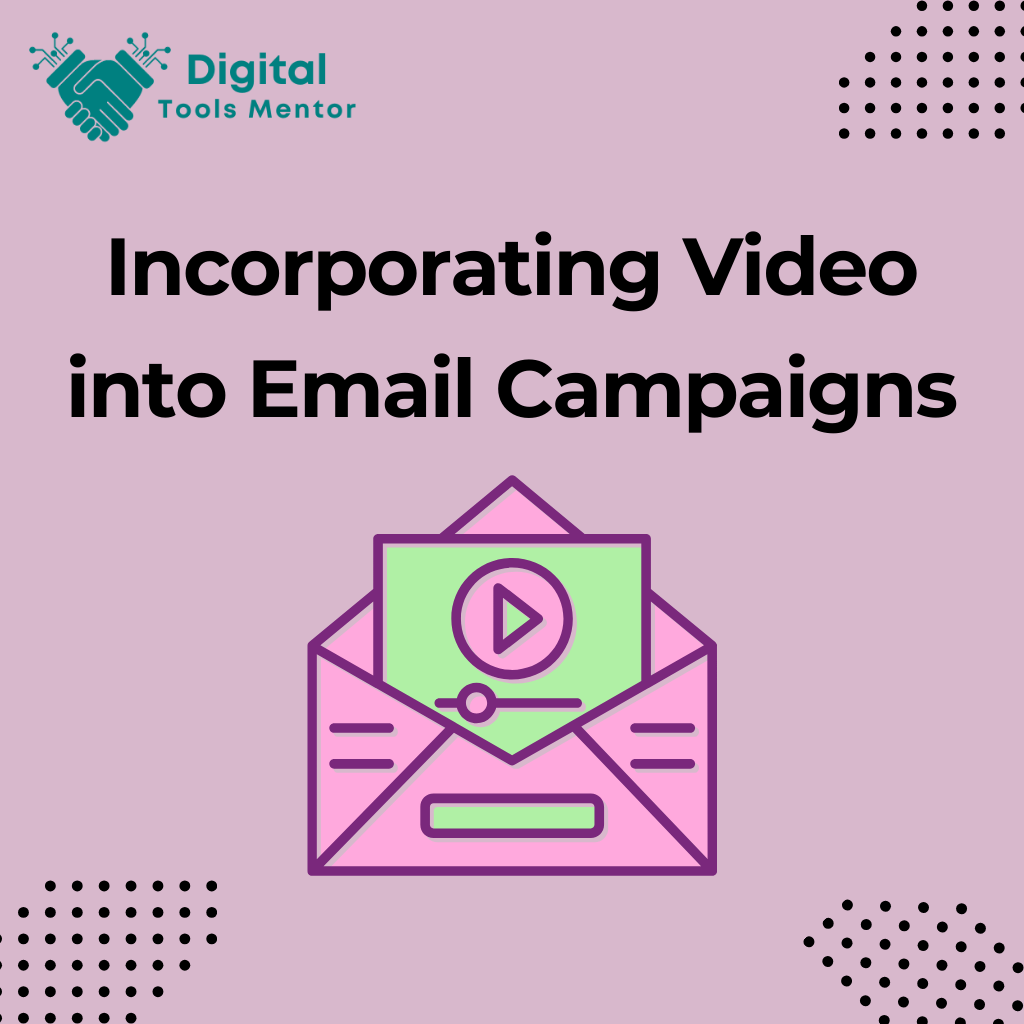Boost Your Email Impact: Incorporating Video into Email Campaigns
In today’s digital age, video has become a central pillar of content marketing, revered for its ability to capture attention and convey messages swiftly and effectively. This rise can be traced back to the growing accessibility of high-speed internet and the proliferation of mobile devices, making video content a daily consumption habit for many users. As platforms like YouTube and social media websites have thrived on video, businesses have noticed the substantial engagement and retention rates that video content can foster. Email marketing, traditionally dominated by text and static images, has begun to evolve with this trend. Incorporating video into email campaigns is not just about keeping up with digital innovations; it’s about leveraging a potent tool to engage subscribers more deeply.
Videos in emails can transform static messages into dynamic, interactive experiences. Whether it’s a brief product demo, an insightful interview, or a compelling story, videos have the power to make email content more engaging and memorable.
The importance of integrating video into email campaigns lies in its ability to significantly enhance user engagement. Subscribers are more likely to click through and interact with content that includes video, as it can catch the eye much more effectively than plain text or images alone. Additionally, video content in emails can lead to longer interaction times, ensuring that the message has a greater impact. With the capability to convey complex messages quickly and create an emotional connection, video content is an invaluable tool in the arsenal of email marketing, poised to enrich the subscriber experience and boost the effectiveness of marketing campaigns.
Benefits of Video in Emails
Integrating video into email campaigns offers a suite of advantages that can transform the effectiveness of digital marketing efforts. Here’s a detailed exploration of the key benefits:
- Enhanced User Engagement and Retention
- Captivating Content: Video naturally grabs attention more effectively than text or still images. The dynamic elements of motion and sound can draw in viewers and keep them interested.
- Rich Media Experience: Providing a multimedia experience directly in the inbox enriches the overall user experience. Videos can deliver information in a more digestible and engaging format, leading to increased subscriber retention over time.
- Improved Click-Through Rates and Conversions
- Increased Interactivity: Emails featuring video content generally see higher click-through rates. Users are more likely to interact with a video play button than a static link.
- Direct Call-to-Action: Videos can end with a strong call-to-action (CTA), directing viewers to a landing page, a product purchase, or more detailed content, thereby directly boosting conversions.
- Higher ROI Compared to Traditional Email Content
- Cost-Effective Production: With advancements in technology, creating high-quality videos is more cost-effective than ever. Even budget-friendly videos can yield significant engagement and conversion uplifts.
- Measurable Impact: Videos allow for detailed tracking of engagement metrics like watch time, interaction rates, and conversion, making it easier to measure the return on investment (ROI). This data can be invaluable in refining marketing strategies and allocating resources effectively.
- Enhanced Email Metrics: Integrating videos can improve overall email metrics such as open rates and reduce unsubscribe rates by providing content that subscribers find valuable and engaging.
Overall, the strategic inclusion of video content in email campaigns not only enhances the appeal and effectiveness of communications but also leverages the growing consumer preference for video content, ensuring that marketing efforts resonate more profoundly with the target audience. This approach not only retains current subscribers but also attracts new ones, ultimately leading to improved business outcomes.
Explore 23 Best Email Marketing Platforms in 2025
Types of Videos to Include in Emails
Incorporating video into email campaigns opens up a variety of creative possibilities to engage with your audience. Here are some effective types of videos you can include to enhance your email marketing efforts:
- Explainer Videos
- Purpose: These videos are designed to simplify complex topics in an easily digestible format. They help clarify your products or services, making them more accessible to your audience.
- Features: Typically, explainer videos are concise and focus on solving a problem or answering a specific question. They often include animations or graphical elements to aid in understanding and retention.
- Impact: By breaking down difficult concepts, explainer videos can increase the perceived value of your offerings and educate your subscribers, leading to more informed and confident customers.
- Customer Testimonials and Success Stories
- Purpose: Testimonial videos feature real customers sharing their positive experiences with your brand, product, or service. These videos build trust and credibility among your audience.
- Features: These are usually short clips of customers speaking candidly about how your product or service has benefited them. The authenticity of real voices and faces greatly enhances the relatability of the content.
- Impact: Customer testimonials serve as social proof, effectively influencing potential customers by showcasing the benefits and real-world applications of your offerings.
- Product Demonstrations and Tutorials
- Purpose: Demo videos showcase how your product works or how to use it, highlighting key features and benefits. Tutorials provide step-by-step instructions on using a product or service.
- Features: These videos are practical and informative, often going into detail about product mechanics or software interfaces. They can include tips and tricks to get the most out of the product.
- Impact: Demonstrations and tutorials not only educate users but also reduce the perceived complexity of your products, potentially reducing customer service queries and increasing satisfaction.
Each type of video serves a unique purpose and can be used strategically depending on the goals of your email campaign. Whether it’s educating new users, building brand trust, or showcasing product benefits, videos can significantly enhance the message of your emails and lead to better engagement and conversion rates.
Best Practices for Video Email Integration
Integrating video into email requires careful consideration of both technical aspects and content strategy to ensure optimal performance and user engagement. Here are some best practices to follow:
- Technical Tips for Embedding Videos
- Link to Video: Instead of embedding the full video, consider linking to the video hosted on your website or a video platform like YouTube or Vimeo. This approach avoids potential playback issues across different email clients and reduces email load times.
- HTML5 Video Embeds: For advanced users, HTML5 allows for embedded video that can play directly in the email for clients that support it. Use a fallback image with a play button for email clients that do not support video playback.
- Optimize for Mobile: Ensure that the video or linked page is mobile-friendly, as a significant portion of emails are opened on mobile devices. Responsive design is crucial to accommodate different screen sizes.
- Using GIFs as Video Teasers
- Create an Engaging Preview: Use a short, looping GIF as a teaser for the full video. The GIF should capture a compelling moment or a summary of the video to pique interest.
- Link to Full Video: Overlay the GIF with a play button that links to the full video on your site. This not only encourages engagement but also drives traffic to your website.
- Optimize GIF Size: Keep the file size small to ensure the email loads quickly, aiming for under 2 MB. Larger GIFs can slow down email loading times, which might lead to a poor user experience.
- Keeping Videos Short and to the Point
- Duration: Aim for videos that are 30 to 60 seconds long. Keeping videos concise helps maintain the viewer’s attention and respects their time.
- Clear Message: Start with a clear, engaging message. Make sure the purpose of the video is apparent within the first few seconds to capture interest.
- Strong Call-to-Action: End with a strong call-to-action that guides viewers on what to do next, whether it’s visiting a landing page, signing up for a service, or watching more content.
By adhering to these best practices, you can effectively integrate video into your email campaigns, enhancing the overall impact and efficiency of your marketing efforts. This approach not only improves user engagement but also optimizes the technical delivery to ensure a seamless viewing experience.
Creating Compelling Email Content Around Your Video
Crafting an email that effectively highlights video content involves more than just inserting a video link; it requires attention to detail in several key areas to maximize engagement and conversions. Here’s how to create compelling email content around your video:
- Writing Catchy Subject Lines and Preview Text
- Subject Line Appeal: Use dynamic and enticing language in your subject lines that hints at the video content, such as “Watch Now: Transform Your Approach to [Topic]!” This creates curiosity and encourages opens.
- Use of Emojis: Incorporate relevant emojis to catch the eye and convey emotion or excitement about the video content.
- Preview Text Optimization: The preview text should complement the subject line by offering additional reasons to watch the video, such as “Discover the secret to success in just 60 seconds.” Ensure it’s clear, enticing, and directly related to the video content.
- Designing Email Layouts That Highlight the Video
- Video at the Forefront: Place the video (or a clickable thumbnail of it) prominently at the top of the email to ensure it’s one of the first things recipients see upon opening the email.
- Minimalist Design: Use a clean, uncluttered layout that focuses the recipient’s attention on the video. Avoid overwhelming the viewer with too much textual or graphic content around the video.
- Responsive Design: Ensure the email design is responsive, with the video or thumbnail prominently visible and accessible on all devices, especially on mobile.
- Call-to-Action (CTA) Placements That Drive Video Engagement
- Direct CTA: Include a clear, compelling call-to-action right near the video link or button, such as “Watch Now” or “Discover More,” which encourages immediate engagement.
- Secondary CTAs: Beyond the primary CTA to watch the video, include secondary CTAs at the end of the email for further actions, such as visiting a website, signing up for more information, or sharing the video with others.
- Strategic Placement: Consider the placement of your CTAs carefully; they should be natural next steps that flow from the video content. For instance, after a product demo video, a CTA like “Try It Yourself” or “Get a Free Trial” could be very effective.
By focusing on these aspects, you can craft an email that not only showcases your video effectively but also entices the viewer to engage with the content, visit your website, and ideally, convert into a lead or customer. Each element of the email—from the subject line to the layout and CTA—works together to create a cohesive and compelling message.
Tools and Platforms for Video Email Campaigns
To effectively integrate video into your email campaigns, selecting the right tools and platforms is crucial. These tools not only simplify the process of embedding videos but also enhance the user experience and increase engagement. Here’s a review and comparison of some popular tools and platforms:
- BombBomb
- Overview: BombBomb allows users to send video emails directly from Gmail, Outlook, or the web. It is designed to make the video the centerpiece of your communication.
- Ease of Use: Features a user-friendly interface with direct recording and sending capabilities.
- Key Features: Real-time analytics, video recording, and the ability to send personalized videos easily.
- Cost: Offers a free trial, with paid plans starting from $29 per month, making it a great option for individual marketers and small teams.
- Vidyard
- Overview: Vidyard is a video platform that caters to businesses looking to enhance their email marketing with video. It offers comprehensive tools for creating, hosting, and sharing videos.
- Ease of Use: Features browser-based video tools and integration with numerous CRM and email platforms.
- Key Features: Video analytics, embedding options, video personalization, and automated video transcription services.
- Cost: Vidyard offers a free version with basic features, and more advanced features are available in paid plans, which are customized based on enterprise needs.
- Wistia
- Overview: Wistia specializes in providing video hosting services for businesses that want to add videos to their emails and track the engagement.
- Ease of Use: Known for its robust analytics and professional-grade video tools.
- Key Features: Includes video heatmaps, viewer history, and integrations with email marketing platforms.
- Cost: Wistia’s pricing starts with a free tier, and paid plans offer additional features, making it suitable for businesses scaling their video marketing efforts.
- Playable
- Overview: Playable is focused on video email marketing, offering high-quality video playback directly within emails.
- Ease of Use: Straightforward to use, integrating directly with many email service providers.
- Key Features: Supports up to 10 seconds of high-quality video automatically optimized for recipient device and network conditions.
- Cost: Pricing starts at $25 per month, with volume discounts available, making it accessible for medium to large-scale campaigns.
- Mailchimp
- Overview: While primarily an email marketing platform, Mailchimp also supports basic video embedding capabilities through integration with video hosting services like YouTube and Vimeo.
- Ease of Use: Very user-friendly, ideal for small businesses and those new to email marketing.
- Key Features: Easy integration with existing video platforms, basic analytics, and automation features.
- Cost: Offers a free plan with basic features; paid plans provide more sophisticated marketing tools and support larger subscriber lists.
Comparison Summary:
- BombBomb and Vidyard are excellent for those who prioritize direct video email capabilities and detailed analytics.
- Wistia is ideal for businesses that need advanced video hosting and analytics.
- Playable offers unique solutions for embedding high-quality video directly into emails, suitable for high engagement campaigns.
- Mailchimp provides an all-in-one marketing platform with video embedding features that are sufficient for beginners and small-scale marketers.
Choosing the right tool depends largely on your specific needs, such as the scale of your campaigns, the sophistication of the analytics you require, and your budget.
Optimizing Videos for Email Delivery
To ensure that your video content reaches your audience effectively and provides a seamless viewing experience, it’s crucial to optimize your videos for email delivery. Here are some key strategies to consider:
- Ensuring Videos are Mobile-Friendly and Responsive
- Responsive Design: Use video hosting services that offer responsive video players. This ensures that your videos resize according to different screen dimensions, providing an optimal viewing experience across all devices.
- Testing on Multiple Devices: Before sending out your email, test how the video appears on various devices (smartphones, tablets, laptops) and email clients to ensure compatibility and responsiveness.
- Simple Controls: Make sure that video controls are easy to use on mobile devices, allowing users to play, pause, and adjust volume with ease.
- Compressing Video Files for Quick Loading
- File Size: Keep the video file size small to ensure quick loading times, aiming for a maximum of 2 MB if possible. Use video compression tools to reduce file size without significantly impacting quality.
- Video Format: Choose formats that are broadly compatible and efficient in terms of compression. MP4 is widely recommended because of its balance between quality and file size.
- Duration: Shorter videos not only load faster but are also more likely to be watched in full. Keep videos concise, focusing on delivering your message effectively within a short span.
- Considerations for Autoplay and Sound Settings
- Autoplay Policies: Many email clients do not support autoplay for embedded videos. Instead, include a prominent play button on a static image that links to the video. This method also respects the user’s choice to start playing the video.
- Sound Off by Default: Since many users check their emails in public or work settings, it’s wise to start your videos with sound off. Provide clear controls for turning sound on, and ensure your video makes sense without sound or includes subtitles.
- Engaging Visuals: Use visually appealing frames at the beginning of your video to grab attention even without sound. Consider adding captions or on-screen text to convey your message when the sound is off.
By following these optimization strategies, you can enhance the effectiveness of your video emails, ensuring they are accessible, fast-loading, and engaging across all devices and email clients. This approach not only improves the user experience but also increases the likelihood of achieving your campaign goals.
Measuring the Success of Video Emails
To effectively evaluate the impact of incorporating video into your email campaigns, it’s crucial to track specific key performance indicators (KPIs). Understanding these metrics will help you refine your strategy and optimize future emails for better performance. Here’s how you can measure success:
- Key Performance Indicators (KPIs) to Track
- Open Rates: Measures how many recipients are opening your emails. An increase in open rates can indicate effective subject lines and can be influenced by the anticipation of video content.
- Click-Through Rates (CTR): Tracks how many viewers click on the video or the link provided in the email. This is crucial for assessing the initial engagement level with your video content.
- Play Rates: Specifically measures how many people actually play the video after opening the email. This helps gauge the effectiveness of your video placement and its appeal.
- Engagement Rates: Looks at how long viewers watch the video and if they watch it until the end. High engagement rates suggest that your content is relevant and engaging.
- Conversion Rates: Tracks specific actions taken after watching the video, such as signing up, purchasing, or another call-to-action, indicating the ultimate effectiveness of the video in driving business goals.
- Analyzing Open Rates, Play Rates, and Engagement Metrics
- Correlation Analysis: Determine how changes in your video content (length, content type, call-to-action) impact your open and play rates.
- A/B Testing: Regularly test different aspects of your video emails (such as subject lines, video thumbnails, placement, and calls to action) to find what works best with your audience.
- Segmentation: Analyze how different segments of your audience interact with your video content. This can help tailor future videos to better meet the preferences of specific groups.
- Tools for Tracking and Analysis
- Google Analytics: Integrate with Google Analytics to track how recipients interact with your website after clicking through from the email. Set up goals to measure conversions directly attributed to your video emails.
- Email Marketing Tools: Platforms like Mailchimp, HubSpot, and Campaign Monitor offer built-in analytics for monitoring opens, clicks, and conversions. They can be especially powerful when combined with video analytics.
- Video Analytics Tools: Use video-specific analytics tools like Wistia or Vidyard, which provide detailed insights into how viewers engage with your videos, including heatmaps of viewing activity and re-watches.
By diligently tracking these KPIs and using the right tools to analyze your video email campaigns, you can gain valuable insights into what resonates with your audience. This data-driven approach allows you to continuously improve your email marketing efforts, ensuring that your video content not only captivates but also converts.
Case Studies: Successful Video Email Campaigns
Examining real-life examples of successful video email campaigns from various industries can provide actionable insights and inspiration. Here are a few case studies that highlight how different companies have effectively used video in their email marketing strategies, along with key lessons and tactical takeaways:
- Retail Industry: Zappos
- Campaign Overview: Zappos implemented video emails featuring customer reviews and how-to-wear tips for various products.
- Results: These video emails led to a significant improvement in email engagement rates and a noticeable increase in sales for the featured products.
- Lessons Learned: Personalizing video content to reflect the interests and needs of the email recipients can significantly boost engagement and conversions. Zappos’ approach of using real customer testimonials also enhanced the credibility of their messages.
- Software Industry: Dropbox
- Campaign Overview: Dropbox used a simple, animated explainer video in their email to clarify how their service works and the benefits of using it, aimed at new user activation.
- Results: The campaign saw a marked increase in user engagement and a higher rate of new user activation post-email.
- Lessons Learned: Clear and concise explainer videos can effectively communicate complex information and encourage action, especially when targeting new or potential customers.
- Nonprofit Sector: Charity: Water
- Campaign Overview: Charity: Water sent out video emails as part of their fundraising campaigns, showing the direct impact of donor contributions.
- Results: These campaigns received high engagement rates and led to increased donation amounts compared to non-video emails.
- Lessons Learned: Videos that vividly demonstrate the impact of a contribution can powerfully connect with viewers and motivate them to donate. Emotional storytelling can be a significant driver of nonprofit campaign success.
- Travel Industry: JetBlue
- Campaign Overview: JetBlue utilized video emails to highlight the features and benefits of flying with them, including previews of their legroom, in-flight amenities, and destinations.
- Results: The video emails contributed to an uplift in booking rates directly from the email campaigns.
- Lessons Learned: Showcasing product features through video can effectively capture the interest of potential customers and lead to direct action, such as bookings.
- Fitness Industry: Peloton
- Campaign Overview: Peloton sent out video emails that featured inspiring customer stories and previews of different workout classes available via their app.
- Results: These emails saw high engagement rates, particularly in terms of video views and subsequent app usage.
- Lessons Learned: Leveraging user-generated content and real success stories can foster community feeling and motivate others to engage with the brand.
Each of these case studies demonstrates the diverse applications and benefits of incorporating video into email campaigns across different sectors. By understanding the strategies that led to their success and the lessons learned, marketers can better harness the power of video in their own email marketing efforts to drive engagement and achieve business objectives.
Future Trends and Innovations in Video Email Marketing
As we look toward the future, the integration of video in email marketing is set to become even more sophisticated with the introduction of new technologies and evolving consumer expectations. Here are some predictions and insights on upcoming trends:
- Enhanced Personalization and Interactivity
- Predictions suggest that video emails will leverage AI-driven personalization to deliver content that adapts in real-time based on user interactions and past behaviors. This could mean dynamically changing video content that is more relevant to each individual viewer.
- Integration of AR/VR
- Augmented Reality (AR) and Virtual Reality (VR) are poised to take video emails to a new level of engagement. Marketers might soon embed AR features allowing users to interact with products or immersive environments directly within their email apps, providing a more engaging and memorable experience.
- Advanced Analytics and AI Optimization
- Future video email campaigns will likely utilize more advanced analytics backed by AI to optimize not only whom the video is sent to but also when it is sent, based on predictive analytics regarding user availability and propensity to engage.
- Seamless Video Playback Enhancements
- Technological advancements will continue to improve the playback of videos directly in email, reducing loading times and eliminating the need for redirections to external sites. This will enhance user experience and engagement rates.
- Eco-Friendly Video Formats
- As digital sustainability becomes more prominent, there will be a push towards more eco-friendly video formats that require less energy for data transfer and storage. This shift will be part of broader efforts to reduce the carbon footprint of digital marketing practices.