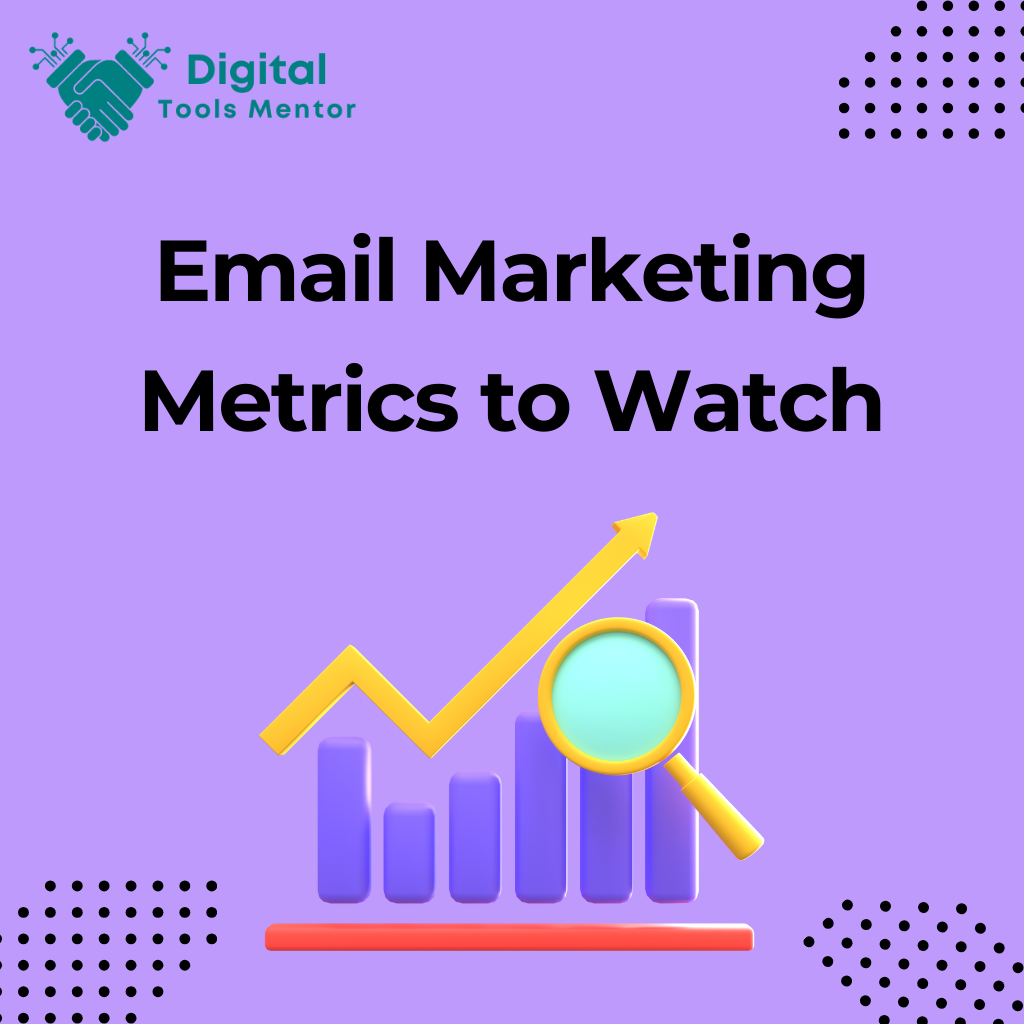Email Marketing Metrics to Watch: Key Indicators for Campaign Success
In the world of digital marketing, email remains one of the most effective channels for engaging with your audience and driving conversions. However, simply sending out emails is not enough to ensure success. To truly harness the power of email marketing, it’s crucial to track and analyze key email marketing metrics that can provide insights into the performance of your campaigns. By monitoring these metrics, you can identify what’s working, pinpoint areas for improvement, and make data-driven decisions that enhance your overall strategy.
In this blog post, we’ll explore the essential email marketing metrics you need to watch to gauge the effectiveness of your campaigns. We’ll cover metrics such as open rates, click-through rates, conversion rates, bounce rates, unsubscribe rates, list growth rates, email sharing/forwarding rates, spam complaint rates, and overall ROI. Understanding these metrics and how to optimize them will help you improve your email marketing efforts, ensuring that your messages resonate with your audience and drive meaningful results.
Email Marketing Metrics
1. Open Rate
Open rate is the percentage of email recipients who open a given email. It is calculated by dividing the number of opened emails by the number of delivered emails and multiplying by 100. For example, if you send an email to 1,000 recipients and 200 of them open it, your open rate would be 20%.
The open rate is a crucial metric because it provides insight into the effectiveness of your subject lines and the relevance of your content to your audience. A high open rate indicates that your emails are engaging and relevant, while a low open rate suggests that your emails are not capturing the interest of your recipients. Monitoring open rates helps you understand how well your emails are performing and where there might be room for improvement.
Factors Influencing Open Rates
- Subject Lines:
- The subject line is the first thing recipients see, and it plays a significant role in whether they decide to open the email. Engaging, relevant, and curiosity-piquing subject lines tend to result in higher open rates.
- Sender Name and Email Address:
- The sender’s name and email address can influence open rates. Emails from recognizable and trusted senders are more likely to be opened. Consistency in the sender name also helps build trust with your audience.
- Timing:
- The time and day you send your emails can impact open rates. Depending on your audience, certain times and days may yield better results. For example, emails sent on Tuesday mornings might perform better than those sent late on Friday afternoons.
- Personalization:
- Personalized subject lines and content can significantly boost open rates. Including the recipient’s name or other personalized information in the subject line can make the email feel more relevant and engaging.
- Relevance and Segmentation:
- Sending relevant content to well-segmented lists ensures that your emails are tailored to the interests and needs of your audience, which can increase open rates.
- Preview Text:
- The preview text (or preheader) that appears next to or below the subject line in the inbox can also influence open rates. A compelling and informative preview text can entice recipients to open the email.
How to Improve Open Rates
- Craft Compelling Subject Lines:
- Spend time crafting subject lines that are engaging, relevant, and intriguing. Use action words, ask questions, or create a sense of urgency to encourage opens.
- Example: “Unlock Exclusive Offers – Limited Time Only!” vs. “Monthly Newsletter”
- Optimize Sender Name and Email Address:
- Use a recognizable and consistent sender name and email address. Ensure that it reflects your brand and builds trust with your recipients.
- Example: “John from XYZ Company” instead of “noreply@xyz.com”
- Personalize Your Emails:
- Personalize subject lines and content to make your emails more relevant to each recipient. Use their name, mention past interactions, or tailor content based on their preferences.
- Example: “Sarah, Don’t Miss These Deals Just for You!”
- Test Sending Times:
- Experiment with different sending times and days to find when your audience is most likely to open your emails. Use A/B testing to compare the performance of different send times.
- Example: Try sending emails on different weekdays and at various times of the day to see what works best.
- Segment Your Audience:
- Segment your email list based on demographics, behavior, purchase history, or engagement levels. Sending targeted emails to specific segments ensures that the content is relevant and engaging.
- Example: Create segments for new subscribers, loyal customers, and inactive users, and tailor your messages accordingly.
- Optimize Preview Text:
- Use the preview text to provide additional context or a teaser for your email content. Ensure it complements the subject line and entices recipients to open the email.
- Example: Subject Line: “Summer Sale Starts Now!” Preview Text: “Up to 50% off on your favorite items – Shop today!”
- Maintain a Clean Email List:
- Regularly clean your email list to remove inactive or invalid email addresses. A clean list ensures that your emails reach engaged and interested recipients, improving open rates.
- Example: Periodically review your list and remove subscribers who haven’t engaged with your emails in the past six months.
By understanding the factors that influence open rates and implementing strategies to optimize them, you can significantly improve the performance of your email campaigns. Higher open rates mean more recipients are engaging with your content, leading to better overall results for your email marketing efforts.
Check 23 best Email Marketing Platforms in 2025
2. Click-Through Rate (CTR)
Click-Through Rate (CTR) is the percentage of email recipients who click on one or more links in your email. It is calculated by dividing the number of clicks by the number of delivered emails and multiplying by 100. For example, if you send an email to 1,000 recipients and 50 of them click on a link, your CTR would be 5%.
CTR is a critical metric that measures the effectiveness of your email content, design, and call-to-action (CTA). A high CTR indicates that your email content is engaging and that recipients are interested in learning more or taking action. Monitoring CTR helps you understand how well your email drives engagement and identifies areas for improvement. It’s also a strong indicator of how successful your email is in encouraging recipients to interact with your content and move further down the conversion funnel.
Strategies to Boost CTR
- Craft Compelling Content:
- Ensure that your email content is relevant, valuable, and engaging to your audience. Provide useful information, special offers, or exclusive content that encourages recipients to click through.
- Example: Share an interesting blog post, offer a discount code, or announce a new product launch.
- Design Clear and Prominent CTAs:
- Make your CTAs stand out visually by using contrasting colors, larger fonts, and strategic placement within the email. Ensure they are easy to spot and click on.
- Example: Use a brightly colored button for your CTA with clear, action-oriented text like “Shop Now” or “Learn More.”
- Personalize Your Emails:
- Use personalization to make your emails more relevant to each recipient. Personalized recommendations, offers, and messages can increase engagement and encourage clicks.
- Example: “Hi John, check out these new arrivals we think you’ll love.”
- Segment Your Audience:
- Segment your email list based on demographics, behavior, and preferences. Tailoring your content to specific segments ensures it is more relevant and engaging, leading to higher CTRs.
- Example: Send targeted emails to different segments such as new subscribers, frequent buyers, or inactive users.
- Include Multiple Links:
- Provide multiple opportunities for recipients to click by including several relevant links throughout your email. This can include links in the text, images, and CTAs.
- Example: Place links in the introduction, product images, and CTA buttons.
- Create a Sense of Urgency:
- Use language that creates a sense of urgency or scarcity to encourage immediate action. Phrases like “limited time offer,” “act now,” and “only a few left” can prompt clicks.
- Example: “Hurry! Sale ends tonight – get 50% off now.”
- Optimize for Mobile:
- Ensure your emails are mobile-friendly, as a significant portion of email opens occur on mobile devices. Use responsive design to ensure links and CTAs are easily clickable on smaller screens.
- Example: Test your emails on various devices to ensure they look good and function well on both desktop and mobile.
- A/B Test Your Emails:
- Conduct A/B tests to determine which elements drive higher CTRs. Test different subject lines, content, CTA designs, and placements to find what works best for your audience.
- Example: Test two different CTAs – “Get Started” vs. “Join Now” – to see which generates more clicks.
Examples of Effective CTAs
- “Shop Now”
- Clear and direct, encouraging immediate action to make a purchase.
- “Learn More”
- Invites recipients to click through for additional information, ideal for educational content or detailed product descriptions.
- “Get Your Free Trial”
- Offers an incentive, making it appealing for those interested in trying out a service or product without commitment.
- “Download Now”
- Perfect for digital content like eBooks, guides, or software.
- “Sign Up Today”
- Encourages recipients to register for an event, webinar, or subscription service.
- “Claim Your Discount”
- Creates urgency and appeals to recipients looking for a special deal or offer.
- “Book a Consultation”
- Ideal for service-based businesses wanting to engage potential clients.
- “Join the Community”
- Encourages social engagement or membership sign-ups, fostering a sense of belonging.
By implementing these strategies and using effective CTAs, you can significantly boost your CTR, making your email campaigns more engaging and successful. High CTRs indicate that your audience finds your content valuable and is willing to take the next step, moving them closer to conversion.
3. Conversion Rate
Conversion rate in email marketing is the percentage of email recipients who take the desired action after clicking on a link in your email. This action could be making a purchase, filling out a form, signing up for a webinar, downloading a resource, or any other goal you’ve set. It is calculated by dividing the number of recipients who completed the desired action by the number of delivered emails and multiplying by 100. For example, if you send an email to 1,000 recipients and 50 of them make a purchase, your conversion rate would be 5%.
The conversion rate is a critical metric because it directly measures the effectiveness of your email campaign in driving desired actions and achieving your business goals. High conversion rates indicate that your email content, design, and CTA are compelling and relevant to your audience, leading to successful outcomes. Monitoring conversion rates helps you understand the ROI of your email campaigns and identify areas for improvement.
Methods to Increase Conversions
- Optimize Landing Pages:
- Ensure that the landing page recipients are directed to after clicking a link is relevant, visually appealing, and easy to navigate. The page should match the email content and have a clear CTA.
- Example: If your email promotes a discount on shoes, the landing page should highlight the same discount and make it easy to browse and purchase shoes.
- Craft Compelling CTAs:
- Use clear, concise, and action-oriented language in your CTAs. Make sure they stand out visually and create a sense of urgency.
- Example: “Buy Now,” “Get Started,” or “Claim Your Discount Today.”
- Personalize Content:
- Tailor your email content to the recipient’s preferences, behavior, and past interactions. Personalized content is more relevant and engaging, leading to higher conversion rates.
- Example: “Hi [Name], based on your recent purchase, we thought you’d love these new arrivals.”
- Segment Your Audience:
- Divide your email list into segments based on demographics, behavior, purchase history, or engagement levels. Targeted emails are more likely to resonate with recipients and drive conversions.
- Example: Send a special offer to frequent buyers or a re-engagement campaign to inactive subscribers.
- Use Strong Social Proof:
- Include testimonials, reviews, case studies, or user-generated content to build trust and credibility. Social proof can persuade recipients to take action.
- Example: “See why customers love our product – read their reviews!”
- Create a Sense of Urgency:
- Encourage immediate action by highlighting limited-time offers, countdowns, or limited availability. Urgency can prompt recipients to convert quickly.
- Example: “Only 24 hours left to get 20% off – don’t miss out!”
- A/B Testing:
- Continuously test different elements of your emails, such as subject lines, CTAs, images, and content. Use the insights from these tests to optimize your campaigns for better conversions.
- Example: Test two different subject lines to see which one leads to more conversions.
- Simplify the Conversion Process:
- Make it as easy as possible for recipients to complete the desired action. Minimize the number of steps required and ensure the process is user-friendly.
- Example: Use a simple and intuitive form for sign-ups or a streamlined checkout process for purchases.
Tracking Conversions Accurately
- Set Clear Goals:
- Define what constitutes a conversion for each email campaign. This could be a purchase, form submission, event registration, or any other specific action.
- Use UTM Parameters:
- Add UTM parameters to your email links to track where your conversions are coming from. This helps you understand which campaigns, emails, or links are driving the most conversions.
- Example: Add parameters like
utm_source=email,utm_medium=newsletter, andutm_campaign=spring_saleto your URLs.
- Email Marketing Platforms:
- Utilize the conversion tracking features available in your email marketing platform. Most platforms offer built-in tools to track and analyze conversions.
- Example: Use tools like Mailchimp, HubSpot, or SendPulse to track conversions directly from your email campaigns.
- Google Analytics:
- Integrate your email campaigns with Google Analytics to track conversions on your website. Set up goals and use the data to analyze the performance of your email campaigns.
- Example: Set up goals in Google Analytics to track form submissions, purchases, or other key actions from your email traffic.
- CRM Systems:
- Use Customer Relationship Management (CRM) systems to track conversions and measure the effectiveness of your email campaigns. CRM systems can provide detailed insights into customer interactions and behaviors.
- Example: Tools like Salesforce or HubSpot CRM can help you track conversions and understand the customer journey.
- Monitor and Analyze Data:
- Regularly review your conversion data to identify trends, patterns, and areas for improvement. Use this information to refine your email marketing strategy.
- Example: Analyze which email campaigns have the highest conversion rates and replicate their successful elements in future campaigns.
By focusing on increasing your conversion rates and accurately tracking your results, you can ensure that your email marketing efforts are effectively driving desired actions and achieving your business objectives. Continuous optimization and data analysis will help you improve your campaigns and maximize your ROI.
4. Bounce Rate
Bounce rate in email marketing refers to the percentage of emails that could not be delivered to the recipient’s inbox and were returned by the recipient’s email server. Bounces can be classified into two main categories: hard bounces and soft bounces.
Types of Bounces:
- Hard Bounces:
- Definition: Hard bounces occur when an email cannot be delivered due to a permanent reason. These emails are permanently rejected by the recipient’s email server.
- Common Causes:
- Invalid or non-existent email addresses.
- Domain name does not exist.
- Recipient’s email server has blocked delivery.
- Impact: Hard bounces indicate that the email address is invalid or non-functional. These addresses should be removed from your email list immediately to maintain a healthy sender reputation.
- Soft Bounces:
- Definition: Soft bounces occur when an email cannot be delivered due to a temporary issue. These emails are temporarily rejected by the recipient’s email server.
- Common Causes:
- Recipient’s inbox is full.
- Recipient’s email server is down or temporarily unavailable.
- Email message is too large.
- Impact: Soft bounces suggest a temporary problem that may be resolved over time. Email addresses that soft bounce can be retried, but if they continue to bounce, they should be monitored and potentially removed.
Impact of High Bounce Rates
High bounce rates can have several negative consequences for your email marketing efforts:
- Damage to Sender Reputation:
- Internet Service Providers (ISPs) and email providers monitor bounce rates to determine sender reputation. A high bounce rate can signal that you are sending to invalid or non-existent addresses, which can harm your reputation and lead to future emails being blocked or marked as spam.
- Lower Deliverability:
- A poor sender reputation resulting from high bounce rates can reduce your overall email deliverability. Emails may be sent to spam folders or rejected altogether, decreasing the effectiveness of your email campaigns.
- Inaccurate Metrics:
- High bounce rates can skew your email performance metrics, making it difficult to accurately assess the success of your campaigns. This can lead to misguided decisions based on incomplete or inaccurate data.
Tips for Reducing Bounce Rates
- Regularly Clean Your Email List:
- Periodically review and remove invalid or inactive email addresses from your list. Use email verification tools to identify and eliminate addresses that are likely to bounce.
- Example: Use tools like NeverBounce or ZeroBounce to validate email addresses before sending your campaigns.
- Use Double Opt-In:
- Implement a double opt-in process where subscribers confirm their email addresses by clicking a link in a confirmation email. This ensures that the addresses on your list are valid and active.
- Example: After a user signs up, send a confirmation email requiring them to click a link to verify their subscription.
- Monitor Soft Bounces:
- Keep track of email addresses that soft bounce. If an address soft bounces repeatedly, consider removing it from your list to prevent future bounces.
- Example: Set a threshold for soft bounces (e.g., three soft bounces) before considering an email address for removal.
- Provide Easy Unsubscribe Options:
- Make it simple for recipients to unsubscribe from your emails. This helps maintain a clean list by removing those who are no longer interested, reducing the likelihood of future bounces.
- Example: Include a clearly visible unsubscribe link in every email footer.
- Keep Your List Engaged:
- Regularly send emails to your list to keep subscribers engaged and ensure addresses remain active. However, avoid sending too frequently, which could lead to unsubscribes and complaints.
- Example: Send a monthly newsletter or periodic updates to maintain engagement.
- Avoid Purchased Lists:
- Do not use purchased or rented email lists. These lists often contain outdated, invalid, or non-consenting addresses, leading to high bounce rates and potential spam complaints.
- Example: Focus on organic list-building methods such as content marketing, social media engagement, and website sign-up forms.
- Optimize Email Content:
- Ensure your emails are well-formatted, not too large, and free of spammy content that could trigger email server rejections.
- Example: Use a simple, clean design and avoid excessive use of images and large attachments.
By understanding the types of bounces and their impact, and by implementing strategies to reduce bounce rates, you can improve the deliverability and effectiveness of your email marketing campaigns. A clean, engaged email list is essential for maintaining a good sender reputation and achieving higher engagement and conversion rates.
5. Unsubscribe Rate
Unsubscribe rate is the percentage of email recipients who choose to opt out of your mailing list after receiving an email. It is calculated by dividing the number of unsubscribes by the number of delivered emails and multiplying by 100. For example, if you send an email to 1,000 recipients and 10 of them unsubscribe, your unsubscribe rate would be 1%.
Monitoring your unsubscribe rate is crucial because it provides direct feedback on how your audience perceives your email content and overall email marketing strategy. A rising unsubscribe rate can indicate problems such as irrelevant content, too frequent emails, or poor email design. By keeping a close eye on this metric, you can identify and address issues early, helping to maintain a healthy and engaged email list.
Common Reasons for Unsubscribes
- Irrelevant Content:
- When recipients find your email content irrelevant to their interests or needs, they are more likely to unsubscribe. This often happens when emails are not tailored or personalized.
- Too Frequent Emails:
- Sending emails too frequently can overwhelm your subscribers, leading them to opt out. Conversely, sending emails too infrequently can make recipients forget they subscribed, causing them to unsubscribe when they receive an email.
- Poor Email Design:
- Emails that are poorly designed, difficult to read, or not mobile-friendly can frustrate recipients and lead to higher unsubscribe rates.
- Misleading Subject Lines:
- If your subject lines are misleading or do not align with the content of the email, subscribers may feel deceived and choose to unsubscribe.
- Lack of Value:
- If subscribers do not perceive value in your emails, whether it’s useful information, exclusive offers, or engaging content, they are more likely to opt out.
- Complicated Unsubscribe Process:
- Making it difficult for recipients to unsubscribe can lead to frustration and negative feelings towards your brand, resulting in higher unsubscribe rates when they finally manage to opt out.
Best Practices to Minimize Unsubscribes
- Provide Relevant and Valuable Content:
- Ensure your emails offer value to your subscribers by providing content that is relevant, interesting, and useful to them. Understand your audience’s preferences and tailor your content accordingly.
- Example: Segment your audience based on their interests and send targeted emails that cater to those specific interests.
- Optimize Email Frequency:
- Find a balance in your email frequency to avoid overwhelming your subscribers. Test different frequencies to determine what works best for your audience.
- Example: Use A/B testing to experiment with sending emails weekly, bi-weekly, or monthly to see which frequency results in the lowest unsubscribe rates.
- Improve Email Design:
- Design your emails to be visually appealing, easy to read, and mobile-friendly. Ensure that your emails are well-structured and provide a pleasant user experience.
- Example: Use responsive design techniques to ensure your emails look great on both desktop and mobile devices.
- Set Clear Expectations:
- When subscribers sign up, clearly communicate what kind of content they will receive and how often. This helps set expectations and reduces the likelihood of surprises that lead to unsubscribes.
- Example: Include a brief description of your email content and frequency on your sign-up form.
- Use Accurate Subject Lines:
- Ensure your subject lines accurately reflect the content of your emails. Avoid misleading or clickbait subject lines that can lead to disappointment and unsubscribes.
- Example: If your email is about a summer sale, your subject line should clearly indicate that, such as “Exclusive Summer Sale – Up to 50% Off!”
- Offer Content Preferences:
- Give subscribers the option to choose what types of content they want to receive and how often. This empowers them to tailor their subscription to their preferences.
- Example: Include a preferences center in your emails where subscribers can update their interests and email frequency settings.
- Simplify the Unsubscribe Process:
- Make it easy for recipients to unsubscribe if they choose to. A simple, straightforward unsubscribe process can reduce frustration and leave a positive impression of your brand.
- Example: Include a clear and visible unsubscribe link in the footer of every email, and ensure the process requires no more than a couple of clicks.
- Monitor Feedback and Engagement:
- Regularly review feedback from your subscribers and monitor engagement metrics. Use this information to refine your content and strategy.
- Example: Analyze feedback from surveys or direct responses and adjust your email strategy based on subscriber suggestions and preferences.
By implementing these best practices and continuously monitoring your unsubscribe rates, you can create more engaging and valuable email experiences for your subscribers, reducing the likelihood of them opting out. A healthy unsubscribe rate indicates that your content and email strategy resonate well with your audience, leading to better engagement and higher conversions.
6 List Growth Rate
Measuring List Growth Rate
List growth rate is a metric that measures the rate at which your email list is growing over a specific period. It accounts for new subscribers added and subtracts unsubscribes and bounces. Monitoring your list growth rate helps you understand how well your list-building efforts are working and whether your email marketing audience is expanding.
Calculation: The list growth rate can be calculated using the following formula:
List Growth Rate=((Number of New Subscribers – Unsubscribes – Bounces)Total Number of Subscribers)×100\text{List Growth Rate} = \left( \frac{\text{(Number of New Subscribers – Unsubscribes – Bounces)}}{\text{Total Number of Subscribers}} \right) \times 100List Growth Rate=(Total Number of Subscribers(Number of New Subscribers – Unsubscribes – Bounces))×100
For example, if you gained 500 new subscribers, had 50 unsubscribes, and 10 bounces over a month, and your total number of subscribers at the start was 10,000, your list growth rate would be:
List Growth Rate=((500−50−10)10000)×100=4.4%\text{List Growth Rate} = \left( \frac{(500 – 50 – 10)}{10000} \right) \times 100 = 4.4\%List Growth Rate=(10000(500−50−10))×100=4.4%
Strategies to Grow Your Email List
- Offer Valuable Incentives:
- Provide incentives such as exclusive content, discounts, free trials, or downloadable resources in exchange for email sign-ups. Make the value proposition clear and appealing.
- Example: “Sign up to receive a 20% discount on your first purchase!”
- Use Signup Forms on Your Website:
- Place email signup forms in prominent locations on your website, such as the homepage, blog pages, and checkout pages. Ensure the forms are easy to fill out and mobile-friendly.
- Example: Add a simple sign-up form at the end of blog posts offering a free eBook.
- Leverage Social Media:
- Promote your email list on social media platforms. Use posts, stories, and ads to encourage your followers to subscribe. Highlight the benefits of joining your email list.
- Example: Share a post on Instagram promoting exclusive content available only to subscribers.
- Host Webinars and Events:
- Host webinars, online workshops, or live events that require registration. Collect email addresses during the registration process and invite participants to join your mailing list.
- Example: “Join our free webinar on digital marketing strategies – sign up now!”
- Utilize Pop-Ups and Slide-Ins:
- Use pop-up and slide-in forms to capture email addresses from website visitors. Ensure they are well-timed and not intrusive, offering a clear value for signing up.
- Example: A pop-up offering a discount code for new visitors who sign up for the newsletter.
- Run Contests and Giveaways:
- Organize contests or giveaways where participants must provide their email addresses to enter. Make sure the prize is relevant and appealing to your target audience.
- Example: “Enter our giveaway for a chance to win a $100 gift card – subscribe to enter!”
- Collaborate with Partners:
- Partner with complementary businesses or influencers to co-host events, webinars, or content collaborations. Cross-promote each other’s email lists to reach new audiences.
- Example: Partner with a popular blogger to host a joint webinar and promote each other’s email lists.
- Optimize Landing Pages:
- Create dedicated landing pages for email sign-ups that clearly outline the benefits of subscribing. Use compelling copy and a strong CTA to encourage sign-ups.
- Example: A landing page offering a free guide in exchange for email subscriptions.
Importance of Maintaining a Healthy List
- Improves Deliverability:
- Regularly cleaning your email list by removing inactive or invalid email addresses helps maintain a good sender reputation. This improves deliverability rates and ensures your emails reach the intended recipients.
- Enhances Engagement:
- A healthy email list consists of engaged subscribers who are interested in your content. This leads to higher open rates, click-through rates, and overall engagement with your emails.
- Reduces Costs:
- Many email marketing platforms charge based on the number of subscribers. Keeping your list clean and focused on active, engaged subscribers can help reduce costs associated with sending emails to uninterested or invalid addresses.
- Accurate Metrics:
- Maintaining a healthy list ensures that your email performance metrics are accurate and reflective of genuine subscriber engagement. This allows for better decision-making and optimization of your email marketing strategy.
- Compliance with Regulations:
- Adhering to email marketing regulations, such as GDPR and CAN-SPAM, requires maintaining a clean and up-to-date email list. This helps avoid legal issues and protects your brand’s reputation.
- Builds Trust:
- Regularly updating and cleaning your email list demonstrates respect for your subscribers’ preferences and data. This builds trust and fosters a positive relationship with your audience.
By measuring your list growth rate, implementing effective strategies to grow your email list, and maintaining a healthy list, you can ensure that your email marketing efforts are successful and sustainable. A growing, engaged email list is a valuable asset for driving conversions and achieving your marketing goals.
7. Email Sharing/Forwarding Rate
Email sharing/forwarding rate is the percentage of email recipients who share your email content with others by using the email’s built-in forwarding or sharing options. This metric is calculated by dividing the number of times your email is shared or forwarded by the total number of delivered emails and multiplying by 100. For example, if you send an email to 1,000 recipients and it is shared or forwarded 20 times, your email sharing/forwarding rate would be 2%.
The email sharing/forwarding rate is an important metric because it indicates how valuable and engaging your content is to your subscribers. When recipients share your emails, it extends the reach of your message beyond your existing subscriber base, potentially attracting new subscribers and customers. High sharing rates can also enhance your brand’s credibility and trustworthiness, as recommendations from friends or colleagues are often highly valued.
Encouraging Subscribers to Share Your Emails
- Include Social Sharing Buttons:
- Add social media sharing buttons (e.g., Facebook, Twitter, LinkedIn) and a “Forward to a Friend” button in your emails. Make these buttons easily accessible and visually appealing.
- Example: Place sharing buttons at the top or bottom of your email with clear labels like “Share This Email” or “Forward to a Friend.”
- Create Shareable Content:
- Produce content that is interesting, valuable, and relevant to your audience. Shareable content can include informative articles, compelling stories, useful tips, exclusive offers, and engaging visuals.
- Example: “Top 10 Tips for Boosting Your Productivity” or “Exclusive 20% Off Coupon for Subscribers – Share with Friends!”
- Use Clear Calls-to-Action (CTAs):
- Encourage your subscribers to share your email by including a clear and compelling CTA. Use action-oriented language that motivates them to spread the word.
- Example: “Love this content? Share it with your friends!” or “Help us spread the word – forward this email!”
- Offer Incentives for Sharing:
- Provide incentives for subscribers who share your emails, such as discounts, freebies, or entries into a contest. Incentives can motivate recipients to share your content more actively.
- Example: “Share this email and get a 10% discount on your next purchase!” or “Forward this email to 3 friends and enter to win a $50 gift card!”
- Make Sharing Easy:
- Simplify the sharing process by providing pre-written messages or templates that subscribers can use. This reduces the effort required to share your content and increases the likelihood of them doing so.
- Example: Include a pre-written tweet or Facebook post that subscribers can copy and paste: “Check out this awesome guide on [topic] from [Your Company]!”
- Highlight the Benefits of Sharing:
- Explain to your subscribers why sharing your email is beneficial to them and their friends. Emphasize the value that the shared content provides.
- Example: “Share this email with your network to help them stay informed and receive exclusive deals!”
- Showcase User-Generated Content:
- Feature content created by your subscribers, such as testimonials, reviews, or user-submitted photos. This encourages others to share your emails to see their content featured.
- Example: “See how our customers use our products – share your photos for a chance to be featured!”
Benefits of High Sharing Rates
- Increased Reach and Exposure:
- High sharing rates extend the reach of your emails beyond your current subscriber list. This can lead to increased brand visibility and attract new subscribers and potential customers.
- Enhanced Credibility and Trust:
- When subscribers share your content with their friends or colleagues, it serves as a personal recommendation. This can enhance your brand’s credibility and build trust with new audiences.
- Organic Growth:
- Sharing and forwarding can lead to organic growth of your email list. New recipients who find value in your content may subscribe to your emails, contributing to a growing and engaged audience.
- Improved Engagement:
- Emails that are shared frequently indicate high engagement and interest. This positive feedback can help you understand what content resonates most with your audience and inform future email strategies.
- Cost-Effective Marketing:
- Encouraging subscribers to share your emails is a cost-effective way to increase your reach and impact. It leverages the power of word-of-mouth marketing without additional advertising costs.
- Valuable Insights:
- Monitoring sharing rates provides valuable insights into the types of content that your audience finds most engaging and worthy of sharing. This information can guide your content creation and marketing strategies.
By understanding the importance of email sharing/forwarding rates and implementing strategies to encourage sharing, you can expand your email marketing reach, enhance your brand’s credibility, and drive organic growth. High sharing rates indicate that your content is resonating with your audience and providing value, which is key to a successful email marketing strategy.
8. Spam Complaint Rate
Spam complaint rate is the percentage of email recipients who mark your email as spam or junk. This metric is calculated by dividing the number of spam complaints by the total number of delivered emails and multiplying by 100. For example, if you send an email to 1,000 recipients and 5 of them mark it as spam, your spam complaint rate would be 0.5%.
Consequences of Spam Complaints:
- Damage to Sender Reputation:
- High spam complaint rates can harm your sender reputation. Email service providers (ESPs) and Internet Service Providers (ISPs) monitor spam complaints to determine the credibility of a sender. A poor reputation can lead to your emails being blocked or filtered into spam folders.
- Reduced Deliverability:
- As your sender reputation declines, your email deliverability rates will also drop. Emails may be directed to spam folders or not delivered at all, significantly reducing the effectiveness of your email campaigns.
- Account Suspension:
- Many email marketing platforms have strict policies regarding spam complaints. If your spam complaint rate exceeds their acceptable threshold, your account may be suspended or terminated.
- Legal Consequences:
- High spam complaints can lead to legal issues, especially if you are found to be in violation of email marketing regulations such as CAN-SPAM Act, GDPR, or CASL. This can result in fines and further damage to your brand’s reputation.
How to Reduce Spam Complaints
- Obtain Explicit Permission:
- Ensure that all your email subscribers have explicitly opted in to receive your emails. Avoid purchasing email lists and always use double opt-in methods to confirm subscriptions.
- Example: After a user signs up, send a confirmation email requiring them to click a link to verify their subscription.
- Set Clear Expectations:
- Clearly communicate what type of content subscribers will receive and how often. Setting expectations at the point of subscription helps prevent surprises that might lead to spam complaints.
- Example: “Sign up for our weekly newsletter to receive the latest updates and exclusive offers.”
- Send Relevant Content:
- Tailor your email content to match the interests and preferences of your subscribers. Use segmentation and personalization to ensure that your emails are relevant and engaging.
- Example: Segment your list by demographics, past purchases, or engagement levels and send targeted content to each segment.
- Make Unsubscribing Easy:
- Include a clear and easy-to-find unsubscribe link in every email. Making it simple for recipients to opt out reduces the likelihood of them marking your email as spam out of frustration.
- Example: Place an unsubscribe link in the footer of every email with text like “Click here to unsubscribe.”
- Maintain a Clean Email List:
- Regularly clean your email list to remove inactive or invalid email addresses. This helps maintain high engagement rates and reduces the chance of spam complaints.
- Example: Periodically remove subscribers who haven’t engaged with your emails in the past six months.
- Respect Frequency Preferences:
- Allow subscribers to choose how often they receive emails from you. Providing frequency options can help reduce email fatigue and spam complaints.
- Example: Include a preferences center where subscribers can select weekly, bi-weekly, or monthly emails.
- Monitor Feedback:
- Pay attention to feedback from your subscribers and address any concerns or complaints promptly. Use surveys and direct responses to gather insights and improve your email strategy.
- Example: Send a follow-up survey asking for feedback on the content and frequency of your emails.
- Use a Recognizable Sender Name:
- Use a consistent and recognizable sender name and email address. This builds trust with your recipients and reduces the chances of your emails being marked as spam.
- Example: “John from XYZ Company” instead of “noreply@xyz.com”
Ensuring Compliance with Email Regulations
- Adhere to CAN-SPAM Act (US):
- The CAN-SPAM Act sets rules for commercial email, including requirements for opt-out mechanisms, accurate sender information, and clear labeling of promotional emails.
- Example: Include a physical mailing address and a clear opt-out mechanism in every email.
- Follow GDPR (EU):
- The General Data Protection Regulation (GDPR) requires explicit consent for email marketing, transparency in data usage, and the right for individuals to access and delete their data.
- Example: Obtain clear consent from subscribers and provide a privacy policy detailing how their data will be used.
- Comply with CASL (Canada):
- The Canadian Anti-Spam Legislation (CASL) requires explicit consent, accurate sender information, and an easy unsubscribe mechanism.
- Example: Include a clear consent request at the point of sign-up and an easy way to opt-out in every email.
- Maintain Accurate Records:
- Keep detailed records of how and when subscribers opted in to receive your emails. This documentation can help you demonstrate compliance with email regulations.
- Example: Store consent records, including date and method of opt-in, in your CRM or email marketing platform.
- Provide Transparency:
- Be transparent about your data collection and usage practices. Inform subscribers about what data you collect, how it will be used, and who it will be shared with.
- Example: Include a link to your privacy policy in the footer of your emails.
By understanding the importance of spam complaint rates, implementing strategies to reduce complaints, and ensuring compliance with email regulations, you can maintain a healthy sender reputation and improve your email deliverability. This leads to more effective email marketing campaigns and a better relationship with your subscribers.
9. Overall ROI (Return on Investment)
Calculating the ROI of Email Marketing Campaigns
Return on Investment (ROI) in email marketing measures the profitability of your email campaigns by comparing the revenue generated to the costs incurred. It helps you understand the financial effectiveness of your email marketing efforts.
Calculation: ROI is calculated using the following formula:
ROI=(Revenue−CostCost)×100\text{ROI} = \left( \frac{\text{Revenue} – \text{Cost}}{\text{Cost}} \right) \times 100ROI=(CostRevenue−Cost)×100
For example, if your email marketing campaign generated $10,000 in revenue and cost $2,000 to execute, your ROI would be:
ROI=(10000−20002000)×100=400%\text{ROI} = \left( \frac{10000 – 2000}{2000} \right) \times 100 = 400\%ROI=(200010000−2000)×100=400%
Analyzing Cost vs. Revenue Generated
- Identify Costs:
- Email Marketing Platform Fees: Monthly or annual subscription costs for email marketing services (e.g., Mailchimp, SendPulse).
- Content Creation: Costs for creating email content, including copywriting, design, and multimedia production.
- List Management: Costs associated with managing and segmenting your email list.
- Automation and Personalization Tools: Expenses for tools that enhance email automation and personalization.
- Staffing: Salaries or fees for team members or freelancers involved in email marketing tasks.
- Additional Costs: Any other costs such as A/B testing tools, analytics software, or external services.
- Track Revenue:
- Direct Sales: Revenue generated from products or services sold through email campaigns.
- Lead Generation: Value of leads generated that convert to sales over time.
- Customer Retention: Revenue from repeat purchases or subscriptions influenced by email campaigns.
- Other Conversions: Revenue from non-sales actions, such as event registrations or downloads, that have a monetary value.
- Compare and Analyze:
- Calculate the total costs and total revenue generated from your email marketing campaigns.
- Compare the costs against the revenue to determine the overall profitability.
- Use ROI calculations to assess the effectiveness of individual campaigns and the overall email marketing strategy.
Strategies to Improve Email Marketing ROI
- Segment Your Audience:
- Personalization: Tailor your emails to different segments based on demographics, behavior, and preferences. Segmented campaigns tend to have higher engagement and conversion rates.
- Example: Create separate campaigns for new subscribers, frequent buyers, and inactive users.
- Enhance Content Quality:
- Value-Driven Content: Provide valuable, relevant, and engaging content that addresses the needs and interests of your audience. High-quality content can drive higher engagement and conversions.
- Example: Offer educational resources, exclusive deals, or personalized recommendations.
- Optimize Email Design:
- Responsive Design: Ensure your emails are mobile-friendly and visually appealing on all devices. A well-designed email improves user experience and increases the likelihood of conversions.
- Example: Use responsive templates and test emails on multiple devices.
- Implement Automation:
- Drip Campaigns: Use automated email sequences to nurture leads and guide them through the sales funnel. Automation saves time and ensures timely, relevant communication.
- Example: Set up a welcome series for new subscribers or a re-engagement series for inactive users.
- A/B Testing:
- Continuous Improvement: Regularly test different elements of your emails, such as subject lines, CTAs, and designs. Use the insights from A/B testing to refine your strategy and improve performance.
- Example: Test two versions of a subject line to see which one generates higher open rates.
- Leverage Data Analytics:
- Performance Tracking: Use analytics tools to monitor key metrics such as open rates, click-through rates, conversion rates, and unsubscribe rates. Analyze the data to identify trends and areas for improvement.
- Example: Use Google Analytics to track the impact of email campaigns on website traffic and conversions.
- Increase Subscriber Engagement:
- Interactive Content: Incorporate interactive elements like polls, quizzes, and videos to increase engagement. Engaged subscribers are more likely to convert.
- Example: Include a poll in your email to gather feedback and engage your audience.
- Retargeting Campaigns:
- Behavioral Targeting: Use retargeting strategies to reach subscribers who have shown interest in your products but have not yet converted. Personalized follow-ups can boost conversions.
- Example: Send a follow-up email to subscribers who abandoned their shopping carts with a special discount.
- Focus on Customer Retention:
- Loyalty Programs: Implement loyalty programs and reward existing customers to encourage repeat purchases. Retaining customers can be more cost-effective than acquiring new ones.
- Example: Offer exclusive discounts or early access to sales for loyal subscribers.
- Monitor and Adapt:
- Flexibility: Stay updated with industry trends and be willing to adapt your strategy based on performance data and changing market conditions. Continuously optimize your approach for better results.
- Example: Adjust your email frequency or content strategy based on subscriber feedback and engagement metrics.
By accurately calculating ROI, analyzing costs versus revenue, and implementing strategies to enhance your email marketing efforts, you can improve the profitability and effectiveness of your campaigns. A focus on continuous improvement and data-driven decision-making will help maximize the return on your email marketing investment.
Conclusion: Email Marketing Metrics
In this blog post, we have discussed essential email marketing metrics that can significantly impact the success of your campaigns. We covered open rates, click-through rates, conversion rates, bounce rates, unsubscribe rates, list growth rates, email sharing/forwarding rates, spam complaint rates, and overall ROI. By understanding and regularly monitoring these key metrics, you can optimize your email marketing strategy to enhance engagement, increase conversions, and drive better results.
It is crucial to continuously analyze your email performance and make data-driven decisions to improve these metrics. Implementing best practices and leveraging the insights gained from these metrics will help you achieve your marketing goals more effectively.
We encourage you to share your experiences and ask questions about email marketing metrics. Your insights and inquiries can help create a richer discussion and learning environment for everyone involved.
FAQs about Email Marketing Metrics
- What is the most important email marketing metric to track?
- It depends on your goals, but key metrics include open rates, click-through rates, and conversion rates.
- How can I improve my email open rates?
- Craft compelling subject lines, personalize content, and send emails at optimal times.
- What is a good click-through rate for email campaigns?
- A good CTR typically ranges from 2% to 5%, but this can vary by industry.
- Why is my bounce rate high and how can I reduce it?
- High bounce rates can be due to invalid email addresses. Reduce it by cleaning your email list regularly and using double opt-in methods.
- What causes high unsubscribe rates?
- Common causes include irrelevant content, too frequent emails, and poor email design.
- How do I calculate the ROI of my email marketing campaigns?
- Use the formula: ROI = ((Revenue – Cost) / Cost) x 100.
- What is a spam complaint rate, and why is it important?
- It’s the percentage of recipients who mark your email as spam. High rates can damage your sender reputation and affect deliverability.
- How can I encourage subscribers to share my emails?
- Include social sharing buttons, create valuable content, and offer incentives for sharing.
- What strategies can help grow my email list?
- Use signup forms, offer incentives, promote on social media, and run contests or giveaways.
- Why is it important to segment my email list?
- Segmentation helps tailor your content to different audience groups, increasing relevance and engagement.
By regularly monitoring and optimizing these key email marketing metrics, you can enhance your campaigns’ effectiveness and achieve better results. Share your thoughts and questions to join the conversation!