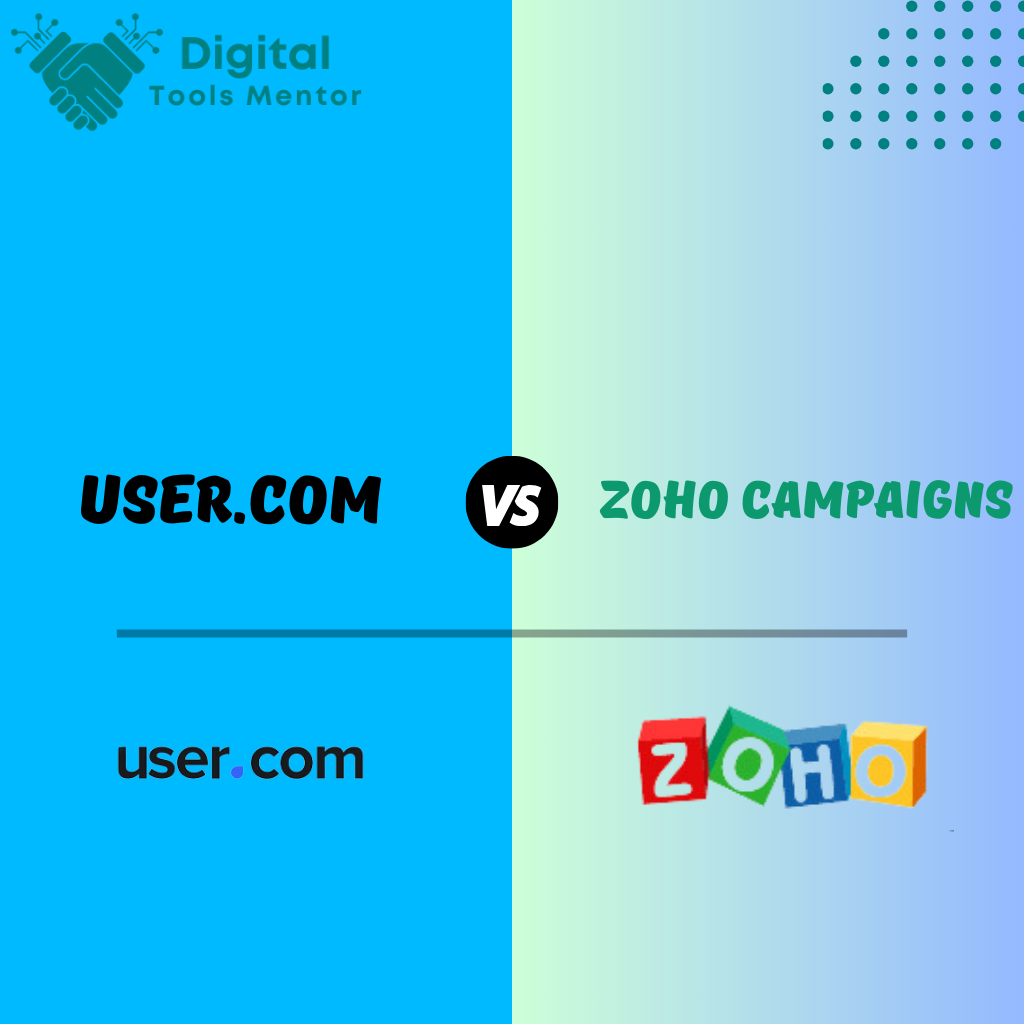User.com VS Zoho Campaigns: Which Email Marketing Tool is Right for You?
In the realm of digital marketing, email remains a powerhouse for engaging with customers, nurturing leads, and driving conversions. However, the effectiveness of your email campaigns heavily depends on the tools you use. Choosing the right email marketing platform can make or break your marketing efforts, influencing everything from the ease of creating emails to the sophistication of your automation workflows and the insights you gain from analytics. Two popular options in the market today are User.com and Zoho Campaigns. Both platforms offer robust features designed to help businesses optimize their email marketing strategies, but they cater to different needs and preferences. User.com is known for its comprehensive suite that combines email marketing with CRM and automation tools, making it a one-stop solution for many businesses. On the other hand, Zoho Campaigns is part of the extensive Zoho ecosystem, offering seamless integration with other Zoho products and a strong focus on email campaign management. In this comparison, we will delve into the key aspects of User.com VS Zoho Campaigns, exploring their features, usability, pricing, and more. By the end of this article, you will have a clearer understanding of which platform aligns best with your business needs, helping you make an informed decision and ultimately enhancing your email marketing efforts.
Overview of User.com
User.com was founded with the vision of creating a comprehensive marketing and sales platform that brings together various tools into a single, cohesive system. The platform was designed to help businesses streamline their marketing, sales, and customer support operations by providing a unified solution. Since its inception, User.com has evolved to include a wide array of features that cater to the diverse needs of modern businesses. It has grown in popularity due to its robust functionality and ability to integrate various aspects of customer relationship management (CRM), marketing automation, and customer engagement.
Key Features and Functionalities
User.com offers a rich set of features that make it a powerful tool for businesses looking to enhance their marketing and sales processes. Some of the key features include:
- Email Marketing: User.com provides a comprehensive email marketing solution with advanced segmentation, personalized content, and automated workflows. Users can create visually appealing emails using the drag-and-drop editor and pre-built templates.
- CRM Integration: The platform includes a built-in CRM system that helps businesses manage their customer data, track interactions, and nurture leads through the sales funnel.
- Marketing Automation: User.com offers robust automation capabilities, allowing businesses to automate repetitive tasks, trigger actions based on user behavior, and create complex workflows to enhance customer engagement.
- Live Chat and Messaging: The platform includes live chat and messaging features that enable real-time communication with website visitors and customers, improving customer support and engagement.
- Analytics and Reporting: User.com provides detailed analytics and reporting tools that help businesses track the performance of their campaigns, understand user behavior, and make data-driven decisions.
- Omnichannel Communication: In addition to email, User.com supports multiple communication channels, including SMS, push notifications, and in-app messaging, ensuring comprehensive customer engagement.
Target Audience and Industries Best Suited for User.com
User.com is designed to cater to a wide range of businesses, from small startups to large enterprises. Its comprehensive feature set makes it particularly suitable for companies looking for an all-in-one solution to manage their marketing, sales, and customer support operations. The platform is ideal for industries such as:
- E-commerce: Online retailers can benefit from User.com’s marketing automation, CRM, and omnichannel communication features to drive sales and improve customer loyalty.
- SaaS (Software as a Service): SaaS companies can use User.com to nurture leads, manage customer relationships, and automate onboarding processes.
- Healthcare: Healthcare providers can leverage the platform’s CRM and communication tools to enhance patient engagement and streamline administrative tasks.
- Education: Educational institutions can use User.com to manage student communications, automate enrollment processes, and track engagement.
- Finance: Financial services firms can benefit from the platform’s robust CRM and automation features to manage client relationships and improve service delivery.
In summary, User.com is a versatile and powerful platform that combines email marketing, CRM, automation, and customer engagement tools into one integrated solution. Its wide array of features and functionalities make it an excellent choice for businesses across various industries looking to streamline their operations and enhance customer interactions.
Overview of Zoho Campaigns
Zoho Campaigns is a part of the extensive suite of Zoho applications, designed to provide a comprehensive email marketing solution. Launched by Zoho Corporation, a company known for its cloud-based software solutions for businesses, Zoho Campaigns aims to simplify email marketing by offering an intuitive and feature-rich platform. Zoho Corporation has been a key player in the SaaS market since 1996, with a focus on providing affordable and scalable tools for businesses of all sizes. Zoho Campaigns has evolved over the years, integrating seamlessly with other Zoho products and third-party applications to offer a robust email marketing experience.
Key Features and Functionalities
Zoho Campaigns boasts a variety of features that cater to different aspects of email marketing, making it a versatile tool for businesses. Some of the key features include:
- Email Design and Templates: Zoho Campaigns provides a drag-and-drop email editor along with a wide selection of pre-designed templates. This allows users to create professional-looking emails without needing design expertise.
- Automation and Workflows: The platform offers advanced automation features, enabling users to set up workflows that automate repetitive tasks, such as sending welcome emails, follow-ups, and drip campaigns based on user actions.
- List Management and Segmentation: Zoho Campaigns allows for efficient list management and segmentation, making it easy to target specific groups of subscribers with tailored content. Users can segment lists based on various criteria, such as demographics, behavior, and engagement levels.
- A/B Testing: The platform includes A/B testing capabilities, allowing users to test different versions of their emails to determine which performs better, thus optimizing their campaigns for higher engagement.
- Analytics and Reporting: Zoho Campaigns provides detailed analytics and reporting tools that track metrics like open rates, click-through rates, and conversions. This helps users understand the effectiveness of their campaigns and make data-driven decisions.
- Integration with Zoho Ecosystem: One of the standout features of Zoho Campaigns is its seamless integration with other Zoho applications, such as Zoho CRM, Zoho Desk, and Zoho Analytics. This integration facilitates a more cohesive workflow and better data management.
- Compliance and GDPR: Zoho Campaigns ensures compliance with GDPR and other data protection regulations, offering features like consent management and unsubscribe handling to protect user privacy and build trust.
Target Audience and Industries Best Suited for Zoho Campaigns
Zoho Campaigns is designed to serve a broad range of businesses, from small startups to large enterprises. Its flexibility and integration capabilities make it particularly appealing to organizations looking for a comprehensive, all-in-one email marketing solution. The platform is well-suited for industries such as:
- Small and Medium Enterprises (SMEs): SMEs can benefit from the affordability and scalability of Zoho Campaigns, using its robust features to manage and grow their email marketing efforts effectively.
- E-commerce: Online retailers can leverage Zoho Campaigns to engage with customers through personalized emails, promotional campaigns, and automated workflows that drive sales and customer loyalty.
- Education: Educational institutions can use the platform to communicate with students, parents, and faculty, sending newsletters, updates, and event invitations efficiently.
- Nonprofits: Nonprofit organizations can use Zoho Campaigns to raise awareness, engage with donors, and manage fundraising campaigns through targeted email marketing.
- Real Estate: Real estate professionals can benefit from the platform’s segmentation and automation features to nurture leads, send property listings, and maintain client relationships.
In summary, Zoho Campaigns is a powerful and versatile email marketing tool that integrates seamlessly with the broader Zoho ecosystem. Its comprehensive feature set, ease of use, and affordability make it an excellent choice for businesses across various industries looking to enhance their email marketing strategies and drive better engagement and conversions.
User Interface and Ease of Use: User.com VS Zoho Campaigns
When choosing an email marketing platform, the user interface (UI) and ease of use are critical factors to consider. A well-designed UI can significantly enhance your productivity and efficiency. Here’s a comparison of the design, layout, and user-friendliness of User.com and Zoho Campaigns:
Design and Layout of User.com
- Design and Layout:
- User.com features a modern, clean design with an intuitive layout that makes it easy to navigate. The platform is organized into different modules, such as CRM, marketing automation, and analytics, which are accessible from a left-hand sidebar.
- The dashboard provides a comprehensive overview of your activities, including recent interactions, campaign performance, and key metrics. This centralized view helps users quickly understand the status of their email marketing efforts.
- The drag-and-drop email editor is straightforward and user-friendly, allowing users to create visually appealing emails without needing extensive design skills. Pre-built templates are available, which can be customized to suit your brand’s aesthetics.
- User-Friendliness and Learning Curve:
- User.com is designed to be user-friendly, with a relatively low learning curve. The platform offers various tutorials and resources to help new users get started quickly.
- Despite its comprehensive feature set, the interface is designed to minimize complexity, making it accessible to users with different levels of technical expertise. However, due to the breadth of features, there may be a short adjustment period for users to become fully familiar with all the functionalities.
Design and Layout of Zoho Campaigns
- Design and Layout:
- Zoho Campaigns also features a clean and organized interface, with a focus on simplicity and usability. The platform is divided into sections such as Campaigns, Contacts, Reports, and Automation, accessible from a top navigation menu.
- The dashboard provides a high-level overview of your campaign performance, including key metrics like open rates, click-through rates, and recent activities. This helps users quickly gauge the effectiveness of their email marketing efforts.
- The drag-and-drop email editor in Zoho Campaigns is user-friendly and comes with a variety of pre-designed templates that can be easily customized. The editor supports a wide range of design elements, making it easy to create professional-looking emails.
- User-Friendliness and Learning Curve:
- Zoho Campaigns is known for its ease of use, with a minimal learning curve. The platform is designed to be accessible to users of all skill levels, from beginners to experienced marketers.
- Zoho offers extensive documentation, video tutorials, and customer support to assist users in getting the most out of the platform. The integration with other Zoho products is seamless, which can be a significant advantage for users already familiar with the Zoho ecosystem.
Comparison and Conclusion Both User.com and Zoho Campaigns offer user-friendly interfaces designed to streamline email marketing tasks. User.com stands out with its modular approach and comprehensive dashboard, making it easy to manage various aspects of marketing and CRM in one place. Zoho Campaigns, on the other hand, excels in simplicity and seamless integration with other Zoho products, which can be particularly beneficial for users already invested in the Zoho ecosystem.
In terms of ease of use, Zoho Campaigns might have a slight edge due to its minimal learning curve and straightforward design. However, User.com’s powerful features and intuitive layout make it a strong contender, especially for businesses looking for an all-in-one solution that goes beyond email marketing.
Ultimately, the choice between User.com and Zoho Campaigns will depend on your specific needs and preferences. If you value a broader range of integrated tools and a modular approach, User.com might be the better choice. If you prefer simplicity and seamless integration within an established ecosystem, Zoho Campaigns could be more suitable.
Features and Capabilities: User.com VS Zoho Campaigns
Comparing the main features and capabilities of User.com and Zoho Campaigns can help you determine which platform better meets your email marketing needs. Here’s a detailed comparison focusing on email design and templates, automation and workflow capabilities, segmentation and targeting options, and analytics and reporting features:
Email Design and Templates
- User.com:
- Email Design: User.com offers a versatile drag-and-drop email editor that allows users to create customized emails without needing design skills. The editor is intuitive and supports various design elements, including text, images, buttons, and social media links.
- Templates: The platform provides a library of pre-designed templates that can be tailored to fit your brand’s style. These templates cover a range of email types, such as newsletters, promotional emails, and transactional messages.
- Zoho Campaigns:
- Email Design: Zoho Campaigns also features a drag-and-drop email editor that is user-friendly and efficient. Users can easily add and customize different elements to create visually appealing emails.
- Templates: Zoho Campaigns offers a wide array of pre-designed templates, categorized by purpose and industry. This helps users quickly find templates that suit their needs, from holiday greetings to product announcements.
Automation and Workflow Capabilities
- User.com:
- Automation: User.com excels in marketing automation, offering advanced capabilities for creating complex workflows. Users can automate a wide range of tasks, such as sending welcome emails, nurturing leads, and following up with customers based on their behavior.
- Workflow Builder: The visual workflow builder allows users to map out and automate processes using triggers, conditions, and actions. This flexibility helps businesses streamline their marketing efforts and ensure timely communication with their audience.
- Zoho Campaigns:
- Automation: Zoho Campaigns provides robust automation features that enable users to set up automated workflows for various scenarios, including welcome series, follow-up emails, and re-engagement campaigns.
- Workflow Builder: The platform offers a visual workflow builder that is easy to use, allowing users to create and manage automation sequences with drag-and-drop simplicity. This helps automate repetitive tasks and ensure consistent engagement with subscribers.
Segmentation and Targeting Options
- User.com:
- Segmentation: User.com offers advanced segmentation capabilities, allowing users to create highly targeted email campaigns. Segments can be based on various criteria, such as demographics, behavior, and engagement levels.
- Dynamic Targeting: The platform supports dynamic segmentation, enabling users to automatically update segments based on real-time data. This ensures that email campaigns are always relevant and targeted to the right audience.
- Zoho Campaigns:
- Segmentation: Zoho Campaigns provides powerful segmentation tools that help users divide their contact lists into specific groups. Segmentation criteria include demographics, purchase history, and email engagement.
- Personalization: The platform allows for personalized content within emails, ensuring that messages resonate with each segment. This enhances the relevance and effectiveness of email campaigns.
Analytics and Reporting Features
- User.com:
- Analytics: User.com offers comprehensive analytics tools that provide insights into email performance. Users can track metrics such as open rates, click-through rates, and conversions to evaluate the success of their campaigns.
- Reporting: The platform includes customizable reports and dashboards, allowing users to visualize data and gain actionable insights. This helps in making data-driven decisions to optimize future campaigns.
- Zoho Campaigns:
- Analytics: Zoho Campaigns provides detailed analytics that track key performance indicators (KPIs) such as open rates, click-through rates, and bounce rates. Users can also track the performance of automated workflows.
- Reporting: The platform offers a variety of reporting options, including real-time reports and custom dashboards. These reports help users understand campaign performance and identify areas for improvement.
Comparison and Conclusion Both User.com and Zoho Campaigns offer robust features and capabilities that cater to different aspects of email marketing.
- User.com stands out with its advanced automation and workflow capabilities, making it ideal for businesses looking for a comprehensive solution that integrates email marketing with CRM and customer engagement. Its dynamic targeting and customizable reporting tools also add significant value.
- Zoho Campaigns excels in its ease of use and seamless integration with the Zoho ecosystem, making it a great choice for users already familiar with Zoho products. Its powerful segmentation and personalization features, along with detailed analytics and reporting, provide a solid foundation for effective email marketing.
Ultimately, the choice between User.com and Zoho Campaigns will depend on your specific needs and preferences. If you require a more integrated solution with advanced automation, User.com may be the better option. If you value simplicity and integration with a broader suite of business tools, Zoho Campaigns could be the right fit for you.
Integration with Other Tools: User.com VS Zoho Campaigns
When selecting an email marketing platform, its ability to integrate with other tools and systems is crucial. Effective integrations can enhance the functionality of the platform, streamline workflows, and improve overall efficiency. Here’s a detailed comparison of the integration capabilities of User.com and Zoho Campaigns:
Integration with CRM Systems
- User.com:
- Built-in CRM: User.com offers a robust built-in CRM system, which seamlessly integrates with its email marketing and automation tools. This integration allows for a unified view of customer interactions, making it easier to manage leads, track customer journeys, and personalize email campaigns based on CRM data.
- Third-Party CRM Integration: User.com also supports integration with other popular CRM systems such as Salesforce, HubSpot, and Pipedrive. These integrations ensure that businesses using different CRM platforms can still leverage User.com’s email marketing and automation capabilities without disrupting their existing workflows.
- Zoho Campaigns:
- Zoho CRM Integration: Zoho Campaigns integrates seamlessly with Zoho CRM, providing a cohesive experience for users within the Zoho ecosystem. This integration allows for easy synchronization of contact data, enabling personalized and targeted email campaigns based on CRM insights.
- Third-Party CRM Integration: Zoho Campaigns also supports integration with other CRM systems like Salesforce, HubSpot, and Microsoft Dynamics. These integrations help users manage their email marketing efforts while maintaining a unified customer database across different platforms.
Integration with Social Media Platforms
- User.com:
- Social Media Integration: User.com integrates with major social media platforms such as Facebook, Twitter, and LinkedIn. This allows users to manage their social media marketing efforts alongside their email campaigns, providing a holistic approach to customer engagement.
- Social Media Automation: The platform supports automation of social media posts, enabling users to schedule and publish content across multiple channels. This integration ensures consistent messaging and saves time by automating repetitive tasks.
- Zoho Campaigns:
- Social Media Integration: Zoho Campaigns integrates with popular social media platforms like Facebook, Twitter, and LinkedIn. This integration allows users to share their email campaigns on social media, increasing reach and engagement.
- Social Media Management: While Zoho Campaigns offers basic social media integration, users can leverage Zoho Social, another Zoho application, for more advanced social media management and analytics. This provides a comprehensive solution for managing both email and social media marketing efforts.
Compatibility with Other Marketing and Business Tools
- User.com:
- Marketing Tools Integration: User.com integrates with various marketing tools such as Google Analytics, Mailchimp, and ActiveCampaign. These integrations allow users to combine email marketing with other digital marketing strategies, enhancing overall campaign effectiveness.
- Business Tools Integration: The platform also supports integration with popular business tools like Slack, Zapier, and Trello. These integrations facilitate seamless communication and project management, improving collaboration and productivity across teams.
- Zoho Campaigns:
- Marketing Tools Integration: Zoho Campaigns integrates with a wide range of marketing tools, including Google Analytics, SurveyMonkey, and Eventbrite. These integrations enable users to enhance their email campaigns with data-driven insights and additional marketing functionalities.
- Business Tools Integration: Zoho Campaigns offers compatibility with various business tools, including Slack, Zapier, and Asana. Additionally, as part of the Zoho ecosystem, it integrates seamlessly with other Zoho applications such as Zoho Projects, Zoho Desk, and Zoho Books, providing a comprehensive business management solution.
Comparison and Conclusion Both User.com and Zoho Campaigns offer extensive integration capabilities that enhance their functionality and usability.
- User.com stands out with its robust built-in CRM and comprehensive integrations with both marketing and business tools. Its seamless integration with social media platforms and automation features make it a powerful choice for businesses looking for an all-in-one solution to manage customer engagement across various channels.
- Zoho Campaigns excels in its seamless integration within the Zoho ecosystem, providing a unified experience for users who already rely on Zoho products. Its compatibility with third-party CRM systems, marketing tools, and business applications makes it a versatile option for businesses looking to integrate their email marketing efforts with broader business processes.
Ultimately, the choice between User.com and Zoho Campaigns will depend on your specific integration needs and the tools you already use. If you require a more integrated CRM and marketing solution with extensive automation capabilities, User.com may be the better option. If you prefer a platform that seamlessly integrates with a comprehensive suite of business applications, Zoho Campaigns could be the right fit for you.
Pricing and Plans: User.com VS Zoho Campaigns
Understanding the pricing structures and plans offered by User.com and Zoho Campaigns is essential for determining which platform best fits your budget and business needs. Here’s a detailed comparison of their pricing tiers, free trial and freemium options, and cost-effectiveness for small businesses versus larger enterprises:
User.com Pricing and Plans
- Different Pricing Tiers:
- Starter Plan: This entry-level plan is designed for small businesses and startups. It includes basic email marketing features, CRM integration, and access to the drag-and-drop email editor. It typically starts at around $49 per month, depending on the number of contacts.
- Business Plan: The Business Plan offers more advanced features, including marketing automation, advanced segmentation, and detailed analytics. This plan is suitable for growing businesses and usually starts at around $149 per month.
- Enterprise Plan: For larger enterprises, the Enterprise Plan includes all features from the Business Plan, plus additional customization options, dedicated support, and advanced integrations. Pricing for this plan is custom and depends on the specific needs and size of the business.
- Free Trial and Freemium Options:
- Free Trial: User.com offers a 14-day free trial for new users to test out the platform’s features and see how it fits their needs. The trial includes access to most features, allowing users to get a comprehensive understanding of the platform.
- Freemium Option: There is no permanent freemium plan; however, the free trial provides a good opportunity to explore the platform without any initial commitment.
- Cost-Effectiveness:
- Small Businesses: The Starter Plan is cost-effective for small businesses, providing essential email marketing and CRM features at an affordable price.
- Larger Enterprises: The Enterprise Plan, though more expensive, offers comprehensive features and support that are well-suited for larger businesses with more complex needs.
Zoho Campaigns Pricing and Plans
- Different Pricing Tiers:
- Free Plan: Zoho Campaigns offers a freemium plan that includes basic email marketing features, allowing users to send up to 12,000 emails per month to 2,000 subscribers. This plan is ideal for small businesses or individuals just starting with email marketing.
- Standard Plan: The Standard Plan includes more advanced features such as A/B testing, email polls, and basic automation. This plan starts at around $3 per month for up to 500 subscribers and scales with the number of subscribers.
- Professional Plan: The Professional Plan offers comprehensive features including advanced automation, multivariate testing, and detailed analytics. Pricing starts at around $6 per month for up to 500 subscribers and increases with the subscriber count.
- Free Trial and Freemium Options:
- Free Trial: Zoho Campaigns offers a 15-day free trial of the Professional Plan, giving users access to all premium features to evaluate the platform’s capabilities.
- Freemium Option: The Free Plan is a permanent freemium option, providing basic email marketing features at no cost, making it accessible for very small businesses or individuals.
- Cost-Effectiveness:
- Small Businesses: The Free and Standard Plans are highly cost-effective for small businesses, offering a range of essential features at a low price point. The freemium option is particularly beneficial for startups with limited budgets.
- Larger Enterprises: The Professional Plan is competitively priced and provides advanced features suitable for larger businesses. The scalability of the pricing makes it a cost-effective option for enterprises looking to grow their email marketing efforts.
Comparison and Conclusion Both User.com and Zoho Campaigns offer flexible pricing structures designed to cater to different business sizes and needs.
- User.com provides a comprehensive set of features across its pricing tiers, with the Starter Plan being suitable for small businesses and the Enterprise Plan offering advanced capabilities for larger enterprises. The 14-day free trial allows users to explore the platform without commitment.
- Zoho Campaigns stands out with its affordable pricing and generous Free Plan, making it an attractive option for small businesses and startups. The Standard and Professional Plans offer advanced features at competitive prices, with a 15-day free trial available for users to test the full range of capabilities.
Ultimately, the choice between User.com and Zoho Campaigns will depend on your specific budget and feature requirements. User.com may be more suitable for businesses needing a fully integrated CRM and marketing solution, while Zoho Campaigns offers a more affordable and flexible option, particularly beneficial for those already using other Zoho products.
Customer Support and Resources: User.com VS Zoho Campaigns
Effective customer support and access to helpful resources are crucial factors when choosing an email marketing platform. Here’s an evaluation of the customer support and resources provided by User.com and Zoho Campaigns:
User.com Customer Support and Resources
- Availability and Responsiveness of Customer Support:
- Support Channels: User.com offers multiple support channels, including email, live chat, and phone support. This ensures that users can reach out for help through their preferred method.
- Responsiveness: User.com is known for its prompt and responsive customer support. Users generally report quick response times and helpful assistance from the support team, which is available during business hours and offers extended support for enterprise clients.
- Dedicated Support: For enterprise customers, User.com provides dedicated account managers and priority support to ensure that larger businesses receive the assistance they need efficiently.
- Help Center, Tutorials, and Documentation:
- Help Center: User.com maintains a comprehensive help center with a wide range of articles and guides covering various aspects of the platform. The help center is well-organized and easy to navigate, making it simple for users to find the information they need.
- Tutorials: The platform offers video tutorials and step-by-step guides to help users understand and utilize its features effectively. These resources are particularly useful for new users who need a visual walkthrough of the platform.
- Documentation: User.com provides detailed documentation that covers advanced features and integrations. This documentation is regularly updated to reflect any changes or new features added to the platform.
- Community Forums and User Groups:
- Community Forums: User.com hosts community forums where users can ask questions, share tips, and discuss best practices. The forums are active and moderated by the User.com team, ensuring that users receive accurate and helpful information.
- User Groups: While User.com does not have formal user groups, it encourages community interaction through its forums and social media channels. This allows users to connect with others and learn from their experiences.
Zoho Campaigns Customer Support and Resources
- Availability and Responsiveness of Customer Support:
- Support Channels: Zoho Campaigns offers customer support through email, live chat, and phone. Additionally, there is a dedicated support portal where users can submit tickets and track their resolution.
- Responsiveness: Zoho Campaigns is known for its responsive customer support. Users typically receive prompt responses, and the support team is available 24/5 to assist with any issues. Premium support is available for users on higher-tier plans, offering faster response times and more personalized assistance.
- Dedicated Support: For enterprise customers, Zoho Campaigns provides dedicated account managers who offer personalized support and guidance.
- Help Center, Tutorials, and Documentation:
- Help Center: Zoho Campaigns features a comprehensive help center with an extensive library of articles, FAQs, and how-to guides. The help center is well-structured, making it easy for users to find solutions to common issues.
- Tutorials: The platform offers a variety of tutorials, including video guides and webinars, to help users get the most out of Zoho Campaigns. These tutorials cover both basic and advanced features, catering to users of all skill levels.
- Documentation: Zoho Campaigns provides detailed and regularly updated documentation that covers all aspects of the platform, from setup to advanced customization. This ensures that users have access to accurate and up-to-date information.
- Community Forums and User Groups:
- Community Forums: Zoho Campaigns hosts active community forums where users can interact, ask questions, and share insights. The forums are a valuable resource for troubleshooting and learning from other users’ experiences.
- User Groups: Zoho Campaigns supports user groups and local meetups, allowing users to connect in person and exchange knowledge. These groups are especially beneficial for networking and gaining deeper insights into the platform’s capabilities.
Comparison and Conclusion Both User.com and Zoho Campaigns provide robust customer support and resources, ensuring that users have the assistance they need to effectively utilize the platforms.
- User.com offers multiple support channels, responsive customer service, and a comprehensive help center. Its video tutorials and detailed documentation make it easy for users to learn the platform. The active community forums provide an additional layer of support and knowledge sharing.
- Zoho Campaigns stands out with its 24/5 support availability and a well-organized help center. The platform’s extensive tutorials, webinars, and user groups offer valuable resources for users at all levels. The dedicated support for enterprise customers ensures that larger businesses receive personalized assistance.
Ultimately, the choice between User.com and Zoho Campaigns will depend on your specific support needs and preferences. Both platforms offer excellent support and resources, making them reliable choices for businesses seeking robust email marketing solutions.
Conclusion: Which Tool Should You Choose?
Choosing the right email marketing tool is crucial for the success of your campaigns and overall business strategy. Both User.com and Zoho Campaigns offer robust features, but they cater to different needs and scenarios. Here’s a summary of the key differences and similarities, along with a final recommendation:
Recap of Key Differences and Similarities
- User Interface and Ease of Use: Both platforms offer user-friendly interfaces, but Zoho Campaigns has a slight edge in simplicity and ease of use, especially for those already familiar with Zoho products. User.com provides a more modular approach, integrating various marketing and CRM tools in one place.
- Features and Capabilities: User.com excels in automation and CRM integration, making it ideal for businesses needing comprehensive marketing automation and customer management. Zoho Campaigns offers robust email marketing features with seamless integration into the broader Zoho ecosystem, suitable for businesses looking for straightforward email marketing and easy integration with other Zoho tools.
- Integration with Other Tools: User.com provides extensive integration capabilities, including with CRM systems, social media, and various business tools. Zoho Campaigns offers seamless integration within the Zoho suite and compatibility with numerous third-party applications.
- Pricing and Plans: User.com’s pricing is structured to provide value at different business scales, with a free trial but no freemium plan. Zoho Campaigns offers a more affordable option with a generous free plan and scalable paid plans, making it accessible for small businesses and startups.
- Customer Support and Resources: Both platforms offer robust support and resources, including help centers, tutorials, and community forums. Zoho Campaigns provides 24/5 support and extensive user groups, while User.com offers dedicated support for enterprise clients.
Which Platform is Better Suited for Different Business Needs and Scenarios
- Small Businesses and Startups: Zoho Campaigns is a great choice due to its affordability, ease of use, and comprehensive free plan. It’s particularly beneficial for businesses already using other Zoho products.
- Growing Businesses and Enterprises: User.com is ideal for businesses looking for an all-in-one solution that combines advanced email marketing, automation, and CRM capabilities. Its modular approach and extensive integration options provide the flexibility needed to support business growth.
Ultimately, the choice between User.com and Zoho Campaigns depends on your specific needs, budget, and existing toolset. We recommend exploring both platforms further to see which one aligns best with your business objectives. Take advantage of the free trials offered by both platforms to get hands-on experience and make an informed decision.
FAQs about User.com VS Zoho Campaigns
- What are the main differences between User.com and Zoho Campaigns?
- User.com offers advanced automation and CRM integration, while Zoho Campaigns excels in ease of use and affordability, with strong integration within the Zoho ecosystem.
- Which platform is more affordable for small businesses?
- Zoho Campaigns is generally more affordable, offering a free plan and scalable paid options that cater to small businesses and startups.
- Does User.com offer a free plan?
- User.com does not offer a permanent free plan but provides a 14-day free trial for new users.
- Can I integrate Zoho Campaigns with other CRM systems?
- Yes, Zoho Campaigns integrates with various CRM systems, including Salesforce, HubSpot, and Microsoft Dynamics.
- Which platform is better for advanced marketing automation?
- User.com is better suited for advanced marketing automation with its comprehensive workflow capabilities and dynamic targeting options.
- Does Zoho Campaigns provide 24/7 customer support?
- Zoho Campaigns offers 24/5 customer support, ensuring timely assistance during business days.
- Are there community forums available for both platforms?
- Yes, both User.com and Zoho Campaigns have active community forums where users can ask questions and share insights.
- Which platform offers better integration with social media?
- Both platforms offer good integration with social media, but User.com has more extensive automation features for social media management.
- Is it easy to migrate from another email marketing tool to User.com or Zoho Campaigns?
- Both platforms provide resources and support to help users migrate from other email marketing tools smoothly.
- Which platform should I choose if I already use other Zoho products?
- If you are already using other Zoho products, Zoho Campaigns would be a more seamless and integrated choice.