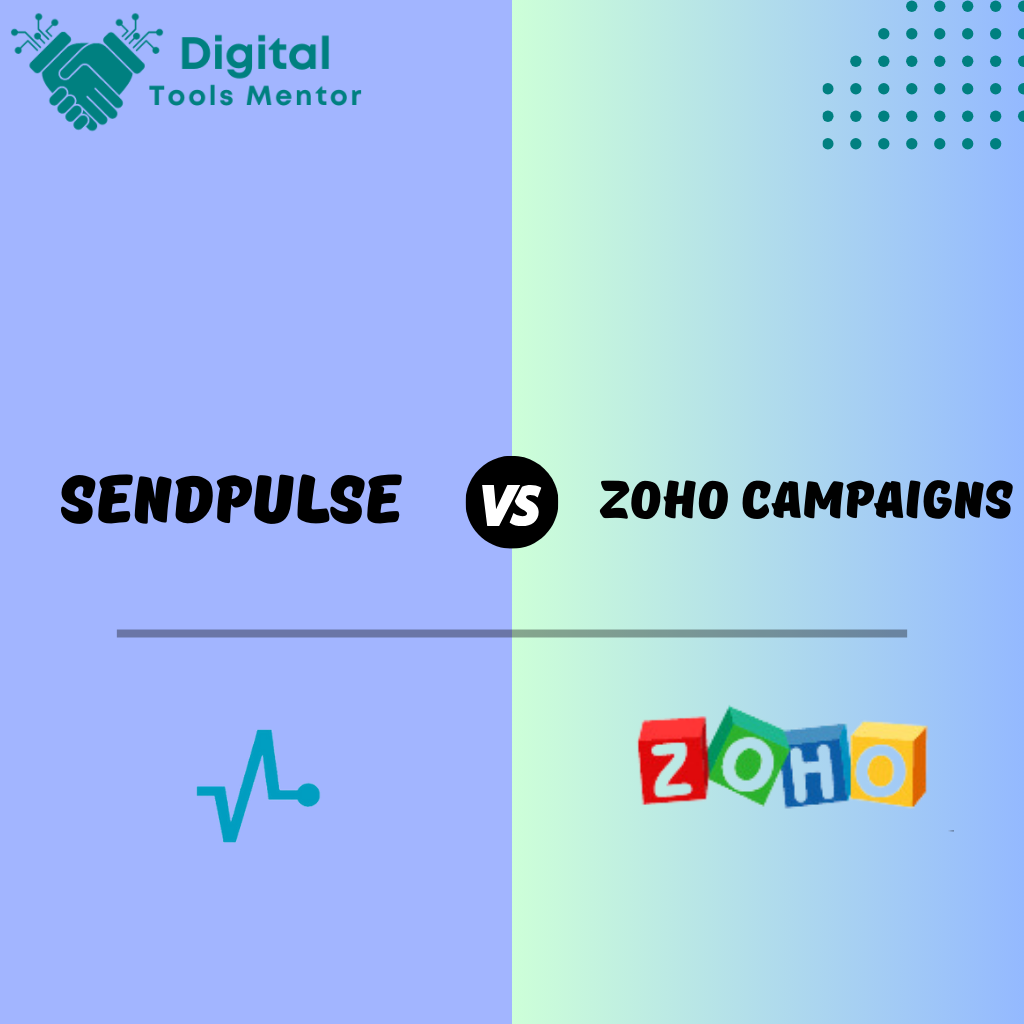SendPulse VS Zoho Campaigns: Which Email Marketing Tool Is Better in 2025?
In the digital marketing landscape, email marketing stands out as a powerful tool for building relationships with customers, promoting new products, and driving sales. The right email marketing platform can transform a business’s outreach efforts, offering personalized communication, detailed analytics, and automated systems that make it easier to reach the right audience at the right time. With numerous options available today, selecting the right platform is crucial for maximizing marketing ROI and enhancing customer engagement.
Among the myriad choices, SendPulse and Zoho Campaigns are two prominent contenders that offer unique strengths to businesses of all sizes. SendPulse is renowned for its versatile multi-channel capabilities and user-friendly design, making it an excellent choice for marketers seeking an intuitive yet powerful tool. Zoho Campaigns, part of the larger Zoho ecosystem, provides deep integration possibilities and advanced automation features that are ideal for businesses already using Zoho products or those who require sophisticated campaign management tools.
This post will delve into a detailed comparison of SendPulse and Zoho Campaigns, exploring their features, ease of use, pricing, and more, to help you determine which platform aligns best with your business goals and marketing strategies.
Overview of SendPulse
SendPulse emerged in the market in 2015, initially focusing on email marketing before expanding into a comprehensive multi-channel marketing platform. This expansion reflects SendPulse’s commitment to accommodating the evolving needs of modern digital marketers by integrating various communication channels such as email, SMS, web push notifications, and chatbots into a single platform. This holistic approach allows businesses to streamline their marketing efforts and ensure consistent messaging across multiple touchpoints.
Core Strengths of SendPulse:
- Multi-Channel Capabilities: SendPulse excels in providing a unified platform where users can manage a variety of communication channels. This integration allows for seamless transitions between different mediums, enabling marketers to reach their audience wherever they are most engaged, whether that’s their email inbox, mobile devices, or web browsers.
- AI-Enhanced Features: Leveraging artificial intelligence, SendPulse offers advanced features like predictive analytics and adaptive email personalization. The AI assesses the best time to send emails based on user behavior patterns, enhancing open rates and overall engagement. Additionally, AI-driven segmentation helps tailor content to individual preferences and behaviors, making communications far more effective.
- User-Friendly Interface: One of SendPulse’s most significant advantages is its intuitive user interface. Designed with usability in mind, it makes complex tasks manageable for marketers of all skill levels. The dashboard and tools are laid out in a clear and accessible manner, making it easy to set up campaigns, create automations, and analyze data without extensive training.
- Affordability: SendPulse is known for its competitive pricing structure, which makes it an attractive option for small to medium-sized businesses. The platform offers a robust free plan, which includes access to most features but with a limit on the number of subscribers and messages. Paid plans are scalable and designed to grow with your business, ensuring you only pay for what you need.
SendPulse’s combination of multi-channel marketing, AI enhancements, user-friendly design, and affordability makes it a compelling choice for businesses looking to optimize their digital marketing strategies without investing heavily in multiple tools or complex integrations. Whether you’re a small startup or a growing enterprise, SendPulse offers the flexibility and capabilities needed to engage customers effectively and drive results.
Overview of Zoho Campaigns
Zoho Campaigns is a key component of the extensive Zoho suite, which includes more than 40 integrated business and productivity applications. Launched as part of this suite, Zoho Campaigns benefits from seamless integration with other Zoho products, such as Zoho CRM, Zoho Desk, and Zoho Books. This integration is particularly beneficial for businesses that are already leveraging the Zoho ecosystem, as it enables them to sync data effortlessly across platforms, enhancing the efficiency and consistency of marketing efforts.
Integration Capabilities within the Zoho Ecosystem:
Zoho Campaigns integrates deeply with Zoho CRM, allowing marketers to automatically import contacts, segment audiences based on CRM data, and trigger personalized campaigns based on customer interactions and behaviors logged in the CRM. This tight integration ensures that marketing strategies are consistently informed by up-to-date customer insights, making campaigns more relevant and effective.
Features Designed for Customization and Automation:
- High Customization: Zoho Campaigns offers a flexible template editor that supports a high degree of customization. Users can create emails from scratch or modify existing templates to match their brand’s aesthetics and messaging needs. Advanced customization options also include conditional content, which changes based on the recipient’s data, ensuring that each message is as relevant as possible to the individual receiving it.
- Advanced Automation Features: Zoho Campaigns shines in its automation capabilities, which are designed to save time and optimize campaign results. Users can set up workflows that trigger emails based on specific actions, such as opening a previous email, clicking a link, or even interacting with other Zoho apps. The platform also supports autoresponders, follow-up emails, and the ability to schedule campaigns in advance.
- A/B Testing and Reports: To further refine the effectiveness of email campaigns, Zoho Campaigns provides robust A/B testing tools, allowing marketers to test different subject lines, sender names, content, and send times to see what works best with their audience. Coupled with detailed reports and analytics, these features help marketers continuously improve their strategies based on solid data.
- Integration with Social Media: Beyond email, Zoho Campaigns facilitates social media integrations, enabling users to manage and analyze their social media marketing efforts alongside email campaigns. This feature is particularly useful for creating a cohesive cross-platform marketing strategy.
Zoho Campaigns’ integration within the Zoho suite and its advanced features for customization and automation make it an ideal choice for businesses looking for a comprehensive email marketing solution that can operate in concert with other business processes. It’s especially suited for users who value the interconnectedness of various business functions and aim to leverage automation to streamline their marketing activities and personalize customer engagement at scale.
Ease of Use: SendPulse VS Zoho Campaigns
The ease of use of an email marketing platform can significantly impact its adoption and effectiveness within an organization. Both SendPulse and Zoho Campaigns offer modern interfaces and a variety of support and training resources, but they cater to slightly different user experiences and learning curves.
SendPulse: User Interface and Learning Curve
SendPulse is designed with simplicity in mind, making it accessible to marketers of all skill levels. The interface is clean and intuitive, featuring a straightforward navigation menu that makes it easy to find features such as the email editor, automation workflows, and campaign statistics. The drag-and-drop email editor is particularly user-friendly, allowing users to quickly design emails without needing advanced technical skills.
The learning curve for SendPulse is relatively shallow. Most new users can start creating and sending campaigns shortly after signing up, thanks to the platform’s simplicity. For those needing additional guidance, SendPulse provides a comprehensive help center, complete with articles, step-by-step guides, and video tutorials. Live support is also available through chat, email, and phone, ensuring that users can get help whenever they need it.
Zoho Campaigns: User Interface and Learning Curve
Zoho Campaigns offers a more feature-rich interface that can handle complex marketing needs, especially for users already familiar with the Zoho ecosystem. The platform integrates smoothly with other Zoho apps, which can be a significant advantage for users who want to leverage their existing Zoho data. However, this integration also means that the interface can be a bit more complex compared to standalone email marketing solutions.
The learning curve for Zoho Campaigns is moderate. While it’s not overly complicated, it does require some time to understand all of its features and how they integrate with other Zoho products. To help users, Zoho Campaigns offers an extensive resource library, including user manuals, FAQs, and how-to videos. Zoho also conducts regular webinars and training sessions to help new users get the most out of the platform.
Comparison Summary
In summary, SendPulse is an excellent option for those who need a straightforward, easy-to-use email marketing tool without a steep learning curve. It’s particularly well-suited for small businesses or those new to email marketing.
On the other hand, Zoho Campaigns is ideal for users who require a more robust platform with deeper integration capabilities within the Zoho suite. It’s better suited for medium to large businesses or those who already rely on other Zoho applications. The learning curve is a bit steeper, but the additional features and integration potential make it a powerful tool for comprehensive marketing campaigns.
Email Creation and Templates: SendPulse VS Zoho Campaigns
Effective email marketing campaigns rely heavily on the quality and appeal of the emails themselves, which is why the template offerings and customization options provided by a platform are critical. Both SendPulse and Zoho Campaigns offer a range of templates and tools designed to help users create engaging emails easily.
SendPulse: Templates and Design Ease
SendPulse provides a wide variety of email templates that cater to different industries and occasions. These templates are designed to be responsive, ensuring that emails look great on any device, whether it’s a desktop or a smartphone. Users can choose from a library of pre-designed templates or create their own from scratch using the platform’s drag-and-drop editor, which is intuitive and user-friendly, making it easy for anyone, regardless of their technical skills, to create professional-looking emails.
Customization Options:
- Users can easily drag and drop different elements like images, text blocks, buttons, and social media links into their emails.
- There is also the flexibility to adjust colors, fonts, and layouts to ensure that the email aligns with the brand’s identity.
- Advanced users can edit the HTML code directly for finer control over the design.
Unique Creative Tools:
- SendPulse incorporates an AI-driven subject line tester that suggests improvements to increase open rates.
- A built-in image editor allows users to edit images directly within the email editor, saving time and enhancing workflow.
Zoho Campaigns: Templates and Design Ease
Zoho Campaigns also offers a substantial selection of email templates, which are customizable to suit various business needs and marketing objectives. The templates are optimized for mobile and desktop viewing, ensuring good performance across all devices.
Customization Options:
- Zoho Campaigns’ email editor provides robust customization tools that go beyond basic drag-and-drop functionalities, including the ability to add dynamic content that changes based on the recipient’s past behavior or demographic information.
- Users have access to conditional blocks within emails that only appear to certain segments of the audience, enhancing personalization and relevance.
Unique Creative Tools:
- Zoho Campaigns integrates with Zoho’s CRM, allowing for automated content personalization based on detailed customer data stored in the CRM.
- The platform offers A/B testing tools not just for subject lines but also for entire content blocks within the email, allowing marketers to fine-tune their messages based on comprehensive feedback.
Comparison Summary
Both SendPulse and Zoho Campaigns provide strong template offerings and customization options, though they cater to slightly different user needs. SendPulse focuses on simplicity and accessibility, making it ideal for users who want quick and easy email creation without sacrificing quality. In contrast, Zoho Campaigns offers more advanced tools and greater integration with CRM data, making it suitable for marketers who prioritize deep customization and are looking to leverage complex, data-driven personalization in their campaigns.
Automation Features: SendPulse VS Zoho Campaigns
Automation is a key feature of modern email marketing platforms, enabling marketers to send timely, relevant, and personalized messages to their audience with minimal manual intervention. Both SendPulse and Zoho Campaigns offer robust automation tools, but they each have their own strengths and nuances when it comes to workflow complexity and ease of setup.
SendPulse: Automation Capabilities
SendPulse provides a comprehensive set of automation tools designed to cater to businesses of all sizes. Its automation capabilities are centered around simplifying the creation and management of email campaigns.
Key Features:
- Autoresponders: SendPulse allows users to set up autoresponders that automatically send emails based on specific triggers, such as subscription sign-ups, birthdays, or other key dates.
- Triggered Emails: Users can create emails that trigger based on specific actions taken by the recipient, such as opening a previous email or clicking a link.
- Event-Based Messaging: Integration with webhooks and API allows for event-based triggers from other platforms and services, enabling real-time responses to customer actions.
Workflow Complexity and Setup:
- SendPulse’s automation editor offers a visual workflow builder that makes it easy to design complex automated sequences. The interface is intuitive, with drag-and-drop functionality that allows marketers to easily create multi-step workflows.
- The platform also provides pre-built templates for common automation scenarios, which can significantly speed up the setup process and help new users get started without needing deep technical knowledge.
Zoho Campaigns: Automation Capabilities
Zoho Campaigns excels in providing advanced automation features that integrate deeply with the Zoho suite, making it particularly powerful for users who are already embedded in the Zoho ecosystem.
Key Features:
- Behavioral Triggers: Zoho Campaigns can automate emails based on a recipient’s past interactions with previous campaigns, website behaviors, or even social media engagements, providing highly targeted messaging options.
- Autoresponders and Follow-Ups: Similar to SendPulse, Zoho Campaigns offers autoresponders and the ability to schedule follow-up emails based on user actions or inactions.
- Advanced Workflows: Users can create complex workflows that incorporate conditions, decisions, and splits, allowing for detailed, personalized paths that respond dynamically to recipient behaviors.
Workflow Complexity and Setup:
- While Zoho Campaigns offers more advanced features, these can also result in a steeper learning curve. The platform’s automation setup is powerful but requires a more detailed understanding to fully leverage its capabilities.
- Zoho provides extensive support resources, including detailed guides and customer support, to help users navigate the complexities of setting up sophisticated automation workflows.
Comparison Summary
SendPulse offers a balance of simplicity and power, making its automation tools accessible to businesses of all sizes without requiring extensive technical skills. Its visual workflow editor and pre-built scenarios cater to users who need effective automation without complex setup.
Zoho Campaigns, on the other hand, is ideal for users who require deeper, more intricate automation capabilities, especially those who benefit from tight integration with other Zoho products. While its setup may be more complex, the level of customization and targeting it offers can provide significant advantages for businesses looking to engage their audiences on a highly personalized level.
In summary, the choice between SendPulse and Zoho Campaigns for automation features should be based on the specific needs of the business, the technical expertise of the marketing team, and the desired depth of automation complexity.
Pricing Structure: SendPulse VS Zoho Campaigns
The pricing structure of email marketing platforms is an essential factor for businesses as it needs to align with budgetary constraints and provide the necessary features for effective marketing efforts. Both SendPulse and Zoho Campaigns offer varied pricing tiers, including free plans, to accommodate different types of businesses. Let’s explore their pricing models to determine which offers better value for money at different scales of business.
SendPulse: Pricing Tiers
- Free Plan: SendPulse offers a substantial free plan that includes up to 15,000 emails per month to up to 500 subscribers. This plan is particularly appealing for small businesses or startups just beginning their email marketing initiatives.
- Paid Plans: Beyond the free plan, SendPulse uses a tiered pricing model based on the number of subscribers. The prices start at approximately $8 per month for up to 500 subscribers with unlimited emails and increase as the number of subscribers grows. Advanced features like segmented A/B testing and advanced reporting are included as you move up in tiers.
- Pay As You Go Options: For businesses that do not send emails regularly but require flexibility, SendPulse offers a pay-as-you-go option, where you pay per email sent.
Zoho Campaigns: Pricing Tiers
- Free Edition: Zoho Campaigns’ free plan allows up to 12,000 emails per month to up to 2,000 subscribers, making it a robust option for businesses looking to test the waters of email marketing without initial investment.
- Subscription Plans: Zoho Campaigns also adopts a tiered pricing approach, starting at $3 per month for up to 500 subscribers on the Email-Based Plan and $4 per month on the Subscriber-Based Plan, which varies based on the number of emails and the features included.
- Pay-as-you-use: Similar to SendPulse, Zoho Campaigns offers a pay-as-you-use plan that is ideal for those who have fluctuating emailing needs. This plan charges based on the number of emails sent, without a monthly subscription fee.
Value for Money Comparison:
- Small Businesses: Both platforms offer free plans that are quite competitive. SendPulse’s free offer might be more appealing due to the inclusion of multi-channel messaging capabilities. For very small businesses or startups, Zoho Campaigns provides a slightly higher subscriber and email limit, which could be advantageous.
- Medium Businesses: As businesses grow, the decision might depend on specific needs. SendPulse provides straightforward, scalable pricing that makes it easy to upgrade as the subscriber list grows. The value for medium-sized businesses will depend on the need for additional features like automation and multi-channel messaging.
- Large Businesses: For large businesses, Zoho Campaigns might offer more value, particularly if they are already users of the Zoho ecosystem. The integration with other Zoho apps can be a significant advantage, providing seamless data syncing and enhancing the effectiveness of broader marketing strategies.
Conclusion:
In conclusion, SendPulse tends to offer better value for small to medium-sized businesses due to its simple pricing structure and robust free plan. In contrast, Zoho Campaigns could be more cost-effective for larger businesses or those already embedded in the Zoho environment, thanks to its extensive integration capabilities and advanced features. Ultimately, the choice should be influenced by the specific needs of the business, the expected scale of email campaigns, and potential integration with other tools and platforms.
Integrations: SendPulse VS Zoho Campaigns
The ability of an email marketing platform to integrate seamlessly with other business tools enhances its utility and effectiveness. Both SendPulse and Zoho Campaigns offer a range of integrations with external systems, but their focus and strengths in this area differ, particularly with Zoho Campaigns’ advantage within the Zoho suite.
SendPulse: Key Integrations
SendPulse is designed to be flexible, offering integrations that support a wide range of functionalities:
- CRM Systems: SendPulse integrates with popular CRM solutions like Salesforce and HubSpot. This allows businesses to synchronize customer data, improving the personalization and timing of email campaigns.
- E-commerce Platforms: It has robust integrations with major e-commerce platforms such as Shopify, WooCommerce, and Magento. These integrations help automate communications related to order confirmations, shipping updates, and cart abandonment strategies.
- CMS and Website Builders: SendPulse integrates with WordPress and other content management systems, enabling site owners to easily add subscription forms to their sites and automatically update their mailing lists.
- Social Media Tools: The platform connects with Facebook, allowing users to import contacts from their Facebook ads directly into their email campaigns.
Zoho Campaigns: Key Integrations
Zoho Campaigns leverages its position within the Zoho ecosystem to offer unparalleled integration with other Zoho products, providing a cohesive experience:
- Zoho Suite: The strongest integrations are with other Zoho products like Zoho CRM, Zoho Books, and Zoho Desk. These integrations allow for automatic syncing of contacts, detailed segmentation based on CRM data, and direct actions based on customer interactions recorded in Zoho CRM.
- E-commerce Integrations: Zoho Campaigns integrates with Shopify and WooCommerce, enabling automated follow-ups and targeted campaigns based on purchase behavior and customer profiles.
- Social Media: It offers tools for creating and managing social media campaigns directly within the platform, integrating with Facebook, Twitter, and LinkedIn to extend the reach of email campaigns.
Evaluation of External CRM, E-commerce, and Marketing Tool Compatibility
- SendPulse: Excelling in versatility, SendPulse plays well with a wide array of external tools. Its API is robust, allowing for custom integrations where direct support might not exist. This makes it a flexible choice for businesses using a mix of platforms.
- Zoho Campaigns: While Zoho Campaigns offers excellent integration within the Zoho suite, it also supports external tools but shines brightest when used in conjunction with other Zoho products. This can be both an advantage and a limitation, depending on a business’s existing software ecosystem.
Conclusion:
In summary, SendPulse offers broad integration capabilities with various external platforms, making it a versatile choice for businesses that use a diverse set of tools. Zoho Campaigns, however, is particularly well-suited for businesses that are heavily invested in the Zoho ecosystem, as it offers deep and seamless integration with other Zoho apps. This makes Zoho Campaigns ideal for those looking for a tightly integrated system that can leverage detailed customer data across various business functions.
Analytics and Reporting: SendPulse VS Zoho Campaigns
Effective analytics and reporting are crucial for refining email marketing strategies, understanding customer behavior, and measuring the success of campaigns. Both SendPulse and Zoho Campaigns provide comprehensive analytics tools, but they offer different levels of insights and data visualization capabilities. Here’s how each platform handles analytics and reporting.
SendPulse: Analytics Capabilities
SendPulse offers a robust analytics suite designed to provide clear insights into campaign performance. Here are the key features:
- Engagement Metrics: SendPulse provides detailed reports on open rates, click-through rates, unsubscribe rates, and more. Users can see which links were clicked, how many times, and by whom, offering a clear view of what content engages customers the most.
- Real-Time Analytics: The platform updates campaign data in real time, allowing marketers to quickly adjust their strategies based on immediate feedback from their audience.
- Campaign Comparison: SendPulse allows users to compare the performance of different campaigns side-by-side. This feature is particularly useful for understanding what types of content and which strategies work best over time.
- Geolocation and Device Data: Knowing where your audience is and what devices they use to read your emails can help tailor content and design. SendPulse provides these insights, which can be crucial for optimizing mobile engagement.
Zoho Campaigns: Analytics Capabilities
Zoho Campaigns leverages the power of the Zoho ecosystem to provide deep analytical insights that can drive strategic decisions:
- Integrated CRM Analytics: Because of its seamless integration with Zoho CRM, Zoho Campaigns can provide enhanced analytics that not only measure the success of email campaigns but also track the subsequent customer journey across other touchpoints.
- Advanced Segmentation and Behavioral Data: Users can view performance data segmented by various demographics, engagement levels, and behavioral triggers. This detailed segmentation helps in refining targeting strategies and personalizing future campaigns.
- ROI Measurement: Zoho Campaigns includes tools to calculate the return on investment for each campaign, integrating financial data from Zoho Books and other sales tools. This feature allows businesses to directly correlate email marketing efforts with sales outcomes.
- Social Media Insights: In addition to traditional email metrics, Zoho Campaigns also offers analytics for social media campaigns, enabling a comprehensive view of digital marketing efforts across platforms.
Comparison of Insights
Both platforms offer strong analytics capabilities, but their strengths cater to different needs:
- SendPulse: Excels in providing real-time engagement data and user-friendly reporting that can be invaluable for businesses looking to make quick adjustments to their marketing strategies. Its device and geolocation data are particularly useful for businesses with a significant mobile audience.
- Zoho Campaigns: Stands out in its ability to provide deep, integrated insights across multiple business functions, thanks to its CRM integration. Its advanced segmentation and ROI measurement tools make it ideal for medium to large businesses that require detailed analytics to inform broader marketing and sales strategies.
Conclusion
In summary, SendPulse offers excellent tools for businesses that need straightforward, actionable insights with an emphasis on engagement and campaign comparison. Zoho Campaigns, on the other hand, is better suited for businesses that are already using the Zoho suite and require deeper, more holistic insights into their customers’ journeys and the financial impact of their email campaigns. The choice between the two will depend on the specific analytical needs and existing software infrastructure of the business.
Conclusion and Recommendations: SendPulse VS Zoho Campaigns
Throughout this comparison of SendPulse and Zoho Campaigns, we’ve explored various aspects of each platform, including their ease of use, email creation and template options, automation features, pricing structures, integrations, and analytics capabilities. SendPulse shines with its user-friendly interface, affordable pricing, and robust multi-channel marketing features, making it ideal for small to medium-sized businesses or those just beginning their email marketing efforts. Zoho Campaigns, on the other hand, excels in its deep integration with the Zoho ecosystem, advanced customization, and comprehensive analytics, suited for medium to large businesses or those who already rely on other Zoho products.
Choosing the Right Platform:
- Business Needs: If your priority is straightforward email marketing with easy setup and execution, SendPulse is likely the better choice. If your needs involve complex customer journeys and require detailed data analysis across various business functions, consider Zoho Campaigns.
- Budget: SendPulse offers more competitive pricing with a generous free plan, making it accessible for businesses on a tight budget. Zoho Campaigns, while potentially more costly, provides significant value through advanced features and integrations, justifying its price for businesses that can utilize its full suite.
- Technical Expertise: SendPulse is easier to use for those with limited technical skills, while Zoho Campaigns offers more advanced tools that may require a bit more technical knowledge to fully leverage.
FAQs: SendPulse VS Zoho Campaigns
- What is SendPulse?
- SendPulse is a multi-channel marketing platform known for its user-friendly interface and affordability.
- What is Zoho Campaigns?
- Zoho Campaigns is an email marketing solution that integrates deeply with other Zoho products, offering advanced customization and automation features.
- Does SendPulse have a free plan?
- Yes, SendPulse offers a free plan that includes up to 15,000 emails per month to up to 500 subscribers.
- Can Zoho Campaigns integrate with CRM systems?
- Yes, it integrates especially well with Zoho CRM, providing seamless data syncing and advanced customer insights.
- Which platform is better for a small business?
- SendPulse is typically better for small businesses due to its ease of use and lower cost.
- What are the automation capabilities of Zoho Campaigns?
- Zoho Campaigns offers advanced automation features, including behavioral triggers and detailed segmentation.
- How do SendPulse and Zoho Campaigns handle analytics?
- Both platforms provide comprehensive analytics, but Zoho Campaigns offers deeper integration with CRM for ROI tracking and advanced reporting.
- Which platform is more affordable for a startup?
- SendPulse is more affordable, particularly with its generous free tier.
- Can I use Zoho Campaigns without other Zoho products?
- Yes, it can be used independently, but its full potential is realized when integrated with other Zoho tools.
- Which platform offers better customer support?
- Both platforms offer good customer support, but SendPulse is noted for its accessible and responsive service, ideal for those new to email marketing.