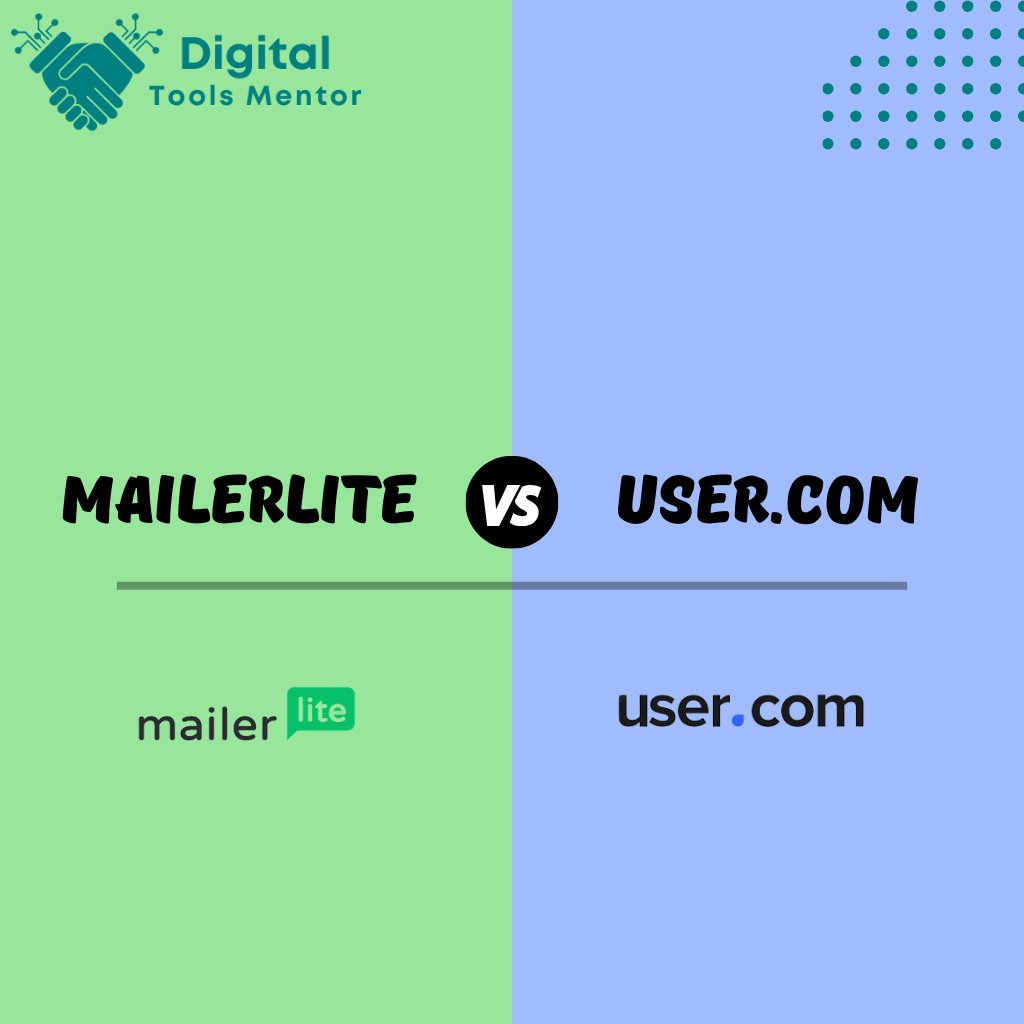MailerLite VS User.com: Which Email Marketing Software is Better in 2025?
In today’s digital marketplace, the right email marketing tool is not just an asset; it’s a necessity for nurturing leads, boosting customer engagement, and driving conversions. The effectiveness of your email marketing efforts can significantly influence the trajectory of your business growth, making the choice of platform a pivotal decision. With a myriad of options available, selecting a tool that aligns perfectly with your business needs, technical capabilities, and marketing goals is crucial. It can mean the difference between an email that sparks interest and drives sales and one that languishes unread in an inbox.
In this post, we will dive deep into a comparative analysis of two prominent email marketing platforms: MailerLite and User.com. MailerLite, known for its simplicity and user-friendly interface, appeals to small to medium-sized businesses looking for effective, straightforward marketing solutions without a steep learning curve. On the other hand, User.com extends beyond traditional email marketing to offer a comprehensive marketing automation platform that integrates email with other channels like SMS and chat services, making it suitable for businesses that require a more robust, all-encompassing approach.
As we explore these platforms side by side, we’ll consider their usability, features, automation capabilities, pricing, and much more. This comparison aims to arm you with the information needed to decide which platform will best support your marketing strategies and help achieve your business objectives.
Ease of Use: MailerLite VS User.com
The ease of use of an email marketing platform can significantly affect productivity and user satisfaction, especially for those with limited technical expertise. An intuitive user interface (UI) and straightforward navigation are crucial for efficiently managing campaigns and maximizing the impact of marketing efforts. Here’s how MailerLite and User.com compare in these aspects.
MailerLite:
- User Interface: MailerLite is renowned for its clean, minimalist interface that makes it incredibly user-friendly. The dashboard is intuitively organized, ensuring that new users can quickly find their way around without feeling overwhelmed.
- Ease of Navigation: Navigation within MailerLite is straightforward, with clear labels and a logical structure that groups similar functions together. This simplicity extends to its campaign setup process, which guides users step-by-step through creating and launching email campaigns.
- User-Friendly Features: Features such as the drag-and-drop email builder, pre-designed templates, and visual automation workflows are designed to help users create professional-looking emails and automation sequences with minimal effort. These tools are accessible even to beginners, making MailerLite a favorite among small businesses and solopreneurs.

User.com:
- User Interface: User.com offers a more complex interface that reflects its broad range of functionalities, including email marketing, CRM capabilities, and other automation tools. The UI is modern and aesthetically pleasing but might require a bit of a learning curve for new users.
- Ease of Navigation: Due to its comprehensive set of features, navigation in User.com can seem daunting at first. However, once users become familiar with the layout, they find the interface to be highly efficient, especially when managing multiple aspects of marketing and customer engagement through a single platform.
- User-Friendly Features: User.com excels in offering advanced features such as detailed segmentation tools, behavioral triggers for automation, and integrated CRM functionalities. While these features are powerful, they are best leveraged by users who have some experience with marketing automation platforms or those who can invest time in learning the system.
Comparison:
- For users seeking simplicity and ease of use, MailerLite offers an excellent solution with its uncomplicated interface and straightforward campaign setup process. It is particularly well-suited for those who need to get campaigns up and running quickly without a steep learning curve.
- For users needing a more robust tool that integrates various aspects of marketing and sales, User.com is the better choice. Although it requires more time to learn, the platform’s comprehensive features allow for a more detailed and customized approach to marketing automation.
In conclusion, the choice between MailerLite and User.com should be guided by your specific needs: whether you prioritize ease of use and simplicity or require a more comprehensive suite of marketing tools that can handle complex automation and customer interactions.
Core Features: MailerLite VS User.com
Both MailerLite and User.com offer a robust suite of email marketing tools designed to cater to various business needs. These platforms provide essential features such as automation, personalization, and segmentation, but they also include unique functionalities that differentiate them from each other. Here’s a breakdown of the key features and what sets each platform apart.
MailerLite:
- Automation: MailerLite provides a straightforward automation builder that allows users to create workflows based on subscriber behavior, such as email opens, link clicks, or integration actions. These workflows help streamline the communication process and ensure timely follow-ups.
- Personalization: Users can personalize emails based on subscriber data like name, location, or activity. MailerLite’s tools make it easy to tailor content to meet the interests and needs of individual subscribers, increasing engagement and conversion rates.
- Segmentation: Segmentation capabilities allow you to divide your audience into different groups based on criteria such as demographics, behavior, or engagement levels. This feature helps in targeting specific subsets of your audience with more relevant and effective messages.
- Unique Features: One standout feature of MailerLite is its built-in photo editor, which allows users to edit images directly within the platform, enhancing the visual appeal of emails without needing external software.
User.com:
- Automation: User.com offers a more advanced automation system that integrates email marketing with other channels like SMS, chat, and even push notifications. This multi-channel approach allows for seamless interactions across different platforms, enhancing the overall user experience.
- Personalization: Beyond basic personalization, User.com utilizes machine learning to predict and adapt content according to user preferences and past behavior. This dynamic content adaptation ensures that messages are highly relevant and engaging.
- Segmentation: The platform provides deep segmentation tools that leverage not only demographic and behavioral data but also predictive analytics to refine audience targeting. This advanced segmentation allows for incredibly targeted campaigns that can drive better results.
- Unique Features: A distinctive feature of User.com is its comprehensive user tracking and behavioral analysis capability. The platform can track user actions across websites and apps, providing valuable insights that inform more effective campaigns and interactions.
Comparison:
- MailerLite shines with its user-friendly design and straightforward tools that make it ideal for small to medium-sized businesses looking for effective, no-frills email marketing.
- User.com excels in providing a holistic marketing platform that offers sophisticated tools for businesses that require detailed analytics and the ability to engage customers across multiple channels.
In essence, MailerLite is well-suited for users who need a simple, efficient email marketing solution that covers all the basics with some added visual editing benefits. In contrast, User.com is ideal for businesses looking for a comprehensive tool that not only handles email marketing but also integrates it with a wider marketing ecosystem to automate and personalize the customer journey at a granular level.
Explore User.com Alternatives
Email Design and Templates: MailerLite VS User.com
The design of your email plays a crucial role in capturing the attention of your recipients and conveying your message effectively. Both MailerLite and User.com provide a range of email design tools and templates, each catering to different levels of user experience and design needs. Here’s a detailed comparison of their offerings in terms of quality, variety, and customization options.
MailerLite:
- Quality of Templates: MailerLite offers a selection of beautifully designed templates that are both modern and responsive. These templates ensure that your emails look professional across all devices, which is crucial given the variety of devices used to check emails today.
- Variety: The platform provides a wide range of template categories suited for various types of communications, such as newsletters, promotions, announcements, and more. Each category offers multiple styles, allowing businesses to choose one that best fits their brand identity.
- Customization Options: MailerLite’s drag-and-drop editor is particularly user-friendly, making it easy for anyone, regardless of technical skill, to customize templates. Users can add, remove, or modify elements such as images, buttons, text blocks, and even embedded videos. The platform also allows for easy color and font adjustments to match the company’s branding.
- Flexibility of Design Tools: The flexibility offered by MailerLite’s design tools makes it a favorite among users who need quick and straightforward solutions without compromising on aesthetics.
User.com:
- Quality of Templates: User.com provides a diverse array of email templates that are optimized for performance and engagement. The templates are designed to cater not only to email but also integrate smoothly with other marketing channels.
- Variety: While User.com offers a good selection of templates, its strength lies in the ability to create complex, multi-step campaigns that may involve various forms of communication. The templates support these multifaceted campaigns well, providing a cohesive experience across emails, SMS, and more.
- Customization Options: The platform excels in advanced customization capabilities, allowing users to deeply tailor their emails. Beyond the basic drag-and-drop functionalities, User.com lets users employ conditional content blocks and dynamic content that changes based on user behavior or data, offering a highly personalized recipient experience.
- Flexibility of Design Tools: User.com’s tools are robust and feature-rich, suited for marketers who are comfortable with a steeper learning curve to leverage more complex functionalities.
Comparison:
- MailerLite is ideal for users seeking simplicity and efficiency in email design, offering an intuitive interface and enough flexibility to create visually appealing emails quickly and easily.
- User.com caters to users who need advanced customization and are looking to integrate their email campaigns with broader marketing strategies. It is particularly beneficial for creating dynamic, personalized content that adapts to the recipient’s interactions with the brand.
In summary, while both platforms provide excellent design options, the choice between MailerLite and User.com should depend on your specific needs: whether you prioritize ease of use and quick customization (MailerLite) or require advanced design capabilities and integration with comprehensive marketing campaigns (User.com).
Automation Capabilities: MailerLite VS User.com
Automation is a cornerstone of efficient email marketing, helping businesses save time while enhancing customer engagement through timely and relevant communications. MailerLite and User.com both offer robust automation features, but their approaches and capabilities cater to different user needs and preferences.
MailerLite:
- Automation Workflows: MailerLite’s automation tools are designed for ease of use, allowing even those new to email marketing to set up effective campaigns quickly. The platform provides a straightforward visual editor to create automation workflows that can trigger based on user actions such as email opens, clicks, or dates such as anniversaries and birthdays.
- Examples: A typical use case for MailerLite’s automation might include a welcome email series for new subscribers. Once someone signs up, they automatically receive a welcome message followed by a series of emails spaced over several days that introduce them to the brand, offer value through content, and encourage a first purchase with a discount code.
- Marketing Efficiency: This type of automation ensures consistent communication with minimal manual intervention, keeping the audience engaged from the moment they show interest.
User.com:
- Automation Workflows: User.com offers a more complex and powerful automation engine designed for businesses that require detailed and dynamic marketing strategies. It supports multi-channel automation, meaning workflows can integrate email, SMS, chatbots, and even push notifications into a single campaign based on user behavior and data.
- Examples: An advanced scenario with User.com could involve triggering an email to a customer who viewed a product but didn’t make a purchase, followed by a targeted SMS if the email isn’t opened within 48 hours. If the user then interacts with the SMS but still doesn’t purchase, a personalized discount offer could be sent via push notification.
- Marketing Efficiency: User.com’s automation capabilities allow for finely tuned, responsive campaigns that adapt to customer interactions across multiple platforms, significantly increasing the potential for conversions and enhancing the overall customer experience.
Comparison:
- MailerLite is ideal for small to medium-sized businesses or those just beginning with email automation. Its tools are user-friendly and sufficient for straightforward, effective campaigns without requiring extensive technical knowledge.
- User.com suits larger businesses or those with more complex needs, especially those looking to tightly integrate their email marketing efforts with other communication channels. The platform’s capability to handle intricate, behavior-driven campaigns makes it a powerful tool for marketers focused on maximizing engagement and conversion rates through personalized, multi-touchpoint strategies.
In conclusion, both MailerLite and User.com offer compelling automation features, but the right choice depends on the scale of your marketing operations and the complexity of the campaigns you intend to run. MailerLite keeps things simple and efficient, perfect for basic to moderately complex campaigns, while User.com offers advanced capabilities that cater to sophisticated, data-driven marketing strategies.
Integration Capabilities: MailerLite VS User.com
Integrations with third-party apps and services are essential for extending the functionality of email marketing platforms and enhancing their ability to operate within a broader tech ecosystem. MailerLite and User.com both offer a range of integrations that can streamline marketing workflows and data management. Here’s a closer look at the integration capabilities of each platform.
MailerLite:
- Key Integrations:
- E-commerce platforms: Shopify, WooCommerce, and Magento. These integrations allow users to directly link their online store with their email campaigns, enabling automated follow-ups after purchases, abandoned cart reminders, and personalized product recommendations based on previous shopping behavior.
- CRM systems: Salesforce and HubSpot. These connections help synchronize customer data between MailerLite and the CRMs, ensuring that all customer interactions are up to date and reflected in both systems.
- Web services: WordPress, Zapier, and Stripe. Integration with WordPress allows for easy embedding of sign-up forms on websites, while Zapier opens up hundreds of additional workflow possibilities. Stripe integration facilitates transactional emails based on customer purchases.
- Benefits of Integrations: Integrating with these services helps MailerLite users automate routine tasks, ensure data consistency across platforms, and deliver more personalized email content, ultimately saving time and improving campaign effectiveness.
User.com:
- Key Integrations:
- Multi-channel tools: Twilio for SMS, LiveChat, and Facebook Messenger. These integrations enable seamless multi-channel communication strategies that sync with email marketing efforts for cohesive messaging across all touchpoints.
- Analytics and tracking: Google Analytics and Mixpanel. These tools provide deeper insights into the effectiveness of email campaigns and user behavior on websites, helping to refine marketing strategies.
- CRM and automation: Salesforce, HubSpot, and Pipedrive. Like MailerLite, integrating with these CRM systems ensures that all customer data is synchronized across platforms, but User.com extends these capabilities with more advanced automation triggers based on CRM data.
- Benefits of Integrations: User.com’s integrations are designed to support a more integrated approach to marketing automation, combining email with other communication channels and deeper analytics to create a comprehensive view of each customer’s journey. This approach can significantly enhance targeting precision and campaign adaptability.
Comparison:
- MailerLite offers straightforward integrations that are easy to set up and manage, making it an excellent choice for smaller businesses or those with simpler integration needs.
- User.com provides more complex integrations that cater to businesses looking for a tightly integrated system across multiple channels and platforms. Its capabilities are particularly valuable for medium to large enterprises or those in sectors where customer engagement spans multiple channels.
In conclusion, both platforms provide robust integration options, but the choice between MailerLite and User.com should be based on your business size, technical capabilities, and the level of integration complexity you need to effectively manage your marketing and customer engagement strategies.
Pricing and Plans: MailerLite VS User.com
When choosing an email marketing platform, understanding the pricing structure is crucial as it impacts your budget and the value you get from your investment. Here’s a breakdown of the pricing structures for MailerLite and User.com, including any free tiers and the features offered at various pricing levels.
MailerLite:
- Free Tier: MailerLite offers a free plan that supports up to 1,000 subscribers and allows for 12,000 emails per month, which is ideal for small businesses or startups just beginning their email marketing efforts. This plan includes features like email automation, basic segmentation, and access to most design templates.
- Paid Plans: The pricing for paid plans starts at $10 per month for up to 1,000 subscribers with unlimited emails and includes additional features like advanced segmentation, A/B testing, and access to a dedicated IP. The cost increases with the number of subscribers, and there are tailored plans for higher volume needs which include enhanced support and comprehensive analytics.
- Cost-effectiveness: MailerLite is known for its straightforward pricing and solid range of features at each tier, making it a cost-effective choice for those who need essential email marketing tools without the complexity of more advanced features.
User.com:
- Free Tier: User.com does not typically offer a traditional free tier but may provide a trial period to test its features. This approach allows users to explore the full capabilities of the platform before committing financially.
- Paid Plans: User.com’s pricing starts higher than MailerLite’s, reflecting its more extensive set of features. The basic plan might start around $50 per month and includes access to all communication channels, advanced automation options, and CRM functionalities. Pricing scales with the number of users and the level of data usage, with enterprise plans offering custom features and integration options.
- Cost-effectiveness: Although more expensive, User.com offers a comprehensive suite of tools that justify the higher price tag, especially for medium to large businesses or those requiring detailed automation across multiple channels.
Comparison:
- MailerLite is highly cost-effective for small to medium-sized businesses that are looking for straightforward email marketing solutions. Its lower-cost plans offer a good balance of features for businesses at the beginning or moderate stages of email marketing maturity.
- User.com is more suited to larger businesses or those needing a more integrated approach to marketing automation across various channels. The platform’s pricing reflects its advanced features, making it a worthwhile investment for businesses that can leverage its full range of capabilities.
The decision between MailerLite and User.com should be guided by the specific needs of your business. If you require a simple, efficient email marketing solution without the need for extensive integrations or advanced automation, MailerLite offers excellent value for money. However, if your needs extend into complex automation strategies and multi-channel marketing, User.com, although more expensive, could provide significant value through its comprehensive features and capabilities.
Analytics and Reporting: MailerLite VS User.com
Effective analytics and reporting are crucial for understanding campaign performance and optimizing email marketing strategies. Both MailerLite and User.com offer robust analytics tools, but their approaches and the depth of insights provided can vary significantly. Here’s a comparative analysis of their capabilities.
MailerLite:
- Analytics Tools: MailerLite provides a comprehensive set of analytics features that allow users to track the performance of their email campaigns in real-time. Key metrics available include open rates, click rates, unsubscribe rates, and conversions, which are presented in a clean and easy-to-understand dashboard.
- Reporting Dashboards: The platform’s dashboard is designed for clarity and ease of use, offering visual charts and graphs that allow users to quickly grasp their campaign outcomes. MailerLite also offers location tracking and device analysis, enabling marketers to understand where their audiences are and what devices they are using.
- Data-Driven Decisions: With MailerLite, users can easily segment data based on campaign results, which can be used to refine targeting and content strategies. A/B testing results are also integrated into the analytics to help marketers optimize their email subjects and content for better engagement.
User.com:
- Analytics Tools: User.com goes a step beyond traditional email analytics by integrating user behavior tracking across different platforms and touchpoints. This provides a holistic view of how users interact not only with emails but also with the website, chat, and other communication channels.
- Reporting Dashboards: The reporting tools in User.com are highly customizable, offering more detailed insights and the ability to track custom events and goals. This is particularly useful for businesses that need to track complex funnels and user paths across multiple channels.
- Data-Driven Decisions: The depth of analytics available on User.com supports highly detailed decision-making processes. For instance, its capability to perform cohort analysis and event tracking allows businesses to identify trends and patterns over time, adjusting their strategies based on precise customer behaviors and journey analytics.
Comparison:
- MailerLite offers straightforward, user-friendly analytics that are more than sufficient for small to medium-sized businesses focusing primarily on email campaigns. Its tools are designed to provide quick insights that are easy to act upon without overwhelming the user with too much data.
- User.com is suited for larger enterprises or businesses with complex sales cycles that span multiple channels. The advanced analytics provided are best utilized by teams that need to integrate their email marketing data with broader CRM and marketing automation insights.
MailerLite is ideal for those who need clear, actionable insights from their email campaigns without requiring extensive cross-platform data integration. In contrast, User.com fits better with marketing teams that require comprehensive analytics that reflect a variety of interactions across multiple customer touchpoints. Choosing between them should depend on the level of detail and breadth of data integration your marketing strategy requires.
Conclusion and Final Recommendations: MailerLite VS User.com
After comparing MailerLite and User.com across various aspects of their email marketing platforms, it’s evident that each has its unique strengths and serves different business needs effectively.
MailerLite:
- Strengths: MailerLite shines with its user-friendly interface, making it ideal for small to medium businesses or beginners in email marketing. Its straightforward tools for automation, robust template designs, and effective yet simple analytics ensure that users can quickly start and manage campaigns.
- Weaknesses: While MailerLite is excellent for basic to moderate email marketing needs, it may lack the depth in analytics and multi-channel capabilities that larger businesses or more complex marketing strategies might require.
User.com:
- Strengths: User.com offers a comprehensive marketing suite ideal for medium to large businesses or those that require detailed, multi-channel marketing strategies. Its advanced analytics, sophisticated automation capabilities across different channels, and extensive customization options allow for tailored marketing solutions.
- Weaknesses: The platform can be overwhelming for smaller businesses or those new to email marketing due to its complexity and the broad scope of its features.
Recommendations:
- For Small to Medium Businesses: MailerLite is highly recommended if you’re looking for an easy-to-use, efficient platform that handles all fundamental aspects of email marketing without the need for extensive training.
- For Larger Businesses or Complex Marketing Needs: User.com is better suited for larger organizations or those with a need to integrate multiple communication channels and detailed customer behavior tracking into their marketing efforts.
Choosing between MailerLite and User.com should be guided by the scale of your operations, the complexity of your marketing needs, and how you interact with your customers across various platforms.