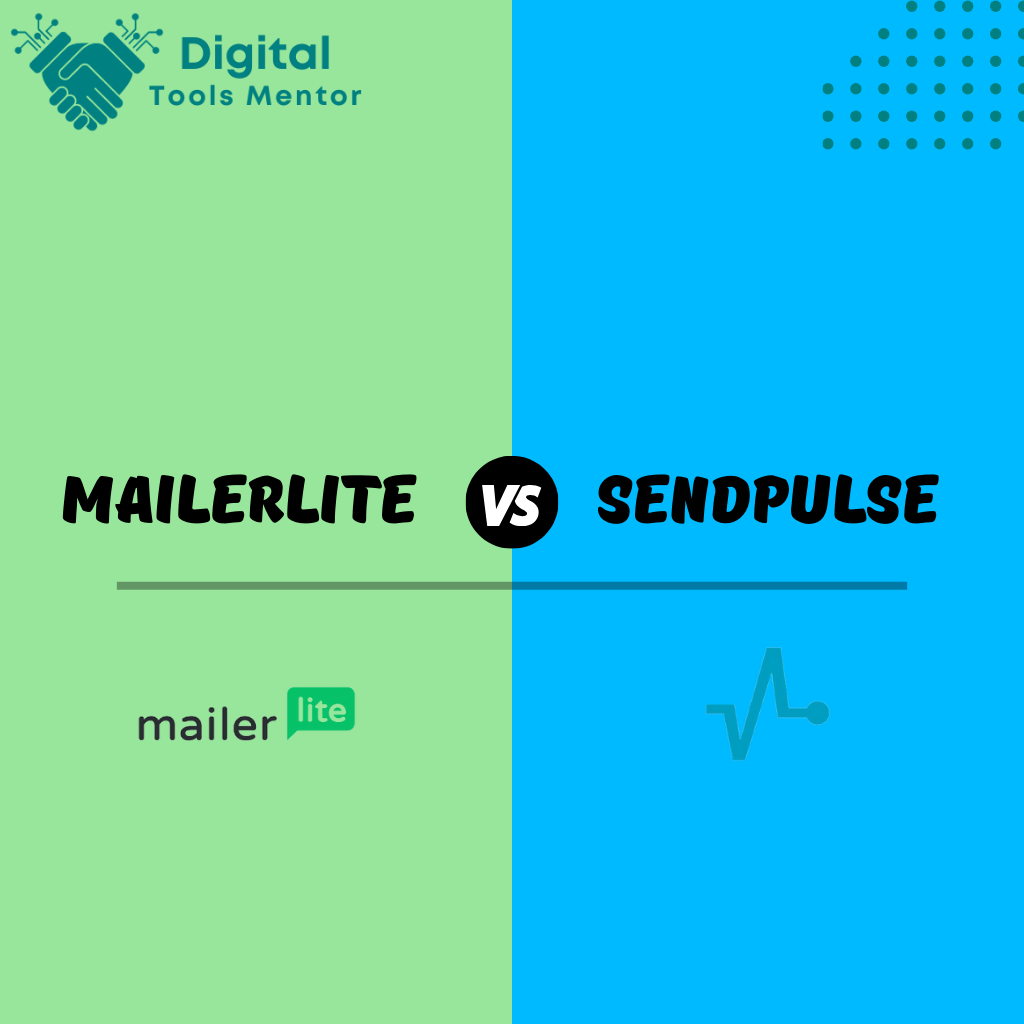MailerLite VS SendPulse: Which Email Marketing Software is Better in 2025?
In the digital age, the effectiveness of your marketing strategies can significantly influence the success of your business. Among these strategies, email marketing stands out as a cornerstone, offering a direct line of communication to your customers. The power of email marketing lies in its ability to deliver personalized messages to a targeted audience at a fraction of the cost of traditional marketing methods. With the right tools, businesses can craft compelling campaigns that drive engagement, build loyalty, and increase sales.
Choosing the right email marketing software is crucial, as it determines how effectively you can manage your campaigns, analyze your results, and engage with your audience. This is where MailerLite and SendPulse come into play. Both platforms offer robust tools designed to simplify email campaigns through automation, sophisticated templates, and insightful analytics.
MailerLite is renowned for its user-friendly interface and straightforward functionality, making it an excellent choice for small to medium-sized businesses that need efficient yet simple solutions. It emphasizes ease of use, affordability, and essential features like automation and analytics that help users send effective emails without needing deep technical knowledge.
SendPulse, on the other hand, offers a multi-channel marketing platform that goes beyond email to include web push notifications, SMS, and chatbots. This versatility makes SendPulse a suitable option for marketers looking to integrate multiple communication channels into a cohesive strategy. With advanced segmentation and personalized email capabilities, SendPulse caters to businesses that require a more dynamic approach to reaching their audiences.
In this blog post, we will delve into a detailed comparison of MailerLite and SendPulse, exploring their features, usability, pricing, and much more to determine which service might be the better choice for your marketing needs.
User Interface and Ease of Use: MailerLite VS SendPulse
A well-designed user interface (UI) in email marketing software not only simplifies the creation of campaigns but also enhances the overall user experience, allowing marketers to efficiently manage their communications. Both MailerLite and SendPulse have invested in their UIs, focusing on making them accessible to users of all skill levels.
MailerLite: Known for its minimalistic and clean interface, MailerLite makes it easy for new users to navigate through its features. The dashboard is intuitively organized, presenting all necessary tools in a clear, uncluttered layout. This simplicity extends to its campaign creation process, where users can drag and drop elements to design emails without prior technical expertise. The straightforward setup process is particularly appealing to small businesses or individuals new to email marketing, as it allows them to get campaigns up and running quickly without overwhelming them with complex features.
SendPulse: SendPulse offers a slightly more feature-rich interface that caters to users seeking versatility across multiple marketing channels. While it maintains clarity in its design, the addition of various communication tools like SMS, web push, and chatbots means that there is a bit of a learning curve compared to MailerLite. However, once familiar with the layout, users find the integration of these tools within the platform highly efficient. The setup process is streamlined with helpful prompts and tutorials, guiding new users through the complexities of setting up integrated marketing campaigns.
When comparing the ease of setup, MailerLite may edge out SendPulse slightly due to its focus on simplicity and email-centric approach. However, for marketers looking for a comprehensive suite of tools that extend beyond email, SendPulse’s robust interface offers valuable capabilities, albeit with a steeper initial learning phase.
Both platforms demonstrate a commitment to user-centric design, but the choice between them may hinge on the user’s specific needs: simplicity and quick setup with MailerLite, or a more versatile, multi-channel approach with SendPulse.
Features Comparison: MailerLite VS SendPulse
When selecting an email marketing service, understanding the features each platform offers is crucial. MailerLite and SendPulse each bring their own set of strengths to the table, catering to different aspects of email marketing. Here’s a closer look at the key features of each service and what sets them apart.
MailerLite:
- Simplicity and Accessibility: Designed for ease of use, MailerLite’s features are intuitive, making it ideal for small businesses and individuals new to email marketing.
- Advanced Email Automation: Users can easily create complex automation workflows that trigger emails based on user behavior, such as opening an email or visiting a specific page on your website.
- Personalization: Offers tools to personalize emails with dynamic content that changes based on the recipient’s data, enhancing engagement.
- A/B Testing: Users can test different subject lines, email content, and sending times to determine what works best with their audience.
- Beautiful, Responsive Templates: Provides a variety of customizable templates that automatically adjust to look great on any device.
- Built-in Photo Editing: Features a built-in photo editor, allowing users to edit images directly within the platform.
- Detailed Reporting: Offers comprehensive analytics that includes click maps and opens by location, helping users fine-tune their strategies.
SendPulse:
- Multi-Channel Marketing: Beyond email, SendPulse allows users to integrate SMS, web push notifications, and chatbots into their marketing campaigns, providing a unified communication strategy.
- AI-Powered Features: Includes predictive analytics to optimize send times and content, increasing the effectiveness of campaigns.
- Advanced Segmentation: Users can segment their audience based on a wide range of criteria, allowing for highly targeted communications.
- Personalization: Similar to MailerLite, SendPulse offers extensive personalization options to tailor messages to individual preferences.
- Subscription Form Builder: Comes with a powerful tool to create customizable web forms to gather subscriber information effectively.
- Email Scheduler: Allows for scheduling emails to be sent at the optimal time for each segment, enhancing engagement.
- Robust Automation Capabilities: Supports complex multi-step automation workflows that can trigger across different channels, not just email.
Unique Features:
- MailerLite’s Unique Offerings: The platform stands out with its user-friendly design, built-in photo editing capabilities, and straightforward approach to email marketing, making it particularly appealing for beginners or those who prioritize simplicity.
- SendPulse’s Unique Offerings: Its strength lies in the integration of multiple communication channels and advanced AI-driven analytics, catering to businesses looking for comprehensive and predictive marketing tools.
In summary, MailerLite is an excellent choice for users who need a straightforward, easy-to-use email marketing tool with strong automation and personalization features. SendPulse, on the other hand, is ideal for businesses that require a more robust, multi-channel approach and are ready to leverage AI to enhance their marketing effectiveness. Both platforms offer A/B testing and detailed analytics, allowing marketers to continuously improve their campaigns based on data-driven insights.
Email Design and Templates: MailerLite VS SendPulse
The effectiveness of an email marketing campaign largely hinges on the design and appeal of the emails themselves. Both MailerLite and SendPulse provide a range of templates and customization tools, but they cater to different user preferences and needs. Here’s how they compare in terms of email design and template offerings.
MailerLite:
- Quality of Templates: MailerLite offers a selection of modern, clean, and professionally designed templates that cater to a variety of business types and personal use cases. The templates are crafted to be responsive, ensuring they display beautifully across all devices.
- Variety: The variety in MailerLite’s template library is quite expansive, providing options for newsletters, promotional emails, event invitations, and more. Each template category has multiple styles to choose from, allowing users to find something that closely matches their brand.
- Customization Capabilities: One of MailerLite’s strongest points is its drag-and-drop editor, which makes customizing templates extremely straightforward. Users can add or remove elements such as images, text blocks, buttons, and even embedded videos with ease. The platform also allows for adjustments in colors, fonts, and other design elements to ensure that the email aligns with the brand’s visual identity.
SendPulse:
- Quality of Templates: SendPulse also provides a wide range of high-quality templates that are responsive and designed to look good on any device. The templates are designed with a slightly more generic approach but are highly effective and professional.
- Variety: The platform excels in offering a diverse array of templates that suit various marketing purposes, including ecommerce promotions, customer re-engagement emails, and seasonal greetings, among others. This variety makes it suitable for businesses that engage in complex, multi-faceted marketing strategies.
- Customization Capabilities: SendPulse’s customization tools are robust, featuring a user-friendly drag-and-drop editor similar to MailerLite’s. However, it goes a step further by offering advanced features like the ability to add custom HTML blocks and interactive elements like polls and surveys directly within the emails, providing a richer user interaction directly from the inbox.
Comparative Assessment:
- For businesses or individuals looking for simplicity and speed in design, MailerLite’s templates and the intuitive nature of its editor make it a great choice. The platform makes it easy to create clean, attractive emails without needing a lot of design experience.
- For marketers who require more dynamic content and interactivity within their emails, SendPulse’s advanced features and the ability to incorporate interactive elements make it a more suitable option. The platform caters well to those looking to engage their audience in innovative ways beyond traditional email formats.
In conclusion, both MailerLite and SendPulse offer strong capabilities in email design and templates, but the choice between them should be guided by the specific needs of the campaign—whether prioritizing ease and aesthetic simplicity or seeking dynamic content and customization depth.
Automation Capabilities: MailerLite VS SendPulse
Effective email marketing automation not only saves time but also enhances the relevance and timing of communications with audiences. Both MailerLite and SendPulse offer automation tools, but they differ in complexity and flexibility, catering to varying user needs. Here’s an exploration of how each platform handles automation and the efficiencies these capabilities can bring to a user’s email marketing strategy.
MailerLite:
- Automation Workflows: MailerLite’s automation capabilities are designed with user-friendliness in mind. The platform allows you to create workflows that trigger based on specific actions like email opens, link clicks, or subscription dates. These workflows can be visualized in a simple, intuitive interface that makes it easy to follow the journey you are creating for your subscribers.
- Efficiencies and User Experience: Users appreciate MailerLite for its straightforward approach to automation. It is particularly effective for standard nurturing campaigns, welcome series, and re-engagement emails. For example, a business can automate a welcome email sequence that sends out a series of informational emails when someone joins their list, ensuring new subscribers receive a warm, informative introduction to the brand without any manual effort.
- Example Use Case: A small online store could use MailerLite to automate a birthday discount email that sends automatically when a subscriber’s birthday month arrives, enhancing customer loyalty with a personal touch.
SendPulse:
- Automation Workflows: SendPulse provides a more robust automation setup that extends beyond email to include SMS and web push notifications. Its automation platform uses a drag-and-drop editor to create complex multi-channel sequences that can adapt based on user behavior, data attributes, and a variety of conditional triggers.
- Efficiencies and User Experience: The strength of SendPulse’s automation lies in its versatility and depth. Users can create highly personalized user journeys that react to a wide range of interactions across different platforms. For instance, if an email remains unopened after a certain period, SendPulse can trigger a follow-up push notification or SMS to re-engage the user.
- Example Use Case: A medium-sized enterprise could utilize SendPulse to create an abandoned cart campaign where an email is first sent to remind customers of their cart; if the email goes unopened for 48 hours, a follow-up SMS could be sent offering a small discount to complete the purchase.
Comparative Assessment:
- MailerLite is well-suited for users who need simple yet effective email automation. It’s ideal for those who prefer a less complex system that still offers the power to effectively engage and nurture their audience without requiring deep technical knowledge.
Explore MailerLite Alternatives
- SendPulse excels in environments where complex, cross-channel communications are necessary. It’s particularly beneficial for marketers who want to leverage the power of integrating multiple communication platforms into a cohesive automated strategy.
Explore SendPulse Alternatives
In conclusion, both platforms provide powerful automation tools, but the choice between MailerLite and SendPulse should be dictated by the scale and complexity of your marketing needs. MailerLite is excellent for straightforward email-focused automation, while SendPulse is ideal for advanced, multi-channel marketing campaigns that tailor the communication based on diverse subscriber interactions.
Integration with Other Tools: MailerLite VS SendPulse
The ability to integrate seamlessly with other business tools can significantly amplify the effectiveness of an email marketing platform. Both MailerLite and SendPulse offer a range of integrations with various third-party services that can streamline marketing efforts, enhance data collection, and automate actions across different platforms.
MailerLite:
- Available Integrations: MailerLite integrates with a variety of popular platforms, including eCommerce tools like Shopify and WooCommerce, CRM systems like Salesforce, and website builders like WordPress and Squarespace. Additionally, it offers integration with lead capture tools like Typeform and Zapier, which enables connection to hundreds more apps.
- Enhancing Marketing Efforts: The integration with eCommerce platforms, for instance, allows users to directly import customer data into MailerLite, enabling personalized email campaigns based on purchasing behavior or browsing history. Integrating with CRM systems helps maintain up-to-date subscriber lists, ensuring that marketing emails are always targeted to the right audience. Through Zapier, MailerLite can interact with an extended range of applications, automating workflows that would otherwise require manual input, like updating email lists following a new contact entry in a CRM or starting an email sequence when a new event is booked through a scheduling app.
SendPulse:
- Available Integrations: SendPulse’s integrations cover a broad spectrum, including CRM software like HubSpot and Zoho, eCommerce platforms such as Magento and Shopify, and service tools like Slack and Trello. Similar to MailerLite, it also integrates with Zapier, opening up even more automation possibilities.
- Enhancing Marketing Efforts: SendPulse’s ability to integrate with CRM systems allows for deep segmentation and personalization, tailoring communications based on detailed customer data and interactions across multiple channels. Integration with eCommerce platforms not only facilitates the automation of transactional emails, such as order confirmations and shipping notices but also enhances marketing campaigns targeting cart abandonment or cross-selling opportunities. By linking with Slack or Trello, marketing teams can receive real-time notifications about subscriber actions, enabling immediate response or adjustment to strategies.
Comparative Assessment:
- MailerLite offers robust integrations that are particularly beneficial for users who rely heavily on eCommerce and need straightforward, effective ways to connect their marketing efforts with sales data.
- SendPulse provides a more extensive range of integrations that support a multi-channel marketing approach, suitable for larger businesses or those operating across multiple platforms needing to synchronize their marketing communications seamlessly.
Both platforms effectively use integrations to reduce manual workload and create more targeted, efficient marketing campaigns. The choice between MailerLite and SendPulse in terms of integrations would depend on the specific tools you currently use and your future needs for scaling up operations or diversifying marketing strategies.
Pricing and Plans: MailerLite VS SendPulse
Pricing structures are a critical consideration when selecting an email marketing platform, as they often influence not just the immediate choice but also long-term planning for scaling and budgeting. MailerLite and SendPulse offer different pricing tiers that cater to various sizes and types of businesses, each with unique features that affect their overall cost-effectiveness.
MailerLite:
- Free Plan: MailerLite’s free plan supports up to 1,000 subscribers and allows for 12,000 emails per month. This plan includes most of the essential features like email automation, advanced segmentation, and basic reporting, making it a great starting point for small businesses and entrepreneurs.
- Paid Plans: The paid plans start at $10 per month for 1,001 to 2,500 subscribers and unlimited emails, and the price increases with the number of subscribers. The premium features available on higher plans include a dedicated IP, newsletter templates, and advanced analytics. There is also an option for custom pricing for enterprise-level needs, which includes more sophisticated features such as deliverability support and a dedicated account manager.
- Cost-effectiveness: MailerLite is generally considered cost-effective for small to medium-sized businesses due to its straightforward pricing and a good range of features available even at lower tiers.
SendPulse:
- Free Plan: SendPulse offers a free plan that includes up to 500 subscribers and the ability to send 15,000 emails per month. This plan also includes basic automation and access to most of the platform’s features but with limited support.
- Paid Plans: The pricing for paid plans starts at $6.40 per month for up to 500 subscribers when billed annually and scales up with the number of subscribers. Features on higher plans include more sophisticated segmentation, A/B testing, and CRM integration. Like MailerLite, SendPulse also offers custom pricing for larger enterprises that need enhanced capabilities and higher send limits.
- Cost-effectiveness: SendPulse’s pricing structure is slightly more flexible than MailerLite’s, particularly at lower tiers, making it a potentially more cost-effective option for very small businesses or those just starting out. However, for businesses looking to scale or needing advanced features, the cost can rise significantly.
Comparative Analysis:
- For Small Businesses and Startups: Both platforms offer competitive free plans, but MailerLite’s slightly higher subscriber and email limits on the free plan might be more appealing for users expecting moderate growth.
- For Medium to Large Enterprises: SendPulse’s flexible and customizable approach can be more attractive for larger businesses that need detailed segmentation and integration capabilities across various marketing channels.
- Feature Consideration: When evaluating cost-effectiveness, it’s crucial to consider the specific features you need. MailerLite’s premium features are beneficial for businesses focused on email campaigns, while SendPulse’s advanced options are better for those employing a comprehensive, multi-channel marketing strategy.
In summary, the decision between MailerLite and SendPulse should be guided by your specific business needs, anticipated growth, and the particular features that are most critical to your marketing efforts. Both platforms offer a good balance of price and performance, but the best choice will depend on your precise requirements for email marketing and beyond.
Deliverability and Compliance: MailerLite VS SendPulse
Email deliverability and compliance are pivotal factors in choosing an email marketing service, as they impact not only the effectiveness of your campaigns but also ensure that you adhere to international laws and regulations. Both MailerLite and SendPulse take these aspects seriously, incorporating best practices to maximize deliverability and compliance.
Email Deliverability
Deliverability refers to the ability of your emails to reach the intended recipients’ inboxes, avoiding spam filters and other barriers. Here’s how MailerLite and SendPulse perform:
- MailerLite: Known for its high deliverability rates, MailerLite implements several measures to maintain its standards. It uses domain authentication, proactive monitoring of sending practices, and regular updates to its sending infrastructure. Additionally, MailerLite provides users with detailed guidelines on how to optimize email content to avoid spam filters, enhancing the chances that their communications reach their audience effectively.
- SendPulse: SendPulse also boasts strong deliverability metrics, supported by sophisticated algorithms that optimize send times and frequency based on user engagement patterns. It employs machine learning to adjust sending practices, which helps in maintaining good sender reputations. Like MailerLite, SendPulse offers tools for domain authentication and feedback loops with major email providers to quickly resolve any issues that might affect deliverability.
Compliance Measures
Compliance with international regulations such as GDPR in the EU and CAN-SPAM in the U.S. is crucial for any business engaging in email marketing. Both platforms offer compliance features:
- MailerLite: It is fully compliant with GDPR and provides features like double opt-in processes and easy unsubscription options, which are essential for compliance. MailerLite maintains transparency in data processing methods and offers detailed data handling options to its users, helping them stay compliant when dealing with international customers.
- SendPulse: SendPulse also adheres to GDPR, CAN-SPAM, and other regulatory standards. It provides users with tools to manage consent and maintain records of consent, which are critical under GDPR. Furthermore, its robust data protection measures ensure the security and integrity of personal data, which is a significant aspect of compliance.
Review and Recommendations
Both MailerLite and SendPulse take proactive steps to ensure high deliverability and compliance with international regulations. For businesses concerned with maintaining an excellent deliverability rate, both services provide robust tools and best practices to help achieve this. However, the choice may come down to specific features that align with your business needs:
- For businesses operating within strict regulatory environments or with a significant European customer base, MailerLite’s explicit compliance features and emphasis on user data control might be particularly appealing.
- For those looking for adaptive deliverability solutions that evolve with user engagement patterns, SendPulse’s advanced algorithms offer an edge in maintaining effective communication with diverse audiences.
In summary, evaluating deliverability and compliance capabilities is essential when selecting an email marketing tool, ensuring that your messages not only reach their intended audience but also adhere to the necessary legal standards.
Conclusion and Recommendations: MailerLite VS SendPulse
In comparing MailerLite and SendPulse, we’ve explored various dimensions of their offerings, from user interface and ease of use to deliverability and compliance. Both platforms have their distinct strengths and cater to different segments of the market.
MailerLite:
- Strengths: User-friendly interface, excellent for beginners, strong email automation capabilities, and effective compliance measures. It’s particularly suited for small to medium-sized businesses that value simplicity and effectiveness in their email marketing efforts.
- Weaknesses: Lacks some of the advanced features and multi-channel marketing options that larger businesses may require.
SendPulse:
- Strengths: Offers a robust multi-channel marketing solution, advanced automation capabilities, and adaptive deliverability solutions. It’s ideal for medium to large businesses or those needing to integrate various communication channels into their marketing strategy.
- Weaknesses: The platform’s interface and multitude of features might be overwhelming for beginners or small businesses that only require basic email marketing functions.
Recommendations:
- For Small Businesses: MailerLite is recommended due to its ease of use, effective automation tools, and affordability.
- For Medium to Large Businesses: SendPulse is more appropriate due to its comprehensive set of features, multi-channel capabilities, and advanced automation.
- For Businesses in Heavily Regulated Industries: Both platforms provide strong compliance features, but MailerLite offers a slightly more intuitive approach to managing GDPR compliance and other regulatory requirements.
In conclusion, your choice between MailerLite and SendPulse should align with your business size, industry type, and specific needs in terms of features and scalability. Both services offer excellent solutions, but understanding the nuances of each can help you make the best decision for your email marketing strategy.