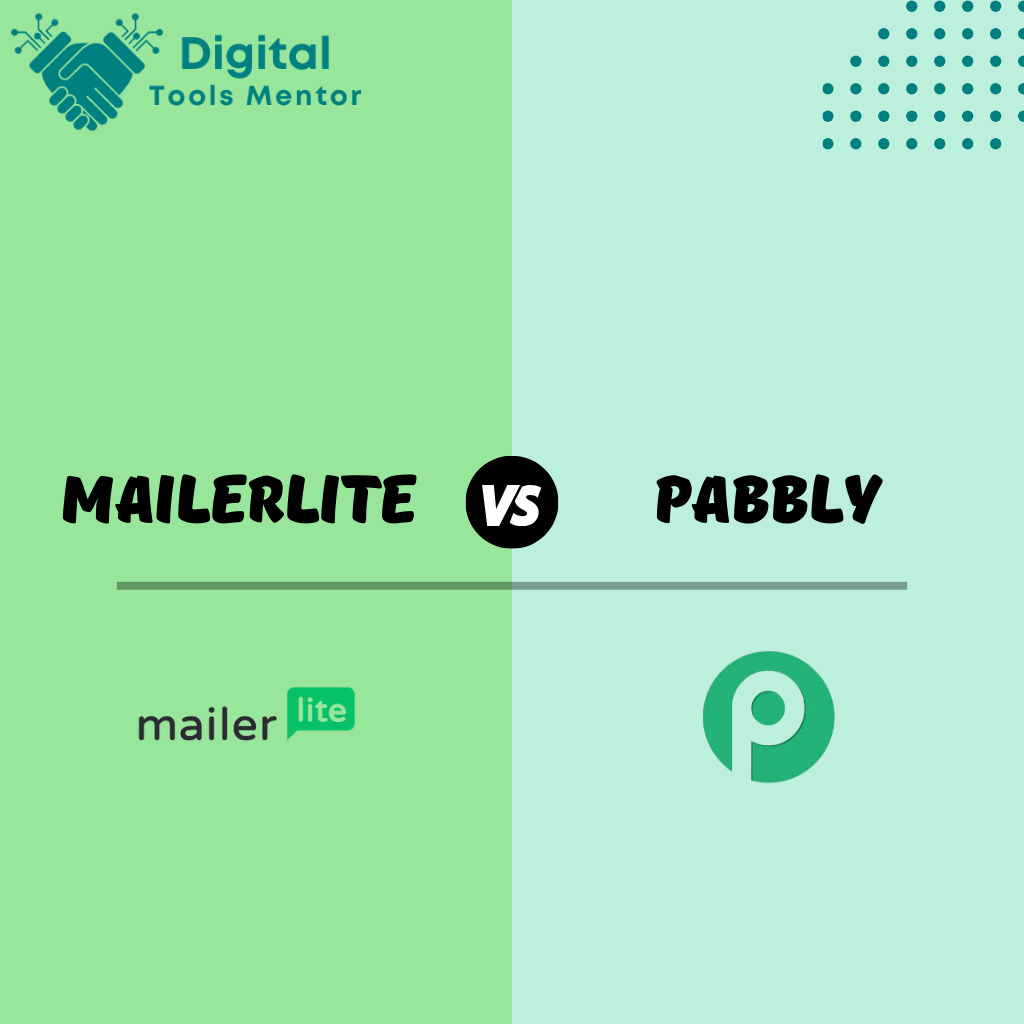MailerLite VS Pabbly: Which Email Marketing Software is Better in 2025?
In the fast-evolving world of digital marketing, email remains a cornerstone for engaging audiences, nurturing leads, and driving conversions. The effectiveness of email marketing hinges significantly on the tools used to execute campaigns, making the choice of an email marketing solution one of the most strategic decisions for marketers. These tools not only streamline the process of creating and sending emails but also provide valuable insights into campaign performance, subscriber behavior, and more.
Among the myriad options available today, MailerLite and Pabbly stand out as prominent solutions. MailerLite is renowned for its user-friendly interface and robust features that cater to both beginners and seasoned marketers. It offers a comprehensive suite of tools including automation, campaign tracking, and A/B testing, all designed to enhance the effectiveness of email marketing campaigns. On the other hand, Pabbly distinguishes itself with its no-limit approach, allowing users to send unlimited emails and access advanced features like subscription forms and multi-user access without worrying about subscriber limits or extra charges. This makes Pabbly a compelling choice for businesses looking to scale their email marketing efforts without incremental costs.
As we delve deeper into each platform, we’ll explore their core features, ease of use, automation capabilities, integration options, pricing structures, and more, to help you determine which tool might be the best fit for your email marketing needs.
Core Features Comparison: MailerLite VS Pabbly
When selecting an email marketing tool, understanding the core features each platform offers is crucial. MailerLite and Pabbly both provide robust functionalities but cater to different needs and preferences.
MailerLite’s Key Features
MailerLite is celebrated for its intuitive design and powerful features that simplify email marketing for all types of users:
- Automation: MailerLite’s automation tools allow users to create complex email sequences that are triggered by specific actions, making it easier to nurture leads and convert them over time.
- Drag-and-Drop Editor: This feature is a standout for MailerLite, offering a user-friendly interface that allows marketers to create professional-looking emails without needing any coding knowledge. It supports the inclusion of images, videos, and custom HTML elements.
- Analytics: MailerLite provides comprehensive analytics that helps marketers track the success of their campaigns through metrics such as open rates, click rates, and conversion rates. This data is crucial for optimizing future campaigns and understanding audience preferences.

Pabbly’s Key Features
Pabbly offers a distinct set of features aimed at maximizing efficiency and scaling capabilities for email marketers:
- Unlimited Emails: Unlike many other platforms that charge based on the number of emails sent, Pabbly allows its users to send unlimited emails across all its plans. This feature is particularly beneficial for high-volume senders.
- Subscription Forms: Pabbly includes a variety of customizable forms that can be integrated into websites or social media platforms to capture subscriber information and grow mailing lists.
- Multi-User Access: This feature enables team collaboration by allowing multiple users to access the account. It’s ideal for larger organizations where teams need to work together on campaigns.
Each platform’s offerings make them suitable for different types of users. MailerLite’s ease of use and rich feature set make it a great option for small to medium-sized businesses and individual marketers. In contrast, Pabbly’s focus on scalability and team functionality makes it a strong candidate for larger organizations or rapidly growing enterprises. As we delve further into other aspects like ease of use, automation, and pricing, these differences will help guide potential users in choosing the platform that best suits their specific needs.
Ease of Use: MailerLite VS Pabbly
The ease of use of an email marketing tool is critical, particularly for businesses that require quick campaign turnovers or have limited technical resources. A user-friendly interface and a simple setup process can greatly enhance the productivity and efficiency of marketing teams.
User Interface Comparison
MailerLite boasts a clean and intuitive interface that is designed with the user in mind. Its dashboard is straightforward, offering quick access to all necessary features like campaign creation, subscriber management, and analytics without overwhelming users. The drag-and-drop editor is particularly user-friendly, enabling the creation of beautifully designed emails without any technical expertise.
Pabbly also features a user-friendly interface, but it is slightly more complex due to its broader range of functionalities. While it provides comprehensive tools, navigating through them might take a bit of time for new users. However, once familiar, Pabbly’s interface allows for efficient management of large-scale email operations, including detailed settings for subscription forms and advanced automation workflows.
Setup Process and Learning Curve
MailerLite offers a straightforward setup process. New users can quickly sign up and start creating campaigns with minimal onboarding. The platform provides various pre-designed templates and real-time support to assist users in getting started, making it easy for beginners and experienced marketers alike to implement effective campaigns rapidly.
Pabbly, on the other hand, requires a bit more time to set up due to its extensive features. The initial setup involves configuring settings that cater to more complex marketing strategies, such as detailed segmentation and multi-user access. Pabbly offers comprehensive tutorials and customer support to guide new users through the setup process, but there is a learning curve associated with mastering its full suite of tools.
Explore Best Pabbly Alternatives in 2025
Both MailerLite and Pabbly are designed with the end-user in mind, but they cater to different user needs. MailerLite is ideal for those who prioritize simplicity and quick campaign setup, making it a great choice for small to medium-sized businesses. Pabbly, with its robust and comprehensive features, is more suited for larger organizations or those with a need to manage complex email marketing strategies and collaborations among multiple users.
Automation Capabilities: MailerLite VS Pabbly
Automation is a pivotal feature of any email marketing tool, as it not only saves time but also enhances the effectiveness of campaigns by allowing for personalized and timely communication with subscribers. Both MailerLite and Pabbly offer robust automation options, but they cater to different levels of user expertise and marketing needs.
Automation Features
MailerLite’s Automation Suite MailerLite provides a versatile automation platform that supports a wide range of automated email campaigns, from simple autoresponders to complex sequences based on user behavior. Key features include:
- Trigger-based Emails: Users can set up emails triggered by specific actions such as signing up, making a purchase, or abandoning a cart.
- Segmentation and Personalization: Automation in MailerLite can be deeply integrated with its segmentation capabilities, allowing for highly targeted and personalized messages based on subscriber data.
- Workflow Editor: The visual workflow editor lets users easily design and modify automation workflows, making it simple to visualize the entire subscriber journey.
Pabbly’s Automation Suite Pabbly’s automation features are designed to handle large volumes and complex automation scenarios. It includes:
- Advanced Automation Triggers: Pabbly offers a comprehensive set of triggers, including event-based, time-based, and action-based, which can initiate a sequence of emails.
- Conditional Logic: This allows for sophisticated workflows that adapt based on subscriber interactions, providing highly customized pathways.
- Multi-step Campaigns: Pabbly supports intricate multi-step campaigns that can engage users across various stages of their lifecycle, enhancing the potential for conversions and retention.
Flexibility and Complexity
MailerLite MailerLite’s automation tools are intuitive and flexible, suitable for both beginners and advanced users. The interface makes it easy to start simple and grow into more complex automation strategies as needed. This flexibility makes it an excellent choice for small to medium-sized businesses looking to enhance their marketing efforts without requiring extensive technical knowledge.
Pabbly Pabbly offers a more complex automation environment that can seem daunting to novices but is highly effective for seasoned marketers who need to manage detailed and multifaceted campaigns. The ability to incorporate detailed conditional logic and multi-step processes allows businesses to fine-tune their communication strategies extensively, which is particularly beneficial for large enterprises or marketers dealing with diverse and large subscriber bases.
In conclusion, MailerLite is ideal for users seeking an easy-to-use automation platform that grows with their needs, providing both simplicity and effective automation capabilities. Pabbly, however, is better suited for those who require advanced automation features and have the capacity to manage the complexity that comes with it. Each tool offers distinct advantages depending on the organization’s size, technical expertise, and specific marketing goals.
Integration Options: MailerLite VS Pabbly
In today’s digital ecosystem, the ability of an email marketing tool to integrate seamlessly with other platforms and tools is crucial. This compatibility enhances functionality and streamlines workflows, making it essential for businesses that use a diverse set of applications for CRM, e-commerce, social media, and more.
Integration Capabilities
MailerLite MailerLite offers a wide array of integration options that connect smoothly with popular platforms and tools across different categories:
- E-commerce Integrations: Connects with platforms like Shopify, WooCommerce, and BigCommerce. This allows users to directly link their email marketing campaigns with their online stores, enabling automated product recommendations, follow-up emails after purchases, and abandoned cart reminders.
- CRM Integrations: Seamless connections with CRM software like Salesforce and Zoho CRM help synchronize customer data, ensuring that marketing campaigns are informed by the latest customer interactions and data insights.
- Social Media Integrations: Integration with platforms such as Facebook allows users to automatically publish their newsletters on their social media pages or create targeted ads based on subscriber lists.
- Webinar and Event Management: Integrates with tools like Zoom and Eventbrite, facilitating the promotion and follow-up of events through targeted emails.
Pabbly Pabbly’s integration ecosystem is built to support a robust marketing stack, offering advanced connectivity options:
- Advanced API Access: For tech-savvy teams, Pabbly provides extensive API capabilities that allow for custom integrations with virtually any service, enabling highly customized workflows.
- Payment Processors: Integrates with payment gateways like PayPal and Stripe, which is particularly useful for subscription-based businesses that require recurring billing communications.
- Lead Capture Tools: Compatibility with lead capture tools like OptinMonster and LeadPages enables users to enhance their lead generation efforts and directly funnel new contacts into specific email campaigns.
- Project Management Tools: Integration with project management tools like Trello and Asana ensures that marketing teams can keep track of their email campaign tasks within their project management ecosystems.
Specific Integrations Important for Typical Users
For typical users, certain integrations are particularly valuable:
- E-commerce Platforms: Both MailerLite and Pabbly’s ability to integrate with major e-commerce platforms helps businesses automate important communications related to customer purchases and behavior.
- CRM Systems: The integration with CRM systems is crucial for maintaining up-to-date subscriber data, segmenting lists, and personalizing emails based on user interactions.
- Social Media: The ability to link email campaigns to social media platforms helps in cross-promoting content and expanding reach.
Both MailerLite and Pabbly offer comprehensive integration capabilities, but their focus differs slightly to cater to diverse user needs. MailerLite’s integrations are straightforward and cover the basics that most small to medium businesses would need. In contrast, Pabbly’s robust API and specialized integrations are ideal for larger organizations or those with specific, complex requirements. This makes each tool uniquely suited to different types of businesses depending on their existing digital tools and how they wish to synchronize their marketing efforts.
Pricing Structures: MailerLite VS Pabbly
A comprehensive understanding of the pricing structures of email marketing tools like MailerLite and Pabbly is crucial for businesses to determine which platform offers the best value based on their specific needs. Each tool offers different pricing tiers, free options, and features that cater to various types of users from small businesses to large enterprises.
Comparison of Pricing Tiers and Free Options
MailerLite
- Free Plan: MailerLite offers a free tier that includes up to 1,000 subscribers and 12,000 emails per month. This plan also includes access to essential features such as email editors, automation tools, and basic reporting, making it an excellent start for small businesses or startups.
- Paid Plans: The paid plans start at approximately $10 per month and scale up based on the number of subscribers. These plans offer unlimited emails and advanced features such as A/B testing, custom HTML editor, and advanced segmentation. The more subscribers you have, the higher the plan you will need.
- Premium Features: Higher-tier plans include access to a dedicated IP, advanced reporting, and deliverability support, which are particularly useful for large businesses with more sophisticated email marketing needs.
Pabbly
- No Free Plan: Unlike MailerLite, Pabbly does not offer a free plan but provides a fully-featured trial that allows users to test all features before committing.
- Subscription Plans: Pabbly’s pricing starts at around $29 per month, and this plan includes access to all features, including unlimited emails, automation, and multi-user access. The major differentiator is that Pabbly does not charge based on the number of subscribers but rather on the features and the number of emails.
- Unlimited Access: All Pabbly plans come with unlimited emails, which is a significant advantage for high-volume senders. This structure is particularly cost-effective for growing businesses that expect to scale their communications without changing plans frequently.
Analysis of Value for Specific User Types
Small Businesses and Startups
- MailerLite: With its free tier and low-cost entry-level plans, MailerLite is exceptionally suitable for small businesses and startups that need a cost-effective solution that grows with their subscriber base. The ease of use and essential marketing features included in the free and lower-tier plans provide significant value without a large initial investment.
- Pabbly: While lacking a free plan, Pabbly’s flat-rate pricing can be advantageous for small businesses that expect rapid growth in their subscriber list, as they won’t need to upgrade plans frequently based on subscriber counts.
Large Enterprises
- MailerLite: For larger enterprises, MailerLite’s higher-tier plans offer the advanced features needed to manage large subscriber lists and complex marketing strategies. The inclusion of a dedicated IP and enhanced deliverability support are crucial for maintaining a high sender reputation.
- Pabbly: Pabbly’s straightforward, feature-rich plans make it a strong candidate for large enterprises, especially those that send a high volume of emails. The unlimited emailing capability and extensive automation options allow for scalable, sophisticated email marketing operations.
Choosing between MailerLite and Pabbly largely depends on the specific needs of a business. MailerLite offers more accessible pricing tiers and a free option that is very attractive for small businesses and startups. In contrast, Pabbly’s pricing structure, while initially more costly due to the lack of a free tier, may offer better long-term value for businesses planning substantial email activity and rapid scaling.
Deliverability Rates: MailerLite VS Pabbly
Email deliverability rate is a crucial metric for any email marketing campaign, indicating the percentage of emails that successfully reach the recipients’ inboxes. This factor can significantly impact the effectiveness of your marketing efforts, as higher deliverability rates translate into better engagement and conversion rates. Here’s how MailerLite and Pabbly stack up in terms of deliverability and the measures they take to maintain high standards.
Email Deliverability Rates
MailerLite MailerLite is known for maintaining excellent deliverability rates, commonly reported to be above 98%. This high rate is achieved through stringent adherence to best email practices and ongoing relationships with major email service providers (ESPs). MailerLite’s proactive approach to managing deliverability includes regular updates to their infrastructure and following the latest industry standards to ensure that users’ emails do not end up in spam folders.
Pabbly Pabbly also boasts strong deliverability rates, with performance comparable to MailerLite. They ensure this through advanced deliverability features like automatic list cleaning, which removes inactive emails and reduces bounce rates. Additionally, Pabbly uses sophisticated algorithms to optimize sending times, further enhancing the likelihood that emails are opened and not marked as spam.
How Each Service Ensures High Deliverability
MailerLite
- Authentication Tools: MailerLite supports SPF, DKIM, and DMARC authentication protocols, which help verify that the emails sent from their platform are legitimate and thus more likely to be accepted by receiving email servers.
- IP Reputation Management: They manage dedicated IP addresses for high-volume senders, allowing these users to build and maintain their own IP reputation independently of other users on the platform.
- Engagement-Based Algorithms: MailerLite monitors engagement metrics and adjusts email sending practices to maintain high engagement rates, which positively impacts deliverability.
Pabbly
- Smart Queue Management: Pabbly’s email queue management ensures that emails are sent out at optimal times based on user engagement history, which helps in achieving higher open rates and better inbox placement.
- Real-Time Analytics: Provides real-time insights into campaigns, allowing users to see how many emails are delivered, opened, and clicked. This immediate feedback helps users quickly adjust strategies to improve deliverability.
- Automated List Hygiene: Regularly cleans email lists by automatically removing unsubscribes, bounces, and non-responsive emails, which keeps the sender’s reputation intact and improves overall deliverability.
Metrics Provided to Users
Both platforms provide detailed analytics and reporting tools that help track deliverability and other key performance indicators. These include:
- Open Rates: How many emails are opened by recipients, giving insight into how engaging your subject line and sender name are.
- Bounce Rates: The percentage of emails that could not be delivered, segmented into soft and hard bounces.
- Spam Complaints: Tracks how many recipients marked emails as spam, an important metric that affects sender reputation.
Both MailerLite and Pabbly offer robust features to ensure high deliverability rates, essential for successful email marketing. MailerLite might appeal more to those looking for detailed control over their campaigns and IP reputation, while Pabbly’s strength lies in its automated optimizations and real-time adjustments to maximize engagement and deliverability. The choice between the two will depend on your specific needs regarding scale, control, and automation in your email marketing efforts.
Customer Support and Resources: MailerLite VS Pabbly
Effective customer support and comprehensive educational resources are essential for maximizing the benefits of any email marketing tool. They not only help users solve technical issues but also empower them to utilize the software to its full potential. Here’s how MailerLite and Pabbly stack up in terms of customer support and the educational resources they offer.
Overview of Support Channels
MailerLite
- Live Chat: MailerLite provides 24/7 live chat support, ensuring that users can get immediate assistance whenever needed. This is particularly valuable for businesses that operate on tight schedules and need quick resolutions to their issues.
- Email Support: They offer email support with a promise of fast response times, typically within an hour during business hours. This support is available to all users, including those on the free plan.
- Phone Support: While MailerLite does not offer general phone support, premium account holders have access to dedicated support which may include phone interactions as part of the higher-tier service packages.
Pabbly
- Live Chat: Pabbly also offers live chat support, though availability can vary depending on the plan. Higher-tier plans typically have more direct and immediate access to support.
- Email Support: Email support is available for all users, with enhanced service levels for premium subscribers. Pabbly is known for its detailed and helpful email support.
- Phone Support: Phone support is not a standard offering, but Pabbly may provide it on a case-by-case basis, especially for more complex issues or higher-tier customers.
Review of Educational Resources
MailerLite
- Webinars: MailerLite frequently hosts webinars that cover a range of topics from getting started with email marketing to advanced campaign strategies. These are free for all users and are a great way to learn directly from experts.
- Tutorials and Guides: A comprehensive knowledge base with detailed tutorials, guides, and articles is available to help users understand every aspect of the platform. These resources are well-organized and cater to both beginners and advanced users.
- Community Forums: The MailerLite community forum is a vibrant space where users can exchange ideas, ask questions, and share strategies. It’s moderated by MailerLite experts, ensuring that accurate advice is always available.
Pabbly
- Tutorials: Pabbly offers an extensive collection of video tutorials and written guides that walk users through both basic functionalities and complex features.
- Training Sessions: Regular training sessions and live demonstrations help users make the most of Pabbly’s features. These sessions are especially useful for new users or those looking to expand their usage of the platform.
- Community Engagement: While Pabbly does not have a traditional forum, it maintains a strong presence on social media platforms where users can interact, and it occasionally facilitates community-driven events.
Both MailerLite and Pabbly provide robust customer support and a wealth of educational resources, ensuring that users can get the most out of their email marketing efforts. MailerLite’s approach is very structured, offering extensive direct support and a wide range of learning materials that benefit all levels of users. Pabbly, on the other hand, focuses more on comprehensive tutorials and personalized training, which can be particularly beneficial for users who prefer a hands-on learning approach. The decision between the two will largely depend on the preferred type of support and learning methods of the user.
Pros and Cons: MailerLite VS Pabbly
Choosing the right email marketing tool involves weighing the advantages and potential limitations of each platform. Below is a summary of the key strengths and drawbacks of MailerLite and Pabbly, along with recommendations for specific business types and sizes based on these factors.
MailerLite
Pros:
- User-Friendly Interface: MailerLite is highly appreciated for its intuitive and straightforward user interface, making it ideal for beginners and those who prefer simplicity in campaign management.
- Affordable Pricing with a Free Tier: With a free plan that supports up to 1,000 subscribers and affordable pricing tiers as needs grow, MailerLite is an excellent choice for small businesses and startups.
- Robust Automation Features: Offers comprehensive automation capabilities that are easy to set up and manage, allowing businesses to efficiently nurture leads and engage subscribers.
- Excellent Customer Support: Provides 24/7 live chat and email support, ensuring that help is readily available when needed.
Cons:
- Limited Customization Options: While the drag-and-drop editor is easy to use, it may lack the advanced customization options required by larger enterprises or those with very specific design needs.
- Fewer Integration Options: Compared to some competitors, MailerLite has fewer integrations, which could be a limitation for businesses using a wide array of tools.
Recommendations: MailerLite is best suited for small to medium-sized businesses that need a cost-effective, easy-to-use email marketing solution with solid automation and support.
Pabbly
Pros:
- No Restrictions on Email Sends: Pabbly allows unlimited email sends across all its plans, which is highly beneficial for high-volume senders.
- Advanced Features Included in All Plans: Unlike many other platforms that reserve advanced features for higher tiers, Pabbly includes features like marketing automation, multi-user access, and advanced segmentation in all its plans.
- Comprehensive API and Integrations: Offers a robust set of integrations and an extensive API, making it suitable for businesses that need deep customization and integration capabilities.
Cons:
- No Free Plan: The lack of a free plan might deter some small businesses and startups from trying the platform without initial investment.
- Steeper Learning Curve: The wide array of features and customization options might overwhelm new users or smaller teams without dedicated IT support.
Recommendations: Pabbly is ideal for medium to large enterprises or rapidly growing businesses that require a scalable solution with extensive features and the ability to handle large volumes of emails without additional costs.
Both MailerLite and Pabbly offer compelling features, but their suitability varies depending on business size, growth phase, and specific needs. MailerLite’s simplicity and cost-effectiveness make it an excellent choice for smaller businesses, while Pabbly’s scalability and comprehensive feature set cater well to larger organizations or those with complex email marketing requirements.
Conclusion: MailerLite VS Pabbly
Throughout this post, we have explored and compared the core features, ease of use, automation capabilities, integration options, pricing structures, deliverability rates, customer support, and the pros and cons of MailerLite and Pabbly. Both platforms offer robust email marketing solutions, but they cater to different needs and preferences.
MailerLite stands out for its user-friendly interface, affordability with a free tier available, and strong customer support, making it ideal for small to medium-sized businesses or startups looking for an easy-to-use, cost-effective email marketing tool. On the other hand, Pabbly excels with its no-restriction on email sends, advanced features available across all plans, and a robust API, making it suitable for larger enterprises or businesses that require a more scalable and feature-rich email marketing solution.
Choosing between MailerLite and Pabbly ultimately depends on your specific business needs—whether you prioritize simplicity and cost-effectiveness or scalability and advanced features. Consider your current and future email marketing requirements, integration needs, and budget when making your decision to ensure that the platform you choose aligns well with your business goals.