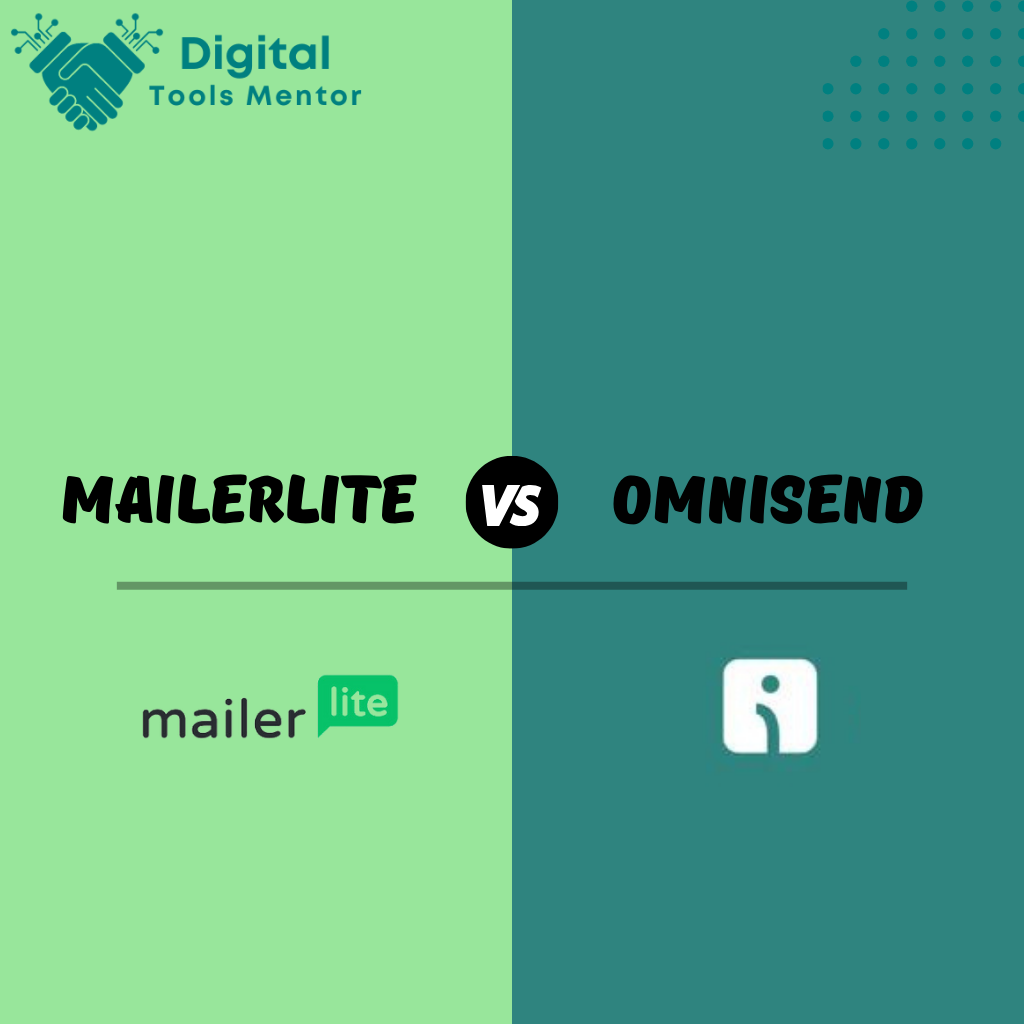MailerLite VS Omnisend: Which Email Marketing Software Is Better in 2025?
In today’s digital age, email marketing remains one of the most effective tools for businesses to engage with their audience, nurture leads, and drive conversions. The right email marketing software can make a significant difference in the success of your campaigns by providing essential features such as automation, segmentation, and analytics. With numerous options available, choosing the best platform for your needs can be challenging. Two popular email marketing software options are MailerLite and Omnisend. MailerLite is known for its user-friendly interface and affordability, making it an excellent choice for small to medium-sized businesses. Omnisend, on the other hand, offers advanced automation and omnichannel marketing capabilities, catering primarily to e-commerce businesses looking for a comprehensive solution. This comparison aims to help you understand the key features, strengths, and weaknesses of MailerLite VS Omnisend. By the end of this post, you will have a clear understanding of which platform is better suited for your specific email marketing needs.
Pricing Plans and Flexibility: MailerLite VS Omnisend
Comparison of Pricing Tiers
MailerLite:
- Free Plan: MailerLite offers a free plan for up to 1,000 subscribers and 12,000 emails per month. This plan includes basic features such as drag-and-drop editor, email automation, and access to email support.
- Paid Plans: Paid plans start at $10 per month for 1,000 subscribers with unlimited emails. As your subscriber list grows, the pricing increases incrementally. For example, 2,500 subscribers cost $15 per month, 5,000 subscribers cost $30 per month, and 10,000 subscribers cost $50 per month. The paid plans include advanced features like custom HTML editor, promotional pop-ups, and priority support.
Omnisend:
- Free Plan: Omnisend’s free plan includes up to 500 emails per month and allows you to reach up to 250 contacts. This plan provides access to email campaigns, signup forms, and basic segmentation.
- Paid Plans: Paid plans start at $16 per month for up to 500 subscribers with unlimited emails. Pricing increases with the number of subscribers, for example, 1,000 subscribers cost $20 per month, 5,000 subscribers cost $65 per month, and 10,000 subscribers cost $125 per month. Higher-tier plans offer advanced features such as SMS marketing, web push notifications, and advanced reporting.
Free Plans and Trial Periods
MailerLite:
- MailerLite offers a comprehensive free plan that allows users to test the platform’s core features without any time limitations. This is particularly beneficial for small businesses and startups looking to explore email marketing without a financial commitment.
Omnisend:
- Omnisend provides a 14-day free trial of its paid plans, allowing users to experience the full range of features before committing to a subscription. This trial period helps users determine if Omnisend’s advanced capabilities meet their business needs.
Flexibility and Scalability for Growing Businesses
MailerLite:
- MailerLite’s pricing structure is highly flexible, making it easy for businesses to scale their email marketing efforts as they grow. The incremental pricing ensures that you only pay for the number of subscribers you have, without any sudden jumps in cost. This flexibility makes MailerLite an attractive option for businesses that anticipate gradual growth.
Omnisend:
- Omnisend is designed with scalability in mind, particularly for e-commerce businesses that need to integrate multiple marketing channels. As your business grows, Omnisend’s advanced features, such as SMS and web push notifications, become increasingly valuable. The platform’s tiered pricing allows for seamless scaling, ensuring that you can continue to leverage Omnisend’s comprehensive marketing tools as your subscriber base expands.
In summary, both MailerLite and Omnisend offer flexible and scalable pricing plans, but they cater to different types of businesses. MailerLite is ideal for small to medium-sized businesses seeking affordability and ease of use, while Omnisend is suited for e-commerce businesses looking for advanced automation and omnichannel capabilities.
User Interface and Ease of Use: MailerLite VS Omnisend
User Interface for Both Platforms
MailerLite:
- MailerLite boasts a clean, minimalist interface that prioritizes simplicity and functionality. The dashboard is intuitive, providing easy access to key features such as campaign creation, automation workflows, and subscriber management. The layout is straightforward, with clear navigation menus and visually appealing design elements that make it easy to find and use the platform’s tools.
Omnisend:
- Omnisend’s interface is modern and visually engaging, designed to cater specifically to e-commerce businesses. The dashboard provides a comprehensive overview of your marketing activities, including email, SMS, and web push notifications. Navigation is user-friendly, with clear sections for campaigns, automation, audience segmentation, and reports. The platform’s interface is slightly more complex due to its extensive feature set, but it remains accessible and well-organized.
Ease of Setting Up and Managing Campaigns
MailerLite:
- Setting up campaigns in MailerLite is a breeze, thanks to its drag-and-drop editor. Users can easily create and customize email templates without any coding knowledge. The campaign setup process is guided, with helpful tips and prompts to ensure that you don’t miss any critical steps. Managing campaigns is equally simple, with easy access to past campaigns, performance metrics, and A/B testing options. MailerLite’s streamlined process allows users to focus on creating engaging content rather than navigating complex settings.
Omnisend:
- Omnisend also offers a drag-and-drop editor for designing email campaigns, making it easy for users to create visually appealing emails. The platform excels in setting up automation workflows, providing pre-built templates for common e-commerce scenarios like cart abandonment, welcome series, and order follow-ups. Managing campaigns is efficient, with robust tracking and analytics features that allow users to monitor performance and make data-driven decisions. While the setup process may initially seem more involved due to the range of features, Omnisend provides ample guidance and support to simplify the experience.
User-Friendliness for Beginners
MailerLite:
- MailerLite is particularly user-friendly for beginners, offering a low learning curve and a supportive environment for new users. The platform includes comprehensive tutorials, a detailed knowledge base, and responsive customer support to assist users in getting started. Its simplicity and ease of use make it an excellent choice for those new to email marketing.
Omnisend:
- While Omnisend offers a wealth of features, it remains accessible to beginners thanks to its well-structured interface and extensive resources. The platform provides detailed guides, video tutorials, and a supportive community to help new users navigate its features. Although the range of tools may seem overwhelming at first, Omnisend’s user-friendly design and educational resources make it manageable for beginners to master.
In conclusion, both MailerLite and Omnisend offer user-friendly interfaces, but they cater to different user needs. MailerLite is ideal for beginners and small businesses seeking a straightforward, easy-to-use platform, while Omnisend is suitable for e-commerce businesses looking for a comprehensive, feature-rich solution that remains accessible to new users.
Email Design and Templates: MailerLite VS Omnisend
Variety and Quality of Available Email Templates
MailerLite:
- Variety: MailerLite offers a broad range of email templates suitable for various purposes, including newsletters, promotional emails, announcements, and more. The template library is regularly updated to ensure users have access to modern and engaging designs.
- Quality: The quality of MailerLite’s templates is high, with professional and visually appealing designs that are optimized for both desktop and mobile devices. Each template is crafted to ensure readability and engagement, making it easy for users to create compelling emails.
Omnisend:
- Variety: Omnisend provides a diverse collection of email templates, particularly tailored for e-commerce needs. These templates cover a wide range of scenarios, such as product promotions, cart abandonment, order confirmations, and holiday campaigns.
- Quality: The templates in Omnisend are designed with a focus on driving conversions and sales. They are visually striking and crafted to highlight products and offers effectively. All templates are responsive, ensuring they look great on any device.
Customization Options
MailerLite:
- MailerLite offers extensive customization options, allowing users to tailor templates to their specific needs. Users can easily modify text, images, colors, and layouts to match their brand identity. The platform supports custom HTML for advanced users who want to create highly personalized designs.
- Additionally, MailerLite includes features like content blocks, which enable users to add elements such as buttons, videos, social media links, and more, enhancing the email’s functionality and appeal.
Omnisend:
- Omnisend provides robust customization options, making it easy to adapt templates to fit your brand. Users can change colors, fonts, and layouts, as well as add custom content blocks like product recommendations, discount codes, and dynamic content.
- The platform also supports custom HTML, allowing for greater flexibility and creativity in email design. Omnisend’s customization tools are particularly useful for creating personalized shopping experiences, which can help increase engagement and conversions.
Drag-and-Drop Editors and Design Tools
MailerLite:
- MailerLite features an intuitive drag-and-drop editor that simplifies the email creation process. Users can easily add, remove, and rearrange content blocks, making it straightforward to design professional-looking emails without any coding knowledge.
- The editor includes a variety of design tools, such as image editing, background color settings, and text formatting options. These tools empower users to create visually appealing emails that capture their audience’s attention.
Omnisend:
- Omnisend also offers a powerful drag-and-drop editor, designed to streamline the email creation process. Users can effortlessly drag content elements into their email template, customize them, and see real-time previews of their designs.
- The design tools in Omnisend are extensive, including options for adding product listings, coupon codes, and personalized recommendations. These tools are particularly beneficial for e-commerce businesses looking to create engaging and effective email marketing campaigns.
In summary, both MailerLite and Omnisend provide a rich selection of email templates and powerful design tools. MailerLite is ideal for users seeking a straightforward, highly customizable platform, while Omnisend excels in offering specialized features for e-commerce businesses looking to create personalized and conversion-focused emails.
Automation Features: MailerLite VS Omnisend
Automation Capabilities
MailerLite:
- Automation Capabilities: MailerLite offers a robust set of automation tools designed to streamline your email marketing efforts. The platform supports various automation triggers based on subscriber behavior, such as email opens, link clicks, and specific dates. Users can create automated workflows to nurture leads, welcome new subscribers, and re-engage inactive contacts.
- Key Features: These include email automation, autoresponders, and advanced workflows that can incorporate multiple conditions and actions. MailerLite also provides pre-designed automation templates to help users get started quickly.
Omnisend:
- Automation Capabilities: Omnisend excels in providing advanced automation features tailored for e-commerce businesses. The platform offers a wide range of automation triggers and actions, allowing users to create complex workflows that integrate email, SMS, and web push notifications.
- Key Features: Omnisend includes sophisticated tools for cart abandonment recovery, customer reactivation, and personalized product recommendations. The platform’s automation capabilities are designed to drive conversions and enhance customer engagement.
Examples of Automation Workflows
MailerLite:
- Welcome Series: Automatically send a series of emails to new subscribers to introduce your brand, share your most popular content, and offer a special discount to encourage their first purchase.
- Drip Campaigns: Nurture leads with a sequence of educational and promotional emails over a set period, gradually guiding them through the sales funnel.
- Re-engagement Campaigns: Target inactive subscribers with automated emails designed to re-engage them, such as special offers or surveys to gather feedback on why they became inactive.
Omnisend:
- Cart Abandonment: Automatically send a series of reminders to customers who have left items in their shopping cart, including personalized product recommendations and discount codes to incentivize them to complete their purchase.
- Order Confirmation and Follow-up: Send automated order confirmation emails followed by delivery updates and post-purchase follow-ups to request reviews or suggest related products.
- Birthday and Anniversary Emails: Use customer data to send personalized birthday or anniversary emails with special offers, enhancing customer loyalty and engagement.
Differences in User Experience and Setup
MailerLite:
- User Experience: MailerLite’s automation setup is user-friendly and intuitive, making it accessible even for beginners. The platform provides a visual workflow builder that allows users to create and edit automation sequences with ease. The drag-and-drop interface and clear guidance throughout the setup process help users build effective automation workflows quickly.
- Setup: MailerLite offers pre-designed automation templates, which can be customized to fit specific business needs. The simplicity of the setup process ensures that users can implement automation without extensive technical knowledge.
Omnisend:
- User Experience: Omnisend’s automation tools are more advanced, catering to businesses that require sophisticated marketing workflows. The user interface is well-organized, but the extensive feature set may require a bit more time to master. However, the platform provides detailed guides and support to help users navigate the automation setup.
- Setup: Setting up automation in Omnisend involves using a visual workflow builder similar to MailerLite’s, but with more complex options and integrations. Users can incorporate multiple channels (email, SMS, push notifications) into their workflows, allowing for a more comprehensive marketing approach. The platform’s pre-built automation templates are specifically designed for e-commerce scenarios, offering a head start for businesses in this sector.
In summary, both MailerLite and Omnisend offer powerful automation features, but they cater to different user needs. MailerLite is ideal for those seeking a straightforward and easy-to-use automation tool, while Omnisend is suited for businesses that need advanced, multi-channel automation capabilities to drive their e-commerce success.
Integration with Other Tools: MailerLite VS Omnisend
Compatibility with Popular E-commerce Platforms, CRMs, and Other Tools
MailerLite:
- E-commerce Platforms: MailerLite integrates seamlessly with popular e-commerce platforms such as Shopify, WooCommerce, BigCommerce, and Magento. These integrations allow users to sync customer data, track purchase behavior, and send targeted campaigns based on shopping activity.
- CRMs: MailerLite supports integrations with several CRM systems, including Salesforce, HubSpot, and Pipedrive. This ensures that user data remains consistent across platforms, enhancing customer relationship management and targeted marketing efforts.
- Other Tools: MailerLite also integrates with a variety of other tools, including WordPress, Zapier, and Google Analytics. These integrations enable users to connect their email marketing efforts with their broader digital marketing ecosystem, enhancing data flow and marketing efficiency.
Omnisend:
- E-commerce Platforms: Omnisend is designed with e-commerce in mind and integrates robustly with leading e-commerce platforms like Shopify, WooCommerce, BigCommerce, Magento, and PrestaShop. These integrations allow for real-time data synchronization, personalized product recommendations, and automated workflows based on customer interactions.
- CRMs: Omnisend integrates with major CRM systems such as Salesforce, HubSpot, and Zoho CRM. These integrations help businesses maintain a unified view of their customers and streamline marketing and sales processes.
- Other Tools: Omnisend supports integrations with numerous other tools, including Zapier, Google Analytics, Facebook Ads, and various customer support platforms. These integrations provide a holistic approach to marketing, allowing users to leverage their existing tools for enhanced performance.
API Access and Third-Party Integrations
MailerLite:
- API Access: MailerLite offers a robust API that allows developers to build custom integrations and automate workflows. The API documentation is comprehensive and user-friendly, making it easy for developers to connect MailerLite with other systems.
- Third-Party Integrations: Through platforms like Zapier, MailerLite can connect with thousands of third-party applications. This flexibility enables businesses to automate tasks and create complex workflows without needing extensive technical expertise.
Omnisend:
- API Access: Omnisend provides a powerful API that supports extensive customization and integration capabilities. Developers can use the API to build tailored solutions that meet specific business needs, including advanced automation and data synchronization.
- Third-Party Integrations: Omnisend also leverages Zapier to connect with a wide range of third-party applications. This allows users to create custom workflows and automate tasks across different platforms, enhancing the efficiency of their marketing operations.
Ease of Integrating with Existing Systems
MailerLite:
- Ease of Integration: MailerLite is designed to be user-friendly, and this extends to its integration capabilities. The platform provides clear instructions and support for connecting with various tools and systems. Pre-built integrations and the use of Zapier make it simple for non-technical users to set up and maintain integrations.
- Support and Resources: MailerLite offers extensive documentation, tutorials, and customer support to assist users in integrating their existing systems. The ease of integration makes MailerLite a practical choice for businesses looking to expand their marketing toolkit without significant technical hurdles.
Omnisend:
- Ease of Integration: Omnisend’s integration process is straightforward, especially for e-commerce platforms. The platform provides detailed guides and automated setup processes to help users connect their existing tools quickly. The focus on e-commerce means that many integrations are designed to work out-of-the-box, reducing setup time and complexity.
- Support and Resources: Omnisend offers comprehensive support, including step-by-step guides, video tutorials, and a responsive customer support team. These resources ensure that users can integrate their systems effectively, leveraging the full power of Omnisend’s marketing capabilities.
In conclusion, both MailerLite and Omnisend offer extensive integration capabilities, but they cater to different business needs. MailerLite provides a flexible and user-friendly integration process suitable for a wide range of businesses, while Omnisend excels in offering deep, e-commerce-focused integrations designed to enhance multi-channel marketing efforts.
List Management and Segmentation: MailerLite VS Omnisend
Features for Managing and Segmenting Email Lists
MailerLite:
- List Management: MailerLite offers a range of features for effective list management, allowing users to import, organize, and manage their subscribers efficiently. Users can create multiple subscriber groups based on different criteria, making it easier to send targeted campaigns.
- Segmentation: MailerLite provides powerful segmentation tools that enable users to divide their subscriber base into specific segments based on various factors like demographics, behavior, and engagement levels. This allows for more personalized and relevant email campaigns.
Omnisend:
- List Management: Omnisend excels in list management, particularly for e-commerce businesses. Users can effortlessly import and manage their subscriber lists, with options to categorize subscribers based on purchase history, website activity, and more.
- Segmentation: Omnisend offers advanced segmentation capabilities, allowing users to create highly targeted segments based on detailed criteria such as purchase frequency, average order value, and browsing behavior. This enables precise targeting and more effective marketing campaigns.
Customization of Segmentation Criteria
MailerLite:
- Customization: MailerLite allows users to customize segmentation criteria based on a wide array of attributes, including signup date, email engagement (opens and clicks), and custom fields like location or preferences. This flexibility helps users create tailored segments that align with their marketing goals.
- Dynamic Segments: Users can set up dynamic segments that automatically update based on predefined conditions, ensuring that the segments remain relevant and up-to-date without manual intervention.
Omnisend:
- Customization: Omnisend offers extensive customization options for segmentation, enabling users to create segments based on detailed e-commerce data, such as product categories purchased, last purchase date, and customer lifecycle stage. This level of granularity ensures highly relevant and personalized email campaigns.
- Behavioral Segmentation: Omnisend’s behavioral segmentation allows users to target subscribers based on specific actions they have taken on the website or within emails, such as clicking on particular links or viewing certain products, providing deeper insights and more precise targeting.
List Hygiene and Management Tools
MailerLite:
- List Hygiene: MailerLite provides tools to maintain list hygiene, such as automatic removal of duplicate entries, suppression of bounced emails, and management of unsubscribes. These tools help ensure that the email list remains clean and effective.
- Subscriber Management: Users can manually add or remove subscribers, update subscriber information, and track subscriber activity. MailerLite also offers tools for managing inactive subscribers, helping users re-engage or remove them to maintain a healthy list.
Omnisend:
- List Hygiene: Omnisend offers robust list hygiene tools designed to keep subscriber lists clean and effective. This includes automated removal of hard bounces, handling of unsubscribes, and suppression lists to prevent sending emails to disengaged or non-existent addresses.
- Subscriber Management: Omnisend provides comprehensive tools for managing subscribers, including the ability to tag subscribers based on their actions, manually update subscriber details, and segment inactive subscribers for re-engagement campaigns or removal.
In summary, both MailerLite and Omnisend provide strong list management and segmentation features, but they cater to different needs. MailerLite is ideal for businesses looking for straightforward, flexible segmentation options and easy list management, while Omnisend offers advanced segmentation capabilities and comprehensive list hygiene tools tailored for e-commerce businesses seeking detailed targeting and personalized marketing efforts.
Analytics and Reporting: MailerLite VS Omnisend
Types of Reports and Analytics Offered
MailerLite:
- Types of Reports: MailerLite provides a variety of reports that cover essential email marketing metrics. These include campaign performance reports, automation reports, and subscriber activity reports. Users can track metrics such as open rates, click-through rates, bounce rates, and unsubscribe rates. Additionally, MailerLite offers detailed reports on specific campaigns, allowing users to analyze the performance of individual emails.
- Advanced Analytics: MailerLite also offers advanced analytics features, such as A/B testing reports, which help users understand which email variations perform better. The platform provides insights into engagement trends over time, helping users make data-driven decisions to optimize their email marketing strategies.
Omnisend:
- Types of Reports: Omnisend offers comprehensive reporting capabilities tailored for e-commerce businesses. Reports include campaign performance, automation workflows, sales and revenue tracking, and detailed subscriber behavior analysis. Key metrics tracked by Omnisend include open rates, click rates, conversion rates, and revenue generated from email campaigns.
- E-commerce Analytics: Omnisend provides specialized e-commerce analytics, such as product performance reports, cart abandonment metrics, and customer lifecycle reports. These insights help businesses understand the impact of their email marketing on sales and customer retention.
Real-Time Tracking and Performance Metrics
MailerLite:
- Real-Time Tracking: MailerLite offers real-time tracking of email campaign performance. Users can monitor key metrics such as opens, clicks, and conversions as they happen, allowing for timely adjustments to ongoing campaigns.
- Performance Metrics: The platform provides a comprehensive set of performance metrics, including open rates, click-through rates, bounce rates, and unsubscribe rates. Users can also track the performance of automated workflows and understand how different segments of their audience are engaging with their emails.
Omnisend:
- Real-Time Tracking: Omnisend excels in providing real-time tracking for both email and SMS campaigns. Users can monitor campaign performance and customer interactions as they occur, enabling quick responses to emerging trends and issues.
- Performance Metrics: Omnisend offers a robust set of performance metrics, including open rates, click rates, conversion rates, and revenue tracking. The platform also tracks metrics specific to e-commerce, such as order value, product performance, and cart recovery rates, providing deeper insights into how email marketing impacts sales and revenue.
Comparison of Data Visualization and Insights
MailerLite:
- Data Visualization: MailerLite presents data in a clear and accessible manner, using graphs and charts to visualize key metrics. The platform’s dashboard provides an at-a-glance view of campaign performance, making it easy for users to identify trends and areas for improvement.
- Insights: MailerLite offers actionable insights based on the collected data. Users can see detailed breakdowns of email engagement, including which links were clicked and which segments performed best. The platform’s user-friendly reports help users understand their audience’s behavior and refine their email marketing strategies.
Omnisend:
- Data Visualization: Omnisend provides advanced data visualization tools, with detailed graphs, charts, and heatmaps that illustrate campaign performance and customer behavior. The platform’s reporting interface is designed to offer a comprehensive view of marketing activities, helping users quickly grasp key insights.
- Insights: Omnisend’s insights go beyond basic email metrics, offering in-depth analysis of customer journeys, product performance, and revenue impact. The platform provides detailed reports on automation workflows, showing how each step contributes to overall campaign success. These insights help businesses optimize their marketing efforts for maximum impact.
In summary, both MailerLite and Omnisend offer robust analytics and reporting features, but they cater to different needs. MailerLite provides accessible and straightforward reporting with essential metrics and insights, making it ideal for small to medium-sized businesses. Omnisend, on the other hand, offers advanced e-commerce analytics and detailed performance tracking, making it the better choice for businesses that need in-depth insights into their email marketing’s impact on sales and customer behavior.
Customer Support and Resources: MailerLite VS Omnisend
Availability and Quality of Customer Support
MailerLite:
- Availability: MailerLite provides customer support through various channels, ensuring that users can get help when they need it. The support team is available during business hours, with premium plans offering priority support for faster response times.
- Quality: MailerLite’s customer support is known for being responsive and helpful. The support team is well-trained and capable of addressing a wide range of issues, from technical problems to marketing strategy advice. Users frequently praise the friendliness and effectiveness of the support staff.
Omnisend:
- Availability: Omnisend offers extensive customer support, with assistance available 24/7 for all users. This round-the-clock availability is particularly beneficial for businesses operating in different time zones or those running time-sensitive campaigns.
- Quality: Omnisend’s support team is highly regarded for its expertise and dedication. The support staff is well-versed in the platform’s features and can provide detailed, actionable advice. Users appreciate the thorough and professional support they receive from Omnisend.
Types of Support (Live Chat, Email, Phone)
MailerLite:
- Live Chat: MailerLite offers live chat support for users on premium plans, providing quick and convenient assistance directly through the platform. Live chat is available during business hours and is known for its fast response times.
- Email: Email support is available to all MailerLite users. The support team typically responds within a few hours, offering detailed and thoughtful solutions to user queries.
- Phone: MailerLite does not currently offer phone support. However, their other support channels are robust and efficient, ensuring users can still receive the help they need.
Omnisend:
- Live Chat: Omnisend provides live chat support 24/7, ensuring users can get immediate help at any time. The live chat feature is integrated into the platform, making it easy to access while working on campaigns.
- Email: Email support is available to all Omnisend users, with a commitment to fast and comprehensive responses. The support team is known for addressing issues thoroughly and promptly.
- Phone: Omnisend offers phone support for users on higher-tier plans. This additional support channel provides direct access to knowledgeable support staff, which can be particularly useful for resolving complex issues quickly.
Educational Resources, Tutorials, and Community Forums
MailerLite:
- Educational Resources: MailerLite offers a wealth of educational resources, including a comprehensive knowledge base, step-by-step guides, and video tutorials. These resources cover a wide range of topics, from getting started with the platform to advanced email marketing strategies.
- Tutorials: The platform features numerous tutorials that help users make the most of MailerLite’s features. These tutorials are designed to be easy to follow and are regularly updated to reflect new features and best practices.
- Community Forums: MailerLite has an active community forum where users can share experiences, ask questions, and offer advice. The forum is a valuable resource for users looking to learn from their peers and stay updated on the latest trends and tips in email marketing.
Omnisend:
- Educational Resources: Omnisend provides extensive educational materials, including a detailed knowledge base, webinars, and in-depth guides. These resources are particularly focused on helping e-commerce businesses leverage the platform’s features to boost sales and engagement.
- Tutorials: Omnisend offers a variety of tutorials and how-to videos that guide users through different aspects of the platform. These tutorials are designed to help users quickly become proficient with Omnisend’s tools and features.
- Community Forums: Omnisend has a supportive community forum where users can interact, ask questions, and share insights. The forum is a great place for users to connect with other e-commerce marketers, exchange ideas, and learn from each other’s experiences.
In conclusion, both MailerLite and Omnisend offer excellent customer support and resources, but they cater to different needs. MailerLite provides responsive and friendly support, with a strong focus on educational resources and community interaction, making it ideal for businesses that value a supportive learning environment. Omnisend offers comprehensive, 24/7 support with a focus on e-commerce, providing in-depth resources and a robust community for users looking to maximize their marketing efforts.
Conclusion: MailerLite VS Omnisend
Summary of Key Differences and Similarities
MailerLite:
- Key Differences: MailerLite is known for its user-friendly interface, affordability, and straightforward email marketing features. It offers a robust free plan, making it accessible for small to medium-sized businesses. The platform focuses on simplicity and ease of use, with excellent customer support and a comprehensive set of educational resources.
- Key Similarities: Both platforms provide powerful email marketing tools, including automation, segmentation, and analytics. They both support integrations with popular e-commerce platforms and CRMs, and offer customizable templates and drag-and-drop editors.
Omnisend:
- Key Differences: Omnisend is designed specifically for e-commerce businesses, offering advanced automation features, multi-channel marketing (email, SMS, web push notifications), and detailed e-commerce analytics. It provides 24/7 customer support and is tailored to drive conversions and enhance customer engagement.
Best Scenarios for Choosing MailerLite
- Small to Medium-Sized Businesses: MailerLite is ideal for businesses looking for an affordable, easy-to-use email marketing solution with a generous free plan.
- Beginners: Its user-friendly interface and extensive educational resources make it perfect for those new to email marketing.
- Simple Campaigns: Best for businesses that need straightforward email marketing without the need for advanced e-commerce features.
Best Scenarios for Choosing Omnisend
- E-commerce Businesses: Omnisend’s advanced automation and multi-channel capabilities make it the best choice for online stores looking to enhance customer engagement and drive sales.
- Advanced Users: Ideal for users who need sophisticated segmentation, detailed analytics, and comprehensive automation workflows.
- 24/7 Support Needs: Great for businesses that require around-the-clock support and immediate assistance.
Final Recommendation Based on Specific Business Needs
- If you are a small to medium-sized business or a beginner looking for an affordable and easy-to-use email marketing platform, MailerLite is the best choice. Its simplicity, affordability, and robust free plan make it accessible and efficient for basic email marketing needs.
- If you are an e-commerce business or need advanced marketing automation and multi-channel capabilities, Omnisend is the better option. Its tailored features for e-commerce, advanced analytics, and 24/7 support will help you maximize your marketing efforts and drive conversions.
FAQs About MailerLite VS Omnisend
- What is the main difference between MailerLite and Omnisend?
- MailerLite is best for small to medium-sized businesses seeking affordable, user-friendly email marketing, while Omnisend is tailored for e-commerce businesses needing advanced automation and multi-channel capabilities.
- Does MailerLite offer a free plan?
- Yes, MailerLite offers a free plan for up to 1,000 subscribers and 12,000 emails per month.
- What types of support does Omnisend provide?
- Omnisend offers 24/7 customer support through live chat, email, and phone for higher-tier plans.
- Can I integrate MailerLite with Shopify?
- Yes, MailerLite integrates seamlessly with Shopify and other popular e-commerce platforms.
- Does Omnisend support SMS marketing?
- Yes, Omnisend supports SMS marketing, along with email and web push notifications.
- Which platform is easier to use for beginners?
- MailerLite is generally considered more user-friendly and easier to use for beginners due to its intuitive interface and extensive educational resources.
- Can I create automation workflows in MailerLite?
- Yes, MailerLite allows users to create automation workflows based on various triggers and actions.
- Is Omnisend suitable for non-e-commerce businesses?
- While Omnisend is optimized for e-commerce, it can still be used by non-e-commerce businesses that need advanced automation and multi-channel marketing.
- Does MailerLite offer real-time analytics?
- Yes, MailerLite provides real-time tracking and analytics for email campaign performance.
- Which platform is more cost-effective for a small business?
- MailerLite is generally more cost-effective for small businesses due to its lower pricing tiers and generous free plan.