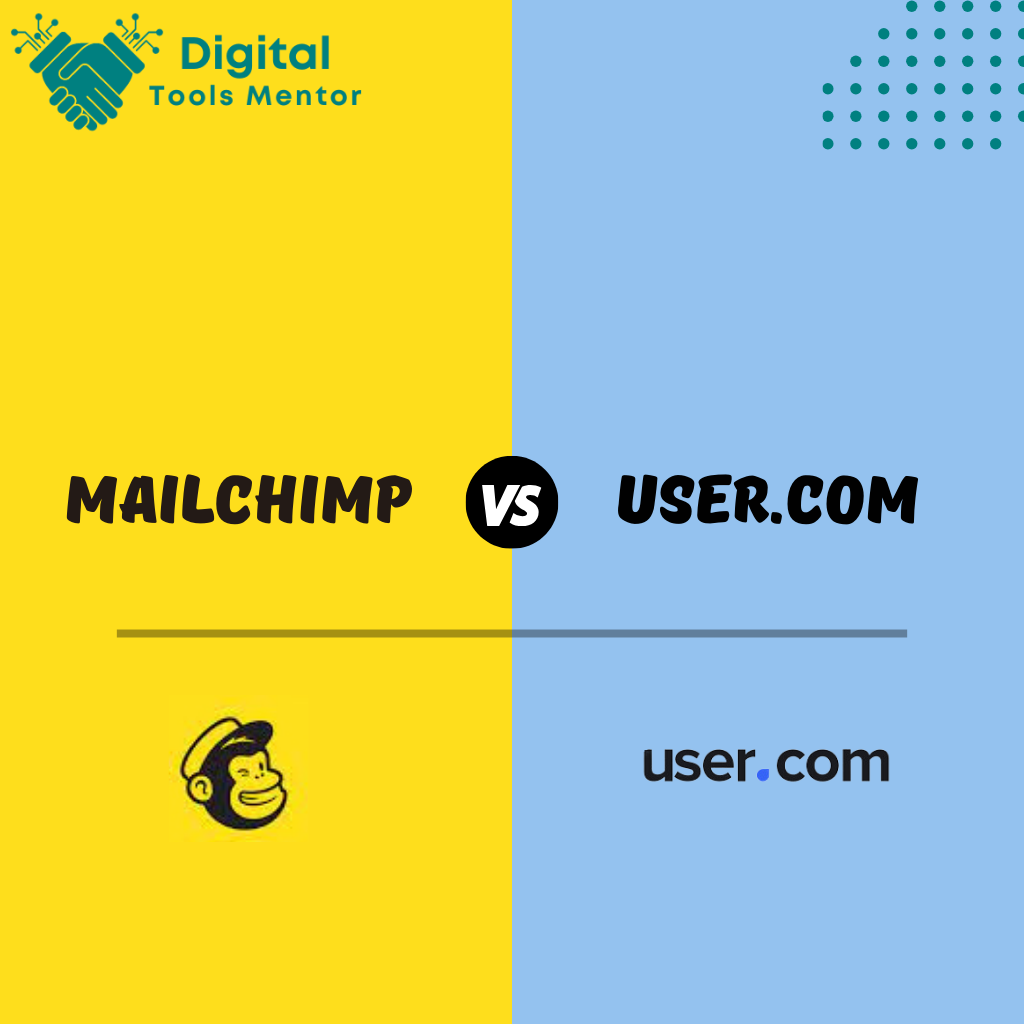Mailchimp VS User.com: Which Email Marketing Software is Better in 2025?
In the digital marketing landscape, email marketing remains a crucial strategy for businesses to connect with their audience, promote products, and build brand loyalty. Effective email marketing can drive engagement, increase sales, and foster long-term customer relationships. Among the myriad of email marketing tools available, Mailchimp and User.com stand out as prominent choices, each offering unique features and capabilities. Mailchimp is a well-established platform known for its comprehensive suite of tools, user-friendly interface, and extensive template library. It’s widely used by businesses of all sizes to create and manage impactful email campaigns. User.com, on the other hand, is a newer entrant in the market but has quickly gained recognition for its robust automation capabilities and integrated approach to customer relationship management. This comparison aims to provide a detailed analysis of Mailchimp VS User.com, highlighting their strengths and weaknesses. By examining their features, ease of use, pricing, and overall value, we aim to help you determine which email marketing software best suits your business needs. Whether you are a small business owner, a marketing professional, or an enterprise looking for a reliable solution, this guide will assist you in making an informed decision.
Overview of Mailchimp
Founded in 2001 by Ben Chestnut and Dan Kurzius, Mailchimp began as a side project to help small businesses with their email marketing needs. Initially bootstrapped, the company has grown exponentially over the years, evolving from a simple email marketing tool into a comprehensive marketing platform. Mailchimp’s mission has always been to empower small businesses, and it has achieved this by continuously expanding its services and features to meet the changing needs of its users. Today, Mailchimp is a leading name in the email marketing industry, renowned for its innovation and customer-centric approach.
Key Features and Functionalities
Mailchimp offers a robust set of features designed to cater to both beginners and experienced marketers:
- Email Campaign Creation: With an intuitive drag-and-drop editor, users can easily design professional-looking emails without any coding skills. The platform offers a vast library of customizable templates to suit various needs and styles.
- Automation: Mailchimp provides advanced automation tools that allow users to create automated email sequences, such as welcome series, abandoned cart reminders, and re-engagement campaigns. These workflows help businesses maintain consistent communication with their audience.
- Segmentation and Targeting: Users can segment their audience based on various criteria, including demographics, purchase behavior, and engagement levels. This ensures that emails are highly targeted and relevant to each recipient.
- A/B Testing: Mailchimp’s A/B testing capabilities enable users to test different versions of their emails to determine which performs best. Variables such as subject lines, content, and send times can be tested to optimize campaign effectiveness.
- Analytics and Reporting: The platform offers comprehensive analytics and reporting tools, providing insights into open rates, click-through rates, bounce rates, and more. Users can track the performance of their campaigns and make data-driven decisions.
- Integrations: Mailchimp integrates with a wide range of third-party applications, including e-commerce platforms like Shopify and WooCommerce, CRM systems like Salesforce, and social media channels. This integration capability enhances the functionality and versatility of the platform.
- Customer Support: Mailchimp provides extensive customer support through email, chat, and a rich knowledge base, ensuring that users can get help when they need it.
Popularity and Market Presence
Mailchimp has established itself as a market leader in email marketing, with millions of users worldwide. Its popularity stems from its ease of use, comprehensive feature set, and commitment to helping small businesses succeed. Mailchimp’s strong brand presence is reinforced by its extensive advertising campaigns and strategic partnerships, making it a go-to choice for businesses looking to enhance their email marketing efforts. The platform’s ability to adapt to market trends and continuously innovate has cemented its position as one of the most trusted and widely used email marketing tools available.
Check Best Mailchimp Alternatives in 2025
Overview of User.com
User.com was founded in 2017 with a mission to provide businesses with an all-in-one marketing automation platform that integrates seamlessly with their customer relationship management (CRM) needs. The brainchild of a team of passionate developers and marketers, User.com set out to simplify the complexities of customer engagement by offering a unified platform for email marketing, CRM, live chat, and more. Despite being relatively new to the market, User.com has quickly gained traction due to its comprehensive feature set and user-friendly approach, appealing to businesses of all sizes looking for a holistic marketing solution.
Key Features and Functionalities
User.com is designed to provide a seamless and integrated approach to customer engagement and marketing automation:
- Email Campaign Creation: User.com offers a powerful drag-and-drop email editor that allows users to create visually appealing emails without any coding skills. The platform provides a variety of customizable templates to suit different campaign needs.
- Automation: One of User.com’s standout features is its advanced automation capabilities. Users can create complex automation workflows that encompass email sequences, customer segmentation, and multi-channel messaging. Automation triggers can be based on user behavior, time-based actions, and other criteria.
- CRM Integration: User.com integrates its email marketing tools with a robust CRM system, enabling businesses to manage customer relationships and marketing efforts from a single platform. This integration ensures that customer data is always up-to-date and accessible.
- Segmentation and Personalization: The platform allows for detailed audience segmentation based on various attributes such as user behavior, demographic information, and engagement levels. Personalized content can be easily incorporated into campaigns to enhance relevance and effectiveness.
- Live Chat and Messaging: User.com includes live chat functionality, allowing businesses to engage with their website visitors in real-time. This feature, combined with email marketing and CRM, provides a comprehensive approach to customer engagement.
- Analytics and Reporting: User.com provides detailed analytics and reporting tools that offer insights into email campaign performance, user behavior, and overall marketing effectiveness. These reports help businesses make informed decisions and optimize their marketing strategies.
- Integrations: The platform supports integrations with numerous third-party applications, including e-commerce platforms, social media, and other marketing tools. This extensibility ensures that User.com can fit seamlessly into a variety of business ecosystems.
- Customer Support: User.com offers robust customer support through live chat, email, and an extensive knowledge base, ensuring that users have the resources they need to effectively use the platform.
Growing Presence in the Email Marketing Industry
Since its inception, User.com has rapidly expanded its presence in the email marketing industry. Its integrated approach to marketing automation and CRM has resonated with businesses looking for a streamlined solution to manage customer engagement. The platform’s emphasis on ease of use, combined with powerful automation and segmentation capabilities, has made it a popular choice among small to medium-sized businesses and enterprises alike. User.com’s commitment to continuous improvement and customer feedback has positioned it as a rising star in the competitive email marketing landscape. As it continues to evolve and add new features, User.com is poised to become a major player in the industry, offering a compelling alternative to more established tools.
Ease of Use: Mailchimp VS User.com
Comparison of User Interfaces: Which Tool is More Intuitive?
Mailchimp is well-known for its user-friendly interface that caters to both beginners and experienced marketers. The platform features a clean, intuitive layout that makes it easy to navigate. The drag-and-drop editor is particularly praised for its simplicity and efficiency, allowing users to create and customize emails effortlessly. However, the extensive range of features can sometimes feel overwhelming for new users, who might need some time to explore and fully understand all available options.
User.com, on the other hand, offers a streamlined and cohesive user interface designed to integrate multiple marketing functions into one platform. Its layout is clear and straightforward, making it easy for users to switch between email marketing, CRM, live chat, and automation tools. The drag-and-drop editor in User.com is also intuitive, enabling users to design emails with ease. The integrated approach helps in maintaining a consistent user experience across different functionalities, which can be particularly beneficial for users managing various aspects of customer engagement.
Learning Curves and Onboarding Processes
Mailchimp provides a comprehensive onboarding process that includes guided tutorials, helpful prompts, and a setup wizard to assist new users. While the learning curve can be steep due to the platform’s extensive feature set, Mailchimp offers plenty of resources to help users get up to speed. The platform is designed to be accessible, but users may need to invest some time in learning the more advanced features to fully leverage its capabilities.
User.com also offers a smooth onboarding process, with a focus on ease of use and quick setup. The platform provides clear instructions and walkthroughs to help new users get started. The learning curve is relatively gentle, as User.com emphasizes simplicity and integration. Users can quickly become proficient in using the platform’s core features, and the intuitive design helps in minimizing the time required to navigate and use its various tools effectively.
Customer Support and Educational Resources Available
Mailchimp excels in customer support and educational resources. The platform offers 24/7 email and chat support, ensuring that users can get help whenever they need it. Additionally, Mailchimp provides a rich knowledge base, video tutorials, webinars, and the Mailchimp Academy, which offers courses to help users master different aspects of the platform. These resources are designed to empower users to make the most of Mailchimp’s features and capabilities.
User.com provides robust customer support through live chat and email, with a strong emphasis on providing timely and helpful responses. The platform also includes an extensive knowledge base filled with articles, guides, and FAQs that cover a wide range of topics. User.com offers webinars and tutorials to help users learn about the platform’s features and best practices. The support team is known for being responsive and dedicated to helping users resolve issues and optimize their use of the platform.
Both Mailchimp and User.com are designed with user-friendliness in mind, but they cater to different needs. Mailchimp offers a rich feature set with a clean and intuitive interface, but new users might find the learning curve steep due to the platform’s extensive capabilities. User.com emphasizes a streamlined and integrated user experience, making it easier for users to manage various marketing functions from a single platform. Both platforms provide excellent customer support and educational resources, ensuring that users have access to the help and information they need. Ultimately, the choice between Mailchimp and User.com will depend on the specific needs and preferences of the user, such as the desire for a comprehensive suite of marketing tools versus an integrated approach to customer engagement.
Email Campaign Management: Mailchimp VS User.com
Campaign Creation and Customization Options
Mailchimp provides a robust set of tools for creating and customizing email campaigns. The drag-and-drop editor allows users to design professional-looking emails easily, with the ability to add images, text, buttons, and other elements. Mailchimp offers a wide variety of pre-designed templates that cater to different campaign types, including newsletters, promotions, and event announcements. Users can customize these templates or create their own from scratch. Additionally, Mailchimp supports HTML editing for those who prefer more control over their email designs. The platform’s content studio helps users manage their assets, ensuring that images and files can be reused across multiple campaigns.
User.com also offers a powerful drag-and-drop editor for email creation, making it easy to design engaging emails without any coding knowledge. The platform includes a range of customizable templates, though not as extensive as Mailchimp’s, which cover the essential needs for most email campaigns. User.com focuses on providing a cohesive design experience across its email, CRM, and automation tools. Users can easily integrate personalized content and dynamic elements into their emails to enhance engagement. For more advanced users, User.com supports HTML editing, allowing for greater customization and flexibility in email design.
A/B Testing Capabilities
Mailchimp excels in A/B testing, offering users the ability to test various elements of their emails, such as subject lines, content, sender names, and send times. Users can create up to three variations for each test, providing a comprehensive approach to optimizing email performance. Mailchimp’s detailed reports allow users to compare results and identify the best-performing version, helping them make data-driven decisions to improve future campaigns.
User.com also provides solid A/B testing capabilities, allowing users to experiment with different versions of their emails to determine which resonates best with their audience. Users can test subject lines, email content, and send times, though the options may not be as extensive as Mailchimp’s. User.com’s analytics help users understand the performance of each variation, providing insights into which elements drive higher engagement and conversions.
Automation Workflows: How Each Tool Handles Email Sequences and Triggers
Mailchimp offers advanced automation features that enable users to create complex email sequences and trigger-based campaigns. Users can set up workflows for a variety of scenarios, including welcome series, abandoned cart reminders, and re-engagement campaigns. Mailchimp’s visual automation builder allows users to map out and customize their workflows easily, with triggers based on subscriber behavior, such as email opens, clicks, and website activity. This flexibility ensures that businesses can maintain consistent and relevant communication with their audience.
User.com is renowned for its robust automation capabilities, providing users with the tools to create intricate workflows that integrate email marketing with other customer engagement channels. The platform allows users to set up triggers based on a wide range of actions, such as website visits, form submissions, and user behavior within the CRM. User.com’s automation builder is intuitive and flexible, enabling users to design detailed workflows that encompass multiple channels and touchpoints. This integrated approach ensures that businesses can deliver personalized and timely messages throughout the customer journey.
Both Mailchimp and User.com offer powerful email campaign management tools, each with its strengths. Mailchimp provides a more extensive range of templates and advanced A/B testing features, making it ideal for users who want detailed control over their email campaigns. User.com emphasizes a cohesive and integrated approach, combining email marketing with CRM and automation to create seamless customer engagement experiences. Both platforms excel in automation, though User.com’s ability to integrate multiple channels into its workflows gives it an edge for businesses seeking a comprehensive customer engagement solution. The choice between Mailchimp and User.com will depend on the specific needs and preferences of the user, such as the desire for extensive customization versus integrated marketing automation.
List Management and Segmentation: Mailchimp VS User.com
How Each Platform Handles Contact List Imports and Management
Mailchimp offers a user-friendly process for importing and managing contact lists. Users can upload contacts through various methods, including CSV files, copy-pasting from spreadsheets, or integrating with other platforms like CRMs and e-commerce systems. The platform ensures that the import process is seamless, automatically identifying and merging duplicate contacts while allowing users to update existing information. Mailchimp enables users to create multiple audiences (lists) and manage them from a centralized dashboard, providing tools for list cleaning and maintenance to ensure high deliverability rates.
User.com also provides a straightforward process for importing and managing contacts. Users can import contacts via CSV files, and the platform supports direct integrations with popular third-party tools, such as CRMs and marketing platforms. User.com ensures that the import process is efficient, with features to handle duplicate contacts and map fields accurately. The platform’s unified approach allows users to manage their contacts, segments, and interactions within a single system, streamlining the process of maintaining up-to-date and organized contact lists.
Segmentation Options: Targeting Specific Audience Groups
Mailchimp excels in segmentation, offering a wide range of options to target specific audience groups. Users can create segments based on various criteria, including demographics, purchase history, email engagement, and custom tags. Mailchimp’s advanced segmentation features allow for dynamic segments that automatically update based on real-time subscriber behavior. This capability ensures that users can send highly targeted and relevant emails to different audience segments, improving engagement and conversion rates.
User.com provides powerful segmentation tools that enable users to target specific audience groups effectively. The platform allows for detailed segmentation based on user attributes, behavior, and interactions across multiple channels. Users can create dynamic segments that update in real-time as new data is collected, ensuring that each segment remains relevant and accurate. User.com’s integrated approach allows users to combine email marketing data with CRM information, providing a comprehensive view of their audience for more precise targeting.
Personalization Features for Tailored Email Content
Mailchimp offers extensive personalization features to help users tailor their email content to individual subscribers. Users can insert personalized elements such as the recipient’s name, location, and purchase history into their emails. Mailchimp’s advanced merge tags allow for deeper customization, enabling users to create highly personalized content based on specific subscriber data. Additionally, Mailchimp supports conditional content blocks, which display different content to different segments within the same email, further enhancing the level of personalization.
User.com also provides robust personalization options to help users create tailored email content. The platform supports basic personalization elements like first names and custom fields, allowing users to address subscribers directly. User.com’s dynamic content feature enables users to show different content blocks to different segments based on predefined rules. This capability ensures that each subscriber receives relevant and personalized content, increasing engagement and the likelihood of conversion. The integration with CRM data further enhances the personalization possibilities, allowing users to leverage a wide range of customer insights.
Both Mailchimp and User.com offer strong list management and segmentation capabilities, with each platform providing effective tools for importing, managing, and segmenting contact lists. Mailchimp excels with its advanced segmentation and dynamic updates, making it a powerful choice for users who need granular control over their audience targeting. User.com’s integrated approach combines email marketing with CRM data, providing a comprehensive view of the audience and enabling precise targeting. Both platforms offer robust personalization features, allowing users to tailor their email content to individual subscribers and enhance the effectiveness of their email marketing campaigns. The choice between Mailchimp and User.com will depend on the specific needs and preferences of the user, such as the desire for advanced segmentation versus integrated data management.
Templates and Design Options: Mailchimp VS User.com
Variety and Quality of Pre-Designed Email Templates
Mailchimp offers an extensive library of pre-designed email templates that cater to a wide range of industries and campaign types. Whether you are sending a newsletter, promotional email, or event invitation, Mailchimp has a template to fit your needs. These templates are professionally designed, visually appealing, and can be customized to match your brand’s look and feel. The variety of templates ensures that users can quickly find a design that suits their campaign objectives, enhancing the overall email creation process.
User.com provides a selection of customizable email templates designed to meet the essential needs of most businesses. While the library is not as extensive as Mailchimp’s, the available templates are clean, modern, and versatile enough to cover different types of email campaigns, such as newsletters, promotions, and announcements. User.com focuses on providing practical templates that users can easily tailor to their specific branding and messaging needs.
Customization Options: Drag-and-Drop Editors vs. HTML Editing
Mailchimp features a highly intuitive drag-and-drop editor that allows users to customize their email templates without any coding skills. The editor makes it easy to add, remove, and rearrange content blocks such as text, images, buttons, and social media icons. For those with coding knowledge, Mailchimp also offers an HTML editor, providing advanced users with the flexibility to create fully bespoke email designs. This dual approach ensures that both beginners and experienced designers can achieve their desired results with ease.
User.com also offers a user-friendly drag-and-drop editor, enabling users to design and customize emails effortlessly. The editor includes various content blocks, such as text, images, buttons, and dividers, which can be easily added and adjusted. While User.com’s editor is straightforward and covers essential customization needs, it may not be as feature-rich as Mailchimp’s. For users who require more control over their designs, User.com provides an HTML editor, allowing for advanced customizations and unique email layouts.
Mobile Responsiveness and Design Flexibility
Mailchimp ensures that all its templates are mobile-responsive, automatically adjusting to different screen sizes and devices. This responsiveness guarantees that emails look great whether viewed on a desktop, tablet, or smartphone. Mailchimp also offers a mobile preview feature, allowing users to see how their emails will appear on various devices before sending them out. The platform’s design flexibility ensures that users can create visually consistent and professional-looking emails that enhance the overall user experience.
User.com prioritizes mobile responsiveness in its template designs, ensuring that emails look good on any device. The platform’s templates automatically adapt to different screen sizes, providing a seamless viewing experience for recipients. User.com also offers a mobile preview feature, enabling users to check how their emails will render on mobile devices. The design flexibility in User.com’s editor allows users to create consistent and visually appealing emails that perform well across all devices.
Both Mailchimp and User.com provide a range of templates and design options to suit various email marketing needs. Mailchimp stands out with its extensive library of pre-designed templates and advanced customization options, making it ideal for users who want a high degree of design flexibility. User.com, while offering a smaller selection of templates, provides all the essential customization tools and ensures ease of use with its streamlined editor. Both platforms prioritize mobile responsiveness, guaranteeing that emails look great on any device. Ultimately, the choice between Mailchimp and User.com will depend on the user’s specific needs and preferences for template variety and design customization.
Analytics and Reporting: Mailchimp VS User.com
Types of Analytics and Reports Provided by Each Tool
Mailchimp offers a comprehensive suite of analytics and reporting features designed to help users measure the effectiveness of their email campaigns. Users can access detailed reports on open rates, click-through rates, bounce rates, and unsubscribe rates. Additionally, Mailchimp provides insights into subscriber activity, such as which links were clicked and which emails were forwarded. Advanced analytics include geographic data, social media engagement, and e-commerce tracking for users who integrate their online stores. Mailchimp also offers comparative reports, allowing users to benchmark their performance against industry averages and past campaigns.
User.com provides robust analytics and reporting tools, focusing on the key metrics that matter to email marketers. Users can track open rates, click-through rates, bounce rates, and unsubscribe rates, similar to Mailchimp. User.com also offers detailed reports on subscriber activity, highlighting which links were clicked and which emails generated the most engagement. Additionally, User.com’s integrated approach with CRM and automation provides comprehensive insights into customer behavior across multiple channels, not just email.
Real-Time Tracking and Performance Metrics
Mailchimp excels in real-time tracking, providing users with immediate feedback on their email campaigns. Users can monitor opens, clicks, and other engagement metrics as they happen, allowing for quick adjustments and optimizations. Mailchimp’s performance dashboard gives a clear overview of campaign metrics, making it easy to identify trends and areas for improvement. Real-time tracking extends to automation workflows, where users can see how subscribers move through different stages and trigger points.
User.com also offers real-time tracking capabilities, enabling users to monitor their email campaigns as soon as they are sent. Users can see opens, clicks, and other engagement metrics in real-time, providing valuable insights into how their audience is interacting with the emails. User.com’s performance dashboard is straightforward and user-friendly, offering a clear view of key metrics and making it easy to track campaign success. Real-time tracking in User.com also applies to automation sequences, helping users understand how subscribers engage with automated emails and other channels integrated into the platform.
Integrations with Other Tools and Platforms for Enhanced Reporting
Mailchimp integrates seamlessly with a wide range of third-party tools and platforms, enhancing its reporting capabilities. Users can connect Mailchimp with popular CRM systems like Salesforce and HubSpot, e-commerce platforms like Shopify and WooCommerce, and analytics tools like Google Analytics. These integrations allow users to combine data from various sources, providing a more comprehensive view of their marketing efforts. Mailchimp’s API also enables custom integrations, ensuring that users can connect their preferred tools and gather all necessary data in one place.
User.com supports integrations with several third-party tools and platforms, enhancing its reporting and analytics features. Users can connect User.com with CRM systems, e-commerce platforms, and other marketing tools to consolidate data and gain deeper insights into their campaigns. While User.com may not offer as many integrations as Mailchimp, it covers the most essential tools needed for effective email marketing. The platform’s API allows for custom integrations, enabling users to connect their preferred tools and streamline their reporting processes.
Both Mailchimp and User.com provide powerful analytics and reporting features, helping users measure the success of their email campaigns and make data-driven decisions. Mailchimp offers a more extensive range of analytics, including advanced metrics and comparative reports, making it ideal for users who require detailed insights. User.com focuses on the essential metrics, providing straightforward and effective reporting tools for most email marketing needs. Both platforms offer real-time tracking, ensuring users can monitor their campaigns and automation sequences as they happen. Additionally, both Mailchimp and User.com support integrations with various third-party tools, enhancing their reporting capabilities and allowing users to gather comprehensive data from multiple sources. The choice between Mailchimp and User.com will depend on the user’s need for advanced analytics and specific integration requirements.
Pricing Plans and Value for Money: Mailchimp VS User.com
Overview of Pricing Tiers and What Each Includes
Mailchimp offers a variety of pricing tiers to accommodate different business sizes and needs:
- Free Plan: This plan includes basic email marketing features such as the drag-and-drop editor, marketing CRM, single-step automations, and up to 500 contacts. It is ideal for small businesses or startups that are just beginning with email marketing.
- Essentials Plan: Starting at $11/month, this plan includes all the features of the Free Plan plus access to more email templates, multi-step automations, A/B testing, custom branding, and 24/7 email and chat support. It caters to businesses that need more advanced features and higher email send limits.
- Standard Plan: Starting at $17/month, the Standard Plan includes advanced automations, retargeting ads, custom templates, and detailed analytics and reporting. This plan is suited for growing businesses that need more comprehensive marketing tools.
- Premium Plan: Starting at $299/month, the Premium Plan offers all features of the Standard Plan plus advanced segmentation, multivariate testing, phone support, and priority customer service. This plan is designed for larger enterprises with extensive marketing needs.
User.com offers straightforward and competitive pricing with fewer tiers:
- Starter Plan: Starting at $49/month, this plan includes basic email marketing features, CRM, and live chat. It’s suitable for small businesses looking to manage their customer engagement more effectively.
- Business Plan: Starting at $129/month, the Business Plan includes all Starter Plan features plus advanced automation, multi-channel messaging, and detailed analytics. It’s designed for growing businesses that require more robust marketing and CRM tools.
- Premium Plan: Custom pricing is available for businesses with larger lists or specific needs. This plan includes all Business Plan features, with added benefits such as dedicated account management and priority support.
Free Plans and Trial Options
Mailchimp offers a Free Plan with access to basic email marketing features and up to 500 contacts, providing a good starting point for small businesses and individuals. Additionally, Mailchimp offers a 30-day free trial for their premium plans, allowing users to explore advanced features before committing to a paid plan.
User.com does not offer a free plan, but it provides a 14-day free trial for its paid plans. During the trial period, users have access to all features, enabling them to fully test the platform and determine if it meets their needs before purchasing.
Cost-Effectiveness Based on Features and Business Needs
Mailchimp‘s tiered pricing structure offers flexibility for businesses at different stages of growth. The Free Plan is highly valuable for small businesses or startups with limited budgets, while the Essentials and Standard Plans provide a range of features that cater to growing businesses. The Premium Plan, though expensive, offers extensive tools and support suitable for large enterprises. Mailchimp’s cost-effectiveness increases with the level of feature requirements, making it an excellent choice for businesses that need a wide range of marketing tools.
User.com offers a more simplified pricing model that is highly competitive and cost-effective, especially for small to medium-sized businesses. With comprehensive features included in each plan, users do not need to navigate through multiple tiers to access advanced functionalities. This simplicity in pricing, coupled with the ability to manage multiple channels from a single platform, makes User.com an attractive option for businesses looking for an integrated customer engagement solution at a reasonable cost.
Both Mailchimp and User.com offer flexible pricing plans designed to accommodate various business needs and budgets. Mailchimp’s tiered pricing provides a scalable solution with a range of features, making it suitable for businesses at different growth stages. The Free Plan is particularly beneficial for small businesses. User.com’s straightforward pricing model, with comprehensive features available in each plan, offers excellent value for money, especially for small to medium-sized businesses. The free trial options from both platforms allow users to test the features before committing, ensuring they choose the best solution for their email marketing needs.
Conclusion: Mailchimp VS User.com
Summary of Key Differences and Similarities: Mailchimp VS User.com
Both Mailchimp and User.com are powerful email marketing tools that offer a range of features to help businesses manage their marketing campaigns. Mailchimp is known for its extensive template library, advanced automation, and comprehensive analytics, making it a popular choice for businesses of all sizes. User.com, on the other hand, stands out for its integrated approach, combining email marketing with CRM and live chat functionalities, providing a unified customer engagement platform.
Pros and Cons of Each Tool
Mailchimp: Pros:
- Extensive library of pre-designed templates
- Advanced automation and segmentation features
- Comprehensive analytics and reporting
- Wide range of integrations
- Free plan available
Cons:
- Can be overwhelming for beginners
- Higher cost for premium features
- Learning curve for advanced functionalities
User.com: Pros:
- Integrated platform combining email marketing, CRM, and live chat
- User-friendly interface with streamlined design
- Robust automation and segmentation capabilities
- Competitive pricing with comprehensive features
- Real-time tracking and performance metrics
Cons:
- Smaller template library compared to Mailchimp
- Fewer third-party integrations
- No free plan, only a trial
Final Recommendation Based on Different User Needs
Small Businesses: User.com is highly recommended due to its cost-effectiveness, simplicity, and comprehensive feature set included in one plan. Its integrated approach makes it easy to manage customer engagement across multiple channels.
Large Enterprises: Mailchimp is better suited for large enterprises that need advanced features, extensive customization options, and detailed analytics. The platform’s wide range of integrations and robust automation capabilities make it ideal for complex marketing needs.
Beginners: User.com is ideal for beginners because of its intuitive interface and straightforward pricing, making it easy to get started with minimal learning curve.
Advanced Users: Mailchimp is preferred for advanced users who require robust automation, detailed reporting, and a wide range of integrations. The platform offers extensive customization options that cater to experienced marketers.
FAQs: Mailchimp VS User.com
- What are the main differences between Mailchimp and User.com? Mailchimp offers extensive templates and advanced features, while User.com integrates email marketing with CRM and live chat for a unified platform.
- Which platform is better for small businesses? User.com is generally better for small businesses due to its cost-effectiveness and integrated approach.
- Does Mailchimp offer a free plan? Yes, Mailchimp offers a Free Plan with basic features and up to 500 contacts.
- Can I try User.com before purchasing? Yes, User.com offers a 14-day free trial for its paid plans.
- Which tool provides better automation capabilities? Both tools offer robust automation, but Mailchimp provides more advanced automation workflows and triggers.
- Are both platforms mobile responsive? Yes, both Mailchimp and User.com ensure that emails are mobile responsive.
- What types of reports do Mailchimp and User.com provide? Both platforms provide reports on open rates, click-through rates, and subscriber activity, but Mailchimp offers more advanced analytics.
- How do Mailchimp and User.com handle customer support? Mailchimp offers 24/7 email and chat support, while User.com provides live chat and email support with an extensive knowledge base.
- Which platform has better integration options? Mailchimp offers more integrations with third-party tools compared to User.com.
- Which email marketing tool is more cost-effective? User.com is generally more cost-effective, offering comprehensive features in a single plan at a competitive price.