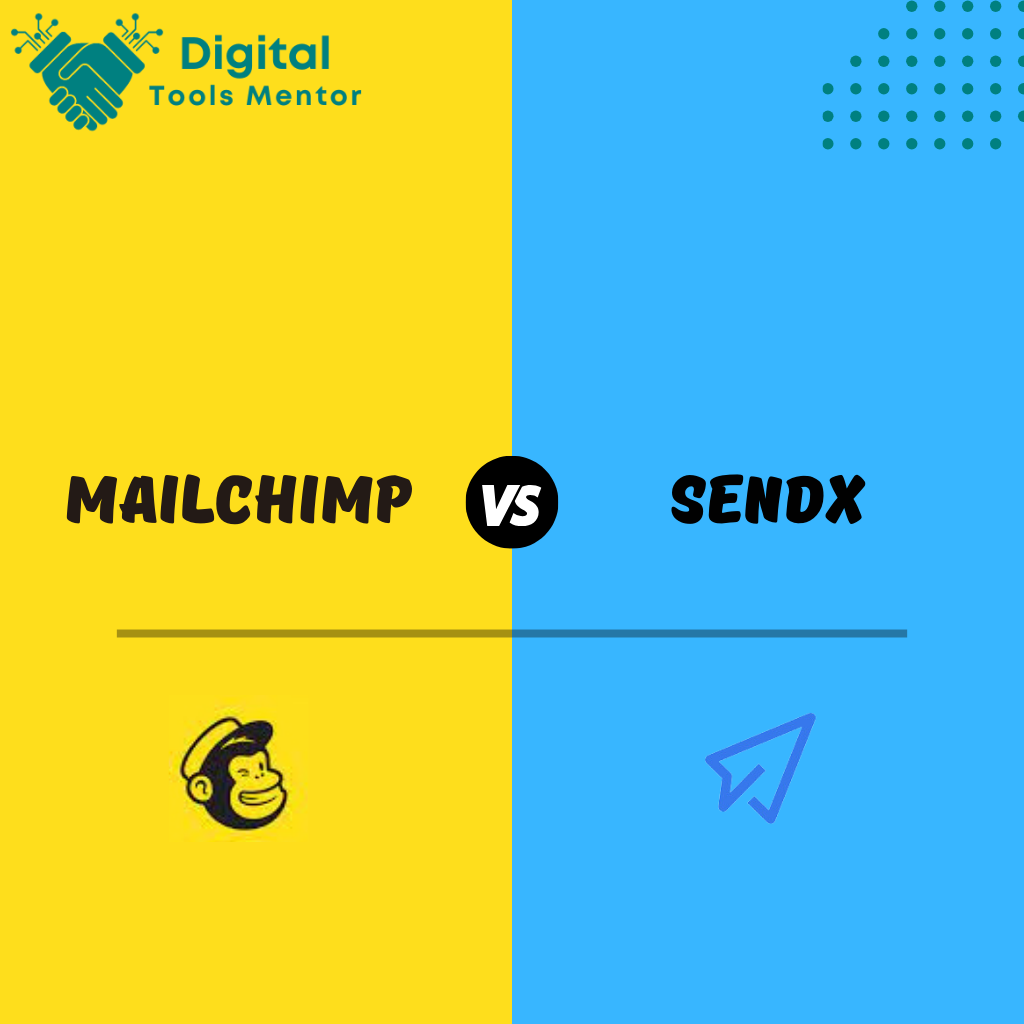Mailchimp VS SendX: Which Email Marketing Software is Better in 2025?
In today’s digital age, email marketing remains a cornerstone of effective business communication. It offers a direct line to customers, enabling businesses to deliver personalized content, promote products, and build lasting relationships. With the plethora of email marketing tools available, choosing the right one can be daunting. Mailchimp VS SendX are two popular options that have garnered significant attention for their robust features and user-friendly interfaces. This comparison aims to dissect the strengths and weaknesses of both platforms, providing you with the insights needed to make an informed decision that aligns with your business goals. Whether you’re a seasoned marketer or just starting, understanding the nuances of these tools will help you optimize your email marketing strategy for better engagement and results.
Overview of Mailchimp
Founded in 2001 by Ben Chestnut and Dan Kurzius, Mailchimp began as a side project aimed at helping small businesses manage their email marketing efforts. Over the years, it has evolved into a comprehensive marketing platform, expanding beyond email to include various digital marketing tools. Initially bootstrapped, Mailchimp’s commitment to empowering small businesses has driven its growth into one of the most well-known names in email marketing today.
Key Features and Functionalities
Mailchimp offers a robust set of features designed to cater to both novice and experienced marketers. Some of its key functionalities include:
- Email Campaign Creation: An intuitive drag-and-drop editor for designing custom emails.
- Automation: Advanced automation workflows for customer journeys, including welcome emails, abandoned cart reminders, and follow-up series.
- Segmentation and Targeting: Tools to segment your audience based on behavior, demographics, and other criteria for personalized messaging.
- A/B Testing: Capabilities to test different subject lines, content, and send times to optimize performance.
- Analytics and Reporting: Comprehensive reports that provide insights into open rates, click rates, and overall campaign effectiveness.
- Integrations: Compatibility with a wide range of third-party applications, including e-commerce platforms, CRMs, and social media channels.
- Customer Support: Access to a rich knowledge base, tutorials, and customer support via email and chat.
Popularity and Market Presence
Mailchimp has established itself as a market leader in email marketing, with millions of users worldwide. Its reputation for reliability and ease of use has made it a favorite among small to medium-sized businesses, as well as larger enterprises seeking a scalable solution. Mailchimp’s strong brand presence is bolstered by its extensive advertising campaigns and strategic partnerships, ensuring it remains a top choice for businesses looking to enhance their digital marketing efforts. The platform’s ability to adapt to market trends and continuously innovate has cemented its position as a go-to tool in the competitive landscape of email marketing software.
Read Top Mailchimp Alternatives in 2025
Overview of SendX
SendX was founded in 2017 with a mission to simplify email marketing for businesses of all sizes. The brainchild of a dedicated team of marketers and engineers, SendX aimed to create an intuitive and affordable email marketing solution that prioritizes ease of use and powerful automation. Despite being relatively new to the scene, SendX has rapidly gained traction due to its commitment to providing value-driven features without the complexity often associated with more established platforms.
Key Features and Functionalities
SendX offers a comprehensive suite of features designed to help businesses effectively manage their email marketing campaigns. Key functionalities include:
- Drag-and-Drop Email Editor: An easy-to-use editor for creating visually appealing emails without any coding knowledge.
- Automation: Robust automation capabilities, allowing users to set up workflows for welcome sequences, drip campaigns, and more.
- List Management: Tools for managing subscribers, including advanced segmentation options to target specific audience groups.
- A/B Testing: Functionality to test different versions of emails to determine what resonates best with the audience.
- Analytics and Reporting: Detailed reports on email performance, including open rates, click-through rates, and conversion metrics.
- Templates: A variety of professionally designed templates that can be customized to fit branding needs.
- Integrations: Compatibility with popular third-party tools and platforms, such as CRMs, e-commerce platforms, and social media channels.
- Customer Support: Dedicated support through email, chat, and an extensive knowledge base.
Growing Presence in the Email Marketing Industry
Although relatively new, SendX has quickly made a name for itself in the competitive email marketing industry. Its user-friendly interface and competitive pricing have attracted a diverse customer base, ranging from small startups to mid-sized businesses looking for a reliable and cost-effective solution. SendX’s focus on continuous improvement and customer feedback has helped it maintain a positive reputation, with many users praising its simplicity and effectiveness. As the platform continues to evolve and add new features, it is poised to become a significant player in the email marketing landscape, offering a compelling alternative to more established tools like Mailchimp.
Ease of Use: Mailchimp VS SendX
Comparison of User Interfaces: Which Tool is More Intuitive?
Mailchimp is renowned for its clean, user-friendly interface that caters to both beginners and experienced marketers. Its drag-and-drop email builder is intuitive, allowing users to create professional-looking emails with ease. The dashboard is well-organized, making navigation straightforward, and the design is visually appealing, enhancing the overall user experience. However, the plethora of features can sometimes feel overwhelming to new users who might need time to explore and understand all the options available.
SendX, on the other hand, prides itself on simplicity and ease of use. The interface is streamlined, focusing on core functionalities without unnecessary clutter. The drag-and-drop editor is equally intuitive, allowing users to design emails quickly and efficiently. The minimalistic design ensures that users can find what they need without getting lost in a sea of features, making it particularly suitable for beginners or those who prefer a straightforward approach to email marketing.
Learning Curves and Onboarding Processes
Mailchimp offers a comprehensive onboarding process, complete with guided tutorials and helpful prompts to assist new users in getting started. While the learning curve can be steep due to the extensive range of features, Mailchimp provides ample resources to help users become proficient. Experienced marketers will appreciate the depth of functionality, but beginners might need a bit more time to fully grasp all the available tools.
SendX boasts a flatter learning curve, making it accessible to users of all skill levels. The onboarding process is straightforward, with clear instructions and minimal steps to get started. This simplicity is one of SendX’s strengths, as new users can quickly set up their accounts and begin creating email campaigns without feeling overwhelmed. The platform’s focus on essential features ensures that users can start seeing results without a steep learning curve.
Customer Support and Educational Resources Available
Mailchimp provides robust customer support options, including email and chat support. Additionally, it offers a vast array of educational resources such as video tutorials, webinars, and a comprehensive knowledge base. The Mailchimp Academy offers courses that help users master different aspects of the platform, making it a valuable resource for ongoing education and skill development.
SendX also offers excellent customer support through email and chat, ensuring users can get help when needed. The platform includes a rich knowledge base with articles and guides that cover various topics, from basic setup to advanced email marketing strategies. While SendX does not have as extensive an educational library as Mailchimp, its resources are well-curated and focused, providing users with the necessary information to effectively use the platform.
In summary, both Mailchimp and SendX offer intuitive interfaces, but their approach differs. Mailchimp provides a feature-rich environment that can be overwhelming for beginners but is highly valuable for experienced users. SendX prioritizes simplicity and ease of use, making it an excellent choice for those who want to get started quickly without a steep learning curve. Both platforms offer strong customer support and educational resources, though Mailchimp’s offerings are more extensive. Ultimately, the choice between the two will depend on the user’s preference for simplicity versus feature richness.
Email Campaign Management: Mailchimp VS SendX
Campaign Creation and Customization Options
Mailchimp offers a comprehensive suite of tools for creating and customizing email campaigns. The drag-and-drop editor allows users to design emails with ease, incorporating images, text, buttons, and other elements seamlessly. Mailchimp provides a wide variety of templates that can be customized to match your brand’s look and feel. Users can also create their own templates from scratch or import HTML templates for a more personalized design. Additionally, Mailchimp’s content studio allows for easy management of images and files, making it simple to reuse assets across multiple campaigns.
SendX also features a user-friendly drag-and-drop editor, enabling users to design attractive emails without needing technical skills. The platform offers a selection of pre-designed templates that can be easily customized. While SendX’s template library is not as extensive as Mailchimp’s, it covers the essential needs for most email marketing campaigns. Users can personalize their emails with various elements like images, buttons, and text blocks, ensuring that each campaign aligns with their branding. SendX emphasizes simplicity, making the campaign creation process straightforward and efficient.
A/B Testing Capabilities
Mailchimp excels in A/B testing, providing robust tools to optimize email campaigns. Users can test different variables such as subject lines, sender names, email content, and send times to determine what resonates best with their audience. Mailchimp allows up to three variations per test, offering detailed insights into which version performs better. The platform’s analytics make it easy to compare results and make data-driven decisions to improve future campaigns.
SendX offers solid A/B testing capabilities, though they are slightly more basic compared to Mailchimp. Users can create different versions of their emails to test variables like subject lines and content. SendX provides performance metrics for each variation, helping users identify the most effective elements of their campaigns. While it may not offer as many testing options as Mailchimp, SendX’s A/B testing tools are sufficient for most small to medium-sized businesses looking to optimize their email marketing efforts.
Automation Workflows
Mailchimp provides advanced automation features that allow users to create complex email sequences and trigger-based campaigns. The platform supports a wide range of automation scenarios, such as welcome series, abandoned cart reminders, and re-engagement campaigns. Users can set up triggers based on subscriber behavior, such as email opens, clicks, or website activity. Mailchimp’s visual automation builder makes it easy to map out and customize workflows, ensuring that each step of the customer journey is well-defined and effective.
SendX also offers robust automation capabilities, designed to help users streamline their email marketing efforts. The platform allows users to create automated workflows based on triggers such as subscriber actions or specific dates. While SendX’s automation builder is not as visually detailed as Mailchimp’s, it is highly functional and easy to use. Users can set up sequences for welcome emails, follow-up messages, and other automated campaigns, ensuring that subscribers receive timely and relevant communications.
Both Mailchimp and SendX offer powerful tools for managing email campaigns, with each platform catering to different needs and preferences. Mailchimp provides a more extensive range of customization options, templates, and advanced A/B testing features, making it ideal for users who want in-depth control over their campaigns. SendX, on the other hand, focuses on simplicity and ease of use, offering essential customization options and solid A/B testing capabilities suitable for small to medium-sized businesses. Both platforms excel in automation, though Mailchimp’s visual builder and extensive trigger options give it an edge for more complex workflows. Ultimately, the choice between Mailchimp and SendX will depend on your specific requirements and the level of complexity you need for your email marketing campaigns.
List Management and Segmentation: Mailchimp VS SendX
How Each Platform Handles Contact List Imports and Management
Mailchimp offers a seamless process for importing and managing contact lists. Users can upload contacts through various methods, including CSV files, copy-pasting from spreadsheets, or integrating with other platforms like CRMs and e-commerce systems. Mailchimp ensures that the import process is straightforward, automatically identifying duplicate contacts and providing options to update existing information. The platform allows users to create multiple lists, also known as “audiences,” and manage them from a centralized dashboard. Mailchimp also provides tools for cleaning and maintaining lists, ensuring high deliverability rates.
SendX simplifies the process of importing contacts, supporting CSV uploads and direct integrations with popular third-party tools. The platform makes it easy to map fields during the import process, ensuring that all contact information is accurately captured. SendX also offers features to manage and organize contacts effectively, including options to merge lists, remove duplicates, and segment audiences. The user-friendly interface ensures that even those with limited technical knowledge can manage their contact lists efficiently.
Segmentation Options: Targeting Specific Audience Groups
Mailchimp excels in segmentation, offering a wide range of options to target specific audience groups. Users can create segments based on various criteria such as demographics, purchase history, email engagement, and custom tags. Mailchimp’s advanced segmentation features allow for dynamic segments that automatically update based on real-time subscriber behavior. This capability ensures that users can send highly targeted and relevant emails to different audience segments, improving engagement and conversion rates.
SendX provides powerful segmentation tools that enable users to target specific audience groups effectively. Users can segment their lists based on various attributes such as subscriber activity, engagement levels, geographical location, and custom fields. SendX supports dynamic segmentation, allowing lists to automatically update based on predefined criteria. This feature ensures that users can continuously send personalized and relevant content to their subscribers, enhancing the effectiveness of their email campaigns.
Personalization Features for Tailored Email Content
Mailchimp offers extensive personalization features that help users tailor their email content to individual subscribers. Users can insert personalized elements such as the recipient’s name, location, and purchase history into their emails. Mailchimp’s advanced merge tags allow for deeper customization, enabling users to create highly personalized content based on specific subscriber data. Additionally, Mailchimp supports conditional content blocks, which display different content to different segments within the same email, further enhancing the level of personalization.
SendX also provides robust personalization options to help users create tailored email content. The platform supports basic personalization elements like first names and custom fields, allowing users to address subscribers directly. SendX’s dynamic content feature enables users to show different content blocks to different segments based on predefined rules. This capability ensures that each subscriber receives relevant and personalized content, increasing engagement and the likelihood of conversion.
Both Mailchimp and SendX offer strong list management and segmentation capabilities, with each platform providing a range of tools to import, manage, and segment contact lists effectively. Mailchimp excels in advanced segmentation and dynamic updates, making it a powerful choice for users who need granular control over their audience targeting. SendX offers a straightforward and user-friendly approach to list management and segmentation, ensuring that users can easily target specific audience groups and send personalized content. Both platforms provide robust personalization features, enabling users to tailor their email content to individual subscribers and enhance the effectiveness of their email marketing campaigns.
Templates and Design Options: Mailchimp VS SendX
Variety and Quality of Pre-Designed Email Templates
Mailchimp offers a vast library of pre-designed email templates catering to various industries and campaign types. Whether you’re running a promotional campaign, sending a newsletter, or announcing an event, Mailchimp has templates that fit the occasion. These templates are professionally designed and aesthetically pleasing, ensuring that users can create visually appealing emails with minimal effort. The variety of templates ensures that users have plenty of options to choose from, regardless of their specific needs or preferences.
SendX provides a selection of pre-designed email templates that cover the essential needs of most businesses. While the library is not as extensive as Mailchimp’s, it includes well-designed templates for common email types such as promotions, newsletters, and welcome emails. The templates are clean and modern, offering a good balance between functionality and visual appeal. Users can easily find templates that match their brand’s style and purpose.
Customization Options: Drag-and-Drop Editors vs. HTML Editing
Mailchimp features a highly intuitive drag-and-drop editor that makes it easy for users to customize their email templates without any coding knowledge. Users can add, remove, and rearrange content blocks, such as text, images, buttons, and social media icons, with ease. For those with coding skills, Mailchimp also offers an HTML editor, allowing for advanced customization and the creation of fully bespoke email designs. This flexibility ensures that both beginners and experienced designers can achieve their desired results.
SendX also offers a user-friendly drag-and-drop editor, enabling users to customize email templates effortlessly. The editor includes various content blocks, such as text, images, buttons, and dividers, which can be easily added and adjusted. While SendX’s editor is slightly more streamlined compared to Mailchimp’s, it covers the essential customization needs for most users. For those who prefer more control over their designs, SendX provides an HTML editor, allowing for advanced customizations and unique email layouts.
Mobile Responsiveness and Design Flexibility
Mailchimp ensures that all its templates are mobile-responsive, automatically adjusting to different screen sizes and devices. This responsiveness guarantees that emails look great whether they are viewed on a desktop, tablet, or smartphone. Mailchimp also offers a mobile preview feature, allowing users to see how their emails will appear on various devices before sending them out. The platform’s design flexibility ensures that users can create visually consistent and professional-looking emails that enhance the overall user experience.
SendX prioritizes mobile responsiveness in its template designs, ensuring that emails look good on any device. The platform’s templates automatically adapt to different screen sizes, providing a seamless viewing experience for recipients. SendX also offers a mobile preview feature, enabling users to check how their emails will render on mobile devices. The design flexibility in SendX’s editor allows users to create consistent and visually appealing emails that perform well across all devices.
Both Mailchimp and SendX provide a range of templates and design options to suit various email marketing needs. Mailchimp stands out with its extensive library of pre-designed templates and advanced customization options, making it ideal for users who want a high degree of design flexibility. SendX, while offering a smaller selection of templates, provides all the essential customization tools and ensures ease of use with its streamlined editor. Both platforms prioritize mobile responsiveness, guaranteeing that emails look great on any device. Ultimately, the choice between Mailchimp and SendX will depend on the user’s specific needs and preferences for template variety and design customization.
Analytics and Reporting: Mailchimp VS SendX
Types of Analytics and Reports Provided by Each Tool
Mailchimp offers a comprehensive suite of analytics and reporting features designed to help users measure the effectiveness of their email campaigns. Users can access detailed reports on open rates, click-through rates, bounce rates, and unsubscribe rates. Additionally, Mailchimp provides insights into subscriber activity, such as which links were clicked and which emails were forwarded. Advanced analytics include geographic data, social media engagement, and e-commerce tracking for users who integrate their online stores. Mailchimp also offers comparative reports, allowing users to benchmark their performance against industry averages and past campaigns.
SendX provides robust analytics and reporting tools, focusing on the key metrics that matter to email marketers. Users can track open rates, click-through rates, bounce rates, and unsubscribe rates, similar to Mailchimp. SendX also offers detailed reports on subscriber activity, highlighting which links were clicked and which emails generated the most engagement. While SendX’s analytics may not be as extensive as Mailchimp’s, they cover the essential metrics needed to evaluate campaign performance effectively.
Real-Time Tracking and Performance Metrics
Mailchimp excels in real-time tracking, providing users with immediate feedback on their email campaigns. Users can monitor opens, clicks, and other engagement metrics as they happen, allowing for quick adjustments and optimizations. Mailchimp’s performance dashboard gives a clear overview of campaign metrics, making it easy to identify trends and areas for improvement. Real-time tracking extends to automation workflows, where users can see how subscribers move through different stages and trigger points.
SendX also offers real-time tracking capabilities, enabling users to monitor their email campaigns as soon as they are sent. Users can see opens, clicks, and other engagement metrics in real-time, providing valuable insights into how their audience is interacting with the emails. SendX’s performance dashboard is straightforward and user-friendly, offering a clear view of key metrics and making it easy to track campaign success. Real-time tracking in SendX also applies to automation sequences, helping users understand how subscribers engage with automated emails.
Integrations with Other Tools and Platforms for Enhanced Reporting
Mailchimp integrates seamlessly with a wide range of third-party tools and platforms, enhancing its reporting capabilities. Users can connect Mailchimp with popular CRM systems like Salesforce and HubSpot, e-commerce platforms like Shopify and WooCommerce, and analytics tools like Google Analytics. These integrations allow users to combine data from various sources, providing a more comprehensive view of their marketing efforts. Mailchimp’s API also enables custom integrations, ensuring that users can connect their preferred tools and gather all necessary data in one place.
SendX supports integrations with several third-party tools and platforms, enhancing its reporting and analytics features. Users can connect SendX with CRM systems, e-commerce platforms, and other marketing tools to consolidate data and gain deeper insights into their campaigns. While SendX may not offer as many integrations as Mailchimp, it covers the most essential tools needed for effective email marketing. The platform’s API allows for custom integrations, enabling users to connect their preferred tools and streamline their reporting processes.
Both Mailchimp and SendX provide powerful analytics and reporting features, helping users measure the success of their email campaigns and make data-driven decisions. Mailchimp offers a more extensive range of analytics, including advanced metrics and comparative reports, making it ideal for users who require detailed insights. SendX focuses on the essential metrics, providing straightforward and effective reporting tools for most email marketing needs. Both platforms offer real-time tracking, ensuring users can monitor their campaigns and automation sequences as they happen. Additionally, both Mailchimp and SendX support integrations with various third-party tools, enhancing their reporting capabilities and allowing users to gather comprehensive data from multiple sources. The choice between Mailchimp and SendX will depend on the user’s need for advanced analytics and specific integration requirements.
Pricing Plans and Value for Money: Mailchimp VS SendX
Overview of Pricing Tiers and What Each Includes
Mailchimp offers a variety of pricing tiers to accommodate different business sizes and needs:
- Free Plan: This plan includes basic email marketing features such as the drag-and-drop editor, marketing CRM, single-step automations, and up to 500 contacts. It’s ideal for small businesses or startups that are just beginning with email marketing.
- Essentials Plan: Starting at $11/month, this plan includes all the features of the Free Plan plus access to more email templates, multi-step automations, A/B testing, custom branding, and 24/7 email and chat support. It caters to businesses that need more advanced features and higher email send limits.
- Standard Plan: Starting at $17/month, the Standard Plan includes advanced automations, retargeting ads, custom templates, and detailed analytics and reporting. This plan is suited for growing businesses that need more comprehensive marketing tools.
- Premium Plan: Starting at $299/month, the Premium Plan offers all features of the Standard Plan plus advanced segmentation, multivariate testing, phone support, and priority customer service. This plan is designed for larger enterprises with extensive marketing needs.
SendX offers straightforward and competitive pricing with fewer tiers:
- Standard Plan: Pricing starts at $7.49/month and scales based on the number of subscribers. This plan includes unlimited email sends, advanced automation, list segmentation, A/B testing, and 24/7 live support. All features are accessible at this tier, making it simple and cost-effective for businesses of all sizes.
- Enterprise Plan: Custom pricing is available for businesses with larger lists or specific needs. This plan includes all Standard Plan features, with added benefits such as dedicated account management and priority support.
Free Plans and Trial Options
Mailchimp offers a Free Plan with access to basic email marketing features and up to 500 contacts, providing a good starting point for small businesses and individuals. Additionally, Mailchimp offers a 30-day free trial for their premium plans, allowing users to explore advanced features before committing to a paid plan.
SendX does not offer a free plan, but it provides a 14-day free trial of its Standard Plan. During the trial period, users have access to all features, enabling them to fully test the platform and determine if it meets their needs before purchasing.
Cost-Effectiveness Based on Features and Business Needs
Mailchimp‘s tiered pricing structure offers flexibility for businesses at different stages of growth. The Free Plan is highly valuable for small businesses or startups with limited budgets, while the Essentials and Standard Plans provide a range of features that cater to growing businesses. The Premium Plan, though expensive, offers extensive tools and support suitable for large enterprises. Mailchimp’s cost-effectiveness increases with the level of feature requirements, making it an excellent choice for businesses that need a wide range of marketing tools.
SendX offers a more simplified pricing model that is highly competitive and cost-effective, especially for small to medium-sized businesses. With all essential features included in the Standard Plan, users do not need to navigate through multiple tiers to access advanced functionalities. This simplicity in pricing, coupled with the ability to send unlimited emails, makes SendX an attractive option for businesses looking for a comprehensive email marketing solution at a reasonable cost.
Both Mailchimp and SendX offer flexible pricing plans designed to accommodate various business needs and budgets. Mailchimp’s tiered pricing provides a scalable solution with a range of features, making it suitable for businesses at different growth stages. The Free Plan is particularly beneficial for small businesses. SendX’s straightforward pricing model, with all features available in the Standard Plan, offers excellent value for money, especially for small to medium-sized businesses. The free trial options from both platforms allow users to test the features before committing, ensuring they choose the best solution for their email marketing needs.
Conclusion and Recommendation: Mailchimp VS SendX
Both Mailchimp and SendX are powerful email marketing tools with robust features. Mailchimp stands out with its extensive template library, advanced segmentation, and comprehensive analytics. It offers a tiered pricing model that scales with business growth, making it suitable for a wide range of users. SendX, on the other hand, focuses on simplicity and cost-effectiveness, providing all essential features in a single plan with straightforward pricing. Both platforms prioritize mobile responsiveness and user-friendly interfaces, ensuring that users can create and manage effective email campaigns.
Pros and Cons: Mailchimp VS SendX
Mailchimp: Pros:
- Extensive template library
- Advanced automation and segmentation
- Comprehensive analytics and reporting
- Wide range of integrations
- Free plan available
Cons:
- Can be overwhelming for beginners
- Higher cost for premium features
- Learning curve for advanced features
SendX: Pros:
- Simple and intuitive interface
- Competitive pricing with all features included
- Unlimited email sends
- Effective automation and segmentation tools
- 24/7 live support
Cons:
- Smaller template library
- Fewer integrations compared to Mailchimp
- No free plan, only a trial
Final Recommendation Based on Different User Needs
Small Businesses: SendX is highly recommended for small businesses due to its cost-effectiveness, simplicity, and comprehensive feature set included in a single plan.
Large Enterprises: Mailchimp is better suited for large enterprises that need advanced features, extensive customization options, and detailed analytics.
Beginners: SendX is ideal for beginners because of its intuitive interface and straightforward pricing.
Advanced Users: Mailchimp is preferred for advanced users who require robust automation, detailed reporting, and a wide range of integrations.
FAQs About Mailchimp VS SendX
- What are the main differences between Mailchimp and SendX? Mailchimp offers a wider range of templates and advanced features, while SendX focuses on simplicity and cost-effectiveness with all features included in one plan.
- Which platform is better for small businesses? SendX is generally better for small businesses due to its straightforward pricing and comprehensive feature set.
- Does Mailchimp offer a free plan? Yes, Mailchimp offers a Free Plan with basic features and up to 500 contacts.
- Can I try SendX before purchasing? Yes, SendX offers a 14-day free trial that includes all features.
- Which tool provides better automation capabilities? Mailchimp offers more advanced automation workflows and triggers compared to SendX.
- Are both platforms mobile responsive? Yes, both Mailchimp and SendX ensure that emails are mobile responsive.
- What types of reports do Mailchimp and SendX provide? Both platforms provide reports on open rates, click-through rates, and subscriber activity, but Mailchimp offers more advanced analytics.
- How do Mailchimp and SendX handle customer support? Mailchimp offers 24/7 email and chat support, while SendX provides 24/7 live support as well.
- Which platform has better integration options? Mailchimp offers more integrations with third-party tools compared to SendX.
- Which email marketing tool is more cost-effective? SendX is generally more cost-effective, offering all features in a single plan at a competitive price.