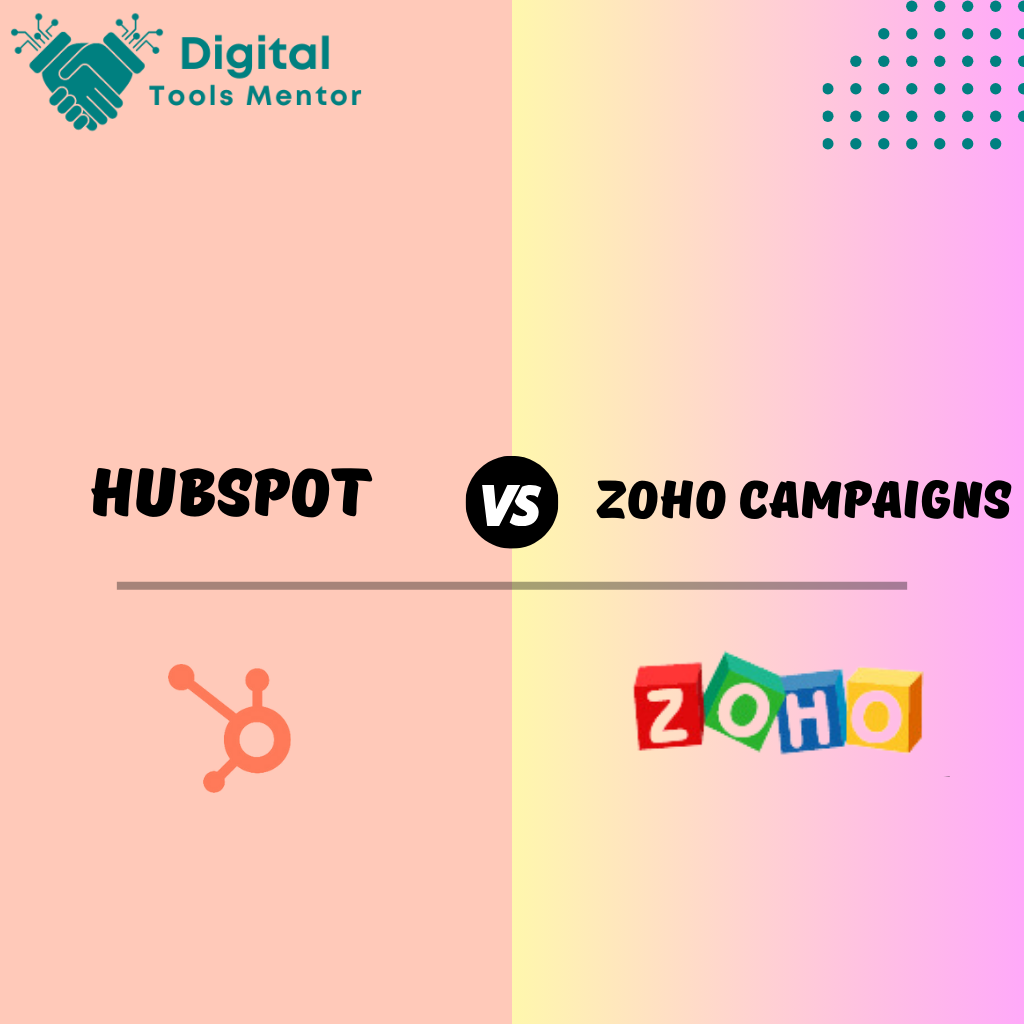Choosing the Right Email Marketing Tool: HubSpot VS Zoho Campaigns
In the digital marketing world, email remains one of the most effective tools for reaching and engaging audiences directly. Choosing the right email marketing software is crucial for businesses of all sizes, as it significantly influences the success of marketing campaigns. The right tool can improve deliverability, increase engagement, and ultimately drive conversions, while a mismatched software might lead to missed opportunities and inefficiencies.
In this comparison, we’ll delve into two popular email marketing platforms: HubSpot and Zoho Campaigns. Both platforms offer robust features designed to streamline email marketing efforts but cater to slightly different needs and preferences. HubSpot is renowned for its comprehensive inbound marketing suite that includes a powerful email marketing tool, making it a favorite among marketers looking for an all-in-one solution. On the other hand, Zoho Campaigns is part of the Zoho suite, known for its CRM and productivity applications, and offers specialized tools tailored for email campaign management.
As we compare HubSpot and Zoho Campaigns, we’ll explore their interfaces, features, integration capabilities, and pricing to help you determine which platform could best align with your marketing strategies and business goals. Let’s dive in and examine what each platform has to offer.
Overview of HubSpot
HubSpot is a prominent player in the realm of inbound marketing, providing a comprehensive suite of tools that includes robust email marketing solutions. Known for its versatility and integration capabilities, HubSpot serves businesses seeking to streamline their marketing operations under a single platform.
General Information About HubSpot’s Email Marketing Services
HubSpot’s email marketing services are part of its broader marketing hub, designed to integrate seamlessly with its CRM and other sales and service tools. This integration allows users to create highly personalized email campaigns based on a wealth of customer data stored within the system. HubSpot excels in automating and scaling marketing efforts, making it an excellent choice for businesses aiming to grow and nurture their customer bases over time.
Key Features That Make HubSpot Stand Out
- Personalization and Automation: HubSpot allows for deep personalization of email content, utilizing CRM data to tailor messages according to user behavior, preferences, and previous interactions. Its powerful automation capabilities enable marketers to set up complex, trigger-based workflows that send emails based on specific user actions or milestones.
- A/B Testing and Analytics: HubSpot provides advanced A/B testing tools, making it easy to test different aspects of your emails, from subject lines to content and calls to action. Coupled with detailed analytics, marketers can track open rates, click rates, and conversions, thus continually optimizing their strategies.
- Drag-and-Drop Editor: The platform offers a user-friendly drag-and-drop email editor, which simplifies the process of creating visually appealing and mobile-optimized emails without needing extensive technical skills.
- Deliverability Optimization: HubSpot takes email deliverability seriously, offering tools and best practices to help ensure that emails reach their intended inboxes. This includes managing sender reputations, providing suggestions for improving content quality, and avoiding spam filters.
- Integrations: Beyond its native integrations within the HubSpot ecosystem, the platform also connects smoothly with external tools such as Salesforce, Shopify, and many other apps through its extensive app marketplace. This flexibility enhances the functionality of email campaigns by linking them with various business processes and data sources.
HubSpot’s email marketing services are designed to support a holistic marketing approach. By providing tools that not only enhance email campaigns but also integrate them within broader marketing and sales activities, HubSpot stands out as a solution that supports long-term business growth and customer relationship management.

Overview of Zoho Campaigns
Zoho Campaigns is a dedicated email marketing solution that is part of the Zoho suite, a comprehensive array of business applications that support everything from CRM to accounting. Zoho Campaigns is particularly favored by small to medium-sized businesses for its affordability and seamless integration with other Zoho products.
General Information About Zoho Campaigns’ Email Marketing Services
Zoho Campaigns offers a range of tools designed to help marketers efficiently manage their email campaigns. It emphasizes ease of use with a straightforward interface that allows users to quickly set up, send, and monitor email campaigns. The service provides a strong focus on helping businesses engage their audience through beautifully designed emails and effective segmentation and targeting strategies.
Key Features That Make Zoho Campaigns Unique
- Pre-designed Templates and Editor: Zoho Campaigns offers a variety of pre-designed email templates that can be customized using a simple drag-and-drop editor. This feature makes it easy for users without technical expertise to create professional-looking emails that are responsive and engaging.
- List Management and Segmentation: Effective list management tools allow users to import contacts, organize them into segments, and manage lists directly within the platform. Segmentation can be based on demographics, behavior, or custom criteria, which helps in crafting targeted emails that resonate with different audience groups.
- Automation Workflows: While it provides automation features similar to HubSpot, Zoho Campaigns’ workflows are particularly user-friendly, making it easy for users to create sequences that trigger based on subscriber actions or predefined schedules. This can include follow-ups, birthday wishes, or drip campaigns.
- Integration Capabilities: Zoho Campaigns integrates seamlessly not only with other Zoho apps but also with several third-party applications like Google Workspace and social media platforms. This integration enables holistic campaign management across multiple channels from a single interface.
- Reporting and Analytics: The platform provides detailed reports and analytics that track the performance of each email campaign. Metrics such as open rates, click rates, and conversion rates are readily accessible, allowing marketers to gauge the effectiveness of their strategies and make data-driven decisions.
- GDPR Compliance and Subscriber Management: Zoho Campaigns takes privacy seriously and offers tools that help businesses comply with GDPR and other privacy regulations. Features include consent management, subscriber preference management, and clear compliance protocols to protect customer data.
Zoho Campaigns stands out due to its integration within the Zoho ecosystem, which can be particularly advantageous for users already utilizing other Zoho applications. Its straightforward tools and focus on ease of use make it an attractive option for small businesses looking to execute effective email marketing campaigns without a steep learning curve.
User Interface and Ease of Use: Hubspot VS Zoho Campaigns
When choosing an email marketing platform, the user interface (UI) and overall ease of use are critical factors, particularly for teams with limited technical expertise or those looking to streamline their workflow. Here’s how HubSpot and Zoho Campaigns compare in these aspects:
HubSpot’s User Interface
HubSpot is known for its clean, intuitive interface that is designed to cater to both beginners and advanced users. The dashboard is straightforward, with a logical layout that makes navigation simple. All marketing tools are accessible from a main menu, and users can easily switch between CRM, email marketing, and other features without feeling overwhelmed.
- Pros:
- The drag-and-drop email builder is highly intuitive, allowing users to create complex email layouts without any coding knowledge.
- HubSpot provides in-context help and tips, making it easier for new users to understand how to use various features effectively.
- Cons:
- Due to its comprehensive nature, new users may initially find the platform somewhat daunting because of the sheer number of features available.
- Some advanced features require a learning curve to fully exploit their potential.
Zoho Campaigns’ User Interface
Zoho Campaigns offers a more streamlined interface that focuses on simplicity and ease of use. The platform is less feature-dense at first glance, which can be advantageous for users who prefer a more straightforward approach without extra bells and whistles.
- Pros:
- The user interface is clean and uncluttered, with most options only a few clicks away, making it easy for new marketers to get started quickly.
- The process of creating and launching a campaign is guided with step-by-step instructions, reducing the learning curve for new users.
- Cons:
- Some users might find the interface too simplistic if they are used to more complex platforms with more customization options.
- Advanced users may feel limited by the lack of certain granular controls available in more comprehensive platforms like HubSpot.
Comparison and User-Friendly Experience
Both HubSpot and Zoho Campaigns are designed with user experience in mind, but they cater to slightly different user bases:
- HubSpot is ideal for users who need a robust, all-in-one marketing platform that integrates deeply with sales and service functions. It offers a rich feature set that, while potentially overwhelming at first, can be incredibly powerful once mastered. The platform’s design focuses on seamless integration of all features, which can significantly enhance productivity for teams looking for a holistic approach.
- Zoho Campaigns appeals more to users who prioritize ease of use and simplicity over extensive functionality. It is particularly well-suited for small to medium-sized businesses or those who already use other Zoho products. The user interface in Zoho Campaigns is less complex, making it easier for beginners to navigate and manage their email marketing without a steep learning curve.
In conclusion, the choice between HubSpot and Zoho Campaigns often comes down to the specific needs of the business and the familiarity of the team with marketing tools. HubSpot provides a more feature-rich environment suitable for comprehensive marketing strategies, while Zoho Campaigns offers straightforward functionality that is easy to use for quick campaign setup and execution.
Email Design and Templates: Hubspot VS Zoho Campaigns
The ability to create visually appealing and effective email campaigns is crucial for engaging recipients and driving conversions. Both HubSpot and Zoho Campaigns offer tools for designing emails, but they approach email design and template availability in slightly different ways.
HubSpot’s Email Design Flexibility and Template Variety
HubSpot offers a robust selection of email templates that cater to various business needs, from newsletters and promotional emails to event invitations and follow-up communications. These templates are designed to be responsive, ensuring they look great on any device.
- Design Flexibility:
- Drag-and-Drop Editor: HubSpot’s email editor is user-friendly, allowing marketers to customize templates by dragging and dropping elements like text boxes, images, and call-to-action buttons. This flexibility is beneficial for creating custom designs without needing HTML knowledge.
- Customization Options: Users can modify colors, fonts, and layout structures to match their brand identity, providing significant creative control over the look and feel of the emails.
- Template Variety:
- HubSpot provides a wide range of professionally designed templates that can be further customized or used as is. These templates are categorized to suit different types of email marketing campaigns, making it easy for users to find a style that suits their particular needs.
- The platform also allows for the creation of completely custom templates if the pre-existing options do not meet specific requirements.
Zoho Campaigns’ Email Design Flexibility and Template Variety
Zoho Campaigns also offers a variety of email templates that are both functional and aesthetically pleasing, designed to meet the diverse needs of marketers across industries.
- Design Flexibility:
- Simplified Editor: Zoho’s editor is straightforward, focusing on ease of use. Users can quickly add and edit elements, although it might offer slightly less flexibility than HubSpot in terms of fine-tuning the design.
- Pre-built Layouts: For those who prefer a quicker setup, Zoho offers several pre-built layouts that can be easily customized with simple modifications to align with brand guidelines.
- Template Variety:
- Zoho Campaigns has a decent selection of templates, though it may not be as extensive as HubSpot’s. However, the available templates cover most basic email marketing needs and are optimized for mobile devices to ensure good display across all screens.
- The platform also supports HTML imports, so users with coding skills can design their templates outside of Zoho and upload them for use in their campaigns.
Examples and Practical Applications
- HubSpot Example: A business could use HubSpot’s advanced editor to create a multi-part newsletter that includes interactive elements like polls or videos, which can be very engaging for recipients.
- Zoho Campaigns Example: A small business could utilize Zoho’s quick-edit templates to send out a time-sensitive promotion with minimal setup time, ensuring they can move quickly to capitalize on short-term opportunities.
Both platforms offer strong capabilities in email design, but your choice might depend on the level of customization you need and the resources you have available:
- HubSpot is ideal for those who desire extensive customization options and have the time to delve into more complex designs. It’s particularly suitable for larger businesses or those with dedicated marketing teams.
- Zoho Campaigns offers sufficient flexibility for most small to medium-sized businesses with simpler needs or fewer resources dedicated to email design, providing an easier, quicker path to sending well-designed emails.
Automation and Workflow Capabilities: Hubspot VS Zoho Campaigns
Effective email marketing often hinges on the ability to automate repetitive tasks and craft personalized customer journeys through sophisticated workflows. HubSpot and Zoho Campaigns both offer automation features, but they cater to different levels of complexity and user needs.
HubSpot’s Automation Features
HubSpot is renowned for its powerful automation capabilities that integrate closely with its CRM and sales platforms, making it a preferred choice for businesses looking for comprehensive marketing automation.
- Advanced Workflow Creation: HubSpot allows users to create detailed, multi-step workflows based on a wide range of triggers, conditions, and actions. This can include email sends, internal notifications, CRM updates, and more, all customizable to react in real-time to customer behaviors.
- Personalization and Behavioral Triggers: With deep CRM integration, HubSpot’s workflows can personalize emails at a granular level using data from past interactions, web activity, and user behaviors. This allows for highly targeted messaging that can adapt to the recipient’s stage in the buyer’s journey.
- Scalability and Complexity: HubSpot supports complex workflow requirements, making it suitable for large-scale operations that require nuanced segmentation and detailed automation sequences.
Example of HubSpot Workflow Implementation: A typical workflow might involve a new subscriber receiving a welcome email, followed by a series of educational emails spaced over several days. If the subscriber clicks on a specific link, they could be tagged for a particular interest and entered into a new workflow tailored to that interest, potentially culminating in a targeted sales pitch.
Zoho Campaigns’ Automation Features
Zoho Campaigns offers automation tools that are intuitive and accessible, making them ideal for small to medium-sized businesses or those new to email automation.
- Autoresponders and Basic Workflows: Zoho’s strength lies in its simplicity. It provides autoresponders for actions like welcome emails, birthday wishes, or anniversary emails. Its workflow automation is straightforward to set up with predefined options for delays, conditions, and actions.
- Segmentation Based Automation: Similar to HubSpot, Zoho allows for behavioral triggers but with a slightly more straightforward setup. Users can segment their audience based on past campaign interactions and automatically send tailored content that meets the segmented group’s needs.
- User-friendly Interface: Zoho Campaigns’ automation interface is designed for ease of use, with drag-and-drop functionality that lets users visualize and build their email sequences without needing extensive technical knowledge.
Example of Zoho Campaigns Workflow Implementation:
An ecommerce store might use Zoho to send an initial thank-you email after purchase, followed by a series of emails that provide tips on how to use the purchased product. If the customer does not open the first two emails, they could be placed in a re-engagement campaign offering a discount on their next purchase.
Both HubSpot and Zoho Campaigns are capable of automating key marketing processes, but they serve different types of users:
- HubSpot is better suited for larger businesses or those with complex marketing needs who require detailed and customizable automation workflows that tie closely into a broader marketing and sales ecosystem.
- Zoho Campaigns is ideal for smaller businesses or those that need straightforward, effective automation tools that are easy to set up and manage without requiring a deep dive into complex configurations.
Choosing between them depends largely on the specific needs of your business, the complexity of your marketing strategies, and your team’s familiarity with marketing automation tools.
Integration with Other Tools: Hubspot VS Zoho Campaigns
In the modern digital landscape, the ability of an email marketing platform to integrate seamlessly with other business tools and applications is crucial. It can significantly enhance the efficiency and effectiveness of marketing campaigns by ensuring data flows smoothly between systems. Here’s how HubSpot and Zoho Campaigns stand out in their integration capabilities.
HubSpot’s Integration Features
HubSpot is designed as a central hub for all inbound marketing activities, offering extensive integration capabilities with a wide range of external services and internal tools. Its ability to integrate across different software platforms makes it a powerful option for businesses that use diverse technologies.
- Extensive App Ecosystem: HubSpot’s App Marketplace features hundreds of integrations across various categories, including CRM systems, analytics tools, content management systems, social media platforms, and customer service software. This broad range of integrations helps ensure that regardless of the other tools a company uses, they can likely integrate them with HubSpot.
- Native Integrations: HubSpot offers native integrations with major platforms like Salesforce, WordPress, Slack, and Shopify. These integrations allow for a high level of automation and data sharing, making it easier to manage comprehensive marketing strategies from a single interface.
- Custom Integration Capabilities: For businesses with specific needs, HubSpot provides APIs that developers can use to create custom integrations. This flexibility is crucial for large enterprises or businesses with unique workflows that require tailored solutions.
Notable Integrations:
- Salesforce Integration: Syncs seamlessly with Salesforce CRM to provide advanced sales and marketing alignment.
- Shopify Integration: Connects with Shopify to automate the marketing process based on customer purchase behavior, enhancing ecommerce marketing efforts.
Zoho Campaigns’ Integration Features
As part of the Zoho suite, Zoho Campaigns is particularly strong in integrating with other Zoho applications, making it an excellent choice for businesses already within the Zoho ecosystem. However, it also supports various external integrations.
- Zoho Ecosystem Integration: Zoho Campaigns integrates effortlessly with other Zoho products, such as Zoho CRM, Zoho Books, and Zoho Desk. This integration facilitates a smooth data flow across various business functions, from sales to accounting and support.
- Third-Party Integrations: Zoho Campaigns also supports integration with several popular third-party applications such as G Suite, WordPress, and Facebook. These integrations help businesses leverage their existing tools alongside their email marketing efforts.
- APIs for Custom Integration: Similar to HubSpot, Zoho provides APIs that enable businesses to build custom integrations, ensuring that they can tailor the tool to fit their specific needs.
Notable Integrations:
- Zoho CRM: Allows for advanced segmentation and targeting by syncing contact lists and interaction data directly from Zoho CRM.
- Social Media Integrations: Enables users to integrate their email campaigns with their social media strategies, facilitating unified messaging across platforms.
HubSpot is ideal for businesses that rely on a variety of tools and require robust, scalable integrations to manage complex marketing landscapes. Its comprehensive marketplace and powerful APIs make it suited for companies that need deep integration capabilities.
Zoho Campaigns, while offering a good range of third-party integrations, shines best within the Zoho ecosystem, making it perfect for businesses that use other Zoho apps and value the simplicity and coherence of using tools within the same family.
Choosing between the two often depends on the existing tools used by the business and the importance of seamless integration within their operational workflow.
Analytics and Reporting: Hubspot VS Zoho Campaigns
Effective email marketing relies heavily on the ability to analyze and understand campaign performance. Both HubSpot and Zoho Campaigns offer robust analytics and reporting features, but they cater to different levels of user needs and preferences in how data is visualized and utilized.
HubSpot’s Analytics and Reporting Features
HubSpot provides comprehensive analytics that not only cover email campaigns but also extend across the entire marketing funnel. This broad scope allows for a holistic view of how email marketing integrates with other channels.
- Depth of Analytics: HubSpot offers detailed insights into every aspect of email performance, including delivery rates, open rates, click-through rates, and conversions. This data can be broken down by campaign, email type, and individual email, allowing marketers to drill down into specific details.
- Custom Reporting: One of HubSpot’s strengths is its customizable reporting dashboard, which can be tailored to show key metrics relevant to specific business goals. Users can create custom reports that focus on particular data points and can integrate data from other channels to see how their email campaigns influence broader marketing objectives.
- Integration with CRM: Because HubSpot’s analytics are tightly integrated with its CRM, it is possible to track the customer journey from initial contact through to post-sale, providing valuable insights into the entire lifecycle of the customer.
Usability of Reporting Tools:
- HubSpot’s reporting tools are user-friendly, providing clear visualizations such as graphs and charts that make it easy to interpret data at a glance. The platform also offers tips and tutorials to help users understand how to make the most of the analytics features.
Zoho Campaigns’ Analytics and Reporting Features
Zoho Campaigns provides essential analytics that are easy to access and interpret, making it a good option for smaller businesses or those new to email marketing.
- Core Analytics: Zoho Campaigns focuses on the fundamentals of email campaign analytics, such as open rates, click rates, bounce rates, and list growth over time. This information is presented in a straightforward manner, ideal for quick assessments and reports.
- Real-Time Reports: Users can view real-time data on how their emails are performing as soon as they are sent out. This immediate feedback is useful for quickly adjusting tactics if a campaign is not performing as expected.
- A/B Testing Reports: Zoho Campaigns offers A/B testing tools that provide direct comparisons between different versions of an email to determine which performs better. This feature is integrated into the reporting dashboard, making it easy to understand which elements are influencing campaign success.
Usability of Reporting Tools:
- The reporting interface in Zoho Campaigns is designed to be intuitive, with a focus on simplicity. Reports are easy to read and understand, with less customization than HubSpot but sufficient detail for effective campaign management.
HubSpot excels in providing a comprehensive analytics suite that caters to businesses looking for detailed insights and the ability to customize reports extensively. Its integration across marketing, sales, and service data makes it powerful for businesses that need to track complex customer interactions across multiple channels.
Zoho Campaigns, on the other hand, offers straightforward, easy-to-use reporting features that focus on the essentials of email campaign performance. It is well-suited for smaller businesses or those that need basic reporting without the complexity of more extensive data analytics.
Choosing between the two will largely depend on the depth of analytics required by your business and how these insights integrate into your broader marketing strategy.
Explore 23 Best Email Marketing Platforms in 2025
Pricing and Plans: Hubspot VS Zoho Campaigns
Pricing is a crucial consideration for businesses when choosing an email marketing platform. Both HubSpot and Zoho Campaigns offer a variety of pricing plans that cater to different sizes and types of businesses, emphasizing scalability and value. Here’s a breakdown of their pricing structures and a discussion on which software might offer more value for money depending on business needs.
HubSpot Pricing Structure
HubSpot offers a tiered pricing model that scales with the features and the size of the business. It starts with a free plan, which includes basic tools, and scales up to more comprehensive plans that include additional marketing, sales, and service features.
- Free Plan: HubSpot’s free plan offers basic email marketing capabilities, contact management, and CRM functionalities. It’s ideal for very small businesses or those just starting out.
- Starter Plan: Starting at $45 per month, this plan includes all free tools plus HubSpot branding removal, simple automation, and additional customization options.
- Professional Plan: Starting at $800 per month, this plan introduces more sophisticated marketing automation, segmentation, and analytics. It’s suitable for medium-sized businesses that need more advanced capabilities.
- Enterprise Plan: Starting at $3,200 per month, the enterprise plan is designed for large organizations that require extensive marketing automation, integration features, and advanced reporting capabilities.
Scalability and Value:
- HubSpot is highly scalable, suitable for businesses that expect to grow and need a platform that can grow with them. The jump in pricing between tiers is significant, but so is the expansion in functionality, making it a good investment for businesses that will utilize these advanced features.
Zoho Campaigns Pricing Structure
Zoho Campaigns offers a more straightforward and generally more affordable pricing structure than HubSpot, making it accessible for small to medium-sized businesses.
- Free Plan: Supports up to 2,000 subscribers and 12,000 emails per month, which is suitable for very small businesses or startups.
- Standard Plan: Starting at $3 per month (billed annually) for up to 500 subscribers, with prices increasing with more subscribers. This plan includes basic autoresponders, workflows, and social media campaigns.
- Professional Plan: Starting at $4.50 per month (billed annually) for up to 500 subscribers, this plan adds features like dynamic content, email polls, and advanced segmentation.
Scalability and Value:
- Zoho Campaigns is cost-effective, especially for small to medium businesses. The pricing increases linearly with the number of subscribers, which makes it easy for businesses to predict costs as they grow.
HubSpot offers a broader range of features and is ideal for businesses that need an all-in-one platform that includes CRM, sales, and customer service tools along with email marketing. It is a significant investment but offers immense value for larger companies or those that can leverage its extensive features to drive business growth.
Zoho Campaigns provides great value for money for small to medium-sized businesses that need effective email marketing tools without the additional complexity of a full marketing suite. Its straightforward pricing and the ability to scale with subscriber count make it accessible and predictable in terms of costs.
In choosing between the two, businesses should consider not only current needs but also potential growth. For smaller businesses or those with a tight budget, Zoho Campaigns may be the more practical choice. For larger businesses or those looking for a comprehensive tool that can handle multiple aspects of marketing and sales, HubSpot might be the better investment.
Pros and Cons: Hubspot VS Zoho Campaigns
When deciding between HubSpot and Zoho Campaigns, understanding the advantages and limitations of each platform can help businesses align their choice with their specific needs and goals. Here’s a concise breakdown of the strengths and weaknesses of each service.
HubSpot
Pros:
- Comprehensive Integration: HubSpot integrates with a wide array of tools and platforms, providing a seamless flow between marketing, sales, and customer service functions.
- Advanced Automation: Offers sophisticated marketing automation capabilities that allow businesses to create complex, behavior-based email campaigns.
- In-depth Analytics: Provides detailed analytics and customizable reporting features that help businesses track a broad spectrum of metrics across the entire marketing funnel.
- Scalability: Suitable for businesses of all sizes, particularly effective for growing businesses that require advanced features and integrations.
Cons:
- Cost: HubSpot can be quite expensive, especially as businesses scale and require more advanced features, which might not be feasible for smaller businesses or startups.
- Complexity: The wide range of features and options can be overwhelming for new users or small teams without dedicated marketing professionals.
Recommendations: HubSpot is best suited for medium to large businesses that require a robust, all-in-one marketing platform and have the resources to leverage its extensive capabilities to drive growth and improve customer relationships.
Zoho Campaigns
Pros:
- Cost-Effective: Offers affordable plans that are ideal for small to medium-sized businesses or those just starting with email marketing.
- Ease of Use: Features a user-friendly interface and straightforward tools that make it easy for beginners to create and manage campaigns.
- Zoho Suite Integration: Works seamlessly with other Zoho products, which is a significant advantage for businesses already using Zoho applications.
- Good for Basic Needs: Provides all the essential features needed for effective email marketing without the complexity of more advanced tools.
Cons:
- Limited Advanced Features: Lacks some of the more advanced automation and analytics capabilities found in more comprehensive platforms like HubSpot.
- Scalability: While it can scale in terms of subscriber numbers, businesses might outgrow its features if they need more sophisticated marketing tools.
Recommendations: Zoho Campaigns is an excellent choice for small businesses, startups, or those on a tight budget who need reliable email marketing capabilities without the high costs associated with more advanced platforms. It’s also well-suited for companies that prioritize ease of use and are looking for basic to moderate email marketing functionality.
The choice between HubSpot and Zoho Campaigns ultimately hinges on the specific requirements and growth trajectory of your business. If your business needs an all-encompassing solution with the ability to handle complex marketing strategies and deep integrations, HubSpot will serve you well. On the other hand, if simplicity, cost-effectiveness, and basic functional sufficiency are your priorities, Zoho Campaigns will meet your needs effectively.
Conclusion: Hubspot VS Zoho Campaigns
Throughout this comparison of HubSpot and Zoho Campaigns, we’ve explored various aspects crucial for deciding on the right email marketing software for your business. HubSpot stands out with its comprehensive integration, advanced automation capabilities, and extensive analytics, making it ideal for larger businesses or those needing a robust, all-in-one marketing solution. On the other hand, Zoho Campaigns offers a more budget-friendly and user-friendly approach, making it perfect for small to medium-sized businesses or those just beginning their email marketing journey.
Both platforms have their unique strengths and can significantly enhance your marketing efforts, depending on your specific needs. If you require a tool that grows with your business and can integrate deeply across various functions, HubSpot might be the better choice. However, if simplicity, affordability, and basic functionality are what you need, Zoho Campaigns could be more suitable.
I encourage you to explore both options to determine which platform aligns best with your business goals. Trying out each software through a free trial will give you a firsthand understanding of how they fit into your operations.