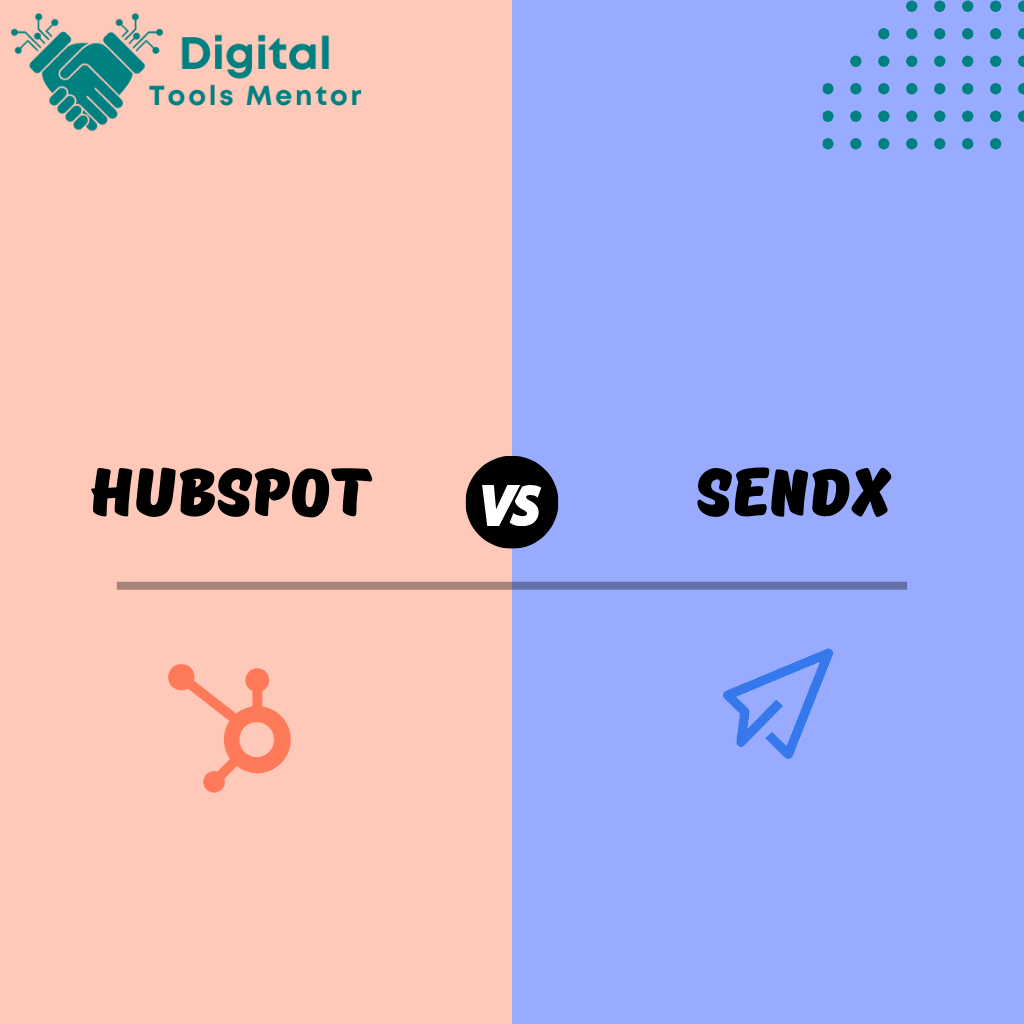HubSpot VS SendX: Which Email Marketing Software is Better in 2025?
Email marketing is a digital marketing strategy that involves sending targeted messages to a group of people through email. These messages can range from promotional content, newsletters, updates, and personalized offers to build and maintain relationships with customers. The goal of email marketing is to engage the audience, drive traffic to a website, increase sales, and foster customer loyalty.
In the ever-evolving digital landscape, email marketing remains one of the most cost-effective and powerful tools for businesses of all sizes. Unlike social media platforms, where the content may get lost in the feed, emails land directly in the recipient’s inbox, making them a more personal and direct form of communication. With the ability to segment audiences and personalize content, email marketing allows businesses to deliver the right message to the right person at the right time.
Why Choosing the Right Software Matters
The effectiveness of email marketing campaigns heavily depends on the tools used to execute them. The right email marketing software can make a significant difference in how efficiently a business can manage its email campaigns, track performance, and achieve its marketing goals.
Choosing the right software matters for several reasons:
- Engagement Rates: A well-chosen email marketing tool can help you craft visually appealing emails, personalize content, and automate follow-ups, leading to higher open and click-through rates. The software’s ability to segment your audience and tailor messages to specific groups is crucial for keeping recipients engaged.
- Return on Investment (ROI): Email marketing typically offers a high ROI, but this is only achievable if the campaigns are well-executed. The right software provides advanced analytics and reporting tools to measure the success of your campaigns, allowing you to optimize your strategies for better returns.
- Customer Retention: Maintaining a strong relationship with your customers is essential for long-term success. The right email marketing tool helps automate customer journeys, ensuring consistent and relevant communication. Features like drip campaigns, personalized offers, and re-engagement emails play a critical role in keeping your customers loyal and satisfied.
- Efficiency and Scalability: As your business grows, managing email campaigns manually becomes increasingly difficult. The right software streamlines this process, enabling you to scale your efforts without compromising on quality. Automation features, seamless integrations with other tools, and user-friendly interfaces are essential for maintaining efficiency as your email list expands.
In summary, selecting the right email marketing software is not just about sending emails—it’s about choosing a tool that aligns with your business goals, enhances your marketing strategies, and drives meaningful results. Whether you’re a small business or a large enterprise, the right software will empower you to connect with your audience more effectively and achieve your marketing objectives.
Overview of HubSpot
HubSpot is an all-in-one marketing, sales, and customer service platform designed to help businesses grow by attracting, engaging, and delighting customers. Founded in 2006 by Brian Halligan and Dharmesh Shah, HubSpot was initially launched as a response to the shift in consumer behavior and the rise of inbound marketing—a strategy that focuses on creating valuable content to draw customers in rather than pushing sales messages out.
HubSpot has evolved into a comprehensive suite of tools that caters to businesses of all sizes, from startups to large enterprises. Its platform is particularly popular among marketing teams, sales professionals, and customer service departments looking for a cohesive system to manage their customer interactions and optimize their operations. HubSpot’s emphasis on ease of use, integration, and scalability makes it a go-to choice for businesses seeking a robust yet user-friendly solution.
Key Features of HubSpot
HubSpot offers a wide range of features designed to support various aspects of marketing, sales, and customer service. Here are some of the core features that make HubSpot a powerful tool for businesses:
- CRM Integration
- Centralized Customer Data: HubSpot’s CRM (Customer Relationship Management) system is the backbone of its platform, allowing businesses to manage all their customer interactions in one place. It provides a 360-degree view of each customer, including contact details, communication history, and engagement data, enabling teams to personalize their outreach and improve customer relationships.
- Seamless Integration: HubSpot CRM integrates seamlessly with the platform’s marketing, sales, and service tools, ensuring that all departments are aligned and working with the same data. This integration eliminates data silos and enhances collaboration across teams.
- Marketing Automation
- Email Campaigns: HubSpot’s marketing automation tools allow users to create, schedule, and send targeted email campaigns based on customer behavior, preferences, and lifecycle stage. The drag-and-drop email editor makes it easy to design visually appealing emails without coding skills.
- Workflows: HubSpot’s automation workflows enable businesses to automate repetitive tasks, such as lead nurturing, follow-ups, and customer onboarding. These workflows can be customized to trigger actions based on specific criteria, helping businesses save time and improve efficiency.
- Analytics and Reporting
- Detailed Insights: HubSpot provides comprehensive analytics and reporting tools that allow users to track the performance of their marketing, sales, and customer service efforts. From website traffic and conversion rates to email engagement and sales metrics, HubSpot’s analytics help businesses make data-driven decisions.
- Customizable Dashboards: Users can create customized dashboards to monitor key performance indicators (KPIs) and visualize their data in real-time. This feature helps teams stay informed and quickly identify areas for improvement.
- Content Management System (CMS)
- Website and Landing Page Builder: HubSpot’s CMS allows users to build and manage websites, landing pages, and blogs without needing extensive technical knowledge. The platform offers a variety of templates and a drag-and-drop editor for easy customization.
- SEO Tools: HubSpot’s CMS includes built-in SEO tools to help users optimize their content for search engines. These tools provide recommendations for improving on-page SEO, such as keyword optimization, meta descriptions, and mobile responsiveness.
- Sales Tools
- Sales Pipeline Management: HubSpot’s sales tools enable users to manage their sales pipeline efficiently, track deals, and automate sales processes. The platform provides visibility into the sales funnel, helping sales teams prioritize leads and close deals faster.
- Email Tracking and Templates: HubSpot allows sales professionals to track email opens, clicks, and replies, providing valuable insights into customer engagement. The platform also offers customizable email templates to streamline outreach efforts.
- Customer Service Tools
- Ticketing System: HubSpot’s customer service tools include a ticketing system that helps businesses manage and resolve customer inquiries and issues efficiently. Tickets can be tracked, prioritized, and assigned to team members, ensuring timely responses.
- Knowledge Base: HubSpot allows businesses to create and maintain a knowledge base of articles, FAQs, and guides that customers can access for self-service support. This feature helps reduce the volume of support tickets and enhances the customer experience.
- Social Media Management
- Social Media Integration: HubSpot’s social media tools allow users to connect their social accounts, schedule posts, and monitor social interactions from within the platform. This integration helps businesses maintain a consistent social media presence and engage with their audience across multiple channels.
- Social Listening: HubSpot provides social listening capabilities that enable businesses to track brand mentions, industry trends, and customer sentiment. This feature allows businesses to respond to social conversations and build stronger relationships with their audience.
- Lead Generation and Management
- Lead Capture Forms: HubSpot offers customizable lead capture forms and pop-ups that can be embedded on websites and landing pages to collect visitor information. These forms integrate directly with the CRM, ensuring that leads are automatically added to the database.
- Lead Scoring: HubSpot’s lead scoring system allows businesses to assign scores to leads based on their behavior and engagement. This helps sales teams prioritize high-quality leads and focus their efforts on prospects that are most likely to convert.
In summary, HubSpot’s comprehensive suite of tools provides businesses with everything they need to attract, engage, and delight customers at every stage of the buyer’s journey. Its user-friendly interface, powerful automation features, and seamless integration make it a top choice for businesses looking to streamline their marketing, sales, and customer service efforts.

Overview of SendX
SendX is a powerful, user-friendly email marketing platform designed to help businesses of all sizes create, manage, and optimize their email campaigns. Founded with the goal of making email marketing accessible and effective for everyone, SendX focuses on providing intuitive tools that allow users to launch and manage campaigns without needing advanced technical skills.
SendX caters primarily to small and medium-sized businesses, entrepreneurs, and digital marketers who need a reliable and affordable solution for their email marketing needs. Its straightforward interface and robust feature set make it an attractive option for those who want to execute sophisticated email marketing strategies without the complexity often associated with larger platforms.
Key Features of SendX
SendX offers a range of features that empower users to create, automate, and track their email marketing campaigns effectively. Here are some of the main features that set SendX apart:
- Email Campaign Management
- Drag-and-Drop Email Editor: SendX provides a user-friendly drag-and-drop editor that allows users to design beautiful and responsive emails without any coding knowledge. The editor includes a variety of pre-designed templates, making it easy to create professional-looking emails quickly.
- A/B Testing: To optimize campaign performance, SendX offers A/B testing capabilities, allowing users to test different versions of their emails. This feature helps identify which subject lines, content, or calls-to-action resonate best with the audience, leading to higher engagement rates.
- Automation
- Automated Workflows: SendX’s automation features enable users to create workflows that trigger actions based on subscriber behavior, such as email opens, clicks, or time delays. These workflows can be used to nurture leads, welcome new subscribers, or re-engage inactive contacts.
- Drip Campaigns: Users can set up drip campaigns to send a series of automated emails over time. This is particularly useful for onboarding new customers, delivering educational content, or guiding prospects through the sales funnel.
- Segmentation
- Advanced Segmentation: SendX allows users to segment their email lists based on various criteria such as demographics, behavior, purchase history, and more. This feature ensures that emails are highly targeted, increasing the likelihood of engagement and conversions.
- Dynamic Segments: Segments in SendX are dynamic, meaning they automatically update as subscribers meet or fail to meet the set criteria. This allows for real-time targeting and ensures that emails are always sent to the most relevant audience.
- User-Friendly Interface
- Simple and Intuitive Dashboard: One of SendX’s strongest features is its simplicity. The platform’s dashboard is clean and easy to navigate, making it accessible for beginners while still providing the necessary tools for more advanced users.
- Guided Setup and Support: SendX offers a guided setup process that helps new users get started quickly. In addition, the platform provides extensive documentation, tutorials, and customer support to assist users in maximizing the effectiveness of their campaigns.
- Analytics and Reporting
- Real-Time Analytics: SendX provides real-time analytics that allows users to track the performance of their email campaigns as soon as they are sent. Metrics such as open rates, click-through rates, and conversions are easily accessible, enabling users to make data-driven decisions.
- Detailed Reporting: In addition to real-time analytics, SendX offers detailed reports that provide insights into subscriber behavior, campaign effectiveness, and overall email marketing performance. These reports can be customized and exported, making it easy to share results with stakeholders.
- List Management
- Easy List Import and Export: SendX makes it easy to import existing contact lists from other platforms or export lists for use in other applications. The platform supports multiple file formats, ensuring a seamless transition for users moving from other email marketing tools.
- List Cleaning and Validation: To maintain the health of email lists, SendX includes list cleaning and validation features that help identify and remove invalid or inactive email addresses. This reduces bounce rates and improves overall deliverability.
- Affordable Pricing
- Flexible Plans: SendX is known for its affordable and flexible pricing plans, which scale according to the number of subscribers. This makes it an ideal choice for small businesses or startups that are looking for a cost-effective email marketing solution without compromising on features.
- Unlimited Emails: Unlike some platforms that limit the number of emails you can send per month, SendX allows users to send unlimited emails across all plans. This provides businesses with the freedom to engage their audience as often as needed.
- Integrations
- Third-Party Integrations: SendX integrates with a wide range of third-party applications, including CRM systems, e-commerce platforms, and other marketing tools. These integrations allow users to sync data across platforms, streamline workflows, and enhance the overall functionality of their email marketing efforts.
In summary, SendX offers a comprehensive yet easy-to-use email marketing platform that is well-suited for businesses of all sizes, particularly those looking for an affordable and effective solution. Its robust feature set, including advanced automation, segmentation, and real-time analytics, makes it a powerful tool for executing successful email marketing campaigns.
Ease of Use: HubSpot VS SendX
User Interface and Experience
When it comes to the user interface (UI) and overall user experience (UX), both HubSpot and SendX have taken different approaches to cater to their audiences, but each offers unique advantages.
HubSpot
HubSpot’s interface is designed with a broad range of users in mind, from marketing professionals to sales teams and customer service representatives. The dashboard is clean, well-organized, and visually appealing, with a focus on accessibility. HubSpot uses a modular design, allowing users to customize their dashboard by adding or removing widgets based on their specific needs. Navigation through the platform is intuitive, with clear menus and a logical structure that makes it easy to find tools and features.
However, because HubSpot is a comprehensive platform with a vast array of features, the interface can sometimes feel overwhelming, especially for new users. The depth of functionality is one of HubSpot’s strengths, but it also means that there are more elements to navigate. For experienced users, this complexity translates into powerful customization and control, but for beginners, it might take some time to become fully comfortable with all the options available.
SendX
SendX, on the other hand, is designed with simplicity in mind. The platform’s interface is straightforward, focusing on making email marketing as accessible as possible, especially for small businesses and marketers who may not have extensive technical expertise. The dashboard is minimalistic, with essential features front and center, ensuring that users can quickly access what they need without getting lost in a maze of options.
SendX’s navigation is intuitive, with a clear and concise menu that guides users through the various functions like campaign creation, automation, and list management. The design is user-friendly, making it easy to learn and operate, even for those who are new to email marketing. This simplicity does not come at the expense of functionality, as all the key tools needed to run effective campaigns are easily accessible, but it might lack the depth that more advanced users might seek.
Learning Curve
HubSpot
Due to its extensive feature set, HubSpot has a steeper learning curve compared to SendX. While the platform is designed to be user-friendly, the sheer number of tools and capabilities means that beginners might need some time to familiarize themselves with all the features. However, HubSpot mitigates this challenge by offering an abundance of educational resources, including the HubSpot Academy, which provides free courses, certifications, tutorials, and webinars. These resources cover everything from basic setup to advanced marketing strategies, making it easier for users to learn at their own pace.
HubSpot also offers in-app guidance, which helps users navigate the platform and understand how to use different tools. The customer support team is readily available to assist with any questions, and there is a vibrant community forum where users can seek advice and share tips. Overall, while HubSpot may take longer to master, the comprehensive support available makes the learning process manageable.
SendX
SendX is designed to be easy to use right out of the box, making it an ideal choice for beginners. The platform’s simplicity means that most users can get started with minimal instruction. SendX offers a guided setup process that walks new users through the basics of creating campaigns, managing lists, and setting up automations. This ensures that even those with no prior experience in email marketing can start using the platform effectively within a short time.
In addition to the intuitive design, SendX provides a variety of tutorials, how-to guides, and a support center to help users make the most of the platform. These resources are straightforward and focused on getting users up and running quickly. While SendX may not offer the depth of training that HubSpot does, its ease of use reduces the need for extensive tutorials, and the platform’s customer support team is available to assist with any questions or challenges that arise.
In summary, HubSpot offers a more feature-rich environment with a polished interface that caters to a wide range of users, but this comes with a steeper learning curve. It is well-suited for businesses that need a comprehensive solution and are willing to invest time in learning the platform. SendX, by contrast, excels in simplicity and ease of use, making it a great option for beginners and small businesses that want to get started with email marketing quickly and efficiently without sacrificing essential features.
Explore Best SendX Alternatives in 2025
Email Marketing Automation: HubSpot VS SendX
Automation Capabilities in HubSpot
HubSpot is renowned for its robust and versatile automation tools, which are designed to streamline marketing efforts, enhance customer engagement, and drive business growth. Here’s an in-depth look at some of the key automation capabilities that HubSpot offers:
1. Workflows
HubSpot’s workflows are at the core of its automation features. These workflows allow users to create complex, multi-step processes that can be triggered by specific actions, such as a user filling out a form, clicking a link, or reaching a certain stage in the customer journey. Workflows can be used to automate a variety of tasks, including sending emails, updating contact properties, adding or removing contacts from lists, and more.
Workflows in HubSpot are highly customizable, enabling users to build intricate sequences tailored to their unique marketing strategies. For instance, a workflow can be designed to nurture leads by sending a series of personalized emails over time, based on the recipient’s interactions with previous emails. HubSpot’s visual editor makes it easy to map out these workflows, providing a clear overview of each step in the process.
2. Triggers and Conditions
HubSpot’s automation is driven by triggers—specific actions or events that set the workflow in motion. These triggers can be based on a wide range of criteria, such as a contact’s behavior (e.g., opening an email or visiting a webpage), demographic information (e.g., location or job title), or lifecycle stage (e.g., lead, customer). HubSpot also allows users to set conditions and branching logic within workflows, so the automation can adapt to different scenarios. For example, if a contact doesn’t open an email within a certain timeframe, they can be automatically sent a follow-up email or moved to a different list.
3. Personalized Campaigns
Personalization is a key component of HubSpot’s automation tools. Users can create highly personalized campaigns by leveraging data from HubSpot’s CRM, such as contact names, past interactions, and purchase history. This allows for tailored content that resonates with the recipient on a deeper level, increasing the likelihood of engagement. For example, an e-commerce business can use HubSpot’s automation to send personalized product recommendations based on a customer’s browsing history.
4. Multi-Channel Automation
HubSpot’s automation extends beyond email, allowing users to automate tasks across multiple channels, including social media, SMS, and even internal team notifications. This multi-channel approach ensures that customers receive consistent and cohesive messaging, regardless of how they interact with the brand. For instance, a workflow could be set up to send a thank-you email after a purchase, followed by a social media message encouraging the customer to share their experience.
5. Analytics and Optimization
One of HubSpot’s strengths is its ability to provide detailed analytics for automated campaigns. Users can track the performance of their workflows in real-time, monitoring metrics such as open rates, click-through rates, and conversion rates. This data is invaluable for optimizing campaigns, as it allows marketers to identify what’s working and make adjustments to improve results. HubSpot also offers A/B testing for workflows, enabling users to experiment with different approaches and determine the most effective strategies.
Automation Capabilities in SendX
SendX is designed with simplicity and efficiency in mind, making its automation features particularly appealing to businesses that want to leverage the power of email marketing automation without the complexity. Here’s an overview of SendX’s automation capabilities:
1. Easy-to-Set-Up Automated Campaigns
SendX simplifies the process of setting up automated campaigns, ensuring that users can get started quickly without needing extensive technical knowledge. The platform provides a straightforward interface where users can create automation rules with just a few clicks. For example, users can set up an automated welcome email to be sent to new subscribers immediately after they join the mailing list. The process is intuitive, with clear options for defining triggers and actions, making it accessible even for those new to email marketing automation.
2. Triggers and Conditions
Similar to HubSpot, SendX allows users to create automation based on specific triggers, such as when a contact joins a list, opens an email, or clicks a link. These triggers can be combined with conditions to create more targeted automation. For instance, a user can set up an automation that sends a follow-up email only if a subscriber clicks a specific link in the initial email. This level of control ensures that contacts receive relevant messages that are more likely to lead to conversions.
3. Drip Campaigns
SendX offers drip campaigns as part of its automation suite. Drip campaigns allow users to send a series of pre-written emails over a set period. These campaigns are particularly useful for nurturing leads or guiding new customers through an onboarding process. For example, a business could use a drip campaign to gradually introduce new subscribers to its products or services, building engagement over time. The setup process is simple, with a clear timeline interface that shows when each email in the sequence will be sent.
4. Behavioral Targeting
While SendX is known for its simplicity, it doesn’t skimp on the ability to target emails based on behavior. Users can set up automations that respond to specific actions taken by subscribers, such as visiting a certain page on the website or clicking a link in an email. This allows for more personalized and relevant messaging, which can lead to higher engagement rates. For instance, if a subscriber clicks on a link to a product but doesn’t make a purchase, SendX can automatically send a follow-up email with a special offer or more information about the product.
5. Analytics and Reporting
SendX provides essential analytics for monitoring the performance of automated campaigns. Users can track key metrics like open rates, click-through rates, and conversion rates, which are displayed in an easy-to-understand dashboard. This data helps users evaluate the effectiveness of their automation and make data-driven decisions to improve future campaigns. While SendX’s analytics may not be as in-depth as HubSpot’s, they are more than sufficient for small to medium-sized businesses looking to optimize their email marketing efforts.
6. Affordability and Flexibility
One of the standout features of SendX’s automation capabilities is the affordability and flexibility it offers. All pricing plans include access to the full range of automation tools, allowing businesses to scale their email marketing efforts without worrying about additional costs. The platform’s simplicity also means that users can quickly adjust their automation strategies as their needs evolve, making it an ideal choice for growing businesses.
In summary, HubSpot’s automation tools are highly advanced, offering deep customization and multi-channel capabilities that cater to businesses looking for sophisticated marketing solutions. SendX, on the other hand, excels in providing easy-to-use automation features that are perfect for small to medium-sized businesses seeking efficiency and simplicity. While HubSpot’s automation may be more suitable for larger enterprises with complex needs, SendX is an excellent choice for those who prioritize ease of use and affordability in their email marketing automation.
Analytics and Reporting: HubSpot VS SendX
HubSpot’s Analytics and Insights
HubSpot is known for its comprehensive and in-depth analytics and reporting capabilities, which empower businesses to make data-driven decisions and optimize their marketing efforts. Here’s a closer look at some of the key features of HubSpot’s analytics and insights:
1. Campaign Performance Tracking
HubSpot offers detailed analytics that track every aspect of an email marketing campaign. Users can monitor key metrics such as open rates, click-through rates, bounce rates, and unsubscribe rates. These metrics are presented in a visually appealing dashboard that allows marketers to quickly assess the effectiveness of their campaigns. HubSpot goes beyond basic metrics by offering insights into more granular data, such as time spent viewing emails, the performance of individual links, and engagement across different devices.
2. A/B Testing
A/B testing is a critical feature in HubSpot’s analytics toolkit, allowing users to test different versions of their emails to determine which performs better. Users can test various elements, such as subject lines, email content, call-to-action buttons, and send times. HubSpot automatically analyzes the results of these tests and provides clear insights into which version is more effective based on metrics like open rate, click rate, and conversion rate. This data helps marketers fine-tune their campaigns to maximize engagement and ROI.
3. Customer Insights
One of the standout features of HubSpot’s analytics is its ability to provide deep customer insights. By integrating data from its CRM, HubSpot can track individual customer journeys and interactions, offering a 360-degree view of how customers engage with emails and other marketing content. This includes tracking customer behavior across various touchpoints, such as email opens, clicks, website visits, and social media interactions. These insights allow marketers to segment their audience more effectively, personalize campaigns, and tailor content to meet the specific needs and preferences of different customer groups.
4. Multi-Channel Analytics
HubSpot’s analytics extend beyond email, providing insights across multiple marketing channels, including social media, SEO, and content marketing. This holistic view enables users to understand how their email marketing fits into the broader marketing strategy and how different channels work together to drive conversions. For example, users can see how an email campaign influences website traffic or social media engagement, allowing them to make informed decisions about where to focus their efforts.
5. Customizable Reports and Dashboards
HubSpot allows users to create custom reports and dashboards tailored to their specific needs. Users can select the metrics that matter most to them and arrange them in a way that provides a clear overview of their campaign performance. These reports can be scheduled to run automatically and sent to stakeholders, ensuring that everyone is kept informed of the latest developments. HubSpot also offers a range of pre-built report templates, making it easy for users to get started with reporting.
6. Predictive Analytics and Forecasting
For businesses looking to take their marketing to the next level, HubSpot offers predictive analytics and forecasting tools. These tools analyze historical data to predict future trends, such as likely customer behaviors, potential revenue from campaigns, and optimal times for sending emails. This allows marketers to be more proactive in their strategy, adjusting their campaigns based on data-driven predictions rather than reactive adjustments.
7. Integration with Other Tools
HubSpot’s analytics can be further enhanced by integrating with other tools and platforms, such as Google Analytics, Salesforce, and various marketing automation tools. This integration allows users to consolidate data from different sources, providing a more comprehensive view of their marketing efforts and the ability to track performance across the entire customer journey.
SendX’s Analytics and Reporting
SendX provides a robust set of analytics and reporting tools that, while more straightforward than HubSpot’s, offer everything a small to medium-sized business needs to effectively track and measure their email marketing efforts. Here’s an overview of what SendX offers in terms of analytics and reporting:
1. Clear and Intuitive Metrics
SendX is designed with simplicity in mind, and this is reflected in its analytics and reporting features. The platform offers a clear and intuitive dashboard where users can quickly access key metrics such as open rates, click-through rates, bounce rates, and unsubscribe rates. These metrics are presented in a straightforward manner, making it easy for users to understand how their campaigns are performing at a glance.
2. Real-Time Analytics
One of the advantages of SendX is its real-time analytics, which allow users to monitor campaign performance as it happens. This feature is particularly useful for marketers who need to make quick adjustments to their campaigns based on real-time data. For example, if an email is underperforming, users can immediately see this and make changes to improve engagement.
3. Campaign Effectiveness Tracking
SendX provides tools for tracking the overall effectiveness of email campaigns. Users can see detailed reports on how recipients are interacting with their emails, including which links are being clicked, which devices are being used, and the geographic location of the audience. This data helps users understand what is working and what isn’t, enabling them to refine their strategies for better results.
4. Segmentation Analytics
SendX includes analytics that help users track the performance of different segments within their email lists. This allows marketers to see how specific groups of contacts are responding to campaigns, providing insights into which segments are most engaged and which may need different approaches. By understanding the behavior of different audience segments, users can tailor their campaigns to better meet the needs of each group, leading to higher engagement rates.
5. Reporting Simplicity
While SendX may not offer the deep customization options found in HubSpot, it excels in simplicity and ease of use. The reporting tools are designed to be user-friendly, with pre-built reports that provide all the essential data needed to evaluate campaign performance. These reports can be easily exported and shared with team members or stakeholders, ensuring that everyone has access to the necessary insights.
6. Automation Insights
SendX also provides analytics related to automated campaigns. Users can track how their automation workflows are performing, including metrics on how many emails have been sent, opened, clicked, and more. This data is essential for understanding the impact of automated campaigns and making any necessary adjustments to improve their effectiveness.
7. Affordability and Access to Analytics
One of the key benefits of SendX is that all of its analytics and reporting tools are available across all pricing plans, making it an affordable option for businesses that need solid analytics without the higher cost associated with more complex platforms. The straightforward design ensures that even users with limited experience in email marketing can easily access and interpret the data they need.
In summary, HubSpot’s analytics and reporting capabilities are extensive, offering in-depth insights that cater to businesses looking for comprehensive data analysis across multiple channels. It is ideal for companies that require advanced features like predictive analytics, multi-channel reporting, and highly customizable dashboards. On the other hand, SendX provides a more streamlined and accessible approach to analytics, with all the essential tools needed to track and improve email marketing performance, making it a great choice for small to medium-sized businesses that prioritize simplicity and affordability in their reporting needs.
Integration with Other Tools: HubSpot VS SendX
HubSpot Integrations
HubSpot is renowned for its extensive integration capabilities, which allow businesses to connect the platform with a wide range of tools and services to create a seamless and efficient marketing, sales, and customer service ecosystem. Here’s a detailed look at some of the key integration features HubSpot offers:
1. CRM Integrations
HubSpot offers a powerful built-in CRM that seamlessly integrates with its marketing, sales, and customer service tools. However, for businesses that already use other CRM systems, HubSpot provides robust integrations with popular CRMs like Salesforce, Microsoft Dynamics, and Zoho CRM. These integrations allow for the synchronization of contact data, activities, and customer interactions between HubSpot and the external CRM, ensuring that all teams have access to up-to-date and consistent information. This integration is especially beneficial for sales teams who rely on CRM data to manage leads and close deals.
2. Social Media Integrations
HubSpot’s social media integration capabilities enable users to manage and monitor their social media accounts directly from the HubSpot platform. Users can connect their Facebook, Twitter, LinkedIn, and Instagram accounts to HubSpot, allowing them to schedule posts, track engagement, and analyze the performance of their social media campaigns. Additionally, HubSpot’s social media monitoring tools allow businesses to track brand mentions, hashtags, and competitor activity, providing valuable insights that can be used to refine social media strategies. By integrating social media with HubSpot, businesses can create a more cohesive marketing strategy that spans multiple channels.
3. E-commerce Integrations
For businesses in the e-commerce sector, HubSpot offers integrations with major e-commerce platforms such as Shopify, WooCommerce, and Magento. These integrations allow businesses to sync their online store data with HubSpot, enabling them to track customer behavior, segment their audience based on purchase history, and create personalized marketing campaigns. For example, a business could use HubSpot to automatically send follow-up emails to customers who abandoned their shopping carts or to segment customers based on their purchasing frequency and value. These e-commerce integrations help businesses drive sales and improve customer retention by leveraging data-driven marketing strategies.
4. Marketing Automation Integrations
HubSpot’s marketing automation tools can be enhanced through integrations with other marketing platforms. For instance, HubSpot integrates with tools like Google Ads, Facebook Ads, and LinkedIn Ads, allowing users to manage and track their paid advertising campaigns directly from HubSpot. This integration provides a unified view of both organic and paid marketing efforts, enabling businesses to optimize their ad spend and measure the ROI of their campaigns more effectively. Additionally, HubSpot integrates with webinar platforms like Zoom and GoToWebinar, making it easy to manage webinar registrations, send follow-up emails, and track attendee engagement.
5. Email Marketing Integrations
While HubSpot offers a comprehensive email marketing solution, it also integrates with other email marketing tools like Mailchimp, Constant Contact, and ActiveCampaign. These integrations allow businesses to synchronize their email lists, campaigns, and analytics between HubSpot and their preferred email marketing platform. This flexibility is particularly useful for businesses that have already invested in a specific email marketing tool but want to take advantage of HubSpot’s other features.
6. Analytics and Reporting Integrations
HubSpot integrates with various analytics and reporting tools, including Google Analytics, Google Search Console, and Databox. These integrations allow businesses to combine HubSpot’s data with external analytics data, providing a more comprehensive view of their marketing performance. For example, integrating HubSpot with Google Analytics allows users to track website traffic, conversion rates, and user behavior in greater detail, while the Databox integration enables users to create custom dashboards that pull in data from multiple sources for real-time reporting.
7. API and Custom Integrations
For businesses with specific needs, HubSpot offers a robust API that allows for custom integrations with virtually any tool or platform. This flexibility is particularly valuable for companies with unique workflows or proprietary systems that need to be connected to HubSpot. Additionally, HubSpot’s integration marketplace features hundreds of pre-built integrations with various tools across different categories, such as customer support, project management, lead generation, and more.
SendX Integrations
SendX, while focused on simplicity, also offers a range of third-party integrations that enhance its functionality and make it a versatile tool for email marketing. Here’s an overview of the integration capabilities available with SendX:
1. CRM Integrations
SendX provides integrations with popular CRM platforms such as Salesforce, HubSpot CRM, and Pipedrive. These integrations enable users to sync their contact lists, customer data, and engagement metrics between SendX and their CRM, ensuring that sales and marketing teams have access to consistent and up-to-date information. By integrating SendX with a CRM, businesses can create more targeted email campaigns based on customer interactions and lifecycle stages, ultimately improving lead nurturing and conversion rates.
2. E-commerce Integrations
For e-commerce businesses, SendX offers integrations with major platforms like Shopify, WooCommerce, and Magento. These integrations allow businesses to connect their online store data with SendX, enabling them to create personalized email campaigns based on customer purchase history, browsing behavior, and cart abandonment. For example, a Shopify integration with SendX can automatically trigger follow-up emails when a customer abandons their cart, encouraging them to complete their purchase. These integrations help businesses increase sales and customer loyalty by leveraging automated and personalized email marketing.
3. Lead Generation Integrations
SendX integrates with various lead generation tools, such as OptinMonster, Sumo, and Unbounce, allowing businesses to capture leads through forms, pop-ups, and landing pages and sync them directly to their SendX email lists. This seamless integration ensures that new leads are immediately added to the appropriate email sequences, enabling businesses to nurture prospects from the moment they express interest. By connecting SendX with lead generation tools, users can automate the process of converting website visitors into subscribers and customers.
4. Analytics and Reporting Integrations
While SendX provides built-in analytics, it also integrates with Google Analytics, allowing users to track the performance of their email campaigns alongside their website traffic data. This integration provides a more holistic view of how email marketing efforts contribute to overall website performance, including metrics like bounce rates, session duration, and conversion rates. By combining SendX data with Google Analytics, businesses can gain deeper insights into the effectiveness of their email marketing campaigns and make data-driven decisions to improve results.
5. Marketing Automation Integrations
SendX supports integrations with various marketing automation platforms, such as Zapier, which enables users to connect SendX with over 2,000 other apps and services. Through Zapier, users can automate workflows that involve SendX and other tools, such as syncing contacts between SendX and a CRM, triggering emails based on form submissions, or updating subscriber information in real time. This flexibility allows businesses to create custom automations that suit their specific marketing needs, enhancing the overall efficiency of their email marketing efforts.
6. API and Custom Integrations
For businesses with unique requirements, SendX offers an API that allows for custom integrations with other tools and platforms. This API access enables developers to build bespoke solutions that connect SendX with internal systems or third-party applications not natively supported by the platform. This capability is particularly useful for businesses with specialized workflows that require a tailored approach to email marketing.
7. Affordable Integration Options
One of the key advantages of SendX is that it offers these integrations across all pricing plans, ensuring that businesses of all sizes can benefit from enhanced functionality without incurring additional costs. The integration process is designed to be simple and user-friendly, with clear instructions and support available to help users connect SendX with their preferred tools quickly and efficiently.
In summary, HubSpot offers an extensive array of integrations across CRM, social media, e-commerce, marketing automation, and analytics platforms, making it a powerful and versatile solution for businesses with complex needs. Its ability to integrate with a wide range of tools ensures that businesses can create a cohesive marketing ecosystem that supports their growth objectives. On the other hand, SendX provides a focused set of integrations that enhance its core email marketing functionality, particularly for small to medium-sized businesses. With its simplicity, affordability, and support for key platforms, SendX allows users to extend its capabilities without the complexity often associated with larger, more comprehensive tools like HubSpot.
Pricing Comparison: HubSpot VS SendX
HubSpot Pricing Structure
HubSpot offers a tiered pricing structure that caters to businesses of various sizes, from startups to large enterprises, ensuring that companies can scale their usage as they grow. HubSpot also offers a free tier for many of its services, providing access to basic tools that are particularly useful for small businesses or those just starting with inbound marketing.
1. Free Tools
HubSpot provides a comprehensive suite of free tools, which includes the CRM, email marketing capabilities, forms, contact management, and website activity tracking. The free tools are particularly beneficial for small businesses looking to start with digital marketing without a significant initial investment.
2. Marketing Hub
- Starter: Starting at $45 per month when billed annually, this plan includes all free tools plus additional features such as removing HubSpot branding from forms, emails, and live chat. It also includes basic automation and lead nurturing tools, which are ideal for small businesses looking to increase their marketing efforts.
- Professional: Starting at $800 per month when billed annually, this plan is designed for growing businesses with more sophisticated marketing needs. It includes advanced features such as marketing automation, A/B testing, custom reporting, and social media support.
- Enterprise: Starting at $3,200 per month when billed annually, this tier includes all features from the Professional plan, plus additional capabilities like adaptive testing, advanced reporting, and higher data security options. It’s suitable for large businesses with extensive marketing needs.
3. Sales Hub
Similar to the Marketing Hub, the Sales Hub also comes in Starter, Professional, and Enterprise tiers, with pricing and features scaling with business needs. These tools focus on sales engagement, productivity enhancements, and deeper CRM integrations.
4. Service Hub
The Service Hub offers tools for customer service management and engagement, also available in Starter, Professional, and Enterprise tiers. Pricing is similar to the Sales Hub, and features include ticketing, customer feedback, knowledge base, and more advanced service automation tools.
5. CMS Hub
A newer addition, the CMS Hub is available in Professional and Enterprise tiers, starting at $300 per month. It is designed for businesses looking to manage their website content with ease while leveraging HubSpot’s powerful CRM capabilities to tailor the website experience based on visitor data.
SendX Pricing Structure
SendX prides itself on providing a straightforward and affordable pricing model that is particularly appealing to small and medium-sized businesses. Unlike HubSpot, SendX focuses exclusively on email marketing, which simplifies its pricing structure.
1. Standard Pricing
- SendX charges based on the number of subscribers, with all features available to all tiers. This means that even smaller lists have access to advanced features without additional cost.
- Up to 1,000 subscribers: $9.99 per month when billed annually. This includes unlimited email sends, access to all automation tools, integrations, and 24/7 support.
- 1,000 to 2,500 subscribers: $19.99 per month when billed annually.
- Higher tiers: Pricing increases with the number of subscribers, topping out at $199.99 per month for up to 15,000 subscribers. Custom quotes are available for lists larger than 15,000.
2. No Additional Costs for Advanced Features
All SendX plans include advanced features such as email automation, A/B testing, reporting, and third-party integrations without additional costs. This is a significant advantage for businesses that need comprehensive features but have smaller budgets.
3. Free Trial
SendX offers a 14-day free trial that allows potential users to test all features before committing to a subscription. This trial is beneficial for businesses that want to ensure the platform meets their needs without an upfront investment.
The key difference in pricing between HubSpot and SendX lies in the breadth of services and scalability. HubSpot offers a wide range of tools beyond email marketing, which justifies its higher price point and tiered structure, making it suitable for businesses looking for an all-in-one marketing solution that they can scale. In contrast, SendX offers a more focused and cost-effective solution for email marketing, making it an excellent choice for small to medium-sized businesses or those specifically looking for email marketing capabilities without the need for additional marketing tools.
Conclusion: Which is the Better Choice?
Summary of Key Differences
Features:
- HubSpot offers a comprehensive suite of tools that extend beyond email marketing, including CRM, sales tools, customer service modules, and a content management system. It is designed for businesses looking to consolidate various marketing functions into a single platform.
- SendX focuses specifically on email marketing, providing robust tools for automation, campaign management, and analytics that are accessible even at lower pricing tiers.
Ease of Use:
- HubSpot, while user-friendly, has a steeper learning curve due to its extensive functionality and range of tools. It is suitable for teams that require depth and breadth in their marketing efforts.
- SendX offers a more straightforward interface that is easier for beginners to navigate, making it ideal for small businesses or those new to email marketing.
Pricing:
- HubSpot has a tiered pricing structure that can become quite expensive, especially for small businesses or those who do not need its full range of tools. However, it also offers a significant number of free tools suitable for startups.
- SendX provides a more budget-friendly pricing model based on the number of subscribers, with all features included in every tier, which is highly beneficial for cost-conscious businesses.
Support:
- HubSpot provides extensive support options, including a vast resource library, courses, and a community forum, which are beneficial for businesses looking to maximize their use of various marketing tools.
- SendX also offers reliable support, but with a more focused scope, primarily around email marketing queries.
Which Should You Choose?
The choice between HubSpot and SendX largely depends on the specific needs and scale of your business:
- Choose HubSpot if: You are looking for a comprehensive, all-in-one marketing platform that can manage not just email marketing but also CRM, sales, content management, and more. It’s particularly suited for medium to large businesses or those planning to scale quickly and need a platform that can grow with them.
- Choose SendX if: You are primarily focused on email marketing and prefer a straightforward, cost-effective tool that is easy to use. It is ideal for small to medium-sized businesses, startups, or those on a tight budget who still want access to powerful email marketing features.
By considering your budget, the scope of your marketing needs, and the level of complexity you’re prepared to handle, you can make an informed decision that will support your business’s growth and marketing goals.