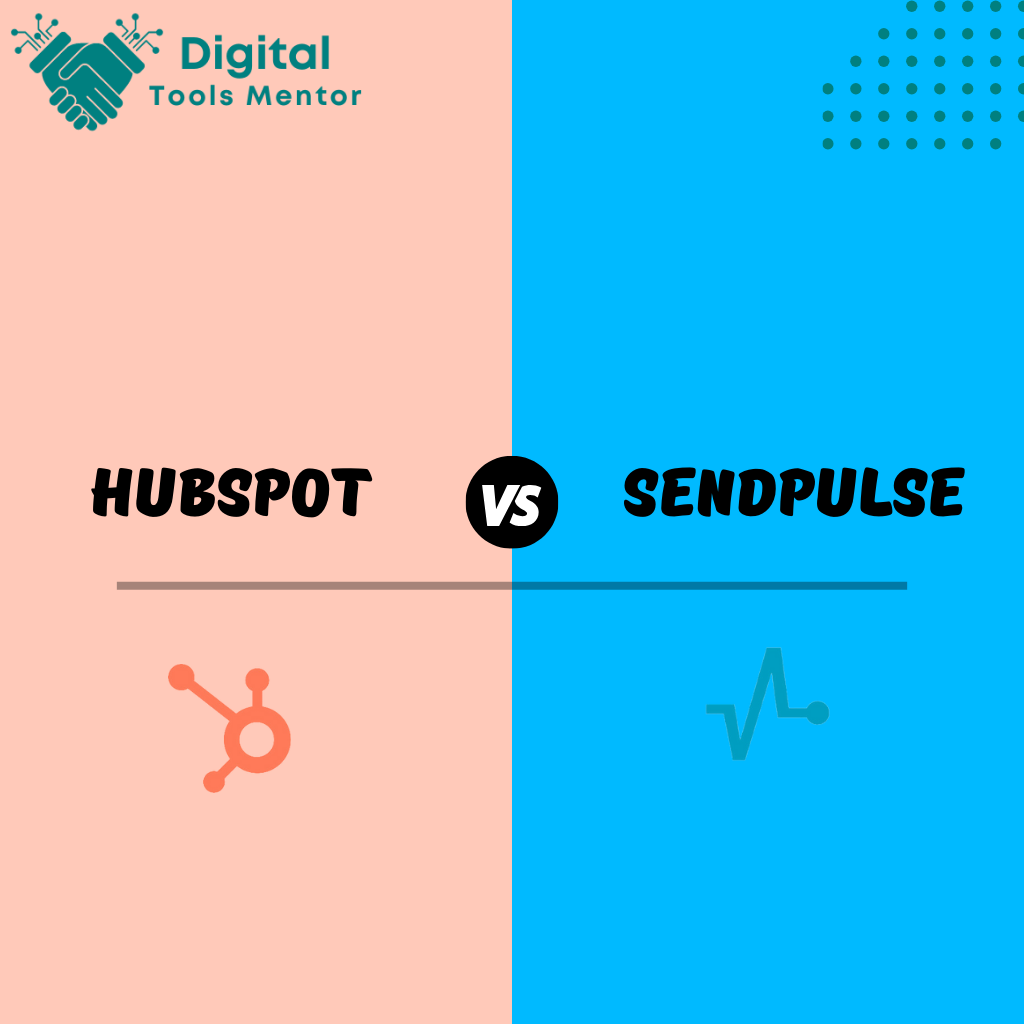HubSpot VS SendPulse: Which Email Marketing Software is Better in 2025?
In the digital age, where communication is predominantly online, choosing the right email marketing software isn’t just a technical decision; it’s a strategic one. The effectiveness of your email campaigns can significantly influence customer engagement, retention, and ultimately, business growth. With a plethora of options available, marketers need to pick a platform that not only delivers messages but also aligns with their broader marketing objectives and integrates seamlessly with other tools.
In this comparison, we focus on two notable players in the email marketing arena: HubSpot and SendPulse. HubSpot, widely recognized for its comprehensive inbound marketing suite, offers a robust email marketing tool designed to integrate seamlessly with its CRM and sales features. This integration provides a seamless flow of information across marketing, sales, and service departments, making it a favorite among businesses looking for an all-in-one solution.
On the other hand, SendPulse presents a multifaceted approach to marketing by supporting not only emails but also SMS, web push notifications, and chatbots. This versatility makes SendPulse particularly appealing for marketers aiming to leverage multiple channels without juggling several platforms.
As we delve deeper into the comparison of HubSpot and SendPulse, we will explore how each platform stands up in terms of features, usability, automation capabilities, pricing, and much more. Whether you’re a small business owner, a solo entrepreneur, or a marketing manager at a large corporation, understanding the nuances of these tools will help you make an informed decision that best fits your marketing needs.
Key Features of HubSpot
HubSpot is renowned not just for its email marketing capabilities but for being a comprehensive inbound marketing platform that helps businesses attract, engage, and delight customers. Below is an overview of its email marketing features and the benefits of its CRM and automation integration:
Email Marketing Features
- Drag-and-Drop Editor: HubSpot’s user-friendly interface allows marketers to create professional-looking emails quickly without needing extensive design or technical skills. This editor supports customization through an easy drag-and-drop process, facilitating the creation of personalized and visually appealing email campaigns.
- Personalization: HubSpot excels in personalization, enabling users to tailor their communications based on the data stored in the CRM. This can include everything from basic details like the recipient’s name to more complex attributes like past interactions and behaviors.
- A/B Testing: To optimize email campaigns, HubSpot offers A/B testing tools that help determine which version of an email performs better in terms of open rates, click rates, and conversions. This feature is vital for improving email effectiveness over time.
- Analytics and Reporting: HubSpot provides detailed reports that track the performance of email campaigns, offering insights into opens, clicks, and conversions. This data is crucial for understanding audience behavior and refining strategies.
Benefits of CRM and Automation Integration
- Seamless Data Flow: The integration of HubSpot’s CRM and email marketing tools ensures that all customer data is centralized and accessible. This seamless flow of information allows for more targeted and relevant email campaigns, improving engagement and conversion rates.
- Automated Workflows: HubSpot’s strong suit is its ability to automate complex marketing workflows. Users can set up triggers based on user behavior, such as website visits or email interactions, which then automatically send personalized emails or perform other marketing actions. This automation extends beyond email, encompassing other channels like social media and web content, creating a cohesive marketing strategy.
- Lead Nurturing: With its sophisticated automation features, HubSpot effectively nurtures leads by sending them tailored content at optimal times. This is based on their interactions with your website or other communications, which helps move leads through the sales funnel more efficiently.
- Scalability: As businesses grow, their marketing needs become more complex. HubSpot’s integration capabilities allow for the addition of new features and tools without disrupting existing workflows, making it an excellent option for scaling businesses.
Overall, HubSpot’s email marketing platform is ideal for businesses looking for a robust, integrated solution that not only manages emails but also aligns with broader marketing, sales, and service efforts. Its comprehensive suite of tools supports a unified approach to customer relationship management, making it a powerful asset for any marketing strategy.

Key Features of SendPulse
SendPulse stands out in the crowded field of email marketing by offering a versatile platform that supports a variety of communication channels. This adaptability makes it particularly suitable for marketers aiming to reach their audience through multiple mediums. Here’s a detailed look at SendPulse’s key features:
Email Marketing Features
- Multi-Channel Capabilities: SendPulse’s defining feature is its ability to manage various communication forms from a single platform. Apart from traditional email campaigns, it supports SMS, web push notifications, and chatbots for Viber and Facebook Messenger, allowing for a comprehensive approach to customer engagement.
- Template Library: SendPulse provides a rich library of responsive email templates, which can be customized to suit different branding and campaign needs. This extensive collection helps users quickly launch campaigns while maintaining a high standard of design and usability.
- Personalization and Segmentation: Like HubSpot, SendPulse offers advanced personalization options. Users can segment their audience based on behavior, demographics, and other criteria to send targeted and relevant messages. This segmentation is enhanced by SendPulse’s AI capabilities, which predict the optimal time and channel for each recipient, potentially increasing open rates and engagement.
- Automation 360: SendPulse’s Automation 360 feature allows users to create automated email sequences, but it also extends automation across other channels like SMS and push notifications. This cross-channel automation is especially useful for comprehensive campaigns aiming to interact with users across different platforms.
Unique Multichannel Marketing Capabilities
- Web Push Notifications: SendPulse enables the sending of instant updates or alerts through web push notifications, a feature that can capture immediate attention even when the user is not actively using your website.
- SMS Campaigns: The platform’s SMS services allow for direct and immediate communication with customers, providing another layer of engagement that can be integrated into broader marketing campaigns.
- Messenger Bots: With the rise of messenger marketing, SendPulse’s chatbot features for platforms like Facebook Messenger and Telegram offer a dynamic way to engage with customers through automated yet personalized conversations.
Benefits of Multichannel Marketing
- Increased Reach: By utilizing multiple channels, SendPulse helps businesses expand their reach beyond just email inboxes, tapping into areas where the audience might be more active or receptive.
- Enhanced Customer Profiles: The data gathered from different channels provides a more comprehensive view of customer preferences and behaviors, enabling more precise targeting and personalization.
- Flexibility and Adaptability: The ability to switch between channels depending on the campaign’s needs and audience response offers flexibility and adaptability that can lead to higher overall effectiveness of marketing efforts.
In summary, SendPulse provides a robust email marketing solution enriched with multi-channel capabilities, making it an excellent choice for marketers who want to engage their audience through various platforms seamlessly. Its integration of email, SMS, and web push notifications into one platform makes it a versatile tool suitable for dynamic marketing strategies.

Ease of Use: Hubspot VS SendPulse
When selecting an email marketing tool, the ease of use is crucial for businesses, especially those with limited technical expertise. A straightforward and intuitive user interface not only makes the setup process smoother but also ensures that ongoing campaign management is efficient. Here’s how HubSpot and SendPulse stack up in terms of user-friendliness and ease of setup.
User Interfaces
- HubSpot: Known for its clean and user-friendly interface, HubSpot offers a seamless user experience that is well-organized and intuitive. The dashboard and tools are designed with clarity, and there’s a logical flow to navigating through different features. This design ethos extends across the entire HubSpot suite, making it easy for users to transition from email marketing to other CRM functions without feeling overwhelmed.
- SendPulse: SendPulse features a straightforward interface that is easy to navigate, even for users who are new to email marketing. The platform offers a step-by-step guide through the initial setup and campaign creation processes. However, because it incorporates multiple communication channels, the interface can occasionally feel a bit more cluttered compared to single-service platforms.
Ease of Setup
- HubSpot: Setting up an email campaign in HubSpot is streamlined thanks to its integrated CRM. Users can quickly import contacts, set up segmentation, and begin email creation using the drag-and-drop editor. HubSpot also offers extensive onboarding materials and a helpful customer support team to assist new users, making the initial setup as painless as possible.
- SendPulse: SendPulse allows users to get started quickly with minimal setup required. The platform offers various templates and a drag-and-drop editor, similar to HubSpot, but with the added complexity of integrating SMS and push notifications. The platform provides clear instructions and support for these features, though the learning curve might be slightly steeper for those using multi-channel capabilities.
Beginner-Friendliness
- HubSpot: HubSpot is particularly beginner-friendly due to its comprehensive resource library, including tutorials, articles, and community forums. These resources are invaluable for new marketers who need guidance on not just the technical aspects of the platform but also marketing strategies and best practices.
- SendPulse: SendPulse is also accessible to beginners, especially with its straightforward tools for creating and launching campaigns across different channels. The platform offers support via live chat, email, and a knowledge base, which helps new users overcome any initial challenges.
Both HubSpot and SendPulse offer user-friendly interfaces and resources to help beginners get up to speed. HubSpot’s advantage lies in its holistic integration with CRM and marketing, which may be more appealing to businesses looking for an all-in-one solution. On the other hand, SendPulse provides great value with its multi-channel approach, although it may require a bit more effort to master all the available tools. The choice between the two will largely depend on specific business needs and the desired breadth of marketing channels.
Automation Capabilities: Hubspot VS SendPulse
Effective automation tools streamline marketing efforts, enhance customer engagement, and increase efficiencies in campaign management. Both HubSpot and SendPulse offer robust automation capabilities, but they cater to slightly different needs and preferences. Here’s a detailed comparison of their automation tools and workflows, along with examples of typical scenarios each can handle.
HubSpot’s Automation Tools
- Workflow Builder: HubSpot’s workflow builder is a powerful tool for creating customized automation sequences based on user actions or lifecycle stages. This feature supports a wide range of triggers, conditions, and actions, allowing marketers to automate emails, task assignments, lead scoring, and much more.
- Smart Lists and Segmentation: Automation in HubSpot can be enhanced by using smart lists that dynamically update based on user behavior and data changes. This allows for highly targeted email campaigns that adapt to evolving customer profiles.
- Lead Nurturing and Scoring: HubSpot excels in automated lead nurturing campaigns that guide potential customers through the sales funnel. Lead scoring models can be set up to automate lead qualification and prioritize follow-ups.
Examples of HubSpot Automation Scenarios:
- Welcome Series: Automatically send a series of welcome emails when a new contact subscribes to a list.
- Re-engagement Campaigns: Trigger a targeted campaign if a contact has not engaged with emails for a set period.
- Event-Based Trigger Emails: Send emails based on user behavior, such as downloading a white paper or attending a webinar.
SendPulse’s Automation Tools
- Automation 360: SendPulse’s Automation 360 allows for the setup of complex multichannel campaigns involving email, SMS, and web push notifications. This tool uses events, conditions, and actions to create personalized customer journeys.
- Web Push Automation: Unique to SendPulse, this tool can trigger notifications based on user actions on a website, providing immediate engagement opportunities without the need for email opens.
- Subscription Forms with Automated Emails: SendPulse enables the integration of subscription forms on websites that can trigger automated welcome emails or series, providing instant engagement right after signup.
Examples of SendPulse Automation Scenarios:
- Abandoned Cart Notifications: Send a sequence of emails and SMS messages reminding customers of their abandoned shopping carts.
- Birthday Offers: Automate sending birthday greetings along with special discount offers via email and SMS.
- Behavioral Triggers: Send a push notification when a user performs a specific action on the website, like visiting a particular product page multiple times.
Comparison Summary
While both platforms offer comprehensive automation capabilities, the choice between HubSpot and SendPulse may come down to the specific needs of a marketing strategy:
- HubSpot is ideal for businesses that require deep integration with their CRM and a focus on email-centric customer journeys. It provides sophisticated tools for nurturing leads and managing complex sales cycles.
- SendPulse offers a broader set of tools for marketers looking to engage customers across multiple channels beyond email. Its capabilities are particularly beneficial for campaigns that require immediate customer interaction, like web push notifications.
Ultimately, the decision will hinge on whether a business values comprehensive CRM integration or seeks the agility to interact with customers across various digital touchpoints.
Email Design and Templates: Hubspot VS SendPulse
The ability to craft visually appealing and engaging emails is crucial for successful email marketing. Both HubSpot and SendPulse provide a range of tools and features for designing emails, with an emphasis on flexibility and ease of use to cater to marketers of all skill levels. Here’s how each platform supports email design through templates and customization tools.
HubSpot’s Email Design Features
- Template Selection: HubSpot offers a wide array of professionally designed email templates that are optimized for various purposes, including newsletters, promotional campaigns, and event invitations. These templates are responsive, ensuring that emails look great on any device.
- Customization Tools: With HubSpot’s drag-and-drop email builder, users can easily customize templates without needing any coding knowledge. It allows for the addition of custom elements like images, buttons, and dividers, and it provides the flexibility to adjust layouts to fit brand standards.
- Dynamic Content: One of HubSpot’s standout features is its ability to include dynamic content within emails. This means that email content can automatically change based on the recipient’s behavior, device, location, or segmentation data. Such personalization can significantly enhance the relevance and effectiveness of campaigns.
- A/B Testing Tools: HubSpot integrates A/B testing directly into the email creation process, making it simple to test different versions of an email design or content to see what resonates best with the audience.
SendPulse’s Email Design Features
- Template Library: SendPulse provides a robust library of email templates that are customizable and cater to a variety of business needs. Like HubSpot, these templates are responsive and designed to be visually appealing across all devices.
- Drag-and-Drop Editor: SendPulse also features a user-friendly drag-and-drop editor that makes it easy to personalize email designs. Users can modify layouts, add new sections, and inject media elements like images and videos to create unique email experiences.
- Personalization Options: SendPulse emphasizes personalization by allowing the insertion of variables (like the recipient’s name) directly into the email content. This personal touch can make emails feel more tailored and engaging.
- Multichannel Preview: Unique to SendPulse, this feature allows marketers to see how their email content will look across different channels, including web push notifications and SMS, ensuring consistent branding across all mediums.
Comparison Summary
Both HubSpot and SendPulse excel in providing comprehensive tools for email design and customization. HubSpot may be preferred by businesses looking for deeper integration with marketing automation and CRM functionalities, offering advanced features like dynamic content for highly personalized campaigns. SendPulse, on the other hand, stands out for its multichannel capabilities, ensuring that emails are part of a broader, cohesive marketing strategy that includes other forms of communication.
Choosing between the two will depend largely on the specific needs of your marketing strategy—whether you prioritize advanced personalization and integration or value a broader approach that encompasses various communication channels.
Explore 23 Best Email Marketing Platforms in 2025
Pricing and Plans: Hubspot VS SendPulse
When it comes to selecting an email marketing platform, pricing structures and scalability are critical factors, especially for businesses looking to grow. Both HubSpot and SendPulse offer a variety of pricing tiers that cater to different sizes and types of businesses. Here’s a detailed breakdown of their pricing plans and a discussion on each platform’s scalability and suitability.
HubSpot Pricing Structure
- Free Plan: HubSpot offers a robust free tier, which includes basic email marketing features, CRM functionalities, and the ability to send up to 2,000 emails per month. This plan is ideal for small businesses or startups just beginning their email marketing efforts.
- Starter Plan: Starting at $45 per month, this plan includes all features of the free plan with increased limits and additional marketing tools like simple automation, landing pages, and lead nurturing workflows. It’s suitable for small businesses looking to enhance their marketing efforts slightly beyond the basics.
- Professional Plan: At $800 per month, this plan is geared towards mid-sized businesses that need more sophisticated marketing automation, segmentation, and analytics capabilities. It includes A/B testing, dynamic content, and more comprehensive automation features.
- Enterprise Plan: Starting at $3,200 per month, the Enterprise plan offers advanced features like adaptive testing, reporting, custom event triggers, and user roles and permissions. It’s suitable for large businesses or enterprises with complex marketing needs and a high volume of customer interactions.
SendPulse Pricing Structure
- Free Plan: SendPulse’s free plan allows up to 500 subscribers and the sending of up to 15,000 emails per month. It includes access to basic email templates and the drag-and-drop editor, making it a good starting point for very small businesses or personal projects.
- Standard Plan: This plan starts at $6.40 per month for up to 500 subscribers (pricing increases with more subscribers) and includes unlimited emails, advanced statistics, and set automation rules (up to 15). It’s ideal for small to medium-sized businesses looking to engage their audience without significant investments.
- Pro Plan: Starting around $7.68 per month for up to 500 subscribers, this tier offers everything in the Standard plan plus extended automation capabilities and support for more complex strategies. This plan is tailored for businesses with growing marketing needs.
- Enterprise Plan: Custom pricing based on specific needs and subscriber count, this plan offers advanced features tailored to large businesses or enterprises that require extensive automation, integration, and support services.
Scalability and Suitability
HubSpot is highly scalable, with its pricing and plans designed to grow with a business. From free to enterprise levels, it offers a seamless progression that adds more sophisticated marketing tools as a business expands. Its integration with a wide range of other business tools and services also makes it a versatile choice for large companies with diverse needs.
SendPulse, while also scalable, tends to be more cost-effective, especially for businesses that are price-sensitive but still need robust multi-channel marketing capabilities. Its plans are structured to accommodate businesses of various sizes, and the jump in features between each tier is reasonable and supportive of gradual growth.
In summary, HubSpot might be the better option for businesses that anticipate needing a comprehensive suite of marketing tools integrated with a CRM, while SendPulse offers a more budget-friendly solution with strong capabilities in multi-channel marketing, making it ideal for those who prioritize direct customer engagement across various platforms.
Integrations and Add-ons: Hubspot VS SendPulse
The value of email marketing software often extends beyond its core features to how well it integrates with other business tools and services. Effective integrations can streamline workflows, enhance data analysis, and expand marketing capabilities. Both HubSpot and SendPulse offer a range of integrations and add-ons, each tailored to enhance their platforms’ functionality significantly.
HubSpot Integrations
- CRM and Sales Tools: HubSpot’s seamless integration with its own CRM is a major advantage, ensuring that all customer data and interactions are centrally managed and leveraged across marketing, sales, and service teams. Integrations with other sales platforms like Salesforce also enhance its utility for sales teams.
- Social Media Platforms: Integrations with major social media platforms like Facebook, Instagram, LinkedIn, and Twitter allow marketers to synchronize their social media marketing with their email campaigns, providing a unified approach to content distribution.
- E-commerce Platforms: HubSpot integrates with e-commerce platforms such as Shopify and WooCommerce, which is crucial for online stores seeking to automate and personalize their customer communication, from cart abandonment emails to purchase confirmations and upselling opportunities.
- Analytics and Reporting Tools: With integrations into systems like Google Analytics, HubSpot users can gain deeper insights into the performance of their email campaigns and understand how they contribute to overall marketing goals.
SendPulse Integrations
- E-commerce Integration: Like HubSpot, SendPulse offers strong support for e-commerce integrations, with tools like Shopify and WooCommerce. These integrations help automate communications related to transactions and customer activities on e-commerce platforms.
- CMS and Website Builders: Integrations with popular CMS systems like WordPress and Drupal and website builders such as Wix and Squarespace make it easy for users to incorporate email sign-up forms directly into their websites and manage subscriptions more effectively.
- Webinar and Online Meeting Tools: SendPulse integrates with webinar platforms like Zoom and GoToWebinar, facilitating the automation of webinar-related communications, including invitations, reminders, and follow-ups.
- Messaging and Communication Platforms: Unique to SendPulse, the platform integrates with messaging services like Telegram and Facebook Messenger, enabling marketers to blend email marketing campaigns with direct messaging strategies for enhanced engagement.
Highlighting Key Integrations
HubSpot shines with its native integrations, especially its own CRM, which provides a level of data continuity and functionality that is hard to match. This ecosystem is ideal for businesses that require robust, all-encompassing marketing solutions that can also handle complex sales and service processes.
SendPulse, on the other hand, stands out with its ability to integrate a variety of communication channels into one cohesive strategy. Its strength in linking e-commerce, website management, and direct messaging offers a versatile toolset for marketers looking to engage customers across multiple touchpoints.
In conclusion, the choice between HubSpot and SendPulse may come down to what tools and systems a business already uses and aims to integrate with their email marketing efforts. HubSpot is best suited for businesses looking for deep integration with a CRM and other marketing tools, while SendPulse offers excellent value with its multi-channel approach and broader range of communication integrations.
Conclusion and Recommendations: Hubspot VS SendPulse
After a comprehensive comparison of HubSpot and SendPulse, it’s evident that both platforms offer robust email marketing solutions but cater to different needs and preferences.
Strengths and Weaknesses
HubSpot:
- Strengths: Integrates deeply with its CRM, offering a seamless flow of data across email marketing, sales, and customer service. Its automation capabilities are advanced, ideal for nurturing leads through detailed, customized workflows. The platform also provides a vast array of integrations with other business tools, making it a powerful all-in-one solution for large businesses.
- Weaknesses: The cost can be a barrier for smaller businesses, as advanced features come with a higher price tag. The platform might also offer more functionality than a small business might need.
SendPulse:
- Strengths: Known for its affordability and multi-channel marketing capabilities, SendPulse is ideal for businesses that need to engage customers across emails, SMS, and push notifications. The platform is user-friendly and offers flexible pricing plans that grow with your business.
- Weaknesses: While it supports various integrations, its features may not be as deep or advanced as those offered by HubSpot, particularly in CRM integration and complex automation workflows.
Recommendations
- For Small to Medium Businesses: Small to medium-sized businesses, especially those on a tighter budget or those just beginning to explore email marketing, might find SendPulse more suitable due to its affordability and straightforward functionality.
- For Large Businesses or Enterprises: Companies that require a robust marketing solution with extensive automation, CRM integration, and data analytics capabilities will likely find HubSpot to be a better fit. Its comprehensive toolset is designed to handle complex marketing strategies and large volumes of data.
- For Businesses Needing Advanced Automation: Businesses that rely heavily on automation to nurture leads and manage customer interactions should consider HubSpot for its sophisticated workflow capabilities and seamless integration with sales and service tools.
- For Businesses Seeking Multi-Channel Marketing: If your strategy involves engaging customers through multiple channels, SendPulse’s capabilities in managing email, SMS, and push notifications from a single platform make it an excellent choice.