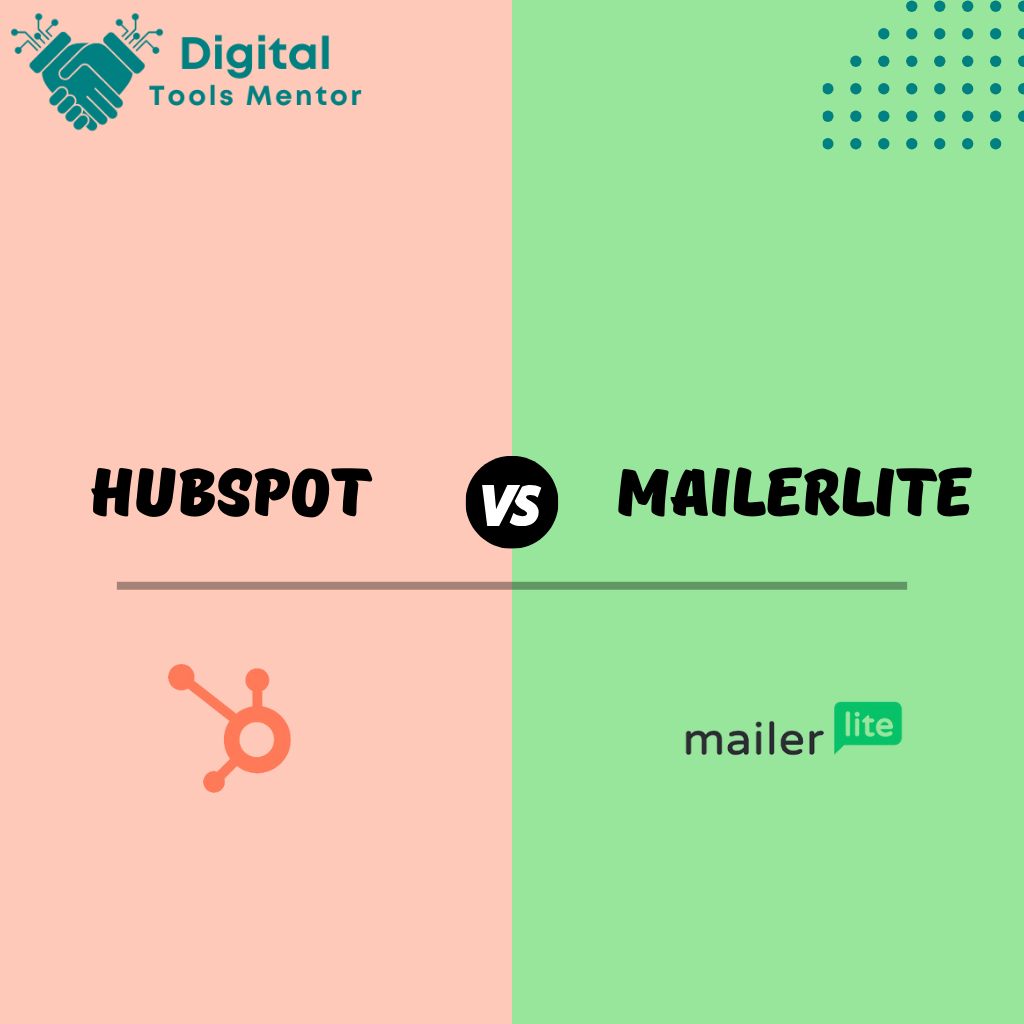HubSpot VS MailerLite: Comprehensive Guide to the Best Email Marketing Solution
In the digital marketing landscape, the effectiveness of your email campaigns can significantly impact your business’s ability to engage customers and drive conversions. Choosing the right email marketing software is crucial as it not only simplifies your workflow but also enhances your marketing efforts through advanced tools and analytics. In this blog post, we will compare two popular email marketing solutions: HubSpot and MailerLite. Each platform offers unique features tailored to different business needs, making it important to understand their specific offerings.
HubSpot is renowned for its comprehensive marketing suite that serves not only email marketing but also CRM, sales, and customer service integrations, making it a robust choice for larger businesses or those looking for an all-in-one solution. On the other hand, MailerLite is favored for its simplicity and ease of use, which makes it an excellent option for small to medium-sized enterprises or those just beginning their email marketing journey.
To determine which platform might be the best fit for your marketing needs, we’ll evaluate them based on several key criteria:
- Ease of Use: How user-friendly is the software for beginners and advanced users?
- Features: What are the standout features that each platform offers for creating and managing email campaigns?
- Pricing: How do the costs compare, and what value does each tier offer?
- Support: What kind of customer support can users expect?
- Integrations: How well do these platforms integrate with other tools and software?
Our comparison aims to provide you with a clear understanding of what HubSpot and MailerLite can offer, helping you make a more informed decision that aligns with your business goals and operational needs.
HubSpot Overview
HubSpot is a comprehensive, cloud-based marketing platform that goes beyond email marketing to offer a full suite of tools designed to support inbound marketing, sales, and customer service. It is built to help businesses attract visitors, convert leads, and close customers by providing tools for content creation, social media sharing, workflow automation, and performance tracking, all within one integrated platform.
Core Features:
- CRM Integration: HubSpot comes with a built-in customer relationship management (CRM) system that tracks customer interactions automatically, providing valuable insights and enabling personalized marketing strategies.
- Marketing Automation: The platform allows you to automate your email campaigns and tailor them based on user behavior and preferences, which helps in nurturing leads efficiently.
- Analytics and Reporting: HubSpot offers detailed analytics that help you measure the effectiveness of your marketing campaigns across all channels in real-time, enabling data-driven decisions.
- Content Management System (CMS): You can create, manage, and modify content on your website without needing to code directly from HubSpot’s CMS.
- SEO Tools: Integrated tools assist with search engine optimization, helping to ensure that your content reaches the right audience and performs well in search results.
Target Audience:
HubSpot is targeted towards medium to large businesses that require a robust marketing solution to manage multiple aspects of their marketing funnel. It is particularly beneficial for those looking to implement a comprehensive inbound marketing strategy that ties together various functions like blogging, social media, SEO, and email marketing.

All-in-One Marketing Suite Capabilities:
HubSpot’s all-in-one marketing suite is designed to be a one-stop-shop for marketers. It combines marketing, sales, and service software that offers a complete view of the customer journey, enhancing the ability to deliver better customer experiences. This integrated approach ensures consistency across all channels and touchpoints, a critical factor for companies looking to scale and streamline their operations efficiently.
This suite is particularly appealing to businesses that are looking to simplify their technology stack and prefer a single, integrated solution to manage their marketing, sales, and customer service efforts. By centralizing data and interactions, HubSpot helps organizations align their teams around the same goals and provides tools to enhance collaboration across departments.
In summary, HubSpot is ideal for organizations that are ready to invest in a comprehensive platform to optimize every stage of their customer interactions and marketing efforts, from lead acquisition to customer retention.
MailerLite Overview
MailerLite is an intuitive email marketing service provider known for its straightforward and clean interface, making it an ideal choice for those new to email marketing or businesses looking for an efficient and uncomplicated way to connect with their audience. It is designed to provide the essentials for crafting effective email campaigns without the complexity or overload of features that larger platforms often impose.
Core Features:
- User-Friendly Interface: MailerLite’s design is straightforward, allowing users to quickly navigate through options and settings to create, send, and analyze email campaigns.
- Drag-and-Drop Editor: The platform features a drag-and-drop editor that makes it easy to design emails without any prior coding knowledge.
- Automation Tools: Though simpler than some of its counterparts, MailerLite offers powerful automation tools that help businesses automate their email sequences based on user behavior, such as opening an email or visiting a specific webpage.
- Subscriber Management: Efficient management of subscriber lists, with features that allow for easy segmentation and personalization, tailored to meet the specific needs of your audience.
- Reporting and Analytics: MailerLite provides essential analytics, such as open rates, click rates, and subscriber growth, which can help businesses track the effectiveness of their campaigns and improve over time.
Target Audience:
MailerLite is primarily targeted at small to medium-sized businesses and independent creators who need effective, straightforward email marketing solutions without extensive additional features that larger businesses might require. Its affordability and simplicity make it particularly attractive to startups, freelancers, and small enterprises looking to start their email marketing efforts without significant investment.

Focus on Simplicity and Effectiveness:
MailerLite’s simplicity is one of its most significant selling points. It strips away the complexities that often come with more extensive marketing platforms and focuses on delivering quality service that covers the fundamental needs of email marketing. This focus on simplicity does not come at the expense of effectiveness; MailerLite includes all the necessary tools to create compelling and engaging email campaigns that can lead to conversions and customer loyalty.
Moreover, MailerLite’s commitment to providing a clean and user-friendly experience is complemented by its responsive customer support, comprehensive knowledge base, and resources that help users get the most out of their email marketing efforts. This makes it an excellent choice for smaller businesses that value ease of use, efficiency, and effective communication with their customers.
In summary, MailerLite stands out as a straightforward, efficient tool ideal for those who appreciate a no-frills approach to email marketing, providing all the necessary functionalities to engage effectively with customers and grow their business.
Ease of Use: Hubspot VS MailerLite
When choosing an email marketing platform, the ease of use is often a decisive factor, especially for businesses with limited technical resources or those new to digital marketing. Both HubSpot and MailerLite offer user-friendly interfaces, but their approaches and complexity levels vary, catering to different user needs and expertise levels.
HubSpot’s User Interface and Navigation:
HubSpot’s interface is clean and professional, designed to accommodate a comprehensive suite of tools that include CRM, email marketing, social media management, and content creation. The dashboard provides a centralized overview of various metrics and activities, which can be overwhelming for new users but invaluable for seasoned marketers who need to monitor multiple streams of data simultaneously.
- Navigation: The navigation in HubSpot is logically structured, although the vast array of features can make it somewhat intimidating for beginners. It might take some time for new users to find their way around and utilize the full potential of the platform.
- Beginner-Friendliness: HubSpot offers extensive educational resources, including HubSpot Academy, which provides tutorials and courses to help users understand and utilize the platform more effectively. This educational support is crucial for beginners and contributes significantly to easing the learning curve.
User Testimonial for HubSpot:
“When I first started using HubSpot, I was overwhelmed by the sheer number of features it offered. However, after going through a few tutorial videos and attending a couple of webinars, I was able to harness the platform’s full potential to streamline our marketing efforts. It’s like having multiple powerful tools under one roof.” – Sarah L., Digital Marketer
MailerLite’s User Interface and Navigation:
MailerLite’s interface prioritizes simplicity and clarity, making it exceptionally approachable for beginners. The dashboard is straightforward, with intuitive navigation that makes it easy to create campaigns, manage subscribers, and view reports without prior experience.
- Navigation: The platform is well-organized, with a minimalistic design that new users find easy to understand. Everything from creating an email to viewing campaign results is streamlined, reducing the complexity often associated with email marketing.
- Beginner-Friendliness: MailerLite is highly praised for its simplicity, making it an ideal choice for small businesses or individual entrepreneurs who are just starting out with email marketing. The platform also offers robust support and step-by-step guides to help users get started quickly.
User Testimonial for MailerLite:
“As a small business owner with limited time to learn complex software, I found MailerLite incredibly easy to use. I was able to set up my first email campaign within an hour of signing up. Its straightforward approach helped me focus more on creating content rather than figuring out how to use the tool.” – Mike D., Entrepreneur
While HubSpot offers a more feature-rich environment suitable for complex marketing strategies, its complexity may require a steeper learning curve. In contrast, MailerLite’s focus on simplicity and user-friendliness makes it an excellent choice for those who prefer an uncomplicated, effective tool for their email marketing needs. Each platform serves its purpose well, depending on the user’s proficiency and business requirements.
Core Features: Hubspot VS MailerLite
HubSpot and MailerLite both provide a range of email marketing features designed to help businesses create, manage, and optimize their email campaigns. However, the scope and complexity of these features can vary significantly between the two platforms, catering to different user needs and preferences.
Automation
- HubSpot: HubSpot’s automation capabilities are highly sophisticated, allowing for complex workflows that can be customized based on in-depth behavioral triggers and user data integrated across its CRM. This enables targeted campaigns that adapt to the interactions customers have with your business, whether through emails, website visits, or social media engagement.
- MailerLite: While MailerLite’s automation features are less complex than HubSpot’s, they are straightforward and powerful enough for most small to medium-sized business needs. It includes autoresponders, segment-based targeting, and simple workflows that can help users efficiently manage campaign responses and follow-ups.
Email Design Tools
- HubSpot: HubSpot offers a versatile email editor with drag-and-drop functionality, which allows for highly customizable template designs. Additionally, users can access a wide range of templates that can be tailored to match specific branding requirements. HubSpot’s design capabilities also integrate seamlessly with other content created within its ecosystem, such as landing pages and social media posts.
- MailerLite: MailerLite’s email editor is also based on a drag-and-drop interface, making it user-friendly for those without any coding knowledge. Its template gallery might not be as extensive as HubSpot’s but is sufficiently versatile for creating professional-looking emails quickly and efficiently. MailerLite also offers a built-in photo editing tool, which is a unique feature not commonly found in other email marketing platforms.
Subscriber Management
- HubSpot: HubSpot excels in subscriber management through its integrated CRM system. This allows for detailed tracking of every interaction a subscriber has with your company, making it possible to deliver highly personalized content and offers based on past behavior and preferences.
- MailerLite: MailerLite provides robust tools for managing subscribers, including features for segmenting audiences based on custom fields, campaign interactions, and demographic data. While it lacks the depth of CRM integration seen in HubSpot, it offers sufficient functionality for effective list management and personalization.
Unique Features
- HubSpot Unique Features: Beyond email, HubSpot includes a full sales suite with tools for pipeline management, scheduling sales appointments, and tracking deals. It also offers advanced reporting features that can analyze marketing ROI across different channels.
- MailerLite Unique Features: One of the standout features of MailerLite is its built-in landing page builder, which allows users to create custom landing pages that are directly integrated with their email campaigns. Additionally, MailerLite supports the creation of pop-ups and embedded forms, enhancing lead capture capabilities without needing external tools.
HubSpot is the go-to choice for larger organizations or those needing a comprehensive suite of marketing tools that extend beyond email marketing. Its CRM integration and advanced automation and reporting tools offer a level of sophistication suited for complex marketing strategies. On the other hand, MailerLite is ideal for small to medium-sized businesses looking for an efficient, easy-to-use platform that covers the essentials of email marketing with some unique additions like a landing page builder and photo editor. Each platform brings its strengths to the table, making the choice dependent on your business’s specific needs and the scale of your email marketing efforts.
Pricing and Plans: Hubspot VS MailerLite
When it comes to email marketing solutions, the pricing structure is a critical factor for businesses, particularly for small to medium-sized enterprises working within tight budgets. HubSpot and MailerLite offer different pricing tiers, including free versions, which cater to a variety of business needs and scales.
HubSpot Pricing:
- Free Tier: HubSpot offers a free version of its marketing suite, which includes basic tools for CRM, email marketing, and forms. However, the free plan has limitations in terms of customization, automation, and data insights.
- Starter Plan: Starts at $45 per month. It includes all free tools plus features like removing HubSpot branding, phone support, and simple automation.
- Professional Plan: Starts at $800 per month. This plan is designed for more established businesses ready to scale, offering advanced features like marketing automation, A/B testing, custom reporting, and more.
- Enterprise Plan: Starts at $3,200 per month. This top-tier plan offers additional features for large organizations, such as advanced reporting, predictive lead scoring, and more extensive customer support options.
MailerLite Pricing:
- Free Tier: MailerLite’s free plan supports up to 1,000 subscribers and 12,000 emails per month, which is quite generous. It includes features such as email support, drag-and-drop editor, and basic reporting.
- Paid Plans: Begin at $10 per month for up to 1,000 subscribers with unlimited emails, which includes all features from the free plan plus advanced segmentation, a custom domain, newsletter templates, and 24/7 support. Prices increase with the number of subscribers.
- Advanced Features: Higher tiers include features like dedicated IP, advanced segmentation, and multi-user accounts which are ideal for larger operations or more sophisticated email marketing strategies.
Comparative Analysis on Value for Money:
- HubSpot: Given its comprehensive suite of tools integrating CRM, sales, and customer service functionalities with marketing automation, HubSpot offers substantial value for medium to large businesses that need an all-in-one solution. The pricing is higher, but the integration and advanced features justify the cost for businesses looking to fully automate and integrate their marketing efforts across multiple channels.
- MailerLite: For small to medium-sized businesses or those just starting out, MailerLite offers exceptional value. Its straightforward pricing structure and generous free tier make it accessible for those on a tight budget, while still providing powerful tools necessary for effective email marketing.
The choice between HubSpot and MailerLite often comes down to the scale of your operations and the specific needs of your business. HubSpot is ideal for larger businesses or those who require a detailed integration of their marketing and sales platforms with deep analytics and extensive marketing automation capabilities. MailerLite, on the other hand, offers a cost-effective solution for smaller businesses or those who need basic to moderate level features without the need for complex systems integration or advanced CRM features. Both platforms offer great value depending on your business objectives and budget constraints.
Explore 23 Best Email Marketing Platforms in 2025
Integrations: Hubspot VS MailerLite
Integrations are crucial for streamlining marketing processes, enhancing functionality, and ensuring that various tools and platforms work together seamlessly. Both HubSpot and MailerLite offer a range of integrations with other software, which can significantly extend their capabilities and improve efficiency.
HubSpot Integrations:
HubSpot provides a vast ecosystem of integrations, designed to work seamlessly with its all-in-one marketing platform. Some key integrations include:
- Salesforce: Syncs Salesforce sales data with HubSpot to provide enhanced CRM capabilities.
- Zapier: Connects HubSpot with over 1,000 apps, including Slack, Gmail, and more, facilitating automation across a wide range of applications.
- WordPress: Integrates directly with WordPress websites, allowing you to add HubSpot’s marketing tools directly to your website.
- Shopify: Links e-commerce data from Shopify to HubSpot’s marketing suite to personalize and scale marketing efforts based on customer behaviors.
- Google Workspace and Microsoft Office 365: Integrates with productivity tools to enhance email marketing campaigns and manage contacts more efficiently.
MailerLite Integrations:
While not as extensive as HubSpot, MailerLite still offers a robust selection of integrations that are particularly useful for small to medium-sized businesses. Key integrations include:
- Shopify: Allows users to directly connect their e-commerce store with MailerLite to manage customer data and trigger personalized emails.
- WooCommerce: Integrates with WooCommerce to send targeted emails based on purchase history and customer behavior.
- Zapier: Enables connection with multiple apps to automate workflows and enhance productivity.
- WordPress: Seamlessly integrates with WordPress sites to easily capture subscriber information and trigger automated campaigns.
- Stripe: Allows for the creation of email campaigns targeted at customers based on their buying behavior and payment history.
Importance of Integrations in Streamlining Marketing Processes:
Integrations are vital for several reasons:
- Efficiency: They reduce the need for manual entry and switching between different platforms, thus saving time and decreasing the likelihood of errors.
- Data Synchronization: Integrations ensure that all customer data and interactions are synchronized across different platforms. This synchronization is crucial for maintaining accurate customer profiles and delivering personalized marketing messages.
- Enhanced Functionality: By integrating with other tools, email marketing platforms can extend their capabilities beyond their core offerings. For instance, integrating with e-commerce platforms like Shopify or WooCommerce allows marketers to automate email campaigns based on customer behavior such as cart abandonment or recent purchases.
- Scalability: As businesses grow, their needs become more complex. Integrations allow email marketing platforms to scale with the business by adding functionalities that are necessary for larger operations or more sophisticated marketing strategies.
Both HubSpot and MailerLite provide significant integration capabilities, though HubSpot offers a broader range that might be more suitable for larger companies or those needing extensive integration across multiple tools and platforms. In contrast, MailerLite’s integrations are sufficiently robust for small to medium-sized businesses, focusing on the essentials that help enhance marketing efforts without overwhelming users with too many options. The choice between the two will largely depend on the specific needs and the existing tools your business currently uses.
Pros and Cons: Hubspot VS MailerLite
When choosing between HubSpot and MailerLite, understanding the strengths and limitations of each platform can provide valuable insights and help you make a well-informed decision based on your specific needs. Here’s a balanced view of the advantages and disadvantages of using each platform.
HubSpot Pros:
- Comprehensive Integration: HubSpot offers a seamless integration across marketing, sales, and service departments, which helps in maintaining a unified approach to customer interactions.
- Advanced Automation and CRM Features: The platform provides sophisticated marketing automation and CRM tools that are essential for managing complex customer journeys and large databases.
- Extensive Analytics: HubSpot excels in providing detailed analytics and custom reporting capabilities, which are crucial for understanding marketing performance and making data-driven decisions.
- Educational Resources: HubSpot Academy is a significant advantage, offering extensive training resources that help users maximize their use of all features.
HubSpot Cons:
- Cost: HubSpot can be quite expensive, especially as businesses grow and their needs evolve, requiring more advanced features that come with higher-tier plans.
- Complexity: The sheer range of features and capabilities can be overwhelming for beginners or small businesses that do not require such extensive tools.
- Implementation Time: Setting up and fully integrating HubSpot into all aspects of a business can be time-consuming.
MailerLite Pros:
- User-Friendliness: Known for its intuitive and clean interface, MailerLite is extremely user-friendly, making it ideal for those new to email marketing or those who prefer simplicity.
- Cost-Effectiveness: With a generous free plan and affordable paid options, MailerLite provides excellent value, particularly for small to medium-sized businesses.
- Sufficient Feature Set: While not as extensive as HubSpot, MailerLite includes all the essential features needed for effective email campaigns, including automation, personalization, and detailed reporting.
- Built-In Design Tools: Features like the drag-and-drop editor, built-in photo editing, and landing page builder allow users to create professional campaigns without external tools.
MailerLite Cons:
- Limited Integrations: While it offers integrations with popular tools, the range is not as extensive as HubSpot’s, which could be a limiting factor for some businesses.
- Fewer Advanced Features: Businesses looking for highly advanced marketing automation and analytics might find MailerLite’s offerings somewhat basic.
- Scalability: As businesses grow, they might outgrow MailerLite due to its simplicity and limited complex functionalities compared to more robust platforms like HubSpot.
Choosing between HubSpot and MailerLite ultimately depends on your business size, complexity, and specific marketing needs. HubSpot is suited for medium to large businesses that require a detailed, integrated approach to marketing, sales, and customer service. In contrast, MailerLite is ideal for smaller businesses or startups that need a straightforward, effective, and budget-friendly email marketing solution. By considering these pros and cons, businesses can better align their choice with their marketing strategies and expected growth trajectory.
Conclusion and Recommendations: Hubspot VS MailerLite
Throughout this comparison of HubSpot and MailerLite, we’ve delved into various aspects such as ease of use, core features, pricing structures, integrations, and the pros and cons of each platform. HubSpot stands out as a comprehensive solution offering extensive features across marketing, sales, and CRM, ideal for medium to large businesses that need a detailed, integrated approach. On the other hand, MailerLite’s simplicity, cost-effectiveness, and user-friendly design make it perfect for small to medium-sized businesses or those new to email marketing.
When deciding between the two, consider your business size, the complexity of your marketing needs, and your technical capability. HubSpot is well-suited for those who require advanced functionalities and have the resources to leverage its full suite of tools. Meanwhile, MailerLite is excellent for those who need an efficient, straightforward tool that provides essential features without the complexity.
Explore the capabilities of both platforms to see which one aligns best with your business goals. Both HubSpot and MailerLite offer free versions or demos, providing an excellent opportunity to test their features and usability. Try them out to make an informed decision about which email marketing software will serve your business needs effectively.