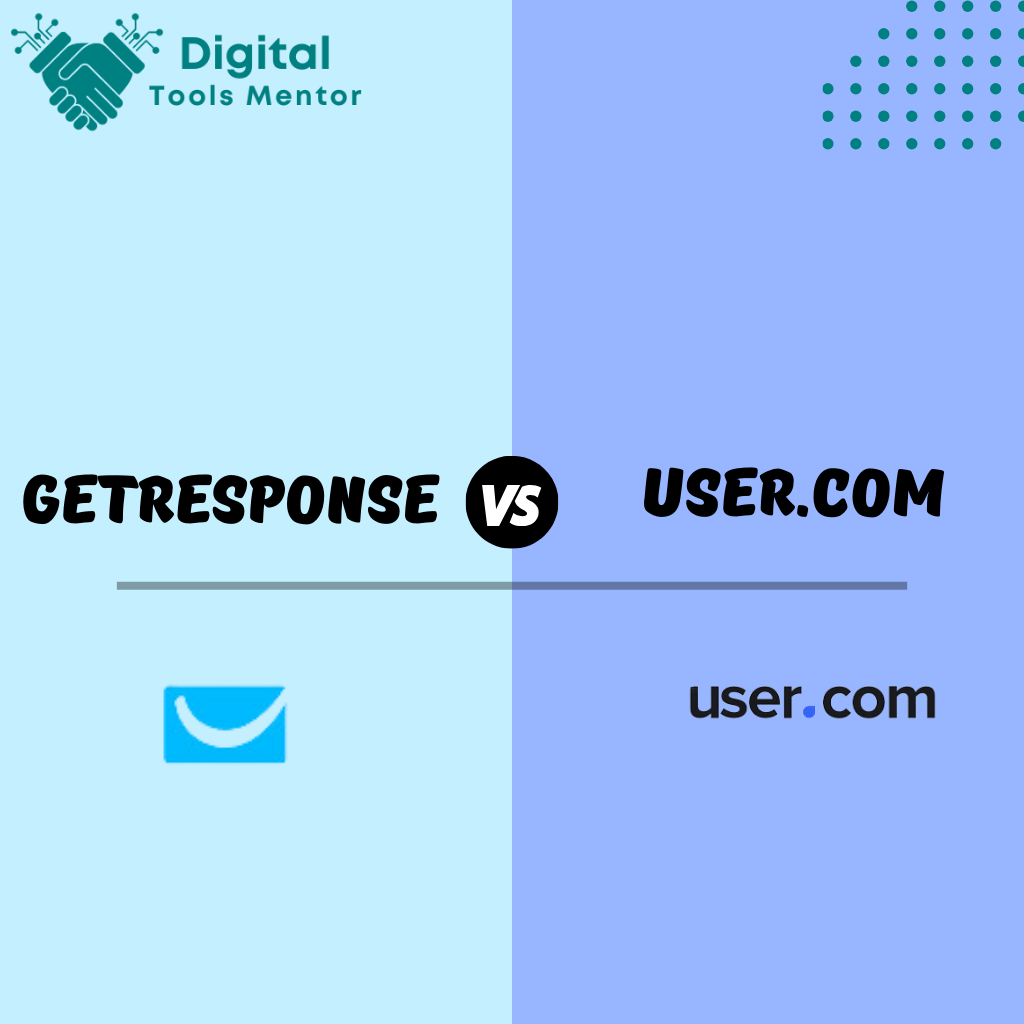GetResponse VS User.com: Which Email Marketing Software is Better in 2025?
In the digital age, email marketing remains a cornerstone of effective communication strategies for businesses of all sizes. It offers a direct line to customers’ inboxes, providing personalized content and fostering relationships that drive engagement and sales. As such, choosing the right email marketing software is crucial for maximizing the impact of your campaigns.
Among the myriad options available today, GetResponse and User.com stand out as two popular platforms that cater to diverse marketing needs. Both tools offer robust features designed to enhance your marketing efforts, but they cater to slightly different audiences and use cases. This comparison aims to dissect the strengths and weaknesses of each, helping you determine which service best aligns with your business objectives and marketing strategies.
Understanding the nuances between GetResponse and User.com will ensure you invest in a platform that not only meets your immediate needs but also supports your long-term growth. Whether you’re a small business owner, a digital marketer, or an enterprise-level organization, this guide will help you make an informed decision based on a detailed evaluation of each platform. Let’s dive into the details to see which tool might be the champion of your email marketing efforts.
Ease of Use: GetResponse VS User.com
Choosing an email marketing platform that simplifies rather than complicates your marketing efforts is essential. The user interface and overall user experience can significantly influence productivity and efficiency. Here’s how GetResponse and User.com measure up in terms of ease of use.
User Interface Comparison
- GetResponse: Known for its intuitive and clean interface, GetResponse is designed with a user-friendly dashboard that provides quick access to its features. The drag-and-drop editor simplifies the creation of emails, making it easy for users without technical expertise to design visually appealing emails.
- User.com: User.com also features a modern and intuitive interface, but with a focus on comprehensive customer data integration. The platform may initially appear more complex due to its additional CRM and live chat functionalities. The interface is well-organized but might require some exploration to utilize fully.
Learning Curve
- GetResponse: The learning curve for GetResponse is relatively gentle. New users can quickly become proficient, especially with the help of numerous available tutorials and guides. The straightforward design of the platform means that even those new to email marketing can start creating campaigns almost immediately.
- User.com: Given its broader range of features encompassing CRM and automation beyond email, User.com can have a steeper learning curve. It’s ideal for users who need a multi-functional platform but may take longer to master for those primarily focused on email.
Setup Process and Usability for Beginners
- GetResponse: Setting up an account with GetResponse is straightforward. Users can quickly set up their email lists, import contacts, and begin creating campaigns. The platform offers predefined templates and workflows which help beginners get started without feeling overwhelmed.
- User.com: The setup process in User.com is also user-friendly, but due to its extensive features, it requires a bit more initial configuration, particularly if you’re planning to use its CRM and automation tools extensively. However, once set up, it provides powerful tools that can be scaled for complex operations.
Both platforms are designed with the end-user in mind, though GetResponse may be more accessible for beginners due to its focus solely on email marketing and simpler interface. In contrast, User.com, while initially more complex, offers powerful tools that could be advantageous for users looking for a comprehensive business solution beyond email campaigns. Thus, the choice between the two could come down to your specific needs for additional features and your comfort level with a slightly steeper learning curve.
Features Overview: GetResponse VS User.com
Both GetResponse and User.com offer a range of features designed to support various aspects of digital marketing. While there is some overlap in capabilities, each platform also provides unique features that cater to different marketing needs. Here’s a breakdown of the key features and the distinctive attributes of each platform.
Key Features of GetResponse
- Email Marketing: Robust tools for creating and sending emails, including newsletters, automated sequences, and targeted campaigns.
- Autoresponders: Set up automatic responses based on specific user actions, making it easy to engage with leads promptly.
- Landing Pages: Integrated tools to design and publish landing pages that help in lead capture and conversion optimization.
- Webinar Hosting: Unique to GetResponse, this feature allows users to host webinars directly within the platform, enhancing engagement through live sessions.
- Conversion Funnel: A step-by-step guide to creating marketing funnels that help convert leads into customers, integrating various tools like landing pages, webinars, and ecommerce features.
Unique Features of GetResponse
- Webinar capabilities: Enables not just email marketing but also direct interaction through live webinars, a feature not commonly found in traditional email marketing tools.
- Conversion funnels: Comprehensive funnel setup assists in automating the sales journey, making it a great tool for businesses with active sales pipelines.

Key Features of User.com
- Email Marketing: Advanced tools for personalization, segmentation, and campaign management.
- Live Chat: Integration of live chat functionalities allows real-time interaction with website visitors, enhancing customer service and lead capture.
- CRM: A fully integrated CRM system helps manage customer relationships and data, supporting sales and marketing alignment.
- Marketing Automation: Extensive automation capabilities across emails, SMS, and other channels based on user behavior and data triggers.
- Visitor Tracking: Real-time tracking of visitor behavior on the website, which helps in creating personalized marketing strategies.
Unique Features of User.com
- Integrated CRM: Unlike many email marketing platforms, User.com includes a CRM system, making it a more holistic solution for managing customer interactions across different channels.
- Visitor tracking and live chat: These features allow for immediate engagement and a deeper understanding of customer actions on your site, providing significant leverage in personalization and real-time interactions.
The choice between GetResponse and User.com might hinge on what specific features are more critical for your business. GetResponse offers unique tools like webinar hosting and a built-in funnel builder, which are invaluable for businesses focusing on direct sales and educational content. On the other hand, User.com’s strengths lie in its CRM capabilities and real-time interaction tools like live chat and visitor tracking, making it ideal for businesses looking to tightly integrate their marketing and sales processes.
Email Automation Capabilities: GetResponse VS User.com
Email automation is a cornerstone of effective digital marketing, allowing businesses to deliver personalized messages at scale based on user behaviors and predefined triggers. Both GetResponse and User.com offer sophisticated automation tools, but they cater to different complexities and user needs. Here’s a deeper look at how each platform handles automation.
Automation Tools Offered by GetResponse
- GetResponse Automation Workflows: These are designed for ease of use, featuring a drag-and-drop builder that lets users set up complex sequences of emails triggered by specific actions such as subscribing to a newsletter, changing contact details, or completing purchases.
- Conditions, Actions, and Filters: Users can define conditions (e.g., email opened, link clicked), actions (e.g., send email, tag user), and filters (e.g., segment contacts) to create highly targeted automation sequences.
- Scenarios for Various Goals: GetResponse offers templates for common automation scenarios, such as welcome sequences, re-engagement campaigns, and post-purchase follow-ups, making it easier for users to implement effective strategies without starting from scratch.
Automation Tools Offered by User.com
- Comprehensive Automation Modules: User.com extends beyond email to automate across various channels, including SMS, live chat, and push notifications, providing a more holistic approach to automation.
- Visual Automation Builder: Similar to GetResponse, User.com uses a visual approach to building automation workflows, but with added complexity due to the multi-channel capabilities.
- Behavioral Triggers: Automation can be triggered by detailed behavioral data, such as page visits, time spent on site, or product interactions, offering highly personalized marketing opportunities.
Creating Workflows
- GetResponse: The workflow creation process is streamlined and intuitive. Even users without technical expertise can quickly learn to set up automated campaigns thanks to the visual editor and pre-built templates.
- User.com: While User.com also uses a visual builder, the setup process can involve a steeper learning curve because of the platform’s deep integration with CRM and analytics. However, this complexity is beneficial for users needing detailed, behavior-based automation.
Flexibility and Complexity
- GetResponse: Offers great flexibility within the realm of email marketing, with enough complexity to satisfy most small to medium-sized businesses. It strikes a balance between functionality and usability, ensuring users can effectively automate their email campaigns without overwhelming complexity.
- User.com: Provides a more robust system that might be ideal for larger organizations or those requiring intricate multi-channel strategies. Its flexibility is significant in terms of the breadth of automation possibilities across different channels and detailed tracking of user interactions.
In summary, GetResponse is well-suited for businesses looking for straightforward, effective email automation that can be quickly implemented. In contrast, User.com excels in situations where complex, data-driven, multi-channel automation is required, making it ideal for businesses that prioritize extensive personalization and have the resources to manage more complex systems. The decision between the two should consider the scale of your automation needs and the specific channels you aim to integrate within your marketing strategy.
Template Designs and Customization: GetResponse VS User.com
A key factor in choosing an email marketing platform is the availability and flexibility of its email templates, which can significantly enhance the efficiency and effectiveness of your marketing efforts. Both GetResponse and User.com offer a range of templates designed to cater to various marketing needs. Here’s how they compare in terms of design quality, variety, and customization options.
Template Quality and Variety
- GetResponse:
- Quality and Aesthetics: GetResponse provides a wide array of professionally designed templates that are visually appealing and cater to a broad spectrum of industries and occasions. The designs are modern and updated frequently to keep up with design trends.
- Variety: The platform offers hundreds of templates, ensuring that users can find something suitable for any type of email campaign, from newsletters and promotions to event invitations and more.
- User.com:
- Quality and Aesthetics: User.com also offers a range of templates, with a strong focus on functionality and integration capabilities. While aesthetically pleasing, the emphasis is more on the seamless integration of templates with other tools like CRM and customer data.
- Variety: The selection here is ample, though it may not match the sheer volume offered by GetResponse. However, the templates are highly customizable and geared towards creating a cohesive user experience across various marketing channels.
Customization Options and Editing Ease
- GetResponse:
- Customization: The templates from GetResponse can be easily customized using their drag-and-drop editor. Users can modify layouts, add elements like images and buttons, and adjust colors and fonts to match their branding without needing any coding knowledge.
- Editor Interface: The interface is intuitive, featuring a sidebar with draggable elements and a real-time preview pane. This setup makes it easy for anyone to design professional-looking emails quickly.
- User.com:
- Customization: User.com allows deep customization of templates, accommodating advanced user needs such as conditional content blocks and integration with user data for personalized content. While powerful, these features may require a bit more time to master.
- Editor Interface: The editor in User.com is robust, providing more advanced tools that allow for detailed customization tied to user behaviors and data. It’s designed for marketers who need more control over their campaigns but still maintains a user-friendly interface with drag-and-drop capabilities.
Template Interfaces
- GetResponse Interface Description:
- The GetResponse email editor presents a clean workspace with a toolbar on the top for basic functions like save, preview, and undo. A component library on the right allows you to add and customize elements easily. The editing area is a live preview space where changes appear instantly.
- User.com Interface Description:
- User.com’s editor features a similar layout but with additional options for automation and data-driven content insertion visible directly in the editor. This setup allows users to dynamically alter content based on the data segments of their audiences, showcased through an interface that, while complex, is systematically organized for ease of use.
Choosing between GetResponse and User.com for template designs and customization will largely depend on your specific needs. If you prioritize straightforward design capabilities with plenty of ready-made options, GetResponse is excellent. Conversely, if your campaigns require advanced customization and integration with a broader set of marketing tools, User.com’s sophisticated template editor may be more suitable. Each platform offers tools that can help create engaging, professional-quality emails, but the best choice depends on the level of customization and integration you need with other marketing activities.
Integration with Other Tools: GetResponse VS User.com
Integration capabilities are crucial for ensuring that your email marketing software works seamlessly with other tools you use. This not only enhances the efficiency of your campaigns but also enables a more cohesive data flow and user experience. Here’s how GetResponse and User.com perform in terms of integration with CRMs, e-commerce platforms, and other third-party tools.
GetResponse Integrations
- CRMs: GetResponse integrates with popular CRM systems including Salesforce, Zoho, and Highrise. This allows for streamlined data sharing and management between your email campaigns and customer relationship activities.
- E-commerce Platforms: Key e-commerce integrations include Shopify, Magento, and BigCommerce. These integrations facilitate automated follow-up emails, cart abandonment campaigns, and transactional communications directly linked to user actions on the e-commerce platforms.
- Other Third-Party Tools: GetResponse offers integrations with several content management systems, webinar tools, and social media platforms, including WordPress, Joomla, GoToWebinar, Facebook, and Twitter. It also connects with payment gateways like PayPal, which can be particularly useful for direct sales and event registrations.
Ease of Integration:
- Most integrations in GetResponse are plug-and-play, involving minimal setup. Users can typically connect other platforms through API keys or direct authentication processes from within the GetResponse dashboard. Challenges may arise with more complex setups requiring specific data fields or customization, which might need some technical know-how or support from GetResponse’s team.
User.com Integrations
- CRMs: User.com’s built-in CRM is a major feature, but it also integrates well with other CRM systems like Salesforce and HubSpot, ensuring that data across platforms is synchronized and up-to-date.
- E-commerce Platforms: It supports integrations with Shopify, WooCommerce, and PrestaShop, among others. These integrations enhance the capability to track user behavior on e-commerce sites and tailor email marketing accordingly.
- Other Third-Party Tools: User.com integrates with social media tools, analytics platforms, and service software like Slack, Google Analytics, and Zapier. This allows for a broader automation across different channels and a deeper analysis of campaign performance.
Ease of Integration:
- User.com is designed to handle complex integrations and automations, especially useful for tech-savvy marketers or larger businesses that require detailed customization. While the platform is powerful, some users might find the integration process more demanding than with more straightforward tools like GetResponse. Occasionally, setting up detailed triggers and actions based on external data may require assistance from User.com’s customer support or a developer.
Both GetResponse and User.com offer robust integration options that can fulfill most marketing needs. Your choice may depend on the specific tools you already use and the level of integration complexity you’re comfortable managing. GetResponse provides ease and simplicity, making it suitable for small to medium-sized businesses or those without extensive technical resources. User.com, on the other hand, is ideal for larger organizations or those that require detailed, data-driven integrations across multiple platforms. Each platform’s integration capabilities can significantly extend the effectiveness and reach of your email marketing efforts, provided they align with your operational requirements and technical capabilities.
Explore 23 Best Email Marketing Platforms in 2025
Analytics and Reporting: GetResponse VS User.com
Effective email marketing campaigns are driven by data. Analyzing the performance of your emails allows you to adjust tactics and strategies for better engagement and conversion rates. Both GetResponse and User.com offer comprehensive analytics and reporting tools, but they cater to different levels of user needs and preferences.
GetResponse Analytics
- Core Metrics: GetResponse provides detailed reports on open rates, click-through rates, and unsubscribe rates. These metrics are essential for gauging the immediate engagement of your email campaigns.
- Conversion Tracking: It includes conversion tracking tools that allow you to see how many sales, sign-ups, or other targeted actions have resulted from your emails. This feature is integrated with its e-commerce tools, making it easier to track ROI directly from your marketing emails.
- Visual Reports: The platform offers visually intuitive reports that include pie charts, bar graphs, and line graphs. This makes it easy to understand the data at a glance, which is particularly useful for quickly adjusting campaign tactics based on performance.
- Email ROI Calculator: A unique feature that helps calculate the return on investment for each campaign, aiding in better budget allocation and marketing focus.
Accessibility and Optimization:
- The analytics dashboard is user-friendly, designed for marketers who need quick insights to make prompt decisions. Data is easily accessible, and reports can be customized to highlight the most relevant information.
User.com Analytics
- Behavioral Insights: User.com extends beyond basic email metrics to provide deeper insights into user behavior on your website. This includes pages visited, time spent on site, and interactions with specific content.
- Custom Event Tracking: The platform allows you to track custom events, which is particularly valuable for businesses with specific actions they want to monitor, such as interactions with a product feature or responses to a particular offer.
- Multi-Channel Reporting: Since User.com operates across various communication channels, its reporting is comprehensive, including analytics from emails, SMS, live chats, and more. This holistic view is crucial for integrated marketing strategies.
- Advanced Segmentation: Reports can be segmented in sophisticated ways to provide detailed insights into different audience behaviors, helping tailor future campaigns more effectively.
Accessibility and Optimization:
- User.com’s analytics are robust, offering detailed dashboards that can be customized extensively. While powerful, the complexity of data available may require a steeper learning curve to fully leverage. The platform is ideal for users who need detailed, actionable insights across multiple channels.
Both platforms provide strong analytics capabilities, but your choice will depend on the level of detail and the scope of the data you need. GetResponse is excellent for businesses that need straightforward, effective email campaign tracking with an easy-to-use interface. It offers all the essential metrics with additional features like an ROI calculator to directly measure and optimize the financial impact of campaigns.
On the other hand, User.com is suited for businesses that require a more granular analysis of customer behavior across multiple touchpoints. Its capability to track detailed user actions and integrate data from various channels makes it powerful for those looking to deeply understand and react to customer interactions.
In essence, the decision between GetResponse and User.com should be based on the specific analytics needs of your business and the complexity of the data you are prepared to manage.
Pricing and Plans: GetResponse VS User.com
Choosing the right email marketing platform often involves careful consideration of pricing structures and the features included at each tier. Both GetResponse and User.com provide various pricing plans that cater to businesses of different sizes and needs, including options for scalability and flexibility.
GetResponse Pricing
- Free Trial: GetResponse offers a 30-day free trial that includes access to most of its basic features, allowing users to test the platform before committing to a paid plan.
- Basic Plan: Starting at approximately $15/month for up to 1,000 subscribers, this plan includes email marketing, autoresponders, unlimited landing pages, one sales funnel, and unlimited lead funnels. This is suitable for small businesses and individual marketers just starting out.
- Plus Plan: Starting at $49/month for up to 1,000 subscribers, this tier includes everything in the Basic plan plus automation builders, webinars (up to 100 participants), contact scoring, and up to five sales funnels. It’s designed for growing businesses that need more sophisticated automation and engagement tools.
- Professional Plan: Starting at $99/month for up to 1,000 subscribers, this plan offers unlimited automation, web push notifications, paid webinars (up to 300 participants), and unlimited sales funnels. This is suitable for businesses with advanced needs in automation and integration.
- Max Plan: Custom pricing. It includes all features from the Professional plan along with transactional emails, dedicated support, and multiple accounts and users. This plan is tailored for large enterprises requiring extensive customization and personalized service.
Scalability: GetResponse scales well with business growth, offering higher-tier plans that unlock more sophisticated features as businesses expand their email marketing efforts.
User.com Pricing
- Free Trial: User.com offers a 14-day free trial that gives potential users a hands-on opportunity to explore the platform’s comprehensive features.
- Free Plan: Unlike many competitors, User.com offers a free plan for up to 1,000 contacts, which includes basic CRM functionality and chat support but with limited email capabilities.
- Basic Plan: Starting at $49/month for up to 1,000 contacts, this plan includes full CRM capabilities, email marketing, SMS marketing, and live chat. It’s geared towards small to medium-sized businesses looking for an integrated approach to CRM and communications.
- Pro Plan: Starting at $149/month for up to 1,000 contacts, this plan adds advanced automation features, dedicated customer support, and training. It is suitable for businesses that need more in-depth customer analytics and personalized automation workflows.
- Enterprise Plan: Custom pricing. This plan offers everything in Pro, plus more advanced customization options for larger enterprises that need a tailored solution to fit their complex requirements.
Scalability: User.com is highly scalable, particularly attractive to businesses that anticipate rapid growth or have a need to integrate multiple communication channels seamlessly as they expand.
When choosing between GetResponse and User.com based on pricing and scalability, consider not only the immediate cost but also the long-term value each platform can offer as your business grows. GetResponse is generally more budget-friendly at the lower end and provides robust email marketing tools and automation that can scale with increasing business needs. User.com, while starting at a higher price point, offers a more integrated suite of services that include CRM and multi-channel communication, making it suitable for businesses looking for an all-in-one solution that grows with them. Both platforms offer plans that can accommodate a range of business sizes and needs, ensuring flexibility as your marketing strategies evolve.
Conclusion and Recommendation: GetResponse VS User.com
When deciding between GetResponse and User.com for your email marketing needs, it’s essential to consider the unique features and capabilities each platform offers and how they align with your business goals.
Strengths and Weaknesses:
- GetResponse:
- Strengths: User-friendly with a straightforward interface, cost-effective plans for small businesses, robust email automation features, and unique offerings such as integrated webinar solutions.
- Weaknesses: While it scales well, the features might be limited for very large enterprises or those needing advanced CRM functionalities directly integrated into their email platform.
- User.com:
- Strengths: Offers a comprehensive set of tools including CRM, live chat, and advanced automation across multiple channels, making it ideal for businesses looking for an all-in-one marketing solution.
- Weaknesses: More expensive at the entry level and might have a steeper learning curve due to its extensive features.
Personal Recommendation:
- For Small Businesses: GetResponse is highly recommended due to its affordability and ease of use. Its tools are more than sufficient for the typical email marketing needs of small to medium businesses, and the platform offers good scalability for growing businesses.
- For Enterprises: User.com is better suited for larger organizations that require a robust CRM integrated with their email marketing platform and can utilize advanced automation across multiple channels. The comprehensive feature set supports a wide array of marketing activities beyond email.
In making your decision, consider the specific marketing challenges and goals of your organization. Both platforms offer exceptional capabilities, but the right choice will depend on your budget, the scale of your operations, and the complexity of your marketing requirements.