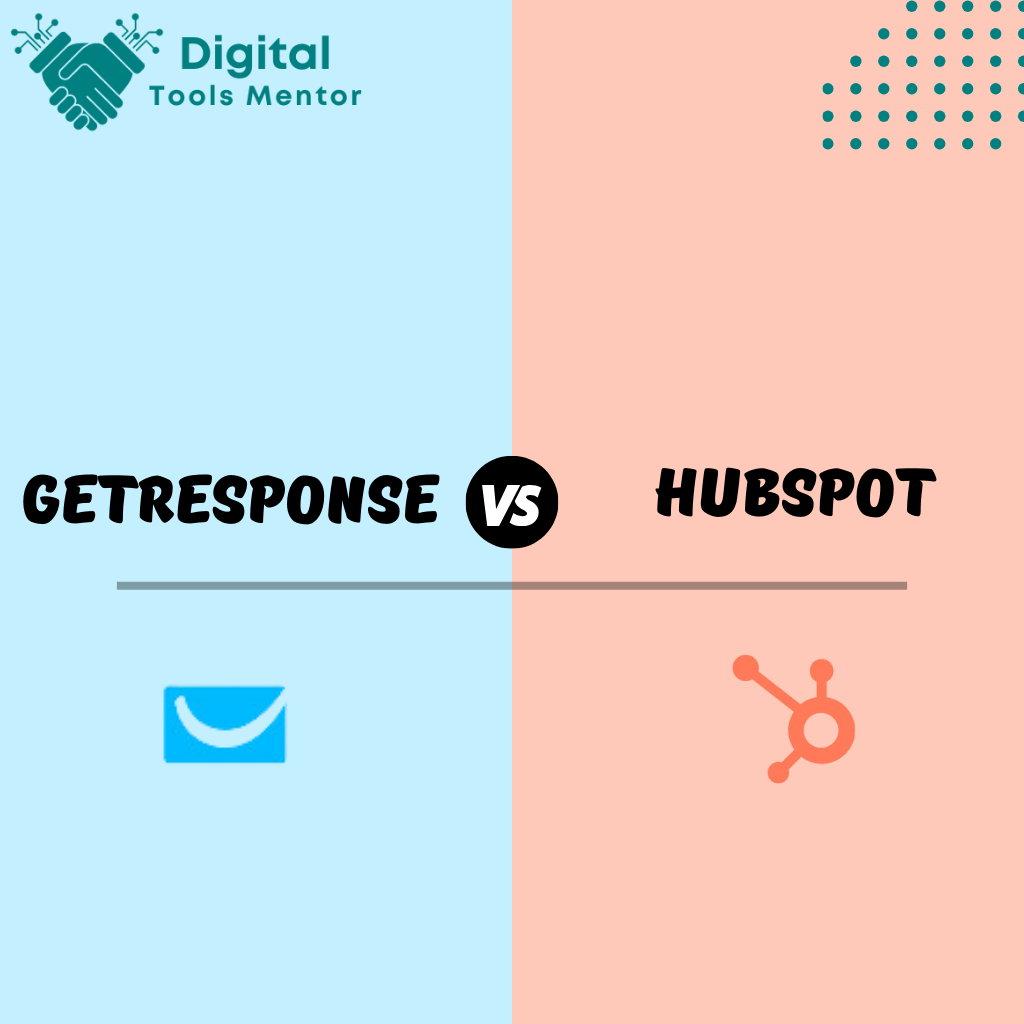GetResponse VS Hubspot: Which Email Marketing Software is Better in 2025?
In today’s digital age, email marketing remains a cornerstone for businesses aiming to connect with their audience, promote their brand, and drive sales effectively. The ability to reach customers directly in their inboxes, coupled with the high ROI it offers, makes email marketing an essential strategy for companies across various industries.
Two giants in the realm of email marketing are GetResponse and HubSpot. Both platforms offer robust tools designed to streamline email campaigns, enhance engagement, and boost conversion rates, but they cater to different needs and preferences.
GetResponse is renowned for its user-friendly design and powerful automation features, making it a favorite among marketers who want to set up campaigns quickly and efficiently. HubSpot, on the other hand, serves as an all-in-one marketing suite that not only supports email campaigns but also integrates deeply with CRM, sales, and customer service hubs, providing a comprehensive tool for managing customer relationships and workflows.
In this comparison, we’ll dive into each platform’s features, ease of use, integration capabilities, pricing, and more to help you determine which tool might be the best fit for your marketing needs. We’ll explore everything from automation features and user experience to analytics and customer support, providing a detailed look at what each software can offer your business. Whether you’re a small startup or a large enterprise, this post aims to guide you through making an informed decision in choosing the right email marketing software.
Ease of Use: GetResponse VS Hubspot
Comparison of User Interfaces
- GetResponse: Known for its intuitive and straightforward interface, GetResponse offers a user-friendly experience that allows marketers to easily navigate through its features. The dashboard is clean and organized, with drag-and-drop functionality that simplifies the creation of emails and automation workflows.
- HubSpot: HubSpot’s interface is also designed to be user-friendly, but it comes with a broader range of features that can be overwhelming for first-time users. However, its well-structured layout and consistent updates help users quickly adapt. The integration of various marketing tools into one dashboard provides a seamless experience once accustomed.
Ease of Setup for Beginners
- GetResponse: New users can get started quickly with GetResponse thanks to its onboarding process, which includes tutorial videos and step-by-step guides. Setting up email campaigns is straightforward, with templates and editors that guide users through the process.
- HubSpot: HubSpot offers a comprehensive onboarding process that includes access to extensive training resources and a supportive community. While its wide range of features might require a steeper learning curve, HubSpot’s guided setup process ensures that even beginners can start effectively using the platform with minimal hassle.
Available Support and Learning Resources
- GetResponse: Offers a robust help center with articles, video tutorials, and free webinars that cover various aspects of the platform and email marketing best practices. Customer support is available 24/7 via email, live chat, and phone.
- HubSpot: Provides an extensive knowledge base, the HubSpot Academy, with free courses and certifications that not only teach how to use the platform but also cover broader marketing strategies. Support is accessible through multiple channels, including phone, email, and live chat, and is known for its helpful and responsive service.
Both platforms strive to be accessible to users of all skill levels, but GetResponse might edge out slightly for those seeking simplicity and quick setup. HubSpot, while potentially more daunting at first, offers vast learning resources that can transform a novice into a seasoned marketer over time. For businesses that need more than just email marketing, HubSpot’s all-in-one approach may prove more beneficial in the long run, though it requires a commitment to learning and exploration.
Features: GetResponse VS Hubspot
Comparison of Key Features
- Email Templates
- GetResponse: Offers a wide variety of modern, responsive email templates that cater to various industries and occasions. Users can easily customize templates using the drag-and-drop email editor, which allows for the addition of images, text, and design elements without needing any coding skills.
- HubSpot: Provides a similarly extensive range of email templates, which are also customizable through a user-friendly editor. HubSpot’s templates are highly adaptable and integrate seamlessly with other HubSpot tools, ensuring a consistent look and functionality across all marketing channels.
- Automation Capabilities
- GetResponse: Known for its robust automation tools, GetResponse allows users to create complex automation workflows that trigger emails based on user behavior, contact information, or time-based events. Its automation builder offers visual workflows that make it easy to design both simple and complex sequences.
- HubSpot: HubSpot’s automation features are integrated within its CRM, making it possible to create deeply personalized customer journeys. Its workflows are highly customizable and can include not only emails but also tasks, notifications, and even updates across HubSpot’s sales and service hubs.
- Integration Options
- GetResponse: Supports integration with a wide array of third-party applications, including popular e-commerce platforms, social media tools, and CRM systems. This makes it easy to synchronize data and extend the functionality of marketing campaigns.
- HubSpot: Excelling in integration capabilities, HubSpot offers native integrations with hundreds of applications and services. Its API is robust, allowing for deeper custom integrations. This extensive integration ecosystem makes HubSpot a versatile tool that can fit into virtually any business’s tech stack.
Special Features Unique to Each Platform
- GetResponse
- Webinar Functionality: Unique among email marketing platforms, GetResponse offers built-in webinar hosting capabilities, allowing users to integrate webinar promotion with their email campaigns directly within the platform.
- Conversion Funnel: Another standout feature is the conversion funnel tool, which provides a ready-to-use framework for building customer journeys that include landing pages, webinars, email automation, and e-commerce integration.
- HubSpot
- Smart Content: HubSpot allows the creation of smart content that changes based on the viewer’s profile or past interactions with the company. This can be used within emails or on web pages, providing a highly personalized experience for users.
- Comprehensive CRM Integration: Unlike many other email marketing services, HubSpot’s email tools are part of an all-in-one CRM platform, allowing for seamless interactions between marketing, sales, and customer service departments. This integration ensures that all communications are tailored based on the complete customer data.
Both GetResponse and HubSpot offer powerful features that can enhance email marketing efforts. GetResponse may appeal more to users looking for direct marketing tools with some innovative features like webinars, while HubSpot is ideal for businesses seeking a comprehensive marketing solution that offers deep integration with CRM and the ability to manage multiple facets of marketing from one platform.

Email Automation: GetResponse VS Hubspot
Automation Workflows
- GetResponse: The platform excels with its intuitive automation workflow builder, which lets users create custom paths based on user actions, such as opening an email or visiting a webpage. These workflows can be set up using a simple visual editor where you can drag and drop conditions, actions, and filters to create a tailored automation sequence. This flexibility makes it suitable for creating dynamic content and responsive engagement strategies tailored to individual user behaviors.
- HubSpot: HubSpot’s automation is deeply integrated with its CRM capabilities, allowing for very sophisticated automation strategies that not only depend on email interactions but also on user behaviors across the entire marketing funnel. The workflow editor supports multi-branching logic, allowing marketers to create complex, highly personalized customer journeys. It also enables automation beyond email, including SMS, social media posts, and even internal tasks and lead scoring.
Segmentation and Targeting
- GetResponse: Offers powerful segmentation tools that allow marketers to divide their email list based on various criteria such as demographics, past purchase behavior, and engagement levels. This segmentation can be used within automation workflows to target specific groups with relevant messages, ensuring higher relevance and engagement.
- HubSpot: Provides a more dynamic segmentation feature known as “smart lists” that automatically update based on user behavior and interactions with various marketing channels. This allows for real-time segmentation and highly personalized automation campaigns that adapt to user behavior changes over time.
Examples of Automation Capabilities
- Cart Abandonment Emails:
- GetResponse: Automate emails to customers who have left items in their shopping carts. Customize these emails with items left in the cart and provide personalized discounts to encourage completion of the purchase.
- HubSpot: Similar capabilities but with deeper integration. For example, if a user viewed a product page after abandoning their cart, subsequent emails can dynamically adjust their content to reflect this new interaction.
- Welcome Series:
- GetResponse: Set up a series of welcome emails for new subscribers that educate them about the brand, provide value through content, and offer incentives for their first purchase. This series can be triggered immediately upon signup.
- HubSpot: Create a more comprehensive onboarding experience that not only includes emails but also integrates other touchpoints like social media follow suggestions and personalized content recommendations on the website.
- Lead Nurturing:
- GetResponse: Develop a sequence of emails that nurture leads by providing informative content that guides them through the buyer’s journey. This can include ebooks, webinars, and case studies relevant to each stage of their decision-making process.
- HubSpot: Utilize the full power of CRM to tailor the nurturing process based on a deeper analysis of each lead’s interactions across all channels, not just email. This could involve adjusting the content based on the pages they have visited on your site or interactions with your sales team.
Both GetResponse and HubSpot provide robust email automation tools that can significantly enhance marketing efforts by ensuring messages are timely, relevant, and highly personalized. GetResponse may be preferable for those who need straightforward, powerful automation tools with easy setup. In contrast, HubSpot is ideal for those looking for comprehensive, CRM-integrated automation that can orchestrate complex customer journeys across multiple channels.

Integration: GetResponse VS Hubspot
Overview of Integration Options
Both GetResponse and HubSpot provide extensive integration capabilities, allowing them to seamlessly work with a variety of other tools and platforms. This flexibility is vital for ensuring that email marketing efforts can be effectively coordinated with other aspects of a business’s digital strategy.
- GetResponse: Offers integration with over 100 different applications, including popular e-commerce platforms like Shopify and Magento, CRM systems such as Salesforce, and several social media tools. This allows users to synchronize their marketing activities across different channels and platforms easily.
- HubSpot: Known for its extensive integration ecosystem, HubSpot integrates with hundreds of tools across various categories. Its integrations aren’t just about connecting systems but also enhancing the functionality of the HubSpot platform. This includes native integrations with major software like Salesforce, WordPress, and Slack, as well as social media platforms like Facebook, Instagram, and LinkedIn.
Integration with CRM Systems
- GetResponse: Integrates well with several major CRM systems. This integration allows for the seamless transfer of contact details and interaction data between GetResponse and the CRM, facilitating more personalized email campaigns based on detailed customer profiles and interaction histories.
- HubSpot: As a CRM itself, HubSpot offers a unique advantage. Its email marketing tools are built directly into its CRM platform, ensuring an unparalleled level of integration. All customer interactions, whether through emails, social media, or direct contact, are automatically recorded and utilized to enrich customer profiles and segmentation strategies.
Integration with Social Media
- GetResponse: Provides the ability to connect with social media platforms to enhance your email campaigns. For example, you can include social sharing buttons in your emails or automatically post your newsletters on your social media pages. However, the depth of integration is generally focused on synchronization rather than deep functional integration.
- HubSpot: Offers more robust integration with social media. Not only can you include social sharing features and publish directly to your social media channels, but you can also track social interactions and integrate them into your overall marketing dashboard. This allows for a holistic view of how social media impacts your marketing funnel and helps tailor content accordingly.
Integration with Other Digital Tools
- GetResponse: Also integrates with webinar tools, video conferencing, and e-commerce platforms, enabling a broad range of digital marketing activities directly from within the platform. This integration helps businesses leverage email marketing in tandem with other digital strategies to boost engagement and conversions.
- HubSpot: Its integrations extend to service tools, sales platforms, content management systems, and more, providing a comprehensive ecosystem that supports a wide range of marketing and sales activities. The seamless integration between these tools allows for a more cohesive strategy and better alignment between different teams within an organization.
While both GetResponse and HubSpot offer strong integration capabilities, the choice between them may depend on the specific needs of a business. GetResponse is excellent for those who need straightforward, effective integrations with a focus on email marketing enhancements. HubSpot, on the other hand, is ideal for businesses looking for a deeply integrated system that ties email marketing closely with CRM, social media, and a wide array of other functionalities across the business.
Analytics and Reporting: GetResponse VS Hubspot
Comparison of Analytics and Reporting Features
Both GetResponse and HubSpot provide robust analytics and reporting tools that allow marketers to monitor, analyze, and optimize their email campaigns. These tools are crucial for understanding campaign performance and making data-driven decisions.
- GetResponse: Features comprehensive analytics that track the performance of email campaigns, including open rates, click-through rates, unsubscribe rates, and conversions. The platform offers an easy-to-use dashboard where users can quickly access these metrics. Additionally, GetResponse provides A/B testing capabilities, allowing marketers to test different aspects of their emails (like subject lines and send times) to see what works best.
- HubSpot: Offers a more integrated analytics experience, with email performance data directly linked to other marketing channels. HubSpot’s analytics go beyond basic email metrics to include detailed contact insights and campaign performance across all channels. The platform also features A/B testing and more advanced experiments that integrate with the entire customer experience, from email to web interactions.
How Each Platform Helps Track Email Campaign Performance
- GetResponse: Allows users to set up specific goals for each campaign, such as sales, sign-ups, or specific page visits, and track these directly from the email dashboard. Real-time analytics help marketers adjust campaigns quickly to improve performance as needed.
- HubSpot: With its CRM capabilities, HubSpot not only tracks standard email metrics but also ties these metrics to individual customer profiles. This allows for a deeper analysis of how different segments interact with emails and how these interactions affect the sales pipeline and customer lifecycle stages. HubSpot’s integrated nature lets users see how email campaigns influence broader marketing goals.
Visualization and Usability of Data Reports
- GetResponse: Provides visual reports that are straightforward and easy to understand, making it simple for marketers to get a quick overview of campaign performance. The platform also offers downloadable reports and customizable dashboards, which can be tailored to focus on the metrics that matter most to the user.
- HubSpot: Features highly customizable dashboards that can be adjusted to display a wide range of analytics, from basic email data to complex cross-channel insights. The platform also allows for the creation of detailed custom reports that can include data from emails along with other interactions across the marketing suite. HubSpot’s reports are visually appealing and designed to be accessible for users at all levels, from beginners to advanced analysts.
While both GetResponse and HubSpot provide powerful tools for tracking and analyzing email campaign performance, the choice between them often hinges on the scope of analysis and integration needs. GetResponse is very effective for businesses focused primarily on email marketing, offering straightforward tools that are quick to learn and use. HubSpot, in contrast, is suited for organizations looking for a comprehensive view of their marketing efforts, where email campaigns are part of a larger whole, needing detailed analytics across multiple channels.
Pricing and Plans: GetResponse VS Hubspot
Overview of Pricing Structures
- GetResponse: GetResponse offers a tiered pricing structure that is primarily based on the list size, making it scalable for businesses as they grow. Their plans include:
- Basic: Starts at $15/month for up to 1,000 subscribers, covering essential email marketing features such as email campaigns, autoresponders, unlimited landing pages, and basic automation.
- Plus: Begins at $49/month for up to 1,000 subscribers, adding features like webinars (up to 100 attendees), more advanced automation, contact scoring, and sales funnels.
- Professional: Starting at $99/month for up to 1,000 subscribers, this plan includes unlimited automation workflows, webinars for up to 300 attendees, and paid webinars.
- Max: Custom pricing tailored to business needs, offering advanced segmentation, dedicated support, and transactional emails.
- HubSpot: HubSpot’s pricing is also based on the scale of use but tends to be higher, reflecting its broader suite of features beyond email marketing. Their main plans include:
- Starter: Starting at $45/month, which covers up to 1,000 contacts and includes basic marketing tools such as email marketing, ad management, and list segmentation.
- Professional: Starting at $800/month for up to 2,000 contacts, adding more sophisticated features like marketing automation, A/B testing, custom reporting, and social media tools.
- Enterprise: Starting at $3,200/month for up to 10,000 contacts, which includes advanced features like predictive lead scoring, custom event triggers, and single sign-on.
Comparison of What Is Included in Each Plan and the Value for Money
- GetResponse: Offers a cost-effective solution for businesses primarily focused on email marketing. The lower-tier plans provide a robust set of features suitable for small to medium-sized businesses, while the higher tiers add functionalities that cater to more complex needs without a significant jump in price.
- HubSpot: Though more expensive, provides comprehensive marketing solutions that can justify the cost for larger businesses or those needing detailed CRM integration, extensive automation, and multiple marketing channels management. The higher plans, while pricey, are packed with advanced features that can significantly streamline marketing operations and enhance customer interactions across various platforms.
Free Trials or Free Versions
- GetResponse: Offers a 30-day free trial that gives users access to most features, allowing them to get a comprehensive feel of the platform before committing to a paid plan. There is no permanent free plan available.
- HubSpot: Provides a forever free version that includes basic tools such as email marketing, CRM, forms, and contact management, but with limited features. The free plan can serve as an entry point for small businesses or startups before scaling up to more feature-rich paid plans. Additionally, HubSpot offers a 14-day free trial of its more advanced features.
The choice between GetResponse and HubSpot in terms of pricing and plans will largely depend on the specific needs and budget of a business. GetResponse is more accessible for those with a tight budget or whose primary focus is email marketing. In contrast, HubSpot is well-suited for businesses seeking an all-in-one marketing solution with deeper pockets and a need for comprehensive integration and automation capabilities across their marketing and sales activities.
Deliverability: GetResponse VS Hubspot
Email Deliverability Rates
Deliverability is a critical factor for email marketing success, as it determines whether your communications reach the intended inboxes or get lost in spam filters. Both GetResponse and HubSpot prioritize high deliverability rates through various technical and user guidance measures.
- GetResponse: Known for robust deliverability rates, GetResponse claims high success in ensuring that emails reach their intended recipients. They attribute this to their strong relationships with major ISPs and their proactive management of sending reputations. GetResponse regularly maintains and updates its infrastructure to comply with current email sending best practices.
- HubSpot: Also reports high deliverability rates, backed by its comprehensive CRM integration. HubSpot’s system helps ensure that emails are not only delivered but also personalized and targeted, which can significantly reduce the likelihood of being marked as spam. HubSpot continuously monitors its network to maintain a trustworthy sender reputation.
Tips and Best Practices for High Deliverability
Both platforms offer various tips and best practices to enhance email deliverability, focusing on both technical setups and strategic content creation.
- GetResponse:
- List Hygiene: Regularly clean your email list to remove inactive subscribers who do not engage with your emails, as high bounce rates can affect your sender reputation.
- Segmentation: Send targeted, relevant content to segmented groups within your list to increase engagement and decrease the likelihood of spam reports.
- Consistent Sending: Maintain a consistent sending schedule to avoid sudden spikes in email volume, which ISPs might see as spammy behavior.
- SPF and DKIM: Encourage users to set up Sender Policy Framework (SPF) and DomainKeys Identified Mail (DKIM) to authenticate their email and improve deliverability.
- HubSpot:
- Opt-In Practices: HubSpot advocates for double opt-in practices, where subscribers must confirm their email address before being added to your list, ensuring a higher-quality and more engaged audience.
- Content Relevance: Utilize HubSpot’s CRM data to personalize emails fully, from the subject line to the body content, which helps in maintaining a lower spam score.
- A/B Testing: Regularly test different elements of your emails (like subject lines and email bodies) to understand what resonates best with your audience and adjust strategies accordingly.
- Monitoring Tools: Use HubSpot’s analytics tools to monitor open rates and engagement levels, allowing for real-time adjustments to improve deliverability.
Both GetResponse and HubSpot provide excellent tools and advice for maintaining high deliverability rates. Your choice between them may depend on specific needs: GetResponse might be preferable for those looking for straightforward, effective deliverability solutions, while HubSpot offers advanced integration with broader marketing strategies that can improve deliverability through enhanced personalization and engagement tracking. Ensuring adherence to each platform’s best practices is crucial for maintaining the health of your email campaigns and achieving optimal results.
Explore 23 Best email Marketing Platforms in 2025
Conclusion and Recommendation: GetResponse VS Hubspot
Throughout this comparison, we’ve examined key aspects of GetResponse and HubSpot, including ease of use, features, email automation, integration capabilities, analytics and reporting, pricing, and deliverability. Each platform has its unique strengths:
- GetResponse is user-friendly with a strong focus on email marketing specifics, offering efficient tools for automation, extensive integration options, competitive pricing, and solid deliverability. It is particularly suitable for small to medium-sized businesses or marketers who need straightforward, powerful email marketing tools without the necessity for broader CRM functionalities.
- HubSpot provides a comprehensive suite of marketing tools integrated within its powerful CRM system, making it ideal for larger businesses or those requiring detailed tracking and management of customer relationships across multiple channels. Its robust analytics, advanced automation capabilities, and extensive integration environment make it a versatile choice for enterprises that need a more holistic approach to marketing.
Personal Recommendation:
- For Small Businesses: GetResponse is recommended due to its simplicity, affordability, and effective email marketing capabilities. It offers the tools necessary for dynamic email strategies without the complexity of additional CRM features that smaller businesses might not require.
- For Large Enterprises: HubSpot is the better choice because of its extensive features that can scale with a large business. Its integration across sales, marketing, and service provides a unified view of the customer that can drive more personalized marketing strategies and better overall customer management.
Final Thoughts:
Choosing the right platform depends largely on your business size, the complexity of your marketing needs, and budget. Both GetResponse and HubSpot offer excellent solutions, but the best fit will depend on your specific requirements for email marketing integration, automation depth, and CRM functionalities.