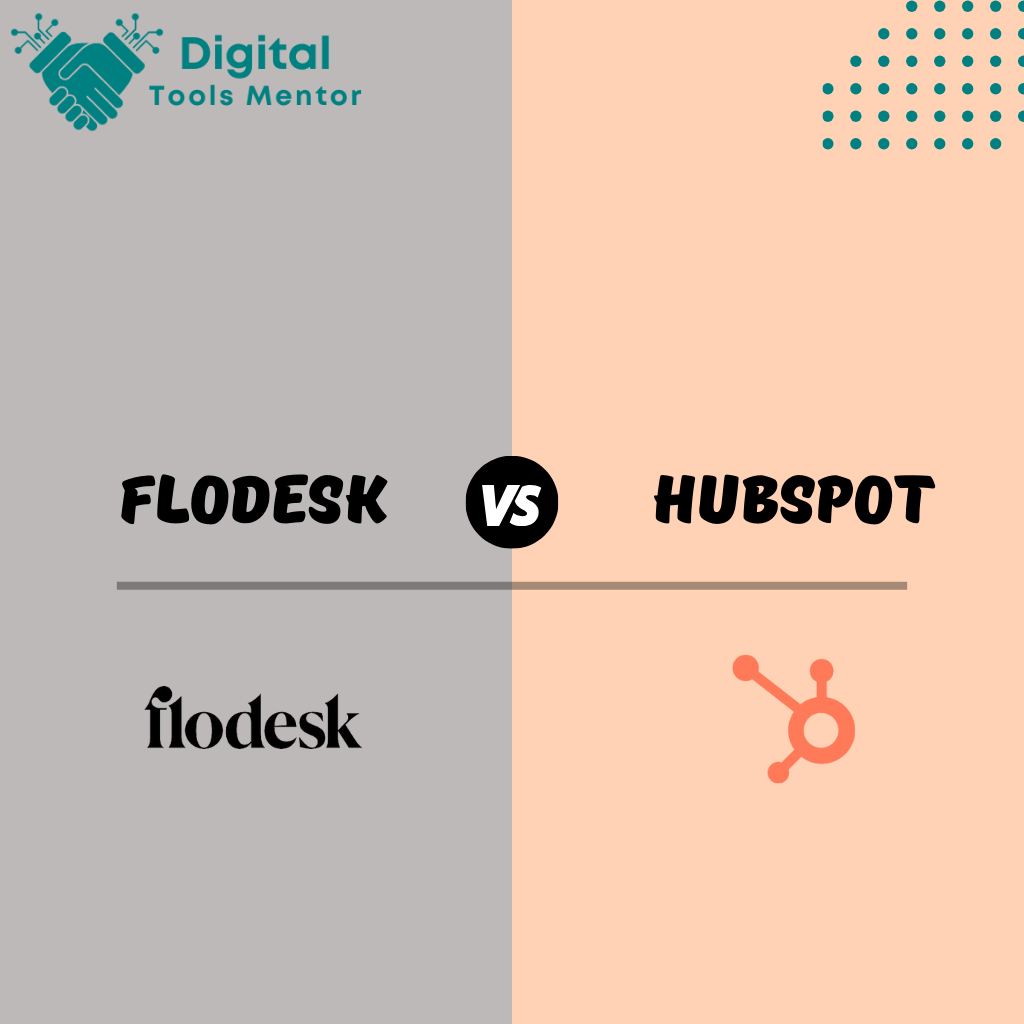Flodesk VS Hubspot: Which Email Marketing Software is Better in 2025?
In the digital age, email marketing remains a pivotal component of a robust digital marketing strategy, offering direct access to the inboxes of your audience. Selecting the right email marketing software is more than just a technical choice; it’s a decision that can significantly affect the effectiveness of your marketing efforts, customer engagement, and ultimately, your business’s ROI. In this post, we explore two prominent contenders in the email marketing scene: Flodesk and HubSpot.
Flodesk, known for its visual appeal and simplicity, caters predominantly to small businesses and creatives who prioritize design and ease of use. HubSpot, on the other hand, serves as a more comprehensive platform, offering a suite of tools that extend beyond email marketing to encompass a full CRM system, making it ideal for businesses looking for an all-in-one solution.
The goal of this blog post is to delve into the features, usability, pricing, and overall value of both Flodesk and HubSpot. By comparing these platforms, we aim to equip you with the information needed to make an informed decision tailored to your specific business needs and marketing goals. Whether you’re a solopreneur, a small business owner, or part of a large marketing team, understanding the nuances of these tools will help you choose the right software to enhance your email marketing campaigns.
Overview of Flodesk
Flodesk is a relatively new player in the email marketing field, designed with the intent to simplify the process of creating beautifully designed emails that capture the essence of a brand’s aesthetic. Known for its sleek and user-friendly interface, Flodesk has quickly become a favorite among creative professionals, bloggers, and small business owners who may not have extensive technical expertise but prioritize visual impact in their communications.
User Interface and Ease of Use:
Flodesk’s interface stands out for its cleanliness and straightforward navigation, making it highly accessible even for beginners. The platform eliminates the usual clutter and complex menus found in more traditional email marketing services, offering a streamlined approach that allows users to focus on creating content rather than figuring out the software. This ease of use does not sacrifice functionality, as Flodesk provides all the necessary tools to create engaging and professional email campaigns.
Target Audience:
The primary audience for Flodesk includes creatives such as photographers, bloggers, boutique owners, and other small to medium-sized businesses that focus on brand aesthetics. It’s particularly appealing to those who want to maintain a strong visual identity without spending hours on email design.
Key Features:
- Intuitive Design Templates: Flodesk offers a range of customizable templates that are not only easy to use but also ensure that emails look appealing across all devices. These templates are crafted to be visually stunning, which is a major selling point for users who rely on visual content to connect with their audience.
- Automation Capabilities: Despite its simplicity, Flodesk does not skimp on powerful marketing features. It includes automation tools that allow users to set up workflows for sequences such as welcome emails, lead nurturing, and sales follow-ups, all while maintaining an easy setup process.
- Pricing Structure: One of Flodesk’s most attractive features is its flat-rate pricing model. Unlike many other email marketing platforms that charge based on the number of subscribers, Flodesk offers unlimited sends and subscribers for a single monthly rate. This can be particularly advantageous for growing businesses that expect to scale their email marketing efforts without worrying about increasing costs.
Overall, Flodesk is crafted for those who need effective email marketing capabilities without the complexity, focusing on delivering beautiful emails that engage and convert. Its user-centric design, combined with powerful automation and a straightforward pricing plan, makes it a compelling choice for those new to email marketing or those tired of the more cumbersome platforms.
Overview of HubSpot
HubSpot is a comprehensive inbound marketing and sales platform designed to help businesses attract, engage, and delight customers. At its core, HubSpot offers extensive CRM capabilities that seamlessly integrate with its email marketing functions, providing a unified solution for managing customer interactions across various channels. This integration allows businesses to maintain detailed customer profiles that enhance personalization and targeting in email campaigns.
Key Features of HubSpot:
- CRM Integration:
- HubSpot’s CRM is deeply integrated with all its marketing tools, providing users with a 360-degree view of their customer interactions. This feature allows for highly targeted email campaigns based on detailed customer data including past purchases, interaction history, and engagement levels.
- Advanced Email Automation:
- The platform offers powerful automation capabilities that enable marketers to set up complex workflows for lead nurturing, customer onboarding, and re-engagement campaigns. HubSpot’s automation tools are designed to trigger emails based on specific customer actions, ensuring timely and relevant communication.
- Comprehensive Integration Options:
- HubSpot boasts a vast ecosystem of integrations with over 500 popular business tools, including e-commerce platforms, social media tools, and other marketing software. These integrations help streamline workflows and data synchronization, making HubSpot a versatile tool for marketers who rely on multiple software solutions.
- Detailed Analytics and Reporting:
- With HubSpot, businesses can access detailed analytics on their email campaigns, measuring everything from open rates and click-through rates to more advanced metrics like email influenced revenue. This data is crucial for understanding campaign performance and optimizing future emails for better results.
- Scalability and Customization:
- HubSpot is designed to scale with your business. Whether you’re a small startup or a large enterprise, HubSpot provides customizable features that can be tailored to meet the unique needs of your business. This flexibility ensures that as your business grows, your email marketing tools can grow with you.

HubSpot is ideal for businesses looking for a robust, all-in-one marketing solution that not only enhances their email campaigns but also ties in closely with every other aspect of customer relationship management. Whether you’re looking to refine your email marketing strategy or integrate it with broader marketing objectives, HubSpot provides the tools and insights needed to achieve your goals.
Ease of Use and User Experience: Flodesk VS Hubspot
Choosing the right email marketing software often hinges on its ease of use and the overall user experience it offers. Both Flodesk and HubSpot provide user-friendly interfaces, but they cater to different types of users, each with its own learning curve.
Flodesk:
- User Interface: Flodesk boasts a highly intuitive and visually appealing interface that prioritizes simplicity and elegance. The design-centric approach makes it particularly attractive for creatives and small business owners who may not have extensive technical skills. The layout is straightforward, with drag-and-drop features that make designing beautiful emails easy and enjoyable.
- Learning Curve: Flodesk is designed for ease of use, making it an excellent choice for beginners. Users can quickly feel confident navigating the platform, thanks to its clear, uncomplicated menu options and lack of clutter. The simplicity of Flodesk, however, does not compromise its capability, as it offers powerful design and automation features streamlined into an accessible format.
- Suitability: Perfect for beginners and those who prioritize design and simplicity in their email marketing efforts. Its user-friendly nature does not overwhelm with excessive features but instead focuses on delivering a smooth and effective email designing experience.
HubSpot:
- User Interface: HubSpot’s interface is clean and professional, reflecting its CRM capabilities. The dashboard provides a comprehensive overview of various metrics and marketing channels, which can be a boon for managing multifaceted marketing strategies from a single platform. While the interface is logically organized, the wealth of features can be initially overwhelming for new users.
- Learning Curve: HubSpot has a steeper learning curve compared to Flodesk due to its extensive array of features and integrations. While it may take some time to master, the platform offers detailed tutorials and a supportive community that can help users navigate through its complexities.
- Suitability: Ideal for more advanced users or businesses that need a robust tool to handle not just email marketing but also CRM, customer service, and sales pipelines. HubSpot is particularly suited for medium to large businesses or rapidly growing startups that require scalable solutions.
Comparison:
While Flodesk focuses on simplicity and design, making it easy and quick to learn, HubSpot offers a deep set of tools that cater to a more detailed-oriented user. Beginners may find Flodesk more accessible, whereas marketing professionals looking for a comprehensive tool with CRM functionalities will likely prefer the depth of HubSpot. Both platforms excel in their domains, but the best choice depends on the user’s specific needs and skill level.
Email Design and Templates: Flodesk VS Hubspot
The visual appeal and customization of email templates are critical factors that can significantly impact the effectiveness of your email marketing campaigns. Both Flodesk and HubSpot offer a range of templates and design options, but they cater to different aesthetic and functional needs.
Flodesk:
- Variety and Quality of Templates: Flodesk is renowned for its stunning, designer-quality templates that are both modern and aesthetically pleasing. The platform provides a variety of templates tailored to different business needs and styles, from newsletters and promotions to invitations and announcements. Each template is crafted with a focus on visual impact and trendiness, making them particularly appealing to industries like fashion, design, and lifestyle.
- Customization Options: One of Flodesk’s standout features is its high level of customization. Users can easily modify layouts, add custom images, and adjust fonts and colors to match their brand identity without needing any coding skills. The drag-and-drop editor is not only intuitive but allows for significant creative freedom, enabling users to create unique and personalized emails effortlessly.
HubSpot:
- Variety and Quality of Templates: HubSpot offers a broad array of email templates that range from simple and direct to more sophisticated and feature-rich designs. The templates are designed to be functional and adaptable to various business contexts, including ecommerce, education, and B2B communications. HubSpot’s templates are less about flair and more about functionality, focusing on delivering content effectively.
- Customization Options: HubSpot’s email editor also allows for extensive customization but with a more functional bent. Users can integrate forms, calls-to-action (CTAs), and even dynamic content based on recipient data. The platform supports HTML editing, giving advanced users the ability to fine-tune designs down to the smallest detail. For those looking for simpler solutions, the drag-and-drop editor provides enough flexibility to modify templates to suit different branding needs without any coding.
Comparison:
Flodesk’s templates are undeniably more stylish and visually oriented, making them ideal for businesses that rely heavily on visual branding. The ease of customization also makes it a favorite among non-technical users who still want to achieve a high degree of personalization in their emails. On the other hand, HubSpot’s templates are more about versatility and functionality, suitable for a range of business types and marketing strategies. The ability to add advanced features like dynamic content and personalized CTAs makes HubSpot a powerful tool for creating highly targeted and effective email campaigns.
Automation and Workflow Capabilities: Flodesk VS Hubspot
Email automation is a critical feature that can streamline your marketing efforts, ensuring timely and relevant communication with your audience. Flodesk and HubSpot both offer automation capabilities, but they serve different complexity levels and user needs.
Flodesk:
- Automation Features: Flodesk provides straightforward and user-friendly automation features designed for entrepreneurs and small businesses. Its automation capabilities include setting up sequences that trigger based on subscriber actions like signing up through a form. Flodesk’s sequences are easy to create and manage, allowing users to automate follow-up emails, welcome series, and re-engagement campaigns without requiring extensive technical knowledge.
- Example Workflows:
- Welcome Email Series: Automatically send a sequence of welcome emails to new subscribers, introducing them to your brand and offering initial engagement such as discounts or exclusive content.
- Birthday Emails: Set up an annual automated email that sends subscribers special offers or messages on their birthdays.
- Re-engagement Sequence: Automate a series of emails designed to re-engage subscribers who haven’t interacted with your emails for a set period, such as 90 days.
HubSpot:
- Automation Features: HubSpot offers a more advanced set of automation tools that integrate deeply with its CRM capabilities. This integration allows for complex, behavior-based workflows that can adapt to the interactions of each customer across the entire customer journey. HubSpot’s workflows can trigger emails based on detailed criteria such as page views, form submissions, CRM status updates, and more.
- Example Workflows:
- Lead Nurturing Campaign: Automatically send a series of emails tailored to the specific interests and past interactions of leads, gently guiding them through the sales funnel.
- Abandoned Cart Emails: Integrate with an e-commerce platform to send targeted emails to users who have left items in their shopping cart, encouraging them to complete their purchase.
- Upsell/Cross-Sell Emails: Based on purchase history and customer behavior, set up emails suggesting additional products that complement what the customer has already bought.
Comparison:
Flodesk’s automation is about simplicity and ease of use, making it perfect for users who need basic but effective email marketing automations without the complexity. It’s particularly suited for users who appreciate a clean, intuitive setup with less granular control but sufficient functionality for standard email marketing needs.
HubSpot, in contrast, excels in creating complex, highly personalized automation workflows that can leverage a wide range of user behaviors and data. This makes it ideal for larger organizations or those with sophisticated marketing strategies that require detailed segmentation and personalization across a broader customer base.
In essence, the choice between Flodesk and HubSpot for automation should be guided by the scale of your email marketing needs and the depth of personalization and integration you require with other business processes.
Integration with Other Tools: Flodesk VS Hubspot
Integrating email marketing software with other tools and platforms can greatly enhance the efficiency and effectiveness of your marketing campaigns. Flodesk and HubSpot offer various integrations, each catering to different aspects of the marketing and sales processes.
Flodesk:
- Types of Integrations:
- E-commerce Platforms: While Flodesk’s direct integrations with e-commerce platforms are limited compared to HubSpot, it can connect to Shopify through third-party integration tools like Zapier.
- Social Media: Direct integration with platforms like Facebook allows users to add subscribers to their Flodesk email lists directly from Facebook lead ads.
- Other Tools: Flodesk integrates with popular tools like Zapier, which opens up possibilities for connecting with hundreds of other applications, thus facilitating automation across different platforms.
- Enhancing Email Marketing Campaigns:
- E-commerce Integration: By connecting with e-commerce platforms, Flodesk can help users send targeted product recommendations and follow-up emails based on purchase history or cart abandonment, enhancing customer retention and increasing sales.
- Social Media Leads: Integration with social media platforms allows marketers to seamlessly capture leads from social media and nurture them through tailored email sequences, improving conversion rates.
HubSpot:
- Types of Integrations:
- E-commerce Platforms: HubSpot offers robust integrations with major e-commerce platforms like Shopify, Magento, and WooCommerce. This integration allows for detailed tracking of customer behavior and purchases.
- Social Media: Comprehensive tools to manage social media interactions and integrate these insights into the CRM, providing a unified view of each customer’s interactions across platforms.
- Content Management Systems (CMS) and Webinar Tools: Integrates with systems like WordPress and webinar platforms like Zoom, facilitating content-driven and event-based marketing strategies.
- Hundreds of Other Integrations: HubSpot’s App Marketplace includes a vast array of integrations with other marketing tools, CRM systems, customer service software, etc., making it extremely versatile.
- Enhancing Email Marketing Campaigns:
- E-commerce and CRM Integration: By integrating CRM and e-commerce data, HubSpot enables highly personalized email campaigns based on detailed customer profiles, purchase history, and engagement. This leads to more effective upselling, cross-selling, and customer retention strategies.
- Social Media and CMS Integration: These integrations allow marketers to leverage content and social interactions for segmenting audiences and personalizing emails, thus increasing the relevance and effectiveness of their campaigns.
- Automation and Analytics: Integrating with various analytics tools enhances the ability to measure and optimize email campaign performance in real-time, adjust strategies based on customer behavior, and demonstrate ROI.
Comparison:
Flodesk’s integrations are somewhat basic but sufficient for small businesses and individual creators who need to connect their email marketing efforts with a few external platforms. HubSpot, with its extensive integration capabilities, is ideally suited for larger businesses or those with complex sales and marketing processes that require deep integration across multiple platforms and tools. This comprehensive integration ability of HubSpot supports advanced marketing strategies and automation, providing a holistic view of the customer journey and facilitating more informed decision-making.
Analytics and Reporting: Flodesk VS Hubspot
Effective analytics and reporting tools are crucial for assessing the performance of email marketing campaigns and making informed, data-driven decisions. Both Flodesk and HubSpot offer analytics capabilities, but their scope and depth vary significantly to cater to different user needs.
Flodesk:
- Types of Analytics and Reporting Features:
- Basic Campaign Metrics: Flodesk provides essential metrics such as open rates, click rates, and unsubscribe rates. These indicators help users track the general performance of their email campaigns.
- Visual Reports: The platform offers visually appealing, easy-to-understand reports that allow users to quickly grasp the performance trends of their campaigns without diving into complex data analysis.
- Evaluating Effectiveness:
- Campaign Performance Overview: The straightforward metrics available on Flodesk are valuable for small businesses or individual entrepreneurs who need to monitor the basic effectiveness of their campaigns and identify clear areas for improvement, such as adjusting subject lines or call-to-action placements.
- Simplicity in Data: For users without extensive analytical skills, Flodesk’s simple and visual data presentation means that they can make quick adjustments based on clear, actionable insights.
HubSpot:
- Types of Analytics and Reporting Features:
- Comprehensive Email Analytics: HubSpot goes beyond basic metrics to offer detailed insights into email performance, including delivery rates, bounce rates, time spent reading emails, and engagement over time.
- Custom Reports: Users can create custom reports to dive deeper into specific aspects of their campaigns or audience behavior. This flexibility is crucial for businesses with complex needs or those who must report on marketing performance across various dimensions.
- Integration with CRM Data: The integration of email analytics with CRM data provides a holistic view of how email campaigns influence customer behavior and contribute to the sales funnel.
- Evaluating Effectiveness:
- Advanced Performance Insights: HubSpot’s detailed analytics allow for a deep understanding of not just how many people interact with emails, but how these interactions contribute to overall marketing and sales goals. This is particularly useful for medium to large businesses that require detailed reporting to refine strategies continually.
- Data-Driven Decision Making: With its advanced reporting features, HubSpot enables businesses to perform A/B testing extensively, analyze the results with high granularity, and use this data to optimize every aspect of their email campaigns for better engagement and conversion rates.
Comparison:
Flodesk’s analytics are designed for clarity and simplicity, making them ideal for users who need straightforward insights without overwhelming detail. This approach is well-suited for small businesses or those new to email marketing who will benefit from easy-to-understand metrics and visual data presentations.
In contrast, HubSpot’s analytics capabilities are extensive and integrated, designed for businesses that require a detailed analysis to inform complex marketing strategies. The ability to customize reports and directly tie email campaign performance to CRM data makes HubSpot a powerful tool for larger organizations or those with sophisticated marketing needs.
Overall, the choice between Flodesk and HubSpot should consider the scale of your operations and the depth of insights required to drive your marketing decisions effectively.
Explore 23 Best Email Marketing Platforms in 2025
Pricing and Plans: Flodesk VS Hubspot
Understanding the pricing structures of email marketing platforms like Flodesk and HubSpot is crucial for businesses to ensure they choose a solution that aligns with their budget and growth expectations. Each platform offers different pricing tiers and features, catering to varied business sizes and needs.
Flodesk:
- Pricing Structure:
- Flodesk offers a straightforward and transparent pricing model. It has a single pricing tier, which costs $38 per month or $418 per year if paid annually. This flat rate includes unlimited access to all features, including email sends, subscribers, and access to all design templates and automation capabilities.
- There is also a 30-day free trial available, allowing users to test the platform before committing financially.
- Scalability:
- Pros: Flodesk’s simple, flat-rate pricing is particularly appealing for small businesses and entrepreneurs who prefer predictable costs without worrying about exceeding subscriber limits or email sends. This makes budgeting easier and eliminates the need to upgrade plans as the subscriber list grows.
- Cons: While the simplicity of a single plan can be advantageous for smaller operations, Flodesk may lack the advanced features and customization that larger businesses or rapidly growing companies might require. The platform’s features are somewhat limited compared to more comprehensive tools like HubSpot, which could hinder scalability for more complex marketing needs.
HubSpot:
- Pricing Structure:
- HubSpot’s pricing is tiered and can be quite complex, starting with a free plan that offers basic CRM features and simple email marketing capabilities. From there, pricing escalates through several tiers:
- Starter: Starts at $45 per month, includes basic marketing tools.
- Professional: Starts at $800 per month, includes more advanced automation and customization options.
- Enterprise: Starts at $3,200 per month, offers extensive analytics, custom reporting, and advanced team management features.
- Each tier increases in features, customization, and CRM integration, catering to businesses as they grow.
- HubSpot’s pricing is tiered and can be quite complex, starting with a free plan that offers basic CRM features and simple email marketing capabilities. From there, pricing escalates through several tiers:
- Scalability:
- Pros: HubSpot excels in scalability. It’s designed to grow with your business, offering more advanced features and integrations as you move up in pricing tiers. This makes it suitable for businesses that anticipate growth and require a more robust email marketing and CRM solution.
- Cons: The cost can increase significantly as you scale up, and the jump between different tiers might be steep for some businesses. Smaller companies might find the lower tiers sufficient, but transitioning to higher tiers for more features involves a considerable increase in investment.
Comparison:
Flodesk’s pricing model is ideal for small businesses and individual creators who need a simple, affordable, and effective email marketing solution without the complexities of tiered features and scalability concerns. In contrast, HubSpot is suited for larger businesses or those with complex needs that require a scalable, integrated marketing solution. HubSpot’s tiered pricing structure allows businesses to start small and expand capabilities as their marketing demands grow, making it a versatile choice for a diverse range of business sizes and types. However, businesses need to be mindful of the increasing costs associated with advancing through HubSpot’s pricing tiers.
Pros and Cons: Flodesk VS Hubspot
When choosing between Flodesk and HubSpot for email marketing, the decision often depends on specific business needs, size, and marketing expertise. Below, we summarize the strengths and limitations of each platform and provide tailored recommendations for various use cases.
Flodesk
Pros:
- Ease of Use: Flodesk offers a user-friendly interface that is particularly attractive to those new to email marketing or those who prefer simplicity in design and functionality.
- Beautiful Design Templates: The platform excels in providing visually appealing templates, making it easy to create stunning emails without design expertise.
- Flat Pricing: Flodesk’s simple pricing model is excellent for budget-conscious businesses, as it allows unlimited subscribers and emails at a fixed rate.
Cons:
- Limited Advanced Features: While easy to use, Flodesk lacks some of the advanced automation and integration capabilities that larger businesses might require.
- Fewer Integrations: Compared to HubSpot, Flodesk offers fewer native integrations, which can be a drawback for businesses using multiple tools.
Recommendations:
- Small Businesses and Creatives: Ideal for small businesses, freelancers, and creatives who need an easy and affordable solution to create beautiful, effective email campaigns without the complexity of advanced tools.
- Beginners: With its intuitive design and straightforward functionality, Flodesk is highly recommended for beginners in email marketing.
HubSpot
Pros:
- Comprehensive CRM Integration: HubSpot provides an extensive CRM platform that integrates deeply with email marketing, offering a holistic view of customer interactions.
- Advanced Automation: The platform’s advanced automation capabilities allow for sophisticated, behavior-based email campaigns that can significantly improve engagement and conversion rates.
- Scalability: HubSpot is designed to scale with your business, offering features that cater to businesses of all sizes with its tiered pricing structure.
Cons:
- Complexity and Cost: HubSpot can be overwhelming for beginners due to its extensive features and the steep learning curve associated with them. Additionally, the cost can escalate significantly as you add more features and grow your contact list.
- Resource Intensive: Larger enterprises might find great value in HubSpot’s capabilities, but smaller businesses could find the system too cumbersome and expensive for their needs.
Recommendations:
- Large Enterprises: With its robust features and scalability, HubSpot is well-suited for large enterprises that require a comprehensive suite of marketing tools.
- Experienced Marketers: Marketing professionals looking for deep data insights and integration capabilities will find HubSpot’s advanced tools and analytics exceptionally beneficial.
Final Thoughts: Flodesk VS Hubspot
For users primarily interested in straightforward email marketing with a focus on design and ease of use, Flodesk is the recommended choice. It’s particularly suitable for small businesses, creatives, and those just starting with email marketing. On the other hand, HubSpot is more appropriate for larger businesses or those that require a detailed, integrated approach to marketing across multiple channels. It’s ideal for experienced marketers and growing companies that need a scalable solution.
After a detailed analysis of both Flodesk and HubSpot, it’s clear that the choice between these two platforms depends significantly on the specific needs, size, and growth trajectory of your business. Flodesk is streamlined, visually appealing, and incredibly user-friendly, making it an ideal choice for small businesses, solo entrepreneurs, and creatives who prioritize ease of use and beautiful designs over complex functionality. Its flat-rate pricing model also makes it an attractive option for those with a tight budget.
HubSpot, in contrast, offers a robust, feature-rich platform that caters well to larger businesses or those with intricate marketing needs. Its comprehensive CRM capabilities and advanced automation features make it suitable for enterprises and experienced marketers who require a more detailed, integrated approach to manage complex customer interactions across multiple channels.
Which Software to Choose:
- Choose Flodesk if: You are a small business, freelancer, or creative professional who needs a simple, affordable, and visually appealing email marketing tool.
- Choose HubSpot if: You are part of a medium to large business that requires extensive marketing automation, CRM integration, and scalability to handle complex marketing strategies and customer data.