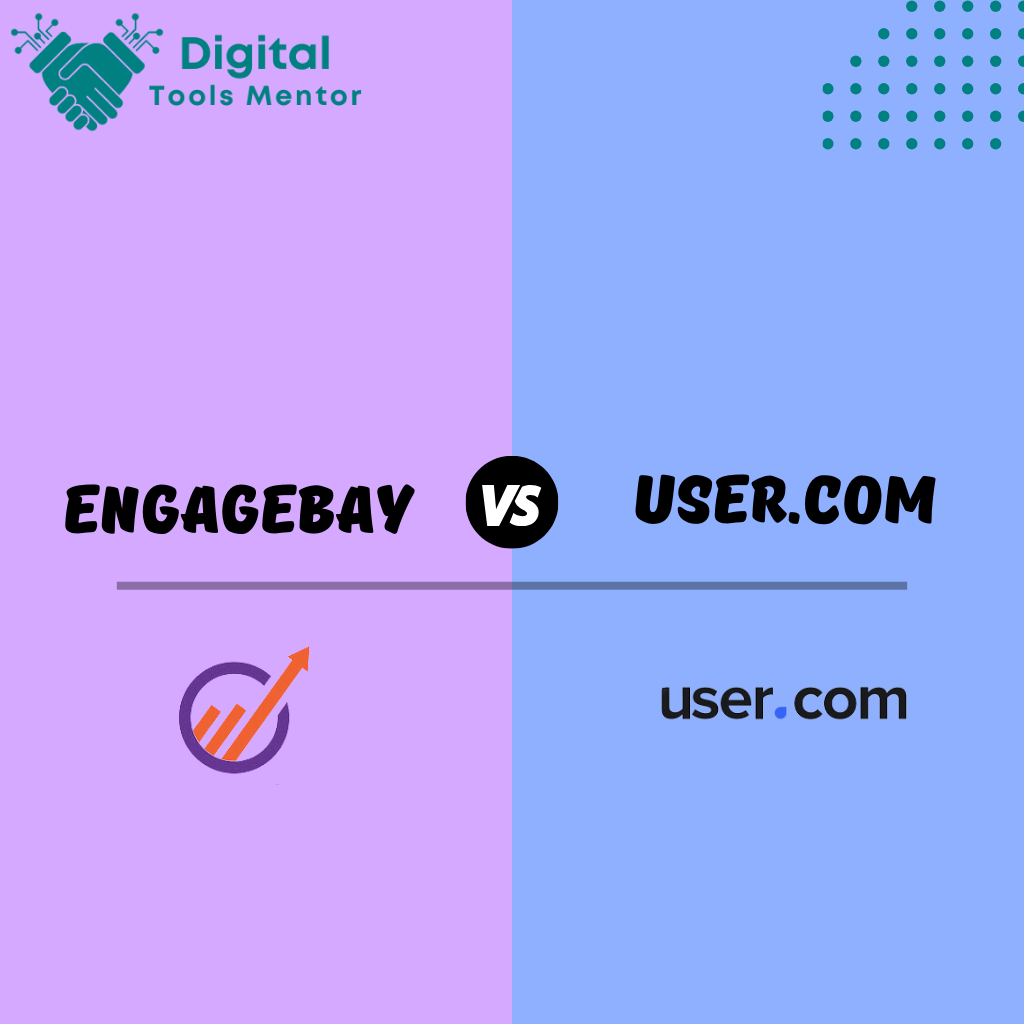EngageBay VS User.com: Which Email Marketing Software is Better in 2025?
Choosing the right email marketing software is crucial for any business looking to effectively engage with its audience and drive sales. The right platform can streamline your marketing processes, improve your customer interactions, and ultimately boost your return on investment. However, with the plethora of options available in the market, selecting the one that best fits your business needs can be daunting.
In this comparison, we’ll delve into two notable players in the email marketing arena: EngageBay and User.com. EngageBay has carved out a niche for itself as a user-friendly and affordable all-in-one marketing platform aimed at helping small to medium-sized businesses manage their marketing, sales, and service tasks efficiently. Its integrated approach and simplicity have made it a popular choice among emerging businesses.
On the other hand, User.com is recognized for its comprehensive suite of tools that go beyond email marketing to include sales and marketing automation, live chat, and knowledge bases. This platform is designed to create a seamless flow of data across all stages of the customer journey, making it ideal for businesses that require a robust, unified system for their marketing and customer engagement strategies.
By comparing EngageBay and User.com, we aim to highlight the strengths and limitations of each, assisting you in making an informed decision based on your specific business needs and goals. Let’s explore how each platform stands in terms of features, usability, and overall value.
Ease of Use: EngageBay VS User.com
When selecting an email marketing platform, the ease of use is a fundamental consideration, as it directly impacts the efficiency and speed with which marketing teams can execute campaigns. Here’s how EngageBay and User.com stack up in terms of user interface, learning curve, and customer support:
User Interface
EngageBay: EngageBay prides itself on a clean and intuitive user interface. The dashboard is straightforward, making navigation simple even for beginners. Users can easily access different features such as contacts, email campaigns, and automation workflows from a centralized menu. The drag-and-drop editor further simplifies email creation, allowing users to design campaigns without prior technical knowledge.
User.com: User.com offers a more comprehensive interface that incorporates advanced functionalities catering to a wide range of marketing and sales activities. While it’s packed with features, the interface might seem a bit overwhelming to new users. However, once familiar, it provides powerful tools for creating detailed automation sequences and managing complex customer interactions.
Learning Curve
EngageBay: With its focus on simplicity, EngageBay is generally easier for newcomers to master. It provides a gentle learning curve, and users can start creating campaigns almost immediately after a brief initial setup. This makes it an excellent choice for small businesses or those with limited marketing resources.
User.com: Due to its extensive features, User.com has a steeper learning curve. New users may require more time to fully utilize its capabilities. However, for enterprises with dedicated marketing teams, this investment in learning can pay off significantly through highly customized and automated marketing strategies.
Customer Support
EngageBay: EngageBay offers solid customer support with options such as live chat, email, and a knowledge base filled with helpful articles and video tutorials. This is quite beneficial for users who may not have a lot of technical experience and need regular assistance.
User.com: User.com also provides robust customer support, including live chat, email support, and a comprehensive resource library. Additionally, it offers personalized onboarding sessions to help new users understand and navigate the platform effectively, which is particularly useful given the complexity of the tool.
In conclusion, both EngageBay and User.com provide user-friendly interfaces tailored to different user needs. EngageBay may be more suited for those who prefer an easy-to-use, straightforward tool, while User.com is ideal for users who require a more robust platform capable of handling complex marketing and sales activities. The choice between the two will largely depend on your team’s expertise and the scale of the marketing operations you intend to manage.
Features: EngageBay VS User.com
Both EngageBay and User.com offer a range of features designed to streamline email marketing, enhance automation, and facilitate seamless integrations with other tools. Here’s a breakdown of the key features of each platform:
Email Campaign Functionalities
EngageBay:
- Segmentation and Personalization: Allows for detailed segmentation of email lists and personalization of email content based on user data, which can increase engagement rates.
- Email Templates: Offers a variety of pre-designed templates that are easily customizable, helping businesses quickly launch attractive campaigns.
- A/B Testing: Supports A/B testing to help marketers optimize their emails for better open and click-through rates.
User.com:
- Advanced Email Editor: Provides a sophisticated drag-and-drop editor that supports dynamic content and personalized email elements tailored to individual user behaviors.
- Behavioral Triggers: Utilizes user behavior data to trigger emails based on actions like visiting a webpage or abandoning a shopping cart, which can enhance the relevance of the messages.
- Multichannel Sequences: Allows for the creation of email campaigns that are part of larger, multichannel marketing strategies, integrating email with SMS, chat, and more.
Automation Capabilities
EngageBay:
- Workflow Automation: Enables the creation of simple automation workflows for tasks such as lead nurturing and follow-ups, making it user-friendly for small businesses.
- Lead Scoring: Automatically scores leads based on engagement, helping sales teams prioritize their efforts.
User.com:
- Complex Automation Builder: Offers a more complex automation builder that can handle detailed scenarios and extensive conditional paths, suitable for sophisticated marketing strategies.
- Event-based Triggers: Integrates deeply with the user’s online activities, allowing for highly specific triggers based on a variety of user interactions.
Integrations
EngageBay:
- CRM Integration: Seamlessly integrates with its own built-in CRM, ensuring that sales and marketing efforts are closely aligned.
- Third-party Integrations: Supports basic integrations with popular tools like WordPress, Shopify, and Zapier, facilitating data synchronization across platforms.
User.com:
- Extensive API Access: Provides robust API access for custom integrations, making it highly adaptable to complex tech stacks.
- Wide Range of Integrations: Offers integrations with many third-party services including CRMs, analytics tools, and other marketing platforms, supporting a unified approach to customer data management.
Unique Features
EngageBay: One distinctive feature of EngageBay is its unified platform that combines marketing, sales, and service activities. This integration means that businesses can manage their entire customer lifecycle from a single platform, which is especially valuable for small to medium-sized businesses looking to streamline operations without multiple tools.
User.com: A standout feature of User.com is its comprehensive user tracking capability, which not only follows a user’s journey across multiple channels but also provides deep insights that inform more effective targeting and personalization strategies.
In summary, while both platforms offer robust functionalities for email marketing and automation, EngageBay is particularly well-suited for those looking for an all-in-one solution with ease of use, whereas User.com excels in providing comprehensive, behavior-based marketing automation and multichannel integration for larger businesses or those with more complex needs.
Explore 23 Best Email Marketing Platforms in 2025
Automation Capabilities: EngageBay VS User.com
Automation is a pivotal feature for any email marketing software as it not only saves time but also enhances the effectiveness of campaigns by delivering timely and relevant messages to customers. Here’s a detailed comparison of the automation features of EngageBay and User.com, along with some real-life marketing scenarios to illustrate their utility.
EngageBay Automation Features
EngageBay offers straightforward automation tools that are easy to set up and manage, making it an excellent choice for small businesses or those new to marketing automation.
- Automated Workflows: EngageBay allows you to create automated workflows that can perform a series of actions based on triggers like email opens, link clicks, and web page visits. These workflows are particularly useful for nurturing leads through the sales funnel without manual intervention.
- Lead Scoring: Automatically assigns scores to leads based on their engagement levels. This helps in prioritizing leads who are more likely to convert, allowing sales teams to focus their efforts more effectively.
- Email Sequencing: Users can set up sequences of emails that are automatically sent based on time intervals or user actions, ideal for onboarding new customers or re-engaging dormant ones.
Real-Life Scenario for EngageBay:
- Customer Onboarding: An online retailer can use EngageBay to automate the onboarding process for new customers. Once a customer makes their first purchase, they are entered into an onboarding email sequence that thanks them, offers tips on how to use the product, and encourages them to follow the brand on social media.
User.com Automation Features
User.com extends beyond basic automation to provide sophisticated tools designed for complex workflows, making it suitable for larger businesses or those with advanced marketing needs.
- Behavioral Triggers: Sophisticated triggers based on detailed user behavior, such as time spent on specific pages, interaction with certain content, or abandonment of shopping carts. This allows for highly personalized communication.
- Multichannel Automation: Integrates automation across various channels including email, SMS, push notifications, and live chat. This holistic approach ensures a consistent message across all touchpoints.
- Dynamic Content: Automated emails can include dynamic content that changes based on the recipient’s past behavior or demographic profile, enhancing the relevance and effectiveness of each message.
Real-Life Scenario for User.com:
- Abandoned Cart Recovery: A tech store can use User.com to send personalized email reminders to customers who have left items in their shopping cart. The email could include dynamic content such as a special discount code, recommendations for similar products, or a direct chat link to answer any queries.
While both platforms provide robust automation capabilities, EngageBay is best suited for businesses that need straightforward, effective automation without a steep learning curve. Its tools are geared towards simplifying processes, making it easier for small to medium-sized businesses to adopt and benefit from automation.
User.com, on the other hand, offers advanced automation features that can handle complex scenarios and provide extensive customization. This makes it ideal for larger businesses or those that require detailed, behavior-driven marketing strategies. Its ability to seamlessly integrate multiple channels into its automation processes allows for a unified and comprehensive approach to customer engagement.
In conclusion, the choice between EngageBay and User.com should be guided by the complexity of your marketing needs and the scale of automation you wish to implement.
Template Design and Customization: EngageBay VS User.com
Effective email marketing relies heavily on the visual appeal and functionality of email templates. Both EngageBay and User.com provide comprehensive template libraries with diverse customization options to cater to various business needs. Here’s an evaluation of each platform’s capabilities in terms of template design and customization:
EngageBay Template Design
EngageBay offers a user-friendly template editor that’s ideal for businesses looking for simplicity and quick deployment of email campaigns.
- Template Library: EngageBay’s template library includes a variety of pre-designed templates that cover a wide range of business types and campaign purposes, such as promotional offers, newsletters, and customer engagement emails. The templates are designed to be responsive, ensuring they look good on all devices.
- Customization Options: Users can easily customize templates using EngageBay’s drag-and-drop editor. This tool allows you to modify layouts, add new elements (like buttons and images), and change colors and fonts without needing any coding knowledge.
- Design Flexibility: While EngageBay provides a good level of design flexibility, it is somewhat limited when compared to more advanced platforms. It’s geared more towards simplicity and ease of use rather than complex design capabilities.
User.com Template Design
User.com steps up the complexity and flexibility in template design, suitable for businesses that require more sophisticated and highly personalized email campaigns.
- Template Library: User.com’s library is extensive, with a wide selection of templates that are customizable to a high degree. The templates are designed to cater to various industries and purposes, integrating seamlessly with other marketing channels.
- Customization Options: The platform offers a powerful editor that supports advanced customizations. Users can insert dynamic content blocks that change based on user data or previous interactions, enhancing personalization. It also allows for the inclusion of interactive elements like polls and surveys directly in the emails.
- Design Flexibility: User.com excels in design flexibility, providing tools that cater to advanced users who need to create highly customized and interactive emails. Its capabilities are particularly beneficial for marketers who rely heavily on segmentation and personalization.
EngageBay is well-suited for small to medium-sized businesses that need straightforward, attractive templates that can be quickly edited and deployed. Its tool is ideal for users who do not require deep customization but still want their emails to look professional and be effective.
- Use Case for EngageBay: A small e-commerce store can use EngageBay to send out monthly newsletters. Using the drag-and-drop editor, they can easily update the template with new product photos and descriptions, promotional banners, and special offers without needing extensive design skills.
User.com, on the other hand, is perfect for larger businesses or those with specific needs for personalized and interactive email campaigns. Its advanced features support complex scenarios and greater personalization, which can significantly enhance user engagement.
- Use Case for User.com: An online education platform can use User.com to send course recommendation emails. By leveraging dynamic content, the email template automatically populates with courses aligned with the recipient’s past browsing behaviors or course completion patterns. Interactive elements like quizzes can also be integrated to engage users directly from the email.
In conclusion, while both platforms offer robust template libraries and customization tools, the choice between EngageBay and User.com should depend on your business’s specific needs for design simplicity versus advanced customization and interactivity in email campaigns.
Analytics and Reporting: EngageBay VS User.com
Analytics and reporting are critical components of any email marketing software, providing insights that can guide strategic decisions and improve the effectiveness of campaigns. Here’s how EngageBay and User.com stack up in these areas:
EngageBay Analytics and Reporting
EngageBay offers a straightforward and intuitive analytics dashboard that’s easy to navigate, making it suitable for small to medium-sized businesses that need essential reporting capabilities without complexity.
- Key Metrics: EngageBay provides basic but essential metrics such as open rates, click-through rates, bounce rates, and conversions. These metrics are presented in an easy-to-understand format, helping users quickly gauge the performance of their email campaigns.
- Visual Data Representation: The platform uses simple graphs and charts to visualize data, which aids in quick assessment and decision-making. This visual approach allows marketers to easily spot trends and adjust strategies accordingly.
- Custom Reports: While EngageBay offers some customization options in reports, its capabilities are generally more limited compared to more advanced platforms. It focuses on providing the most crucial data points for smaller scale operations.
User.com Analytics and Reporting
User.com extends beyond basic analytics to offer more detailed insights and data visualization tools, tailored for larger businesses or those with complex data analysis needs.
- Advanced Metrics: In addition to the standard email marketing metrics, User.com tracks advanced user behaviors and interactions across multiple channels. This might include user paths, engagement timelines, and detailed segmentation performance.
- Dynamic Data Visualization: User.com’s analytics are highly customizable, featuring dynamic charts, heat maps, and real-time data updates. This level of detail allows for deep dives into campaign performance and user behavior, offering granular insights.
- Integrated Reporting: One of the standout features is the ability to create comprehensive, integrated reports that combine data from various marketing channels. This is particularly useful for businesses employing a multichannel strategy, as it provides a holistic view of all marketing efforts.
Impact of Data Visualization and Reporting on Marketing Decisions
Effective data visualization and robust reporting tools are invaluable for making informed marketing decisions. Here’s how they impact marketing strategies:
- Improved Decision Making: Visual data representation helps marketers quickly understand complex datasets and identify trends, anomalies, or areas needing attention, leading to faster and more informed decision-making.
- Strategy Optimization: By analyzing performance metrics, businesses can fine-tune their email campaigns. For instance, discovering that certain email subject lines or times of day yield better open rates can directly influence future campaign strategies.
- Resource Allocation: Advanced analytics help in identifying the most effective marketing channels and customer segments. This enables businesses to allocate their resources more efficiently, focusing efforts and budgets on strategies that yield the best ROI.
While EngageBay is well-suited for those who need straightforward, essential analytics with easy-to-understand visualizations, User.com caters to businesses that require detailed analytics and the ability to perform complex data analysis across multiple channels. The choice between the two should be guided by the specific needs of your business regarding the depth and breadth of analytics and reporting required to drive your marketing strategies effectively.
Pricing and Plans: EngageBay VS User.com
A clear understanding of the pricing structures of email marketing platforms is essential for businesses to determine which service offers the best value for their specific needs. Here’s a detailed comparison of the pricing models for EngageBay and User.com, including their free tiers, trials, and a discussion on their cost-effectiveness relative to the features offered.
EngageBay Pricing
EngageBay offers a very competitive pricing structure that caters especially well to small to medium-sized businesses looking for affordability without sacrificing essential features.
- Free Tier: EngageBay provides a free plan that supports up to 500 contacts and 1,000 branded emails per month, which is suitable for very small businesses or those just starting out.
- Paid Plans:
- Basic: Starts at $14.99 per user/month when billed annually. It includes up to 15,000 emails/month, basic CRM functionality, and lead scoring.
- Growth: Starts at $49.99 per user/month, offering 50,000 emails/month, marketing automation, web analytics, and custom domain capabilities.
- Pro: Starts at $79.99 per user/month, with unlimited emails, advanced reporting, and telephone support.
EngageBay’s pricing is generally considered very cost-effective, particularly for the features included in the higher tiers. The jump in functionality from Basic to Growth and Pro is substantial, making these plans valuable for businesses looking to scale their operations.
User.com Pricing
User.com targets larger businesses or those needing more advanced features with its more robust, albeit higher-priced, plans.
- Free Trial: Offers a 14-day free trial that includes access to most features, allowing potential users to thoroughly test the platform before committing.
- Paid Plans:
- Start: Starts at $49 per month for up to 1,000 contacts. Includes basic marketing automation tools and live chat support.
- Business: Custom pricing based on the number of users and specific needs. Includes advanced automation capabilities, CRM integration, and dedicated customer success management.
User.com does not offer a free tier, which might be a barrier for very small businesses or startups. However, the breadth and depth of the features provided in the paid plans justify the cost for medium to large enterprises or businesses with complex marketing needs.
Comparison of Cost-Effectiveness
EngageBay shines in cost-effectiveness for smaller businesses or those with straightforward marketing needs. Its free tier and lower-cost plans make sophisticated marketing tools accessible without a significant investment.
User.com, while more expensive, offers extensive features that can significantly enhance marketing and customer interaction capabilities. The higher cost of User.com can be justified for businesses that will utilize the advanced features to their fullest extent, particularly those who manage large databases of contacts or require detailed segmentation and personalization capabilities.
Choosing between EngageBay and User.com often comes down to the specific needs and budget of your business. EngageBay offers great value for smaller businesses or those with moderate needs, providing essential tools at a low cost. User.com, on the other hand, is suited for larger organizations or those who need a more comprehensive suite of marketing tools and can justify the higher expense through more detailed analytics, greater automation, and extensive integrations.
Integrations: EngageBay VS User.com
Integrations with other tools and platforms are crucial for email marketing software, as they help streamline workflows, enhance data synchronization, and improve overall marketing efficiency. Here’s how EngageBay and User.com compare in terms of their integration capabilities:
EngageBay Integrations
EngageBay offers a focused set of integrations that cater primarily to small and medium-sized businesses, ensuring they can connect with other essential tools they may be using.
- Key Integrations:
- CRM Integration: EngageBay’s own CRM is seamlessly integrated, which ensures that all customer information and interactions are centralized.
- E-commerce Platforms: Integrations with platforms like Shopify and WooCommerce allow for easy synchronization of customer data and sales information.
- Social Media: Connects with major social media platforms, facilitating social media marketing efforts directly from the EngageBay interface.
- Zapier: Through Zapier, EngageBay connects with over a thousand other apps, significantly expanding its integration capabilities.
User.com Integrations
User.com provides a wider array of integrations, designed to cater to larger businesses or those with more complex workflows that span multiple platforms.
- Key Integrations:
- Advanced CRM Systems: Integrates with complex CRM systems like Salesforce, providing a deeper level of data analysis and segmentation.
- Analytics Tools: Direct connections with analytics platforms like Google Analytics and Mixpanel offer advanced insights into marketing campaign performance and customer behavior.
- Communication Tools: Integrates with communication platforms such as Twilio for SMS and other messaging services, enhancing multi-channel marketing strategies.
- Custom Integrations: Offers extensive API capabilities for custom integrations, allowing businesses to tailor the platform to their specific needs.
Importance of Integration Capabilities
The ability to integrate seamlessly with other tools and platforms is vital for several reasons:
- Data Centralization: Integrations help centralize data from various sources, such as CRM, e-commerce platforms, and social media. This centralization provides a unified view of customer interactions and behaviors, crucial for creating targeted marketing strategies.
- Workflow Efficiency: By automating data transfer between systems, integrations reduce manual entry and potential errors. This automation saves time and improves efficiency, allowing marketing teams to focus more on strategy and less on administrative tasks.
- Enhanced Customer Experience: Integrations facilitate a more cohesive customer journey across different channels. For example, integrating email marketing software with CRM and customer support tools ensures that all touchpoints are informed by the same customer data, leading to a more personalized and consistent customer experience.
- Scalability: As businesses grow, their technology stack often becomes more complex. A robust integration capability ensures that new tools can be easily added to the ecosystem without disrupting existing workflows.
EngageBay’s integrations are sufficient for small to medium-sized businesses looking for essential connectivity with popular platforms and apps. Its use of Zapier opens up many possibilities, although some may find the options somewhat basic.
User.com, on the other hand, excels in offering extensive and sophisticated integration options that can handle complex and varied data needs, making it ideal for larger organizations or those with intricate workflows across multiple systems. The choice between these two platforms should be based on the specific integration needs of your business and how these tools can help streamline your marketing and sales processes.
Conclusion and Recommendations: EngageBay VS User.com
EngageBay and User.com both offer robust features for email marketing, but they cater to different business needs and scales.
EngageBay is best suited for small to medium-sized businesses due to its user-friendly interface, affordable pricing, and essential feature set that includes CRM integration, basic automation, and a variety of templates that are easy to customize. It’s ideal for businesses looking for a straightforward, effective, and economical solution to manage their marketing, sales, and customer service in one place.
User.com, on the other hand, is more suitable for larger businesses or those with more complex marketing needs. It provides advanced automation features, comprehensive analytics, and extensive integration capabilities with various tools and platforms. The ability to track detailed user behavior and create dynamic, personalized content makes it a powerful tool for businesses looking to deeply engage their audience across multiple channels.
Final Recommendation:
- For startups and small businesses that need an easy-to-use, cost-effective marketing solution without the need for extensive customization, EngageBay is the recommended choice.
- For larger businesses or those with a need for detailed analytics, complex automations, and extensive integrations to support a sophisticated, multichannel marketing strategy, User.com is the better option.