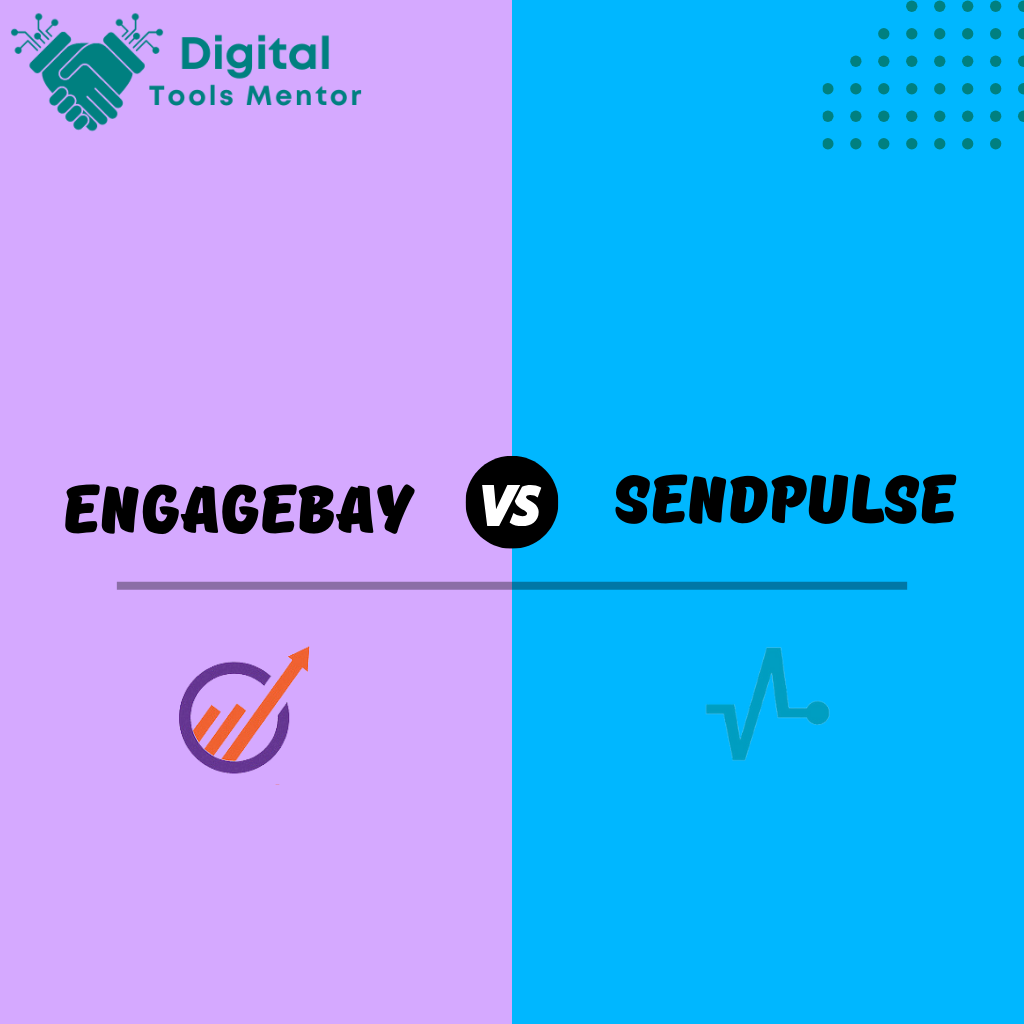EngageBay VS SendPulse: Which Email Marketing Software is Better in 2025?
In the ever-evolving landscape of digital marketing, email remains a cornerstone for engaging with customers, nurturing leads, and driving conversions. Choosing the right email marketing software is not merely a technical decision; it’s a strategic one that can significantly impact the effectiveness of your marketing efforts. The right tool can automate tasks, personalize communications, and measure the effectiveness of campaigns, making it essential to select a platform that aligns with your business goals.
EngageBay and SendPulse are two prominent players in the realm of email marketing, each offering unique features and capabilities that cater to diverse marketing needs. EngageBay is widely appreciated for its integrated approach, combining email marketing with sales and service CRM in a seamless suite that suits growing businesses looking to manage all their customer interactions in one place. On the other hand, SendPulse leverages advanced automation capabilities and multi-channel marketing strategies, allowing marketers to not only send emails but also manage SMS, web push notifications, and chatbots all from one platform.
Understanding the strengths and specializations of each platform will help businesses tailor their strategies to maximize outreach and engagement. In this blog post, we delve deep into the comparative analysis of EngageBay and SendPulse, assessing their features, usability, pricing, and much more, to help you determine which service best fits your email marketing needs.
Core Features of EngageBay
EngageBay is a comprehensive solution designed to streamline various aspects of digital marketing and CRM through a unified platform. Here are some of its standout features:
- Marketing Automation: EngageBay’s marketing automation tools are robust and user-friendly, allowing businesses to create complex workflows without needing extensive technical knowledge. The automation capabilities extend from basic autoresponders to complex trigger-based emails that react to how customers interact with your content. This feature is invaluable for saving time and enhancing the efficiency of marketing campaigns.
- CRM Integration: At its core, EngageBay integrates seamlessly with CRM functionalities, enabling businesses to keep all their customer data synchronized and accessible. This integration allows for more personalized marketing campaigns and a better understanding of customer behaviors and trends. The CRM system is especially beneficial for sales teams, providing tools to track deals, manage contacts, and nurture leads through the sales pipeline.
- Email Design Tools: EngageBay offers a drag-and-drop email builder that makes it easy to design eye-catching emails. The platform provides a wide array of templates that can be customized to fit any brand’s style and tone. Additionally, users can create emails from scratch, offering complete creative control over the layout and design elements.
- Lead Scoring: A unique selling point of EngageBay is its lead scoring system, which allows you to prioritize leads based on their actions and engagement level. This helps sales teams focus their efforts on leads that are most likely to convert, optimizing the sales process and increasing conversion rates.
- Landing Pages and Web Forms: To aid in lead generation, EngageBay enables users to easily create landing pages and web forms. These tools are integrated with the marketing and CRM functionalities, ensuring that any data collected is immediately available for nurturing and follow-up campaigns.
- Social Media Suite: EngageBay’s social media suite allows businesses to manage their social media accounts from within the platform. This feature includes scheduling posts, interacting with followers, and analyzing social media performance, which can greatly enhance your digital marketing strategy.
- Reporting and Analytics: With comprehensive reporting tools, EngageBay helps businesses track the performance of their marketing campaigns. Users can monitor email open rates, click-through rates, and overall campaign effectiveness, allowing for data-driven decisions to refine marketing strategies.
These features make EngageBay an attractive option for small to medium-sized businesses looking for an all-in-one solution to manage their marketing, sales, and service activities. The platform’s emphasis on ease of use and integration ensures that businesses can maximize their resources and improve customer interactions without significant IT overhead.

Core Features of SendPulse
SendPulse stands out in the email marketing landscape for its multi-channel capability and innovative use of AI to enhance user engagement. Here’s an in-depth look at its key features:
- Multi-Channel Marketing Capabilities: SendPulse is designed to facilitate not just email marketing but also SMS, web push notifications, and chatbot management for platforms like WhatsApp, Facebook Messenger, and Telegram. This integrated approach allows businesses to reach their audience across multiple touchpoints, significantly increasing engagement rates and customer reach compared to traditional single-channel platforms.
- AI-Driven Personalization: At the heart of SendPulse’s technology is an AI system that analyzes user behavior to optimize message timing and content. This feature ensures that messages are sent when users are most likely to engage and tailors content to individual preferences, thereby increasing the effectiveness of campaigns. This level of personalization is becoming a standard in the industry, and SendPulse’s implementation is particularly robust, offering real-time adaptation to user actions.
- Subscription Forms: SendPulse provides a variety of customizable subscription form templates that can be easily integrated into websites. These forms are designed to capture leads effectively and can be modified to match the style of your business. The data collected is seamlessly integrated into SendPulse’s CRM system, allowing for immediate automation and personalization of follow-up communications.
- Advanced Email Editor: The platform’s email editor supports a drag-and-drop interface, making it easy for users to create visually appealing emails without needing coding skills. This tool includes a wide range of pre-designed templates that can be adapted for any campaign, which is consistent with industry standards for ease of use and flexibility.
- Automated A/B Testing: SendPulse facilitates sophisticated A/B testing capabilities, allowing marketers to test different versions of their messages to determine which performs better in terms of open rates and conversions. This feature is essential for optimizing email campaigns and is a benchmark among leading email marketing tools.
- Detailed Analytics: SendPulse provides comprehensive analytics that tracks the performance of all marketing channels in one dashboard. Metrics such as open rates, click rates, subscriber growth, and the effectiveness of different messaging channels are readily available, making it easy to assess and refine strategies.
- Resend to Unopened: An interesting feature of SendPulse is its ability to automatically resend emails to recipients who did not open the initial message, with the option to change the subject line. This increases the overall effectiveness of email campaigns by giving a second chance to capture the attention of your audience.
- Chatbots: Leveraging AI, SendPulse allows businesses to set up chatbots for instant messaging apps and web chats. These bots can handle routine customer queries and facilitate automated interactions, an area that is rapidly gaining importance in digital marketing.
Compared to industry standards, SendPulse’s multi-channel marketing capabilities and AI-driven approaches position it as a forward-thinking choice for businesses that aim to leverage the latest technologies to enhance customer interaction and campaign efficiency. Its comprehensive toolset and integration options make it highly competitive in the crowded market of email marketing solutions.

User Interface and Ease of Use: EngageBay VS SendPulse
The user interface (UI) and overall user experience (UX) of email marketing software can significantly impact a marketer’s ability to efficiently manage campaigns and engage with customers. EngageBay and SendPulse offer distinct experiences in their interface designs and usability.
EngageBay:
Interface Design: EngageBay’s UI is clean and straightforward, designed to reduce complexity for users. The dashboard centralizes all major functionalities — from CRM to email campaigns, and social media tools — making navigation intuitive. Its layout is geared towards minimizing the learning curve, particularly beneficial for small business owners or marketers without extensive technical experience.
Ease of Setup and Use: Setting up EngageBay involves a simple sign-up process followed by a guided tour of the platform. Users can quickly start importing contacts, setting up CRM pipelines, and creating email campaigns using drag-and-drop tools. EngageBay also offers various pre-built templates and workflows which simplify the process of setting up complex marketing automations.
Learning Curve: Due to its all-in-one nature, new users may initially spend more time exploring the different functionalities. However, the platform’s integrated approach means users won’t have to juggle multiple tools, ultimately simplifying the user experience after the initial setup phase.
SendPulse:
Interface Design: SendPulse presents a more modular interface that accommodates its multi-channel capabilities. The dashboard is segmented by function (Emails, SMS, Web Push, etc.), each with its own set of tools and settings. This design supports flexibility and customization but may require users to spend more time navigating between modules compared to a unified dashboard.
Ease of Setup and Use: SendPulse allows for quick setup, especially for email marketing functions. The platform excels in providing easy-to-use tools for creating subscription forms, automated emails, and integrating various communication channels. Like EngageBay, it offers a drag-and-drop email editor, though with a potentially steeper learning curve due to its extensive feature set across multiple channels.
Learning Curve: The breadth of features available on SendPulse can be a double-edged sword. While it provides powerful tools for managing diverse marketing channels, it can also pose a challenge for users who are not as technically proficient or those new to multi-channel marketing. Comprehensive documentation and active customer support are essential for smoothing the learning process.
Both EngageBay and SendPulse strive to make their platforms accessible and efficient, but they cater to slightly different user needs. EngageBay’s strength lies in its integrated approach, suitable for users who prefer a singular tool for all marketing and CRM activities, offering a shallower learning curve after initial familiarization. SendPulse, on the other hand, suits users who require robust multi-channel marketing capabilities and are willing to navigate a more complex system to leverage these advanced features effectively.
Automation Capabilities: EngageBay VS SendPulse
Automation is a key feature that can significantly enhance the efficiency and effectiveness of email marketing campaigns. Both EngageBay and SendPulse offer robust automation tools, but they cater to slightly different needs and technical proficiencies.
EngageBay:
Automation Features: EngageBay’s automation tools are designed to facilitate seamless marketing, sales, and service activities. The platform allows users to automate routine tasks such as lead scoring, contact list segmentation, and email campaign triggers based on user behavior or predefined schedules.
- Trigger-based Emails: EngageBay allows the creation of customized automation workflows where actions like email sends are triggered by specific customer interactions, such as website visits, email opens, or form submissions.
- Sales Automation: Beyond marketing, EngageBay integrates sales processes with features like auto-assigning leads to salespeople, sending follow-up reminders, and creating deals automatically when a lead reaches a certain score.
- Service Automation: Ticketing and support queries can also be automated, ensuring that customer issues are routed and escalated without manual intervention.
Example Workflow: A common automation workflow in EngageBay might involve capturing leads from a landing page, automatically segmenting them based on their responses, sending a series of tailored nurturing emails, scoring these leads based on engagement, and finally routing hot leads to the sales team for follow-up.
SendPulse:
Automation Features: SendPulse excels in multi-channel marketing automation, allowing users to coordinate across emails, SMS, and web push notifications within single workflows. Its AI capabilities enhance personalization and timing of communications.
- Multi-Channel Campaigns: Users can design complex workflows that incorporate various channels. For example, a user might receive an email, and if not opened within a certain timeframe, a follow-up SMS can be sent.
- Personalization and Segmentation: AI-driven analytics support dynamic content and advanced segmentation, adjusting messages in real-time based on user behavior and data.
- Event-Based Triggers: Automation can be set up to react to specific events, like abandoned carts or birthday greetings, across all supported channels.
Example Workflow: An automation scenario in SendPulse could involve an abandoned cart email sent if a user leaves items in their cart. If the email is unopened after one day, an SMS reminder could be sent. For users who complete the purchase, a thank you email could follow, paired with a web push notification for a related product discount a week later.
Both platforms offer strong automation capabilities, but their approaches cater to different aspects of customer relationship management:
- EngageBay is more holistic, integrating CRM, marketing, and service automation in a unified platform, which is ideal for businesses looking for an all-in-one solution to manage customer interactions across all stages of the customer lifecycle.
- SendPulse offers more flexibility in terms of multi-channel communication and advanced AI-driven personalization, which can be particularly beneficial for businesses that engage with a tech-savvy audience and utilize a variety of communication methods beyond email.
In essence, the choice between EngageBay and SendPulse for automation capabilities should align with your business’s specific needs—whether you prioritize comprehensive CRM integration or advanced multi-channel marketing strategies.
Explore 23 Best Email Marketing Platforms in 2025
Pricing and Plans: EngageBay VS SendPulse
Pricing is a crucial factor for businesses when choosing an email marketing platform. Both EngageBay and SendPulse offer various pricing tiers to cater to different business sizes and needs. Here’s a breakdown of their pricing structures and an analysis of the value they offer at different scales of business operations.
EngageBay:
Pricing Tiers: EngageBay offers a unique advantage with a free plan for basic users, which includes essential CRM and email marketing features. This can be especially attractive for small businesses or startups that are cost-sensitive and still exploring the benefits of integrated marketing solutions.
- Free Plan: Offers basic CRM, email marketing, and 1,000 branded emails per month.
- Basic Plan: Starts at around $14.99 per user per month (billed annually), including more advanced CRM features, SMS marketing, and 15,000 emails per month.
- Pro Plan: Typically around $49.99 per user per month (billed annually), this plan includes unlimited emails, advanced automation, and all marketing features.
- Enterprise Plan: Custom pricing based on the specific needs, offering full features plus dedicated support and training.
Value for Money: EngageBay’s strength lies in its affordability for the range of features it offers, especially for small to medium businesses. The free and basic plans are very competitively priced compared to similar platforms, making it accessible without a significant initial investment.
SendPulse:
Pricing Tiers: SendPulse adopts a more flexible approach, offering both subscription-based and pay-as-you-go plans, which can be appealing for businesses that fluctuate in their marketing needs.
- Free Plan: Includes up to 15,000 emails to 500 subscribers per month — ideal for very small businesses or those just starting out.
- Standard Plan: Starts at $8 per month for up to 500 subscribers, with incremental increases as the number of subscribers grows. This plan includes unlimited emails and autoresponders.
- Pro Plan: Begins at $9.85 per month, providing advanced statistics and more automation features.
- Enterprise Plan: Custom pricing for high-volume needs, including a dedicated IP address and enhanced delivery capabilities.
Value for Money: SendPulse’s pricing structure is particularly flexible, suitable for businesses that prefer a scalable service where they only pay more as their needs grow. The free plan is quite generous, and the ability to pay based on subscriber count or email volume can be advantageous for companies that experience seasonal variations in their marketing activities.
Analysis:
- Small Businesses: EngageBay’s free and basic plans offer tremendous value for small businesses that need CRM plus basic email marketing capabilities without a large budget. SendPulse also offers a competitive free plan, but the value of EngageBay in integrating CRM features gives it an edge at this scale.
- Medium-Sized Businesses: For businesses that require more robust marketing tools and automation, SendPulse’s Pro Plan may offer better flexibility due to its scalability and multi-channel capabilities. EngageBay’s Pro Plan is also a strong contender, especially for businesses looking for an all-in-one solution.
- Large Enterprises: At this scale, both platforms offer Enterprise solutions that are likely to be similar in pricing. The decision here would depend more on specific needs such as customization, the level of support required, and the integration capabilities with other enterprise tools.
In conclusion, both EngageBay and SendPulse offer competitive pricing, but the best value for money depends on your specific business needs, including the scale of operations and the complexity of your marketing campaigns.
Integration with Other Tools: EngageBay VS SendPulse
Effective integration with third-party tools is essential for streamlining workflows and enhancing productivity. Both EngageBay and SendPulse offer a range of integrations with other software, but they have different focuses that could better suit particular business needs.
EngageBay:
Available Integrations: EngageBay integrates with a variety of tools across different categories, including:
- Zapier: Allows users to connect with over 2,000 apps for automation of workflows between EngageBay and other tools not directly supported.
- WordPress: Facilitates lead capture directly from WordPress sites through forms and pop-ups.
- Xero and QuickBooks: Connects sales and accounting by syncing customer data and invoices between EngageBay and these popular accounting software platforms.
- Mandrill and Postmark: Enhances email delivery services, ensuring that marketing and transactional emails are delivered efficiently.
- Telephony Services (Twilio and Plivo): Integrates voice and SMS capabilities directly within EngageBay for comprehensive communication solutions.
Impact on Workflow: The integration capabilities of EngageBay are particularly beneficial for small to mid-sized businesses that rely on seamless interactions between marketing, sales, and service. By integrating with widely-used platforms like Zapier and WordPress, EngageBay ensures that businesses can automate routine tasks and maintain data coherence across platforms, which significantly enhances workflow efficiency.
SendPulse:
Available Integrations: SendPulse is designed to work well within a multi-channel marketing framework, offering integrations that support this approach:
- Zapier: Similar to EngageBay, allows for extensive workflow automation by connecting with numerous other apps.
- CRM Systems (like Salesforce): Ensures that marketing efforts are closely aligned with sales processes.
- E-commerce Platforms (Shopify, WooCommerce, Magento): Automates the creation and delivery of marketing campaigns based on customer behavior and purchase history.
- Content Management Systems (WordPress): Facilitates content-driven marketing strategies and lead generation.
- Google Analytics and Google Sheets: Provides advanced tracking and data analysis capabilities, helping businesses measure the effectiveness of their campaigns and make data-driven decisions.
Impact on Workflow: SendPulse’s integrations are particularly robust in contexts where businesses employ a diverse set of tools across marketing channels. The ability to integrate with e-commerce platforms and CRM systems means SendPulse can automate a significant portion of the customer journey, from acquisition through retention. This is especially useful for e-commerce businesses that require tight integration between their shopping platforms and marketing channels to optimize the customer experience.
Analysis:
Both EngageBay and SendPulse provide strong integration features, but their strengths lie in different areas. EngageBay’s integrations are highly beneficial for businesses looking for a CRM-centric approach with additional marketing and service capabilities. This makes it ideal for service-oriented businesses or those that want close alignment between their sales and marketing teams.
SendPulse, on the other hand, offers more value to businesses that engage in multi-channel marketing and e-commerce. Its integrations with shopping platforms and CRM systems make it a powerful tool for automating marketing communications based on customer data, which is crucial for businesses with a significant online sales presence.
Choosing between EngageBay and SendPulse should be guided by the specific tools you already use or plan to use, and how critical seamless integration with those tools is for your business operations.
Pros and Cons: EngageBay VS SendPulse
Both EngageBay and SendPulse bring distinct strengths and weaknesses to the table. Understanding these can help businesses choose the platform that best aligns with their marketing strategies and operational needs.
EngageBay:
Pros:
- All-in-One Platform: EngageBay combines CRM, sales, and marketing tools into a single platform, which simplifies workflows and reduces the need for multiple software solutions.
- Cost-Effective: With a competitive pricing structure that includes a free plan, EngageBay is accessible to businesses of all sizes, particularly small to medium-sized enterprises.
- Ease of Use: The platform is user-friendly, with a straightforward interface and drag-and-drop features that make it easy to set up and manage campaigns without extensive technical knowledge.
- Automation Across Functions: Robust automation capabilities not only in marketing but also in sales and customer service, enhancing overall efficiency and customer engagement.
Cons:
- Limited Third-Party Integrations: While it integrates well with popular tools like Zapier, it may not offer as extensive a range of direct integrations as some competitors, which could limit flexibility.
- Basic Reporting Features: Although it offers essential analytics, the depth and customization of reporting might not meet the needs of larger businesses or those with complex analytical requirements.
- Email Deliverability Issues: Some users report challenges with email deliverability, which is crucial for effective email marketing.
SendPulse:
Pros:
- Multi-Channel Marketing: SendPulse excels in allowing users to manage email, SMS, web push notifications, and chatbots all from one platform, ideal for comprehensive digital marketing strategies.
- AI-Driven Personalization: Advanced AI features help personalize campaigns and optimize send times, increasing engagement and effectiveness.
- Flexible Pricing: The scalable pricing model is advantageous for businesses that experience fluctuations in their mailing needs, ensuring they only pay for what they use.
- Robust Integrations: Strong integration capabilities, especially with e-commerce platforms and CRM systems, make it a good fit for businesses focused on online sales.
Cons:
- Complexity in Multi-Channel Management: While powerful, managing multiple channels through one platform can be complex and may require a steeper learning curve.
- Customer Support Variability: Some users report that the quality of customer support can be inconsistent, which might be a concern for businesses relying on prompt assistance.
- Overwhelming Features for Small Businesses: Smaller businesses might find the breadth of features overwhelming if they are only looking to conduct simple email campaigns.
Balanced View for Decision Making
When deciding between EngageBay and SendPulse, businesses should consider their primary needs:
- EngageBay is best suited for businesses seeking an affordable, all-in-one solution that integrates CRM, sales, and marketing. It’s particularly beneficial for service-based businesses or those that value having a centralized system for managing customer relationships and campaigns.
- SendPulse is more appropriate for businesses that engage in multi-channel marketing and value advanced automation and personalization. It’s ideal for e-commerce businesses or those that need to coordinate complex, data-driven campaigns across various digital platforms.
Ultimately, the choice depends on your specific business requirements, including your budget, the complexity of your marketing strategies, and your preferred methods of customer interaction.
Conclusion and Recommendations: EngageBay VS SendPulse
Choosing the right email marketing software depends heavily on your specific business needs, your team’s capabilities, and your budget. EngageBay, with its all-in-one approach combining CRM, sales, and marketing tools, is particularly well-suited for small to medium-sized businesses looking for an affordable and straightforward solution to manage customer relationships and marketing campaigns from a single platform. Its user-friendly interface and robust automation capabilities make it an excellent choice for businesses that require a unified approach to their marketing and sales activities.
On the other hand, SendPulse is a compelling choice for businesses that are more focused on reaching their audience through multiple channels, including email, SMS, web push notifications, and chatbots. Its advanced AI-driven personalization and flexible pricing make it ideal for e-commerce businesses and larger organizations that need to tailor their communication strategies based on customer behavior and dynamic market conditions.
Ultimately, the decision should be based on a thorough evaluation of how each platform’s features align with your strategic goals. Consider the size of your business, the complexity of your marketing needs, and your budget. Both EngageBay and SendPulse offer distinct advantages, and the best choice will depend on which features and capabilities are most important to your business’s success.