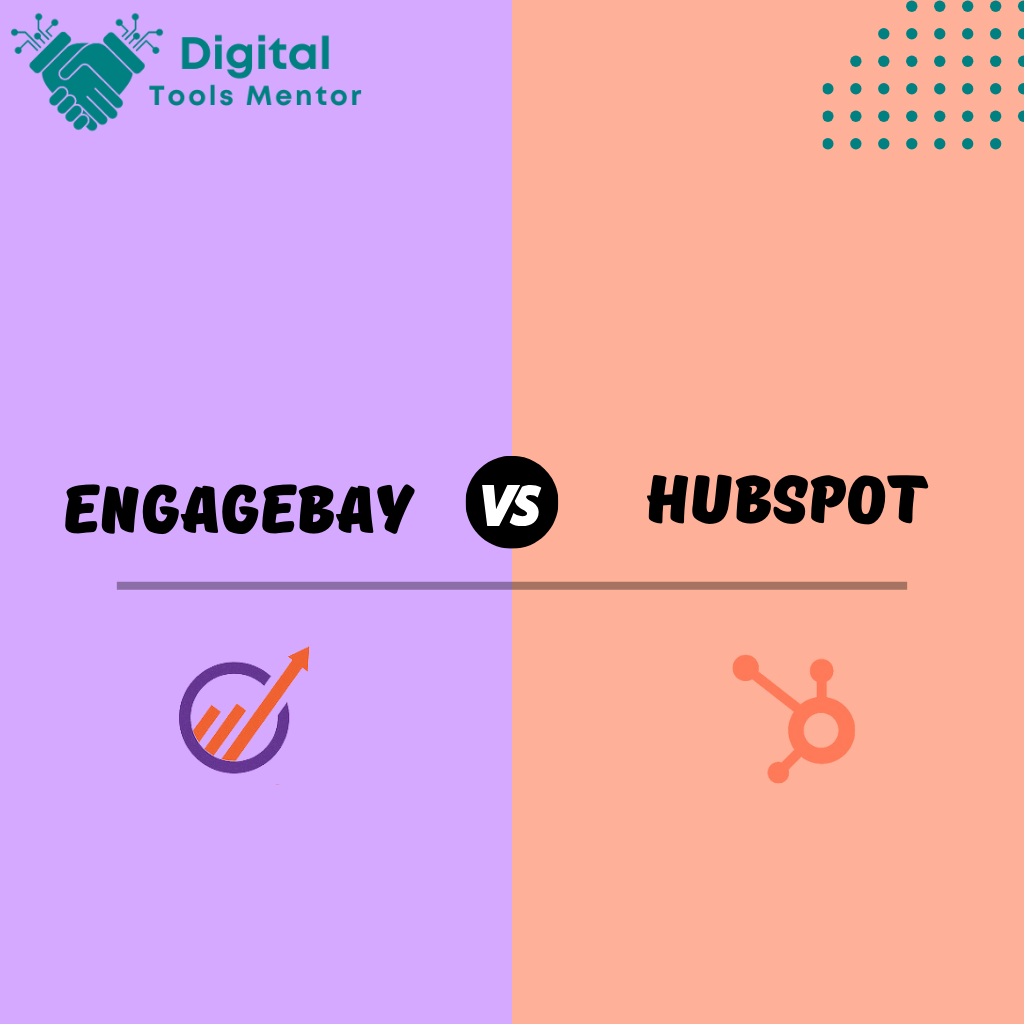EngageBay VS HubSpot: Choosing the Best Email Marketing Platform for Your Business in 2025
Email marketing remains a cornerstone of digital marketing strategies for businesses of all sizes, offering an unparalleled opportunity to reach customers directly and personally. As one of the most cost-effective marketing methods, it boasts high ROI by fostering customer loyalty, encouraging repeat business, and driving conversions. With the growth of digital communication, email marketing has evolved, integrating sophisticated tools and analytics to refine strategies and increase engagement.
In this landscape, EngageBay and HubSpot emerge as two leading contenders in the realm of email marketing software. Both platforms offer a suite of tools designed to streamline marketing efforts, but they cater to different needs and business sizes, making a head-to-head comparison valuable for marketers deciding which tool will best fulfill their strategic objectives.
EngageBay is known for its affordability and simplicity, appealing to small businesses and startups looking for a comprehensive, cost-effective solution. On the other hand, HubSpot offers a more robust platform with a wide array of features and integrations, suitable for medium to large enterprises that require depth and scalability in their marketing efforts.
As we delve deeper into each tool’s offerings, we’ll explore their core features, usability, integration capabilities, and much more to help you determine which platform stands out as the better choice for your email marketing needs.
Core Features of EngageBay
EngageBay is a multifaceted marketing platform that has carved a niche for itself by providing extensive email marketing functionalities tailored to the needs of small to mid-sized businesses. Its appeal lies in its integrated approach, combining marketing, sales, and service activities into a single platform. Here’s a detailed look at its core email marketing features and what makes it stand out in a crowded market.
1. Comprehensive Email Builder
EngageBay offers a drag-and-drop email builder that enables users to create attractive and responsive emails without needing any coding knowledge. This tool includes a variety of pre-designed templates that can be customized to fit the brand’s aesthetics, making it easy for marketers to design eye-catching campaigns quickly.
2. Personalization Capabilities
Understanding the importance of personalized communication, EngageBay allows for easy segmentation of contact lists and personalizes emails based on user behavior and preferences. This personalization extends beyond just addressing a recipient by name; it includes tailoring content to meet the individual needs and interests of each subscriber, increasing engagement and conversion rates.
3. Automation of Email Campaigns
EngageBay excels in automation, offering tools that help automate routine marketing tasks like lead scoring, nurturing, and follow-up emails. Their marketing automation workflows are straightforward to set up and can trigger actions based on specific customer behaviors, such as opening an email or visiting a webpage, thus enhancing the efficiency of campaign management.
4. A/B Testing
To optimize email campaigns, EngageBay supports A/B testing, allowing marketers to test different versions of their emails to see which performs better. This feature helps in making data-driven decisions about elements like subject lines, email content, and send times.
5. CRM Integration
One of EngageBay’s standout features is its seamless integration with its own CRM system. This integration enables marketers to have a unified view of the customer interactions across marketing, sales, and customer service, ensuring that email campaigns are informed by comprehensive lead and customer data.
6. Lead Scoring
Unique to EngageBay is its advanced lead scoring feature, which helps prioritize leads based on their engagement level and likelihood to convert. This tool allows marketers to focus efforts on leads that are most likely to become customers, thus optimizing resource allocation.
7. Detailed Reporting and Analytics
EngageBay provides detailed insights into email campaign performance, including metrics like open rates, click-through rates, and conversions. This analytical capability helps marketers measure the effectiveness of their strategies and tweak them for better results.
8. Affordable Pricing
Lastly, what sets EngageBay apart from many of its competitors is its competitive pricing structure. It offers a free tier and affordable paid plans, making it accessible for businesses operating on a tight budget but still needing robust marketing tools.
These features make EngageBay a compelling choice for businesses looking for a cost-effective, all-in-one marketing solution that doesn’t compromise on functionality. Its focus on ease of use, combined with powerful automation and analytics, ensures that even teams with limited marketing expertise can execute effective campaigns that drive results.

Core Features of HubSpot
HubSpot stands out as a premier choice for many businesses due to its comprehensive and scalable approach to email marketing within its broader CRM platform. Known for its depth in functionality and integration capabilities, HubSpot caters especially well to medium-sized and large enterprises that require a holistic view of their marketing efforts. Here’s an in-depth look at HubSpot’s core email marketing features that contribute to its popularity:
1. Advanced Email Campaign Tools
HubSpot’s email marketing service is built to deliver highly customizable and targeted email campaigns. It features a robust email builder that supports drag-and-drop functionality, allowing marketers to design professional-looking emails quickly. With a wide array of customizable templates, businesses can create emails that align perfectly with their brand identity.
2. Personalization at Scale
HubSpot excels in personalization, offering tools that dynamically alter email content to match the interests and behaviors of individual subscribers. Beyond basic personalization like inserting the recipient’s name, HubSpot can tailor content based on detailed customer profiles and past interactions with the brand, significantly boosting engagement and conversion rates.
3. Seamless CRM Integration
At the heart of HubSpot’s effectiveness is its seamless integration with the HubSpot CRM. This integration allows for real-time data synchronization and a unified customer view, which is crucial for creating cohesive and contextually relevant marketing campaigns. The CRM capabilities are particularly strong, providing detailed insights into customer behaviors and facilitating better segmentation and targeting.
4. Marketing Automation
HubSpot provides powerful automation capabilities that enable businesses to set up complex workflows for lead nurturing, customer engagement, and re-engagement campaigns. These workflows can be customized based on numerous triggering events, which helps in delivering the right message at the right time without manual intervention.
5. A/B Testing and Optimization
To help refine marketing efforts, HubSpot offers sophisticated A/B testing tools that allow marketers to test different elements of their emails, from subject lines to entire content blocks. This feature is crucial for optimizing campaigns and improving key performance metrics like open rates and click-through rates.
6. Comprehensive Analytics and Reporting
HubSpot’s analytics are extensive, providing detailed reports on every aspect of an email campaign, including delivery rates, engagements, and conversions. These insights are integral for marketers to understand the effectiveness of their strategies and make data-driven decisions.
7. Extensive Integrations
Another area where HubSpot shines is in its integration ecosystem. It supports hundreds of integrations with other tools and platforms, from social media management to customer service software, ensuring that email marketing campaigns can be part of a broader, interconnected tech stack.
8. Educational Resources and Community
HubSpot provides an extensive range of educational resources and a vibrant community. These resources include training programs, certifications, detailed guides, and an active user community, which are invaluable for marketers looking to enhance their skills or troubleshoot issues.
9. Scalability
HubSpot is designed to scale with businesses as they grow, offering more advanced features and higher plan tiers that can accommodate larger volumes of emails and more sophisticated marketing strategies.
10. Regulatory Compliance and Security
HubSpot places a strong emphasis on compliance with global email marketing regulations and data security, ensuring that businesses adhere to legal standards and protect their customer data effectively.
These features make HubSpot a powerful tool for businesses that need a full-featured platform capable of integrating deeply with their other business systems. Its emphasis on automation, integration, and scalability makes it a popular choice for organizations looking to streamline their marketing efforts and drive significant ROI through email campaigns.

Ease of Use and User Interface: EngageBay VS Hubspot
The usability of email marketing software is crucial, especially for businesses that rely on agility and efficiency. EngageBay and HubSpot both offer unique interfaces and user experiences that cater to different user needs. Here’s a closer examination of each platform’s ease of use and user interface:
EngageBay: Simplified User Experience
EngageBay is designed with simplicity in mind, making it an excellent choice for small businesses or startups that might not have dedicated tech support or extensive digital marketing expertise. Here are the highlights of its user interface and usability:
- Intuitive Dashboard: EngageBay’s dashboard is straightforward, presenting a clean and uncluttered interface that allows new users to navigate its features without feeling overwhelmed.
- Drag-and-Drop Builder: The email builder is a drag-and-drop interface, which is very user-friendly. Users can easily select elements they want to include in their emails, such as images, text blocks, and buttons, and place them exactly where they need them without any HTML knowledge.
- Guided Actions: For many of its features, EngageBay provides guided actions and tips, helping users understand how to use various tools effectively right from their first login.
- Learning Curve: Due to its streamlined approach, the learning curve for EngageBay is relatively gentle. New users can quickly become proficient in executing basic email marketing campaigns.
HubSpot: Advanced but Streamlined Interface
HubSpot offers a more robust set of features, which can be a double-edged sword in terms of usability. It’s a powerful tool for those who know how to leverage it but might initially intimidate new users:
- Feature-Rich Interface: HubSpot’s interface is loaded with features, which can be slightly overwhelming for first-time users. However, the design is logical, and tools are organized into distinct hubs (Marketing, Sales, Service) making it easier to manage once familiar.
- Customizable Dashboard: Users can customize their dashboards to display the most relevant information, which helps in managing the complexity of the platform.
- Interactive Onboarding: HubSpot provides an interactive onboarding process and a vast array of educational resources, including its famous HubSpot Academy, to help users understand and utilize its comprehensive features fully.
- Learning Curve: The learning curve for HubSpot is steeper compared to EngageBay, especially for those who intend to use its more advanced features. However, for marketers who invest the time, it becomes an incredibly powerful tool.
Accessibility for New Users
- EngageBay caters to those who need quick setup times and may lack technical expertise. It simplifies the process, allowing users to launch campaigns with minimal initial learning.
- HubSpot, while initially more complex, offers detailed tutorials and learning paths that aid in mastering its comprehensive environment. It is well-suited for larger teams or those who need deeper data integration and automation.
In summary, EngageBay might be the better option for smaller businesses looking for ease and simplicity, while HubSpot is ideal for larger organizations that need a robust platform and can dedicate time to learn its intricacies. Both platforms are designed with user experience in mind, but they cater to different levels of complexity and user expertise.
Template Designs and Customization Options: EngageBay VS Hubspot
When choosing an email marketing platform, the variety and flexibility of template designs and customization options are critical factors. EngageBay and HubSpot both provide robust template offerings, but they cater to slightly different user needs in terms of design flexibility and customization. Here’s how each platform stands in this area:
EngageBay: User-Friendly Templates for Rapid Deployment
EngageBay focuses on simplicity and efficiency, which is reflected in its template design offerings:
- Pre-designed Templates: EngageBay offers a range of pre-designed templates that are optimized for various marketing purposes, such as newsletters, promotional emails, and welcome messages. These templates are designed to be effective out of the box, requiring minimal tweaks for quick campaign launches.
- Customization Tools: While the templates are ready-to-use, EngageBay provides basic customization tools that allow users to modify colors, fonts, and elements within the template. This makes it easy for users without deep design skills to personalize emails.
- Drag-and-Drop Editor: The platform’s drag-and-drop editor is a standout feature, facilitating easy layout changes that help personalize templates without needing to know HTML or CSS.
HubSpot: Advanced Customization for Tailored Campaigns
HubSpot offers a more sophisticated approach to template design, catering to businesses that require high degrees of personalization:
- Extensive Template Library: HubSpot’s template library is extensive, with a wide array of options designed for different stages of the customer journey. Each template is fully customizable to ensure it can be tailored to match the specific branding and campaign needs of the business.
- Advanced Customization Capabilities: Beyond basic tweaks, HubSpot allows users to delve deeply into template customization, including the ability to edit the HTML and CSS directly. This is particularly valuable for teams that have in-house design expertise and want to create unique, brand-specific designs.
- Adaptive Testing Tools: HubSpot integrates advanced features like adaptive testing, which automatically tests different versions of an email template to see which performs best, allowing marketers to optimize their email designs based on real-time data.
Design Flexibility and User Empowerment
- EngageBay aims to empower users with less technical knowledge by providing easy-to-use tools and ready-to-go templates that still allow for a degree of personalization. It’s ideal for smaller businesses or those with limited time to dedicate to complex customizations.
- HubSpot offers more granular control over the design process, catering to larger businesses or marketing teams that require emails to be fully customized and closely integrated with broader marketing strategies. Its tools are designed to support sophisticated design needs without compromising the brand’s visual identity.
In essence, the choice between EngageBay and HubSpot in terms of template designs and customization will largely depend on the specific needs of the business regarding campaign complexity and design expertise. EngageBay provides a straightforward, user-friendly solution that gets campaigns up and running quickly, while HubSpot offers advanced capabilities that cater to nuanced, brand-centric campaigns demanding higher levels of customization.
Read 23 Best Email Marketing Platforms in 2025
Automation and Workflow Capabilities: EngageBay VS Hubspot
Automation features in email marketing platforms can significantly enhance the efficiency and effectiveness of campaigns by automating repetitive tasks and ensuring timely communication. Here’s how EngageBay and HubSpot compare in terms of their automation capabilities and the management of marketing workflows:
EngageBay: Streamlined Automation for Efficient Task Management
EngageBay’s automation features are designed with the needs of small to mid-sized businesses in mind, focusing on simplicity and efficiency:
- Workflow Automation: EngageBay offers a visual workflow builder that lets users create and automate their marketing processes with ease. This includes automations for lead nurturing, follow-up emails, and other engagement strategies that can be triggered based on specific customer actions or behaviors.
- Conditional Triggers: The platform supports conditional triggers and actions, allowing campaigns to be highly targeted based on user interactions such as email opens, link clicks, and web page visits. This ensures that communications are relevant and timely.
- Pre-built Flows: For businesses that prefer a quicker setup, EngageBay provides pre-built automation templates that cover common marketing scenarios, such as welcome sequences, re-engagement campaigns, and birthday emails, which can be customized to fit specific business needs.
HubSpot: Comprehensive Automation for Deep Integration
HubSpot offers more advanced automation features suited for larger organizations that require detailed, integrated workflows across multiple channels:
- Advanced Workflow Builder: HubSpot’s workflow builder is highly sophisticated, supporting complex automations that can integrate not just email, but also social media, sales activities, and customer service operations. This deep integration ensures a cohesive approach to customer engagement across all touchpoints.
- Extensive Customization Options: Users can create detailed, multi-step workflows with numerous branching conditions, allowing for personalized paths depending on how contacts engage with content. This level of customization facilitates highly tailored marketing strategies that adapt to evolving customer behaviors.
- AI-Powered Suggestions: HubSpot uses machine learning to suggest potential automation strategies based on past campaign data and industry trends. This can help marketers optimize their automations for better results.
- CRM Integration: The seamless integration with its CRM system means that all customer data is immediately available for use in automations, ensuring that every interaction is informed by the most up-to-date information.
Comparison and Practical Implications
- EngageBay focuses on providing straightforward, easily accessible automation tools that can significantly improve efficiency without a steep learning curve. It’s ideal for those who need basic to moderately complex workflows without the need for extensive training.
- HubSpot, on the other hand, offers a range of sophisticated automation tools that cater to the needs of large businesses with complex marketing strategies. The ability to automate across various platforms and touchpoints, combined with AI insights, makes HubSpot a powerful tool for those who need to manage intricate customer journeys.
While both EngageBay and HubSpot offer robust automation features, the choice between them should be guided by the scale of the business and the complexity of its marketing needs. EngageBay is well-suited for smaller businesses looking for easy-to-use automation tools that cover the essentials, while HubSpot is more appropriate for larger organizations requiring comprehensive, integrated automations that support a wider strategy across multiple channels.
Integration with Other Tools and Services: EngageBay VS Hubspot
In today’s interconnected digital environment, the ability of an email marketing platform to integrate seamlessly with other tools and services is crucial. Such integrations can dramatically enhance the effectiveness of marketing strategies by allowing for a holistic view of customer interactions and data across various platforms. Here’s how EngageBay and HubSpot fare in terms of integration capabilities:
EngageBay: Simplified Integrations for Core Needs
EngageBay’s approach to integration focuses on covering the essential needs of small to medium-sized businesses, ensuring they can connect with key services without complexity:
- Essential Integrations: EngageBay integrates with popular software solutions that many small businesses rely on, such as Zapier, which opens up connections to hundreds of other apps. This includes CRMs, social media platforms, eCommerce solutions, and more.
- Ease of Setup: The platform makes it relatively easy to set up integrations, often requiring just a few clicks to connect with common services. This user-friendly approach is especially beneficial for businesses that may not have dedicated IT support.
- Functionality Enhancement: These integrations allow EngageBay users to automate repetitive tasks across their tools and streamline data flow, enhancing efficiency and providing a unified view of customer activities.
HubSpot: Extensive and Deep Integrations
HubSpot excels with its robust integration capabilities, designed to meet the sophisticated needs of medium to large businesses that use a variety of tools across different departments:
- Wide Range of Integrations: HubSpot offers native integrations with over 500 popular business tools and services, including advanced CRM systems, social media tools, content management systems, and enterprise solutions like Salesforce. This vast range ensures that almost any tool a business might use can be integrated seamlessly.
- Deep Integration Capabilities: Beyond simple data sharing, HubSpot’s integrations allow for deep functionality. For example, integrating with a CRM not only syncs customer data but also enables sales teams to trigger marketing actions directly from the CRM.
- Custom Integration Options: For businesses with unique needs, HubSpot provides options to develop custom integrations via APIs. This is particularly valuable for large enterprises that may require bespoke solutions to fit their complex workflows.
Importance of Integrations in Enhancing Email Marketing Strategies
Integrations are critical in email marketing for several reasons:
- Data Consolidation: By integrating email marketing with other tools like CRMs and analytics platforms, businesses can consolidate data from multiple sources, providing a comprehensive understanding of customer behavior and preferences.
- Automated Workflows: Integrations enable the automation of cross-functional workflows. For example, an interaction on social media can trigger a personalized email, creating a cohesive customer experience across channels.
- Improved Segmentation and Personalization: With richer data from integrated tools, businesses can segment their audiences more effectively and tailor their emails to meet the precise needs and interests of different customer groups, improving engagement and conversion rates.
- Measurement and Optimization: When email platforms integrate with analytics tools, it becomes easier to measure the impact of email campaigns on various business goals and optimize based on real-time feedback.
While EngageBay provides a solid foundation of integration capabilities that are sufficient for many small to mid-sized businesses, HubSpot’s extensive integration ecosystem is tailored to meet the diverse and complex needs of larger organizations, offering deep, customizable integrations that can significantly enhance strategic marketing efforts. The choice between these platforms should consider the current and anticipated integration needs of the business to ensure that the selected email marketing tool can support its growth and evolution.
Analytics and Reporting Features: EngageBay VS Hubspot
Effective email marketing strategies depend on robust analytics and reporting capabilities that can transform raw data into actionable insights. Here’s how EngageBay and HubSpot equip users with the tools necessary for in-depth analysis and performance tracking of their email campaigns:
EngageBay: Straightforward and Actionable Insights
EngageBay’s analytics and reporting features are tailored to meet the needs of small to medium-sized businesses, emphasizing clarity and usability:
- Dashboard Reporting: EngageBay provides a user-friendly dashboard that gives an immediate snapshot of campaign performance, including open rates, click-through rates, and conversion metrics. This allows for quick assessments at a glance.
- Email Performance Reports: Detailed reports on individual email campaigns are available, which help users understand which emails perform best and why. This includes tracking how specific emails contribute to sales funnels.
- Contact-Level Insights: EngageBay tracks contact interactions over time, offering insights into individual customer behaviors and preferences. This can help in segmenting the audience more effectively and tailoring future communications.
- Customizable Reports: While EngageBay has a set of standard reports, it also allows users to create custom reports based on specific metrics they want to track, adding flexibility to how data is analyzed and reported.
HubSpot: Comprehensive and Integrated Analytics
HubSpot offers a more advanced suite of analytics tools, suitable for larger businesses or those requiring detailed, integrated insights across multiple marketing channels:
- Holistic Campaign Analytics: HubSpot’s strength lies in its ability to provide comprehensive analytics that not only cover email campaigns but also integrate data from other channels like social media, web interactions, and even offline engagements. This offers a 360-degree view of marketing efforts.
- Custom Dashboards and Reports: Users can create fully customized dashboards that focus on specific KPIs relevant to their business goals. HubSpot’s flexibility in data presentation allows for deep dives into metrics that matter most.
- A/B Testing and Optimization: Advanced reporting on A/B testing results helps users refine their emails based on empirical evidence of what works best, enhancing the effectiveness of future campaigns.
- Predictive Analytics: Leveraging AI, HubSpot offers predictive analytics to forecast future trends based on historical data. This can be instrumental in planning more effective strategies and allocating resources more efficiently.
Utilization of Data and Analytics for Marketing Insights
- Performance Optimization: Both platforms provide essential metrics that help marketers optimize email content, timing, and segmentation. By understanding which elements of an email trigger more engagement, marketers can continually refine their approach.
- Customer Journey Mapping: Analytics help in mapping out the customer journey by tracking interactions across every touchpoint. This insight is crucial for creating personalized experiences that nurture leads effectively through the sales funnel.
- ROI Measurement: Both platforms offer tools to directly link email marketing efforts to sales outcomes, providing clear insights into the return on investment. This is critical for justifying marketing spend and making informed budgeting decisions.
- Behavioral Insights: By analyzing how different segments react to various campaigns, marketers can gain insights into customer preferences and behaviors, enabling more targeted and effective marketing strategies.
EngageBay’s analytics capabilities are well-suited for businesses looking for straightforward, actionable insights without the need for extensive data manipulation. In contrast, HubSpot’s robust analytics suite is ideal for larger organizations that require detailed, cross-channel insights and the ability to perform complex data analysis to drive strategic decisions. The choice between these two platforms should align with the company’s size, complexity of marketing operations, and the depth of insights needed to support its marketing goals.
Pricing and Plans: EngageBay VS Hubspot
Choosing the right email marketing platform often comes down to cost considerations and the value provided by different pricing plans. Here’s a detailed comparison of the pricing structures for EngageBay and HubSpot, including discussions on value for money and scalability options:
EngageBay: Affordable and Scalable Solutions
EngageBay is known for its affordability, making it a popular choice among small to medium-sized businesses. Here’s a breakdown of its pricing structure:
- Free Plan: EngageBay offers a robust free plan that includes basic marketing automation, a CRM, and email marketing capabilities, suitable for small businesses just starting out or those with minimal requirements.
- Paid Plans: The paid plans start at a relatively low price point and increase based on features and the number of contacts. Key tiers include:
- Basic Plan: Offers more detailed automation capabilities and lead scoring, suitable for growing businesses.
- Pro Plan: Includes more advanced features such as A/B testing, custom reporting, and third-party integrations.
- Enterprise Plan: Provides full functionality with high levels of customization and priority support.
The value for money with EngageBay is considered high, especially given the range of features included even at lower tier levels. Its scalability is also a strong point, allowing businesses to start small and upgrade as they grow without a significant jump in cost.
HubSpot: Comprehensive but Pricier Options
HubSpot’s pricing is generally higher, reflecting its position as a more comprehensive solution suitable for medium to large enterprises. Here’s how its pricing is structured:
- Free Plan: HubSpot offers a free plan that includes basic tools such as email marketing, CRM functionalities, and forms. While comprehensive, the free tools are somewhat limited in scope.
- Starter Plan: Begins at a higher price point than many competitors and includes full customer relationship management features, simple automation, and custom reporting capabilities.
- Professional Plan: Significantly more expensive, this plan offers advanced marketing automation, smart content capabilities, and extensive reporting tools. It is suitable for larger businesses with complex needs.
- Enterprise Plan: The most expensive option, offering advanced features like predictive lead scoring, custom event triggers, and single sign-on capabilities, designed for large organizations.
HubSpot offers excellent value for its cost, particularly at higher tiers, where the breadth and depth of functionalities can support complex, integrated marketing strategies across multiple channels. However, for smaller businesses or those with limited budgets, the cost can be prohibitive.
Value for Money and Scalability
- Value for Money: EngageBay offers great value for startups and small businesses that need effective tools without a high investment. Its low-cost plans and significant feature set at each tier make it an economical choice. HubSpot, while more expensive, provides substantial value through its integrated platform that can eliminate the need for multiple separate tools, justifying its higher price for larger businesses that can leverage its full suite of tools.
- Scalability: Both platforms offer scalability, but their approaches differ. EngageBay is ideal for businesses that expect to scale gradually and need a cost-effective solution that grows with them. HubSpot, on the other hand, is suited for businesses that need immediate access to a broad range of advanced features and anticipate needing extensive integrations and automation capabilities as they scale.
Businesses must consider their current needs and growth expectations when choosing between EngageBay and HubSpot. For those on a tight budget or with simpler requirements, EngageBay provides an excellent starting point. In contrast, HubSpot is more suitable for larger businesses or those with the budget to invest in a comprehensive solution that will meet complex needs without requiring significant additions as they grow.
Pros and Cons: EngageBay VS Hubspot
EngageBay
Pros:
- Affordability: EngageBay is highly cost-effective, making it accessible for startups and small businesses.
- Ease of Use: The platform is user-friendly, with a straightforward interface and minimal learning curve.
- Scalable Plans: Flexible pricing tiers allow businesses to scale as they grow, adding features and contacts without a dramatic price increase.
Cons:
- Limited Advanced Features: While sufficient for many small businesses, EngageBay lacks some of the advanced capabilities larger companies may require.
- Fewer Integrations: Compared to HubSpot, EngageBay has fewer integrations, which might limit functionality for businesses using a wide range of tools.
HubSpot
Pros:
- Comprehensive Toolset: Offers a broad array of features across marketing, sales, and service, providing a holistic approach to business management.
- Advanced Automation and Analytics: Strong automation capabilities and detailed analytics support sophisticated marketing strategies.
- Extensive Integration Options: With over 500 integrations, HubSpot is highly adaptable to various tech ecosystems.
Cons:
- Higher Cost: The pricing can be prohibitive for smaller businesses, with significant cost increases at higher tiers.
- Steep Learning Curve: The extensive features come with a learning curve that may require more time and resources to navigate effectively.
Final Recommendations
Choosing the right email marketing tool depends largely on the size of your business, your budget, and the complexity of your marketing needs:
- For Small to Medium Businesses: EngageBay is an excellent choice if you need a straightforward, affordable solution that scales with your business. It’s ideal for those who need basic to moderate automation and reporting capabilities without breaking the bank.
- For Medium to Large Enterprises: HubSpot is the better option if your business requires a comprehensive suite of marketing tools with advanced automation, detailed analytics, and extensive integrations. It’s suited for businesses that can invest more in their marketing platform and need a solution that will integrate deeply with other business functions.