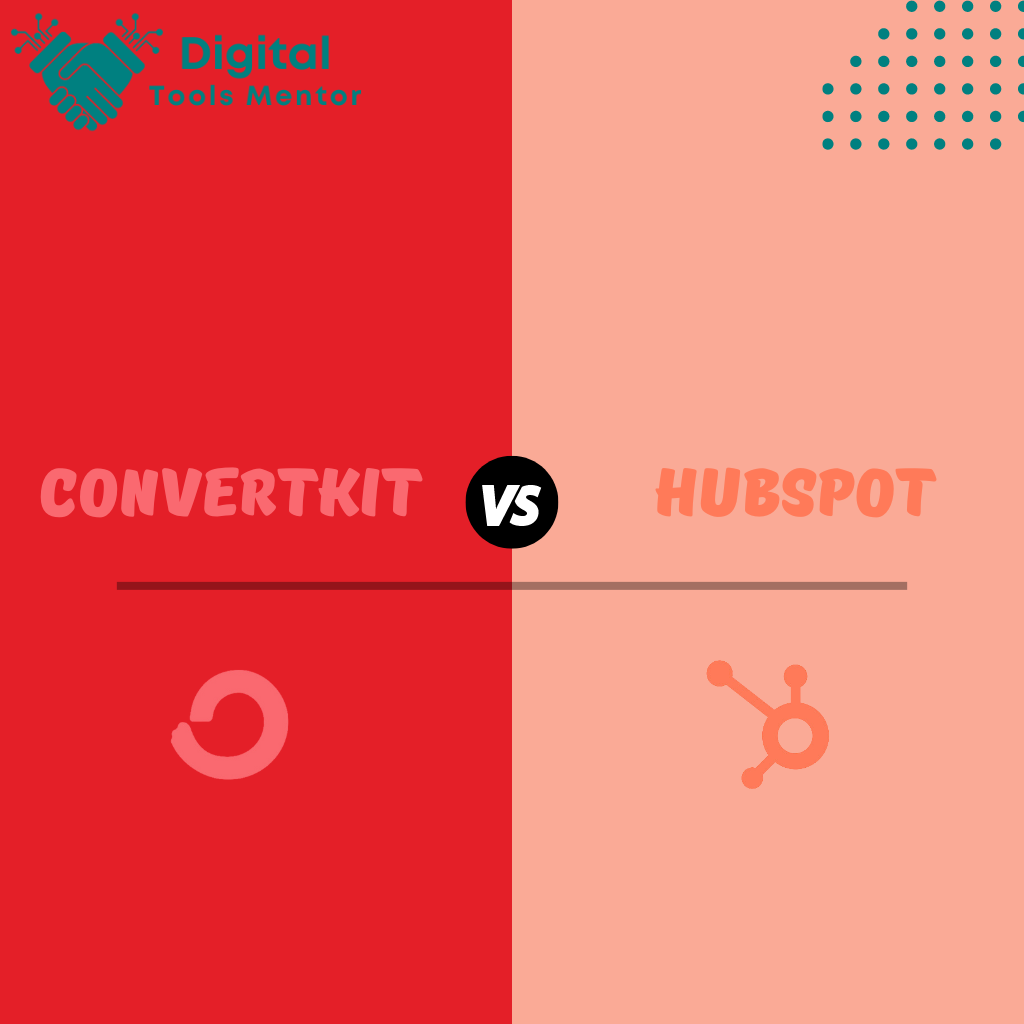ConvertKit VS HubSpot: Which Email Marketing Tool is Better for Your Business in 2025?
Email marketing remains one of the most effective ways for businesses to connect with their audience, nurture leads, and drive conversions. With a well-executed email marketing strategy, businesses can build strong relationships with their customers, increase brand loyalty, and achieve substantial ROI. However, the success of email marketing campaigns largely depends on the tools used to create, manage, and optimize these campaigns. Choosing the right email marketing tool is crucial for streamlining your marketing efforts, improving efficiency, and maximizing results. The right tool can help you automate tasks, segment your audience, personalize your communications, and analyze performance—all of which are essential for a successful email marketing strategy. In this comparison, we will explore two popular email marketing tools: ConvertKit and HubSpot. ConvertKit is designed primarily for content creators and small businesses, offering a user-friendly platform with powerful automation features. HubSpot, on the other hand, is a comprehensive marketing, sales, and service platform that caters to businesses of all sizes, providing advanced tools for email marketing, CRM, sales automation, and more. The purpose of this comparison is to help you understand the key differences between ConvertKit VS HubSpot, so you can make an informed decision about which tool is best suited for your business needs. We will delve into their features, ease of use, automation capabilities, CRM integration, pricing, and customer support to give you a clear understanding of what each platform offers.
Overview of ConvertKit
ConvertKit was founded in 2013 by Nathan Barry, a designer and author who sought to create a tool specifically for online creators. Frustrated with the limitations of existing email marketing platforms, Barry developed ConvertKit to meet the unique needs of bloggers, authors, YouTubers, and other digital creators. The platform focuses on simplicity and powerful automation, enabling creators to grow their audience and monetize their content effectively. Since its inception, ConvertKit has grown significantly and now serves thousands of users, making it a popular choice among content creators and small businesses.
Key Features and Functionalities
- Email Marketing:
- Simple Email Editor: ConvertKit offers a straightforward, text-based email editor that allows users to create clean, professional emails. While it may lack advanced design features, it ensures that emails are easy to read and quick to load.
- Customizable Templates: Users can select from a few basic templates and customize them to fit their brand, ensuring a consistent look across all communications.
- Automation:
- Visual Automation Builder: The visual automation builder allows users to create complex workflows using a drag-and-drop interface. This makes it easy to set up automated email sequences based on subscriber behavior.
- Sequences: ConvertKit enables users to create email sequences (drip campaigns) that automatically send a series of emails over time, helping to nurture leads and maintain engagement.
- Rules and Triggers: Users can set up automation rules and triggers based on subscriber actions, such as joining a form, clicking a link, or making a purchase.
- Subscriber Management:
- Segmentation: ConvertKit allows users to segment their audience based on various criteria, making it easier to send targeted and personalized emails.
- Tagging System: The tagging system enables users to organize subscribers based on their behavior and interests, facilitating more effective follow-up campaigns.
- Forms and Landing Pages:
- Form Builder: ConvertKit includes a form builder that lets users create customizable signup forms to capture leads on their websites.
- Landing Page Builder: Users can create simple, yet effective landing pages to grow their email lists and promote their products or services.
- Integrations:
- Third-Party Integrations: ConvertKit integrates with numerous third-party tools, including WordPress, Shopify, Teachable, and more, extending its functionality and enabling seamless workflows.
- Analytics and Reporting:
- Performance Metrics: ConvertKit provides detailed analytics and reporting on email open rates, click-through rates, subscriber growth, and more, helping users track the success of their campaigns and make data-driven decisions.
Target Audience and Typical Users
ConvertKit is designed primarily for online creators who need a simple yet powerful email marketing solution to grow their audience and monetize their content. Typical users include:
- Bloggers: Seeking to build and engage their audience through regular email updates and newsletters.
- Authors: Looking to promote their books, connect with readers, and manage book launches.
- YouTubers: Aiming to keep in touch with their audience outside of YouTube, promote new videos, and offer exclusive content.
- Podcasters: Wanting to engage listeners, promote episodes, and share additional content with their audience.
- Course Creators: Using email marketing to promote online courses, share educational content, and communicate with students.
Overall, ConvertKit offers a streamlined and user-friendly platform tailored to the needs of online creators and small businesses, making it an excellent choice for those who prioritize simplicity and powerful automation in their email marketing efforts.
Overview of HubSpot
HubSpot was founded in 2006 by Brian Halligan and Dharmesh Shah, who aimed to revolutionize the way businesses approach marketing by leveraging the power of inbound marketing. Inbound marketing focuses on attracting customers through valuable content and personalized experiences, rather than traditional outbound marketing tactics. Since its inception, HubSpot has grown into a comprehensive platform offering a suite of tools for marketing, sales, customer service, and CRM. HubSpot is widely recognized for its user-friendly interface and extensive educational resources, making it a popular choice for businesses of all sizes.
Key Features and Functionalities
- Email Marketing:
- Drag-and-Drop Editor: HubSpot provides a robust email editor with drag-and-drop functionality, allowing users to create visually appealing and responsive emails without any coding skills.
- Personalization: Advanced personalization options enable users to tailor email content based on subscriber data, enhancing engagement and relevance.
- Marketing Automation:
- Workflows: HubSpot’s automation workflows allow users to create sophisticated email sequences and marketing campaigns triggered by specific actions or behaviors.
- Lead Nurturing: Automated lead nurturing campaigns help guide prospects through the buyer’s journey, from initial contact to conversion.
- CRM Integration:
- Unified Platform: HubSpot’s CRM is seamlessly integrated with its marketing tools, providing a comprehensive view of customer interactions and enabling more effective targeting and personalization.
- Contact Management: Users can manage and segment contacts, track interactions, and gain insights into customer behavior directly within the CRM.
- Content Management System (CMS):
- Website and Landing Page Builder: HubSpot’s CMS allows users to create and manage websites and landing pages with ease, offering customizable templates and built-in SEO tools.
- Blogging Platform: The blogging tool includes features for content creation, scheduling, and optimization, helping businesses attract and engage their audience.
- Analytics and Reporting:
- Comprehensive Analytics: HubSpot provides detailed analytics and reporting on email performance, website traffic, lead generation, and sales activities.
- Customizable Dashboards: Users can create custom dashboards to track key metrics and gain actionable insights.
- Social Media Management:
- Scheduling and Monitoring: HubSpot’s social media tools enable users to schedule posts, monitor engagement, and analyze performance across multiple social media platforms.
- Social Listening: Users can track brand mentions and industry keywords to stay informed about relevant conversations and trends.
- Customer Service Tools:
- Help Desk and Ticketing: HubSpot’s service hub includes tools for managing customer support tickets, automating service processes, and tracking customer satisfaction.
- Knowledge Base: Users can create and manage a knowledge base to provide self-service support to customers.
- Integrations:
- Extensive Integration Options: HubSpot integrates with a wide range of third-party tools, including Salesforce, Slack, Shopify, and many others, enhancing its functionality and flexibility.
Target Audience and Typical Users
HubSpot is designed to serve a diverse range of businesses, from small startups to large enterprises, across various industries. Typical users include:
- Small to Medium-Sized Businesses (SMBs): Seeking an all-in-one platform to manage marketing, sales, and customer service efforts.
- Marketing Teams: Looking for robust tools to execute and optimize inbound marketing strategies, automate campaigns, and track performance.
- Sales Teams: Utilizing CRM features to manage leads, track interactions, and streamline sales processes.
- Customer Service Teams: Using service tools to improve customer support, manage tickets, and enhance customer satisfaction.
- E-commerce Businesses: Leveraging integrations and automation to drive sales, nurture leads, and improve customer retention.
Overall, HubSpot offers a comprehensive suite of tools that cater to the needs of businesses looking for an integrated platform to manage their marketing, sales, and customer service operations. Its extensive features, combined with its user-friendly interface and strong educational resources, make it an ideal choice for businesses aiming to grow and scale their operations effectively.
Ease of Use: User Interface and Experience
Comparison of the User Interfaces of ConvertKit and HubSpot
ConvertKit:
- User Interface: ConvertKit features a clean, minimalist interface designed to be user-friendly and straightforward. The dashboard is simple, with clearly labeled sections for subscribers, sequences, forms, and broadcasts. This simplicity is ideal for creators who want to focus on their content without getting bogged down by complex features.
- Navigation: The intuitive layout makes it easy for users to navigate and find the tools they need. The visual automation builder is particularly user-friendly, allowing users to create automation workflows with a drag-and-drop interface.
HubSpot:
- User Interface: HubSpot offers a more comprehensive interface with a wide range of tools and functionalities. The dashboard is well-organized, with separate sections for marketing, sales, service, and CRM. Despite the complexity, HubSpot’s interface is designed to be intuitive and easy to use.
- Navigation: HubSpot’s navigation is logical, with a clear structure that guides users through different functions. The platform provides a cohesive experience, integrating various tools seamlessly within the same environment.
Ease of Setup and Initial Use: ConvertKit VS HubSpot
ConvertKit:
- Setup: ConvertKit is designed with simplicity in mind, making the initial setup process quick and easy. Users are guided through the setup steps, including importing subscribers, creating forms, and setting up email sequences.
- Initial Use: New users can start creating and sending emails almost immediately, thanks to ConvertKit’s user-friendly design. The platform provides helpful tutorials and resources to assist with the initial setup and use.
HubSpot:
- Setup: HubSpot offers a guided setup process, which is comprehensive due to the wide range of tools available. Users are walked through the initial configuration of their account, including setting up the CRM, importing contacts, and creating their first email campaign.
- Initial Use: While HubSpot may have a steeper learning curve initially, it provides extensive resources, including tutorials, webinars, and customer support, to help users become familiar with the platform’s capabilities. The onboarding process is thorough, ensuring users can make the most of HubSpot’s features.
Customization Options and Templates Available
ConvertKit:
- Customization: ConvertKit focuses on simplicity and effectiveness. The email editor is text-based, with fewer design options compared to more complex editors. This can be a limitation for users who want highly customized designs but is ideal for those who prefer a straightforward approach.
- Templates: ConvertKit offers a limited selection of email templates and landing page designs. The available templates are clean and functional, suitable for creators who prioritize content over design.
HubSpot:
- Customization: HubSpot offers extensive customization options, allowing users to create highly personalized and visually appealing emails. The drag-and-drop editor provides a wide range of design tools, including customizable blocks, fonts, colors, and images.
- Templates: HubSpot boasts a large library of professionally designed templates for emails, landing pages, and forms. These templates cater to various industries and purposes, providing users with a solid foundation to create visually engaging content. Users can also create and save custom templates to ensure brand consistency across campaigns.
Summary:
- ConvertKit: Best suited for users who prioritize simplicity and ease of use. Its minimalist interface, straightforward setup process, and basic customization options make it ideal for content creators who want to focus on their content without dealing with complex features.
- HubSpot: Ideal for users who need a comprehensive marketing platform with extensive customization options. While the setup may be more complex, the wide range of templates and powerful design tools provide flexibility and creativity for advanced users.
In conclusion, both ConvertKit and HubSpot offer user-friendly interfaces, but they cater to different needs. ConvertKit’s simplicity and ease of use make it perfect for content creators looking for a straightforward email marketing tool. In contrast, HubSpot’s rich feature set and extensive customization options make it suitable for businesses seeking a versatile and powerful marketing solution.
Email Design and Customization: ConvertKit VS HubSpot
Design Flexibility and Customization Features in ConvertKit
ConvertKit focuses on simplicity and effectiveness, catering primarily to content creators who value straightforward email creation over intricate design capabilities. Here are the key design and customization features:
- Email Editor:
- Text-Based Editor: ConvertKit’s email editor is primarily text-based, which keeps emails clean and simple. It allows users to add basic formatting, such as headers, lists, links, and images, without overwhelming complexity.
- HTML Editor: For users with coding skills, ConvertKit offers an HTML editor, enabling more advanced customizations beyond the basic options.
- Templates:
- Basic Templates: ConvertKit provides a limited selection of basic email templates designed to ensure readability and functionality across devices. These templates are easy to use and focus on delivering content effectively.
- Customization Options:
- Personalization Tags: Users can insert personalization tags to include subscribers’ names and other custom fields within the email content.
- Simple Design Tools: ConvertKit allows basic customization options, such as adjusting colors and fonts, to match brand aesthetics. However, the design flexibility is relatively limited compared to more feature-rich platforms.
- Landing Pages and Forms:
- Landing Page Builder: ConvertKit includes a landing page builder with customizable templates. While not as advanced as dedicated landing page software, it is sufficient for creating simple, effective pages to capture leads.
Design Flexibility and Customization Features in HubSpot
HubSpot offers extensive design flexibility and customization features, catering to users who need a comprehensive tool to create visually appealing and highly personalized emails. Here are the key features:
- Email Editor:
- Drag-and-Drop Editor: HubSpot’s drag-and-drop editor is intuitive and easy to use, allowing users to create visually stunning emails without needing coding skills. Users can add various elements, such as images, text blocks, buttons, and social media icons.
- HTML Editor: For advanced users, HubSpot provides an HTML editor, enabling full control over email design and customization.
- Templates:
- Extensive Template Library: HubSpot offers a large library of professionally designed email templates, catering to various industries and purposes. Templates are categorized for ease of use, making it simple to find the right design for your campaign.
- Mobile-Responsive Templates: All templates are mobile-responsive, ensuring emails look great on any device.
- Customization Options:
- Advanced Design Tools: Users can customize every aspect of their emails, including fonts, colors, images, and layout. The editor supports complex design features, such as background images, gradients, and custom fonts.
- Dynamic Content: HubSpot allows users to include dynamic content blocks that change based on subscriber data, providing a highly personalized experience.
- Landing Pages and Forms:
- Landing Page Builder: HubSpot includes a powerful landing page builder with customizable templates, A/B testing, and conversion-focused features. Users can create sophisticated landing pages to capture leads and drive conversions.
Comparison of Template Quality and Variety
ConvertKit:
- Quality: ConvertKit’s templates are clean, simple, and functional, focusing on delivering content effectively. While they may lack the visual appeal of more advanced designs, they ensure readability and are easy to use.
- Variety: ConvertKit offers a limited number of templates, primarily targeting content creators who prioritize simplicity and efficiency over design complexity.
HubSpot:
- Quality: HubSpot’s templates are professionally designed and visually appealing, catering to a wide range of industries and purposes. They are high-quality and ensure emails look polished and engaging.
- Variety: HubSpot boasts a large library of templates, providing ample choices for various campaign types, from newsletters and promotions to transactional emails and event invitations.
Summary:
- ConvertKit: Ideal for users who value simplicity and straightforward email creation. Its limited design flexibility and basic templates are best suited for content creators who prioritize content over design complexity.
- HubSpot: Perfect for users who need extensive design flexibility and a wide variety of templates. Its advanced customization features and large template library make it suitable for businesses looking to create visually stunning and highly personalized emails.
In conclusion, both ConvertKit and HubSpot offer valuable design and customization features, but they cater to different needs. ConvertKit’s simplicity and focus on content make it an excellent choice for creators who want to streamline their email marketing efforts. HubSpot’s comprehensive design tools and extensive template variety make it ideal for businesses seeking to create visually engaging and highly customized email campaigns.
Automation and Workflow Capabilities: ConvertKit VS HubSpot
Automation Features Offered by ConvertKit
ConvertKit focuses on providing powerful yet straightforward automation features tailored for creators. Here are the key automation features offered by ConvertKit:
- Visual Automation Builder:
- Drag-and-Drop Interface: ConvertKit’s visual automation builder allows users to create complex workflows using a simple drag-and-drop interface. This makes it easy to visualize and design automation sequences.
- Sequences: Users can set up email sequences (also known as drip campaigns) that send a series of emails over time based on specific triggers.
- Rules and Conditions: Users can define rules and conditions to segment subscribers and personalize the email content based on their actions and behaviors.
- Tagging System: Automatically tag subscribers based on their interactions with emails and forms, enabling more targeted follow-up campaigns.
- Triggers and Actions:
- Behavioral Triggers: Automations can be triggered by subscriber actions such as joining a form, clicking a link, or making a purchase.
- Customizable Actions: Actions can include sending emails, adding tags, moving subscribers between sequences, and more.
- Integration with Other Tools:
- Third-Party Integrations: ConvertKit integrates with various third-party tools, such as e-commerce platforms, CRMs, and membership sites, to enhance automation capabilities.
Automation Features Offered by HubSpot
HubSpot offers a robust set of automation features designed to cater to businesses of all sizes. Here are the key automation features offered by HubSpot:
- Advanced Automation Workflows:
- Drag-and-Drop Interface: HubSpot’s automation builder is intuitive and easy to use, allowing users to create complex workflows with a drag-and-drop interface.
- Pre-Built Templates: HubSpot offers a variety of pre-built automation templates for common scenarios like welcome emails, abandoned cart recovery, and lead nurturing.
- Workflow Flexibility: Users can create custom workflows based on subscriber behavior, including conditional paths, delays, and filters.
- Triggers and Actions:
- Behavioral Triggers: Automations can be triggered by a wide range of subscriber actions, such as email opens, link clicks, website visits, and purchase behavior.
- Customizable Actions: Users can define actions such as sending emails, applying tags, scoring leads, moving contacts between lists, and more.
- Dynamic Content:
- Personalized Automation: HubSpot allows users to include dynamic content within automated emails, ensuring personalized messages based on subscriber data.
- Advanced Segmentation:
- Segmentation Rules: Users can create advanced segmentation rules to target specific groups of subscribers within automation workflows.
- Lead Scoring: HubSpot includes lead scoring capabilities, allowing users to score contacts based on their interactions and behaviors, which can trigger specific actions within workflows.
- Integration with Other Tools:
- Extensive Integrations: HubSpot integrates with numerous third-party tools, including e-commerce platforms, CRM systems, social media, and more, to expand its automation capabilities.
Comparison of Workflow Creation and Management
ConvertKit:
- Workflow Creation: ConvertKit’s visual automation builder is user-friendly, making it easy for users to create and visualize complex automation workflows. The simplicity of the drag-and-drop interface and the focus on essential automation features make it accessible even for beginners.
- Management: ConvertKit provides a clear and straightforward way to manage automation workflows. Users can easily edit and adjust workflows as needed, with detailed insights into subscriber actions and engagement.
HubSpot:
- Workflow Creation: HubSpot offers a more advanced automation builder with extensive features. The drag-and-drop interface is intuitive, and the availability of pre-built templates helps users quickly set up common automation scenarios. The flexibility to create complex workflows with conditional paths and dynamic content caters to more advanced automation needs.
- Management: HubSpot provides comprehensive tools for managing automation workflows. Users can track detailed performance metrics, adjust workflows on the fly, and utilize lead scoring to prioritize and manage subscribers effectively.
Summary:
- ConvertKit: Ideal for users who need powerful yet simple automation features. Its visual automation builder is perfect for creating straightforward workflows, making it a great choice for content creators and small businesses looking to automate their email marketing without getting overwhelmed by complexity.
- HubSpot: Best suited for users who require advanced automation capabilities and flexibility. Its robust automation builder, combined with pre-built templates and dynamic content options, makes it an excellent choice for businesses of all sizes that need comprehensive automation solutions.
In conclusion, both ConvertKit and HubSpot offer valuable automation features, but they cater to different needs. ConvertKit’s simplicity and ease of use make it perfect for creators and small businesses looking to streamline their email marketing efforts. HubSpot’s advanced features and flexibility make it ideal for businesses seeking a powerful and versatile marketing automation platform.
CRM and Sales Tools Integration: ConvertKit VS HubSpot
CRM Capabilities in ConvertKit
ConvertKit is primarily an email marketing tool designed for content creators and small businesses, and while it offers some CRM-like features, it is not a full-fledged CRM system. Here are the key CRM capabilities of ConvertKit:
- Subscriber Management:
- Segmentation: ConvertKit allows users to segment their audience based on various criteria such as subscriber behavior, engagement levels, and interests. This helps in sending targeted emails to specific segments of the audience.
- Tagging System: Users can tag subscribers based on their actions, preferences, and other custom criteria. This makes it easy to organize and manage contacts, facilitating more personalized email marketing.
- Automation and Sequences:
- Automated Workflows: ConvertKit’s visual automation builder allows users to create workflows that automate email sequences based on subscriber actions. This helps in nurturing leads and maintaining engagement without manual intervention.
- Email Sequences: Users can set up drip campaigns to send a series of automated emails to subscribers over time, based on predefined triggers and conditions.
- Subscriber Profiles:
- Detailed Profiles: ConvertKit provides detailed subscriber profiles that include information on subscriber activities, tags, and segments they belong to. This helps in understanding subscriber behavior and tailoring communications accordingly.
- Basic CRM Integrations:
- Third-Party Integrations: While ConvertKit is not a full CRM, it integrates with several popular CRM tools like Salesforce, HubSpot CRM, and Pipedrive through Zapier and other third-party connectors. This allows users to sync subscriber data between ConvertKit and their preferred CRM systems.
CRM Capabilities in HubSpot
HubSpot offers a comprehensive CRM platform that is fully integrated with its marketing, sales, and service tools. Here are the key CRM capabilities of HubSpot:
- Contact Management:
- Unified Database: HubSpot CRM provides a centralized database where all contact information is stored and managed. This includes contact details, communication history, and interaction data.
- Segmentation and Lists: Users can create dynamic lists and segments based on various criteria such as behavior, demographics, and lifecycle stage. This helps in targeting specific groups with personalized marketing and sales efforts.
- Sales Tools:
- Pipeline Management: HubSpot CRM includes robust pipeline management tools that allow sales teams to track and manage deals through various stages of the sales process. Users can create custom pipelines, set deal stages, and track progress.
- Task and Activity Management: Sales reps can manage tasks, schedule meetings, log calls, and track emails directly within the CRM. This ensures that all sales activities are organized and easily accessible.
- Automation and Workflows:
- Sales Automation: HubSpot allows users to automate repetitive sales tasks, such as sending follow-up emails, updating deal stages, and setting reminders. This helps in improving efficiency and ensuring timely follow-ups.
- Lead Nurturing: HubSpot’s marketing automation features enable users to create complex workflows that nurture leads through personalized email sequences and targeted content.
- Detailed Reporting and Analytics:
- Sales Analytics: HubSpot provides comprehensive reporting and analytics tools that offer insights into sales performance, pipeline metrics, and individual rep performance. Users can create custom reports and dashboards to track key metrics.
- Lead Scoring: HubSpot includes lead scoring capabilities that allow users to prioritize leads based on their engagement and likelihood to convert. This helps sales teams focus on high-potential opportunities.
- Integrations with Other Tools:
- Extensive Integrations: HubSpot integrates with a wide range of third-party tools and platforms, including email marketing, e-commerce, and customer support systems. This ensures seamless data flow and enhances the functionality of the CRM.
How Each Tool Integrates with Sales Processes
ConvertKit:
- Lead Nurturing: ConvertKit’s email automation and sequencing capabilities are excellent for nurturing leads over time. By integrating with CRM tools, users can sync subscriber data and ensure that leads are effectively nurtured through personalized email campaigns.
- Basic Sales Integration: While ConvertKit lacks built-in sales tools, its integrations with CRM systems like Salesforce and HubSpot CRM allow users to manage sales processes more effectively. Data from ConvertKit can be used to inform sales strategies and follow-ups.
HubSpot:
- Seamless Integration: HubSpot’s CRM is seamlessly integrated with its marketing and sales tools, providing a unified platform for managing the entire customer journey. This integration ensures that marketing efforts are aligned with sales activities, improving collaboration and efficiency.
- Comprehensive Sales Tools: HubSpot offers a full suite of sales tools, including pipeline management, task automation, and detailed analytics. This makes it an ideal solution for businesses looking to streamline their sales processes and improve performance.
- Lead Tracking and Conversion: HubSpot’s lead scoring and nurturing features help sales teams identify high-potential leads and tailor their approach accordingly. The CRM’s detailed reporting provides insights into the effectiveness of sales strategies and campaigns.
Summary:
- ConvertKit: Best suited for content creators and small businesses that need basic CRM capabilities and strong email automation features. Its integration with third-party CRM tools enhances its functionality, making it a good choice for lead nurturing and email marketing.
- HubSpot: Ideal for businesses of all sizes that require a comprehensive CRM solution with integrated sales tools. HubSpot’s robust CRM capabilities, combined with its marketing automation and sales features, make it a powerful platform for managing the entire customer lifecycle.
In conclusion, ConvertKit and HubSpot offer different levels of CRM and sales tool integration. ConvertKit provides basic CRM features and integrates well with third-party CRMs for enhanced functionality, making it suitable for small businesses and content creators. HubSpot, on the other hand, offers a complete CRM solution with extensive sales tools, making it ideal for businesses seeking a unified platform to manage their marketing, sales, and customer service processes.
Pricing and Value for Money
Pricing Plans and Tiers of ConvertKit
ConvertKit offers straightforward pricing plans designed to accommodate creators at various stages of their journey. Here are the main plans:
- Free Plan:
- Features: Free for up to 1,000 subscribers, includes unlimited landing pages and forms, email broadcasts, and audience tagging.
- Limitations: Limited to basic features without advanced automation and integrations.
- Creator Plan:
- Starting at $29/month: For up to 1,000 subscribers. Pricing scales based on the number of subscribers.
- Features: Includes all Free Plan features plus automated funnels and sequences, integrations, and support for integrations with third-party tools.
- Creator Pro Plan:
- Starting at $59/month: For up to 1,000 subscribers. Pricing scales based on the number of subscribers.
- Features: Includes all Creator Plan features plus advanced reporting, Facebook custom audiences, subscriber scoring, and priority support.
Pricing Plans and Tiers of HubSpot
HubSpot offers a variety of pricing plans designed to suit different business needs, from small startups to large enterprises. Here are the main plans:
- Free Plan:
- Features: Free CRM with essential tools for contact management, email marketing, and basic reporting.
- Limitations: Limited to basic features, suitable for small teams or businesses starting with CRM and email marketing.
- Starter Plan:
- Starting at $50/month: For up to 1,000 marketing contacts.
- Features: Includes email marketing, forms, landing pages, ad management, and basic marketing automation.
- Professional Plan:
- Starting at $800/month: For up to 2,000 marketing contacts.
- Features: Includes all Starter Plan features plus advanced marketing automation, ABM tools, multi-touch revenue attribution, and custom reporting.
- Enterprise Plan:
- Starting at $3,200/month: For up to 10,000 marketing contacts.
- Features: Includes all Professional Plan features plus advanced customization options, scalable marketing automation, and comprehensive reporting tools.
Analysis of Cost-Effectiveness and Value for Different Business Sizes
ConvertKit:
- Small Businesses and Creators:
- Free Plan: Excellent for creators just starting out who need basic email marketing features without incurring costs.
- Creator Plan: Cost-effective for small businesses and creators who need basic automation and integrations. The scalability based on the number of subscribers ensures that costs grow with the business.
- Creator Pro Plan: Provides advanced features such as subscriber scoring and priority support, making it a good value for growing businesses that need more sophisticated email marketing tools.
- Medium to Large Businesses:
- ConvertKit’s pricing can become relatively high as the number of subscribers grows, potentially making it less cost-effective for larger businesses compared to platforms with more comprehensive features at similar price points.
HubSpot:
- Small Businesses and Startups:
- Free Plan: Suitable for very small businesses or startups with basic email marketing needs and no budget for marketing tools.
- Starter Plan: Affordable entry-level plan for small businesses looking to use email marketing and landing pages without advanced automation.
- Medium to Large Businesses:
- Professional Plan: Offers significant value with advanced automation, multi-touch revenue attribution, and custom reporting. This plan is ideal for medium-sized businesses needing more than basic email marketing.
- Enterprise Plan: Excellent for large businesses with complex marketing needs, providing comprehensive tools and advanced customization options. The high price reflects the extensive features and scalability required by large enterprises.
Summary:
- ConvertKit: Best suited for individual creators, bloggers, and small businesses that need a straightforward, user-friendly platform with basic to intermediate email marketing and automation features. Its scalability and simplicity provide good value for growing creators and small businesses.
- HubSpot: Offers a more comprehensive range of features and pricing plans that cater to businesses of all sizes. Its advanced automation, extensive customization options, and robust CRM integration provide significant value for medium to large businesses with complex marketing needs.
In conclusion, ConvertKit is ideal for creators and small businesses seeking simplicity and essential email marketing features, while HubSpot provides a more robust and scalable solution for businesses requiring advanced marketing automation, CRM integration, and enterprise-level features. The choice between the two depends on the specific needs, budget, and growth potential of your business.
Integration with Other Tools and Platforms: ConvertKit VS HubSpot
Integration Capabilities of ConvertKit with Other Tools and Platforms
ConvertKit offers a variety of integrations designed to enhance its functionality and streamline your email marketing efforts. Here are some key integration capabilities:
- E-commerce Platforms:
- Shopify, WooCommerce, BigCommerce: Seamless integration with popular e-commerce platforms to automate email marketing based on customer behavior, such as purchase confirmations, abandoned cart reminders, and product recommendations.
- Content Management Systems:
- WordPress: A dedicated ConvertKit plugin allows for easy integration, enabling users to embed forms, manage subscribers, and automate emails directly from their WordPress sites.
- Squarespace, Wix: Integration with other website builders for capturing leads and automating email sequences.
- Membership and Course Platforms:
- Teachable, Thinkific, MemberPress: Integration with popular course and membership platforms to manage subscribers, automate course notifications, and segment audiences based on course progress or membership levels.
- CRM and Productivity Tools:
- Salesforce, HubSpot CRM, Pipedrive: Integrate with CRM tools to sync subscriber data, manage leads, and enhance marketing automation workflows.
- Trello, Asana: Use integrations to streamline project management and track email marketing tasks.
- Social Media and Advertising:
- Facebook Custom Audiences: Sync ConvertKit segments with Facebook Custom Audiences for targeted advertising campaigns.
- Zapier: Connect ConvertKit with over 1,000 apps through Zapier, enabling automation of tasks and data synchronization across various platforms.
- Webinars and Live Streaming:
- Zoom, WebinarJam: Integrate with webinar platforms to automate registration, follow-ups, and reminders for webinar attendees.
Integration Capabilities of HubSpot with Other Tools and Platforms
HubSpot offers a robust set of integrations to expand its functionality and provide a comprehensive marketing solution. Here are some key integration capabilities:
- E-commerce Platforms:
- Shopify, WooCommerce, Magento: Direct integration with major e-commerce platforms to automate email campaigns based on customer behavior, track sales, and send personalized product recommendations.
- Content Management Systems:
- WordPress: HubSpot offers a plugin for WordPress that allows users to create forms, manage subscribers, and track analytics directly from their WordPress dashboard.
- Joomla, Drupal: Integrate with other CMS platforms for seamless lead capture and email marketing automation.
- CRM and Sales Tools:
- Salesforce, HubSpot CRM, Zoho CRM: Integration with leading CRM systems to synchronize contact data, manage leads, and automate sales workflows.
- PipeDrive: Connect to manage sales processes and integrate email marketing with sales activities.
- Social Media and Advertising:
- Facebook Ads, Google Ads: Integrate with advertising platforms to create targeted ad campaigns and retargeting based on HubSpot data.
- LinkedIn Ads: Sync data for enhanced B2B marketing and lead generation.
- Webinars and Live Streaming:
- Zoom, GoToWebinar: HubSpot’s built-in webinar tool also integrates with other popular webinar platforms for automated registration, reminders, and follow-ups.
- Facebook Live: Connect to promote and manage live streaming events.
- Analytics and Reporting:
- Google Analytics: Integration for tracking website and email campaign performance, conversion rates, and ROI analysis.
- Tableau: Advanced data visualization and reporting integration to gain deeper insights into email marketing performance.
- Productivity and Collaboration Tools:
- Slack, Trello: Integrate with collaboration tools to streamline communication and project management related to email marketing tasks.
- Zapier: Connect HubSpot with over 2,000 apps through Zapier for extended automation and data synchronization capabilities.
Comparison of Ease and Range of Integrations
ConvertKit:
- Ease of Integration: ConvertKit’s integrations are designed to be straightforward and easy to set up, with detailed guides and support resources available. The platform’s focus on simplicity extends to its integration process, making it accessible even for users without technical expertise.
- Range of Integrations: While ConvertKit offers a solid range of integrations, it is particularly strong in connecting with tools relevant to content creators, such as blogging platforms, course platforms, and e-commerce systems. The use of Zapier further extends its integration capabilities.
HubSpot:
- Ease of Integration: HubSpot offers a user-friendly integration process, with many direct integrations available within the platform. The detailed documentation and support make it easy to connect with various tools and platforms.
- Range of Integrations: HubSpot provides a comprehensive range of integrations, covering a wide spectrum of tools and platforms. Its strong e-commerce, CRM, and webinar integrations make it a versatile choice for businesses with diverse marketing needs. The extensive integration options via Zapier add further flexibility.
Summary:
- ConvertKit: Best suited for creators and small businesses that need easy-to-implement integrations with essential tools. Its focus on simplicity and content creation makes it ideal for bloggers, course creators, and small e-commerce businesses.
- HubSpot: Ideal for businesses that require a wide range of integrations to support complex marketing strategies. Its robust set of integrations with e-commerce, CRM, webinar platforms, and advertising tools make it suitable for medium to large businesses looking for a comprehensive marketing solution.
In conclusion, both ConvertKit and HubSpot offer valuable integration capabilities, but they cater to different user needs. ConvertKit’s ease of use and focus on essential integrations make it perfect for content creators and small businesses, while HubSpot’s extensive range of integrations and advanced features make it ideal for businesses seeking a versatile and powerful marketing platform.
Conclusion: Which Tool is Better for Your Business?
Summary of Key Points from the Comparison
ConvertKit and HubSpot are both powerful tools, but they cater to different types of users and business needs:
- Ease of Use:
- ConvertKit offers a minimalist, user-friendly interface ideal for content creators.
- HubSpot provides a feature-rich, comprehensive interface suited for businesses needing a wide range of marketing tools.
- Email Design and Customization:
- ConvertKit focuses on simplicity with basic templates and text-based customization.
- HubSpot offers extensive customization options with a large library of templates and a robust drag-and-drop editor.
- Automation and Workflow Capabilities:
- ConvertKit’s visual automation builder is perfect for creating straightforward workflows.
- HubSpot’s advanced automation builder allows for complex workflows with conditional paths and dynamic content.
- CRM and Sales Tools Integration:
- ConvertKit provides basic CRM features and integrates well with third-party CRMs.
- HubSpot offers a comprehensive CRM solution with integrated sales tools and advanced lead management.
- Pricing and Value for Money:
- ConvertKit is cost-effective for small businesses and creators, with scalable pricing.
- HubSpot provides significant value with its comprehensive features, suitable for medium to large businesses.
- Integration with Other Tools and Platforms:
- ConvertKit excels in integrations relevant to content creators and small businesses.
- HubSpot offers a wide range of integrations across various platforms, ideal for complex marketing strategies.
Recommendations Based on Different Business Needs and Scenarios
- For Content Creators and Small Businesses:
- ConvertKit: Best suited for bloggers, authors, YouTubers, and small businesses that need a simple, intuitive email marketing tool with essential features and ease of use.
- For Medium to Large Businesses:
- HubSpot: Ideal for businesses that require advanced automation, extensive customization options, and a comprehensive set of marketing tools. Its robust features make it suitable for more complex marketing strategies.
- For E-commerce Stores:
- HubSpot: Offers strong e-commerce integrations and features like abandoned cart recovery and product recommendations, making it a better choice for online stores.
- For Businesses Needing Advanced Support:
- HubSpot: Provides extensive support options, including 24/7 live chat and phone support, which is beneficial for businesses that require immediate assistance.
- For Users Prioritizing Community and Learning Resources:
- ConvertKit: The active community and regular educational webinars make it an excellent choice for users who value peer support and continuous learning.
Final Thoughts on Choosing Between ConvertKit and HubSpot
Choosing the right email marketing tool depends on your specific business needs, goals, and budget. ConvertKit is a fantastic choice for content creators and small businesses looking for a straightforward, user-friendly platform with essential features. Its simplicity, combined with effective automation tools, makes it an excellent starting point for those new to email marketing.
On the other hand, HubSpot is a robust, comprehensive marketing solution ideal for medium to large businesses. Its extensive feature set, advanced automation capabilities, and strong e-commerce integrations provide significant value for businesses with more complex marketing needs. The wide range of support options ensures that users can get the help they need to maximize their marketing efforts.
Ultimately, both tools offer unique strengths, and the best choice will depend on your business’s specific requirements and growth plans.