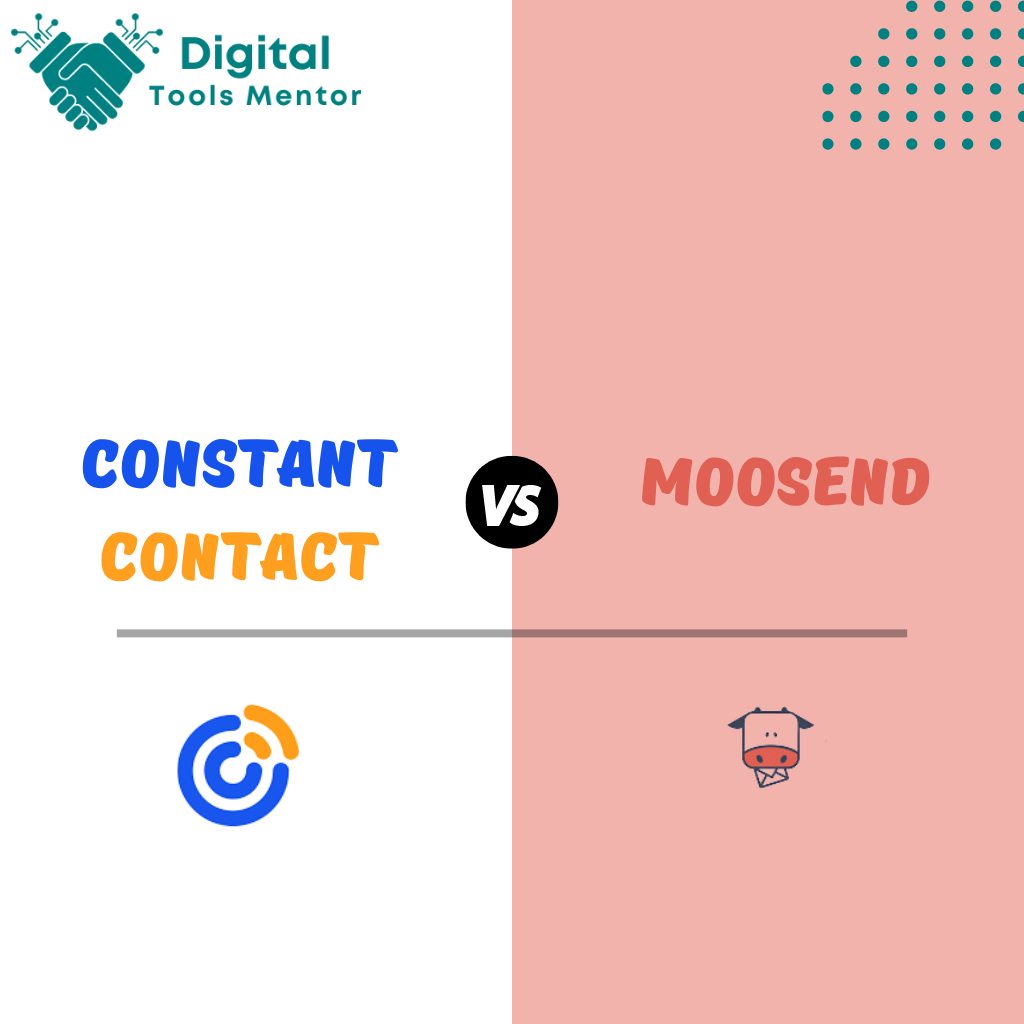Constant Contact VS Moosend: Which Email Marketing Tool is Better for Your Business in 2025?
Email marketing is a powerful tool for businesses of all sizes. It allows you to reach your audience directly, build relationships, and drive conversions. Effective email marketing can lead to increased customer engagement, higher sales, and improved customer retention. However, the success of your email marketing efforts heavily depends on the tools you use. Choosing the right email marketing tool is crucial because it affects how easily you can create and send emails, automate your campaigns, track your results, and integrate with other tools and platforms. The right tool can streamline your processes, save you time, and help you achieve better results. Two popular email marketing tools on the market today are Constant Contact and Moosend. Constant Contact is a well-established player known for its robust features and comprehensive support. It’s widely used by small businesses and nonprofits for its reliability and extensive integrations. On the other hand, Moosend is a newer entrant that has quickly gained a reputation for its user-friendly interface, advanced automation capabilities, and competitive pricing. This blog post aims to provide a detailed comparison of Constant Contact VS Moosend, helping you decide which tool is better suited for your business needs. We’ll explore their features, ease of use, pricing, integrations, and customer support to give you a clear understanding of what each platform offers and how they can enhance your email marketing efforts.
Overview of Constant Contact
Constant Contact was founded in 1995 and has since become a trusted name in the email marketing industry. With nearly three decades of experience, the company has built a robust platform designed to help small businesses, nonprofits, and individuals manage their email marketing efforts effectively. Over the years, Constant Contact has continuously evolved, adding new features and integrations to meet the changing needs of its users. Its longevity and reliability have made it a go-to choice for many businesses looking for a comprehensive email marketing solution.
Key Features and Functionalities
- Email Marketing:
- Drag-and-Drop Editor: Allows users to create professional-looking emails without any coding knowledge.
- Customizable Templates: A wide variety of templates that can be tailored to different industries and purposes.
- Personalization: Tools to personalize emails based on recipient data, increasing engagement.
- Automation:
- Autoresponders: Set up automated email sequences for welcoming new subscribers, nurturing leads, or re-engaging inactive contacts.
- Behavioral Triggers: Automate emails based on specific actions taken by subscribers, such as clicks or purchases.
- List Management:
- Segmentation: Segment your email list based on demographics, behavior, and other criteria for targeted campaigns.
- List Growth Tools: Features like sign-up forms, landing pages, and integrations with social media to grow your email list.
- Analytics and Reporting:
- Performance Metrics: Detailed reports on open rates, click-through rates, bounce rates, and more.
- A/B Testing: Test different versions of emails to determine what works best with your audience.
- Integrations:
- Third-Party Integrations: Connect with a wide range of other tools and platforms, such as e-commerce systems, CRM software, and social media networks.
- API Access: For more advanced users, Constant Contact offers API access to customize and extend the platform’s functionality.
- Additional Marketing Tools:
- Social Media Marketing: Tools for managing and scheduling social media posts.
- Event Management: Features for creating and promoting events, including event registration and payment processing.
Target Audience and Typical Users
Constant Contact is designed primarily for small businesses, nonprofits, and individuals who need a reliable and easy-to-use email marketing solution. Its features are tailored to meet the needs of users who may not have extensive marketing experience but require powerful tools to grow their business or organization. Typical users include:
- Small Business Owners: Looking to promote their products or services, engage with customers, and drive sales.
- Nonprofit Organizations: Seeking to communicate with donors, volunteers, and supporters, and manage fundraising campaigns.
- Marketers and Consultants: Providing email marketing services to clients.
- Event Organizers: Planning and promoting events, managing registrations, and communicating with attendees.
Overall, Constant Contact offers a comprehensive set of features that cater to a wide range of email marketing needs, making it a versatile choice for various types of users.
Check Constant Contact Alternatives
Overview of Moosend
Moosend was founded in 2011 and has quickly grown to become a popular choice in the email marketing industry. Known for its user-friendly interface and advanced automation capabilities, Moosend has carved out a niche for itself by offering powerful features at competitive prices. The company aims to make email marketing accessible and effective for businesses of all sizes, particularly small to medium-sized enterprises. Moosend’s innovative approach and commitment to customer satisfaction have earned it a strong reputation and a loyal user base.
Key Features and Functionalities
- Email Marketing:
- Drag-and-Drop Editor: An intuitive editor that allows users to easily create professional and visually appealing emails without needing technical skills.
- Responsive Templates: A variety of mobile-responsive templates that can be customized to fit different business needs and styles.
- Personalization: Advanced personalization options to tailor emails based on recipient data and behaviors.
- Automation:
- Automated Workflows: Create sophisticated automation workflows with triggers and actions based on subscriber behavior, such as opens, clicks, and purchases.
- Behavioral Triggers: Automate emails based on specific subscriber actions, such as abandoned cart reminders and re-engagement campaigns.
- Pre-built Automation Templates: Use ready-made templates to set up common automated campaigns quickly.
- List Management:
- Advanced Segmentation: Segment your email lists based on various criteria, including demographics, past interactions, and purchase history, to send more targeted campaigns.
- List Growth Tools: Tools for creating customizable sign-up forms and landing pages to capture new leads and grow your subscriber base.
- Analytics and Reporting:
- Comprehensive Reports: Detailed analytics on campaign performance, including open rates, click-through rates, bounce rates, and conversion rates.
- Real-Time Tracking: Monitor the performance of your email campaigns in real-time to make data-driven decisions.
- A/B Testing: Test different email elements to determine the most effective strategies for your audience.
- Integrations:
- E-commerce Integrations: Seamlessly integrate with popular e-commerce platforms like Shopify, WooCommerce, and Magento to enhance your marketing efforts.
- CRM Integrations: Connect with CRM systems such as Salesforce and HubSpot to synchronize contact data and streamline marketing workflows.
- API Access: Use Moosend’s API for custom integrations and advanced functionality tailored to your specific needs.
- Additional Marketing Tools:
- Landing Pages: Create high-converting landing pages with an easy-to-use drag-and-drop builder.
- Subscription Forms: Design and deploy customizable subscription forms to capture leads directly from your website.
- Transactional Emails: Set up and manage transactional emails for e-commerce operations, such as order confirmations and shipping notifications.
Target Audience and Typical Users
Moosend is designed to cater to a broad range of users, from small businesses to medium-sized enterprises, that need powerful yet affordable email marketing solutions. Its advanced features and user-friendly interface make it particularly attractive to users looking for efficiency and ease of use. Typical users include:
- Small to Medium-Sized Businesses: Seeking a cost-effective email marketing tool with advanced automation capabilities to enhance their marketing efforts.
- E-commerce Stores: Needing robust automation and integration features to drive sales and improve customer engagement.
- Marketing Agencies: Providing email marketing services to clients and requiring a platform that offers flexibility and scalability.
- Entrepreneurs and Startups: Looking for an easy-to-use platform that can grow with their business and support their marketing initiatives.
Overall, Moosend offers a comprehensive set of features that are accessible and affordable, making it a versatile choice for businesses looking to optimize their email marketing campaigns without breaking the bank. Its emphasis on automation, segmentation, and integrations positions it as a strong competitor in the email marketing space.
Ease of Use: User Interface and Experience
Comparison of the User Interfaces of Constant Contact and Moosend
Constant Contact:
- User Interface: Constant Contact features a straightforward and functional user interface. The dashboard is designed to be intuitive, with a clear layout that makes it easy to navigate between different sections such as campaigns, contacts, reporting, and integrations. The interface may appear slightly dated compared to more modern platforms, but it is designed with usability in mind.
- Navigation: Users can easily find what they need thanks to logically organized menus and well-labeled options. The platform’s extensive features are neatly categorized, though new users might need some time to explore all the functionalities.
Moosend:
- User Interface: Moosend offers a sleek and modern user interface that is visually appealing and highly intuitive. The design focuses on simplicity and ease of use, making it accessible even for those with little to no technical knowledge.
- Navigation: The clean and minimalist layout ensures that users can quickly navigate through the platform. Key features are prominently displayed, and the drag-and-drop interface for creating emails and automations is particularly user-friendly.
Ease of Setup and Initial Use
Constant Contact:
- Setup: Setting up Constant Contact is relatively straightforward. The platform offers a guided setup process that includes importing contacts, creating your first email campaign, and integrating with other tools.
- Initial Use: While the initial setup is user-friendly, the extensive range of features may be overwhelming for new users. However, Constant Contact provides ample resources, such as tutorials, webinars, and customer support, to help users get started and make the most of the platform.
Moosend:
- Setup: Moosend excels in ease of setup, providing a seamless onboarding experience. Users are guided through the initial setup process, which includes importing contacts, setting up email templates, and configuring automations.
- Initial Use: The platform’s intuitive design and straightforward options ensure that even users with no prior experience can quickly get up and running. The drag-and-drop editor and pre-built templates make it easy to create and launch email campaigns.
Customization Options and Templates Available
Constant Contact:
- Customization: Constant Contact offers extensive customization options, allowing users to tailor their emails to their specific needs. The drag-and-drop editor is flexible, enabling users to add text, images, buttons, and more with ease. Advanced users can also edit the HTML code for more precise customization.
- Templates: Constant Contact provides a wide range of templates catering to various industries and purposes. These templates are professionally designed and fully customizable, ensuring users can create emails that align with their brand. Templates are responsive, ensuring they look good on both desktop and mobile devices.
Moosend:
- Customization: Moosend is known for its design flexibility and ease of customization. The drag-and-drop editor is highly intuitive, allowing users to create visually appealing emails with minimal effort. Users can customize fonts, colors, layouts, and images to match their brand identity.
- Templates: Moosend offers a variety of modern, responsive templates designed to meet different business needs. While the number of templates is smaller compared to Constant Contact, each one is highly customizable and visually appealing, making it easy for users to create unique and engaging emails.
Summary:
- Constant Contact: Best suited for users who need a robust, feature-rich platform with extensive customization options and a wide range of templates. While it may take some time to explore all its features, the platform provides ample support and resources.
- Moosend: Ideal for users who prioritize a modern, intuitive interface and ease of customization. The platform’s setup process is quick and straightforward, and its templates are designed to be visually appealing and easy to use.
In conclusion, both Constant Contact and Moosend offer user-friendly interfaces, but they cater to slightly different audiences. Constant Contact provides extensive features and customization options, making it suitable for users who need a comprehensive email marketing solution. Moosend offers a sleek, modern interface and intuitive design, making it perfect for users who value ease of use and visual appeal.
Email Design and Customization: Constant Contact VS Moosend
Design Flexibility and Customization Features in Constant Contact
Constant Contact offers a robust set of design and customization features aimed at helping users create professional and effective email campaigns. Here are some of its key features:
- Drag-and-Drop Editor:
- Ease of Use: The drag-and-drop editor allows users to easily add and arrange content blocks, such as text, images, buttons, and dividers, without needing any coding skills.
- Customization: Users can customize colors, fonts, and layouts to match their brand’s identity. Advanced users can also access and edit the HTML code for more precise adjustments.
- Templates:
- Variety: Constant Contact provides a wide range of pre-designed templates tailored to different industries and purposes, such as newsletters, promotional emails, event invitations, and more.
- Customization: Each template is fully customizable, allowing users to adjust elements to fit their specific needs. Templates are also mobile-responsive, ensuring they look good on both desktop and mobile devices.
- Image Library and Editing:
- Stock Images: Access to a library of stock images that can be used in email campaigns.
- Editing Tools: Basic image editing tools, such as cropping, resizing, and applying filters, are available directly within the platform.
- Personalization:
- Dynamic Content: Insert personalized content, such as the recipient’s name or other details, to make emails more engaging and relevant.
- Custom Fields: Use custom fields to personalize emails based on subscriber information.
- Mobile Optimization:
- Responsive Design: Templates and custom designs automatically adjust to different screen sizes for optimal viewing on mobile devices.
Design Flexibility and Customization Features in Moosend
Moosend is known for its focus on design and ease of customization, offering users a powerful set of features to create visually stunning emails:
- Drag-and-Drop Editor:
- Ease of Use: The editor is highly intuitive, allowing users to easily add and customize elements such as text, images, buttons, and social media icons.
- Design-Focused: Moosend’s editor emphasizes design, enabling users to create beautiful layouts with minimal effort. Users can drag and drop elements to create the perfect layout.
- Templates:
- Stylish and Modern: Moosend offers a curated selection of modern, stylish templates designed to help users create visually appealing emails effortlessly.
- Customization: Users can customize every aspect of the templates, including fonts, colors, and layouts, to create unique and branded emails. Templates are responsive and ensure that emails look great on any device.
- Image and Media Handling:
- High-Quality Visuals: Moosend allows for easy integration of high-quality images and media. Users can upload their own images or use integrated stock photo options.
- Custom Fonts: Extensive font options, including custom fonts, to match the visual identity of the brand.
- Personalization:
- Dynamic Fields: Users can insert dynamic fields to personalize emails with recipient-specific information, making the emails more relevant and engaging.
- Conditional Content: Create emails that show different content blocks based on specific conditions or subscriber data.
- Mobile Optimization:
- Responsive Design: Moosend ensures all templates and custom designs are fully responsive, providing a seamless experience on both desktop and mobile devices.
Comparison of Template Quality and Variety
Constant Contact:
- Quality: The templates offered by Constant Contact are professional and designed to cater to a wide range of industries and purposes. They are functional and effective for various email marketing needs.
- Variety: With a large selection of templates, users can find options for almost any type of campaign, including newsletters, promotional emails, and event invitations. The extensive variety ensures that users can find a template that fits their specific requirements.
Moosend:
- Quality: Moosend excels in the quality of its templates, which are modern, visually stunning, and designed with aesthetics in mind. The focus on design makes these templates particularly appealing for brands that prioritize a strong visual identity.
- Variety: While Moosend offers fewer templates compared to Constant Contact, the ones available are highly customizable and visually appealing, making it easy for users to create unique and attractive emails.
Summary:
- Constant Contact: Best for users who need a wide variety of professional templates that can be customized to fit different industries and purposes. It offers extensive design flexibility and is suitable for users who need both simplicity and advanced customization options.
- Moosend: Ideal for users who prioritize modern, aesthetically pleasing designs and ease of customization. The platform’s templates are perfect for creating visually stunning emails with minimal effort.
In conclusion, both Constant Contact and Moosend offer powerful design and customization features, but they cater to slightly different needs. Constant Contact provides a broader range of templates and more extensive customization options, while Moosend focuses on delivering beautiful, design-centric templates with an intuitive user experience.
Automation and Workflow Capabilities: Constant Contact VS Moosend
Automation Features Offered by Constant Contact
Constant Contact provides a comprehensive suite of automation tools designed to help users streamline their email marketing efforts and engage with their audience effectively. Here are some key automation features:
- Autoresponders:
- Welcome Emails: Automatically send a welcome email to new subscribers as soon as they join your list.
- Birthday and Anniversary Emails: Send personalized emails to subscribers on their birthdays or anniversaries.
- Drip Campaigns:
- Nurture Series: Create a series of emails that are sent out at predetermined intervals to nurture leads and guide them through the sales funnel.
- Educational Series: Send educational content over time to inform and engage your audience.
- Behavioral Triggers:
- Triggered Emails: Automatically send emails based on specific actions taken by subscribers, such as opening an email, clicking a link, or making a purchase.
- Abandoned Cart Emails: Send reminders to customers who have left items in their online shopping cart without completing the purchase.
- List Segmentation:
- Dynamic Segmentation: Automatically segment your email list based on subscriber behavior, preferences, and engagement levels.
- Custom Tags: Use tags to organize and segment your subscribers for more targeted campaigns.
- Event Marketing:
- Event Reminders: Send automated reminders to attendees before an event.
- Follow-Up Emails: Automatically send follow-up emails to attendees after an event, including surveys and thank-you notes.
Automation Features Offered by Moosend
Moosend focuses on providing intuitive and visually appealing automation tools that allow users to create engaging and personalized workflows. Here are some of its standout automation features:
- Workflows:
- Visual Workflow Builder: A drag-and-drop builder that makes it easy to create and visualize email sequences and automation workflows.
- Pre-Built Templates: Ready-made workflow templates that users can customize to fit their needs, such as welcome series, nurture sequences, and re-engagement campaigns.
- Behavioral Triggers:
- Trigger-Based Automation: Set up workflows that are triggered by specific actions taken by subscribers, such as sign-ups, link clicks, or website visits.
- Conditional Logic: Add conditions to workflows to create highly personalized email sequences based on subscriber behavior and attributes.
- Personalization:
- Dynamic Content: Include personalized content in emails based on subscriber data, ensuring messages are relevant and engaging.
- Custom Fields: Use custom fields to personalize emails and workflows further.
- Segmentation:
- Automatic Segmentation: Automatically segment subscribers based on their interactions with your emails and workflows.
- Tagging System: Organize subscribers using tags to create targeted and personalized email campaigns.
- Analytics and Reporting:
- Workflow Performance: Monitor the performance of your workflows with visual reports that show open rates, click-through rates, and other key metrics.
- A/B Testing: Conduct A/B tests within workflows to determine the most effective email content and strategies.
Comparison of Workflow Creation and Management
Constant Contact:
- Workflow Creation: Constant Contact offers a robust set of tools for creating automated workflows, including a variety of triggers and actions. The process of setting up workflows is straightforward, but may require some familiarity with the platform’s interface.
- Management: The platform provides detailed reporting and analytics for tracking the performance of automated workflows. Users can easily adjust and optimize workflows based on these insights.
Moosend:
- Workflow Creation: Moosend excels with its visual workflow builder, making the creation process intuitive and user-friendly. The drag-and-drop interface allows users to easily design and visualize complex workflows, even if they have little technical knowledge.
- Management: Moosend offers clear and visually appealing reports that help users monitor and optimize their workflows. The platform’s simplicity ensures that managing and adjusting workflows is hassle-free.
Summary:
- Constant Contact: Best suited for users who need comprehensive automation features and detailed reporting. It offers a variety of automation options and robust segmentation capabilities, making it ideal for more complex email marketing strategies.
- Moosend: Ideal for users who prioritize ease of use and visual workflow creation. Moosend’s intuitive interface and aesthetically pleasing design make it perfect for those who want to create engaging and personalized workflows without a steep learning curve.
In conclusion, both Constant Contact and Moosend offer powerful automation features, but they cater to different user needs. Constant Contact provides extensive automation tools and detailed analytics, making it suitable for more advanced users. Moosend, with its visual workflow builder and user-friendly design, is perfect for users who value simplicity and design in their email marketing automation.
Pricing and Value for Money: Constant Contact VS Moosend
Pricing Plans and Tiers of Constant Contact
Constant Contact offers a variety of pricing plans and tiers to accommodate different business needs and budgets. Here are the main plans:
- Email Plan:
- Basic Email Marketing: Starts at $20 per month for up to 500 subscribers.
- Features Included: Email marketing, customizable templates, list management, reporting and analytics, and integration with social media and other tools.
- Email Plus Plan:
- Advanced Email Marketing: Starts at $45 per month for up to 500 subscribers.
- Additional Features: All features of the Email Plan, plus additional tools like automation, event marketing, surveys, polls, and dynamic content.
- Custom Pricing:
- Large Lists: For businesses with larger lists, pricing is tiered based on the number of subscribers, with custom quotes available for very large lists.
- Discounts: Constant Contact offers discounts for nonprofits, as well as for annual prepayments.
Pricing Plans and Tiers of Moosend
Moosend offers competitive pricing plans designed to provide flexibility and value for businesses of various sizes. Here are the main plans:
- Free Plan:
- Basic Features: Free for up to 1,000 subscribers, offering essential features like the drag-and-drop editor, email campaigns, automation workflows, and basic reporting.
- Pro Plan:
- Monthly Subscription: Starts at $8 per month for up to 1,000 subscribers.
- Features Included: All Free Plan features, plus landing pages, transactional emails, advanced reporting, and more integrations.
- Enterprise Plan:
- Custom Pricing: Tailored for large enterprises with specific needs.
- Additional Features: All Pro Plan features, along with dedicated account managers, priority support, custom reporting, and tailored solutions.
Analysis of Cost-Effectiveness and Value for Different Business Sizes
Constant Contact:
- Small Businesses: Constant Contact’s tiered pricing is beneficial for small businesses with smaller email lists, allowing them to start with a lower-cost plan and scale up as their list grows. The Email Plan provides essential tools for effective email marketing, while the Email Plus Plan offers more advanced features for businesses ready to invest in comprehensive email marketing strategies.
- Growing Businesses: As the number of subscribers increases, the cost also rises. However, the added features and functionalities in the Email Plus Plan can justify the higher cost for growing businesses that need advanced automation and engagement tools.
- Large Enterprises: For businesses with very large lists, the custom pricing options can provide tailored solutions. However, the cost can become significant, and it’s important to evaluate whether the additional features justify the expense.
Moosend:
- Small to Medium Businesses: Moosend’s pricing model is highly attractive for small to medium-sized businesses, especially with its free plan for up to 1,000 subscribers. This allows businesses to test the platform and grow their lists without initial costs.
- Growing Businesses: The Pro Plan offers excellent value as businesses grow, with competitive pricing and a comprehensive set of features. The low starting price of $8 per month makes it a cost-effective choice for businesses looking to expand their email marketing efforts.
- Large Enterprises: Moosend’s Enterprise Plan offers tailored solutions and additional support, making it suitable for large enterprises with specific needs. The custom pricing ensures that large businesses only pay for the features they need, providing good value for money.
Summary:
- Constant Contact: Offers tiered pricing that can be cost-effective for small businesses starting out and provides extensive features as businesses grow. The scalability and comprehensive tools make it suitable for various business sizes, though costs can increase significantly with larger lists.
- Moosend: Provides a highly competitive pricing model, especially beneficial for small to medium-sized businesses with its free and low-cost Pro plans. The platform offers excellent value for money with its robust feature set and flexible pricing, making it a strong choice for businesses looking to maximize their email marketing budget.
In conclusion, both Constant Contact and Moosend offer valuable pricing plans, but they cater to different business needs. Constant Contact’s tiered plans are well-suited for businesses looking for a wide range of features and scalability, while Moosend’s competitive pricing and comprehensive features provide excellent value for small to medium-sized businesses and growing enterprises.
Integration with Other Tools and Platforms: Constant Contact VS Moosend
Integration Capabilities of Constant Contact with Other Tools and Platforms
Constant Contact offers extensive integration capabilities, enabling users to connect with a wide range of third-party tools and platforms to enhance their email marketing efforts. Here are some key integration features:
- E-commerce Integrations:
- Shopify, WooCommerce, BigCommerce: Connect your online store to Constant Contact to automate email campaigns based on customer behavior, such as purchase confirmations, abandoned cart reminders, and personalized product recommendations.
- CRM Integrations:
- Salesforce, HubSpot, Zoho CRM: Seamlessly integrate with popular CRM systems to synchronize contact information, manage leads, and create targeted email campaigns based on CRM data.
- Social Media Integrations:
- Facebook, Instagram, Twitter: Connect your social media accounts to manage and schedule posts, promote email sign-ups, and run ads directly from Constant Contact.
- Event Management Integrations:
- Eventbrite, Meetup: Integrate with event management platforms to create, promote, and manage events, track RSVPs, and send automated follow-up emails.
- Marketing Automation Integrations:
- Zapier: Use Zapier to connect Constant Contact with over 2,000 apps, allowing for automated workflows and data synchronization across various platforms.
- Analytics and Reporting Integrations:
- Google Analytics: Track email campaign performance and website traffic generated from your email campaigns by integrating with Google Analytics.
- Other Integrations:
- WordPress, SurveyMonkey, QuickBooks: Integrate with these tools to embed sign-up forms on your website, conduct surveys, and manage customer billing and accounting.
Integration Capabilities of Moosend with Other Tools and Platforms
Moosend focuses on providing seamless and effective integrations that cater to the needs of various businesses. Here are some key integration features:
- E-commerce Integrations:
- Shopify, WooCommerce, Magento: Direct integrations with popular e-commerce platforms to automate transactional emails, abandoned cart sequences, and personalized product recommendations.
- CRM Integrations:
- Salesforce, HubSpot, Pipedrive: Connect with major CRM systems to synchronize contact data and streamline marketing workflows, enhancing lead management and customer relationship efforts.
- Social Media Integrations:
- Facebook, Instagram: Integrate with social media platforms to promote email sign-ups, run targeted ads, and connect with your audience through social channels.
- Form Integrations:
- Typeform, JotForm: Integrate with form-building tools to capture leads and subscriber information seamlessly, feeding data directly into your Moosend email lists.
- Analytics and Reporting Integrations:
- Google Analytics: Track the performance of your email campaigns and understand how they drive traffic to your website by integrating with Google Analytics.
- Marketing Automation Integrations:
- Zapier: Use Zapier to connect Moosend with a wide range of apps, enabling automated workflows and data synchronization across various tools.
- Other Integrations:
- WordPress: Embed customizable sign-up forms on your WordPress website to grow your email list.
- Slack: Integrate with Slack to receive notifications and updates about your email campaigns directly within your team communication tool.
Comparison of Ease and Range of Integrations
Constant Contact:
- Ease of Integration: Constant Contact provides a user-friendly integration process with detailed guides and support resources to help users connect various tools and platforms. The platform’s long-standing presence in the market means it has developed robust integration capabilities with many popular tools.
- Range of Integrations: Constant Contact offers a wide range of integrations, covering e-commerce, CRM, social media, event management, analytics, and more. This extensive integration network makes it a versatile choice for businesses with diverse marketing needs.
Moosend:
- Ease of Integration: Moosend is designed with simplicity in mind, offering an intuitive interface for connecting with other tools. While it may not have as many direct integrations as Constant Contact, the use of Zapier significantly expands its integration possibilities.
- Range of Integrations: Moosend focuses on key integrations that align with its target audience of small to medium-sized businesses and e-commerce stores. While it may not have the same breadth of integrations as Constant Contact, it covers essential tools for e-commerce, CRM, and social media marketing.
Summary:
- Constant Contact: Best suited for businesses that require a wide range of integrations and robust connectivity with various third-party tools. Its extensive integration options make it ideal for larger organizations or those with complex marketing ecosystems.
- Moosend: Ideal for users who prioritize ease of use and essential integrations. While it offers fewer direct integrations, its connection with Zapier allows for flexibility and expanded integration capabilities, making it suitable for small to medium-sized businesses and e-commerce stores.
In conclusion, both Constant Contact and Moosend provide valuable integration capabilities, but they cater to different user preferences. Constant Contact offers comprehensive and multi-channel integration options, making it suitable for users who need a broad range of connectivity. Moosend, with its focus on simplicity and key integrations, is ideal for users who prefer a streamlined approach to integrating their marketing tools.
Customer Support and Resources: Constant Contact VS Moosend
Customer Support Options Available with Constant Contact
Constant Contact offers a robust set of customer support options designed to help users effectively utilize their email marketing tools. Here are the key support features:
- Phone Support:
- Availability: Constant Contact provides phone support during business hours, allowing users to speak directly with a support representative for real-time assistance.
- Accessibility: This service is available to all users, regardless of their pricing plan.
- Live Chat:
- Real-Time Help: Users can access live chat support from the Constant Contact website to get instant help from support agents.
- Convenience: Ideal for quick questions and immediate troubleshooting without the need for a phone call.
- Email Support:
- Email Assistance: Users can submit support queries via email and receive detailed responses from the support team.
- Follow-Up: This option is useful for issues that require detailed explanations or follow-up actions.
- Community Support:
- User Forums: Constant Contact offers an active community forum where users can ask questions, share experiences, and get advice from other users and Constant Contact experts.
- Knowledge Base: A comprehensive library of articles, FAQs, and how-to guides covering a wide range of topics related to email marketing and using the Constant Contact platform.
- Personal Coaching:
- One-on-One Coaching: For an additional fee, users can access personalized coaching sessions to get tailored advice and training on using Constant Contact effectively.
- Specialized Support: These sessions are designed to help users with specific marketing goals and challenges.
- Webinars and Tutorials:
- Live Webinars: Regularly scheduled live webinars cover various topics, from getting started to advanced email marketing strategies.
- On-Demand Tutorials: A library of video tutorials is available for users to learn at their own pace.
Customer Support Options Available with Moosend
Moosend focuses on providing accessible and straightforward support options that align with its user-friendly philosophy. Here are the key support features:
- Email Support:
- Email Assistance: Users can contact Moosend support via email for help with any issues or questions they may have.
- Responsive Help: The support team typically responds quickly, providing detailed answers and solutions.
- Live Chat:
- Real-Time Help: Moosend offers live chat support during business hours, allowing users to get immediate assistance from support agents.
- Convenience: This option is great for users who need quick answers or troubleshooting help.
- Knowledge Base:
- Help Center: Moosend’s help center is a rich resource of articles and guides covering all aspects of using the platform. It includes step-by-step instructions, FAQs, and troubleshooting tips.
- Searchable Database: Users can easily search for specific topics or browse through categories to find the information they need.
- Community Support:
- User Forums: Moosend offers community support through forums where users can interact, share experiences, and seek advice from other users and experts.
- User Stories: Inspirational stories and case studies from other Moosend users that provide insights and ideas for using the platform effectively.
- Webinars and Tutorials:
- Live Webinars: Moosend hosts live webinars that cover various aspects of email marketing and how to make the most of the Moosend platform.
- On-Demand Tutorials: A collection of video tutorials that guide users through the features and functionalities of Moosend.
Availability of Resources, Tutorials, and Community Support
Constant Contact:
- Comprehensive Resources: Constant Contact provides a wide array of resources, including a detailed knowledge base, live webinars, on-demand tutorials, and an active user community.
- Variety of Support Channels: Users can access support via phone, live chat, email, and community forums, ensuring they can get help in their preferred way.
- Personalized Coaching: For users needing more tailored assistance, Constant Contact offers one-on-one coaching sessions.
Moosend:
- User-Friendly Resources: Moosend offers a well-organized help center with extensive articles and guides, along with live and on-demand tutorials.
- Community Engagement: Moosend provides forums and user stories to foster a supportive community where users can share insights and get peer support.
- Focused Support Channels: Moosend emphasizes email and live chat support, making it easy for users to get quick and effective help.
Summary:
- Constant Contact: Best suited for users who need extensive support options and a wealth of resources. The variety of support channels and the availability of personalized coaching make it ideal for users at all levels.
- Moosend: Ideal for users who prefer straightforward and visually oriented resources. The emphasis on community support and a user-friendly help center aligns well with the platform’s focus on simplicity and design.
In conclusion, both Constant Contact and Moosend provide valuable customer support and resources, but they cater to different user preferences. Constant Contact offers comprehensive and multi-channel support, making it suitable for users who need a broad range of assistance options. Moosend provides focused, user-friendly support that aligns with its overall emphasis on simplicity and design.
Conclusion: Which Tool is Better for Your Business?
Summary of Key Points from the Comparison
- Ease of Use: Moosend offers a sleek, modern, and highly intuitive interface, making it ideal for users who prioritize simplicity and visual appeal. Constant Contact provides a more traditional but functional interface with a wider range of features.
- Email Design and Customization: Both platforms offer robust design and customization options, but Moosend stands out for its visually stunning templates and ease of use. Constant Contact provides a broader variety of templates catering to different industries and purposes.
- Automation and Workflow Capabilities: Constant Contact offers comprehensive automation tools and detailed reporting, making it suitable for advanced users. Moosend excels with its visual workflow builder and user-friendly automation features, perfect for creating engaging workflows without a steep learning curve.
- Pricing and Value for Money: Moosend’s competitive pricing and free plan make it highly attractive for small to medium-sized businesses. Constant Contact’s tiered pricing is beneficial for businesses of all sizes, offering scalability and extensive features.
- Integration with Other Tools and Platforms: Constant Contact offers extensive integration options with a wide range of tools and platforms, making it ideal for businesses with complex needs. Moosend provides essential integrations and expands its capabilities through Zapier, catering well to small to medium-sized businesses.
- Customer Support and Resources: Constant Contact offers comprehensive support options, including phone support, live chat, and personalized coaching. Moosend focuses on user-friendly resources and community support, with effective email and live chat support.
Recommendations Based on Different Business Needs and Scenarios
- For Small Businesses and Startups:
- Moosend: Ideal for businesses that prioritize design and ease of use, with a highly competitive pricing model and a free plan to help manage costs.
- Constant Contact: Suitable for small businesses needing robust features and extensive support, with scalable pricing plans.
- For Growing Businesses:
- Moosend: Offers excellent value with its Pro Plan, providing advanced features at a competitive price.
- Constant Contact: Provides advanced automation and integration capabilities, making it a good fit for businesses ready to invest in more comprehensive email marketing tools.
- For Large Enterprises:
- Constant Contact: Best suited for large businesses requiring extensive integrations, advanced automation, and detailed reporting.
- Moosend: Suitable for enterprises that need tailored solutions and additional support through its Enterprise Plan.
- For Creatives and Design-Focused Users:
- Moosend: Perfect for creatives who want visually stunning emails with minimal effort and maximum impact.
- Constant Contact: Offers robust customization options that can also cater to design-focused users but may require more setup time.
Final Thoughts on Choosing Between Constant Contact and Moosend
Choosing the right email marketing tool depends on your business needs, goals, and preferences. Constant Contact provides a comprehensive, feature-rich platform suitable for businesses that need advanced functionalities and scalability. On the other hand, Moosend offers a beautifully designed, user-friendly experience that is perfect for those who prioritize aesthetics and simplicity, with a straightforward pricing model that is beneficial for businesses with growing email lists.
Ultimately, the best tool for your business will depend on your specific requirements and the features that matter most to you. Evaluate your email marketing goals, budget, and preferred workflow to make an informed decision that will help you achieve the best results.