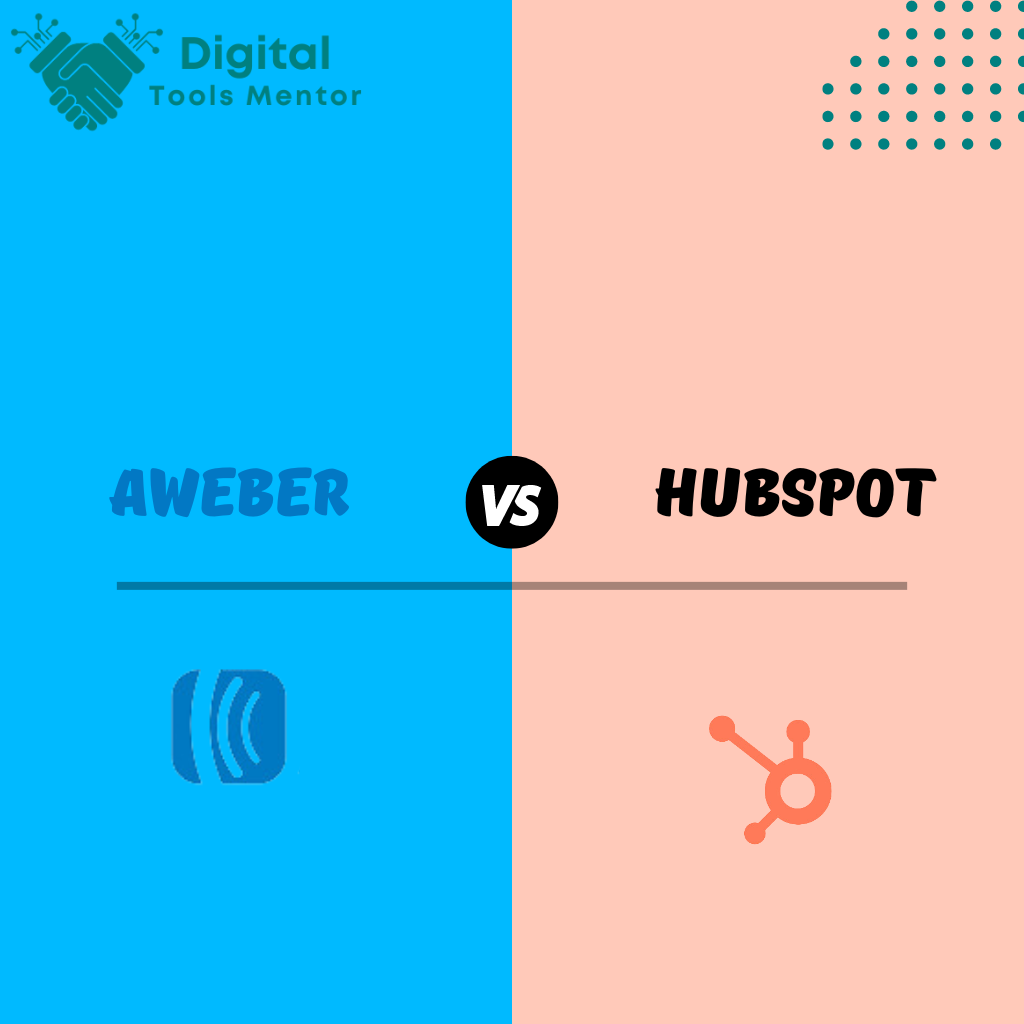AWeber VS Hubspot: Which Tool Is Better in 2025?
Email marketing is a cornerstone of business growth and lead nurturing in the digital era. It’s one of the most direct and effective ways to connect with your audience, build lasting relationships, and convert leads into loyal customers. With advanced automation, analytics, and personalization features, email marketing can boost your brand visibility and ROI.
Meet AWeber and HubSpot:
- AWeber: AWeber has built a solid reputation for over two decades, offering small businesses and entrepreneurs a user-friendly, straightforward platform focused on email marketing. Their emphasis on simplicity and core features like templates, list segmentation, and basic automation makes it ideal for beginners and businesses with straightforward needs.
- HubSpot: On the other hand, HubSpot is known for its expansive marketing ecosystem that includes email marketing, CRM, content marketing, sales, and customer service. It’s a comprehensive solution for businesses seeking an all-in-one platform to integrate their marketing strategies. With advanced automation, detailed analytics, and in-depth contact management, HubSpot is ideal for growing businesses needing sophisticated marketing tools.
This blog post aims to provide a comprehensive comparison of AWeber VS HubSpot to help you decide which tool is the better fit for your business. We’ll explore their key features, pricing, user interface, automation capabilities, and more. By understanding the strengths and weaknesses of each platform, you’ll be equipped to choose the email marketing tool that aligns best with your unique business needs.
Key Features Overview: AWeber VS HubSpot
Both AWeber and HubSpot offer comprehensive email marketing solutions, each with its own strengths. Let’s take a closer look at their essential features, highlighting what they have in common and their distinctive aspects.
Common Features:
- Automation:
- AWeber: Offers basic automation features with triggered campaigns based on subscriber actions like sign-ups, clicks, or opens. This feature is sufficient for nurturing leads with simple workflows or delivering welcome sequences.
- HubSpot: Provides advanced automation, allowing businesses to build sophisticated workflows that incorporate lead scoring, behavioral triggers, and personalized paths. Users can automate campaigns across multiple channels and integrate them with CRM data for deeper segmentation.
- Email Templates:
- AWeber: Has over 700 responsive templates that cater to various industries and campaign types. The drag-and-drop editor makes it easy to customize layouts with pre-set blocks.
- HubSpot: Offers a diverse range of customizable templates and a powerful editor. Users can create dynamic content blocks to personalize messages based on customer segments and preferences.
- Analytics:
- AWeber: Provides standard email marketing metrics like opens, clicks, and bounce rates. Users can also track engagement through link heatmaps and get insights into subscriber activity.
- HubSpot: Offers advanced reporting tools that integrate seamlessly with the HubSpot CRM. Users can analyze not just email metrics but also customer journeys, campaign ROI, and attribution across channels.
Distinctive Features:
- AWeber:
- Landing Page Builder: Allows users to create landing pages with a simple editor, helping to capture leads directly into email campaigns.
- Customer Support: Known for its excellent customer support, offering live chat, phone, and email assistance even at lower pricing tiers.
- HubSpot:
- All-in-One Marketing Platform: Goes beyond email marketing with features like CRM, social media scheduling, SEO, blog management, and marketing automation.
- Sales and Customer Service: Integrates with sales and service tools, allowing marketers to align campaigns with the entire customer journey, from initial contact to post-sale engagement.
- Lead Scoring: Uses predictive lead scoring to identify potential high-value customers, helping businesses focus resources on the most promising leads.
In summary, AWeber excels in delivering a straightforward, accessible solution with powerful features that cater to small businesses. HubSpot is a robust, comprehensive platform that suits businesses looking for end-to-end marketing solutions integrated with sales and service.
Pricing Plans and Value Analysis: AWeber VS HubSpot
Pricing is a crucial factor in choosing an email marketing platform. Here’s a breakdown of AWeber’s and HubSpot’s pricing tiers, subscription options, and overall value.
AWeber Pricing:
- Free Plan:
- Offers up to 500 subscribers and 3,000 email sends per month.
- Includes basic features like email templates, automation, list segmentation, and landing pages.
- A good starting point for small businesses or individuals new to email marketing.
- Pro Plan:
- Pricing starts at $19.99/month (billed monthly) and increases with the number of subscribers.
- Offers unlimited email sends and access to all advanced features like split testing, behavioral automation, custom segmentation, and branded templates.
- Provides better value for small to mid-sized businesses that require more comprehensive features and subscriber management.
HubSpot Pricing:
- Free Plan:
- Offers basic marketing tools like email templates, CRM integration, and limited automation features.
- Suitable for startups looking for basic functionality to build email lists and track simple campaigns.
- Starter Plan:
- Starts at $18/month and includes 1,000 marketing contacts, with additional charges for extra contacts.
- Offers advanced automation, reporting, A/B testing, and landing pages.
- Provides good value for businesses looking to scale up their email marketing with basic automation and CRM features.
- Professional Plan:
- Starts at $800/month, billed annually, and includes 2,000 contacts.
- Offers multi-channel marketing automation, dynamic content personalization, advanced analytics, and team collaboration tools.
- Ideal for established businesses seeking comprehensive marketing automation across email, social media, and paid ads.
- Enterprise Plan:
- Starts at $3,600/month, billed annually, and includes 10,000 contacts.
- Adds advanced features like revenue attribution, predictive lead scoring, team management, and partitioning.
- Best suited for large organizations that require enterprise-grade marketing automation.
Value Analysis:
- AWeber:
- The free plan is a solid option for small businesses and beginners who need reliable email marketing basics without a steep learning curve.
- The Pro plan provides good value for businesses with up to a few thousand subscribers, offering comprehensive features at a reasonable price.
- HubSpot:
- The free plan integrates well with HubSpot CRM, making it a good entry point for businesses considering the broader HubSpot ecosystem.
- The Starter plan is a cost-effective choice for growing businesses that want to leverage basic automation features.
- The Professional and Enterprise plans are suitable for businesses with higher marketing budgets and advanced requirements, providing sophisticated automation and analytics at a premium price point.
Alignment with Business Sizes and Needs:
- Small Businesses and Startups: AWeber’s Free and Pro plans are ideal for small businesses looking for core email marketing features at affordable rates. HubSpot’s free plan is useful if you’re looking to explore HubSpot’s ecosystem.
- Growing and Established Businesses: HubSpot’s Starter and Professional plans offer scalable features for growing businesses, particularly those needing integrated marketing across email, social media, and ads.
- Enterprises: HubSpot’s Enterprise plan provides a comprehensive solution for enterprises, with extensive marketing automation and analytics across departments.
Ultimately, the choice depends on your marketing needs, the importance of automation, and budget constraints.
User Interface and Ease of Use: AWeber VS HubSpot
A smooth user experience is vital when choosing an email marketing platform, especially for businesses that rely on efficient campaign creation and management. Here’s an in-depth look at AWeber and HubSpot’s user interfaces, navigation, and overall usability.
AWeber:
- User Interface:
- AWeber has a simple and intuitive interface that emphasizes ease of use for beginners.
- The dashboard is clean and straightforward, offering quick access to primary features like campaign creation, subscriber management, and reporting.
- Navigation:
- Navigation is guided by logical menus and clear sections.
- Key functions such as list management, landing page building, and analytics are easily accessible from the main menu.
- The drag-and-drop email editor simplifies template customization with pre-built blocks.
- Usability:
- AWeber’s step-by-step guidance through tasks and features makes it easy for new users to familiarize themselves with the platform.
- Pre-built templates and automated campaigns help marketers get started quickly.
- Accessibility:
- Most suitable for beginners and small businesses that want to dive into email marketing without a steep learning curve.
- Advanced marketers may find the feature set limiting compared to more sophisticated platforms.
HubSpot:
- User Interface:
- HubSpot offers a more complex, feature-rich interface designed for scalability.
- The dashboard is comprehensive, providing access to various marketing, sales, and service tools all in one place.
- Customizable dashboards enable users to prioritize their most-used features.
- Navigation:
- With a broader feature set, HubSpot requires more clicks to navigate between its various tools.
- The main menu is organized into intuitive tabs that house different functions, like email marketing, automation, social media, and CRM.
- Usability:
- HubSpot provides helpful guides, tutorials, and a knowledge base to ease onboarding.
- The email editor offers a flexible, drag-and-drop experience for creating visually engaging campaigns.
- Automation tools and workflows are sophisticated yet straightforward to use, providing ample control for personalizing customer journeys.
- Accessibility:
- More suitable for advanced marketers or businesses looking for a comprehensive marketing ecosystem that integrates multiple channels.
- The learning curve is higher due to the wide range of features, but training resources and customer support help bridge that gap.
Conclusion:
- Beginners: AWeber is better suited for beginners and small businesses due to its simple, beginner-friendly interface and logical navigation.
- Advanced Marketers: HubSpot caters to advanced marketers who need powerful tools and deeper customization for multi-channel marketing strategies. While the learning curve is higher, the platform is scalable, making it a long-term solution for growing businesses.
Email Templates and Design Flexibility: AWeber VS HubSpot
A key part of effective email marketing lies in visually appealing designs that resonate with your audience. Here’s a comparison of AWeber and HubSpot regarding their range of email templates and the flexibility of their editors.
AWeber:
- Template Range and Quality:
- Offers over 700 pre-designed, responsive templates tailored to different industries and purposes.
- Templates are categorized for quick selection, such as newsletters, promotions, and e-commerce, with a range of color schemes and layouts.
- Customization Capabilities:
- The drag-and-drop editor allows users to customize templates by adding content blocks like text, images, videos, buttons, and logos.
- Users can rearrange elements and change color schemes, fonts, and styles to align with brand guidelines.
- Advanced customization includes HTML editing for those who want to tweak the code directly.
- Flexibility:
- The editor is intuitive, enabling beginners to modify templates easily while providing more advanced options for experienced marketers.
- AWeber also supports dynamic content for personalization, such as including subscribers’ names or customizing offers based on segments.
HubSpot:
- Template Range and Quality:
- Provides a rich library of customizable templates that cater to various campaign types.
- Offers both free and paid templates from HubSpot’s marketplace, giving users a diverse selection.
- Templates include best practices for layouts, CTAs, and mobile optimization.
- Customization Capabilities:
- The drag-and-drop editor enables users to tailor templates by adding, removing, or moving content blocks like images, buttons, and CTAs.
- Dynamic content options allow users to personalize messages based on their CRM data, ensuring emails are relevant to the recipient’s interests or behavior.
- Users with HTML/CSS knowledge can build templates from scratch or modify existing ones.
- Flexibility:
- The editor is robust, allowing for precise adjustments and personalization while maintaining a user-friendly interface.
- With HubSpot’s integration across marketing channels, email templates can also include dynamic content from other HubSpot tools, enhancing cross-channel consistency.
Conclusion:
- AWeber: Excels in offering an accessible drag-and-drop editor that is ideal for beginners, providing a wide range of templates to get started quickly.
- HubSpot: Offers more comprehensive customization options and integration with other marketing tools, making it more suitable for businesses seeking deeper personalization and brand consistency.
Overall, both platforms offer solid template design features, but your choice will depend on your business needs, the level of customization required, and the complexity of your marketing campaigns.
Automation Capabilities and Workflows: AWeber VS HubSpot
Automation is a critical component of email marketing, enabling businesses to streamline their campaigns and deliver personalized content based on customer behavior. Here’s an in-depth comparison of the automation features and workflows of AWeber and HubSpot.
AWeber:
- Automation Features and Workflows:
- Campaign Automation: AWeber provides a simple automation builder called Campaigns, allowing users to create automated email sequences for onboarding new subscribers, nurturing leads, or promoting special offers.
- Triggered Campaigns: Users can set up triggers based on subscriber actions like email opens, link clicks, or list sign-ups. For instance, subscribers can receive a welcome email series immediately after joining a list.
- Multi-Step Workflows: Workflows are more basic compared to advanced platforms but still enable users to build multi-step sequences. Each email step can be delayed by specific days or hours.
- Personalization:
- Tags and Segmentation: Users can assign tags to subscribers based on their actions and use these tags to segment and tailor email content. For example, tags can indicate interests and behaviors like “clicked link” or “interested in webinars.”
- Dynamic Content: Basic personalization is available by inserting subscriber names or other contact details directly into emails.
HubSpot:
- Automation Features and Workflows:
- Workflows Tool: HubSpot’s powerful workflows tool allows users to create highly customizable and sophisticated workflows based on specific goals like lead nurturing, customer re-engagement, and sales follow-ups.
- Triggered Campaigns: HubSpot can handle a wide range of triggers, including website activity, email engagement, form submissions, lead scores, and CRM data. This enables users to send targeted emails at optimal times.
- Multi-Step Workflows: The visual builder lets users create intricate multi-step workflows that can span channels (email, SMS, ads) and actions (content downloads, meeting bookings, etc.). Users can also incorporate conditional logic, ensuring subscribers receive content relevant to their actions and interests.
- Personalization:
- Dynamic Content and CRM Integration: HubSpot’s tight CRM integration enables marketers to access extensive contact details for email personalization. This includes dynamic content blocks that adapt to each recipient’s behavior, location, and past interactions.
- Lead Scoring and Segmentation: The platform offers advanced lead scoring to prioritize contacts and create highly specific segments that tailor workflows to different customer journeys.
Conclusion:
- AWeber: Best for small businesses that need basic automation capabilities, such as simple triggered campaigns and personalized sequences. Its intuitive builder allows beginners to set up workflows without technical expertise.
- HubSpot: Suited for businesses requiring advanced automation workflows with complex conditional logic. With deep CRM integration, HubSpot allows for highly tailored campaigns across channels and detailed lead management.
Overall, the choice depends on your marketing strategy and the complexity of automation required. AWeber offers an accessible solution for simpler needs, while HubSpot is better equipped to support large-scale campaigns.
Reporting and Analytics: AWeber VS HubSpot
Understanding how campaigns perform is crucial for optimizing future strategies and maximizing ROI. Here’s a comparison of the reporting and analytics features available in AWeber and HubSpot, along with their dashboards’ effectiveness in helping marketers refine their strategies.
AWeber:
- Reporting Features and Key Metrics:
- Basic Metrics: Provides essential metrics such as email open rates, click-through rates (CTR), and bounce rates. Users can also monitor unsubscribes and complaint rates for a better understanding of content effectiveness.
- Heat Maps: Heat maps display which links received the most clicks, offering insights into audience interests and allowing for better CTA placement in future campaigns.
- Subscriber Activity: Enables tracking of individual subscriber actions like recent opens and clicks. Users can also analyze engagement across specific time periods.
- Dashboard and Campaign Optimization:
- Dashboard Overview: AWeber’s dashboard gives a quick overview of subscriber engagement, providing visual graphs to help identify trends over time.
- List Segmentation: Helps refine strategies by identifying which subscriber segments are engaging most and allowing users to customize content accordingly.
- Split Testing: The Pro plan includes basic split testing, enabling users to compare the performance of different email subject lines or variations.
HubSpot:
- Reporting Features and Key Metrics:
- Advanced Metrics: Provides comprehensive metrics, including email opens, clicks, bounces, and conversions. HubSpot also tracks the source of new subscribers, providing a clear understanding of campaign ROI.
- Campaign Analytics: Consolidates metrics for multi-channel campaigns, enabling users to view the performance of email campaigns alongside ads, social media, and website traffic.
- Custom Reports: Advanced users can build custom reports that integrate data across email, CRM, and sales. This allows teams to track goals like lead conversions and revenue attribution.
- Dashboard and Campaign Optimization:
- Dashboards and Customization: Users can create custom dashboards with widgets and reports tailored to their KPIs. These dashboards enable marketers to monitor critical metrics at a glance.
- A/B Testing: Offers A/B testing capabilities that include email content, workflows, and landing pages. This helps marketers refine strategies based on data-driven insights.
- Behavioral Analytics: Tracks user journeys across email, websites, and forms, helping businesses refine strategies by understanding user behavior and identifying pain points.
Conclusion:
- AWeber: Offers straightforward reporting suitable for small businesses that need essential insights into their email marketing campaigns. Heat maps and basic automation metrics provide valuable data for optimization.
- HubSpot: Caters to businesses needing in-depth analysis. With advanced dashboards and custom reports, it helps marketing teams align strategies across departments and channels.
Ultimately, both platforms provide valuable insights into campaign performance, but the choice hinges on the complexity and scope of your marketing strategies. AWeber simplifies analysis for small businesses, while HubSpot offers deeper, multi-channel insights.
Integrations and Third-Party Tools: AWeber VS HubSpot
The ability to integrate with third-party tools is critical for email marketing platforms, as it allows businesses to connect their marketing efforts seamlessly with other systems. Here’s a comparison of the integrations AWeber and HubSpot offer and the standout features of each.
AWeber:
- Variety of Third-Party Integrations:
- CRM Systems: Integrates with popular CRM systems such as Salesforce and Zoho, enabling users to synchronize subscriber information and manage contacts efficiently.
- E-commerce Platforms: Supports major e-commerce platforms like Shopify, WooCommerce, Etsy, and BigCommerce. This integration allows online store owners to trigger emails based on purchases, abandoned carts, and customer behavior.
- Social Media: Users can connect their accounts with Facebook and Twitter, which helps automate sharing of newsletters and other email content directly on social media platforms.
- Landing Page Builders: Connects with third-party landing page builders such as Unbounce and Instapage to expand lead generation capabilities.
- Payment Processors: Integrates with PayPal and Stripe, allowing businesses to track payments and streamline subscription management.
- Unique Integrations:
- WordPress Plugin: AWeber’s WordPress plugin helps users quickly embed sign-up forms into their WordPress sites, driving email list growth.
- Zapier: With Zapier, AWeber can connect to over 1,000 other applications, enabling extensive customization of marketing workflows.
HubSpot:
- Variety of Third-Party Integrations:
- CRM Systems: Natively integrates with HubSpot’s free CRM but also offers connections to Salesforce, Microsoft Dynamics 365, and Pipedrive for seamless data management.
- E-commerce Platforms: Connects with Shopify, WooCommerce, Magento, and BigCommerce, enabling automated emails based on customer transactions, reviews, and abandoned carts.
- Social Media: Integrates directly with Facebook, Twitter, LinkedIn, and Instagram, allowing social media management from the HubSpot platform.
- Marketing Tools: Integrates with webinar software (Zoom, GoToWebinar), ad networks (Google Ads, LinkedIn Ads), and analytics tools (Google Analytics).
- Sales Enablement: Provides integrations with sales tools like Slack, Calendly, and DocuSign for efficient sales engagement and document management.
- Unique Integrations:
- App Marketplace: HubSpot’s App Marketplace features a curated selection of integrations specifically vetted for quality and compatibility.
- Custom APIs: Offers robust APIs for developers to build their custom integrations, making HubSpot adaptable for enterprise-level customization.
- CMS Integration: Seamlessly integrates with HubSpot’s own CMS to facilitate marketing and content management across channels.
Conclusion:
- AWeber: Best suited for small businesses seeking plug-and-play integrations that connect core marketing and e-commerce tools. The Zapier connection broadens integration capabilities without requiring deep technical knowledge.
- HubSpot: Ideal for businesses requiring deeper integration across multiple marketing, sales, and analytics tools. HubSpot’s native CRM and custom APIs make it suitable for businesses scaling their marketing automation.
Ultimately, both platforms offer valuable integrations, but your choice should align with your business’s existing tools and the complexity of your marketing ecosystem.
Additional Marketing Features: AWeber VS HubSpot
Beyond traditional email marketing, AWeber and HubSpot offer supplementary features that enhance their value for businesses seeking comprehensive marketing solutions. Here’s a comparison of the additional features each platform provides and their alignment with broader marketing strategies.
AWeber:
- Landing Pages:
- Provides a drag-and-drop landing page builder with pre-designed templates, enabling users to create lead generation pages quickly.
- Users can incorporate sign-up forms, videos, and dynamic content to increase conversions.
- Sign-Up Forms:
- Offers embeddable sign-up forms that can be customized and placed on websites, blogs, and landing pages to grow email lists.
- Includes pop-up forms with timing and behavioral triggers.
- Web Push Notifications:
- Allows businesses to send web push notifications directly to subscribers’ browsers, offering an additional engagement channel.
- Marketing Alignment:
- The supplementary features make AWeber suitable for small businesses seeking an accessible way to expand their lead generation and list-building efforts.
- AWeber’s simple tools align well with straightforward marketing strategies that focus on email and landing pages.
HubSpot:
- CRM:
- Offers a free, fully integrated CRM, enabling users to manage customer data and interactions across marketing and sales.
- Syncs contact information with email marketing and provides detailed timelines for each lead.
- Content Marketing:
- Includes a comprehensive CMS for managing blogs, landing pages, and SEO. Users can create content, schedule posts, and track SEO metrics in one place.
- Content analytics provide insights into how each piece of content performs in driving traffic and conversions.
- Landing Pages:
- The landing page builder integrates seamlessly with other HubSpot tools and CRM data, allowing users to customize pages for specific segments.
- Provides A/B testing, dynamic content, and smart forms for enhanced lead generation.
- Social Media Management:
- Enables scheduling, monitoring, and publishing of social media posts across channels like Facebook, LinkedIn, and Twitter.
- Analytics and reports help track engagement and identify successful campaigns.
- Marketing Alignment:
- The rich feature set supports comprehensive marketing strategies that encompass multi-channel engagement, content marketing, and advanced lead nurturing.
- HubSpot’s alignment of email marketing with CRM and other tools makes it ideal for businesses seeking to unify their marketing and sales efforts.
Conclusion:
- AWeber: Suits small businesses and marketers seeking lightweight yet effective tools that integrate email marketing with landing pages and web notifications.
- HubSpot: Ideal for businesses that need advanced tools across marketing, sales, and content. Its extensive supplementary features facilitate comprehensive strategies that scale with business growth.
Choosing between these platforms depends on the depth and complexity of your marketing strategy, and how you prioritize features beyond standard email marketing.
Read HubSpot Review 2025
Conclusion and Recommendation: AWeber VS HubSpot
After comparing AWeber and HubSpot across key criteria like features, integrations, pricing, and additional marketing tools, it’s clear that both platforms cater to different audiences with varying needs.
Key Takeaways:
- AWeber:
- Ideal for small businesses and solo marketers who need accessible and straightforward email marketing tools.
- Offers strong automation, email templates, and integrations that support effective lead generation and simple campaign management.
- HubSpot:
- Suited for medium to large businesses looking for an all-in-one marketing platform.
- Provides advanced automation workflows, CRM integration, content marketing, and social media management, making it a comprehensive solution for growing businesses.
Recommendations:
- Small Businesses/Solo Marketers: AWeber’s ease of use and value-driven pricing make it an excellent choice for businesses that don’t require advanced marketing automation but want reliable email marketing tools.
- Medium to Large Businesses: HubSpot’s integrated CRM, scalable features, and advanced automation are better suited for companies that require multi-channel marketing, sales, and customer relationship management.
Choosing between AWeber and HubSpot ultimately depends on your specific marketing goals, business size, and unique requirements. Assess your current marketing strategy and determine which features align best with your long-term objectives.