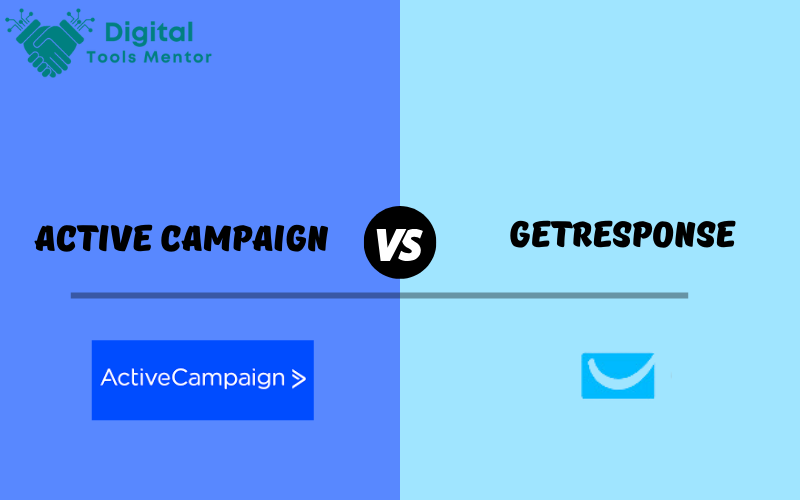ActiveCampaign VS GetResponse: Which Tool is Better in 2025?
When it comes to choosing the right email marketing tool for your business, ActiveCampaign and GetResponse are two popular options that often come to mind. Both platforms offer a wide range of features and capabilities to help you create, automate, and optimize your email campaigns. However, determining which tool is better suited for your specific needs can be a challenging decision. In this blog, we will dive deep into the comparison of ActiveCampaign and GetResponse, examining key factors such as pricing, automation capabilities, segmentation, email templates, and analytics. By evaluating these aspects, we aim to provide you with a comprehensive analysis that will help you make an informed decision and choose the email marketing tool that aligns best with your business goals. So, let’s explore the differences and similarities between ActiveCampaign and GetResponse to find out which one comes out on top.
ActiveCampaign VS GetResponse: Features
ActiveCampaign VS GetResponse: Email Templates
ActiveCampaign: Email Templates
ActiveCampaign offers a wide selection of professionally designed email templates to help you create visually appealing and engaging email campaigns. These templates cover a range of industries and purposes, allowing you to choose the one that best suits your brand and message. Moreover, ActiveCampaign’s templates are fully customizable, enabling you to add your own branding elements, adjust colors, fonts, and layouts to create a unique and consistent look for your emails. With the drag-and-drop editor, you can easily modify the templates, rearrange content blocks, and insert dynamic elements to personalize your emails based on customer data. Whether you’re looking for a newsletter template, promotional layout, or automated email design, ActiveCampaign’s template library provides a solid foundation for crafting professional and effective email campaigns.
GetResponse: Email Templates
GetResponse offers a vast collection of professionally designed email templates that cater to various industries and campaign goals. Their template library includes a diverse range of layouts, ensuring that you find the perfect design to resonate with your brand and message. Additionally, GetResponse’s templates are fully customizable, allowing you to easily modify colors, fonts, images, and layouts to align with your unique branding. With the intuitive drag-and-drop editor, you can effortlessly customize and rearrange elements within the templates, making it simple to create visually stunning and engaging emails. GetResponse also offers responsive templates, ensuring your emails look great on any device. Whether you need templates for newsletters, sales promotions, or automated workflows, GetResponse provides a robust collection to kickstart your email marketing campaigns with style and professionalism.
ActiveCampaign VS GetResponse: Automation
ActiveCampaign: Automation
ActiveCampaign excels in its automation capabilities, allowing you to create sophisticated and personalized customer journeys. With ActiveCampaign’s visual automation builder, you can easily map out complex workflows and automate actions based on specific triggers, such as email opens, link clicks, or website interactions. This enables you to deliver highly targeted and relevant messages to your subscribers, nurturing them throughout their customer journey. ActiveCampaign also provides advanced automation features like conditional branching, goal tracking, and dynamic content, empowering you to create personalized experiences at scale. The platform’s robust automation capabilities enable you to save time, streamline processes, and maximize the impact of your email marketing efforts.
GetResponse: Automation
GetResponse offers powerful automation tools that enable you to streamline your email marketing campaigns. With its intuitive workflow builder, you can create automation sequences based on various triggers and actions. GetResponse provides a wide range of automation options, including welcome series, abandoned cart reminders, birthday emails, and more. Additionally, the platform offers pre-built automation templates to help you get started quickly. GetResponse also provides advanced segmentation and tagging features, allowing you to target specific segments of your audience with tailored messages. With GetResponse’s automation capabilities, you can engage your subscribers at the right time, deliver personalized content, and drive conversions effectively. Whether you’re new to automation or have advanced requirements, GetResponse offers a user-friendly solution to automate and optimize your email marketing campaigns.
ActiveCampaign VS GetResponse: Integrations
ActiveCampaign: Integrations
ActiveCampaign offers a robust ecosystem of integrations with various third-party tools and platforms. With over 300 integrations available, you can seamlessly connect ActiveCampaign with popular applications such as CRMs, e-commerce platforms, CMSs, and more. This extensive integration library enables you to synchronize data, streamline workflows, and enhance your overall marketing automation strategy. Whether you need to integrate ActiveCampaign with your customer relationship management system, connect it to your favorite analytics tool, or sync it with your e-commerce platform, ActiveCampaign provides a wide array of options to integrate and enhance your email marketing efforts.
GetResponse: Integrations
GetResponse also offers a range of integrations that allow you to connect and extend the functionality of the platform. With integrations available for e-commerce platforms, content management systems, landing page builders, and more, you can seamlessly integrate GetResponse into your existing marketing technology stack. GetResponse integrates with popular tools like Shopify, WordPress, WooCommerce, and Zapier, enabling you to automate workflows, synchronize data, and optimize your email marketing campaigns. The platform also provides a flexible API, allowing you to create custom integrations tailored to your specific business needs. With GetResponse’s integration capabilities, you can leverage the power of other tools and platforms to enhance your email marketing and achieve better results.
ActiveCampaign VS GetResponse: Landing Pages
ActiveCampaign: Landing Pages
ActiveCampaign provides a robust landing page builder that empowers you to create visually stunning and high-converting landing pages without any coding knowledge. The platform offers a wide range of professionally designed templates tailored for various purposes, such as lead generation, event registration, product launches, and more. With the drag-and-drop editor, you can easily customize these templates to match your brand’s look and feel. ActiveCampaign’s landing pages are optimized for mobile devices, ensuring a seamless user experience across different screen sizes. Additionally, you can integrate your landing pages with ActiveCampaign’s automation features to capture leads, trigger follow-up emails, and track conversions. With ActiveCampaign’s landing page functionality, you can create engaging landing pages that effectively drive conversions and grow your email list.
GetResponse: Landing Pages
GetResponse offers a powerful landing page creator that allows you to build professional and visually appealing landing pages to support your marketing campaigns. With a vast library of mobile-responsive templates, you can easily customize and personalize your landing pages to match your brand identity. The intuitive drag-and-drop editor makes it simple to add elements, adjust layouts, and optimize your landing pages for conversions. GetResponse’s landing pages are optimized for speed and SEO, ensuring an optimal user experience and higher search engine rankings. Additionally, you can integrate your landing pages with GetResponse’s marketing automation features to capture leads, nurture prospects, and drive conversions. With GetResponse’s landing page functionality, you can create impactful and high-converting landing pages that help you achieve your marketing goals.
ActiveCampaign VS GetResponse: Deliverability
ActiveCampaign: Deliverability
ActiveCampaign places a strong emphasis on ensuring high deliverability rates for your email campaigns. They employ various measures to maintain a good sender reputation and maximize email deliverability. ActiveCampaign monitors sender reputation, implements DKIM and SPF authentication, and provides dedicated IP addresses for users with higher sending volumes. Additionally, they have strict anti-spam policies and compliance measures to ensure that your emails adhere to industry standards. ActiveCampaign also offers inbox testing tools that allow you to preview your emails across different email clients and devices to ensure optimal rendering. With ActiveCampaign’s focus on deliverability, you can trust that your emails have a better chance of reaching your subscribers’ inboxes and engaging your audience effectively.
GetResponse: Deliverability
GetResponse prioritizes deliverability to ensure that your emails reach your intended recipients. They maintain strong relationships with ISPs (Internet Service Providers) and adhere to industry best practices to improve email deliverability rates. GetResponse implements authentication protocols like DKIM and SPF, which help verify the authenticity of your emails and increase their chances of bypassing spam filters. They also monitor sender reputation and actively manage IP addresses to maintain a good sending reputation. GetResponse offers deliverability reports and insights, allowing you to track and analyze the success of your email delivery. By focusing on deliverability, GetResponse aims to ensure that your emails are successfully delivered to your subscribers’ inboxes, maximizing the effectiveness of your email marketing efforts.
ActiveCampaign VS GetResponse: A/B Testing
ActiveCampaign: A/B Testing
ActiveCampaign offers robust A/B testing capabilities to help you optimize your email campaigns. With ActiveCampaign’s A/B testing feature, you can test different elements of your emails, such as subject lines, content, or call-to-action buttons, to determine which variation performs better. You can define the size of your test audience and the winning criteria, and ActiveCampaign will automatically send the winning variation to the rest of your subscribers. This allows you to make data-driven decisions and continuously improve the effectiveness of your email campaigns. ActiveCampaign’s A/B testing feature provides valuable insights into what resonates with your audience, helping you refine your email content and drive better results.
GetResponse: A/B Testing
GetResponse also offers comprehensive A/B testing capabilities to help you optimize your email marketing efforts. With GetResponse’s A/B testing feature, you can create multiple variations of your emails and test different elements, such as subject lines, content, or sender names. GetResponse allows you to define the percentage of your audience to test, and you can set specific goals or metrics to determine the winning variation. Once the test is complete, GetResponse automatically sends the winning variation to the remaining subscribers. With GetResponse’s A/B testing, you can experiment with different strategies, measure performance, and make informed decisions to improve your email campaigns. By continuously testing and refining your emails, you can optimize engagement, conversions, and overall campaign success.
ActiveCampaign VS GetResponse: Ease of Use
ActiveCampaign: Ease of Use
ActiveCampaign offers a user-friendly interface that makes it easy for users of all levels of expertise to navigate and utilize the platform effectively. The dashboard provides a clear and intuitive layout, allowing you to access key features and functionalities with ease. ActiveCampaign’s drag-and-drop email builder simplifies the process of creating visually appealing emails without requiring any coding knowledge. The platform also provides helpful onboarding resources, including tutorials, guides, and a knowledge base, to assist users in getting started and mastering the platform quickly. With its user-friendly interface and extensive support resources, ActiveCampaign ensures that users can leverage the full power of the platform without encountering unnecessary complexities.
GetResponse: Ease of Use
GetResponse is designed with user-friendliness in mind, providing an intuitive interface that simplifies the email marketing process. The platform’s drag-and-drop email editor enables users to create professional-looking emails without any coding skills. GetResponse’s dashboard is organized logically, making it easy to access features and navigate through the platform seamlessly. Additionally, GetResponse offers a wide range of pre-designed templates and ready-to-use automation workflows, allowing users to get started quickly and easily. The platform also provides comprehensive customer support, including live chat, email, and phone support, as well as an extensive knowledge base, tutorials, and webinars. With its user-friendly interface and robust support options, GetResponse ensures that users can efficiently leverage its features to create successful email marketing campaigns.
ActiveCampaign VS GetResponse: Reporting and Analytics
ActiveCampaign: Reporting and Analytics
ActiveCampaign offers robust reporting and analytics tools to help you measure the performance of your email campaigns. The platform provides comprehensive metrics such as open rates, click-through rates, conversion rates, and more, allowing you to gauge the effectiveness of your email marketing efforts. ActiveCampaign’s reporting features also provide insights into subscriber behavior, allowing you to track engagement, identify trends, and make data-driven decisions to optimize your campaigns. With the ability to segment data based on various criteria, ActiveCampaign enables you to dive deeper into your campaign performance and understand the impact of different strategies. By leveraging ActiveCampaign’s reporting and analytics capabilities, you can continuously improve your email marketing strategies and achieve better results.
GetResponse: Reporting and Analytics
GetResponse offers robust reporting and analytics features that provide valuable insights into the performance of your email campaigns. The platform provides detailed metrics such as open rates, click-through rates, bounce rates, and unsubscribe rates, allowing you to assess the effectiveness of your email marketing efforts. GetResponse also offers visual data representations and customizable dashboards, making it easy to track key metrics and monitor campaign performance at a glance. With GetResponse’s advanced tracking and reporting features, you can analyze subscriber behavior, segment your audience, and measure the success of your campaigns. This data-driven approach helps you make informed decisions, optimize your email marketing strategies, and achieve better engagement and conversions.
ActiveCampaign VS GetResponse: Customer Support
ActiveCampaign: Customer Support
ActiveCampaign prioritizes customer support, providing a range of resources to assist users in utilizing the platform effectively. The platform offers 24/7 customer support via email and live chat, ensuring prompt assistance for any queries or issues that may arise. ActiveCampaign also provides an extensive knowledge base, including tutorials, guides, and a community forum where users can seek advice and share best practices. Additionally, ActiveCampaign offers personalized onboarding sessions and training materials to help users get started and make the most of the platform’s features. With its comprehensive customer support options and educational resources, ActiveCampaign aims to provide users with the assistance they need to succeed in their email marketing efforts.
GetResponse: Customer Support
GetResponse is committed to providing excellent customer support, offering various avenues for users to seek assistance. The platform provides 24/7 customer support via email and live chat, ensuring prompt resolution of any issues or inquiries. GetResponse also offers phone support during business hours, allowing users to receive direct assistance when needed. The platform provides a comprehensive knowledge base, including video tutorials, webinars, and a community forum, where users can access self-help resources and engage with other users. Additionally, GetResponse offers personalized onboarding sessions and dedicated account managers for enterprise customers, ensuring a personalized and tailored support experience. With its responsive customer support options and extensive knowledge base, GetResponse aims to provide users with the necessary support to achieve success in their email marketing endeavors.
ActiveCampaign VS GetResponse: Pricing
ActiveCampaign: Pricing
ActiveCampaign offers flexible pricing plans that cater to businesses of all sizes. They provide four different plans: Lite, Plus, Professional, and Enterprise. The pricing is based on the number of contacts you have in your database, and each plan offers different features and capabilities. ActiveCampaign’s pricing is transparent and competitive, allowing you to choose a plan that aligns with your specific needs and budget. Additionally, ActiveCampaign provides a 14-day free trial, enabling you to test the platform and explore its features before making a commitment. With its flexible pricing options, ActiveCampaign ensures that businesses can access their powerful email marketing tools without breaking the bank.
| Plan | Price per Month |
| Lite | $ 29 |
| Plus | $ 49 |
| Professional | $ 149 |
| Enterprise | Custom Pricing |
ActiveCampaign Pricing Table
GetResponse: Pricing
GetResponse offers a range of pricing plans to accommodate businesses of various sizes and needs. They provide six plans: Free, Basic, Plus, Professional, Max and Max2. The pricing is tiered based on the number of subscribers you have, and each plan offers different features and levels of support. GetResponse’s pricing structure is transparent and affordable, making it accessible for small businesses and startups. They also offer a 30-day free trial, allowing you to test the platform and experience its capabilities before committing to a paid plan. With its flexible pricing options and trial period, GetResponse ensures that businesses can leverage their powerful email marketing tools without straining their budget.
There are six pricing plans:
| Plan | No. of Contacts | Price per Month |
| Free | 500 | $ 0 |
| Basic | 1000 | $ 19 |
| Plus | 1000 | $ 59 |
| Professional | 1000 | $ 119 |
| Max | – | Custom Pricing |
| Max2 | – | Custom Pricing |
GetResponse Pricing Table
ActiveCampaign VS GetResponse: Final Thoughts
When it comes to selecting the right email marketing tool for your business, both ActiveCampaign and GetResponse offer powerful features and capabilities. Ultimately, the choice between ActiveCampaign and GetResponse depends on your specific requirements and preferences. If you prioritize advanced automation capabilities and a wide range of integrations, ActiveCampaign might be the ideal choice. On the other hand, if user-friendliness and a strong focus on deliverability are your priorities, GetResponse can be a great option. Consider your specific needs, trial both platforms, and assess which one aligns best with your business goals and objectives.