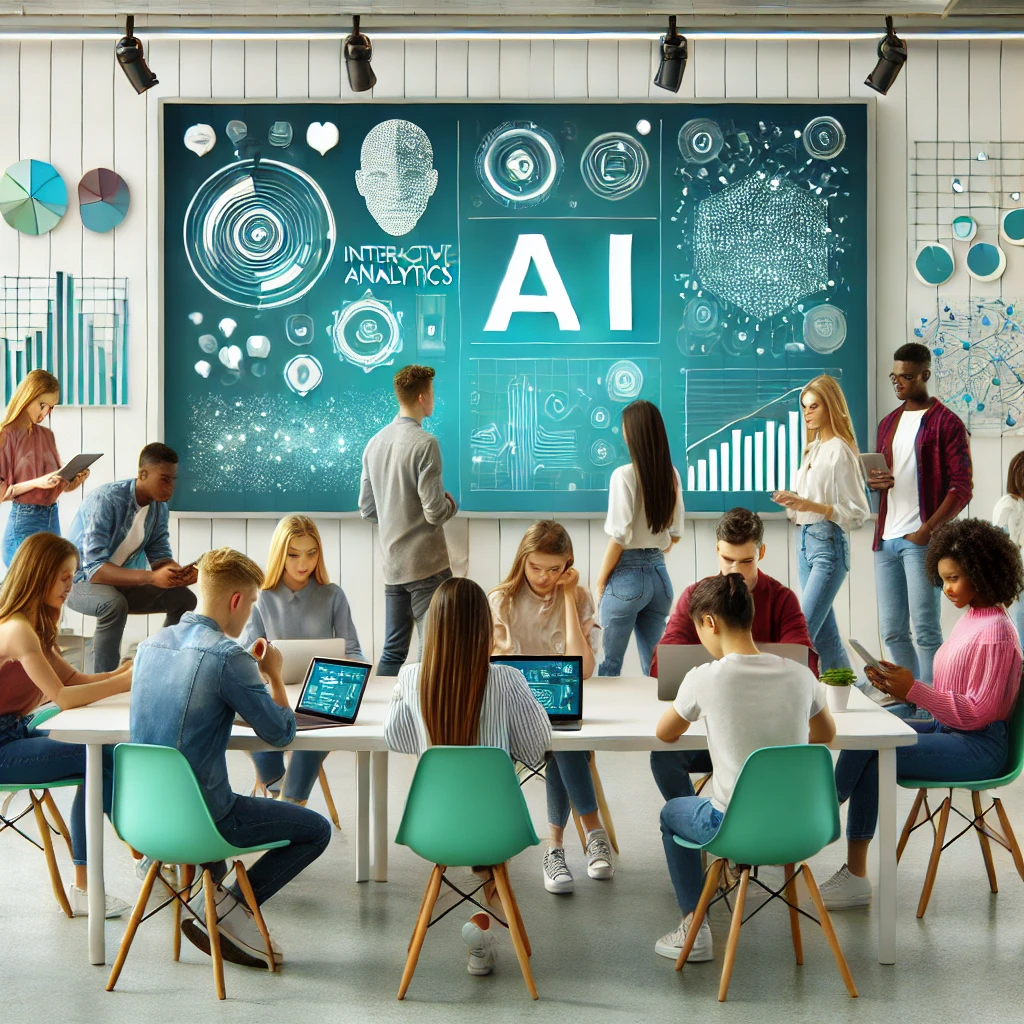Enhancing Learning: The Power of AI in Interactive Video Training in 2025
Interactive video training represents a transformative approach in the realm of educational technology, integrating interactive elements directly into video content to foster a more engaging and personalized learning experience. Unlike traditional video lectures, interactive videos may include quizzes, clickable links, branching scenarios, and even real-time decision-making paths that actively involve the viewer, making the learning process more dynamic and user-centric.
In today’s fast-paced and digitally-driven world, the relevance of interactive video training in modern learning environments cannot be overstated. Educational institutions, corporate training programs, and online courses increasingly employ this technology to capture the attention of learners and enhance information retention. This method proves particularly effective in catering to diverse learning styles and paces, accommodating individuals who benefit from a more hands-on approach to education.
Artificial Intelligence (AI) significantly amplifies the effectiveness of interactive videos. AI can analyze learner responses and behavior in real-time, enabling the video content to adapt dynamically to the pace and understanding level of each viewer. This adaptive learning technology ensures that the content is always challenging enough to keep learners engaged but not so difficult that it becomes frustrating. Furthermore, AI-driven analytics can provide educators and trainers with valuable insights into learning patterns, helping to refine educational strategies and content delivery for optimized learning outcomes.
By leveraging AI, interactive video training not only becomes more effective but also more accessible and scalable, offering learners personalized education anytime and anywhere. This integration of AI transforms traditional video from a passive learning tool into an active and adaptive learning environment, setting a new standard in educational technology.
The Role of AI in Video Training
The integration of Artificial Intelligence (AI) into video training platforms has been a game-changer in educational and professional development sectors. AI technologies enhance the interactivity and adaptiveness of video training modules, making learning not only more engaging but also more efficient and tailored to individual needs.
Integration of AI in Video Training Platforms
AI in video training involves several sophisticated mechanisms:
- Automated Content Adjustment: AI algorithms analyze the learner’s interaction patterns and performance to modify the content in real-time. For instance, if a learner struggles with a particular concept, the AI can introduce additional resources or simplify the content to match the learner’s comprehension level.
- Personalized Learning Paths: Based on continuous assessment and data analysis, AI can create personalized learning trajectories for each user. It suggests videos and materials that cater to the learner’s specific interests or areas where they need improvement, thus optimizing the learning experience.
- Real-Time Feedback and Assessments: AI facilitates instant feedback during training sessions. Whether it’s through quick quizzes embedded within the video or through end-of-section assessments, AI evaluates responses immediately and provides constructive feedback, allowing learners to understand their mistakes and learn actively.
- Predictive Analytics and Recommendations: Leveraging data from numerous learners, AI can predict potential difficulties in learning materials and suggest alternate approaches or additional resources. It can also recommend future courses or modules based on the learner’s past performance and goals.
- Natural Language Processing (NLP): AI uses NLP to understand and respond to spoken or typed queries from learners. This can range from answering FAQs about the video content to providing in-depth explanations of complex concepts, all within the training platform.
Examples of AI Functions in Video Training
- Adaptive Video Speed Control: For example, an AI system might slow down the playback speed when it detects that a learner is spending more time on certain segments, indicating potential confusion or interest.
- Interactive Question Integration: During a video, AI can introduce questions based on the sections the learner just watched. This ensures comprehension and retention by immediately applying learned knowledge.
- Emotion Recognition: Some advanced AI systems use emotion recognition technologies to gauge the learner’s engagement and emotional state through their webcam (with consent). If the learner appears distracted or disengaged, the AI might pause the session and suggest a break or a different type of content that might re-engage the learner.
These AI functionalities not only enhance the learning experience but also equip trainers and educators with deeper insights into the effectiveness of their content, ultimately leading to a more robust and responsive educational environment.
Benefits of Interactive Video Training with AI
Interactive video training enhanced with Artificial Intelligence (AI) offers a multitude of benefits that transform traditional learning paradigms. By incorporating AI, these training modules become not just tools for information delivery but powerful platforms for personalized and effective learning. Here are some key advantages:
Personalized Learning Experiences
- Customization at Scale: AI enables video training platforms to tailor educational content to the needs of each individual learner. By analyzing user data and learning patterns, AI can adjust the difficulty, introduce new topics, or repeat concepts that need more attention. This personalization ensures that each learner is neither under-challenged nor overwhelmed, optimizing their learning trajectory.
- Responsive Learning Paths: AI tracks progress and suggests future courses or topics based on learner performance and preferences. This adaptive learning path helps users build knowledge progressively and coherently, aligning closely with their career goals or personal interests.
Increased Engagement
- Interactive Elements: AI-driven interactive videos engage users by embedding quizzes, simulations, and decision-making scenarios directly into the video content. These elements require active participation, keeping learners engaged and involved throughout the learning process.
- Real-Time Interactions: With AI, learners can ask questions and receive instant responses within the video platform. This immediate interaction mimics a live classroom environment, making the learning experience more engaging and less isolating.
Improved Retention Rates
- Reinforcement Learning: AI enhances retention by introducing spaced repetition of key concepts throughout the video training modules. By revisiting important points at optimal intervals, AI helps cement knowledge more effectively in the learner’s memory.
- Application-Oriented Learning: AI can incorporate practical examples and real-world applications into the training, allowing learners to see how concepts apply in real-life scenarios. This application-oriented approach aids in better understanding and retention of information.
Additional Benefits
- Accessibility and Flexibility: AI-powered interactive videos are accessible anytime and from anywhere, providing learners with the flexibility to study at their own pace and according to their own schedules. This makes learning more accessible to people with busy schedules or those in remote locations.
- Data-Driven Insights: For educators and trainers, AI provides valuable insights into learning behaviors and content effectiveness. This data can be used to continually refine and improve educational materials, ensuring that they meet the needs of learners effectively.
- Scalability: AI-driven solutions can easily scale to accommodate any number of learners without additional costs associated with live instructors or physical materials. This scalability makes it a cost-effective solution for organizations and educational institutions.
- Continuous Improvement: AI systems learn from each interaction, meaning that they continuously improve in providing more accurate and effective educational experiences. Over time, this leads to training programs that are increasingly sophisticated and beneficial.
The integration of AI in interactive video training represents a significant advancement in the field of education and professional development, offering personalized, engaging, and effective learning solutions that meet the diverse needs of modern learners.
Core Technologies Behind AI-Driven Video Training
AI-driven video training leverages several core technologies to enhance the interactivity and adaptability of learning materials. Key among these technologies are Machine Learning (ML), Natural Language Processing (NLP), and Computer Vision. Each plays a vital role in making video training more engaging and responsive to the needs of the learner.
Machine Learning
- Adaptive Learning Algorithms: Machine learning algorithms are the backbone of adaptive learning systems. They analyze large sets of data from user interactions to identify patterns and predict future learning behaviors. This capability allows the training modules to automatically adjust the complexity and pace of content based on the learner’s progress and performance.
- Personalization Engines: ML algorithms can suggest personalized learning paths and content by analyzing past performance, preferred learning modes, and even optimal learning times for individual users. This customization ensures that each learner receives the most relevant and effective training experience.
Natural Language Processing
- Interactive Communication: NLP enables interactive video training platforms to understand and respond to spoken or typed queries by learners. This interaction mimics a human tutor’s ability to provide explanations, clarify doubts, and guide learners through complex topics.
- Sentiment Analysis: NLP technologies can also analyze learners’ feedback, detecting emotions and sentiments to gauge engagement and satisfaction levels. This feedback is crucial for continually refining the content and delivery methods to better suit learner needs.
Computer Vision
- Gesture and Facial Recognition: Computer vision technologies allow the system to interpret the learner’s physical responses through their webcam (with consent). For example, if a learner appears confused or disengaged, the system can modify the teaching approach, perhaps by slowing down the presentation or repeating a segment.
- Enhanced Interactivity: Computer vision is used to create more immersive interactive videos where learners can interact through gestures or choose their adventure by looking at certain parts of the screen. This technology makes learning not only more engaging but also more intuitive.
Integration and Synergy
- Real-Time Feedback and Adjustment: The combination of ML, NLP, and computer vision enables real-time feedback and content adjustment. As the learner interacts with the training video, these technologies work together to provide immediate responses and adapt the content to fit the learner’s immediate learning needs.
- Enhanced Data Analytics: Together, these technologies provide robust analytics capabilities, offering deep insights into how different sections of content perform and how learners engage with the material. This data is invaluable for continuous improvement of the training modules.
- Scalability and Efficiency: By automating content adaptation and feedback, these technologies allow training programs to scale efficiently, accommodating thousands of learners simultaneously without degradation in quality or personalization.
- Future Integrations: As AI technology advances, the integration of augmented reality (AR) and virtual reality (VR) with AI-driven video training could further enhance the responsiveness and adaptability of learning environments. These future technologies could provide even more immersive and interactive learning experiences.
The synergy of machine learning, natural language processing, and computer vision ensures that AI-driven video training is not only a method of delivering content but a dynamic and interactive learning experience tailored to the needs and behaviors of individual learners.
Designing an AI-Enhanced Interactive Video
Creating an AI-enhanced interactive video involves a series of steps that integrate advanced technology with creative content development. This process ensures that the final product is not only engaging but also adaptive and responsive to learner needs. Here are the key steps and considerations for designing an effective AI-enhanced interactive video.
Step 1: Conceptualization and Scripting
- Define Learning Objectives: Begin by clearly defining what the learners should achieve by the end of the video. This will guide the scripting and ensure that all elements are aligned with the desired learning outcomes.
- Interactive Script Writing: When writing the script, plan for the points where interactions will occur. This might include quizzes, decision trees, or moments for reflection. Ensure that these elements naturally integrate into the narrative to maintain flow and engagement.
- Incorporate AI Elements: Consider how AI can be used to personalize the learning experience. For example, script branches that allow learners to choose their path based on their confidence or interest levels.
Step 2: Video Production and Editing
- High-Quality Video Production: Ensure the video is produced with high-quality audio and visuals to keep the learner engaged and ensure clarity in delivery.
- Editing for Interactivity: Use video editing software capable of embedding interactive elements. Tools like Adobe Premiere Pro or more specialized platforms like Wirewax or Kaltura can be used to add clickable areas, overlays, and branching options.
- Timing and Pacing: Keep the pacing in mind, especially around interactive elements. Allow enough time for the learner to think and make choices without feeling rushed.
Step 3: Integration of AI Tools
- Select AI Tools: Choose AI tools that can support the desired interactions. This could include speech recognition for answering questions aloud, machine learning algorithms to adapt the video path based on user responses, or sentiment analysis to gauge engagement.
- Embed AI Functionalities: Integrate these AI functionalities into the video platform. Ensure they are seamlessly incorporated so that the user experience is smooth and the AI interventions feel natural.
Step 4: Testing and Feedback Loop
- Prototype Testing: Before full deployment, test the video with a small group of target learners. This testing should assess both the educational effectiveness and the technical performance of the interactive elements.
- Incorporate Feedback: Use the feedback to make necessary adjustments. AI systems can also be used here to analyze user interactions on a larger scale to suggest improvements based on collective user behavior.
Step 5: Launch and Continuous Improvement
- Launch: Once the video meets all educational and technical standards, it can be launched as part of a larger training module or as a standalone resource.
- Continuous Learning and Improvement: Utilize AI-driven analytics to continually assess the effectiveness of the video and make improvements over time. AI can provide insights into which parts of the video work well and which parts may need to be adjusted for better engagement or clarity.
Considerations
- Accessibility: Ensure that all interactive elements are accessible to learners with disabilities. This includes providing subtitles, audio descriptions, and ensuring interactive elements are navigable with keyboard and screen readers.
- Engagement Metrics: Decide in advance which metrics will be important to gauge engagement and effectiveness. These might include completion rates, quiz scores, and user feedback.
- Data Privacy: Be mindful of data privacy, especially when using AI tools that analyze user behavior and performance. Ensure compliance with relevant laws and regulations.
Designing an AI-enhanced interactive video is a complex but rewarding process that combines creativity with cutting-edge technology to produce powerful learning tools. By following these steps, you can create videos that are not only informative but also deeply engaging and personalized.
Case Studies: Successful AI Interactive Video Implementations
Interactive video training enhanced with AI has shown significant benefits across various sectors, including education, corporate training, and specialized professional development. Below are three case studies that highlight successful implementations of AI in video training, the lessons learned, and the impact on learners’ outcomes.
Case Study 1: Corporate Training in a Multinational Corporation
Background: A multinational technology firm implemented AI-enhanced interactive video training to improve its global customer service team’s problem-solving skills.
Implementation: The training modules used machine learning to adapt scenarios based on the learner’s previous responses, effectively tailoring the difficulty and complexity of customer service challenges. Natural language processing was employed to allow learners to interact verbally with simulated customers.
Impact: The training led to a 30% reduction in average call handling times and a 25% improvement in customer satisfaction scores. The real-time feedback and adaptive learning paths helped employees improve their problem-solving skills more rapidly.
Lessons Learned: Tailored learning paths were crucial in addressing the diverse needs of a global workforce. Real-time feedback motivated learners and helped them to correct mistakes immediately, reinforcing learning.
Case Study 2: Higher Education
Background: A university used AI-driven interactive videos to teach a complex scientific course, aiming to increase engagement and understanding among students.
Implementation: The course videos included embedded quizzes and branch scenarios that adjusted based on the student’s performance, thanks to AI algorithms. The system used predictive analytics to recommend additional resources to students based on their quiz performances.
Impact: There was a noticeable increase in pass rates, from 70% to 85%, and students reported higher levels of engagement and understanding of the material. The dropout rate for the course also decreased significantly.
Lessons Learned: Integrating interactive elements within the video kept students engaged and allowed for immediate application of theoretical knowledge. Predictive analytics helped in providing timely assistance to students who might otherwise struggle.
Case Study 3: Professional Development in Healthcare
Background: A healthcare organization deployed AI-enhanced interactive video training to educate staff on new patient care protocols during the COVID-19 pandemic.
Implementation: The training utilized computer vision to analyze learner engagement and adjust content delivery speed and complexity. AI was also used to simulate different patient scenarios, allowing staff to make decisions and receive instant feedback.
Impact: The training improved protocol compliance rates by 40% and enhanced the staff’s ability to adapt to rapidly changing conditions in patient care. The staff also reported feeling more confident and better prepared.
Lessons Learned: The flexibility to adjust training in real-time was crucial during the fast-paced changes of the pandemic. The use of simulated scenarios and instant feedback helped staff quickly internalize new protocols.
Overall Insights: These case studies demonstrate that AI-enhanced interactive video training can significantly impact learning efficiency and engagement. The key lessons include the importance of real-time adaptability, the effectiveness of personalized learning experiences, and the value of integrating interactive and decision-making components within training modules. These elements together contribute to more dynamic, effective, and engaging learning experiences that can be tailored to meet specific organizational or educational needs
Tools and Platforms for Creating AI-Driven Videos
Creating AI-driven interactive videos requires specialized tools and platforms equipped with robust features to handle everything from video editing and interactive element integration to AI functionalities. Below, I’ll review some popular software and platforms that facilitate the creation of interactive AI-driven training videos, discussing their pros and cons.
1. Kaltura
Pros:
- Comprehensive Video Solutions: Kaltura offers extensive video management features, including hosting, publishing, and sharing alongside interactive tools.
- Integration of AI Features: It supports automated transcription, translation, and accessibility features, enhancing the learning experience.
- Customization and Integration: Offers extensive APIs for integrating with educational and corporate platforms, allowing for seamless integration.
Cons:
- Complexity: The wide range of features and customization options can be overwhelming for new users.
- Cost: May be cost-prohibitive for smaller organizations or individual educators due to its comprehensive feature set.
2. HapYak
Pros:
- Interactivity Tools: Allows users to add quizzes, links, and branching scenarios directly into videos.
- Analytics: Strong analytics capabilities to track viewer engagement and interaction data.
- Ease of Use: Relatively straightforward interface which is accessible for users with moderate technical skills.
Cons:
- Limited AI Capabilities: While excellent for interactive elements, it lacks some advanced AI functionalities like adaptive learning paths based on user behavior.
- Dependency on Other Platforms: Needs to be used in conjunction with other video hosting platforms.
3. Rapt Media
Pros:
- Branching Technology: Provides a sophisticated branching tool that allows creators to design complex decision trees within their videos.
- Integration with Marketing Tools: Easily integrates with marketing and analytics tools, enhancing the capabilities for corporate training and marketing videos.
- Engagement Features: Includes call-to-action buttons and other interactive elements that can be inserted without coding knowledge.
Cons:
- Limited AI Features: Focuses more on interactivity than on adaptive AI functionalities.
- Closure: Note that Rapt Media was acquired by Kaltura, and users may need to transition to Kaltura’s platform.
4. Vizia
Pros:
- Integration Capabilities: Easily integrates with platforms like HubSpot and Mailchimp for seamless marketing workflows.
- Cost-Effective: Vizia is more affordable compared to other tools, making it accessible for smaller teams and individuals.
- User-Friendly Interface: Straightforward and easy to navigate, suitable for beginners.
Cons:
- Limited Features: While cost-effective, it offers fewer features than more robust platforms.
- Basic Analytics: The analytics capabilities are not as advanced as other platforms.
5. Wirewax
Pros:
- Advanced Interactivity: Offers drag-and-drop functionalities for adding hotspots, branching, and other interactive elements.
- Creative Freedom: Provides extensive creative control, allowing users to create highly customized and interactive videos.
- Artificial Intelligence: Supports facial recognition and object tagging, enhancing the interactive video experience.
Cons:
- Learning Curve: The plethora of features and customization options can require a significant time investment to master.
- Pricing: Pricing can be on the higher side, especially for small businesses and individuals.
Conclusion
Choosing the right tool for creating AI-driven videos depends largely on specific needs such as budget, desired level of interactivity, integration needs, and the technical proficiency of users. These platforms each offer unique strengths, but also come with limitations that should be considered in the context of project goals and audience needs.
Challenges and Considerations in AI-Driven Interactive Video Training
Implementing AI-driven interactive video training involves navigating several challenges and considerations. These range from technical and financial aspects to ensuring the training effectively meets learner needs. Understanding these challenges and preparing strategies to address them is crucial for the success of any interactive video training program.
1. High Production Costs
Challenge: Creating high-quality interactive videos with AI integration can be costly. Expenses include software licenses, high-spec hardware for editing, professional video production, and potentially, costs associated with data storage and processing.
Strategies to Address:
- Budget Planning: Establish a clear budget at the outset and prioritize features based on the most significant return on investment.
- Phased Implementation: Start with a pilot project using minimal viable product principles to test ideas before full-scale implementation.
- Open-source Tools: Utilize open-source AI and video editing tools to reduce software costs.
2. Technical Requirements
Challenge: AI-driven video training requires robust technical infrastructure, including high-performance computing resources for video processing and AI functionalities, as well as technical expertise to develop and maintain these systems.
Strategies to Address:
- Cloud Solutions: Use cloud-based platforms which can offer scalable resources as needed without the upfront cost of high-end hardware.
- Training and Partnerships: Invest in training for your team or partner with tech providers who can offer expertise and support.
- Modular Design: Design training modules that can be easily updated or modified as technology evolves, reducing the need for constant major overhauls.
3. Learner Adaptability
Challenge: Learners vary widely in their comfort and proficiency with digital technologies. Some may find sophisticated interactive videos overwhelming or distracting, particularly if they are not tech-savvy.
Strategies to Address:
- User-Centric Design: Involve learners in the design process through surveys and feedback sessions to ensure the technology meets their needs and comfort levels.
- Simplicity and Support: Start with simple interactions and provide clear instructions and support. Gradually introduce more complex features as users become more comfortable.
- Accessibility Features: Ensure that videos are accessible to all learners, including those with disabilities, by adhering to accessibility standards and including features like subtitles, voiceovers, and keyboard navigability.
4. Content Relevance and Engagement
Challenge: Keeping content relevant and engaging over time in a fast-changing field can be difficult, and learners may lose interest if content becomes outdated or does not match their learning needs.
Strategies to Address:
- Regular Updates and Feedback Loops: Regularly update content based on feedback and the latest industry trends. AI analytics can identify which parts of the video are engaging and which are not, helping to refine content effectively.
- Learner-Centric Customization: Use AI to adapt content dynamically based on the learner’s progress and preferences, keeping the training relevant and engaging for each individual.
5. Data Privacy and Security
Challenge: Handling large amounts of data, particularly sensitive or personal data, raises concerns about privacy and security. Ensuring compliance with data protection regulations is crucial.
Strategies to Address:
- Data Protection Policies: Develop and implement robust data protection policies that comply with relevant laws (like GDPR).
- Secure Technologies: Invest in secure platforms and technologies that encrypt data and ensure that data handling practices are secure.
By carefully considering these challenges and strategically addressing them, organizations can effectively implement AI-driven interactive video training that is both effective and engaging for all learners.
Future Trends in AI and Interactive Video Training
As AI technology continues to advance, its integration with interactive video training is expected to evolve, offering even more sophisticated tools and methods that could transform education and training. Here’s a look at how these technologies might develop in the future and the emerging technologies that could further enhance interactive video training.
1. Advanced Personalization and Adaptation
Future Trends:
- Deeper Learning Analytics: Future AI systems will likely leverage more complex data analysis to understand learning patterns deeply, providing hyper-personalized content that adapts to individual learning curves in real-time.
- Predictive Learning Pathways: AI could predict and recommend learning paths not just based on past behavior but also projected future needs and career trends, helping learners stay ahead in their fields.
2. Increased Immersion and Interactivity
Future Trends:
- Virtual and Augmented Reality (VR/AR): The integration of VR and AR with interactive videos will create more immersive learning experiences. For example, medical students could practice surgeries or explore human anatomy in a three-dimensional interactive environment.
- Holographic Interactions: Emerging holographic technology could be used to project educators and trainers into the learner’s environment, making remote learning feel more personal and engaging.
3. Enhanced Accessibility and Inclusivity
Future Trends:
- Improved Accessibility Features: AI will better recognize and adapt to various accessibility needs, automatically adjusting videos to include real-time captioning, audio descriptions, or sign language avatars.
- Global Learning Platforms: AI-driven platforms will likely become more linguistically diverse, offering automatic translation and localization to help bridge language barriers in global learning environments.
4. Gamification and Engagement
Future Trends:
- AI-Driven Gamification: Integration of AI with gamification elements like scoring, competitions, and virtual rewards will make learning more engaging and motivating.
- Behavioral AI: AI that understands psychological and motivational triggers can customize challenges and rewards to fit the learner’s unique motivational profile.
5. Seamless Integration with Emerging Tech
Future Trends:
- Internet of Things (IoT): With IoT, learning can become more integrated into everyday life. For example, a cooking app could use an interactive AI video to guide a user through recipes step-by-step, adjusting the pace based on the user’s progress and previous cooking experiences.
- Blockchain for Education: Blockchain could be used for verifying educational credentials and personalizing learning experiences securely, especially in decentralized learning environments.
6. Ethical AI and Privacy
Future Trends:
- Ethical AI Development: As AI becomes more integrated into education, there will be an increased focus on developing AI ethically to ensure it supports equitable learning without bias.
- Enhanced Data Privacy: New regulations and technologies will likely enhance the security and privacy of learner data, building trust and making AI-driven learning platforms more acceptable worldwide.
7. AI Tutors and Mentors
Future Trends:
- Sophisticated AI Tutors: AI characters with advanced NLP capabilities could serve as personal tutors, providing explanations, encouraging learners, and offering emotional support.
- Continuous Mentorship: AI mentors could provide ongoing career advice and learning recommendations throughout a professional’s career, adapting advice as career fields evolve and new technologies emerge.
Conclusion
The future of AI in interactive video training looks promising, with potential applications that could significantly enhance the way people learn and train. As these technologies develop, they will likely make education more personalized, immersive, and accessible, ultimately leading to more effective and engaging learning experiences.
Explore The Role of AI in Virtual Reality Video Production
Getting Started with AI-Driven Interactive Video Training
Implementing AI-driven interactive video training can be a transformative move for any organization or individual looking to enhance educational programs or training modules. Here’s a practical guide on how to start, select the right tools, and measure the effectiveness of AI-enhanced video training.
Step 1: Evaluate Educational or Training Needs
Identify Learning Objectives:
- Assess Needs: Determine what you aim to achieve with the training program. Are you looking to improve skills, increase knowledge, or change behaviors?
- Consult Stakeholders: Engage with instructors, potential learners, and other stakeholders to understand their needs and expectations.
Analyze Current Training Effectiveness:
- Review existing training materials and methods to identify gaps or areas for improvement that AI-driven video training could address.
Step 2: Select the Right Tools and Technologies
Research Available Platforms:
- Compare Features: Look for tools that offer the specific interactive and AI capabilities you need, such as adaptability, analytics, and ease of integration with existing systems.
- Consider Scalability and Support: Choose platforms that can scale with your needs and provide reliable technical and customer support.
Trial and Testing:
- Demo Versions: Many platforms offer trial versions or demos. Use these to test how well the platform meets your needs before making a full commitment.
- Feedback from Pilot Tests: Implement a pilot program with a small group of learners to gather feedback on the platform’s performance and user experience.
Step 3: Develop Content
Scripting and Production:
- Focus on Interactivity: Design content that maximizes the use of interactive elements like quizzes, branching scenarios, and simulations.
- Quality Production: Ensure the video content is professionally produced, with clear audio and visuals to maintain engagement.
Integrate AI Features:
- Utilize AI tools for personalization and adaptability, ensuring the content is responsive to individual learning paths and outcomes.
Step 4: Implement the Training
Rollout Strategy:
- Phased Implementation: Start with a pilot phase, followed by a gradual rollout to more users. This allows for addressing any issues before wide-scale implementation.
- Training and Support: Provide training for users on how to use the new system effectively, and set up a support desk for resolving technical issues.
Step 5: Measure Effectiveness and Iterate
Set Metrics for Success:
- Learning Outcomes: Define clear metrics such as completion rates, assessment scores, and post-training performance improvements.
- User Engagement and Satisfaction: Track engagement through analytics provided by the AI system and gather user feedback on their learning experience.
Review and Improve:
- Regularly Analyze Data: Use the data collected by AI analytics to understand what’s working and what’s not.
- Iterative Improvement: Continuously update and adapt the content and training methods based on analytics and user feedback.
Conclusion
Getting started with AI-driven interactive video training involves careful planning and execution, but the benefits can be substantial. By following these steps, organizations and individuals can effectively implement a training solution that is engaging, adaptable, and designed to meet the evolving needs of learners in a dynamic educational environment.