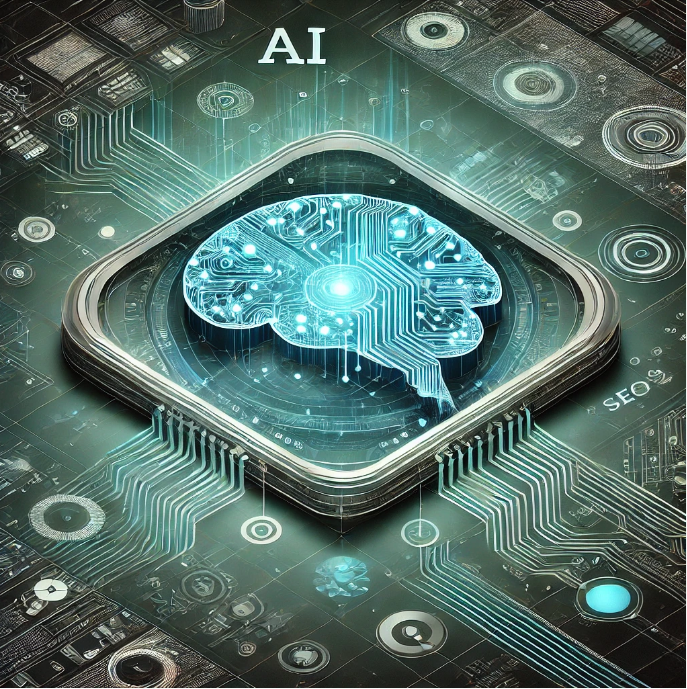AI-Driven UX/UI Optimization for SEO in 2025
In the digital age, the importance of a website’s user experience (UX) and user interface (UI) cannot be overstated. These elements are not just about aesthetics; they play a crucial role in how effectively a website communicates with its users and, crucially, how it performs in search engine rankings. Good UX/UI design helps ensure that visitors can navigate your site intuitively and find the information they need without frustration, directly influencing SEO metrics like time on site, bounce rates, and conversion rates. Let’s dive into AI-driven UX/UI optimization for SEO.
As search engines increasingly prioritize user engagement and satisfaction, the integration of UX/UI with SEO strategies has become more important than ever. Here, artificial intelligence (AI) steps in as a transformative force. AI technologies are revolutionizing the way UX/UI is optimized, offering dynamic solutions that can adapt to user behavior, predict user needs, and create personalized experiences—all of which enhance SEO outcomes.
This blog post will explore the intersection of AI, UX/UI design, and SEO. We will delve into how AI-driven tools and techniques can refine UX/UI elements to not only meet user expectations but also boost SEO performance by making websites more responsive, engaging, and ultimately more visible to search engines. Whether you’re a seasoned marketer, a business owner, or a web designer, understanding how to leverage AI in optimizing UX/UI will be key to staying competitive in the evolving digital landscape.
Understanding UX/UI and SEO
User Experience (UX) and User Interface (UI) are critical components of website design that directly impact a site’s usability, effectiveness, and how engaging it is for users. While both terms are often used interchangeably, they represent distinct aspects of the website design process.
Definition of UX and UI:
- User Experience (UX): UX refers to the overall experience a user has when interacting with a website, from how easy it is to navigate to how satisfying and efficient the interaction is. UX is influenced by how well the website fulfills the user’s needs and expectations, the ease of use, and the pleasure provided in the interaction.
- User Interface (UI): UI focuses on the aesthetic and layout aspects of a website, including the design of all points of interaction—the buttons users click on, the text they read, the images, sliders, text entry fields, and all other items the user interacts with. This includes screen layout, transitions, interface animations, and every single micro-interaction.
Importance of UX/UI to Website Success:
- A well-designed UI ensures the website is appealing and easy to interact with, which can make a significant difference in first impressions. A positive UX ensures that once users are drawn in by the UI, they find the site intuitive, informative, and efficient, encouraging longer visits and more frequent returns.
Impact of Good UX/UI on SEO Metrics:
- Time on Site: Websites with a good UX design typically see higher engagement levels, meaning users stay on the site longer. Search engines interpret longer visit durations as a signal that the website is providing valuable content and a positive user experience, which can boost the site’s SEO ranking.
- Bounce Rate: The bounce rate measures how many visitors leave the site after viewing only one page. A user-friendly UI that provides clear navigation and engaging content will help reduce the bounce rate. Lower bounce rates are often associated with higher search rankings because they indicate that the site is meeting the needs of its visitors.
- Click-Through Rate (CTR): Good UX/UI design can significantly improve CTRs on your website. For instance, well-placed calls-to-action, legible fonts, and engaging layouts can guide users to click on specific links, sign up for newsletters, or make purchases. High CTRs signal to search engines that a website is a valuable resource, potentially boosting its rankings.
In summary, effective UX/UI design is not just about visual appeal but is a critical contributor to a site’s SEO performance. By ensuring that a website is both beautiful and functional, businesses can greatly enhance user satisfaction, which in turn impacts key SEO metrics positively. This relationship underscores why integrating AI into UX/UI design processes can be such a powerful strategy for enhancing SEO outcomes.
The Rise of AI in Web Design
Artificial Intelligence (AI) is increasingly becoming a staple in various industries, and web design is no exception. The integration of AI technologies in web design and development is transforming the traditional approach, making processes more efficient, personalized, and adaptive. This shift is revolutionizing the way designers and developers create and manage websites, particularly in the areas of user experience (UX) and user interface (UI).
Integration of AI in Web Design and Development
Automating Design Tasks: AI tools are being used to automate routine and repetitive tasks in web design, such as color scheme selection, layout design, and content organization. This automation not only speeds up the design process but also allows designers to focus on more complex aspects of website creation that require human ingenuity.
Enhanced User Interactions: AI is instrumental in creating interactive and responsive design elements that adapt based on user behavior. For instance, AI can analyze how users interact with a website and automatically adjust the layout or content presentation to improve user engagement and satisfaction.
Predictive User Experience: By leveraging data from user interactions, AI technologies can predict user actions and preferences, enabling the design of anticipatory user experiences. These experiences are tailored to meet user needs even before they are explicitly expressed, enhancing the overall UX.
How AI Tools Are Changing the UX/UI Landscape
Personalization at Scale: AI enables a level of personalization in web design that was previously unattainable. Websites can now display personalized content, offers, and even design elements tailored to the preferences and behavior of individual users, without manual segmentation.
Real-Time Modifications: AI tools can analyze user data in real-time and modify the UI/UX instantaneously. For example, if certain design elements are causing users to leave a website, AI can detect this pattern and suggest or implement design changes to counteract these trends.
Accessibility Improvements: AI is also playing a crucial role in making websites more accessible. Automated tools can ensure that web designs meet accessibility standards, adjusting elements like contrast, font size, and navigation to accommodate users with disabilities.
User Testing and Feedback Analysis: AI-powered analytics tools can conduct sophisticated user testing and feedback analysis at a scale and depth impossible for human analysts. These tools can identify not just where users are clicking but why they might be disengaging, allowing for deeper insights into the user experience.
The rise of AI in web design is not just about enhancing aesthetics or streamlining processes; it’s about fundamentally improving how websites function for users. AI’s ability to learn from and adapt to user interactions makes it a powerful tool in the quest for perfecting UX/UI. As AI technologies continue to evolve, their impact on web design is set to deepen, making AI integration a critical consideration for future-oriented web development strategies.
Explore Using AI to Improve Site Speed and Performance
AI Tools for UX Analysis
The use of AI tools in analyzing user behavior and site usability has become a cornerstone in modern web design. These tools leverage machine learning algorithms and big data analytics to provide deep insights into how users interact with websites, offering actionable data that can significantly enhance UX design.
Key AI Tools for UX Analysis
- Hotjar
- Hotjar is a behavior analytics tool that uses AI to provide heatmaps, visitor recordings, and conversion funnels. It helps designers and marketers understand what users want and how they interact with the site.
- Hotjar’s heatmaps show where users have clicked, scrolled, and moved on a page, offering visual feedback on user interaction. Visitor recordings provide a playback of user sessions, revealing potential usability issues. Conversion funnels identify at which step users are dropping off, helping to optimize the user journey.
- Crazy Egg
- Similar to Hotjar, Crazy Egg provides tools like heatmaps, scroll maps, and click reports to understand user engagement.
- Crazy Egg allows website owners to see what areas of a page are the hottest and where users are losing interest. The tool’s A/B testing feature also uses AI to suggest and test different versions of a page to see which performs better.
- PaveAI
- PaveAI turns analytics data into actionable insights by using AI to analyze traffic and performance data from Google Analytics.
- It offers aggregated reports that highlight key performance indicators, trends, and anomalies in user behavior. PaveAI can decipher complex user paths through a website, helping to refine marketing strategies and user experience enhancements.
- Quantum Metric
- Quantum Metric uses machine intelligence to automatically identify and prioritize customer experience issues in real-time.
- This tool offers session replay, heatmaps, and machine-learning-driven analytics to pinpoint friction points in the user experience. It provides a more holistic view by correlating technical data with user behavior, making it easier to diagnose and rectify UX issues.
- Contentsquare
- Contentsquare is an AI-powered analytics tool that provides insights into customer behavior, along with visual and contextual data to enhance UX.
- It tracks all user interactions including clicks, hovers, and scrolls to create visual maps and pathways. Insights from Contentsquare can help understand how different segments of users navigate a site, what content they engage with, and where they encounter difficulties.
Benefits of Using AI Tools for UX Analysis
- Data-Driven Design Decisions: By providing a deeper understanding of how users interact with a site, these tools allow designers to make informed decisions based on actual user behavior rather than assumptions.
- Improved User Retention: Insights into user behavior and pain points help in optimizing the user journey, thereby improving retention and reducing bounce rates.
- Enhanced Conversion Rates: AI-driven analysis helps in fine-tuning the website elements that lead to conversions, be it through optimizing call-to-action buttons, simplifying forms, or adjusting the layout for better usability.
These AI tools are transforming UX analysis from a reactive, hindsight-driven practice into a proactive, strategic process. By harnessing the power of AI, businesses can significantly enhance the user experience, ultimately leading to better engagement, higher satisfaction, and increased conversions.
Automating UI Adjustments with AI
Artificial Intelligence (AI) is rapidly becoming an indispensable tool in the field of web design, particularly in the automation of UI adjustments and testing. By leveraging AI, designers and developers can streamline the iterative process of testing different UI elements, ensuring that the most effective design choices are implemented for optimal user experience.
How AI Automates UI Adjustments
Dynamic Adjustment Capabilities:
- Real-time UI Optimization: AI algorithms can analyze user interaction data in real-time and automatically adjust UI elements to enhance user engagement and satisfaction. For instance, AI can modify the color scheme, button placement, or font sizes based on user preferences and behaviors observed across the site.
- Predictive Adjustments: Using predictive analytics, AI can forecast which changes in the UI will improve user experience and proactively implement these adjustments. This capability allows for a more anticipatory approach to design, where UI elements evolve based on predicted user needs.
Automated A/B and Multivariate Testing:
- Efficient A/B Testing: AI significantly enhances the efficiency of A/B testing by automating the process. It can quickly generate variations of a page, serve these different versions to segments of website traffic, and evaluate which version performs better in terms of predefined metrics such as click-through rates, time on page, or conversion rates.
- Scaling Multivariate Testing: AI takes A/B testing further by enabling multivariate testing, where multiple variables are tested simultaneously to understand how they interact and affect user behavior. AI can manage and analyze the complex data from these tests, identifying the best combination of elements that work together to enhance the user experience.
AI’s Role in Enhancing UI Testing
Continuous Learning and Optimization:
- AI systems are designed to learn continuously from incoming data. As more user interaction data is collected, the AI becomes better at understanding what UI adjustments lead to positive outcomes. This ongoing learning process ensures that the website remains optimally tuned to user preferences and behaviors.
Personalization at Scale:
- AI can automate the customization of UI for individual users or user segments. By analyzing historical data and user interactions, AI can tailor the UI to meet the unique needs and preferences of different users, enhancing the personalization of the web experience, which is crucial for boosting user engagement and satisfaction.
Reducing Human Bias and Error:
- One of the key benefits of using AI in UI testing is its ability to operate objectively. Unlike human testers, AI does not have inherent biases and can make decisions based solely on data. This capability helps eliminate the possibility of human error or subjective preferences influencing what might be critical UI decisions.
Speed and Efficiency:
- AI dramatically accelerates the UI testing process. What might take humans weeks to test and iterate can often be accomplished in days with AI. This speed allows for more rapid implementation of improvements, keeping the website dynamically tuned to the best UI practices.
In conclusion, the integration of AI into the UI testing and adjustment process not only automates these tasks but also enhances them by bringing in capabilities such as real-time optimization, predictive adjustments, and personalized user experiences. This AI-driven approach not only saves time and resources but also significantly improves the effectiveness of web UI in engaging users and driving conversions.
Personalization and User Experience
Artificial Intelligence (AI) is revolutionizing the way websites interact with users by enabling highly personalized experiences that cater to individual preferences and behaviors. This level of personalization significantly enhances user engagement, which in turn, positively impacts SEO by making pages more relevant and engaging for users.
How AI Enables Personalized User Experiences
Behavioral Data Analysis:
- AI algorithms analyze vast amounts of data on user behavior, including past interactions, dwell time, click-through rates, and navigation patterns. This data helps AI systems learn user preferences and tendencies.
- Dynamic Content Customization: Based on this analysis, AI can dynamically alter the content that individual users see on a website. For instance, if a user frequently reads articles about technology on a news site, AI can prioritize technology news on their homepage or suggest similar articles, enhancing content relevancy.
Predictive Personalization:
- AI uses predictive analytics to forecast future behavior based on past actions. This capability allows websites to proactively offer options that users are likely to appreciate. For example, e-commerce sites can suggest products that a user is more likely to purchase or even offer personalized discounts to increase conversion rates.
Contextual Understanding:
- AI tools can also take into account the context of each visit, such as device used, time of day, or location, to tailor the user experience accordingly. This might mean adjusting the UI for mobile users during commuting hours or altering language settings based on the user’s location.
Impact of Personalization on Engagement and SEO
Increased User Engagement:
- Personalized experiences are more engaging for users because they feel uniquely tailored to individual needs and preferences. Higher engagement often results in increased dwell time and more interactions per visit, which are positive signals to search engines.
- Enhanced User Satisfaction: When users find content that resonates with them or they feel the website “understands” their needs, satisfaction increases. Satisfied users are more likely to return, reducing bounce rates and increasing brand loyalty.
Improved SEO Through Higher Relevance:
- Personalization improves the relevance of the page content for each user. Search engines aim to provide users with the most relevant results, and AI-enhanced personalization helps align website content more closely with individual search intent.
- Lower Bounce Rates: As AI tailors the user experience more precisely, users are less likely to leave the site quickly, thus reducing bounce rates. Lower bounce rates are beneficial for SEO as they indicate to search engines that the website is valuable and relevant to visitors.
Increased Conversion Rates:
- By making user interactions more personalized and relevant, AI directly impacts conversion rates. Users who feel a website meets their specific needs are more likely to make a purchase, sign up, or engage in other conversion-related actions.
- Feedback Loop for Continuous Improvement: AI systems continually learn from each interaction, meaning the personalization gets better over time. This continuous improvement creates a feedback loop where SEO benefits are enhanced as the AI provides increasingly relevant experiences to users.
In conclusion, the integration of AI into web design for personalization purposes not only elevates the user experience but also significantly boosts SEO performance. By making each user’s visit more relevant and engaging, AI-driven personalization helps websites meet and exceed user expectations, which is ultimately rewarded by search engines with better rankings and visibility.
AI-Driven Accessibility Enhancements
Accessibility in web design ensures that all users, including those with disabilities, can effectively interact with a website. Making websites accessible is not only a matter of legal compliance and ethical responsibility but also a significant component of user experience (UX) that impacts SEO. Search engines favor websites that are accessible to a broader audience, as this aligns with their goal to serve highly usable and inclusive content.
Importance of Accessibility in UX/UI for SEO
- Broader Reach: By enhancing accessibility, websites can reach a wider audience, including people with visual, auditory, motor, or cognitive disabilities. This expansion in reach naturally leads to increased site traffic and engagement, metrics that are favorable for SEO.
- Improved User Experience: Accessible websites tend to have cleaner layouts, clearer navigation, and more straightforward interaction cues, all of which improve the overall user experience for all visitors, not just those with disabilities.
- SEO Benefits: Many accessibility improvements directly correlate with SEO best practices. For example, text alternatives for images (which aid visually impaired users) also help search engines understand the images, improving the site’s SEO.
AI Tools for Enhancing Website Accessibility
Automated Alt Text Generation:
- Tool Examples: Tools like Microsoft’s Azure AI and Google’s Cloud Vision API.
- Functionality: These AI tools analyze the content of images and generate descriptive alt texts automatically. This not only helps visually impaired users who rely on screen readers but also ensures images are indexed correctly by search engines, enhancing SEO.
Readability Adjustments:
- Tool Examples: Tools like Hemingway App and Grammarly utilize AI to suggest readability improvements.
- Functionality: These tools analyze text for complexity, suggesting simpler alternatives or pointing out hard-to-read sentences. Enhancing readability makes content more accessible to users with cognitive impairments and generally improves the user experience.
Voice Navigation Enhancement:
- Tool Examples: AI-powered tools like Amazon’s Alexa and Google Assistant.
- Functionality: These tools allow users to interact with web elements through voice commands, enhancing accessibility for users with motor impairments or visual impairments.
Predictive Text and Content Simplification:
- Tool Examples: AI technologies in predictive text software, like SwiftKey or tools embedded in content management systems.
- Functionality: These tools help in simplifying content presentation based on user preference data, enhancing understanding for users with cognitive disabilities.
Color Adjustment Tools:
- Tool Examples: AI-driven tools like Color Oracle or user interface kits with built-in AI.
- Functionality: These tools automatically adjust color contrasts on websites to meet accessibility standards, helping users with color vision deficiencies.
Impact of AI-Driven Accessibility Tools on SEO
- Enhanced Content Visibility: By ensuring all images have alt text and all videos have accurate subtitles, AI helps improve the visibility of multimedia content to search engines.
- Increased Engagement: Tools that improve readability and comprehension lead to longer visit durations and lower bounce rates, positively impacting SEO.
- Compliance and Reputation: Meeting accessibility standards can enhance a website’s reputation, potentially leading to more backlinks and mentions, which are critical for SEO.
In conclusion, integrating AI tools to enhance accessibility not only fulfills ethical and legal obligations but also significantly boosts SEO by improving the site’s usability and reach. As search engine algorithms continue to prioritize user experience, the role of AI in accessibility is set to become even more crucial for achieving top SEO performance.
Speed Optimization with AI: Enhancing UX and SEO
Page speed is a critical component of both user experience (UX) and search engine optimization (SEO). It directly affects how users interact with a website and how a website is ranked by search engines. Fast-loading pages improve the overall user experience by reducing wait times, preventing frustration, and increasing the likelihood of user retention and conversion. For SEO, page speed is a ranking factor; search engines prioritize websites that provide a faster, more efficient user experience.
The Impact of Page Speed on UX and SEO
- User Retention: Users are more likely to stay on a website that loads quickly. Studies show that pages taking longer than a few seconds to load can lead to increased bounce rates, as users often do not have the patience for slow content delivery.
- Conversion Rates: Faster websites typically see higher conversion rates. For e-commerce sites, this is particularly crucial, as slow load times directly impact shopping cart abandonment rates.
- SEO Rankings: Google and other search engines have explicitly stated that page speed is a ranking factor. A faster website provides a better user experience and will likely rank higher in search results than its slower counterparts.
How AI Optimizes Website Speed
AI technologies offer innovative solutions to optimize website speed by automating and enhancing several backend and frontend processes:
Smarter Image Compression:
- Tools and Technologies: AI-driven tools like TinyPNG or JPEG AI use advanced algorithms to reduce the file size of images without compromising quality. These tools analyze each image and determine the optimal compression level, removing unnecessary data and adjusting compression parameters dynamically.
- Impact: By reducing the size of images, AI compression tools significantly decrease the amount of data that needs to be loaded, thereby speeding up page load times and improving UX and SEO.
Dynamic Content Delivery:
- Functionality: AI can optimize how content is delivered based on the user’s device, location, and network conditions. For example, content delivery networks (CDNs) powered by AI can decide the best server to deliver content from, minimizing delays.
- Personalization: AI algorithms can also prioritize the loading of content based on user behavior predictions. For instance, if a user is likely to first interact with a specific section of a webpage, AI can ensure that this content is loaded first.
Code Improvements:
- Automated Optimization: AI tools can analyze and optimize website code for performance. This includes minifying CSS, JavaScript, and HTML, stripping out unnecessary characters, spaces, and comments.
- Smart Caching: AI can enhance caching mechanisms by predicting user behavior and caching content accordingly. This not only speeds up the website for returning users but also makes initial page loads faster by intelligently preloading predicted interactions.
Real-Time Performance Adjustments:
- Monitoring and Adjustments: AI systems continuously monitor website performance and can make real-time adjustments to optimize speed. This includes dynamically changing resource allocation based on traffic and user engagement patterns to ensure optimal performance at all times.
In conclusion, integrating AI into website speed optimization strategies not only enhances user experience but also improves SEO rankings. By leveraging AI for smarter image compression, dynamic content delivery, and code improvements, websites can significantly reduce load times. This proactive approach to speed optimization is essential in today’s competitive digital landscape, where user satisfaction and visibility are paramount.
Predictive UX and Anticipatory Design Powered by AI
In the evolving landscape of web design, Predictive UX and Anticipatory Design represent advanced strategies where artificial intelligence (AI) plays a pivotal role. These concepts involve using AI to predict and respond to user needs before they are explicitly expressed, enhancing the user experience by making interactions more intuitive and efficient.
Predictive UX and Anticipatory Design
Predictive UX:
- Definition: Predictive UX involves using data-driven algorithms to forecast user actions based on their past behavior, preferences, and other contextual data. This approach allows designers to create more personalized and responsive user experiences.
- Application: By analyzing large datasets including user interactions, navigation patterns, and historical behavior, AI can identify trends and user habits, which help in predicting future actions and preferences.
Anticipatory Design:
- Definition: Anticipatory Design takes Predictive UX further by not only predicting user needs but also proactively adjusting the interface to meet those needs without user input. The goal is to simplify decisions and reduce user effort, creating a seamless experience.
- Application: This design philosophy uses AI to automate decision-making processes within the UI, presenting users with the most relevant options or the next steps based on their predicted needs.
Impact on User Interfaces and Satisfaction
Creating Intuitive Interfaces:
- Contextual Adaptation: AI-driven anticipatory design enables interfaces to adapt in real-time to the context of each user interaction. For example, if a user typically books flights in the morning, the website might prioritize flight booking options early in the day.
- Reduced Cognitive Load: By anticipating user needs and automating certain decisions, these systems reduce the cognitive load on users. This simplification makes the interface easier and more intuitive to navigate, enhancing the overall UX.
Enhancing User Satisfaction:
- Meeting Expectations: When a website anticipates and meets user needs effectively, it significantly boosts user satisfaction. Satisfied users are more likely to become repeat visitors, recommend the site to others, and have a higher level of engagement.
- Personalization: Predictive and anticipatory mechanisms allow for deep personalization, making users feel understood and valued. This personalized interaction increases the likelihood of users completing desired actions, such as making purchases or signing up for newsletters.
Positive Impact on SEO
Improved User Engagement Metrics:
- Bounce Rate and Time on Site: By providing a tailored experience, predictive UX and anticipatory design can improve key engagement metrics. Lower bounce rates and longer time spent on the site are both positive signals to search engines, indicating that the site is valuable and relevant to users’ needs.
- Higher Conversion Rates: As the user experience becomes more intuitive and satisfying, conversion rates typically improve. Higher conversion rates not only benefit the business directly but also contribute positively to SEO, as they indicate a successful and effective website.
Boost in Search Engine Rankings:
- User-Centric Metrics: Modern search engines use sophisticated algorithms that consider user interaction metrics when ranking websites. A website that effectively anticipates user needs and provides an excellent user experience is likely to be favored in search rankings.
- Content Relevance: Predictive UX helps in surfacing the most relevant content for users at the right time. Increased content relevance not only aids in user satisfaction but also enhances keyword optimization, further boosting SEO efforts.
In conclusion, leveraging AI for predictive UX and anticipatory design represents a frontier in web development that can dramatically improve both user satisfaction and SEO. By anticipating and addressing user needs proactively, websites can create compelling, personalized experiences that foster engagement, loyalty, and conversion, all of which are crucial for SEO success.
Challenges and Considerations in Implementing AI in UX/UI Design
Integrating AI into UX/UI design holds immense potential for enhancing user experiences and optimizing interfaces. However, this integration is not without its challenges and considerations. Issues like data privacy, the need for human oversight, and maintaining a personal touch are critical factors that must be addressed to ensure the successful application of AI in design processes.
Potential Challenges in AI Implementation
Data Privacy Concerns:
- Sensitive Data Handling: AI systems require access to vast amounts of user data to function effectively. This data can include personal information, which raises concerns about privacy and security.
- Compliance and Regulations: Regulations such as GDPR in Europe or CCPA in California impose strict guidelines on data collection and processing. Ensuring that AI systems comply with these regulations is crucial but can be complex and resource-intensive.
Need for Human Oversight:
- Algorithm Bias: AI systems are only as unbiased as the data they are trained on. Unintentional biases in training data can lead to skewed results, potentially leading to unfair or ineffective UX/UI decisions.
- Complex Decision Making: While AI can automate many decisions, complex design choices often require human intuition and understanding of context that AI currently cannot fully replicate.
Balancing Automation with Personalization:
- Over-automation: There’s a risk that excessive automation could make user interactions feel impersonal and generic, reducing user satisfaction and engagement.
- Loss of Creative Input: Relying heavily on AI can potentially stifle creative innovation, as design decisions are driven by data and trends rather than creative exploration.
Best Practices for Integrating AI into UX/UI Design
Maintaining Data Privacy and Ethics:
- Transparent Data Use: Clearly inform users about what data is being collected and how it is being used. Transparency builds trust and can alleviate privacy concerns.
- Opt-In and User Control: Provide users with options to control what data they share and how it is used. Opt-in mechanisms ensure users feel their privacy is respected.
Ensuring Human Oversight:
- Regular Audits: Regularly audit AI systems and their outputs for accuracy and fairness. This helps identify and correct biases or errors in AI decision-making.
- Collaborative Decision-Making: Use AI as a tool to support and enhance human decision-making, not replace it. AI should provide insights and recommendations that can be reviewed and interpreted by skilled designers.
Preserving Personalization and Creativity:
- Enhance Rather than Replace: Use AI to enhance creative processes, such as by automating routine tasks or providing analytical insights, while leaving space for human creativity and innovation.
- Personal Touch in AI Interactions: Ensure that AI-driven interactions are designed to feel personal and human-like. This can involve fine-tuning language, tone, and the responsiveness of AI systems to closely mimic human interactions.
Iterative Testing and Feedback:
- Continuous User Feedback: Implement continuous feedback mechanisms to gauge user satisfaction and response to AI-driven changes. This feedback can guide further refinements and ensure the AI systems are meeting real user needs.
- A/B Testing: Regularly conduct A/B testing for AI-generated versus human-generated designs. This not only helps in evaluating the effectiveness of AI but also in understanding user preferences in a real-world scenario.
Integrating AI into UX/UI design offers exciting possibilities but requires careful consideration of privacy, ethical issues, and the balance between automation and human touch. By adopting best practices that emphasize transparency, human oversight, and continuous improvement, businesses can harness the power of AI to enhance user experiences while maintaining trust and creativity.
Conclusion: AI-Driven UX/UI Optimization for SEO
Integrating AI into UX/UI design not only streamlines interactions but also significantly boosts SEO by enhancing user engagement and satisfaction. AI-driven designs ensure websites are not only more intuitive and user-friendly but also optimized for search engines.
Consider how incorporating AI into your UX/UI strategies could revolutionize your website’s performance. AI can automate design tasks, personalize experiences, and provide deep insights through analytics, all of which contribute to superior SEO results.
To delve deeper into how AI can transform your digital strategies and to stay updated on the latest trends in AI, UX/UI design, and SEO, don’t forget to subscribe to our blog. Embrace the future of web design—let AI take your website to the next level.