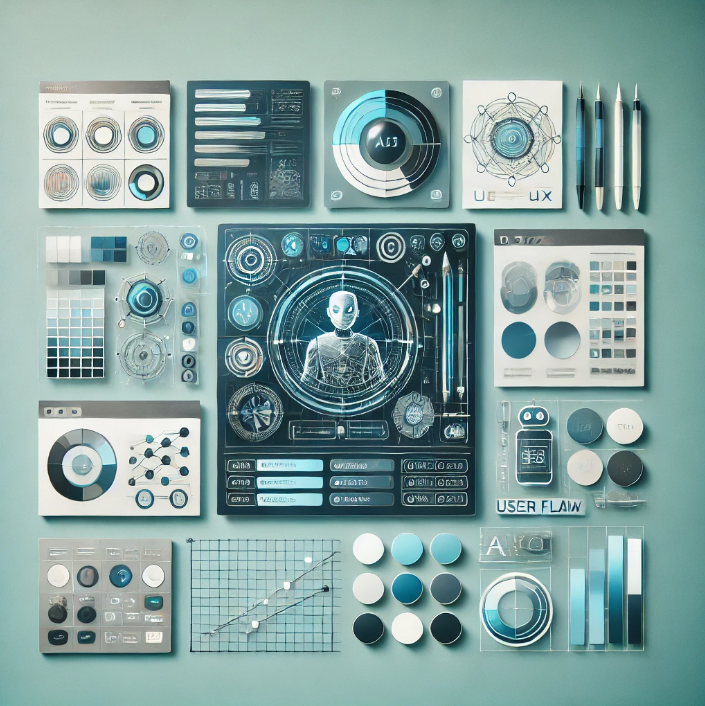Using AI for Enhanced UI/UX Design: A Step-by-Step Guide 2025
In today’s digital landscape, user experience (UX) and user interface (UI) design have become critical components of any successful digital product. Whether it’s a website, mobile app, or software platform, the way users interact with these products can make or break their success. A well-designed UI/UX ensures that users can navigate and use a product easily and enjoyably, leading to higher satisfaction, increased engagement, and ultimately, better business outcomes. As a result, companies are increasingly investing in UI/UX design to stay competitive in a crowded market. Artificial Intelligence (AI) has emerged as a powerful tool in enhancing the UI/UX design process. At its core, Using AI for enhanced UI/UX design involves the use of algorithms and machine learning to analyze data, recognize patterns, and make decisions. When applied to UI/UX design, AI can streamline various aspects of the design process, from research and prototyping to personalization and usability testing. By automating repetitive tasks and providing data-driven insights, AI allows designers to focus more on creativity and innovation, leading to more effective and user-friendly designs.
AI is transforming the way designers approach UI/UX in several key ways. For one, AI-powered tools can analyze vast amounts of user data to identify trends and preferences, enabling designers to create more personalized and intuitive experiences. Additionally, AI can automate the creation of prototypes and wireframes, allowing for faster iterations and more efficient testing. AI also plays a significant role in enhancing accessibility, ensuring that designs are usable by people of all abilities. Overall, AI is not just a tool for improving efficiency—it is a game-changer that is pushing the boundaries of what is possible in UI/UX design, leading to richer, more engaging user experiences.
Understanding the Role of AI in User Research
User research is a foundational step in the UI/UX design process, as it helps designers understand the needs, behaviors, and preferences of their target audience. Traditionally, gathering and analyzing user data has been a time-consuming and labor-intensive task, often requiring extensive surveys, interviews, and manual data analysis. However, with the advent of Artificial Intelligence (AI), the landscape of user research is rapidly changing, making the process faster, more efficient, and more insightful.
AI tools have the capability to analyze vast amounts of user behavior data and feedback with incredible speed and accuracy. These tools can track how users interact with a product, what features they use most, where they encounter difficulties, and how they feel about their overall experience. By processing this data, AI can identify patterns and trends that might not be immediately obvious to human analysts. For example, AI can detect subtle changes in user behavior over time or uncover hidden correlations between different user actions. This level of analysis provides designers with a deeper understanding of their users, enabling them to create more tailored and effective designs.
One of the key advantages of using AI in user research is its ability to handle large data sets. In today’s digital world, products often generate massive amounts of user data, which can be overwhelming to analyze manually. AI-powered tools can sift through this data, extracting valuable insights that inform design decisions. For instance, AI can segment users into different groups based on their behavior, helping designers create more targeted experiences. It can also predict future user behavior based on past interactions, allowing designers to anticipate needs and design accordingly.
Several AI-powered tools are specifically designed to assist in understanding user needs and pain points. Tools like Google Analytics, for example, use AI to analyze website traffic and user interactions, providing insights into user behavior and content performance. Another example is Heatmaps by Hotjar, which visualizes user interactions on a webpage, highlighting areas where users click, scroll, and hover. AI-driven sentiment analysis tools, such as MonkeyLearn, can analyze user reviews and feedback to determine overall user sentiment, identifying common pain points and areas for improvement.
These tools, powered by AI, offer a more comprehensive and nuanced understanding of users, enabling designers to make informed, data-driven decisions that enhance the overall user experience. By leveraging AI in user research, designers can move beyond intuition and guesswork, creating designs that truly resonate with their audience.
AI-Powered Prototyping and Wireframing
Prototyping and wireframing are crucial stages in the UI/UX design process, where ideas begin to take tangible shape. Traditionally, these stages involve creating low-fidelity wireframes to map out the basic structure of a design, followed by the development of high-fidelity prototypes that resemble the final product. While essential, these tasks can be time-consuming and often require multiple iterations to get right. This is where AI comes into play, offering tools and technologies that can automate and accelerate the creation of design prototypes and wireframes.
AI can significantly streamline the process of creating prototypes and wireframes by automating repetitive tasks and generating design elements based on predefined parameters. For example, AI-powered tools can automatically generate wireframes from basic input, such as user flow diagrams or design specifications. These tools use machine learning algorithms to suggest layouts, components, and even entire screens that align with best practices and user-centered design principles. This automation not only saves time but also ensures consistency across the design, reducing the risk of human error.
One of the primary benefits of using AI for prototyping and wireframing is the ability to iterate and test design ideas more quickly. In traditional design workflows, each iteration can be labor-intensive, requiring manual adjustments and rework. AI-driven tools, however, can rapidly generate multiple variations of a design, allowing designers to explore different options and identify the most effective solutions. Additionally, AI can simulate user interactions within prototypes, providing immediate feedback on usability and functionality. This enables designers to refine their ideas early in the process, leading to more polished and user-friendly final designs.
Several AI-driven prototyping tools have already demonstrated significant success in enhancing the design process. One such tool is Uizard, an AI-powered platform that can transform hand-drawn sketches into digital wireframes and prototypes in minutes. Uizard’s AI algorithms analyze the sketches, identify design elements, and automatically generate interactive wireframes that can be further refined and customized by designers. Another example is Figma, which integrates AI to assist in the rapid creation and iteration of design prototypes. Figma’s AI features include smart suggestions for layout adjustments, component generation, and even collaborative design edits in real-time, enabling teams to work more efficiently.
A notable case study involves the use of Autodraw, an AI-powered drawing tool developed by Google. Autodraw leverages machine learning to recognize rough sketches and convert them into polished icons and illustrations. While not a full-fledged prototyping tool, Autodraw’s AI capabilities demonstrate how machine learning can assist in the early stages of design, providing designers with quick and accurate visual elements that can be incorporated into wireframes and prototypes.
These examples highlight the transformative potential of AI in prototyping and wireframing. By automating routine tasks, generating design suggestions, and enabling faster iterations, AI empowers designers to focus more on creativity and innovation, ultimately leading to better-designed products that meet user needs more effectively.
Personalized User Experiences with AI
In today’s digital age, users expect personalized experiences tailored to their unique preferences and behaviors. This demand for customization has led to a significant shift in how UI/UX design is approached, with AI playing a pivotal role in creating these personalized user journeys. Leveraging AI to craft customized experiences not only enhances user satisfaction but also drives engagement, loyalty, and conversion rates.
AI enables the creation of personalized user journeys by analyzing vast amounts of data, including user behavior, preferences, and interaction history. Through machine learning algorithms, AI can predict what users want and need, delivering content, recommendations, and interfaces that align closely with individual preferences. For example, an AI-powered e-commerce platform can track a user’s browsing habits, purchase history, and even the time spent on specific products to offer personalized product recommendations. This level of customization helps users feel understood and valued, making their interactions with the platform more meaningful and satisfying.
One of the most powerful aspects of AI is its ability to enable real-time personalization. As users interact with a digital product, AI can dynamically adjust content, layouts, and even functionality to better suit the user’s needs. For instance, AI-driven tools like Adobe Target and Optimizely allow designers and marketers to test and deliver personalized experiences in real-time. These platforms use AI to segment users based on behavior, preferences, and demographics, then automatically deliver the most relevant content or design variations to each segment. This ensures that each user’s journey is unique and optimized for their specific interests and needs.
Another example is Dynamic Yield, an AI-powered personalization platform that enables businesses to create individualized experiences across web, mobile, and email channels. Dynamic Yield’s AI algorithms analyze user data in real-time, delivering personalized recommendations, content, and even entire website layouts tailored to each user’s preferences. This level of personalization can significantly increase user engagement, as users are more likely to interact with content that resonates with their interests.
The impact of personalized experiences on user satisfaction and engagement cannot be overstated. When users encounter a digital product that anticipates their needs and provides relevant content, they are more likely to engage deeply with the product. This leads to higher levels of satisfaction, as users feel that their time is valued and their preferences are respected. Moreover, personalized experiences often result in increased loyalty and return visits, as users develop a stronger connection to a product that consistently meets their expectations.
In e-commerce, for example, personalized recommendations powered by AI can lead to higher conversion rates and average order values, as users are more inclined to purchase products that are specifically suggested based on their interests. Similarly, in content platforms like Netflix or Spotify, AI-driven personalization ensures that users are constantly presented with new and relevant content, keeping them engaged and reducing churn.
In summary, AI is revolutionizing the way personalized user experiences are created and delivered. By leveraging AI to tailor user journeys based on individual preferences, businesses can enhance user satisfaction, drive engagement, and foster long-term loyalty. As AI technology continues to evolve, the possibilities for creating even more sophisticated and impactful personalized experiences will only grow, making it an essential tool for any modern UI/UX designer.
AI in Visual Design: From Colors to Layouts
Visual design is a critical aspect of UI/UX that directly influences how users perceive and interact with digital products. The choice of colors, layouts, and other visual elements can significantly impact user experience, making it essential for designers to make informed decisions. AI has become an invaluable tool in this regard, assisting designers in selecting the most effective color schemes and layouts to create visually appealing and user-friendly interfaces.
How AI Assists in Selecting the Most Effective Color Schemes and Layouts
AI can analyze vast amounts of data on user preferences, cultural influences, and industry trends to suggest color schemes that resonate with specific target audiences. For example, AI-powered design tools can analyze a brand’s existing visual identity and suggest complementary colors that align with the brand’s values while also appealing to its audience. Additionally, AI can use psychological principles to recommend color combinations that evoke desired emotions or reactions from users. For instance, a health app might benefit from AI-generated color schemes that promote calmness and trust, while an e-commerce site might use colors that trigger excitement and urgency.
When it comes to layouts, AI can optimize the arrangement of elements on a page to enhance usability and visual hierarchy. By analyzing user interaction data, AI can identify the most effective placement of buttons, images, and text to guide users’ attention and encourage desired actions. This ensures that key elements, such as calls to action, are easily accessible and visually prominent. Moreover, AI can generate multiple layout options based on user behavior patterns, allowing designers to choose the most effective configuration with minimal effort.
Tools That Use AI to Optimize Visual Elements for Better User Interaction
Several AI-powered tools have emerged to help designers optimize visual elements for better user interaction. Canva, for example, uses AI to suggest color palettes, font pairings, and layouts based on the content being created. Canva’s AI algorithms analyze the design as it is being built, offering real-time suggestions to enhance visual appeal and ensure consistency.
Another tool, DesignScape, uses AI to automatically generate multiple layout options for a given design project. By analyzing the content and intended user flow, DesignScape’s AI provides optimized layout suggestions that improve user interaction and engagement. This allows designers to quickly test and iterate on different design configurations without having to manually adjust each element.
Khroma is an AI tool specifically designed for color selection. It learns from the designer’s color preferences and generates unique color palettes tailored to the project’s needs. Khroma’s AI engine also considers factors like color accessibility and contrast ratios, ensuring that the chosen color scheme is not only visually appealing but also functional and inclusive.
The Importance of Consistency in Design and How AI Ensures It
Consistency in design is crucial for creating a seamless user experience. A consistent visual design ensures that users can easily navigate and interact with a product without confusion. It reinforces brand identity and builds trust with users by providing a familiar and predictable interface.
AI plays a significant role in maintaining design consistency across different platforms and devices. For instance, AI can analyze existing design patterns and automatically apply them to new elements, ensuring that every aspect of the design adheres to the same visual standards. This is particularly useful for large-scale projects where maintaining consistency across multiple pages or screens can be challenging.
Tools like Frontify and Zeplin use AI to enforce design guidelines and ensure that every element in a project aligns with the established visual identity. These tools can automatically flag inconsistencies and suggest corrections, saving designers time and reducing the risk of errors. By streamlining the process of maintaining consistency, AI enables designers to focus more on creativity and innovation, knowing that the foundational aspects of their design are in good hands.
In conclusion, AI is revolutionizing visual design by assisting designers in selecting effective color schemes and layouts, optimizing visual elements for better user interaction, and ensuring consistency across the board. By leveraging AI in visual design, designers can create more engaging, user-friendly, and aesthetically pleasing products that resonate with their audiences.
Explore AI in Website Building: Balancing Creativity and Automation
Enhanced Usability Testing with AI
Usability testing is an essential part of the UI/UX design process, helping to ensure that a product is user-friendly, intuitive, and effective. Traditionally, usability testing involves observing users as they interact with a product, gathering feedback, and making adjustments based on their experiences. While this method is invaluable, it can be time-consuming and resource-intensive. AI is revolutionizing usability testing by automating and enhancing the process, allowing designers to identify design flaws and areas for improvement more quickly and accurately.
The Role of AI in Conducting and Analyzing Usability Tests
AI plays a critical role in both conducting and analyzing usability tests by automating tasks that were previously manual and labor-intensive. AI-driven tools can simulate user interactions with a product, collecting data on how users navigate and engage with different elements. This data is then analyzed in real-time, providing designers with immediate insights into potential usability issues.
One of the key advantages of AI in usability testing is its ability to handle large volumes of data. AI can process and analyze vast amounts of user interaction data far more efficiently than human testers. By doing so, AI can identify patterns and trends that might not be immediately apparent, such as recurring navigation errors, drop-off points in a user journey, or frequently overlooked features. This level of analysis helps designers pinpoint specific areas that need improvement, making the usability testing process more thorough and effective.
How AI Helps in Identifying Design Flaws and Areas for Improvement
AI is particularly effective at identifying design flaws and areas for improvement because it can analyze user behavior at a granular level. For example, AI can track eye movement, click patterns, and time spent on different sections of a webpage or app. By analyzing this data, AI can determine which elements are causing confusion, frustration, or disengagement among users.
AI can also simulate various user scenarios to test how different types of users interact with a product. This might include testing how a novice user navigates a complex interface or how a visually impaired user interacts with accessible features. By running these simulations, AI can identify potential barriers to usability that might not be discovered through traditional testing methods. Moreover, AI can continuously learn and adapt based on new data, allowing it to refine its analysis over time and provide increasingly accurate insights.
For instance, if AI detects that users consistently struggle to find a specific feature, it might suggest repositioning the feature to a more prominent location or simplifying the navigation menu. Similarly, if users frequently abandon a form halfway through, AI might recommend reducing the number of required fields or improving the clarity of instructions.
Examples of AI-Powered Usability Testing Platforms
Several AI-powered platforms have emerged to enhance usability testing, offering tools that streamline the testing process and provide actionable insights.
1. UserTesting with AI:
- UserTesting is a well-known platform that incorporates AI to analyze user interactions and feedback. Its AI-driven analytics can identify patterns in user behavior, such as common pain points or areas of confusion. The platform provides video recordings of user sessions, and AI automatically highlights critical moments where users encounter difficulties, making it easier for designers to focus on the most relevant feedback.
2. Lookback:
- Lookback is another AI-powered usability testing platform that allows teams to conduct live interviews with users while capturing their interactions with a product. AI tools within Lookback analyze these interactions in real-time, providing instant feedback on potential usability issues. The platform also uses AI to transcribe user feedback, enabling designers to quickly search for and analyze specific user comments.
3. Maze:
- Maze is an AI-driven platform that focuses on rapid, remote usability testing. It allows designers to create tests based on prototypes, which users can complete from anywhere. Maze’s AI tools analyze the results, providing detailed reports on user flows, task completion rates, and areas where users struggled. The platform also offers heatmaps and click maps that visually represent how users interact with a design, making it easier to spot usability issues.
4. Applitools:
- Applitools leverages AI for visual usability testing, particularly in ensuring visual consistency and detecting layout issues across different devices and screen sizes. The platform’s AI-powered visual validation technology automatically identifies visual defects, such as misaligned elements or inconsistent styling, that might impact the user experience. This helps designers ensure that their products look and function as intended across all platforms.
These AI-powered usability testing platforms are transforming the way designers approach usability testing. By automating the testing process, providing real-time analysis, and offering detailed insights, AI helps designers quickly identify and address design flaws, leading to more user-friendly and successful products.
Optimizing Accessibility with AI
Accessibility in design is no longer just a best practice—it’s a necessity. Ensuring that digital products are accessible to all users, including those with disabilities, is crucial for creating inclusive and equitable experiences. Accessibility means making sure that everyone, regardless of their physical or cognitive abilities, can interact with a product in a meaningful way. This not only improves the user experience for individuals with disabilities but also broadens the reach of the product to a wider audience. AI is playing an increasingly important role in optimizing accessibility by identifying and rectifying issues that might otherwise go unnoticed.
The Importance of Making Designs Accessible to All Users, Including Those with Disabilities
Accessibility in design is about more than just compliance with legal requirements—it’s about fostering an inclusive digital environment where everyone can participate fully. Users with disabilities often face barriers that make it difficult for them to interact with digital products, whether it’s due to visual, auditory, motor, or cognitive impairments. Designing with accessibility in mind ensures that these users can access information, perform tasks, and engage with content just as easily as anyone else.
In addition to the ethical imperative, there are also practical benefits to optimizing accessibility. Accessible designs tend to be more user-friendly for everyone, not just those with disabilities. For example, features like alt text for images and closed captions for videos can enhance the experience for users in situations where audio isn’t available, or images don’t load properly. Moreover, accessibility improvements can enhance a product’s SEO, as search engines favor content that is usable by a broader audience. In this way, making designs accessible can lead to better user satisfaction, higher engagement, and ultimately, greater success for the product.
How AI Can Assist in Identifying and Rectifying Accessibility Issues in Designs
AI is a powerful tool for identifying and rectifying accessibility issues in design. One of the key challenges in accessibility is the sheer number of potential issues that can arise in complex digital products. These might include color contrast problems, missing alt text, improper heading structures, or non-functional keyboard navigation. AI can automatically scan and analyze digital products for these issues, providing designers with a detailed report of accessibility barriers.
For instance, AI can evaluate color contrast ratios to ensure that text is legible against its background for users with visual impairments, such as color blindness. It can also analyze the structure of a webpage to ensure that it follows logical heading hierarchies, making it easier for screen readers to interpret. AI can even simulate how users with different types of disabilities might experience a product, helping designers to understand and address specific challenges.
AI doesn’t just identify problems; it can also suggest solutions. For example, if an AI tool detects that a webpage lacks sufficient color contrast, it might recommend alternative color combinations that meet accessibility standards. Similarly, if it identifies an image without alt text, it might suggest an appropriate description based on the image’s content. This not only helps designers to fix issues more efficiently but also ensures that accessibility is integrated into the design process from the outset.
Tools That Use AI to Ensure Compliance with Accessibility Standards
Several AI-powered tools are available to help designers ensure compliance with accessibility standards, making it easier to create inclusive products.
1. Axe by Deque Systems:
- Axe is a popular AI-powered accessibility testing tool that helps designers and developers identify and fix accessibility issues. Axe can automatically scan webpages and applications for accessibility barriers, such as color contrast issues, missing alt text, and improper semantic markup. The tool provides detailed reports and suggestions for remediation, helping teams to achieve compliance with standards like WCAG (Web Content Accessibility Guidelines).
2. Microsoft Accessibility Insights:
- Microsoft Accessibility Insights is an AI-driven tool designed to help designers and developers test and improve the accessibility of their products. The tool offers automated checks for common accessibility issues and provides insights into how users with disabilities might experience a product. Accessibility Insights integrates seamlessly with design and development workflows, making it easy to identify and address issues early in the process.
3. Stark:
- Stark is an AI-powered plugin for design tools like Figma, Sketch, and Adobe XD that focuses on color contrast, text legibility, and other visual accessibility concerns. Stark’s AI algorithms analyze designs in real-time, providing immediate feedback on accessibility issues and offering suggestions for improvement. Stark also includes a colorblind simulation feature, allowing designers to see how their designs will appear to users with different types of color vision deficiencies.
4. Siteimprove Accessibility:
- Siteimprove Accessibility uses AI to continuously monitor and assess the accessibility of websites and digital products. The tool provides actionable insights and recommendations for improving accessibility, helping teams to maintain compliance with WCAG standards. Siteimprove’s AI capabilities include automated checks for issues like missing alt text, improper heading structures, and broken ARIA (Accessible Rich Internet Applications) attributes.
5. EqualWeb:
- EqualWeb offers an AI-powered accessibility solution that automatically identifies and corrects accessibility issues on websites. The tool provides real-time monitoring and remediation, ensuring that websites remain accessible as content is updated. EqualWeb’s AI engine can fix issues like missing alt text, improper labeling, and keyboard navigation problems without requiring manual intervention.
These AI-powered tools are invaluable for ensuring that digital products meet accessibility standards and provide a seamless experience for all users. By integrating AI into the design process, designers can create more inclusive products that are accessible to everyone, regardless of their abilities. This not only helps to fulfill legal and ethical obligations but also contributes to a more equitable digital world where everyone can participate fully.
Streamlining Design Collaboration with AI
In today’s fast-paced digital environment, effective collaboration among design teams is crucial for the success of any project. With teams often spread across different locations and time zones, seamless communication and collaboration have become more challenging. AI is stepping in to streamline design collaboration, making it easier for teams to work together efficiently, manage projects, and maintain consistency across all design elements.
How AI Facilitates Better Communication and Collaboration Among Design Teams
AI enhances communication and collaboration among design teams by automating routine tasks, providing real-time feedback, and enabling more efficient workflows. One of the primary ways AI facilitates better collaboration is through intelligent project management tools that keep everyone on the same page. These tools use AI to track progress, manage tasks, and ensure that deadlines are met, all while keeping team members informed of any changes or updates.
AI also supports communication by offering smart suggestions and insights based on data collected from the design process. For example, AI can analyze feedback from team members and stakeholders to identify common themes or concerns, helping to focus discussions and make decisions more quickly. Additionally, AI-driven tools can automatically generate reports and summaries of design meetings, ensuring that everyone is aligned and that important details are not overlooked.
Another significant advantage of AI in collaboration is its ability to bridge gaps between different teams or departments. AI tools can translate technical design specifications into easily understandable language for non-designers, ensuring that everyone involved in the project has a clear understanding of the goals and requirements. This reduces misunderstandings and ensures that all team members are working towards the same objectives.
Examples of AI-Driven Tools That Help in Managing Design Projects
Several AI-driven tools have been developed to assist in managing design projects, making collaboration more effective and efficient.
1. Asana with AI:
- Asana is a popular project management tool that integrates AI to help teams manage tasks, track progress, and collaborate more effectively. Asana’s AI features include task automation, predictive project timelines, and intelligent prioritization of tasks based on team workloads. By automating routine tasks and providing real-time insights, Asana allows design teams to focus more on creative work and less on administrative tasks.
2. Trello with Butler:
- Trello is another widely used project management tool that leverages AI through its Butler automation tool. Butler uses AI to automate repetitive tasks, such as moving cards between lists, assigning tasks to team members, and setting due dates based on project milestones. This helps design teams manage their workflow more efficiently, ensuring that everyone stays on track and that deadlines are met.
3. Figma with AI Plugins:
- Figma is a collaborative design tool that incorporates AI-powered plugins to enhance the design process. Plugins like “Autoflow” and “Angle” use AI to automate tasks such as creating user flows and generating perspective mockups. Figma’s real-time collaboration features, combined with these AI tools, enable design teams to work together seamlessly, regardless of their location.
4. Miro with Smart Diagramming:
- Miro is a digital whiteboard platform that uses AI to support remote collaboration among design teams. Miro’s Smart Diagramming feature leverages AI to automatically organize and align elements on the board, making it easier for teams to create and edit complex diagrams. Miro also offers AI-driven templates and suggestions that help teams brainstorm and collaborate more effectively.
5. Slack with Workflow Builder:
- Slack’s Workflow Builder is an AI-powered tool that allows teams to automate routine communication tasks, such as sending reminders, collecting feedback, and scheduling meetings. This automation helps design teams stay connected and informed without the need for constant manual intervention, freeing up time for more creative work.
The Role of AI in Maintaining Version Control and Ensuring Design Consistency
Version control is a critical aspect of design collaboration, especially when multiple team members are working on the same project simultaneously. AI plays a key role in maintaining version control by automatically tracking changes, managing file versions, and ensuring that the latest updates are always accessible to the team. This prevents issues like overwriting important work, losing progress, or working on outdated designs.
AI-powered tools like Abstract and Plant offer version control systems specifically designed for design teams. These tools automatically create a version history of design files, allowing team members to revert to previous versions if needed and to see a clear timeline of changes. AI can also help resolve conflicts when multiple designers are working on the same file, merging changes intelligently and highlighting any discrepancies that need to be addressed.
In addition to version control, AI ensures design consistency across all elements of a project. AI-driven tools can analyze designs for consistency in color schemes, typography, and spacing, automatically flagging any deviations from the established design system. This is particularly useful for large projects with multiple contributors, where maintaining a cohesive visual identity can be challenging.
Tools like Zeplin and InVision use AI to ensure that design specifications are followed precisely. These platforms allow designers to create style guides and design systems that AI monitors for compliance. If a new element doesn’t match the predefined guidelines, the AI can alert the team and suggest corrections, ensuring that the final product is visually consistent and aligned with the brand’s identity.
In summary, AI is transforming design collaboration by enhancing communication, automating project management tasks, and ensuring consistency across all design elements. By leveraging AI, design teams can work more efficiently, avoid common pitfalls, and deliver higher-quality results, ultimately leading to more successful projects.
The Future of AI in UI/UX Design
As AI continues to advance, its impact on UI/UX design is expected to grow exponentially. From streamlining design processes to creating more personalized and user-centered experiences, AI is reshaping how designers approach their work. Looking ahead, several emerging trends, predictions, and ethical considerations are set to define the future of AI-driven UI/UX design.
Emerging Trends in AI-Driven UI/UX Design
- Hyper-Personalization:
- One of the most exciting trends in AI-driven UI/UX design is the move towards hyper-personalization. AI is increasingly capable of analyzing vast amounts of user data to create highly personalized experiences that cater to individual preferences, behaviors, and needs. This trend will likely continue to evolve, with AI becoming more adept at predicting user intentions and adapting interfaces in real-time to provide a seamless, personalized experience.
- AI-Assisted Design Automation:
- Design automation is another trend gaining momentum. AI tools are becoming more sophisticated, allowing for the automation of various design tasks, such as prototyping, wireframing, and even visual design. These tools can generate design elements based on predefined parameters or learned patterns, significantly speeding up the design process and enabling designers to focus on more creative and strategic aspects of their work.
- Voice and Gesture-Based Interfaces:
- As AI-driven natural language processing (NLP) and computer vision technologies improve, voice and gesture-based interfaces are becoming more prevalent. These interfaces allow users to interact with digital products in more intuitive and human-like ways, reducing reliance on traditional touch and click methods. This trend will likely lead to more immersive and accessible user experiences.
- AI-Powered User Research and Testing:
- AI’s role in user research and testing is set to expand, with tools that can conduct and analyze usability tests, gather user feedback, and even simulate user interactions. These advancements will enable designers to gain deeper insights into user behavior and preferences, leading to more informed design decisions and improved user experiences.
Predictions on How AI Will Further Evolve the Design Landscape
- AI as a Creative Partner:
- In the future, AI is likely to become more than just a tool—it will evolve into a creative partner for designers. AI could assist in brainstorming sessions, generate creative ideas based on design briefs, and even suggest innovative solutions to complex design challenges. This collaboration between human designers and AI could lead to unprecedented levels of creativity and innovation in UI/UX design.
- Dynamic and Adaptive Interfaces:
- As AI continues to evolve, we can expect to see more dynamic and adaptive interfaces that change and evolve based on user interactions and environmental factors. These interfaces will be able to learn from user behavior, automatically adjusting layouts, content, and features to provide the most relevant and engaging experience at any given moment.
- Augmented Reality (AR) and Virtual Reality (VR) Integration:
- The integration of AI with AR and VR technologies will likely become more widespread, leading to more immersive and interactive user experiences. AI will play a crucial role in enhancing these experiences by personalizing content, optimizing interactions, and ensuring that virtual environments are intuitive and accessible.
- Ethical Design and AI Governance:
- As AI becomes more integrated into the design process, there will be a growing emphasis on ethical design and AI governance. Designers will need to consider the ethical implications of AI-driven decisions, ensuring that their designs are inclusive, fair, and do not perpetuate biases or discrimination.
The Potential Challenges and Ethical Considerations of Using AI in Design
- Bias and Fairness:
- One of the most significant challenges in AI-driven design is the potential for bias. AI algorithms are often trained on historical data, which can contain biases that may be inadvertently carried over into the design process. Designers must be vigilant in identifying and mitigating these biases to ensure that their products are fair and inclusive for all users.
- Loss of Human Touch:
- As AI takes on more design tasks, there is a risk that the human touch could be lost. While AI can automate and optimize many aspects of design, it may lack the emotional intelligence, intuition, and creativity that human designers bring to the table. Ensuring a balance between AI-driven efficiency and human creativity will be crucial in maintaining the authenticity and emotional resonance of design.
- Privacy and Data Security:
- AI-driven personalization often relies on vast amounts of user data, raising concerns about privacy and data security. Designers must be mindful of how they collect, store, and use user data, ensuring that they adhere to ethical standards and protect users’ privacy.
- Transparency and Accountability:
- As AI becomes more involved in the decision-making process, issues of transparency and accountability will become increasingly important. Designers will need to be transparent about how AI-driven decisions are made and who is responsible for those decisions. This will help build trust with users and ensure that AI is used responsibly in design.
- Job Displacement:
- The automation of design tasks by AI could lead to concerns about job displacement in the design industry. While AI can enhance efficiency and productivity, it may also reduce the need for certain design roles. Designers will need to adapt by focusing on skills that AI cannot easily replicate, such as creativity, empathy, and strategic thinking.
In conclusion, the future of AI in UI/UX design holds immense potential for innovation, efficiency, and personalization. However, it also presents challenges that designers must address to ensure that AI is used ethically and responsibly. By embracing AI as a tool and a creative partner, designers can create more meaningful, inclusive, and engaging user experiences that resonate with users on a deeper level.
Conclusion: Embracing AI for a Better User Experience
Integrating AI into UI/UX design processes offers a multitude of benefits that can significantly enhance the user experience. From automating routine tasks to providing deep insights into user behavior, AI empowers designers to create more personalized, efficient, and accessible designs. By streamlining workflows, enabling real-time adjustments, and maintaining consistency across projects, AI allows designers to focus on what they do best: creativity and innovation.
As AI continues to evolve, designers are encouraged to explore and adopt AI tools that can enhance their work and elevate the user experience. Whether it’s through AI-driven user research, automated prototyping, or personalized user journeys, the possibilities are vast and exciting.
However, it’s essential to strike a balance between human creativity and AI efficiency. While AI can optimize and automate many aspects of the design process, the human touch remains irreplaceable. Designers must leverage AI as a tool to enhance their creative vision, ensuring that their designs remain emotionally resonant and user-centered.
By embracing AI thoughtfully and strategically, designers can unlock new levels of innovation, creating digital products that not only meet user needs but also inspire and delight.