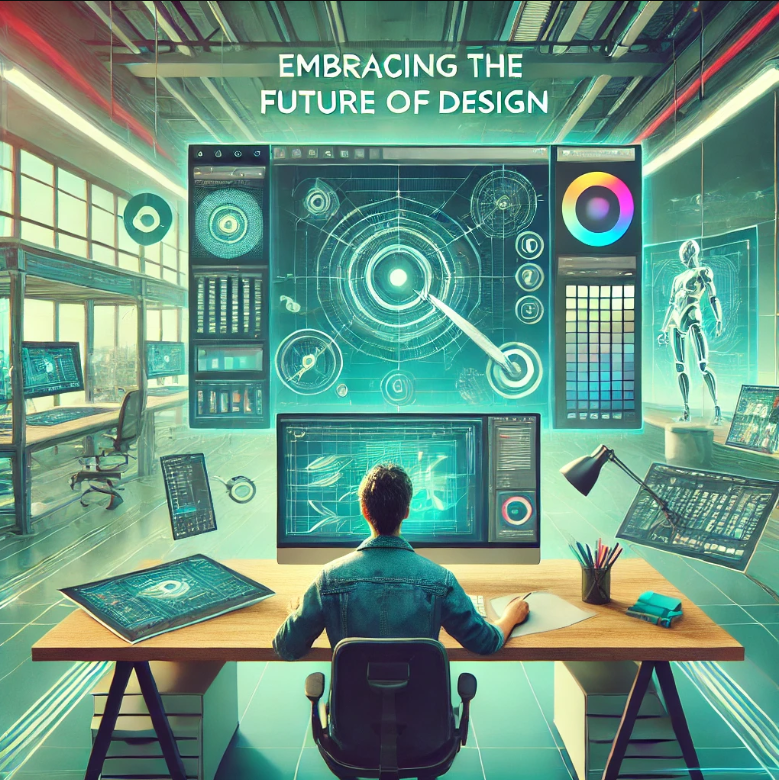Revolutionizing Creativity: Integrating AI into Your Graphic Design Workflow in 2025
Artificial Intelligence (AI) has dramatically transformed numerous industries, and the realm of graphic design is no exception. At its core, AI involves the use of computer systems to perform tasks that typically require human intelligence. These tasks include decision-making, pattern recognition, and visual understanding, all of which are pivotal in the field of graphic design. In the creative industry, AI technology is not just a futuristic concept but a practical tool that enhances creativity and efficiency. AI-powered software and tools can now analyze vast amounts of data, recognize patterns in design trends, and even suggest visual elements automatically. This allows designers to focus more on the creative aspects of their projects while leaving time-consuming and repetitive tasks to be handled by AI. The importance of staying updated with technological advancements in graphic design cannot be overstated. In an industry that is constantly evolving, staying abreast of the latest tools and technologies is crucial. AI brings a competitive edge, enabling designers to deliver innovative and personalized solutions at a faster pace. Moreover, understanding and utilizing AI tools can open up new possibilities for creativity and experimentation, pushing the boundaries of what can be achieved in graphic design. As we continue to explore the capabilities of integrating AI into your graphic design workflow, it becomes clear that the integration of technology is not just about automation; it’s about enhancing the creative process and delivering better, more impactful design outcomes. Thus, for any graphic designer looking to thrive in this dynamic environment, embracing AI technology is not just an option—it’s an imperative.
Understanding AI Tools for Designers
As AI continues to make strides in the creative industry, several tools have emerged as game-changers for graphic designers. These tools not only streamline workflows but also open up new avenues for creativity and innovation. Here’s a look at some of the most popular AI tools in graphic design and the benefits they offer:
Adobe Sensei
Adobe Sensei stands out as a powerful AI and machine learning platform that is integrated into various Adobe creative cloud applications. It aids designers by automating mundane and repetitive tasks, such as cropping images and refining selections, which accelerates the design process. Sensei also offers advanced capabilities like auto-tagging of images based on content, which simplifies asset management. More impressively, it utilizes AI to predict and execute aesthetically pleasing design elements that align with current trends, enhancing both the creativity and efficiency of designers.
Canva’s Magic Write
Canva, known for its user-friendly design platform, has integrated AI through Magic Write, a tool designed to assist with content generation. This tool is especially beneficial for creating graphic design elements that require textual content. Magic Write can generate creative copy for banners, posters, and social media posts within seconds. This not only speeds up the design process but also ensures that the text is tailored to the design’s theme and target audience, ensuring coherence in visual and textual elements.
Autodesk’s AI Tools
For those working in more technical or complex design environments, Autodesk offers AI tools that assist in creating more detailed and precise designs. These tools are particularly useful in 3D design and modeling, where AI algorithms can predict and auto-correct design errors, improve rendering times, and automate the modification of 3D models based on real-time data. This level of automation and precision is invaluable in industries like architecture and product design.
Explore Choosing the Right AI Design Software for Your Needs
Benefits of AI Tools in Graphic Design
- Efficiency and Time Management: AI tools automate repetitive tasks, allowing designers to focus more on the creative aspects of their projects.
- Enhanced Creativity: AI can suggest innovative design elements and layouts that might not be immediately obvious to human designers, pushing the boundaries of traditional creativity.
- Personalization at Scale: AI tools can analyze data to create designs tailored to specific audiences or individuals, providing a level of customization that is manually intensive to achieve.
- Consistency and Accuracy: With AI, designers can maintain a high level of consistency across multiple projects, and the accuracy of technical designs is significantly enhanced.
In summary, AI tools are transforming the graphic design landscape by making the design process more efficient, enhancing creative potential, and enabling personalization at an unprecedented scale. For designers, keeping up with these tools isn’t just about keeping pace with technology—it’s about leveraging these advancements to create better, more impactful work.
Streamlining Workflow with AI
Artificial Intelligence (AI) has become a pivotal tool for enhancing efficiency in graphic design by automating a variety of repetitive and time-consuming tasks. This capability allows designers to focus more on the creative and strategic aspects of their projects, significantly improving productivity and workflow. Here’s how AI contributes to streamlining the design process:
Automation of Repetitive Tasks
- Resizing Images: AI tools can automatically adjust the dimensions of images to fit various formats and platforms. This is particularly useful for designers working on cross-platform marketing campaigns where images need to be optimized for different media like web, social media, and print.
- Color Adjustments: AI can intelligently suggest color adjustments based on the overall design and composition. Tools like Adobe Photoshop now incorporate AI that can enhance colors, balance light and shadows, and even suggest color palettes that will appeal to the target audience.
- Sorting and Tagging Assets: Managing a large library of design assets can be daunting. AI can auto-tag images and other design elements based on content, making them easier to search and retrieve. This saves a significant amount of time that would otherwise be spent manually tagging and categorizing these assets.
Time-Saving AI Features
- Content-Aware Fill: Tools equipped with AI can recognize and analyze the context of an image, allowing them to intelligently fill in areas when parts are removed or need extension—ideal for editing and cleaning up design elements without manual intervention.
- Automated Layouts and Suggestions: Platforms like Canva and Adobe Spark leverage AI to suggest design layouts that best fit the user’s content. This means less time tinkering with different designs and more time refining the best options.
- Font Recognition and Suggestion: AI can analyze the fonts used in a project and suggest similar or complementary fonts that enhance readability and aesthetic appeal, ensuring typographic consistency across various elements of a project.
Case Examples of AI in Action
- Adobe Photoshop’s Neural Filters: These filters use AI to perform complex edits, like changing a subject’s age or expression in photographs, which traditionally required extensive manual work.
- AutoDraw by Google: This tool transforms rough sketches into polished drawings, which can be particularly useful for quickly conceptualizing ideas before finalizing them with detailed designs.
By integrating AI into the graphic design workflow, designers can not only save time but also enhance the quality and consistency of their work. AI’s ability to handle mundane tasks allows creatives to invest more time in innovation and complex problem-solving, pushing the boundaries of what’s possible in graphic design.
Enhancing Creativity with AI Assistance
Artificial Intelligence (AI) is not only a tool for automation but also a catalyst for enhancing creativity in the graphic design field. By leveraging AI’s capabilities, designers can access a wealth of innovative ideas and styles, which can be adapted or transformed into unique creative expressions. Here’s how AI is being used to boost creativity and inspire new design concepts:
AI’s Role in Trend Analysis and Element Suggestion
- Trend-Based Design Suggestions: AI tools can analyze current trends across the globe by sifting through enormous datasets that include recent designs, social media posts, and consumer behavior reports. By understanding these trends, AI can suggest design elements, such as color schemes, typography, and layouts that are in vogue, helping designers stay relevant and competitive.
- Contextual Design Recommendations: AI can assess the content and context of a design brief and recommend elements that align with the intended message or audience. For instance, if a project is aimed at a youthful audience, AI might suggest vibrant colors and dynamic fonts, while more subdued elements might be recommended for corporate content.
Inspiring Creativity Through Design Variations
- Generating Multiple Design Options: AI can rapidly generate several design variations, providing designers with a range of options to choose from or build upon. This not only speeds up the ideation process but also offers perspectives that might not have been considered initially.
- Combining and Modifying Existing Designs: AI can take existing designs and recombine elements in novel ways, suggesting unique and sometimes unexpected combinations that enhance originality and innovation. This technique is especially useful in branding and advertising, where standing out from the competition is crucial.
Case Examples of AI Enhancing Creativity
- Adobe Illustrator’s Auto Draw Feature: This AI-powered tool takes basic sketches and turns them into polished artwork, allowing designers to quickly translate their ideas into refined visuals without starting from scratch.
- Canva’s Design Suggestions: Powered by AI, Canva can offer real-time design suggestions tailored to the user’s content, greatly enhancing the creative process by providing new ideas and layouts that might not have been previously considered.
Creative Experimentation and Iteration
- Interactive Design Experimentation: Some AI tools allow designers to experiment interactively with design elements, adjusting parameters to see real-time changes. This feature supports rapid iteration, enabling designers to explore more creative solutions quickly and efficiently.
- Feedback and Improvement: AI can also provide instant feedback on design effectiveness based on pre-trained models of what engages specific audiences, allowing designers to refine their work based on empirical data.
By integrating AI into the creative process, graphic designers can not only keep pace with the latest design trends but also push the boundaries of their creativity. AI serves as both a muse and a tool, providing fresh perspectives and solutions that might be overlooked in a purely manual process. This synergy between human creativity and artificial intelligence opens up new horizons for personal and professional growth in the field of graphic design.
Precision and Personalization
Artificial Intelligence (AI) has revolutionized the way graphic designers approach personalization and precision in their work. By leveraging AI, designers can create highly targeted and customized designs that resonate more effectively with specific demographics. This capability not only enhances the impact of design projects but also ensures that they meet the unique preferences and expectations of different audience segments.
AI’s Role in Personalized Design Creation
- Targeted Demographic Analysis: AI can analyze vast amounts of demographic data to understand the preferences, behaviors, and trends associated with specific audience segments. This analysis helps designers create visuals that are tailor-made to appeal to these groups, increasing engagement and conversion rates.
- Customization at Scale: One of AI’s most powerful applications in graphic design is its ability to automate the customization process. Whether it’s adapting a marketing campaign to different regions or personalizing email newsletter graphics for various subscriber segments, AI can handle these tasks with unprecedented speed and accuracy.
Case Studies Demonstrating AI’s Effectiveness
- E-commerce Personalization: A prominent online retailer implemented AI to personalize its marketing banners displayed on its website. By analyzing user behavior, previous purchases, and browsing history, AI suggested design elements and product placements tailored to individual users. This led to a significant increase in click-through rates and sales, demonstrating AI’s ability to enhance marketing effectiveness through personalized design.
- Dynamic Email Campaigns: A digital marketing agency used AI to create dynamic email content for a travel agency’s promotional campaign. The AI system segmented the agency’s audience based on their travel preferences and history, then designed customized emails with destination images, special offers, and travel tips that resonated with each segment. This personalized approach resulted in a 45% higher open rate compared to standard, non-personalized emails.
Enhancing Design Precision
- Visual Content Optimization: AI tools can also refine the precision of visual elements in a design. For instance, AI can automatically adjust image compositions, enhance color palettes, and refine typography to better suit the intended audience, ensuring that every design element is optimized for maximum impact.
- Iterative Design Improvements: AI can learn from audience feedback and interactions to continually improve design elements. For instance, if certain types of images or color schemes consistently perform better, AI can prioritize these in future designs, making each iteration more effective than the last.
Broader Implications
- Inclusive Design: AI can also help ensure designs are inclusive, adapting content to be accessible to people with disabilities, such as suggesting color contrasts that are friendly for color-blind users or layouts that are easier for people with dyslexia to read.
- Cultural Sensitivity: By analyzing cultural trends and sensitivities, AI can guide designers in creating content that is culturally appropriate and more likely to engage global audiences.
In conclusion, AI’s role in enhancing precision and personalization in graphic design not only improves the effectiveness of design projects but also helps businesses connect more deeply with their audience. Through tailored designs and precise, data-driven adjustments, AI is setting a new standard in how we approach and understand the impact of design.
Integrating AI into Existing Software
Incorporating AI tools and plugins into existing graphic design software like Adobe Photoshop and Illustrator can greatly enhance a designer’s workflow, creativity, and efficiency. However, this integration often requires careful planning and execution. Here are the steps and considerations involved in adding AI capabilities to well-known design software and the potential challenges that may arise, along with their solutions.
Steps for Integrating AI into Design Software
- Identify the Need: Determine which aspects of your workflow could benefit from AI enhancements. This might include automating repetitive tasks, enhancing image quality, or generating design ideas.
- Research AI Tools and Plugins: Look for AI plugins that are compatible with your existing software. Adobe, for instance, offers a range of AI-powered tools through its Adobe Sensei platform. There are also third-party AI tools available that can be integrated with these applications.
- Install and Configure: Once you select an AI tool, install it according to the developer’s instructions. This typically involves downloading a plugin or extension and adding it to your software’s plugin folder. After installation, you may need to configure settings within your design software to ensure the tool works correctly.
- Test the Tools: Before fully integrating the AI tool into your regular workflow, conduct tests to ensure it performs as expected. Use it on different types of projects to see how it handles various tasks and adjusts to your needs.
- Training and Adaptation: Some AI tools require a learning phase during which they adapt to your specific design style and preferences. Use this time to fine-tune the tool’s settings and provide feedback where possible to enhance its accuracy and usefulness.
- Integration into Workflow: Once you are satisfied with the AI tool’s performance, fully integrate it into your daily workflow. Train other team members on how to use the tool effectively if necessary.
Potential Challenges and Solutions
- Compatibility Issues: Some AI tools may not be fully compatible with your existing software, leading to crashes or glitches.
- Solution: Always ensure that any AI tool or plugin is compatible with your software version. Check for updates and read user reviews to anticipate potential issues.
- Steep Learning Curve: AI tools can sometimes be complex and require time to learn and integrate effectively.
- Solution: Take advantage of training resources offered by the tool’s developers. Many AI tool providers offer tutorials, webinars, and customer support to help users.
- Over-reliance on AI: Depending too much on AI can stifle creativity and lead to generic designs.
- Solution: Use AI as a tool to enhance creativity, not replace it. Combine AI-generated suggestions with personal creativity to produce unique designs.
- Privacy and Data Security: Using AI tools often involves processing data externally, which can raise security concerns.
- Solution: Choose AI tools that comply with industry-standard data protection regulations and ensure that any data sent outside your organization is encrypted.
By carefully selecting, testing, and integrating AI tools into existing software, graphic designers can harness the power of artificial intelligence to streamline their workflows, enhance creativity, and deliver superior design projects more efficiently. Overcoming the challenges associated with these integrations ensures a smoother transition and more effective use of AI in the design process.
AI for Data-Driven Design Decisions
In the digital age, data is a pivotal asset that can significantly influence the success of design projects. Artificial Intelligence (AI) plays a crucial role in harnessing this data to make informed, strategic design decisions. By analyzing engagement and interaction data, AI can provide actionable insights that enhance the effectiveness of design outputs. Here’s how AI contributes to data-driven design and the importance of leveraging this data to refine design strategies.
Analyzing Engagement Data with AI
- User Interaction Analysis: AI tools can track and analyze how users interact with digital designs, from websites to mobile apps. This includes data on click rates, time spent on different elements, and navigation patterns. By understanding these interactions, AI can identify which design elements are most engaging or where users may encounter difficulties.
- A/B Testing Automation: AI can automate the process of A/B testing, where two versions of a design are compared. By managing the testing process and quickly analyzing results, AI helps designers determine which elements (e.g., color schemes, layout, typography) perform better in terms of user engagement and conversion rates.
- Sentiment Analysis: AI can analyze user feedback across social media and review platforms to gauge public sentiment towards certain design elements. This helps designers understand emotional reactions to their work, which can be crucial for branding and marketing campaigns.
Importance of Data in Refining Design Strategies
- Informed Creative Decisions: Rather than relying on intuition alone, designers can use data to back their creative decisions. This approach minimizes guesswork and enhances the probability of a design’s success by aligning it more closely with user preferences and behaviors.
- Targeted Design Improvements: Data allows designers to pinpoint specific areas where designs can be improved rather than overhauling successful elements. This targeted approach makes the refinement process more efficient and cost-effective.
- Predictive Design Adjustments: With enough data, AI can predict future trends and user behaviors. This predictive capability enables designers to proactively adjust their strategies, staying ahead of market shifts and user expectations.
Case Examples Demonstrating the Power of Data-Driven Design
- E-commerce Optimization: An e-commerce company used AI to analyze customer interaction data with product pages. Insights gained from this data helped redesign the product pages to increase user engagement and sales. For instance, AI identified that larger product images and interactive 360-degree views led to higher conversion rates.
- Content Personalization: A media website implemented AI to personalize content layouts based on user behavior data. The AI system adjusted content presentation dynamically, presenting more video content to users who frequently engaged with videos and more text to those who preferred articles. This personalization led to an increase in user time on site and content engagement.
Overcoming Challenges
- Data Privacy: When using AI to analyze user data, it’s crucial to adhere to data privacy laws and ethical standards. Designers must ensure that user data is collected and used transparently, with proper consent.
- Data Interpretation: The risk of misinterpreting data can lead to flawed design decisions. It’s essential for designers to work closely with data analysts or develop a robust understanding of data analytics themselves.
Incorporating AI into data analysis not only enriches the design process but also aligns design outputs with concrete user preferences and behaviors, leading to more effective and successful design outcomes. By making data-driven decisions, designers can ensure their creations are not only aesthetically pleasing but also perfectly tailored to meet the needs and expectations of their target audience.
Ethical Considerations and Creativity
The integration of Artificial Intelligence (AI) in graphic design opens up a myriad of possibilities for creativity and efficiency. However, it also brings to light several ethical considerations that must be carefully managed to maintain the integrity of the creative professions. Balancing the use of AI while preserving a personal touch in designs is crucial to ensure that the technology enhances rather than diminishes the value of human creativity.
Ethical Implications of Using AI in Graphic Design
- Originality and Authorship: One of the primary ethical concerns is the question of originality and authorship. AI can generate designs based on existing data and trends, which may inadvertently lead to the replication of existing artwork without proper attribution. Designers need to ensure that AI-generated content is used responsibly and that original creators receive proper credit for their work.
- Transparency in AI Use: There’s a growing need for transparency about the use of AI in design processes. Clients and the public should be informed when AI has been used to create certain elements of a design. This transparency helps maintain trust and authenticity in the design profession.
- Bias and Fairness: AI systems are only as unbiased as the data they are trained on. If the underlying data contains biases, the AI’s design suggestions may also be biased, potentially leading to designs that perpetuate stereotypes or exclude certain groups. Designers must actively work to identify and mitigate bias in AI tools.
Balancing AI Use with Maintaining a Personal Touch
- Complementing Creativity, Not Replacing It: Designers should use AI as a tool to complement and enhance their creative instincts, not replace them. AI can handle repetitive and time-consuming tasks, allowing designers to devote more time to exploring creative ideas and personal expressions that AI cannot replicate.
- Maintaining Emotional Connection: Design is not just about aesthetics; it’s about connecting on an emotional level with the audience. While AI can suggest designs based on trends and data, the emotional insight and connection are aspects that should be distinctly human. Designers can use AI to provide options and then infuse their personal touch to ensure the design resonates emotionally with its intended audience.
- Collaborative Design Approach: By adopting a collaborative approach where AI is a partner in the creative process, designers can leverage AI’s analytical strength while infusing their own unique style and insights. This approach ensures that the final designs are both innovative and deeply personal.
Ethical Design Practices
- Continuous Learning and Adaptation: Designers must stay informed about the latest developments in AI ethics and seek continuous professional development in ethical AI use. This includes participating in forums and discussions that explore the ethical dimensions of AI in creative industries.
- Inclusive Design Thinking: Incorporate diverse perspectives and feedback in the design process to ensure that AI tools do not overlook or misrepresent any group. Inclusive design thinking helps create more universally accessible and equitable designs.
- Ethical AI Sourcing: Choose AI tools and software from providers who are committed to ethical AI practices. This includes how they handle data, the transparency of their AI systems, and their efforts to mitigate bias.
In summary, while AI in graphic design offers vast opportunities for enhancing productivity and creativity, it is essential to navigate its use with a strong ethical framework. By maintaining a balance between leveraging AI and preserving a personal touch, designers can responsibly harness the power of AI to enrich their creative capabilities and produce more meaningful and impactful designs.
Preparing for an AI-Enhanced Design Career
The evolving landscape of graphic design, heavily influenced by advancements in Artificial Intelligence (AI), requires designers to adapt and acquire new skills. As AI continues to reshape the industry, designers must prepare for a future where their roles will be augmented by technology. Here’s how graphic designers can equip themselves for an AI-enhanced career and anticipate future trends.
Skills Graphic Designers Should Develop
- Technical Proficiency with AI Tools: Beyond traditional design software, designers should become proficient in AI-driven tools like Adobe Sensei, Canva’s Magic Write, and others that are becoming integral to the design process. Understanding how to manipulate these tools for optimal results is crucial.
- Data Literacy: As design decisions become more data-driven, understanding how to interpret and use data will be essential. Skills in data analysis can help designers make informed choices based on user behavior, preferences, and engagement.
- Adaptability and Continuous Learning: The field of AI is rapidly evolving. Designers must cultivate a mindset of continuous learning and adaptability to keep up with new tools, techniques, and industry standards.
- Creative Problem-Solving: While AI can suggest design elements based on data, the human ability to think creatively and solve complex design problems will remain invaluable. Enhancing creative problem-solving skills ensures that designers can work synergistically with AI.
- Ethical and Responsible Design: Understanding the ethical implications of AI in design, including issues related to bias and authorship, is increasingly important. Designers must learn to navigate these challenges responsibly.
Future Trends in Graphic Design with AI
- Automated and Personalized Design: AI will continue to streamline workflow by automating repetitive tasks and enabling personalized design at scale. This could mean more bespoke user experiences and marketing materials tailored to individual preferences and behaviors.
- Collaborative AI: Future trends may include more advanced collaborative tools where AI acts as a creative partner, offering suggestions and alternatives that complement the designer’s work, thus enhancing creativity rather than stifling it.
- Augmented Reality (AR) and Virtual Reality (VR): As AR and VR technologies mature, their integration with AI will offer graphic designers new canvases and tools for creating immersive experiences. Skills in these technologies will become increasingly valuable.
- Sustainable and Inclusive Design: AI will also help in designing for sustainability and inclusivity by providing insights into materials and techniques that are environmentally friendly and designs that are accessible to all users.
Preparing for Ongoing Changes
- Stay Informed: Keeping abreast of industry news and technological advances in AI will help designers anticipate changes and prepare accordingly.
- Networking and Community Engagement: Engaging with other professionals through conferences, online forums, and professional groups can provide insights and support as the industry evolves.
- Formal Education and Training: Consider courses and certifications in AI, UX design, data analysis, and other relevant areas to enhance your skills and credentials.
Preparing for an AI-enhanced career in graphic design means embracing new technologies, continually upgrading one’s skill set, and staying informed about industry trends. By doing so, designers will not only remain competitive in their field but also play a pivotal role in shaping the future of design.
Conclusion: Embracing the Future of Design
As the landscape of graphic design continuously evolves with technological advancements, embracing Artificial Intelligence (AI) is not just an option—it’s a necessity for staying competitive and innovative. AI offers tools that can automate mundane tasks, uncover new insights through data analysis, and present creative solutions that might not be immediately apparent. These capabilities allow designers to focus more on the creative aspects of their work, pushing the boundaries of conventional design and delivering results that truly resonate with audiences.
The role of graphic designers is rapidly evolving, moving beyond traditional tasks and embracing new roles as technologists, data analysts, and digital strategists. By integrating AI into their workflows, designers are not only enhancing their capabilities but are also setting new standards for what is possible in the creative industries. As we look to the future, the symbiosis between human creativity and artificial intelligence will define the next frontier in design, making it an exciting time to be a part of this dynamic field.