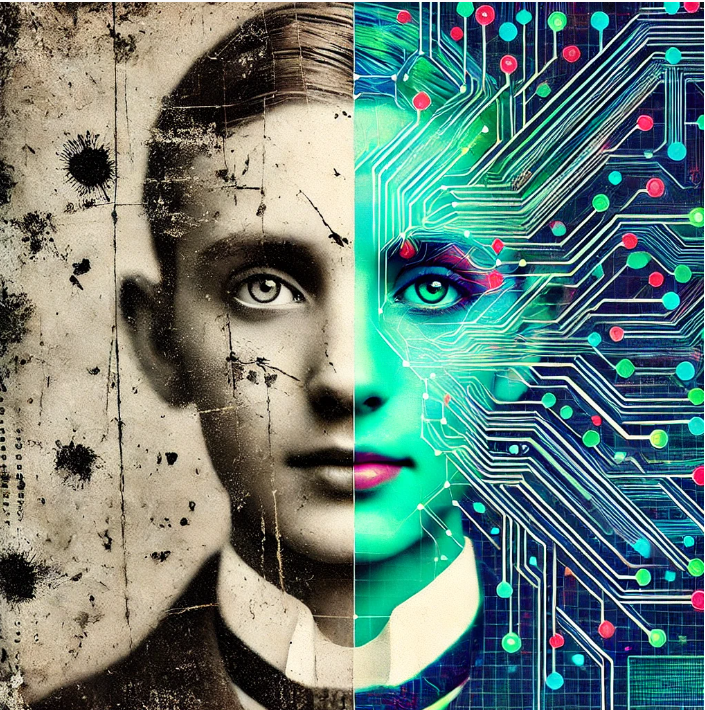Reviving Visuals in 2025: How AI Tools Transform Image Enhancement and Restoration
Artificial Intelligence (AI) and Machine Learning (ML) are transforming countless industries, and image processing is no exception. These technologies, which enable computers to learn from data and make decisions, are revolutionizing how we enhance and restore images. Let’s explore How AI tools transform image enhancement and restoration.
Understanding AI and Machine Learning
Artificial Intelligence (AI) is a broad field of computer science focused on creating systems capable of performing tasks that would typically require human intelligence. These tasks include decision-making, problem-solving, and understanding language.
Machine Learning (ML), a subset of AI, involves training a computer model to make predictions or decisions based on data. Unlike traditional programming, where logic and rules are explicitly coded, ML allows the system to learn these patterns from data.
The Role of AI and ML in Image Enhancement and Restoration
In the realm of image processing, AI and ML algorithms play a crucial role:
- Enhancement of Image Quality: AI tools can automatically improve image clarity, adjust lighting and colors, and enhance resolution without human intervention. They analyze numerous aspects of image data to make enhancements that are visually appealing and detailed.
- Restoration of Old or Damaged Photos: AI excels in restoring old, faded, or damaged photographs. ML algorithms can identify common issues such as scratches, dust spots, and tears. They learn from examples to reconstruct lost or damaged parts of images, often restoring them to a condition that is as good as new.
- Automated Editing Tasks: From removing red-eye to smoothing skin tones, AI can automate repetitive tasks, making the process faster and freeing up professionals to focus on more creative aspects of photo editing.
- Advanced Colorization: AI is particularly adept at colorizing black and white photos, using vast datasets of colored images to predict realistic hues for grayscale images, thus bringing historical photos to life.
AI in image processing not only simplifies and enhances the editing workflow but also opens up new possibilities for both professional photographers and hobbyists. By automating the enhancement and restoration of images, AI allows us to preserve the past and enhance the present with unprecedented ease and accuracy.
The Evolution of Image Editing Technology
The journey from traditional photo editing techniques to the sophisticated use of artificial intelligence (AI) in image processing illustrates a significant technological evolution. This transformation has redefined the possibilities of photo editing, making it more accessible and powerful.
From Darkroom to Digital
Traditional Techniques:
- Early photo editing occurred in the darkroom, where photographers used physical techniques such as dodging and burning to manipulate exposures on photographic prints.
- Techniques such as airbrushing and hand-coloring were also employed to correct imperfections and add color to black and white images.
Digital Revolution:
- The introduction of digital photography and software like Adobe Photoshop in the late 20th century marked a significant advancement. These tools allowed photographers and editors to manipulate images in ways that were unimaginable with film alone.
- Tools like cloning, filters, layering, and digital color correction enhanced creative freedom and efficiency.
Introduction and Advancement of AI in Image Editing
Early AI Integration:
- The initial stages of AI in image editing focused on automating simple tasks like red-eye removal and basic filtering. These features used basic algorithms to make edits that would otherwise be manually intensive.
Deep Learning and Neural Networks:
- The real game-changer came with the introduction of deep learning and neural networks. These technologies allow for more complex image analysis and enhancements based on learning from vast datasets of images.
- Techniques such as style transfer, where the visual style of one image can be applied to another, became possible due to these advancements.
Key Advancements That Led to AI Adoption
- Machine Learning Algorithms: Improved algorithms made it possible for AI to learn from data sets of images more effectively, leading to more accurate and realistic enhancements.
- Increase in Computational Power: Advances in GPU technology have significantly reduced the time required to process and edit images using AI, making these tools more practical for real-time and large-scale applications.
- Availability of Big Data: The explosion of digital images available online provided the necessary data to train AI systems, enhancing their ability to recognize and modify image content effectively.
- Integration with Popular Editing Software: Companies like Adobe integrating AI into their products, offering features like content-aware fill and auto-enhancement, have made AI a standard tool in image editing.
- Consumer Demand for Quality and Speed: As social media and digital content grew, so did the demand for high-quality images produced quickly. AI-driven tools meet this need by providing superior enhancements automatically.
The evolution of image editing technology, particularly with the integration of AI, has not only transformed the tools and techniques available but also expanded the creativity and efficiency of professionals and enthusiasts alike. This ongoing advancement continues to push the boundaries of what’s possible in image enhancement and restoration.
How AI Enhances Image Quality
Artificial Intelligence (AI) has revolutionized the field of image quality enhancement by automating complex processes that were once manually intensive and time-consuming. Let’s explore some of the primary AI techniques—upscaling resolution, improving sharpness, and color correction—and how they function in enhancing image quality.
1. Upscaling Resolution
What It Does:
- AI upscaling is a process where lower resolution images are converted into higher resolution versions without the usual pixelation or blurriness that comes with traditional upscaling methods.
How It Works:
- AI uses machine learning models that have been trained on thousands of high and low-resolution image pairs. These models learn to predict how additional pixels should be added to low-resolution images to mimic the detail and sharpness of higher resolutions.
- The AI examines the surrounding pixels of an image and generates new pixels that blend seamlessly, enhancing clarity and detail.
2. Improving Sharpness
What It Does:
- AI sharpness enhancement adjusts the image to make it look crisper and more defined. This is particularly useful in images that are slightly out of focus or have been softened during processing or compression.
How It Works:
- Sharpness improvement algorithms analyze the image to detect edges and textural details. AI then enhances these areas by increasing the contrast between adjacent pixels where edges are detected, making the image appear clearer and more detailed.
- Unlike traditional sharpening tools that might apply a uniform sharpness across the image, AI can intelligently apply varying levels of sharpness to different areas based on the content and context of the image.
3. Color Correction
What It Does:
- AI color correction automatically adjusts the colors in an image to make them appear more natural and balanced. It is widely used in scenarios where lighting conditions may have distorted the natural colors in a photograph.
How It Works:
- AI analyzes the image for various color imbalances and lighting issues. It then adjusts the hue, saturation, and brightness based on learned patterns from vast datasets of correctly balanced images.
- The technology understands context, recognizing objects and scenarios in the image (like skies, oceans, or skin tones) and applying the most realistic color corrections based on that context.
Think of AI in image enhancement like a highly skilled artist who has studied millions of artworks. Just as an artist would know exactly how to restore an old painting, AI, equipped with its training, can look at an image and instinctively know how to enhance it. AI uses its ‘learned’ knowledge to make precise adjustments that a normal software tool, operating without context, could not achieve.
AI techniques in image quality enhancement are transformative, providing tools that not only automate but drastically improve the quality of images with a level of precision and beauty that closely mimics human perception.
AI in Restoring Old and Damaged Photos
Artificial Intelligence (AI) has become a pivotal tool in the field of photo restoration, especially for old and damaged photographs that hold historical significance or sentimental value. AI technology has the capability to detect and repair common issues like scratches, tears, and fading, often restoring these images to a state that closely resembles their original condition.
How AI Detects and Repairs Photo Damage
- Detecting Damage:
- AI algorithms are trained to recognize various forms of damage by analyzing thousands of damaged and undamaged images. This training enables the AI to identify specific issues such as scratches, tears, water damage, and discoloration in old photos.
- The AI uses pattern recognition to differentiate between the damaged areas and the undamaged ones. It understands the typical textures and colors of undamaged photographs, which helps it pinpoint anomalies.
- Repairing Scratches and Tears:
- Once damage is detected, AI uses information from surrounding undamaged areas to fill in gaps caused by scratches or tears. This process, often referred to as “inpainting,” involves predicting the missing parts of the image based on the available data in adjacent areas.
- The AI models generate pixels that blend seamlessly with the rest of the image, effectively camouflaging the repairs and restoring the photo’s original appearance.
- Correcting Fading and Discoloration:
- For faded photographs, AI adjusts contrast, sharpness, and color levels to revive the original hues and details that have diminished over time. The AI assesses the overall tone and color shifts in the photo and applies corrections that are contextually appropriate, ensuring that the restored photo maintains a natural look.
- The AI can also handle severe discoloration, such as color shifts caused by chemical degradation, by re-balancing the colors based on typical aging patterns observed in similar photos.
Software Specializing in Photo Restoration
Several AI-powered tools have emerged that specialize in the restoration of old and damaged photos:
- Adobe Photoshop:
- With its AI-driven features like Content-Aware Fill and the recently added Neural Filters, Photoshop allows for sophisticated restoration tasks, including scratch removal and color correction.
- Remini:
- An app that uses AI to enhance old, blurry, or low-quality photos into high-definition and clarity. It’s particularly good at repairing minor scratches and improving the sharpness of faded images.
- Vivid-Pix Restore:
- This software is designed to improve the color and contrast of faded photos and scanned images automatically. It’s user-friendly and effective for large batches of photos, making it ideal for archival projects.
- AKVIS Retoucher:
- Notable for its powerful photo restoration capabilities, AKVIS Retoucher excels at removing larger imperfections like scratches, stamps, and tears, and even reconstructing missing parts of a photo.
- MyHeritage Photo Enhancer and Photo Repair:
- These tools are specifically aimed at enhancing and repairing historical images. They use AI to sharpen faces and repair damage, helping bring ancestral photos back to life.
AI’s role in photo restoration not only helps preserve historical and personal memories but also opens up possibilities for museums, archives, and families to maintain their photographic legacy. As AI technology continues to evolve, its precision and capabilities in photo restoration are expected to reach even greater heights.
Deep Learning for Photo Enhancement
Deep learning, a subset of machine learning that operates at the forefront of artificial intelligence (AI) technologies, has dramatically transformed the landscape of photo enhancement. This advanced form of AI utilizes deep neural networks to automatically improve image quality in ways that were once the sole domain of professional photo editors.
Deep Learning in AI
Deep learning involves the use of neural networks with many layers (hence “deep”)—these are algorithms inspired by the human brain’s structure and function. These networks are capable of learning from large amounts of data in an unsupervised or semi-supervised way, making them highly effective for complex tasks like image and speech recognition, natural language processing, and, of course, photo enhancement.
How Deep Neural Networks Enhance Photos
- Training the Networks:
- Data Input: Deep neural networks are trained using vast datasets of images that are both in enhanced and original states. This training involves feeding the network examples of unenhanced images paired with their professionally enhanced counterparts.
- Learning Process: Through a process known as backpropagation, the network adjusts its internal parameters (weights and biases) to minimize the difference between its output and the desired output. Over time, the network learns the characteristics that define a ‘good’ enhancement.
- Features of Automatic Photo Enhancement:
- Detail Enhancement: Deep learning models can identify and enhance subtle details in photos, such as textures and edges, making them more pronounced and visually appealing.
- Lighting Adjustment: These models can autonomously adjust exposure and contrast to bring out the best in underexposed or overexposed images, balancing the light across the photo to match human visual perception.
- Color Correction: AI-driven enhancement includes sophisticated color analysis, adjusting saturation, hue, and vibrancy to produce more vivid and accurate colors.
- Advanced Capabilities:
- Style Transfer: Beyond basic enhancements, deep learning can apply complex aesthetic improvements, such as mimicking the style of famous photographers or replicating the look of certain film stocks.
- Restoration and Repair: Neural networks are also adept at restoring old or damaged photographs, effectively removing noise, scratches, and other imperfections while filling in missing details with contextually appropriate guesses.
- Real-Time Enhancement:
- With the increasing computational power of modern hardware, these deep learning models can now enhance images in real time. This capability is particularly beneficial for applications in mobile photography, where users expect immediate results.
The Impact of Deep Learning on Photo Enhancement
The application of deep learning in photo enhancement is not just about improving the aesthetics of images but also about reducing the time and effort required for manual photo editing. Photographers, whether amateur or professional, can leverage these AI tools to refine their images automatically, allowing them to focus more on creative aspects of photography.
As deep learning technology continues to evolve, it is poised to introduce even more innovative ways to enhance photography, making professional-quality photo editing increasingly accessible to the general public. This democratization of photo enhancement tools could significantly alter how we interact with and consume digital imagery.
Popular AI Tools for Image Enhancement
AI tools for image enhancement have proliferated in recent years, offering both professional and consumer-grade options. These tools leverage advanced AI technologies to improve image quality, repair damages, or even stylize photos in unique ways. Here’s a rundown of several leading AI tools currently available on the market.
1. Adobe Photoshop’s Sensei
- Description: Adobe Sensei is the AI and machine learning platform behind many of the automated features in Adobe Photoshop. It offers capabilities such as auto-selection, object removal, pattern generation, and an enhanced fill tool that seamlessly blends areas with complex textures.
- Best For: Professional photographers and graphic designers looking for robust, industry-standard software with powerful AI enhancements.
2. Luminar AI
- Description: Luminar AI is designed to streamline the editing workflow for both novice and professional photographers. It offers AI-driven tools such as Sky Replacement, Face AI, Skin AI, and Structure AI that automatically enhance various elements of a photo based on its content.
- Best For: Photographers at all skill levels who want powerful, automated enhancements with minimal manual intervention.
3. Topaz Labs AI Suite
- Description: Topaz Labs provides a suite of AI tools including Gigapixel AI for upscaling images, Sharpen AI for fixing blur, Denoise AI for removing noise, and Adjust AI for automatic image corrections. These tools are highly specialized and use deep learning to improve photo quality.
- Best For: Professional photographers and photo editors who need precise control over specific aspects of image quality.
4. Remini
- Description: Remini uses AI to enhance old, blurred, or low-quality photos into clearer and more high-definition images. It is particularly popular on mobile platforms and can revitalize memories captured with older technology.
- Best For: Consumers looking to restore old family photos or improve images taken on older smartphones.
5. DeepArt
- Description: DeepArt uses deep neural networks to turn your photos into artworks based on the styles of famous artists like Van Gogh, Picasso, and others. This tool exemplifies the use of AI for creative expression beyond simple photo enhancement.
- Best For: Artists and creative individuals who want to explore new ways of artistic expression through their photographs.
6. Photolemur
- Description: Photolemur is an automatic photo enhancer that uses AI to edit everything from colors, shadows, and highlights to sharpness and exposure without user intervention. It’s designed for those who prefer a hands-off approach to photo editing.
- Best For: Casual photographers and social media users looking for an easy, automated way to enhance photos quickly.
7. Canva’s Magic Resize and Background Remover
- Description: Within Canva, the Magic Resize tool automatically adapts your designs to needed dimensions, while the AI-powered Background Remover can neatly extract subjects from any backdrop.
- Best For: Social media marketers and content creators who need quick image adjustments for various platforms.
Each of these tools brings something unique to the table, whether you’re a professional looking to streamline a complex workflow or a hobbyist wanting to quickly enhance phone photos. As AI technology continues to evolve, we can expect these tools to become even more sophisticated, further transforming the landscape of digital photography.
Case Studies: Success Stories of AI in Restoration
Artificial Intelligence (AI) has dramatically changed the landscape of image restoration, offering remarkable improvements where traditional methods fell short. Here are several real-life examples showcasing the success of AI in restoring and enhancing images, including impactful before-and-after scenarios.
Case Study 1: Historical Photo Restoration
Background:
- A museum dedicated to 20th-century history sought to restore a collection of aged and damaged photographs from early 1900s events.
Challenge:
- The photos suffered from severe fading, scratches, and some water damage, making traditional restoration methods insufficient and risk-prone.
AI Solution:
- The museum used an AI-powered tool designed for photo restoration that employs deep learning algorithms to analyze and repair damaged areas of photos intelligently.
Results:
- The AI successfully restored over 300 photographs, reconstructing lost details and correcting discolorations. Before-and-after images displayed at an exhibition showed stark contrasts, with previously obscured details becoming vivid and clear, bringing historical moments back to life for viewers.
Case Study 2: Enhancing Underwater Photography
Background:
- An underwater photographer aimed to enhance images captured in low-light conditions beneath the sea, which often resulted in blurry and color-distorted photos.
Challenge:
- The specific lighting and color distortion unique to underwater environments made standard enhancement tools ineffective.
AI Solution:
- The photographer utilized an AI tool specializing in color correction and clarity enhancement, which adjusts images based on the unique lighting conditions and materials present in underwater photography.
Results:
- The enhanced photos showed dramatically improved color accuracy and clarity. The AI adjustments revealed hidden marine life details and restored natural colors that were previously washed out by blue water tones.
Case Study 3: Reviving Family Memories
Background:
- A family wanted to preserve and enhance a series of old photographs from the 1960s that had been stored in poor conditions.
Challenge:
- The photographs had significant yellowing and physical damage, including tears and missing corners.
AI Solution:
- The family used a consumer-grade AI photo restoration service that automatically corrected color fading and filled in missing parts of the images using data from undamaged areas.
Results:
- The restored images were transformed, with original colors and details revived. The before-and-after photos showed a clear transition from nearly unusable images to vibrant, memory-preserving photographs that the family could share and keep.
Case Study 4: Commercial Product Photography Enhancement
Background:
- An e-commerce company needed to enhance product images to improve visual appeal and consistency across their online store.
Challenge:
- Varying lighting conditions and backgrounds resulted in inconsistent product images, affecting customer perceptions and sales.
AI Solution:
- The company implemented an AI-driven enhancement tool that standardized image backgrounds and improved product detail visibility through intelligent sharpening and lighting adjustments.
Results:
- The before-and-after product images displayed on the website showed uniform, appealing photos that enhanced customer engagement and increased sales conversions.
These case studies illustrate the diverse applications and significant impact of AI in image restoration and enhancement. Whether for historical preservation, artistic improvement, personal memories, or commercial use, AI technologies continue to redefine the possibilities in image processing, delivering superior results that go beyond traditional methods.
Challenges and Limitations of AI in Image Enhancement
While AI has revolutionized the field of image enhancement, offering unprecedented capabilities for improving photo quality, it’s not without its challenges and limitations. Users might encounter issues such as overprocessing, loss of authentic details, and other inherent limitations of current AI technologies. Understanding these challenges is crucial for effectively utilizing AI tools and managing expectations.
Challenges Users May Face
- Overprocessing:
- AI tools can sometimes “overdo” enhancements, leading to images that appear unnaturally sharp, overly bright, or with exaggerated colors. This can be especially problematic in professional settings where realism and subtlety are paramount.
- Example: In trying to enhance the clarity of a landscape photo, an AI might overemphasize minor details like leaves or grass, giving the scene an unrealistic, hyper-detailed look that detracts from the aesthetic quality.
- Loss of Authentic Details:
- In the process of removing imperfections, AI can mistakenly eliminate authentic image details that are important for the context or character of the photo. This is often seen in the restoration of old photographs where the software may interpret wear marks as damage rather than as part of the photo’s history.
- Example: An AI restoring an old portrait might smooth out wrinkles or scars that are key to the subject’s personality and life story, thereby sanitizing historical authenticity.
- Dependence on Training Data:
- AI models are only as good as the data they are trained on. If the training data is not diverse or comprehensive enough, the AI might not perform well on images that fall outside the characteristics of its training set.
- Example: An AI trained predominantly on daytime images may struggle to correctly enhance nighttime photos, leading to poor color balance and exposure settings.
Limitations of Current AI Technologies
- Contextual Understanding:
- While AI excels at analyzing visual data, it lacks human-like contextual understanding, making it difficult to make nuanced decisions based on the broader context or intent behind a photo.
- Limitation: This may lead to inappropriate enhancements, such as changing the mood of a photo by altering shadows and lighting in ways that the original photographer did not intend.
- Handling Complex Scenarios:
- AI tools can struggle with complex image scenarios involving multiple overlapping issues, such as a photo that is both blurry and poorly lit. The AI might fix one problem but exacerbate another.
- Limitation: This often requires manual intervention to achieve the desired outcome, which can diminish the efficiency benefits of using AI.
- Artistic Discretion:
- AI lacks the innate artistic discretion that human editors possess. While it can learn from examples of what good photos should look like, it may not always apply enhancements that align with specific artistic visions or styles.
- Limitation: This can lead to standardized or generic-looking images that lack the unique touches a human artist might provide.
- Ethical Considerations:
- The use of AI in image enhancement raises ethical questions, particularly concerning the alteration of images without clear disclosure. This can be significant in areas like photojournalism or historical documentation where authenticity is crucial.
- Limitation: There is a need for clear guidelines and standards to govern the ethical use of AI in image manipulation to prevent misinformation or misrepresentation.
Despite these challenges and limitations, AI continues to be a powerful tool for image enhancement. As technology advances, many of these issues are likely to be addressed, improving the sophistication and sensitivity of AI tools in handling a wide range of photo editing tasks.
Future Trends in AI-Powered Image Enhancement
As AI technology continues to advance, the field of image enhancement is poised for groundbreaking developments. These future trends not only aim to refine the capabilities of AI in processing images but also promise to expand the creative horizons for professionals and enthusiasts alike. Here’s a look at some of the exciting directions in which AI-powered image enhancement is heading.
Advanced Personalization and Adaptability
- Context-Aware Enhancements:
- Future AI systems will likely exhibit greater contextual awareness, allowing them to apply image enhancements based on the specific content of a photo and its intended use. For example, AI might apply different enhancement strategies for a portrait versus a landscape, understanding the unique aesthetic requirements of each.
- Adaptive Learning Systems:
- AI models are expected to become more adaptive, learning from user feedback and preferences to tailor enhancements to individual tastes. This could mean that the more you use an AI tool, the better it becomes at adjusting images in ways that suit your specific style or needs.
Integration with Augmented Reality (AR) and Virtual Reality (VR)
- Real-Time Image Enhancement in AR and VR:
- AI is set to play a significant role in the real-time enhancement of images and videos in augmented and virtual reality settings. This would improve the visual quality of AR/VR content, making these technologies more immersive and realistic.
- AI-Enhanced AR Filters and Effects:
- With advancements in AI, we can expect more sophisticated and interactive AR filters that can alter or enhance live environments and portraits in real-time, providing users with more engaging and personalized AR experiences.
Enhanced Restoration Techniques
- Historical Image Restoration:
- AI will become more adept at restoring and preserving historical photographs with high accuracy. Future AI could identify the specific time period of a photo and automatically apply historically accurate enhancements or colorizations.
- Damage Prediction and Prevention:
- Future developments might include AI systems that can predict areas of a photograph likely to degrade based on environmental and material data, offering solutions to prevent damage before it occurs.
Ethical AI Use in Image Editing
- Transparent AI Operations:
- As AI becomes more involved in image manipulation, there will be a greater emphasis on transparency. AI tools will likely provide detailed logs of the alterations they make, ensuring that changes can be audited or reversed if necessary.
- Ethical Guidelines for AI Editing:
- The development of ethical guidelines for AI in image editing will become a priority, ensuring that AI enhancements remain truthful and do not mislead viewers, particularly in sensitive areas like news media and legal evidence.
Ongoing Research and Promises
- Generative Models:
- Research in generative adversarial networks (GANs) and other generative models is promising for creating high-quality images from low-resolution inputs. These models could be used to generate new image elements realistically, filling in gaps in data with visually plausible details.
- Neural Radiance Fields (NeRF):
- Ongoing research into NeRF is revolutionizing 3D photography by capturing comprehensive color and light data from numerous angles. This could greatly enhance the realism and quality of photos converted from 2D to 3D.
- AI Collaboration Tools:
- Future AI might act more like an assistant than a tool, suggesting edits and learning from interactive sessions with users. This would make professional photo editing more efficient and accessible to novices without extensive training.
These future trends indicate a very dynamic evolution of AI in image enhancement, with promising enhancements that will transform how we create, interact with, and perceive images.
Getting Started with AI for Your Image Projects
Embracing AI for image enhancement can seem daunting, but with the right tools and understanding, it becomes an invaluable asset for both novices and professionals in photography. Here’s a beginner’s guide to choosing and using AI tools for image enhancement, along with some best practices to ensure you achieve optimal results.
Choosing the Right AI Tools
- Assess Your Needs:
- Evaluate what aspects of your images you most frequently need to enhance. Whether it’s upscaling, denoising, or color correction, there’s likely an AI tool specialized to handle it.
- Research and Reviews:
- Read reviews and watch tutorials to see how different AI tools perform. Sites like YouTube, photography blogs, and forums can provide insights into how well these tools meet user expectations.
- Trial Versions:
- Many AI image enhancement tools offer trial versions. Use these to test how well the tool integrates with your workflow and meets your specific needs before committing to a purchase.
- Consider Compatibility:
- Ensure the AI tool is compatible with your existing software and hardware. Some advanced AI tools may require powerful graphics processing units (GPUs) to function optimally.
Using AI Tools for Image Enhancement
- Start with Default Settings:
- AI tools typically come with preset or default settings that are a good starting point. Begin with these settings to understand what the AI is capable of before making adjustments.
- Experiment with Features:
- Explore the different features and capabilities of your AI tool. Understanding all its functionalities can help you leverage the AI more effectively across various projects.
- Incremental Adjustments:
- Make adjustments in small increments to observe how each change affects your image. This method helps avoid overprocessing and ensures that enhancements look natural.
Best Practices for Optimal Results
- Maintain Image Backups:
- Before applying AI enhancements, always keep original copies of your images. This allows you to revert to the original if the AI modifications do not turn out as expected.
- Use AI as a Tool, Not a Crutch:
- Rely on AI to assist rather than replace your judgment. Use the tool to enhance images but always apply your creative insight to achieve the final look you desire.
- Balance AI and Manual Edits:
- Combine AI enhancements with manual adjustments. AI can handle bulk changes or coarse adjustments, while manual editing can fine-tune details for a polished finish.
- Keep Updated:
- AI technologies evolve rapidly. Keep your software updated to benefit from the latest improvements and features. New updates often include enhanced algorithms that provide better results.
- Educate Yourself Continuously:
- As you grow more accustomed to using AI tools, continue learning about new techniques and technologies. Online courses, webinars, and workshops can provide new insights and skills.
By following these guidelines, you can effectively integrate AI into your image enhancement workflow, improving both the efficiency and quality of your projects. AI tools offer a remarkable ability to transform how we handle image processing, bringing professional-grade capabilities within reach of everyone.
Explore AI Techniques for Perfect Background Removal and Replacement
Conclusion
The integration of Artificial Intelligence in image enhancement and restoration marks a revolutionary step in the evolution of photography and digital imagery. AI’s capabilities to automatically improve image quality, repair historical damages, and even transform simple photos into works of art demonstrate its profound impact. From sharpening blurred edges to colorizing old black and white photos, AI tools are redefining the limits of what can be achieved in photo editing.
This technological advancement is not just for professional photographers or graphic designers but is accessible to anyone looking to enhance the visual quality of their images. Whether you are looking to restore cherished family photos, improve product images for an online business, or simply enhance your everyday photography, AI tools offer a versatile and powerful solution.
I encourage you to explore these AI tools and integrate them into your photo projects or professional workflows. The potential to transform your images is immense, bringing new life to old pictures and elevating the quality of new ones. Embrace the future of image editing with AI, and unlock your creative potential.