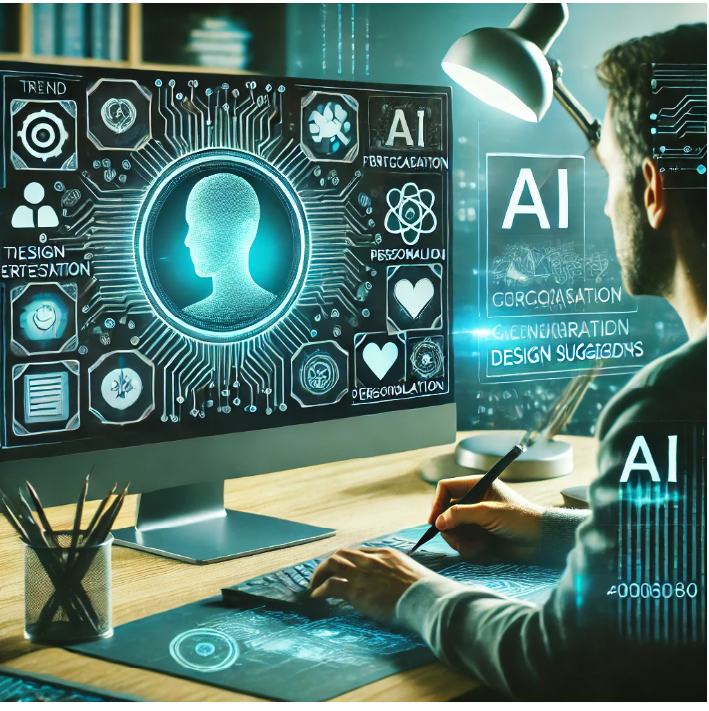Efficiency by Design in 2025: How AI Streamlines Creative Workflows
Artificial Intelligence (AI) is revolutionizing numerous industries, and graphic design is no exception. At its core, AI involves the simulation of human intelligence processes by machines, especially computer systems. These processes include learning, reasoning, and self-correction, which are particularly applicable in the creative domains such as graphic design.
The Role of AI in Graphic Design
In the graphic design industry, AI’s role is becoming increasingly crucial as it transforms traditional workflows into more efficient, automated, and error-free processes. The integration of AI tools enables designers to bypass mundane tasks, optimize project timelines, and focus more on the creative aspects of their work. From automatic adjustments of visual elements to generating design variations, AI is not just a tool but a collaborator that enhances the capabilities of human designers.
Streamlining Workflows with AI
Streamlining workflows refers to the process of making workflow more efficient by reducing unnecessary steps and automating repetitive tasks. In graphic design, AI streamlines workflows by:
- Automating Routine Tasks: Tasks such as cropping images, adjusting colors, and resizing layouts can be automated with AI, allowing designers to dedicate more time to creative strategy and less to mechanical adjustments.
- Enhancing Creativity: AI can suggest design elements based on current trends or past preferences, providing designers with fresh perspectives and inspiration that may not have been considered otherwise.
- Facilitating Collaboration: AI-driven tools can also help manage project workflows, ensuring that team members are updated in real-time and that projects are completed within deadlines.
- Customization at Scale: With AI, personalized designs can be created quickly for different market segments without starting from scratch each time, significantly boosting productivity and client satisfaction.
As AI continues to evolve, its impact on the graphic design industry is expected to grow, making it an indispensable part of a designer’s toolkit. By embracing AI, designers not only enhance their own creative capabilities but also ensure they remain competitive in a rapidly changing technological landscape.
The Evolution of Design Workflows
The transformation of design workflows over the years reflects broader technological advancements and changing industry standards. From manual drafting to digital automation, each phase has significantly shaped the practice of graphic design.
From Manual to Digital
Early Days: Initially, graphic design was predominantly manual, involving physical tools like paper, pens, brushes, and rulers. Designers created everything by hand, from initial sketches to final layouts, which was time-consuming and left little room for error correction.
Advent of Computers: The introduction of computers in graphic design during the late 20th century marked a pivotal shift. Graphic software like Adobe Photoshop and Illustrator revolutionized how designers worked, allowing for easier experimentation and quicker revisions. These tools enabled designers to manipulate digital elements with precision, drastically reducing the time spent on each project.
Digital Advancements Pre-AI
Enhanced Software Capabilities: Before AI became mainstream, software advancements focused on enhancing user experience and expanding functionalities. Features like layering, non-destructive editing, and vector graphics allowed designers to create complex designs more efficiently and with better control over the final output.
Introduction of Web Design: As the internet gained popularity, web design emerged as a crucial skill. Tools developed during this period, such as Dreamweaver and later, web-based platforms like WordPress, facilitated the creation of websites without needing to code from scratch. This broadened the role of graphic designers, merging visual design with user interface considerations.
Transition to AI-Enhanced Solutions
Early AI Integration: The initial integration of AI into design workflows was focused on automating simple tasks. For instance, AI was used for organizing files, sorting images, and basic photo enhancements, which helped streamline the workflow but did not significantly impact creative processes.
Advanced AI Tools: More recently, sophisticated AI tools have begun transforming design workflows more profoundly. Technologies like Adobe Sensei offer features that automate complex tasks such as content-aware fill, auto-tagging of images, and even initial design layouts. AI-driven platforms like Canva and Adobe Spark further simplify design creation, making it accessible to non-professionals and reducing the workload for seasoned designers.
Predictive Design and Automation: Today’s AI tools not only assist in design creation but also predict design trends and user preferences. They analyze vast amounts of data to provide insights that can guide the design process, making workflows not only faster but also more attuned to audience needs.
The evolution from manual to AI-enhanced workflows in graphic design has not only increased efficiency but also expanded the creative possibilities available to designers. As AI continues to evolve, it is expected to unlock even more innovative approaches in design workflows, further blurring the lines between technology and creativity.
Identifying Common Workflow Bottlenecks
In the realm of graphic design, workflow bottlenecks are significant obstacles that can delay project timelines, decrease productivity, and stifle creativity. Understanding these common bottlenecks is crucial for improving overall workflow efficiency.
Common Bottlenecks in Traditional Design Workflows
- Repetitive Tasks: Many traditional design processes involve repetitive tasks such as resizing images for different platforms, formatting documents, and manually adjusting color schemes. These tasks consume a disproportionate amount of time that could otherwise be spent on more creative and strategic activities.
- Coordination Issues: Graphic design often requires collaboration across various departments or teams, especially in larger projects. Poor communication and inefficient project management can lead to delays and misunderstandings, resulting in a disjointed project flow and inconsistent final products.
- Feedback Loops: The iterative process of design, which involves receiving and incorporating feedback, can become a bottleneck if not managed properly. Lengthy approval processes and slow feedback can halt progress, especially when multiple stakeholders are involved.
- Resource Accessibility: Accessing the right resources, such as specific fonts, graphics, or templates, can be time-consuming. Designers may spend hours searching for the right assets, which detracts from actual design work.
- Technology Constraints: Older or inadequate software and hardware can limit designers’ ability to execute their ideas effectively. Frequent software crashes, slow rendering times, and compatibility issues can severely impact productivity.
Impact on Creativity and Efficiency
- Stifling Creativity: When designers are bogged down by routine and repetitive tasks, their capacity to engage in creative thinking is diminished. Creativity thrives on the ability to explore new ideas and experiment with different concepts, which can be severely limited by time-consuming manual tasks.
- Reducing Efficiency: Bottlenecks in coordination and feedback loops can lead to significant project delays. Each time a project is paused for approval or revisions, the workflow is interrupted, and it can be challenging to regain momentum. This not only extends the project timeline but also increases the cost associated with the design process.
- Lowering Job Satisfaction: Constantly dealing with workflow inefficiencies can lead to frustration and decreased job satisfaction among designers. This, in turn, affects their motivation and commitment to projects, potentially leading to lower quality outputs and higher turnover rates.
Addressing these bottlenecks is crucial for streamlining design workflows. By automating repetitive tasks, improving communication channels, optimizing feedback processes, and upgrading technology, designers can reclaim time for creative pursuits and enhance overall productivity. As AI and other technological advancements continue to evolve, they offer promising solutions to overcome these traditional workflow challenges, enabling designers to focus more on what they do best: creating.
AI Solutions for Repetitive Tasks
Artificial Intelligence (AI) is revolutionizing graphic design by taking over routine and repetitive tasks, freeing up designers to focus on more creative aspects of their work. AI’s ability to learn and adapt makes it particularly effective in automating such tasks efficiently and accurately.
Automating Routine Design Tasks with AI
- Resizing Images: AI tools can automatically adjust images to fit various formats and platforms without manual intervention. For example, Canva’s Magic Resize tool allows users to create one design and then quickly resize it to fit different social media channels, advertisement spaces, or document formats. This not only saves significant time but also ensures consistency across various media.
- Color Correction: AI-powered software can analyze and adjust the colors in an image to achieve a desired effect or to correct issues caused by lighting or camera settings. Adobe Photoshop offers AI-driven features like auto-color correction, which can adjust the lighting and color balance of photos with a single click, significantly reducing the time spent on manual color adjustments.
- Content-Aware Fill: Removing unwanted elements from images traditionally required meticulous manual work. AI tools like Adobe’s Content-Aware Fill automatically fill in the space left after removing an object from an image, matching the surrounding area’s texture, lighting, and noise. This tool drastically cuts down the time designers spend on image editing.
Examples of AI Tools and Time Savings
- Adobe Sensei: Adobe’s AI and machine learning framework powers intelligent features across Adobe Creative Cloud applications. For instance, it offers features like auto-tagging of images in Adobe Stock, which saves hours that would otherwise be spent manually tagging each image for stock libraries.
- Canva’s Magic Resize: By automating the resizing process, Magic Resize saves designers from having to recreate the same design multiple times for different platforms. What could take up to an hour or more, depending on the number of platforms, is reduced to just a few minutes.
- Remove.bg: This tool uses AI to remove backgrounds from images automatically. Normally, a designer might spend 10-30 minutes per image doing this manually, but Remove.bg accomplishes it in seconds with equal or better accuracy.
- Deep Art Effects: For artistic transformations of images, Deep Art Effects uses AI to apply different art styles to photographs, turning them into artworks. This process, which could take an artist several hours to achieve manually, is completed in a few moments.
AI’s role in automating repetitive tasks is not only about saving time. It also enhances precision, reduces human error, and allows businesses to scale up operations without a corresponding increase in workload or stress on their designers. As AI technology continues to evolve, its integration into more complex creative processes can be expected, potentially reshaping the graphic design landscape even further.
Explore Choosing the Right AI Design Software for Your Needs
Enhancing Collaboration with AI
In the dynamic field of graphic design, collaboration among team members is crucial. Artificial Intelligence (AI) is playing an increasingly significant role in enhancing these collaborative efforts by streamlining communication, automating routine tasks, and ensuring that project milestones are met efficiently. Here’s how AI tools are facilitating better collaboration and project management in design teams.
AI Tools Facilitating Better Team Collaboration
- Automated Project Management: AI-driven project management tools can automate task assignments based on team members’ skills and current workload. For instance, platforms like Monday.com and Asana use AI to suggest project timelines, set priorities, and even predict potential bottlenecks before they become issues. This helps teams stay on track and manage their time more effectively.
- Real-Time Design Collaboration: Tools like Figma and Adobe XD integrate AI to enhance real-time collaboration across design teams. These platforms allow multiple designers to work on the same project simultaneously from different locations. AI elements in these tools can help resolve version control issues, suggest design improvements based on user interaction data, and sync changes instantly, ensuring all team members are always viewing the most current version of a project.
- Communication Enhancements: AI can also improve communication within teams by analyzing messages and emails to highlight important tasks or deadlines that require attention. Tools like Slack integrate AI to manage notifications and prioritize communications, which helps reduce information overload and keeps teams focused on critical issues.
- Feedback and Revision Automation: AI tools can automate the process of collecting feedback and implementing revisions. For example, platforms like Ziflow and Filestage use AI to streamline design review processes, automatically compiling feedback from various stakeholders and suggesting changes directly within the design file. This not only speeds up the revision process but also ensures that all feedback is accounted for accurately.
Platforms Integrating AI for Cohesive Team Work
- Microsoft Teams: Integrates AI to organize meetings, set reminders, and even provide meeting insights. AI functionalities help teams prepare for discussions, follow up on action items, and maintain a continuous flow of information, all of which enhance collaborative efforts.
- Trello: Uses AI to automate task management by learning team patterns and suggesting workflow optimizations. This can include automating card movements based on project status or triggering alerts when tasks are due, which helps keep projects moving smoothly without manual oversight.
- InVision: Incorporates AI to provide design recommendations and streamline the prototyping and feedback stages. This allows design teams to quickly iterate on projects with AI-generated layout suggestions and improved usability testing tools.
- Google Workspace: Utilizes AI across various applications like Google Docs, Sheets, and Slides to suggest edits, recommend actions, and even generate summaries of documents, which facilitates smoother collaboration and decision-making processes.
By incorporating AI into tools and platforms, design teams can significantly enhance their efficiency, creativity, and responsiveness. AI not only simplifies administrative tasks but also provides valuable insights and automation that enable designers to focus more on the creative aspects of their projects while maintaining seamless collaboration across the team.
AI in Creative Concept Development
Artificial Intelligence (AI) is increasingly becoming a vital tool in the early stages of the design process, helping to generate ideas and concepts that can lead to innovative and effective designs. AI’s ability to process vast amounts of data and recognize patterns can provide designers with new perspectives and inspiration, making the creative process more dynamic and expansive.
AI-Assisted Idea Generation
- Inspiration and Idea Mining: AI can analyze current trends, past successful projects, and even broader cultural insights to suggest fresh ideas or concepts to designers. By accessing a wide range of databases, AI tools can provide a diverse set of visual inspirations and thematic concepts that designers might not have considered.
- Enhanced Brainstorming: AI-powered tools can participate in the brainstorming process by suggesting alterations and variations to existing ideas, expanding the creative space within which designers operate. This can help in overcoming creative blocks and in developing more refined design concepts.
- Concept Testing and Validation: Before a concept is fully developed, AI can simulate potential reactions from target audiences based on historical data and predictive analytics. This allows designers to refine or pivot their concepts based on likely audience responses, increasing the effectiveness of the final design.
Tools Providing Creative Suggestions and Inspiration
- Adobe Sensei: Integrated across Adobe’s Creative Cloud, Adobe Sensei uses machine learning to provide intelligent editing suggestions, automate tedious processes, and offer design recommendations. Its capabilities include generating design elements that complement existing content, suggesting layouts, and even helping with image cropping to focus on the most important parts of a picture.
- Wix ADI (Artificial Design Intelligence): Wix ADI designs websites automatically by asking users a series of questions about their needs and preferences. It then uses this information to construct a tailored website, offering design options and content suggestions that are aligned with current web design trends and user preferences.
- The Grid: Powered by AI, The Grid offers website design that adapts automatically to the content uploaded to it. The AI analyzes the images, text, and interactions, then adjusts the layout and design to optimize user experience and aesthetic appeal.
- Canva’s Magic Write: A recent addition to Canva, Magic Write utilizes AI to generate textual content for designs. Whether it’s creating catchy headlines, compelling body text, or call-to-actions, this tool helps fill in the gaps in creative projects with contextually appropriate language.
- RunwayML: This tool is geared towards creative experimentation in new media and art. RunwayML allows designers and artists to use machine learning models effortlessly to explore new ways of image generation, style transfer, and more, pushing the boundaries of traditional design and multimedia art.
AI’s role in creative concept development is transformative, providing tools that not only enhance the efficiency of the design process but also enrich the creative output. By leveraging these AI tools, designers can explore a broader range of ideas, improve the relevance of their designs, and innovate in ways that were previously unimaginable. As AI technology continues to evolve, its influence on creative concept development is expected to grow, further integrating digital intelligence into the creative phases of design work.
Customization and Personalization at Scale
Artificial Intelligence (AI) is reshaping the landscape of graphic design by enabling unprecedented levels of personalization and customization, particularly in large-scale projects targeting diverse market segments. AI’s ability to analyze vast amounts of data and automate design adjustments allows for highly personalized content creation that meets the specific needs of different audiences without requiring extensive manual effort.
How AI Facilitates Personalization
- Data-Driven Design Decisions: AI algorithms can process and analyze customer data—such as demographics, purchase history, and online behavior—to create design elements that resonate more personally with each segment of the audience. This data-driven approach ensures that designs are not only aesthetically pleasing but also highly relevant to each user.
- Automated Content Variation: AI tools can automatically generate multiple variations of a single design, adjusting elements such as color schemes, typography, and imagery to suit different groups within a target market. This automation makes it feasible to deliver customized content at scale, something that would be time-consuming and costly if done manually.
- Dynamic Content Adaptation: In digital marketing, AI can dynamically alter the content users see based on their interactions with previous content. For instance, if a user clicks on a particular type of product, the AI can modify forthcoming designs to highlight similar products or related offers.
Case Studies of AI in Personalized Design
- Netflix’s Personalized Thumbnails: Netflix uses AI to customize the thumbnails of shows and movies based on user preferences and viewing history. The AI system analyzes which images prompted a user to watch a particular show and then uses similar images to personalize the thumbnails of other suggested shows. This subtle yet effective customization significantly increases engagement rates.
- Nike’s Custom Shoe Designs: Nike offers a service called Nike By You, which uses AI to allow customers to design their own shoes online. The AI suggests customization options based on current trends and the user’s previous interactions and preferences. This personalization not only enhances customer experience but also encourages deeper brand engagement.
- Spotify’s Discover Weekly: Each Spotify user receives a “Discover Weekly” playlist, which is personalized based on their listening habits. AI analyzes each user’s musical tastes and finds songs from other users with similar preferences but that the individual has not yet heard. This approach to personalized design in audio content curation has made Spotify a leader in its field.
- Zalando’s Fashion Advice: The European online fashion platform Zalando uses AI to offer personalized fashion advice. Their algorithm analyzes current fashion trends, inventory levels, and individual customer preferences to suggest items that users are likely to purchase, effectively personalizing the shopping experience at scale.
These examples illustrate the power of AI in enabling customization and personalization at scale across various industries. By leveraging AI, designers and companies can deliver more relevant and appealing content, enhancing user satisfaction and engagement while optimizing resources. As AI technology advances, its capacity to tailor designs to individual preferences will undoubtedly become even more sophisticated, further revolutionizing the approach to graphic design and marketing.
Predictive Analytics in Design
Predictive analytics, powered by Artificial Intelligence (AI), is becoming an invaluable tool in the graphic design industry. By analyzing historical data and identifying patterns, AI can predict future trends and consumer reactions, enabling designers and marketers to make more informed decisions and strategically plan their projects.
The Role of Predictive Analytics in Design
- Trend Forecasting: AI can analyze vast amounts of data from various sources, such as social media, online searches, and consumer behavior patterns, to identify emerging trends. By understanding these trends before they become mainstream, designers can create content that is timely and relevant, positioning their brands ahead of the curve.
- Consumer Behavior Analysis: Predictive analytics allows AI to segment audiences based on their past behaviors and preferences. This segmentation helps designers tailor their work to specific consumer groups, increasing the likelihood of engagement and conversion. For instance, AI can predict which color schemes or design elements are likely to resonate with particular demographics, guiding design choices.
- Product Demand Prediction: In addition to aesthetic trends, AI can forecast product demand based on historical sales data and market conditions. This capability helps businesses prepare more effectively for product launches, promotions, and seasonal trends, ensuring that design resources are allocated efficiently.
Informing Design Decisions
- Data-Driven Creativity: Designers can leverage predictive analytics to enhance their creativity with data-backed insights. For example, if predictive analytics indicates a rising trend in minimalistic design, a designer might choose to incorporate simpler, cleaner elements in their projects, knowing that this style is likely to appeal to their target audience.
- Optimized Marketing Campaigns: By predicting consumer responses, AI can help design more effective marketing materials. For example, if AI predicts that a particular call-to-action (CTA) style or placement will generate more clicks, designers can integrate these elements into their layouts, optimizing the campaign’s performance.
- Personalized User Experiences: Predictive analytics enables the creation of personalized user experiences by anticipating user needs and preferences. For example, an e-commerce website can use AI to predict which products a visitor is most likely to be interested in based on their browsing history and design the website layout to highlight these products prominently.
Strategic Planning with Predictive Analytics
- Resource Allocation: Predictive analytics can inform strategic planning by identifying which design projects are likely to yield the highest returns. This allows businesses to allocate resources more effectively, focusing on high-impact projects and optimizing design team efforts.
- Risk Mitigation: By forecasting potential market shifts and consumer behaviors, predictive analytics helps businesses anticipate and mitigate risks. For example, if AI predicts a decline in interest for a particular product category, designers can pivot their efforts to focus on more promising areas.
- Long-Term Planning: Predictive analytics provides insights that are valuable for long-term strategic planning. By understanding future trends and consumer preferences, businesses can develop more effective design strategies that align with their overall goals and market positioning.
Case Examples
- Spotify’s Personalization: Spotify uses predictive analytics to create personalized playlists like “Discover Weekly,” which predict and recommend songs that users are likely to enjoy based on their listening history. This enhances user engagement and satisfaction.
- Amazon’s Product Recommendations: Amazon employs predictive analytics to suggest products to users based on their browsing and purchase history. This data-driven approach helps in designing personalized shopping experiences that drive sales and customer loyalty.
Predictive analytics in design offers a powerful way to foresee trends and understand consumer reactions, allowing designers to make more informed and strategic decisions. By leveraging AI for predictive insights, businesses can enhance their design processes, optimize marketing efforts, and create more personalized and engaging user experiences. As the technology continues to evolve, the potential for predictive analytics to transform the design industry will only grow.
Challenges and Considerations
While integrating Artificial Intelligence (AI) into design workflows offers numerous benefits, it also presents several challenges and considerations. Addressing these issues is crucial for maximizing the advantages of AI while mitigating potential downsides.
Challenges in Integrating AI into Design Workflows
- Learning Curve:
- Skill Development: Designers need to learn how to effectively use AI tools, which can require significant time and training. The shift from traditional methods to AI-enhanced workflows involves understanding new software, algorithms, and data analysis techniques.
- Continuous Learning: AI technologies are constantly evolving, necessitating ongoing education and adaptation. Staying updated with the latest advancements is essential but can be challenging.
- Dependency on Technology:
- Over-reliance: Heavy reliance on AI might lead to a reduction in fundamental design skills. Designers may become dependent on AI to generate ideas and perform tasks, potentially stifling their creativity and problem-solving abilities.
- Technical Issues: AI systems are not infallible. Technical glitches, software bugs, or hardware failures can disrupt the design process. Having contingency plans and maintaining a balance between AI and manual methods is important.
- Integration Complexity:
- Compatibility: Ensuring that AI tools are compatible with existing design software and workflows can be complex. Integrating multiple AI solutions seamlessly requires careful planning and execution.
- Cost: Implementing AI solutions can be costly, especially for small design firms or freelance designers. The investment in AI tools, training, and infrastructure needs to be justified by the benefits.
Ethical Considerations
- Data Privacy:
- User Data: AI tools often rely on large datasets, which may include sensitive user information. Ensuring data privacy and compliance with regulations like GDPR is crucial. Designers and companies must handle data responsibly, protecting user privacy and securing data against breaches.
- Transparency: Users should be informed about how their data is being used. Transparency in data collection and processing practices builds trust and ensures ethical use of AI.
- Authenticity of AI-Generated Designs:
- Originality: AI-generated designs can sometimes lack originality, as they are based on existing patterns and data. Ensuring that AI is used to enhance creativity rather than replace it is important. Designers should use AI as a tool to inspire and refine their ideas, not to replicate existing ones without innovation.
- Attribution: Properly attributing AI-generated content and clarifying the role of AI in the creative process is essential. This maintains the integrity of the design work and respects the contributions of both human designers and AI.
- Bias and Fairness:
- Algorithmic Bias: AI systems can inherit biases present in their training data, leading to unfair or discriminatory outcomes. It is essential to regularly audit AI algorithms and ensure that they promote fairness and inclusivity.
- Inclusive Design: AI should be used to enhance inclusive design practices, ensuring that outputs cater to diverse audiences. Avoiding biases and stereotypes in AI-generated designs is crucial for ethical design practices.
- Environmental Impact:
- Resource Consumption: AI technologies require significant computational power, which can lead to high energy consumption and environmental impact. Designers and companies should consider the sustainability of their AI solutions and strive to minimize their carbon footprint.
By addressing these challenges and ethical considerations, designers can effectively integrate AI into their workflows, leveraging its benefits while maintaining high standards of creativity, responsibility, and integrity. Balancing technological advancements with ethical practices ensures that AI enhances the design industry in a positive and sustainable manner.
The Future of AI in Design Workflows
The integration of Artificial Intelligence (AI) into design workflows is still in its early stages, with vast potential for future developments that could further revolutionize the industry. As AI technology continues to advance, here are some speculative developments that could shape the future of design workflows:
Upcoming Developments in AI for Design
- Advanced Generative Design:
- Autonomous Creativity: Future AI systems may become capable of generating entire design concepts autonomously, offering a broader range of creative ideas and solutions. This could include complex design elements like branding concepts, complete website layouts, and even multimedia content.
- Interactive Design Tools: AI-powered tools could enable more interactive and immersive design experiences. For example, designers might use virtual reality (VR) interfaces to create and manipulate designs in a 3D space, with AI providing real-time suggestions and enhancements.
- Real-Time Collaboration and Feedback:
- Enhanced Collaboration Platforms: AI could further enhance real-time collaboration tools, allowing designers to work together seamlessly across different locations. AI-driven platforms might offer instant feedback, automatically integrate suggestions, and synchronize changes in real-time, making collaborative projects more efficient and cohesive.
- AI Review Systems: AI could play a significant role in the review and approval process by analyzing designs against brand guidelines and industry standards, providing immediate feedback and recommendations for improvements.
- Hyper-Personalization:
- Individualized Design Experiences: AI might enable hyper-personalization of designs at an individual level, creating unique content tailored to each user’s preferences, behavior, and context. This could transform marketing campaigns, e-commerce platforms, and user interfaces to deliver highly customized experiences.
- Dynamic Content Adaptation: AI could dynamically adapt designs in real-time based on user interactions and feedback, ensuring that content remains relevant and engaging at all times.
- Predictive and Prescriptive Analytics:
- Enhanced Predictive Analytics: Future AI systems could offer more accurate predictive analytics, helping designers foresee design trends, user preferences, and market demands with greater precision. This would allow for more strategic planning and proactive design adjustments.
- Prescriptive Design Solutions: AI might evolve to provide prescriptive analytics, suggesting specific design actions to achieve desired outcomes based on data insights. This could include recommendations for optimizing user engagement, increasing conversion rates, or improving user experience.
- Sustainability and Ethical Design:
- Eco-Friendly Design Solutions: AI could assist in creating more sustainable design practices by optimizing resource usage, suggesting eco-friendly materials, and minimizing waste. AI-driven tools might also help designers assess the environmental impact of their work and make more sustainable choices.
- Ethical AI Implementation: Future developments could focus on ensuring AI systems adhere to ethical standards, promoting inclusivity, fairness, and transparency in design processes. AI could help identify and mitigate biases, ensuring that designs are accessible and equitable for all users.
Staying Adaptive and Continuously Learning
- Embrace Lifelong Learning: The rapid pace of technological advancements means that designers must commit to continuous learning. Staying updated with the latest AI tools, trends, and best practices will be crucial for maintaining relevance and competitiveness in the industry.
- Engage with the AI Community: Participating in forums, attending workshops, and joining professional networks focused on AI in design can provide valuable insights and opportunities for collaboration. Engaging with the community helps designers stay informed about new developments and share knowledge and experiences.
- Experiment and Innovate: Designers should actively experiment with new AI tools and technologies, exploring their potential and finding innovative ways to integrate them into their workflows. Embracing a mindset of curiosity and experimentation can lead to discovering unique solutions and enhancing creative processes.
- Balance Technology and Creativity: While leveraging AI, it’s important to maintain a balance between technology and human creativity. AI should be viewed as a tool that enhances, rather than replaces, the creative intuition and skills that designers bring to their work.
- Advocate for Ethical Practices: Designers have a responsibility to advocate for ethical AI practices, ensuring that AI systems are used responsibly and transparently. Promoting ethical standards in AI implementation can help build trust and ensure that technology benefits society as a whole.
By staying adaptive and continuously learning, designers can harness the full potential of AI to transform their workflows and push the boundaries of creativity and innovation. The future of design with AI is full of possibilities, and those who embrace these advancements will be well-positioned to lead the industry into a new era of design excellence.