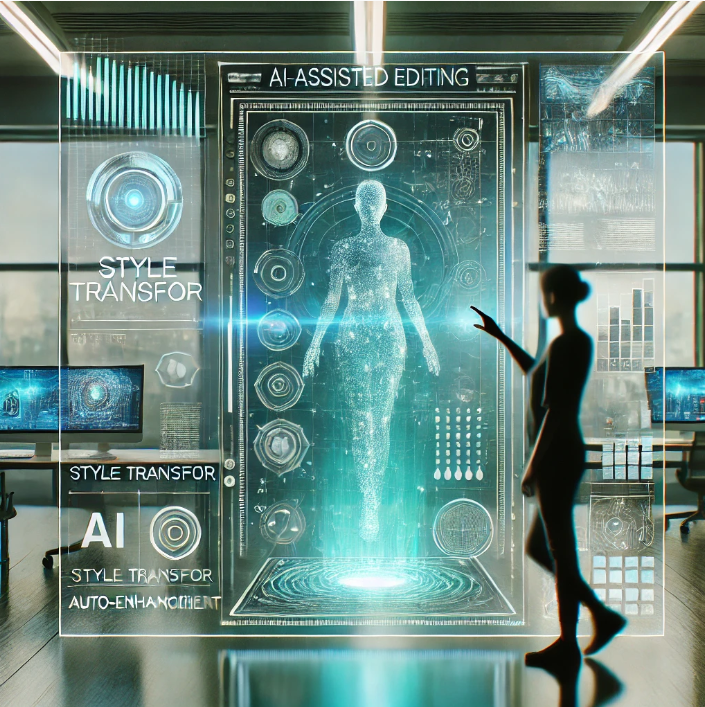Revolutionizing Art in 2025: How AI is Transforming Advanced Image Editing
The integration of artificial intelligence (AI) into image editing marks a pivotal shift in how professionals and hobbyists alike manipulate and enhance digital images. This evolution has not only streamlined complex processes but has also expanded the creative possibilities within the realm of digital artistry. As we explore the role of AI in image editing, it becomes clear how AI is transforming advanced image editing.
The Evolution of Image Editing Tools
Image editing has come a long way from its humble beginnings. Initially, the process was purely manual, involving basic tools for cropping and adjusting brightness and contrast. The digital revolution began in the late 20th century with the introduction of software like Adobe Photoshop in 1988, which became a cornerstone for digital image manipulation. These tools offered layers, masks, and a multitude of editing options that were revolutionary at the time.
The Advent of AI in Image Editing
The introduction of AI into image editing software marked a new era. In the early 2010s, developers began experimenting with machine learning algorithms to automate routine tasks like red-eye removal and color correction. However, recent advancements have pushed AI capabilities far beyond simple tasks. Today’s AI tools use sophisticated algorithms to analyze the content of images at a granular level, allowing for unprecedented control and manipulation.
AI technologies in image editing now enable features such as:
- Automatic enhancements: AI analyzes an image and automatically adjusts variables like exposure, color balance, and sharpness to improve quality.
- Content-aware editing: Tools can now understand the context of specific image areas, enabling more intuitive edits like object removal or adding elements that match the style and lighting of the existing image.
- Style transfer: AI can apply the artistic style of one image to another, allowing users to create composite images that blend different artistic influences.
The impact of AI on image editing is profound, offering tools that reduce the time and effort required to achieve professional-grade results and opening up new creative avenues. As AI continues to evolve, we can anticipate even more sophisticated tools that further blur the lines between technology and art, enabling creators to bring their most ambitious visions to life.
Understanding AI Technology in Image Editing
Artificial intelligence (AI) and machine learning (ML) are at the forefront of modern technological innovation, significantly impacting various fields, including image editing. This segment explores the foundational AI and ML concepts relevant to image editing and how these technologies enhance the capabilities of editing software.
Fundamental Concepts of AI and ML
Artificial Intelligence (AI): AI refers to the broader concept of machines being able to carry out tasks in a way that we would consider “smart”. In image editing, this involves the ability of software to automatically perform or suggest improvements for tasks that typically require human judgment, such as adjusting color balance or cropping photos for better composition.
Machine Learning (ML): Machine learning is a subset of AI focused on building systems that learn from data, identify patterns, and make decisions with minimal human intervention. In the context of image editing, ML algorithms analyze vast amounts of image data, learn from this data, and apply learned insights to improve new images.
How AI Enhances Image Editing Techniques
- Learning from Data:
- ML algorithms are trained using large datasets of images that have been manually edited by professionals. These datasets include variations in lighting, color, and composition, which help the algorithm learn the different ways an image can be improved.
- By analyzing these datasets, ML models develop an understanding of what good composition looks like, how colors interact, and how light should affect different scenes.
- Application in Image Editing:
- Automatic Adjustments: Once trained, AI can apply its learned insights to automatically enhance new images. For example, if an AI recognizes that an image is underexposed based on its training, it can automatically adjust the brightness and contrast to optimal levels.
- Contextual Awareness: AI algorithms can understand the context of specific elements within an image. This ability allows for advanced features like content-aware fill, where the software automatically fills in the background when an object is removed based on what surrounds it.
- Predictive Editing: AI can predict what edits a user might want based on previous actions and suggest these edits in real-time. This makes the editing process faster and more intuitive, especially for repetitive tasks.
- Enhancement through Neural Networks:
- Convolutional Neural Networks (CNNs): These are particularly powerful in image recognition and processing tasks. CNNs can analyze and interpret visual information, making them ideal for tasks like style transfer, where the artistic style of one image is applied to another.
- Generative Adversarial Networks (GANs): Used for generating new content, GANs can be applied in image editing for creating high-resolution images from low-resolution sources or for realistic photo effects that don’t exist in the original photo.
The integration of AI and ML into image editing tools not only speeds up the editing process but also democratizes professional-quality edits, making high-level photo manipulation accessible to amateurs and professionals alike. As these technologies continue to evolve, they promise to unlock even more innovative capabilities in the realm of digital imagery.
AI Tools and Software Overview
The realm of image editing has been transformed by the introduction of AI-powered tools and software. These advanced technologies not only simplify complex tasks but also open up new avenues for creativity and efficiency. Here, we explore some of the most popular AI-driven image editing tools and discuss the benefits of using these over traditional methods.
Popular AI-Powered Image Editing Tools
- Adobe Photoshop AI Features:
- Adobe Sensei: Adobe’s AI Sensei, powers many of Photoshop’s automated features, such as auto-selection, content-aware fill, and the recently added neural filters. These features use machine learning to understand content in images and make intelligent adjustments.
- Enhance Details: This feature uses machine learning to improve the quality of photos, especially those taken in low light. It enhances the texture and color details, making images sharper without manual adjustments.
- Luminar AI:
- Skylum’s Luminar AI is designed to streamline the editing process with tools that automatically adjust images based on the content and desired effects. It offers features like AI sky replacement, which can change the sky in your photos with just a few clicks, and AI skin enhancer, which can detect faces in your photos and apply natural retouching.
- Atmosphere AI: Adds realistic atmospheric effects like fog or mist with depth, creating a 3D layering effect without the need for manual masks or layers.
- Capture One AI:
- Known for its precision and color accuracy, Capture One introduced AI tools to automate masking and adjustments. Its magic brush and auto-rotate are based on AI, helping users apply complex edits with simple gestures and minimal effort.
- Topaz Labs AI Tools:
- Gigapixel AI: Allows users to upscale their photos up to 600% while perfectly preserving image quality.
- DeNoise AI: Removes noise and grain while recovering original image detail, a process that usually requires careful tweaking of sliders.
Benefits of Using AI-Powered Tools Over Traditional Methods
- Time Efficiency: AI tools dramatically reduce the amount of time needed for complex edits, such as object removal or skin retouching. What once took hours can now be accomplished in minutes with higher precision.
- Accessibility: AI democratizes professional-level photo editing, making advanced techniques accessible to amateurs without requiring extensive training.
- Consistency: AI can maintain a consistent look across a series of images, essential for branding and professional portfolios, by applying the same enhancements uniformly.
- Creativity: AI opens up new creative possibilities that were either not possible or too labor-intensive before, such as seamlessly changing seasons in a landscape or transforming day into night.
- Precision: With the ability to learn from vast amounts of data, AI-enhanced tools can achieve a level of detail and accuracy that surpasses manual methods, often predicting and correcting issues the human eye might miss.
As AI technologies continue to evolve, these tools are expected to become even more integrated into standard image editing workflows, making advanced editing simpler and more accessible to a broader range of users.
Features of AI Image Editors
AI-powered image editors are transforming the field of digital photography and design with innovative features that automate complex processes and enhance creative capabilities. Here, we delve into some of the standout features like auto-enhancement, AI sky replacement, and object removal, and compare how these features are implemented across various leading platforms.
Auto-Enhancement
Overview: Auto-enhancement uses AI to analyze an image and automatically make adjustments to elements like exposure, contrast, color balance, and sharpness to improve the overall quality of the image.
Comparison:
- Adobe Photoshop: Utilizes Adobe Sensei to offer a one-click enhancement feature that adjusts the light and color based on the content of the image and its individual needs.
- Luminar AI: Features a tool called ‘Accent AI’, which intelligently adjusts multiple parameters of an image simultaneously, offering a more balanced enhancement.
- Capture One: Uses AI to auto-adjust exposure and contrast. While more subtle than other tools, it provides professional-grade enhancements favored by photographers for their natural appearance.
AI Sky Replacement
Overview: AI sky replacement allows users to replace the sky in their images with a new one from a preset library or their collection, adjusting the lighting and colors of the entire image to match the new sky for a seamless blend.
Comparison:
- Luminar AI: Perhaps the most advanced in this category, Luminar AI provides an extensive library of skies and uses scene relighting technology, ensuring that the new sky matches the foreground perfectly in terms of lighting and color.
- Adobe Photoshop: Offers a sky replacement feature that also adjusts the foreground color to match the new sky. Photoshop provides various options for fine-tuning the alignment and edges of the replaced sky.
- Skylum’s Luminar: Known for its user-friendly interface, it makes sky replacement accessible to beginners and professionals alike, with quick adjustments and realistic outcomes.
Object Removal
Overview: Object removal allows users to remove unwanted objects from images seamlessly. The AI identifies and replaces the removed area with appropriate textures from the surrounding areas.
Comparison:
- Adobe Photoshop: The content-aware fill tool uses AI to understand the context of the image and fill in the space left after an object is removed convincingly.
- Inpaint: Specializes in object removal using AI to analyze the background and fill in the gaps with coherent detail, often used for removing specific items like wires, poles, or blemishes.
- Luminar AI: Offers a similar feature with its ‘erase’ tool, which is effective for removing objects and automatically healing the area to match the surrounding pixels.
These AI features significantly simplify tasks that once required detailed manual work and artistic judgment, reducing the time and effort needed while enhancing the creative possibilities available to users. Each platform has its strengths:
- Adobe Photoshop is a great all-rounder with robust tools for professionals who need detailed control.
- Luminar AI excels in automation and is particularly user-friendly for beginners and hobbyists.
- Capture One offers subtler, more natural enhancements favored by professional photographers for their precision and quality.
Choosing the right platform depends largely on specific needs, the level of control required, and the type of photography or design work being undertaken. As AI technology continues to evolve, we can expect these tools to become even more sophisticated, further transforming the landscape of digital image editing.
Explore Innovations in AI-Generated Typography
AI in Photo Correction and Enhancement
Artificial intelligence is revolutionizing the way photos are corrected and enhanced, streamlining processes that once required meticulous manual intervention. AI algorithms can now accurately analyze photos for lighting and color issues, applying corrections that mimic or even surpass professional human editing. This section explores how AI improves photo quality and presents case studies to illustrate the remarkable effects of AI enhancements.
AI-Driven Improvements in Photo Quality
Lighting Adjustments:
- AI tools assess the lighting conditions in which a photo was taken and automatically adjust the exposure, highlights, and shadows to optimize visibility without losing detail. For instance, if a photo is underexposed, AI can intelligently brighten it while maintaining natural skin tones and avoiding overexposure in other areas.
Color Correction:
- AI evaluates the color balance of images, adjusting the hues and saturation to achieve a more natural look. It can detect and correct color casts (unwanted tints) that may occur due to lighting conditions or camera settings. This includes sophisticated white balance adjustments that ensure the colors in the photo are true to life.
Case Studies: Before and After AI Enhancements
Case Study 1: Outdoor Portrait Enhancement
- Before AI: An outdoor portrait with underexposed foreground and overexposed sky.
- After AI: Luminar AI’s Relight tool adjusts the exposure of the foreground and sky separately, bringing out the details in the subject’s face while recovering the sky’s color and texture. Additionally, the Skin Enhancer and Eye Enhancer provide subtle refinements that improve the portrait’s overall appeal.
Case Study 2: Indoor Event Photography
- Before AI: An indoor photo with mixed lighting conditions resulting in washed-out colors and uneven exposure.
- After AI: Adobe Photoshop’s AI-powered Color Correction tool adjusts the photo’s color temperature, adding warmth where needed and correcting overexposed areas. The result is a balanced image that reflects the ambiance of the event more accurately.
Case Study 3: Landscape Photo Enhancement
- Before AI: A landscape shot during the golden hour that appears flat due to insufficient contrast and saturation.
- After AI: Using Capture One’s AI-based Auto Tone Adjustment, the image gains dynamic range with enhanced contrast and vibrancy. The tool subtly enhances the warm golden tones of the hour, making the landscape come alive with color and depth.
These case studies demonstrate AI’s ability to handle complex photo correction and enhancement tasks traditionally reserved for skilled human editors. By automating the technical aspects of image editing, AI allows photographers and designers to focus more on creative pursuits. As AI technology continues to advance, we can expect even greater capabilities, making high-quality photo editing accessible to everyone and transforming photography into an even more dynamic form of artistic expression.
AI-Powered Restoration and Reconstruction
Restoring historical or damaged photographs is a delicate task that traditionally required the meticulous efforts of skilled restorers. However, AI-powered tools have begun to change the landscape, bringing new life to old or damaged photographs with unprecedented efficiency and accuracy. This section delves into the techniques AI employs in photo restoration and provides real-world applications and examples to illustrate the transformative power of AI in this field.
Techniques Used in AI-Powered Photo Restoration
Damage Detection and Correction:
- AI algorithms are trained to identify common types of damage in photographs, such as tears, water stains, fading, and scratches. Once detected, AI uses information from undamaged areas of the photo to reconstruct the missing or damaged parts, often with astonishing accuracy.
Colorization:
- AI-powered colorization techniques use vast databases of colored images to learn color application based on context and historical accuracy. These models can apply realistic colors to black and white photos or restore faded colors in old photographs, making them appear as if taken recently.
Enhancing Clarity and Detail:
- AI tools can enhance the resolution and detail of old photographs. Techniques like super-resolution use AI to predict and fill in details that are not visible in the original, low-resolution images, effectively increasing the image’s clarity and making it suitable for high-quality prints or digital displays.
Real-World Applications and Examples
Example 1: Restoration of Historical Photos
- Application: Historical societies and museums often use AI to restore and preserve historical photographs. This not only helps in archival preservation but also in making these photographs more accessible and engaging to the public.
- Specific Case: The AI-powered restoration of a 19th-century photograph series, where significant fading and water damage were corrected. Details like facial expressions and clothing textures, previously obscured, were enhanced, bringing historical figures to life.
Example 2: Repairing Personal Memories
- Application: Many services now offer AI-based photo restoration to the public, allowing individuals to restore old family photos that have sentimental value.
- Specific Case: A family photo from the 1950s, marred by a large tear and fading, was fully restored using an AI service. The restored photo preserved important family heritage, capturing finer details like the patterns on clothing and background elements, which were not discernible in the damaged photo.
Example 3: Reviving Natural Disasters’ Damaged Photos
- Application: AI restoration techniques are particularly valuable in recovering photos damaged by natural disasters like floods or fires.
- Specific Case: After a flood, a batch of severely water-damaged wedding photos was restored using AI, salvaging precious memories for the affected family. The AI not only removed water stains and mold marks but also corrected color distortions caused by water exposure.
AI-driven restoration and reconstruction represent a significant advancement in how we preserve and appreciate photographic history. By automating the restoration process, AI not only saves time and resources but also brings a level of precision and possibility that was previously unattainable. This technology not only aids historical preservationists and museums but also brings joy to individuals by recovering cherished memories and valuable historical documents. As AI technology continues to evolve, its applications in photo restoration are bound to expand, further revolutionizing this meticulous art form.
Creative Uses of AI in Image Manipulation
Artificial Intelligence (AI) has not only streamlined traditional image editing tasks but also opened a gateway to unprecedented creative possibilities in the realm of digital art. From transforming photos into the styles of famous painters to applying virtual makeup for fashion and entertainment, AI’s role in creative image manipulation is both innovative and transformative. However, with great power comes great responsibility, and the ethical implications of some uses, like deepfakes, prompt serious discussions.
Exploring AI-Driven Creative Possibilities
Style Transfer:
- Concept: AI style transfer involves applying the style of one image (typically a painting or another artwork) to another, usually a photograph, creating a hybrid image that retains the content of the original but with the artistic flair of the reference style.
- Applications: This technique is popular among graphic designers and advertisers to create visually striking images that stand out in marketing materials and social media.
Virtual Makeup:
- Concept: AI can simulate makeup on faces in photographs or live video feeds. This technology uses facial recognition to apply cosmetics accurately, considering factors like lighting, facial contours, and movement.
- Applications: Beauty brands use this technology for virtual try-ons, allowing customers to see how makeup products will look on their faces through an app before making a purchase.
Artistic Photo Effects:
- Concept: Beyond simple filters, AI algorithms can transform photos into different artistic effects such as watercolors, pencil sketches, or abstract art. These tools analyze the photos and reinterpret them in the chosen artistic style.
- Applications: These effects are used in everything from personal photo projects to professional portfolio enhancements.
Ethical Implications of AI in Art Creation
Deepfakes:
- Concerns: Deepfake technology uses AI to superimpose one person’s likeness onto another in videos or photos, often without consent. While this technology has entertainment and educational applications (like reviving historical figures), it also raises significant concerns regarding consent, privacy, and misinformation.
- The potential for misuse, especially in creating misleading or harmful content, has led to calls for regulations and ethical guidelines on the development and use of deepfake technology.
Authenticity and Artistic Integrity:
- Concerns: As AI tools make it easier to create complex artworks, questions arise about the authenticity of art and the role of the artist. Is an artwork created with AI less valuable or authentic than one made entirely by human hands?
- This debate extends to the broader implications for art copyright, ownership, and originality in the age of digital and automated art creation.
AI’s integration into image manipulation heralds a new era of creativity, offering tools that unlock imaginative potentials and efficiencies previously unthinkable. While the creative applications of AI in image manipulation are exciting and beneficial, they must be balanced with thoughtful consideration of ethical implications. As AI continues to evolve and permeate various aspects of art and design, the art community, tech developers, and policymakers must collaborate to ensure that these powerful tools are used responsibly and ethically, fostering innovation while safeguarding individual rights and cultural integrity.
AI in Professional Photography and Design
The advent of artificial intelligence (AI) in professional photography and graphic design has not only revolutionized how artists work but also the results they achieve. AI tools are reshaping workflows, enhancing creative outputs, and offering new possibilities in how visuals are conceptualized and realized. This segment explores the impact of AI on these fields and includes testimonials from industry professionals to provide insight into real-world applications.
Impact of AI on Professional Photography
Efficiency and Automation:
- AI tools in photography can automate routine tasks such as sorting through images, basic photo corrections, and even complex editing like object removal and sky replacement. This automation allows photographers to focus more on shooting and creative aspects, significantly speeding up post-processing workflows.
Enhanced Creativity:
- AI-driven tools like style transfer and advanced editing algorithms let photographers push the boundaries of traditional photography, creating images that are both innovative and visually compelling. These tools provide photographers with capabilities that were either impossible or very time-consuming before, such as perfectly blending multiple exposures or converting images into different art styles.
Precision and Quality:
- AI enhancements in image quality—such as noise reduction, detail enhancement, and resolution scaling—ensure that photographers can deliver higher-quality outputs even from less-than-ideal shots. AI’s ability to analyze and correct images on a pixel level results in cleaner, sharper photos that meet professional standards.
Impact of AI on Graphic Design
Streamlined Design Processes:
- In graphic design, AI helps automate layout configurations, color matching, and typography settings, which accelerates the design process. AI-powered tools can also suggest design elements based on current trends or the brand’s historical data, aiding designers in making informed creative decisions.
Customization and Personalization:
- AI facilitates mass customization in design by enabling designers to create variations of a core design to suit different audiences or marketing platforms. This is particularly useful in advertising, where personalized content can significantly increase engagement rates.
Accessibility:
- AI tools have made professional-level design more accessible to non-designers, thanks to intuitive platforms that automate complex aspects of the design process. This democratization is expanding the creative landscape and encouraging more people to engage in design.
Testimonials from Industry Professionals
Photography:
- “AI has transformed how I approach event photography. Sorting and editing thousands of photos from a single wedding was overwhelming. Now, AI helps me quickly identify the best shots and apply uniform edits, cutting my workflow time in half.” – Jessica M., Professional Wedding Photographer
Graphic Design:
- “Using AI-driven design tools has allowed us to rapidly prototype and test different design concepts, which has been a game-changer in client presentations. We can now offer a range of options without extending our deadlines, ensuring client satisfaction and boosting our studio’s efficiency.” – Mark T., Creative Director
The integration of AI in professional photography and graphic design is proving to be a significant advantage, enhancing both the creative and operational aspects of these disciplines. As AI technology continues to evolve, its role in the arts is set to become more prevalent, promising even greater efficiencies and innovations. While these advancements bring about changes in traditional workflows, they also open up a world of possibilities for professionals willing to adapt and embrace the new landscape of digital creativity.
Challenges and Limitations of AI in Image Editing
While AI technologies have significantly advanced the field of image editing, they are not without their challenges and limitations. Understanding these hurdles is crucial for both current users and developers aiming to improve AI tools. Here, we explore the prevalent issues within AI-driven image editing and consider the future developments that could overcome these challenges.
Current Limitations and Challenges
1. Over-Reliance on Data:
- AI models rely heavily on the data they are trained with. If this data is not diverse enough or contains biases, the AI’s output can also be biased or fail to perform well across universally diverse scenarios. This limitation is particularly evident in style transfer or color correction, where AI might not accurately represent all skin tones or cultural contexts.
2. Loss of Artistic Control:
- While AI tools can automate many aspects of image editing, they can sometimes strip professionals of artistic control. For example, automated adjustments might not align with a photographer’s unique vision or style. This can lead to a homogenization of creative outputs if not carefully managed.
3. Difficulty with Abstract Concepts:
- AI struggles with abstract concepts and contexts that a human editor might easily understand. For instance, AI may find it challenging to edit images symbolically or with emotional intent because its understanding is limited to what it has been explicitly trained to recognize.
4. Ethical Concerns:
- The use of AI in creating and manipulating images raises ethical issues, especially concerning the authenticity and integrity of visual media. Deepfakes and unauthorized manipulations can lead to misinformation, privacy violations, and other harmful outcomes.
Future Developments to Address Challenges
1. Improved Training Data:
- To overcome biases and enhance the universality of AI tools, there is a need for more diverse and comprehensive training datasets. These datasets should include a wider array of image types, scenarios, and cultural contexts to ensure AI performs well across different environments.
2. Enhanced User Control:
- Developers can address the loss of artistic control by creating AI tools that offer adjustable parameters and allow users to tweak AI suggestions. This approach would combine the efficiency of AI with the creative insights of human editors, providing the best of both worlds.
3. Development of Context-Aware AI:
- Future AI tools could benefit from advancements in natural language processing and contextual understanding. This would allow AI to consider the broader context of an image, accommodating abstract concepts and emotional content more effectively.
4. Ethical Guidelines and Regulations:
- To mitigate the ethical risks, there should be clearer guidelines and strict regulations governing the use of AI in image editing, particularly concerning identity manipulation and consent. These regulations would help ensure that AI tools are used responsibly and ethically.
5. Integration of AI with Augmented Reality (AR) and Virtual Reality (VR):
- Combining AI with AR and VR could lead to new dimensions in image editing, such as real-time editing in a virtual space. This integration could also help in visualizing edits in three-dimensional environments, providing a more intuitive editing process.
AI in image editing continues to evolve, bringing both incredible capabilities and significant challenges. By addressing the current limitations through more robust training, enhanced control features, and ethical practices, AI can continue to revolutionize this field in a way that respects artistic integrity and fosters creativity. The future of AI in image editing looks promising, with ongoing developments poised to open up even more possibilities for professionals and hobbyists alike.
Conclusion and Future Prospects
The integration of Artificial Intelligence (AI) into image editing has undeniably revolutionized the landscape, bringing both profound benefits and transformative potential. AI has streamlined workflows, democratized high-quality editing, enhanced creative possibilities, and pushed the boundaries of what can be achieved with digital imagery.
Key Benefits and Transformative Potential:
- Efficiency and Automation: AI drastically reduces the time required for complex editing tasks, from basic adjustments to elaborate effects, allowing both professionals and amateurs to achieve superior results faster.
- Enhanced Creativity: By automating routine processes, AI frees up artists to focus on creative exploration. Features like style transfer and AI-assisted design tools enable users to experiment with visual styles and effects that would be time-consuming or impossible to achieve manually.
- Accessibility: AI tools have made advanced photo editing techniques accessible to a broader audience, leveling the playing field for those without professional training but with a keen eye for creativity.
Predictions for the Future Evolution of AI in Image Editing:
- Advances in Personalization: Future AI will likely offer even more personalized editing experiences by learning individual user preferences and tailoring its functionalities to suit specific artistic styles.
- Integration with Emerging Technologies: AI is expected to integrate more seamlessly with other cutting-edge technologies like augmented reality (AR) and virtual reality (VR), providing more immersive and intuitive editing environments.
- Ethical and Responsible Use: As AI capabilities expand, there will be a heightened focus on developing ethical guidelines and regulations to prevent misuse, particularly in sensitive areas like deepfake creation and identity manipulation.
The journey of AI in image editing is just beginning. As these technologies continue to evolve, they promise to further transform the field, making it more innovative, inclusive, and efficient.