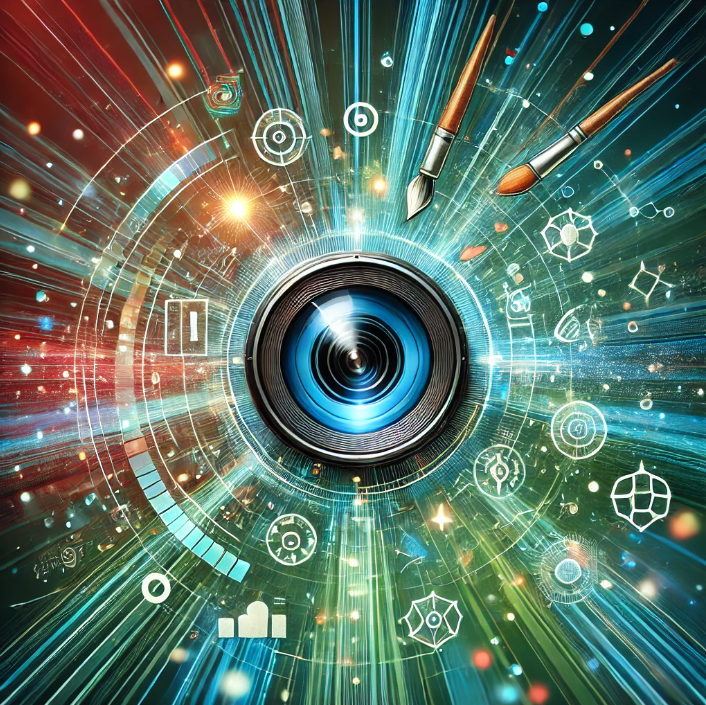Automating Photo Corrections with AI in 2025
The realm of photo editing has undergone a remarkable transformation over the decades, evolving from the manual, labor-intensive processes in darkrooms to the advanced digital suites that photographers and designers rely on today. This evolution has been driven by relentless innovations in technology, culminating in the latest paradigm shift: the integration of Artificial Intelligence (AI).
AI has revolutionized the way we approach photo corrections, offering tools that automate tasks which once required extensive manual input and technical expertise. Modern AI-driven photo editing tools can analyze a photograph’s content, understand its context, and make intelligent adjustments like enhancing lighting, correcting colors, and even recomposing elements to improve aesthetic appeal. These capabilities not only save time but also open up new creative possibilities, allowing both amateurs and professionals to achieve high-quality results with minimal effort.
AI’s role in photo editing is not just about simplifying corrections but also about enhancing the creative process. It enables photographers to focus more on their artistic vision rather than getting bogged down by the technicalities of photo editing. As we delve deeper into this blog post, we’ll explore how AI tools are reshaping the landscape of photo editing, making it more accessible, efficient, and innovative than ever before. This shift marks a significant milestone in the ongoing journey of photographic technology, setting a new standard for what’s possible in digital imagery.
Understanding AI Photo Corrections
AI photo corrections represent a significant leap forward in the field of digital imaging, employing machine learning and artificial intelligence to automate and refine the process of enhancing photographs. This technology does not merely apply preset adjustments; instead, it analyzes each image using complex algorithms to make context-sensitive enhancements.
How AI Photo Corrections Work
- Image Analysis: AI systems begin by analyzing the data within a photograph, identifying elements such as faces, landscapes, lighting conditions, and colors.
- Learning from Patterns: By referencing vast databases of professionally edited images, AI learns what adjustments typically yield the best results for given subjects or conditions.
- Applying Corrections: Based on this analysis, AI automatically adjusts various parameters like exposure, contrast, color balance, and sharpness to improve the image’s overall appearance.
- Contextual Enhancements: Advanced AI tools go beyond basic adjustments by suggesting or automatically implementing more complex changes such as cropping for better composition, removing unwanted objects, or even altering background elements.
Differentiating Between Traditional and AI-Driven Photo Editing
Traditional Photo Editing:
- Manual Adjustments: Traditional editing involves manual adjustments where the user makes every decision, adjusting sliders for exposure, color, and more based on personal judgment and experience.
- Time-Consuming: Each image must be individually assessed and edited, which can be time-intensive, especially for large batches of photos.
- Skill-Dependent: The quality of the outcome heavily depends on the user’s skills and understanding of the software and photographic principles.
AI-Driven Photo Corrections:
- Automated Processes: AI photo editing software automates the correction process, instantly applying enhancements that would typically require several manual steps.
- Efficiency and Speed: AI can process large volumes of images quickly, maintaining consistent quality without the fatigue factor that a human editor might experience.
- Accessibility: AI democratizes photo editing, allowing individuals without extensive training to achieve professional-quality results with minimal effort.
In summary, while traditional photo editing offers granular control and a personal touch, AI-driven corrections excel in efficiency, consistency, and accessibility. This makes AI an invaluable tool in scenarios where time is of the essence or when dealing with large quantities of images, allowing both novices and professionals to achieve superior results with less effort.
Benefits of Automating Photo Corrections with AI
Automating photo corrections with Artificial Intelligence (AI) brings a host of advantages that transform the landscape of digital photography and image processing. From drastically reducing the time spent on manual edits to ensuring a uniform quality across all images, AI in photo editing is reshaping how photographers, designers, and businesses manage their visual content.
Time-Saving Aspects Due to Automation
- Rapid Adjustments: AI-powered tools can analyze and correct photos in seconds, performing tasks that would take much longer if done manually. This includes exposure compensation, color correction, and sharpness adjustments, among others.
- Batch Processing: AI excels in handling multiple images simultaneously. Photographers and businesses dealing with high volumes of images can apply consistent edits across entire batches with a few clicks, a process that would otherwise take hours or even days.
- Reduction in Repetitive Work: By automating routine tasks, AI frees up creative professionals to focus on more complex and nuanced aspects of their work, such as fine-tuning the mood of an image or crafting unique compositional elements.
Consistency in Photo Quality and Styling
- Uniform Standards: AI ensures that every image processed adheres to the same high standards of quality. It eliminates the variability that can come from human fatigue or subjective interpretations in manual editing.
- Style Consistency: For brands and professionals, maintaining a consistent visual style is crucial. AI can be trained to recognize and apply specific stylistic elements that define a brand’s aesthetic, ensuring that all images are in line with the company’s visual identity.
- Predictable Results: With AI, the outcome of photo corrections is more predictable and reliable. This consistency is particularly valuable in professional settings where clients expect a certain standard of presentation.
Scalability for Handling Large Batches of Photos
- Efficient Workflow: AI’s ability to quickly process large volumes of images makes it an ideal tool for projects that require a fast turnaround, such as event photography, e-commerce product listings, or large-scale digital archives.
- Scalable to Demand: Whether dealing with hundreds of wedding photos or thousands of product images for an online catalog, AI-driven tools can scale their processing power to meet the demand without compromising on quality or speed.
- Cost-Effective: By increasing throughput and reducing the time required per photo, AI automation reduces overall costs. This scalability is especially beneficial for businesses that regularly need to update their visual content to stay relevant and engaging.
In conclusion, the integration of AI into photo correction workflows offers transformative benefits across various aspects of photography and image management. By saving time, ensuring consistency, and providing scalability, AI not only enhances the efficiency of photo editing processes but also significantly boosts the overall quality and coherence of visual outputs. This makes it an invaluable asset for anyone looking to streamline their photo editing tasks while maintaining high standards.
Common AI Photo Correction Tools
The landscape of AI photo correction tools is rich and varied, offering a range of options tailored to different needs and skill levels. From industry giants like Adobe to innovative newcomers like Luminar, each tool brings unique capabilities to the table. Here’s an overview of some of the most popular AI-driven photo correction software available today.
Adobe Photoshop’s AI Features (Sensei)
Adobe’s flagship software, Photoshop, incorporates AI through its Adobe Sensei platform, enhancing many of its traditional editing tools with smart features.
Capabilities:
- Content-Aware Fill: Automatically fills in areas of an image based on its surrounding content, making it excellent for removing unwanted objects seamlessly.
- Enhance Details: Uses machine learning to improve the quality of photos, particularly useful in refining details in raw images.
- Auto Tone & Color Corrections: Quickly adjusts images to optimal tonal scale and color balance, saving time in basic corrections.
Luminar AI
Luminar AI is designed from the ground up to harness artificial intelligence for photo editing, making powerful editing tools accessible to professionals and hobbyists alike.
Capabilities:
- Template Application: Analyzes photos and suggests the best templates for instant enhancement.
- Sky Replacement: Changes the sky in your photos with a new one from its built-in library, adjusting the rest of the picture’s colors and lighting to match.
- Face & Skin Enhancement: Detects faces and skin in images to automatically smooth skin, enhance eyes, and whiten teeth, among other beautification tasks.
Skylum Aurora HDR
Aurora HDR, also by Skylum, is focused on enhancing high dynamic range (HDR) photos, combining multiple exposures into a single image with optimal lighting and detail.
Capabilities:
- AI Tone Mapping: Automatically analyzes and applies the best tone mapping to HDR images for a realistic or ultra-creative look.
- HDR Clarity: Utilizes AI to adjust clarity in specific areas of the image without creating unwanted artifacts like noise or halos.
- Batch Processing: Applies HDR enhancements to a large number of photos automatically, maintaining consistency across shots.
ON1 Photo RAW
ON1 Photo RAW combines photo editing and organization into one, integrating AI features that streamline the editing process.
Capabilities:
- AI Auto Tone: Adjusts the tone, exposure, and color of images based on the content and lighting conditions.
- AI Match: Preserves the look of your photos by matching the colors and tones to what you saw in the viewfinder.
- AI Noise Reduction: Effectively reduces noise without compromising on detail, particularly in low-light photos.
Topaz Labs AI Tools
Topaz Labs offers a suite of AI-based plugins that specialize in specific aspects of photo editing, such as sharpening, noise reduction, and enlargement.
Capabilities:
- Gigapixel AI: Allows users to upscale their images by up to 600% without losing detail, using AI to predict and fill in gaps.
- Sharpen AI: Detects and corrects blurriness or soft focus in images to produce clear and crisp details.
- DeNoise AI: Removes digital and color noise while preserving original detail, ideal for improving shots taken in challenging lighting conditions.
Each of these tools offers something unique to photographers, whether it’s comprehensive editing capabilities or specialized functions. By leveraging these AI-driven tools, photographers can significantly enhance their workflow, achieving impressive results with minimal effort.
Getting Started with AI Photo Editors
Embracing AI in photo editing can dramatically enhance your editing workflow and the quality of your images. Here’s a step-by-step guide to get started with AI photo editors, along with tips on importing photos and selecting the right automated settings for optimal results.
Step-by-Step Guide to Using an AI Photo Editor
- Choose the Right AI Photo Editor:
- Research: Start by identifying which AI photo editor suits your needs based on the type of photography you do and the specific features you require (e.g., portrait enhancements, landscape adjustments).
- Download and Install: Once you’ve chosen an editor like Adobe Photoshop, Luminar AI, or another, download and install it on your computer.
- Set Up Your Workspace:
- Familiarize: Open the software and take some time to familiarize yourself with the interface. Look for tutorials or guided tours if available.
- Customize: Adjust your workspace to suit your workflow. Many AI editors allow you to customize toolbars and panels.
- Importing Photos:
- Single or Batch Import: Decide whether you are editing single photos or batch processing multiple images. Most AI editors support both.
- Use Import Tools: Use the software’s import tool to load your photos. This might be via drag-and-drop or a dedicated import menu where you can tag and organize photos upon import.
- Applying AI Enhancements:
- Auto-Correct Features: Start with auto-correction features if available. This can be a simple ‘auto-adjust’ button that optimizes brightness, contrast, saturation, and other basic settings.
- Explore AI Tools: Experiment with more specific AI tools like sky replacement, object removal, or facial recognition for portraits. Observe how the AI suggestions alter your images.
- Adjusting Settings Manually:
- Tweak Results: After applying AI corrections, make manual adjustments to fine-tune your images. Even the best AI might not get everything perfect according to your taste.
- Learn Adjustment Layers: Use adjustment layers for non-destructive edits, which are particularly useful when you want to compare effects or revert changes.
- Saving and Exporting:
- Save Projects: Save your project files in the software’s native format to retain layers and edits for future adjustments.
- Export Final Images: Export your edited photos in the desired format and resolution for printing, sharing online, or use in other projects.
Tips on Importing Photos and Selecting Correct Automated Settings
- Optimize Import Settings:
- File Handling: When importing, choose settings that optimize file handling to ensure smooth performance, especially when dealing with large files or batches.
- Metadata and Keywords: Utilize metadata and keywords during import to make future searches and organization easier.
- Choosing the Right Automated Settings:
- Assess the Scene: AI tools can offer scene recognition technology. Make sure the AI correctly identifies the type of scene or subject to apply the most appropriate corrections.
- Start with Default Settings: Begin with the default automated settings recommended by the software as a baseline. These are usually tuned to deliver generally pleasing results.
- Review and Adjust:
- Before and After: Regularly use the ‘before and after’ view to compare the original image with the edited version to assess the impact of your edits.
- Adjust Automation Levels: If the results are too aggressive or subtle, adjust the level of automation. Many AI editors allow you to scale the intensity of automatic adjustments.
By following these steps and utilizing these tips, you can harness the power of AI to streamline your photo editing process while achieving professional-grade results. Whether you’re a seasoned photographer or an enthusiast looking to improve your skills, AI photo editors offer a powerful set of tools to enhance your photographic work.
Advanced Features in AI Photo Editing
AI photo editing tools have transcended basic corrections to offer advanced features that can significantly alter and enhance images. Features like sky replacement, object removal, and style transfer not only save time but also open up new creative possibilities. Here’s a detailed look at these features and their professional use cases.
Sky Replacement
Description:
- Sky Replacement technology uses AI to detect and replace the sky in a photo automatically. The software can adjust the rest of the image’s lighting and colors to match the new sky, ensuring a natural and cohesive look.
Professional Use Cases:
- Real Estate Photography: Enhance outdoor property photos by replacing a dull sky with a vibrant sunset or clear blue sky to make the property more appealing.
- Landscape Photography: Quickly adapt the mood of landscape images to fit the desired theme or emotion, whether it’s a dramatic stormy sky or a peaceful sunrise.
Object Removal
Description:
- Object Removal tools use AI to identify and remove unwanted objects from photos seamlessly. The AI fills in the removed area by calculating what the background would have looked like based on the surrounding pixels.
Professional Use Cases:
- Event Photography: Clean up background clutter or remove unintended photobombers to focus attention on the main subjects, such as a bride and groom at a wedding.
- Product Photography: Remove distractions from product shots, ensuring that the focus remains on the product itself without the need for a reshoot.
Style Transfer
Description:
- Style Transfer involves applying the style of one image (like a famous painting) to another, transforming the look and feel of the photo while retaining its original content. This is achieved through complex AI algorithms that mimic the artistic patterns and colors.
Professional Use Cases:
- Advertising and Marketing: Create unique and eye-catching promotional images that stand out in marketing campaigns by incorporating iconic art styles.
- Fashion Photography: Experiment with different visual styles in post-production to match the creative direction of fashion campaigns or editorials without extensive physical setups.
Tips for Maximizing the Effectiveness of Advanced AI Features
- Fine-Tuning Controls:
- While AI provides a good starting point, manually fine-tuning the results can often enhance the quality. Adjust sliders that control the intensity and edges of the sky replacement, the thoroughness of object removal, or the extent of style transfer.
- Integration with Traditional Techniques:
- Combine AI features with traditional photo editing techniques. For example, after using AI to replace the sky, manually adjust exposure and contrast to perfect the final image.
- Use Non-Destructive Layers:
- Work with non-destructive layers (when supported by the software) to apply AI features. This allows you to toggle effects, adjust transparency, and blend with the original image without permanently altering the base photo.
- Experiment with Different AI Models:
- Many AI tools offer different models or algorithms for the same task (like multiple styles of sky or artistic effects). Experiment with these to find the one that best suits your image and artistic vision.
- Stay Updated:
- AI tools are continually improving. Regularly update your software and stay informed about new features and capabilities to ensure you are using the most advanced and effective tools available.
By leveraging these advanced AI features, professionals can dramatically enhance their workflow, offering clients high-quality, creative images that would otherwise require much more time and effort to produce. This not only increases productivity but also opens up new avenues for creative expression in the field of photography.
Tips for Achieving Best Results with AI Editing
AI photo editing tools have revolutionized the field of digital photography, enabling both novices and professionals to achieve stunning results with minimal effort. However, to truly maximize the potential of these tools, it’s important to follow some best practices and be aware of common pitfalls such as over-editing. Here are some essential tips for enhancing photo quality using AI editing tools effectively.
Best Practices for Working with AI Tools
- Start with a Good Quality Image:
- AI editing tools work best on high-quality images. Start with the best possible raw material by ensuring your photos are well-lit and as clear as possible. This provides a strong foundation for AI to analyze and enhance the details accurately.
- Use AI for Bulk Adjustments, Fine-Tune Manually:
- Utilize AI capabilities for initial, bulk adjustments such as exposure, color balance, and object removal. Once the AI has applied these broad strokes, manually fine-tune specific elements like shadows, highlights, and saturation to maintain naturalness and artistic control.
- Maintain Realism:
- While AI can dramatically transform a photo, keeping edits realistic is crucial, especially in professional settings. Be moderate with alterations that can render images unrealistic unless the intention is artistic or creative deviation.
- Compare Before and After Frequently:
- Regularly toggle between the original and edited versions during the editing process. This practice helps maintain perspective on the changes you’ve made and prevents deviating too far from the natural look of the image.
- Leverage Presets Wisely:
- Many AI tools come with presets or auto-corrections based on common photography scenarios. Apply these presets as a starting point, but always customize further to suit the specific needs of your image and vision.
How to Avoid Common Pitfalls Like Over-Editing
- Be Conservative with Adjustments:
- Apply changes incrementally and avoid the temptation to push sliders to the extreme. Subtle enhancements often produce more pleasing and professional results.
- Watch Out for Artifacts:
- Pay close attention to common digital artifacts that can arise from overuse of AI tools, such as haloing around objects, unnatural skin textures, or overly smooth areas. If you notice these, reduce the intensity of the applied corrections.
- Seek Feedback:
- Get a second opinion on your edited photos from peers or colleagues. Fresh eyes can often catch over-editing or suggest improvements that you might have overlooked.
- Keep Learning and Updating Skills:
- AI tools evolve rapidly. Continuously learn about new features and techniques by following tutorials, attending workshops, or participating in forums. This will help you use AI tools more effectively and stay updated on best practices.
- Balance AI Enhancements with Originality:
- While AI tools are powerful, they shouldn’t replace your creative vision. Use them to enhance your unique style rather than letting them dictate the final outcome of your work.
By following these guidelines, you can harness the full potential of AI photo editing tools to enhance image quality while avoiding the pitfalls of over-editing. This approach ensures that your photos remain both high-quality and true to your artistic vision.
Explore Innovations in AI-Generated Typography
Integrating AI into Your Photo Editing Workflow
Incorporating AI tools into your existing photo editing workflow can significantly enhance efficiency and output quality. However, it requires a strategic approach to ensure a seamless integration and maintain the balance between automated and manual editing techniques. Here’s how to effectively blend AI into your workflow and optimize the synergy between technology and human creativity.
Strategies for Incorporating AI Tools Seamlessly into Existing Workflows
- Define Your Editing Goals:
- Before integrating AI tools, clearly define what you aim to achieve with your editing process. Whether it’s speeding up routine tasks, improving photo quality, or exploring creative alterations, having clear goals will guide you in selecting the right AI tools and determining how they fit into your workflow.
- Choose the Right AI Tools:
- Select AI tools that complement your style and meet your specific needs. Consider tools that integrate well with your existing software to avoid disrupting your workflow. For instance, if you primarily use Adobe Photoshop, opt for AI plugins that are compatible with it, like Adobe Sensei features.
- Create a Hybrid Workflow:
- Develop a workflow that combines both AI enhancements and manual adjustments. Start with AI for bulk corrections like exposure, color balancing, and object removal. Then, manually fine-tune details such as shadows, highlights, and specific color adjustments to add a personal touch and ensure precision.
- Implement Batch Processing:
- For large volumes of images, utilize AI for batch processing to apply consistent edits quickly. This is particularly useful for tasks like culling and initial color correction. Follow up with manual checks to ensure each image meets quality standards.
- Use AI for Repetitive Tasks:
- Identify repetitive tasks within your workflow that AI can handle more efficiently, such as skin smoothing, background removal, or sky replacement. This frees up time to focus on creative and complex editing tasks that require a nuanced approach.
Balancing AI Tools with Manual Editing Techniques
- Maintain Control Over the Edit:
- While AI can provide powerful starting points, maintain control over the final output by making manual adjustments to ensure the result aligns with your vision. Use AI as a tool, not a crutch.
- Adjust AI Intensity:
- Many AI tools allow you to adjust the intensity of the effects. Start with lower settings and gradually increase as needed to avoid over-editing. This control helps maintain the natural quality of the photo while still benefiting from AI’s efficiency.
- Quality Checks:
- Regularly perform quality checks throughout the editing process. Even with AI’s capabilities, manual inspection is crucial to catch errors that AI might overlook, such as artifacts or unnatural skin tones.
- Continuous Learning:
- Stay updated with new developments in AI photo editing. AI technologies evolve rapidly, and continuous learning can help you integrate new features effectively into your workflow.
- Feedback and Evaluation:
- Collect feedback on your AI-assisted edits from clients or peers. This feedback can help you evaluate the effectiveness of AI in your workflow and adjust your approach accordingly.
Integrating AI into your photo editing workflow not only streamlines the process but also enhances the creative possibilities of your projects. By strategically combining AI with manual editing techniques, you can maintain artistic integrity while significantly improving efficiency and output quality.
The Future of AI in Photography
The integration of Artificial Intelligence (AI) in photography and visual media is not just transforming current practices but also paving the way for unprecedented innovations. As we look to the future, AI is set to further revolutionize this field, enhancing both the creative and technical aspects of photography. Here’s an exploration of upcoming trends and predictions on how AI will continue to shape the future of photography.
Insights into Upcoming Trends and Developments in AI Photo Editing
- Increased Automation:
- Advanced Auto-Editing: Future AI tools will offer even more sophisticated auto-editing features that can assess and modify images with minimal human intervention, possibly providing real-time suggestions during shoots through connected camera systems.
- Seamless Workflow Integration: Expect AI tools to become more seamlessly integrated into digital asset management systems, streamlining the workflow from shooting to final output.
- Enhanced Personalization:
- Learning Photographer Styles: AI systems will likely develop the capability to learn individual photographers’ editing styles, allowing them to automatically apply these personal touches to batches of images, thus preserving the artist’s unique aesthetic.
- Improved Content Awareness:
- Contextual Editing: Future AI will better understand the context and content of an image, enabling more targeted and appropriate enhancements. For example, recognizing the emotional tone of a wedding photo versus a sports action shot and adjusting edits accordingly.
- AI-Driven Hardware:
- Smart Cameras and Drones: Cameras and drones will increasingly incorporate AI directly into their hardware, offering features like optimized settings for different environments and automated capture of high-quality images based on compositional rules and real-time scene analysis.
Predictions on How AI Will Shape the Future of Photography and Visual Media
- Democratization of Professional-Quality Photography:
- AI will continue to lower the barriers to high-quality photography, allowing amateur photographers and enthusiasts to produce professional-level work without extensive training. This democratization will expand the creative community and diversify the types of visual content produced.
- Revolutionizing Photojournalism and Documentary Photography:
- AI could be used to instantly analyze and edit images in fast-paced environments such as newsrooms and disaster zones, significantly speeding up the time it takes for important images to reach the public while ensuring they convey the intended message or emotion.
- Ethical and Artistic Considerations:
- As AI becomes more prevalent, discussions around the ethics of AI in photography will intensify. Issues such as the authenticity of AI-manipulated images and the role of AI in artistic creation will require careful consideration and regulation.
- Artists and professionals will need to balance AI use with ethical practices, ensuring that while AI enhances creativity, it does not overshadow the human element and intrinsic artistic value.
- Customization and User-Driven Development:
- The future will likely see more customizable AI tools that cater to user feedback and preferences, allowing photographers to tweak AI behaviors and outputs to better suit their needs.
- AI as a Creative Partner:
- AI will evolve from a tool purely used for efficiency to a creative partner that offers suggestions, alternatives, and enhancements that complement the photographer’s vision, leading to a collaborative relationship between human and machine in the creative process.
The ongoing advancements in AI are poised to create a future where photography is more accessible, efficient, and versatile, reshaping how we capture, interpret, and consume visual media. As we navigate these changes, the role of the photographer will evolve, focusing more on creative expression and storytelling, with AI handling the technical complexities.
Conclusion: Making the Most of AI for Photo Corrections
The advent of AI in photo editing has truly transformed the landscape of photography, bringing with it a plethora of benefits and capabilities that were once thought impossible. From automating mundane tasks like exposure correction and color balancing to performing complex edits such as object removal and style transfer, AI has not only streamlined the photo editing process but has also enhanced the creative possibilities available to photographers at all levels.
Key Benefits and Capabilities:
- Efficiency and Time-Saving: AI drastically reduces the time spent on photo corrections, allowing photographers to focus more on shooting and creative exploration.
- Consistency in Quality: AI tools provide a consistent level of quality across all edited images, maintaining a uniform style and tone that is crucial for professional portfolios.
- Accessibility: With AI, advanced photo editing is no longer confined to experts—amateurs with minimal editing knowledge can now produce high-quality images.
- Innovation in Creativity: AI continuously pushes the boundaries of what can be achieved with photo editing, encouraging photographers to experiment with new techniques and styles.
As we move forward, the integration of AI in photography is set to deepen, bringing even more sophisticated tools that will further enhance the way we interact with images. This evolving technology invites all photography enthusiasts and professionals to experiment and adapt to these emerging tools. Embracing AI in photo editing not only prepares you for future trends but also equips you with the ability to stay ahead in the rapidly changing field of photography.
In conclusion, whether you are refining your craft, managing large volumes of images, or exploring new artistic avenues, AI in photo editing offers a powerful set of tools that can transform challenges into opportunities. Dive into the world of AI photo corrections, explore its vast potential, and let your creativity flourish in ways you never imagined.