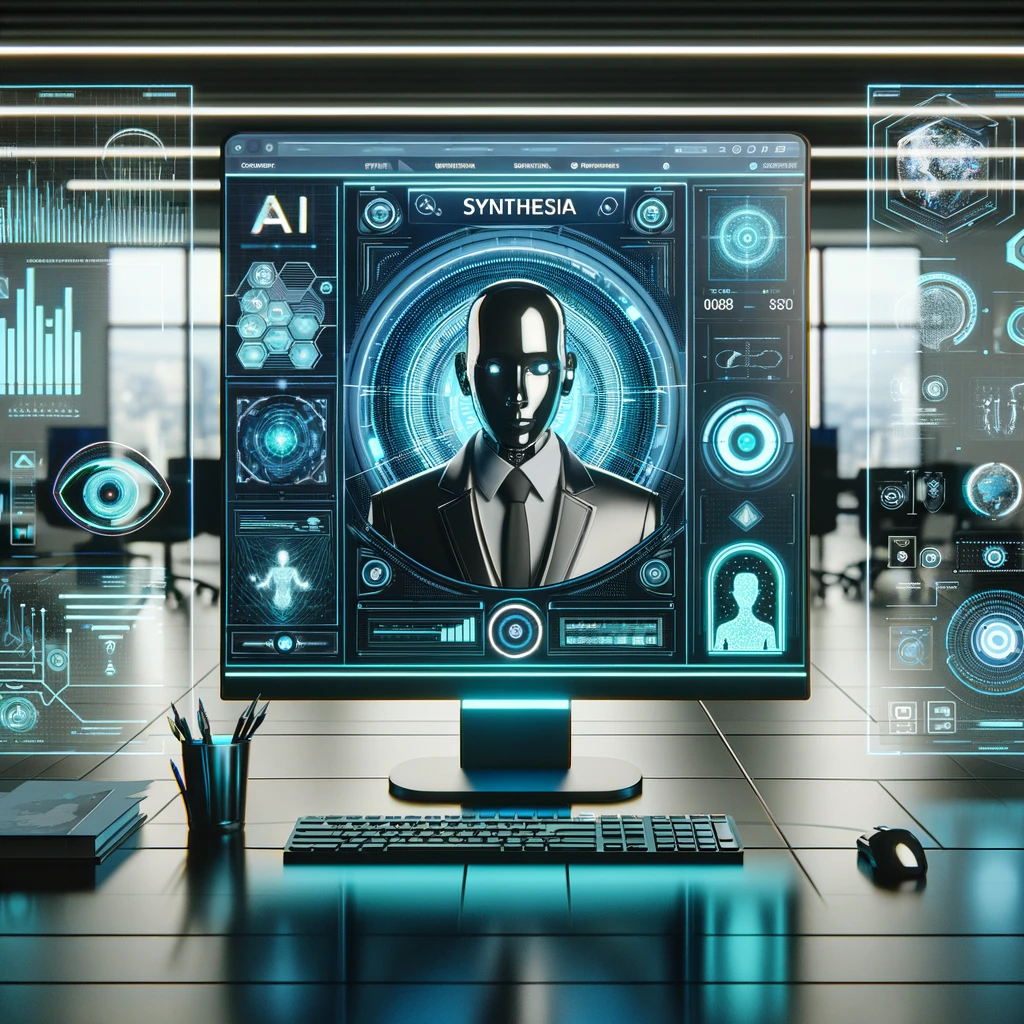Synthesia Review: Revolutionizing Video Content Creation with AI
In the ever-evolving landscape of digital content creation, video has emerged as a dominant form of communication, engaging audiences more effectively than text or static images. However, producing high-quality videos can be time-consuming, technically challenging, and costly. This is where Synthesia comes in. Synthesia is an AI-powered video creation platform designed to simplify and revolutionize the way we produce video content. By leveraging advanced artificial intelligence, Synthesia allows users to create professional-quality videos without the need for cameras, studios, or even extensive video editing skills. Its purpose is to democratize video production, making it accessible to everyone, from individual content creators to large enterprises. Let’s have a detailed overview of Synthesia Review.
Importance of AI in Video Content Creation
Artificial intelligence is transforming the video content creation industry by automating complex processes, enhancing creativity, and reducing production time. AI-driven tools like Synthesia can:
- Automate Routine Tasks: AI can handle repetitive tasks such as video editing, rendering, and post-production, freeing up creators to focus on the creative aspects of content creation.
- Enhance Creativity: With AI, creators can experiment with different styles, formats, and effects, pushing the boundaries of what’s possible in video production.
- Increase Efficiency: AI can significantly reduce the time and cost associated with video production, making it possible to produce high-quality content quickly and affordably.
Why Synthesia Stands Out in the Market
Synthesia distinguishes itself from other video creation tools through its unique features and capabilities:
- AI-Powered Video Generation: Synthesia uses cutting-edge AI technology to generate videos from text, allowing users to create professional videos simply by typing a script.
- Avatar Customization: Users can choose from a variety of avatars or create custom ones to represent their brand or message, adding a personal touch to their videos.
- Multi-Language Support: Synthesia supports multiple languages, enabling creators to produce videos for a global audience with ease.
- Ease of Use: The platform is designed to be user-friendly, making video creation accessible even to those with no prior video editing experience.
- Integration Capabilities: Synthesia integrates seamlessly with other tools and platforms, enhancing its functionality and making it a versatile addition to any content creation workflow.
In summary, Synthesia is not just a video creation tool; it’s a game-changer in the world of digital content. By harnessing the power of AI, it empowers users to produce high-quality, engaging videos quickly and cost-effectively, setting a new standard in the industry.
What is Synthesia?
Synthesia is an innovative AI-powered video creation platform that simplifies the process of producing high-quality videos. By converting text into engaging video content, Synthesia removes the need for traditional video production elements like cameras, studios, and extensive editing skills. It is designed to make video creation accessible to everyone, from small business owners and educators to marketers and large enterprises.
Synthesia harnesses advanced artificial intelligence and machine learning technologies to generate videos from written scripts. Users can create videos by typing their text into the platform, selecting an avatar to deliver the message, and customizing various aspects of the video to match their brand or personal style. Synthesia’s AI then processes this input and produces a polished video in a matter of minutes.
Key Features and Functionalities
- AI-Powered Video Generation: At its core, Synthesia transforms text into spoken video content using sophisticated AI algorithms, allowing for fast and efficient video production.
- Avatar Customization: Users can choose from a wide range of avatars, which are virtual presenters that read the script in a natural and engaging manner. Custom avatars can also be created to represent specific individuals or brands.
- Text-to-Video Capabilities: Synthesia’s text-to-video technology enables users to input scripts in various formats and convert them into high-quality videos without needing any filming equipment.
- Multi-Language Support: Synthesia supports multiple languages, making it possible to create videos for a diverse global audience. The platform’s language capabilities ensure accurate pronunciation and intonation across different languages.
- Easy-to-Use Interface: The platform is designed with user-friendliness in mind, featuring a straightforward interface that guides users through the video creation process step-by-step.
- Integration with Other Tools: Synthesia can be integrated with various other software and platforms, such as video editing tools, social media platforms, and content management systems, to streamline the workflow.
- High-Quality Output: The videos produced by Synthesia are of professional quality, with high-resolution visuals and clear audio, suitable for a wide range of applications including marketing, training, and communication.
- Customizable Video Elements: Users can personalize their videos by adjusting elements such as background, text overlay, and branding to ensure the content aligns with their visual identity and message.
Supported Languages and Customization Options
Supported Languages: Synthesia supports over 30 languages, including but not limited to:
- English
- Spanish
- French
- German
- Chinese
- Japanese
- Portuguese
- Arabic
- Russian
- Hindi
This wide range of language support allows users to reach and engage audiences worldwide, ensuring that language barriers do not impede communication.
Customization Options: Synthesia offers extensive customization options to tailor videos to specific needs and preferences:
- Avatar Selection: Users can choose from a diverse selection of avatars, each capable of delivering the script in a natural and engaging way. Custom avatars can also be created for a unique touch.
- Background and Layout: Videos can be customized with different backgrounds and layouts to match the intended use and brand aesthetics.
- Text and Graphics Overlay: Users can add text, graphics, and logos to their videos to enhance the message and maintain brand consistency.
- Voice and Accent Choices: Synthesia provides various voice and accent options to ensure the video aligns with the intended audience and context.
In summary, Synthesia is a versatile and powerful tool that leverages AI to make video creation accessible, efficient, and high-quality. Its wide range of features, supported languages, and customization options make it an ideal choice for anyone looking to produce professional video content quickly and easily.
Getting Started with Synthesia
Synthesia makes it incredibly easy to dive into video creation, even if you have no prior experience. Here’s a guide to help you get started, from signing up to creating your first video.
How to Sign Up and Create an Account
- Visit the Synthesia Website: Go to Synthesia.io.
- Click on “Get Started”: This button is usually prominently displayed on the homepage.
- Choose a Plan: Synthesia offers various plans depending on your needs. Select the one that fits your requirements. There may be a free trial option available.
- Create an Account: Fill in your details such as name, email, and password. Alternatively, you might have the option to sign up using your Google or other social media accounts.
- Confirm Your Email: You will receive a confirmation email. Click on the link to verify your account.
- Log In: Once your account is verified, log in using your email and password.
Overview of the User Interface and Navigation
Synthesia’s user interface is designed to be intuitive and user-friendly. Here’s a brief overview:
- Dashboard: Upon logging in, you’ll land on the dashboard, where you can see your projects, recent videos, and options to create new ones.
- Navigation Bar: Typically located on the left side or top of the screen, the navigation bar includes links to different sections such as Projects, Templates, Avatars, Settings, and Support.
- Project Panel: This section displays all your current and past video projects. You can click on any project to view or edit it.
- Create New Video Button: A prominent button usually labeled “Create New Video” or similar, which initiates the video creation process.
- Help and Support: Access to tutorials, FAQs, and customer support is often available from the navigation bar or a help icon.
Step-by-Step Guide to Creating Your First Video
- Click on “Create New Video”: This will open the video creation interface.
- Select an Avatar: Choose an avatar from the available options. You can preview how each avatar looks and sounds.
- Enter Your Script: Type or paste the text you want your avatar to speak. Ensure your script is clear and concise.
- Customize Your Video:
- Background: Choose a background for your video. Options might include solid colors, images, or custom uploads.
- Text and Graphics Overlay: Add any text or graphics overlays that you want to appear in your video.
- Voice and Language: Select the voice and language for your avatar. Synthesia offers multiple languages and accents.
- Preview Your Video: Click on the preview button to see how your video will look and sound. Make any necessary adjustments to the script, avatar, or settings.
- Generate Video: Once you’re satisfied with the preview, click on the “Generate Video” button. Synthesia will process your input and create the video. This may take a few minutes.
- Download or Share: After the video is generated, you can download it to your computer or share it directly to various platforms such as YouTube, social media, or your website.
By following these simple steps, you’ll be able to create professional-quality videos with Synthesia quickly and efficiently. Whether you’re creating training materials, marketing content, or social media posts, Synthesia’s AI-driven platform makes video production accessible and straightforward.
Key Features of Synthesia
Synthesia is packed with features that make it a powerful and versatile tool for video content creation. Here’s an in-depth look at its key features:
AI-Powered Video Generation
At the heart of Synthesia is its AI-powered video generation capability. This feature allows users to create high-quality videos by simply inputting text. The AI processes the text, converts it into spoken words, and generates a video with an avatar delivering the message. This automation significantly reduces the time and effort required for traditional video production. The AI ensures that the speech is natural and engaging, making the final product professional and polished.
Text-to-Video Capabilities
Synthesia’s text-to-video feature is designed to streamline the video creation process. Users can write a script or paste text directly into the platform, and Synthesia’s AI takes care of the rest. Here’s how it works:
- Script Input: Enter your text script in the provided field.
- Processing: The AI reads and understands the text, converting it into spoken words with the selected avatar.
- Video Generation: The platform generates a video with the avatar speaking the script, synchronized with any additional elements like background or text overlays.
This capability makes Synthesia ideal for creating various types of content, including training videos, marketing materials, and social media posts.
Avatar Customization and Selection
Synthesia offers a wide range of avatars to choose from, each capable of delivering scripts in a natural and engaging manner. Users can select an avatar that best represents their brand or message. The customization options include:
- Pre-Designed Avatars: Choose from a library of pre-designed avatars, each with unique appearances and styles.
- Custom Avatars: For a more personalized touch, users can create custom avatars. This is particularly useful for businesses that want an avatar resembling a specific person or character.
- Voice and Accent Options: Select from various voice and accent options to ensure the avatar’s speech matches the intended audience and context.
The ability to customize avatars adds a personal and professional touch to videos, enhancing viewer engagement and brand consistency.
Integration with Other Tools and Platforms
Synthesia’s integration capabilities make it a versatile addition to any digital content creation workflow. The platform can seamlessly connect with various tools and platforms, enhancing its functionality and ease of use. Some of the notable integrations include:
- Video Editing Software: Export videos from Synthesia to popular video editing tools like Adobe Premiere Pro or Final Cut Pro for further customization and refinement.
- Content Management Systems (CMS): Integrate Synthesia with CMS platforms such as WordPress, enabling easy embedding and management of video content on websites.
- Social Media Platforms: Directly share videos created on Synthesia to social media channels like YouTube, Facebook, LinkedIn, and Instagram, simplifying the distribution process.
- Marketing Automation Tools: Sync with marketing automation platforms like HubSpot, Marketo, and Mailchimp to incorporate videos into email campaigns and other marketing activities.
These integrations ensure that Synthesia fits seamlessly into existing workflows, enhancing productivity and making it easier to distribute and manage video content across multiple channels.
In summary, Synthesia’s key features – AI-powered video generation, text-to-video capabilities, avatar customization and selection, and integration with other tools and platforms – make it an invaluable tool for anyone looking to create professional-quality video content quickly and efficiently. Whether you’re a marketer, educator, or business owner, Synthesia provides the tools you need to engage your audience and elevate your video content.
Advantages of Using Synthesia
Synthesia offers a range of benefits that make it a standout tool for video content creation. Here’s a detailed look at the advantages of using Synthesia:
Time and Cost Efficiency
One of the most significant advantages of Synthesia is its ability to save both time and money. Traditional video production involves several steps, including scripting, shooting, editing, and post-production, all of which can be time-consuming and costly. With Synthesia:
- Quick Turnaround: Videos can be created in minutes rather than days or weeks. Simply input your text, select an avatar, and let Synthesia’s AI do the rest.
- Reduced Costs: By eliminating the need for cameras, studios, actors, and extensive editing, Synthesia dramatically reduces production costs. This makes high-quality video content accessible to businesses and individuals with limited budgets.
- Scalability: Creating multiple videos is easy and cost-effective, allowing for scalable content production without the added expenses.
High-Quality Video Output
Despite the reduced time and cost, Synthesia does not compromise on quality. The platform leverages advanced AI technologies to ensure that the videos produced are of professional standard:
- Natural Speech and Delivery: The AI generates speech that is natural and engaging, with avatars that deliver the script in a lifelike manner.
- High-Resolution Visuals: Videos are produced in high resolution, ensuring they look sharp and professional across all platforms and devices.
- Consistent Quality: Synthesia maintains a consistent level of quality across all videos, ensuring that your content always looks polished and professional.
Accessibility for Non-Technical Users
Synthesia is designed to be user-friendly, making it accessible even to those with no technical or video production experience:
- Intuitive Interface: The platform features an intuitive interface that guides users through the video creation process step-by-step.
- No Technical Skills Required: Users do not need any prior experience in video editing or production. The AI handles the complex aspects, allowing users to focus on their message and creativity.
- Support and Resources: Synthesia offers ample support and resources, including tutorials and customer support, to help users make the most of the platform.
Flexibility and Versatility in Content Creation
Synthesia’s flexibility and versatility make it suitable for a wide range of applications and industries:
- Various Content Types: The platform can be used to create different types of content, such as training videos, marketing materials, social media posts, personalized messages, and more.
- Customization Options: Users can customize avatars, backgrounds, and other elements to match their brand or personal style, ensuring that each video is unique and tailored to its purpose.
- Multi-Language Support: With support for over 30 languages, Synthesia allows users to create content for a global audience, making it ideal for businesses and educators who need to reach diverse demographics.
- Integration with Other Tools: Synthesia integrates with various other tools and platforms, enhancing its functionality and making it a versatile addition to any content creation workflow.
In summary, Synthesia offers numerous advantages that make it an invaluable tool for video content creation. Its time and cost efficiency, high-quality output, accessibility for non-technical users, and flexibility and versatility in content creation position it as a leading choice for anyone looking to produce professional-quality videos quickly and affordably. Whether you’re a small business owner, a marketer, or an educator, Synthesia empowers you to create engaging video content with ease.
Applications of Using Synthesia
Synthesia’s versatile platform makes it suitable for a wide range of applications across various industries. Here are some key use cases where Synthesia excels:
Corporate Training and Educational Videos
Synthesia is an excellent tool for creating corporate training and educational videos. Here’s why:
- Employee Training: Create engaging training videos to onboard new employees, update staff on new procedures, or provide ongoing education. The use of avatars can make the content more relatable and engaging.
- Compliance Training: Ensure that employees understand and adhere to regulatory requirements by delivering clear, consistent, and accessible compliance training.
- Educational Content: Educators and trainers can create high-quality video lessons, tutorials, and instructional content. Synthesia’s multi-language support is particularly beneficial for educational institutions with a diverse student body.
- Micro-Learning Modules: Develop bite-sized learning modules that employees or students can easily consume and retain.
Marketing and Promotional Content
Synthesia is a powerful tool for marketers looking to create compelling promotional videos:
- Product Demos: Showcase products or services with detailed demonstrations that highlight key features and benefits. The AI-generated videos can present information clearly and effectively.
- Customer Testimonials: Create video testimonials from written customer reviews, adding a personal and trustworthy touch to your marketing materials.
- Explainer Videos: Simplify complex concepts or processes with engaging explainer videos that can be easily understood by your target audience.
- Ad Campaigns: Develop video ads for various platforms, including social media, websites, and email campaigns. Synthesia’s quick turnaround time allows for timely and relevant content creation.
Social Media and Influencer Videos
For social media managers and influencers, Synthesia offers a streamlined way to produce engaging video content:
- Regular Updates: Keep your followers informed and engaged with regular video updates. Whether it’s a weekly roundup or a daily tip, Synthesia makes it easy to produce high-quality content consistently.
- Announcements and Events: Share announcements, event promotions, or live updates with your audience through professional-looking videos.
- Interactive Content: Create interactive videos that encourage audience participation, such as Q&A sessions, polls, or challenges.
- Brand Collaborations: Collaborate with brands to produce sponsored content. Use customized avatars and branding elements to maintain consistency and professionalism.
Personalized Video Messages
Synthesia is perfect for creating personalized video messages that can enhance customer relationships and engagement:
- Customer Support: Deliver personalized support messages that address customer queries or issues. This adds a human touch to automated responses.
- Thank You Messages: Show appreciation to customers, clients, or employees with personalized thank you videos. This can enhance loyalty and strengthen relationships.
- Event Invitations: Send personalized video invitations for events, meetings, or webinars, making the invitation more engaging and memorable.
- Sales Outreach: Boost your sales efforts with personalized video pitches. Tailored messages can help capture the recipient’s attention and increase conversion rates.
In summary, Synthesia’s versatility makes it an invaluable tool for a variety of use cases. Whether you’re looking to enhance corporate training, create impactful marketing content, engage your social media audience, or deliver personalized messages, Synthesia provides the tools and features needed to produce high-quality, engaging videos with ease.
Synthesia vs. Traditional Video Creation
Choosing between Synthesia and traditional video creation methods depends on various factors, including time, cost, production quality, and scalability. Here’s a detailed comparison to help you decide which approach best suits your needs.
Comparison of Time and Cost Investments
Synthesia:
- Time Investment: Significantly reduced. With Synthesia, videos can be created in minutes. You simply input your text, select an avatar, and generate the video.
- Cost Investment: Lower overall costs. Synthesia eliminates the need for expensive equipment, studio space, actors, and extensive post-production work. The subscription fee covers most of the costs, making it a cost-effective solution.
Traditional Video Creation:
- Time Investment: Considerable time is needed. The process involves pre-production planning, scripting, shooting, editing, and post-production, which can take days or even weeks.
- Cost Investment: Higher costs. Traditional video production involves costs for equipment, studio rental, actors, crew, and editing software. These expenses can add up quickly, especially for high-quality productions.
Differences in Production Quality and Scalability
Synthesia:
- Production Quality: High-quality output with a polished, professional look. While Synthesia videos are visually appealing and effective for many use cases, they may lack the cinematic quality and creativity that comes from a professional film crew.
- Scalability: Highly scalable. Synthesia allows for the quick and easy production of multiple videos, making it ideal for large-scale projects or frequent content updates. The platform’s AI ensures consistent quality across all videos.
Traditional Video Creation:
- Production Quality: Potentially higher production quality, especially for complex and creative projects. Traditional methods allow for more creative control, customization, and use of advanced cinematography techniques.
- Scalability: Limited scalability. Producing multiple videos or updating content frequently can be time-consuming and costly. Each new video project requires a significant investment of time and resources.
Pros and Cons of Each Approach
Synthesia:
Pros:
- Speed: Rapid video production, allowing for quick turnaround times.
- Cost-Effective: Lower costs make it accessible to a wider range of users.
- Ease of Use: User-friendly interface that requires no technical skills.
- Consistency: Consistent quality across all videos.
- Scalability: Easily produce multiple videos for various purposes.
Cons:
- Limited Creative Control: Less room for creativity and customization compared to traditional methods.
- AI Limitations: While advanced, AI-generated avatars may not capture the full range of human emotions and expressions.
Traditional Video Creation:
Pros:
- Creative Freedom: Greater control over the creative process, allowing for unique and innovative video content.
- High Production Quality: Potential for cinematic-quality videos with advanced techniques and professional equipment.
- Personal Touch: Ability to capture real human emotions and expressions.
Cons:
- Time-Consuming: Lengthy production process from planning to post-production.
- Expensive: Higher costs associated with equipment, crew, actors, and editing.
- Limited Scalability: Challenging to produce multiple videos quickly or update content frequently.
Both Synthesia and traditional video creation methods have their strengths and weaknesses. Synthesia excels in speed, cost efficiency, and scalability, making it an ideal choice for businesses and individuals looking to produce high-quality videos quickly and affordably. On the other hand, traditional video creation offers greater creative control and potentially higher production quality, making it suitable for projects that require a unique and personalized touch.
Ultimately, the choice between Synthesia and traditional methods depends on your specific needs, budget, and the type of video content you aim to create. Combining both approaches might also be a viable strategy, leveraging Synthesia for quick and frequent updates while reserving traditional methods for special projects that require a more creative and detailed approach.
User Experience and Feedback
Synthesia has garnered positive feedback from users across various industries, reflecting its effectiveness and user-friendly design. Here’s a closer look at what current users are saying, the common challenges they face, and how Synthesia addresses them.
Testimonials and Reviews from Current Users
Testimonials:
- Marketing Manager at a Tech Company: “Synthesia has revolutionized our content creation process. We can now produce high-quality explainer videos in a fraction of the time it used to take. The ability to customize avatars and backgrounds to fit our brand has been a game-changer.”
- Educational Content Creator: “As an educator, Synthesia has made it incredibly easy to create engaging video lessons. The multi-language support is fantastic for reaching a diverse student base, and the AI-generated avatars make the content more relatable and dynamic.”
- Small Business Owner: “Synthesia’s cost efficiency is unmatched. We can produce professional marketing videos without hiring a production team. It’s perfect for small businesses looking to make a big impact with limited resources.”
Reviews:
- 4.8/5 on Capterra: “Synthesia is an impressive tool that offers great value for money. The AI avatars are very realistic, and the platform is incredibly intuitive. Highly recommend it for anyone needing high-quality video content quickly.”
- 4.7/5 on G2: “The ease of use and the quality of videos produced by Synthesia are outstanding. It’s a must-have for any digital marketer looking to enhance their video marketing strategy.”
Common Challenges and How Synthesia Addresses Them
- Learning Curve for New Users:
- Challenge: Some users may initially find it challenging to navigate a new AI-driven platform.
- Solution: Synthesia offers comprehensive tutorials, a user-friendly interface, and excellent customer support to help new users get up to speed quickly.
- Customization Limitations:
- Challenge: Users seeking highly customized videos might feel limited by the predefined avatars and settings.
- Solution: Synthesia continuously updates its avatar library and customization options, and it also offers custom avatar creation services for those needing a unique representation.
- Speech Naturalness:
- Challenge: Ensuring that AI-generated speech sounds natural and engaging can be difficult.
- Solution: Synthesia’s AI algorithms are constantly improving, with regular updates to enhance speech naturalness and emotional expression, making avatars sound more lifelike.
- Integration with Other Tools:
- Challenge: Integrating Synthesia with other tools and platforms can be a concern for some users.
- Solution: Synthesia provides seamless integration with popular video editing, content management, and marketing automation tools, making it easy to incorporate Synthesia videos into existing workflows.
Overall User Satisfaction and Engagement
User Satisfaction: Synthesia enjoys high user satisfaction, thanks to its ease of use, cost efficiency, and the quality of the videos it produces. Users appreciate the ability to quickly create professional-looking videos without needing extensive technical skills or expensive equipment. The platform’s continuous improvements and responsive customer support further enhance user experience.
User Engagement:
- High Retention Rates: Users find Synthesia’s platform engaging and frequently return to create new content.
- Positive Feedback Loop: Synthesia actively seeks user feedback to improve its features and functionalities, leading to a positive cycle of enhancement and user satisfaction.
- Community and Support: A strong community of users and robust customer support ensure that users can share tips, troubleshoot issues, and get the most out of the platform.
In summary, Synthesia’s user experience is marked by high satisfaction and engagement. Testimonials and reviews highlight the platform’s effectiveness in simplifying video creation, addressing common challenges, and maintaining a user-friendly interface. As Synthesia continues to evolve, it remains a preferred choice for anyone looking to produce high-quality video content efficiently and affordably.
Pricing and Subscription Plans
Synthesia offers a range of subscription plans designed to cater to different user needs, from individual content creators to large enterprises. Here’s a detailed breakdown of Synthesia’s pricing structure, the features included in each subscription tier, and an analysis of the value for money and return on investment (ROI).
Breakdown of Synthesia’s Pricing Structure
Synthesia’s pricing is structured to provide flexibility and affordability, ensuring that users can find a plan that suits their budget and requirements. The plans are typically divided into the following categories:
- Personal Plan: Ideal for individual users or small businesses just starting with video creation.
- Corporate Plan: Designed for medium to large enterprises with more extensive video production needs.
- Custom Enterprise Plan: Tailored solutions for large organizations with specific requirements and high-volume usage.
Different Subscription Tiers and What They Include
1. Personal Plan:
- Monthly Fee: $30 per month
- Annual Fee: $300 per year (saves $60 annually)
- Features:
- Access to all standard avatars
- Up to 10 video credits per month
- Basic customization options
- Support for over 30 languages
- Standard video resolution
- Email support
2. Corporate Plan:
- Monthly Fee: $250 per month
- Annual Fee: $2,500 per year (saves $500 annually)
- Features:
- Access to premium avatars and custom avatar creation
- Up to 50 video credits per month
- Advanced customization options (backgrounds, overlays, etc.)
- Priority support for multiple languages
- High-definition video resolution
- Priority email and chat support
- Integration with marketing and CMS platforms
- Detailed analytics and reporting
3. Custom Enterprise Plan:
- Pricing: Customized based on specific needs and usage
- Features:
- Unlimited video credits
- Full access to all avatars, including custom creations
- Comprehensive customization and branding options
- Multi-language support with localization services
- Ultra-high-definition video resolution
- Dedicated account manager
- API access for seamless integration with enterprise systems
- Onboarding and training sessions
- 24/7 priority support
Value for Money and ROI Analysis
Value for Money:
- Personal Plan: Offers excellent value for individual users and small businesses. The monthly fee is affordable, and the annual plan provides significant savings. The included features are sufficient for basic video production needs, making it a cost-effective choice.
- Corporate Plan: Provides enhanced features and greater flexibility, making it ideal for medium-sized businesses. The higher video credit allowance and advanced customization options justify the increased cost. The annual plan offers notable savings, enhancing the overall value.
- Custom Enterprise Plan: Although more expensive, this plan delivers unparalleled flexibility and support. Large enterprises with extensive video production needs will benefit from the unlimited credits, dedicated support, and full customization capabilities, ensuring a high ROI.
ROI Analysis:
- Time Savings: Synthesia significantly reduces the time required to produce high-quality videos, allowing businesses to quickly respond to market demands and capitalize on opportunities.
- Cost Efficiency: By eliminating the need for expensive production equipment, studio space, and professional video crews, Synthesia provides substantial cost savings. The subscription fees are minimal compared to traditional video production costs.
- Scalability: The ability to produce multiple videos quickly and affordably enhances a business’s capacity to scale its content marketing efforts, leading to increased engagement and conversion rates.
- Enhanced Engagement: High-quality, personalized video content can drive higher engagement rates, leading to better customer retention and increased sales. This, in turn, boosts the overall ROI.
In summary, Synthesia’s pricing structure is designed to offer flexibility and affordability for different user needs. Each subscription tier provides a range of features that deliver excellent value for money, with the potential for significant ROI through time and cost savings, scalability, and enhanced engagement. Whether you’re an individual creator, a small business, or a large enterprise, Synthesia offers a plan that can meet your video production needs efficiently and effectively.
Read The Power of AI in Detecting Video Trends and Patterns
Conclusion: Synthesia Review
Recap of Synthesia’s Strengths and Benefits
Synthesia stands out as a revolutionary tool in the realm of video content creation. Its AI-powered platform offers:
- Time and Cost Efficiency: Rapid production of high-quality videos at a fraction of the cost and time of traditional methods.
- High-Quality Output: Professional, polished videos with natural speech and high-resolution visuals.
- User Accessibility: An intuitive interface that requires no technical skills, making video creation accessible to everyone.
- Flexibility and Versatility: Suitable for various applications, including corporate training, marketing, social media, and personalized messages.
- Scalability: Easily produce multiple videos and update content frequently without incurring additional costs or time.
Who Would Benefit the Most from Using Synthesia
- Small Businesses: Looking to create professional marketing videos without breaking the bank.
- Educational Institutions: Needing to produce engaging instructional videos quickly and efficiently.
- Corporate Trainers: Requiring high-quality training videos that can be easily updated and scaled.
- Content Creators and Influencers: Aiming to maintain a consistent flow of engaging video content for their audiences.
- Marketing Teams: Wanting to produce compelling promotional content with ease and flexibility.
Synthesia is an invaluable tool for anyone looking to enhance their video content creation process. Its combination of advanced AI technology, ease of use, and cost efficiency makes it a top choice for businesses and individuals alike. Whether you’re looking to streamline your marketing efforts, improve training programs, or create engaging social media content, Synthesia provides the tools you need to succeed.
Ready to revolutionize your video content creation? Visit Synthesia.io today and start your free trial to experience the future of video production.