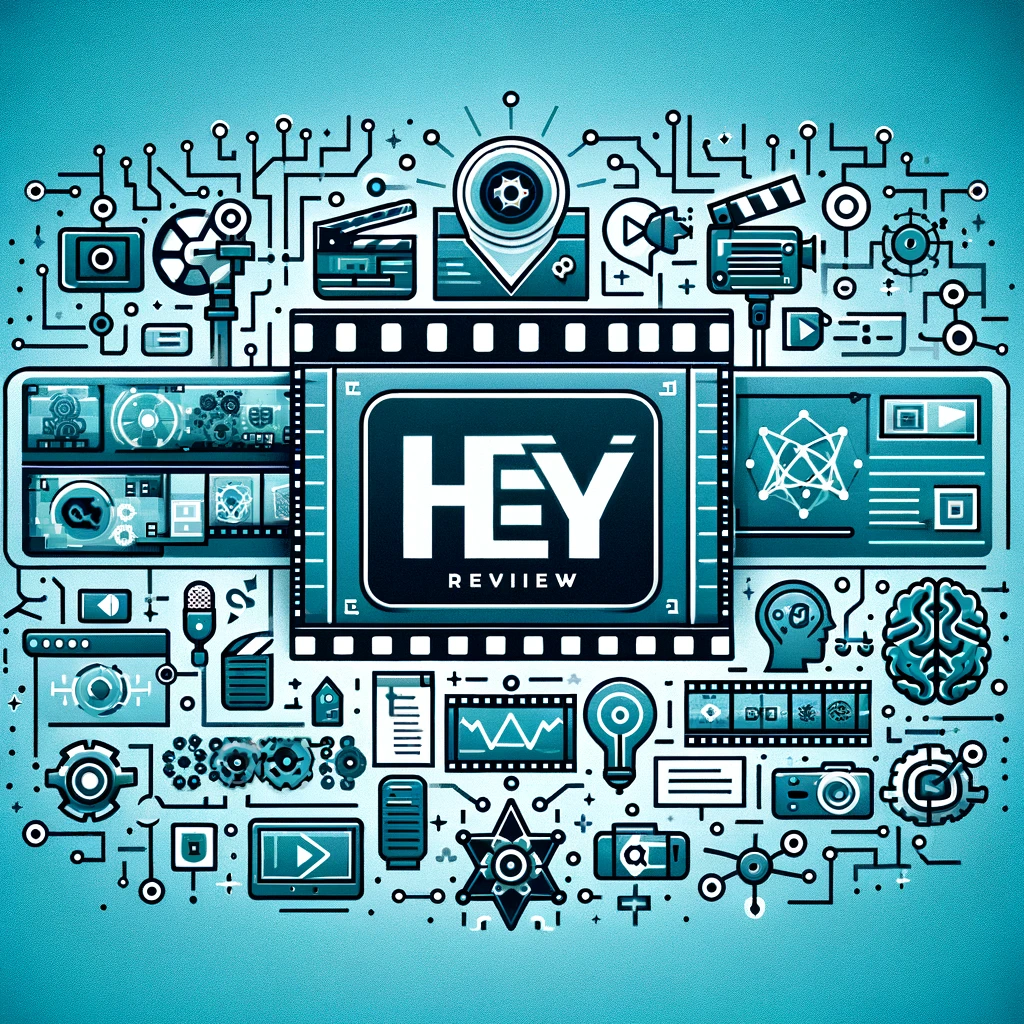HeyGen Review: Unleashing the Power of AI in Video Creation
In today’s digital age, video content has become a crucial part of communication, marketing, and entertainment. As the demand for high-quality video content rises, tools that simplify and enhance the video creation process are becoming increasingly valuable. Enter HeyGen, an innovative AI-powered video creation platform designed to revolutionize how we produce videos.
HeyGen leverages advanced artificial intelligence to provide users with a seamless and efficient video creation experience. From automated video editing to intelligent scene generation, HeyGen offers a suite of features that cater to both novice creators and seasoned professionals. Its user-friendly interface and powerful capabilities make it a standout tool in the crowded landscape of video creation software.
The importance of AI in video creation cannot be overstated. AI technologies enable video creators to automate tedious tasks, enhance video quality, and introduce sophisticated editing techniques without requiring extensive technical skills. This democratization of video production allows anyone to create engaging, professional-quality videos quickly and easily. AI’s ability to analyze and understand visual and audio content also opens up new possibilities for creativity and customization, making it an essential tool for modern video production.
In this review, we will delve into the features, performance, and overall user experience of HeyGen. We aim to provide a comprehensive analysis that highlights both the strengths and potential limitations of this tool. Whether you are a content creator, marketer, or business owner looking to enhance your video production capabilities, this review will help you understand if HeyGen is the right tool for your needs. We’ll explore its features, user interface, performance, pricing, customer support, and more, giving you a clear picture of what HeyGen offers and how it stands out in the market.
Features of HeyGen
HeyGen stands out as a powerful AI-powered video creation platform, offering a wide range of features designed to streamline the video production process and enhance the quality of the final output. Let’s take a detailed look at the key features of HeyGen and how they benefit video creators, along with examples of innovative uses of these features.
1. Automated Video Editing
Key Feature: HeyGen’s AI-driven automated video editing tool.
- Benefit: Saves time and effort by automating the editing process, allowing creators to focus on content rather than technical details.
- Example: A content creator can upload raw footage, and HeyGen will automatically trim, cut, and enhance the video, producing a polished final product in minutes.
2. Intelligent Scene Generation
Key Feature: AI-based scene generation and transition effects.
- Benefit: Creates smooth and professional transitions between scenes, enhancing the overall flow and visual appeal of the video.
- Example: A marketing team can use HeyGen to produce a promotional video with seamless transitions between different product shots, resulting in a more engaging and dynamic presentation.
3. Customizable Templates
Key Feature: A wide variety of customizable video templates.
- Benefit: Provides a starting point for video creation, making it easy to produce professional-looking videos without starting from scratch.
- Example: A small business can quickly create a branded video ad by selecting a template, customizing it with their logo and colors, and adding their content, all within HeyGen’s platform.
4. AI-Powered Voiceover and Subtitles
Key Feature: Automatic generation of voiceovers and subtitles.
- Benefit: Enhances accessibility and reach by adding professional-quality voiceovers and accurate subtitles to videos.
- Example: An educational content creator can use HeyGen to automatically generate voiceovers for tutorial videos and add subtitles, making the content more accessible to a wider audience, including those with hearing impairments.
5. Real-Time Collaboration
Key Feature: Real-time collaboration tools for team projects.
- Benefit: Facilitates teamwork by allowing multiple users to work on the same project simultaneously, streamlining the workflow.
- Example: A remote marketing team can collaborate on a video project in real-time, sharing feedback and making edits together, ensuring a cohesive final product.
6. Advanced Effects and Filters
Key Feature: A range of advanced effects and filters powered by AI.
- Benefit: Enhances video quality and creativity by applying sophisticated effects that would be difficult to achieve manually.
- Example: A fashion influencer can use HeyGen to add cinematic effects and color grading to their videos, creating a visually stunning look that attracts more viewers.
7. Integration with Other Platforms
Key Feature: Seamless integration with social media and other platforms.
- Benefit: Simplifies the process of sharing and distributing videos across various channels, increasing reach and engagement.
- Example: A social media manager can create a video in HeyGen and directly publish it to platforms like YouTube, Instagram, and Facebook, saving time and ensuring consistency across all channels.
8. Analytics and Insights
Key Feature: Built-in analytics tools to track video performance.
- Benefit: Provides valuable insights into how videos are performing, helping creators optimize their content strategy.
- Example: A digital marketer can analyze the performance of their video ads created with HeyGen, using the insights to refine future campaigns and improve ROI.
9. Multi-Language Support
Key Feature: Support for multiple languages in voiceovers and subtitles.
- Benefit: Expands the reach of video content to a global audience by catering to different languages and regions.
- Example: An international brand can create videos in multiple languages, using HeyGen’s multi-language support to ensure their message is understood by audiences worldwide.
10. AI-Enhanced Stock Library
Key Feature: Access to an extensive library of AI-enhanced stock footage and images.
- Benefit: Enriches videos with high-quality visual content, reducing the need for expensive custom shoots.
- Example: A content creator working on a tight budget can use HeyGen’s stock library to find relevant footage and images, enhancing their videos without additional costs.
HeyGen’s suite of features offers significant benefits to video creators, making the video production process more efficient, creative, and accessible. By leveraging these advanced tools, creators can produce high-quality videos that captivate audiences and achieve their communication goals.
HeyGen User Interface and Experience
HeyGen’s User Interface
HeyGen boasts a sleek, intuitive user interface designed to cater to both novice and experienced video creators. The platform features a clean, organized layout with clearly labeled sections and tools, making navigation straightforward. The main dashboard provides quick access to essential functions such as project management, video editing, and template selection. Users can easily switch between different modes, like storyboard view and timeline view, to manage their video projects effectively. The drag-and-drop functionality simplifies the process of adding and arranging video clips, images, and other elements.
Ease of Use for Beginners and Professionals
For Beginners: HeyGen is particularly welcoming to beginners, thanks to its user-friendly design and guided tutorials. The platform offers step-by-step instructions for various tasks, ensuring that even those with minimal video editing experience can create professional-quality videos. The pre-designed templates and automated features, such as intelligent scene generation and voiceover integration, significantly reduce the learning curve. Beginners can start with basic edits and gradually explore more advanced features as they become comfortable with the tool.
For Professionals: Professionals will appreciate HeyGen’s advanced editing capabilities and customization options. The platform supports intricate edits and allows for detailed control over video elements, catering to the needs of seasoned video editors and creators. Integration with other professional tools and platforms enhances its utility, enabling a seamless workflow. The ability to collaborate in real-time also makes HeyGen a valuable tool for professional teams working on complex projects.
User Experience and Feedback
Positive Feedback: Many users have praised HeyGen for its ease of use and efficiency. Beginners often highlight how quickly they can produce high-quality videos without prior editing experience. The intuitive interface and helpful tutorials are commonly mentioned as standout features. Professionals appreciate the advanced tools and real-time collaboration capabilities, noting that HeyGen saves them significant time while maintaining a high standard of output.
Areas for Improvement: Some users have pointed out areas where HeyGen could improve. While the platform is generally user-friendly, a few advanced features might require more detailed documentation or tutorials to fully understand their potential. Additionally, users have suggested expanding the library of templates and effects to provide even more creative options.
Overall Experience: Overall, the user experience with HeyGen is highly positive. The platform successfully balances simplicity and sophistication, making it accessible to beginners while offering the depth and flexibility needed by professionals. The responsive customer support and active user community further enhance the overall experience, providing assistance and inspiration to users at all levels.
HeyGen’s user interface and experience are designed to make video creation a smooth and enjoyable process. Whether you are just starting out or are a seasoned video professional, HeyGen offers the tools and support you need to bring your creative visions to life.
HeyGen Performance and Speed
Analysis of HeyGen’s Performance in Various Scenarios
HeyGen delivers robust performance across a variety of video creation scenarios, from simple edits to complex, multi-layered projects. The platform is optimized to handle different types of content, including high-definition (HD) and 4K videos, ensuring smooth operation without lag or crashes.
For Simple Projects: When working on straightforward projects, such as creating short promotional videos or social media posts, HeyGen performs exceptionally well. The automated editing features and customizable templates streamline the process, allowing users to produce polished videos quickly. Even with minimal manual intervention, the AI algorithms ensure high-quality results.
For Complex Projects: For more complex projects, such as documentary-style videos or detailed marketing campaigns, HeyGen maintains its reliability. The platform efficiently manages multiple video tracks, intricate transitions, and advanced effects without compromising on performance. Users can handle large files and extensive editing requirements, with HeyGen’s robust infrastructure supporting smooth operation throughout the project.
Speed of Video Rendering and Processing
HeyGen excels in video rendering and processing speed, a critical factor for both casual creators and professionals with tight deadlines. The platform utilizes advanced AI and cloud-based technology to expedite these processes, ensuring that users spend less time waiting and more time creating.
Rendering Speed: HeyGen’s rendering engine is designed for high efficiency, producing final videos in a fraction of the time compared to traditional video editing software. The platform optimizes resource usage, allowing for fast rendering even for high-resolution videos. This speed is particularly beneficial for creators who need to produce and publish content rapidly, such as daily vloggers or social media managers.
Processing Speed: The AI-driven processing capabilities of HeyGen enhance various aspects of video creation, from automated edits to the application of effects. The platform quickly processes user inputs, making real-time adjustments seamless. Whether it’s generating subtitles, applying voiceovers, or implementing complex transitions, HeyGen’s processing speed ensures a fluid and responsive user experience.
Comparison with Other AI Video Tools in Terms of Performance
When compared to other AI video tools, HeyGen stands out for its balance of speed, performance, and user-friendly features.
Vs. Adobe Premiere Pro with AI Plugins: While Adobe Premiere Pro with AI plugins offers powerful capabilities, it often requires significant manual intervention and a steeper learning curve. HeyGen’s fully integrated AI features and intuitive interface provide a faster and more accessible solution for users seeking efficiency and ease of use.
Vs. Lumen5: Lumen5 is another popular AI video creation tool, known for its simplicity and automated features. However, HeyGen surpasses Lumen5 in terms of advanced editing capabilities and customization options. HeyGen’s performance in handling complex projects and its superior rendering speed give it an edge over Lumen5, making it suitable for a broader range of users, from beginners to professionals.
Vs. InVideo: InVideo is renowned for its extensive template library and user-friendly design. However, HeyGen’s AI-driven performance and real-time collaboration features set it apart. HeyGen’s ability to quickly process and render high-quality videos, combined with its advanced AI tools, provides a more powerful and efficient solution for users looking to create sophisticated video content.
In summary, HeyGen’s performance and speed make it a formidable tool in the AI video creation space. Its ability to handle various video creation scenarios with efficiency and reliability, combined with fast rendering and processing times, ensures that users can produce high-quality videos quickly and effectively. Compared to other AI video tools, HeyGen offers a superior blend of performance, speed, and user-friendly features, making it a top choice for video creators of all levels.
Customization and Flexibility in HeyGen
Options for Customizing Video Templates
HeyGen offers a rich library of customizable video templates that cater to a wide range of purposes, from social media content to professional presentations. These templates are designed to provide a quick start for users while still allowing extensive customization to suit individual needs.
Template Customization Features:
- Editable Text: Users can easily modify text elements within templates to match their messaging and branding. Fonts, colors, sizes, and animations can be adjusted to create a unique look.
- Image and Video Replacement: HeyGen allows users to replace placeholder images and video clips with their own media, ensuring the content is personalized and relevant.
- Color Schemes: Users can customize the color schemes of templates to align with their brand colors or desired aesthetics. This feature ensures visual consistency across all video content.
- Logo and Branding Integration: Templates can be customized to include company logos, watermarks, and other branding elements, reinforcing brand identity in every video.
Flexibility in Editing and Creating Unique Content
HeyGen stands out for its flexibility in allowing users to edit and create unique content. The platform provides a range of tools and features that enable detailed customization and creative freedom.
Advanced Editing Tools:
- Layered Editing: HeyGen supports multi-layered editing, enabling users to stack video clips, images, text, and effects. This feature allows for intricate and creative video compositions.
- Precision Editing: Users can make frame-by-frame adjustments to ensure precise timing and synchronization of video elements. This level of control is essential for professional-grade video production.
- Custom Animations: HeyGen offers a variety of animation options that can be applied to text, images, and video clips. Users can customize the timing, style, and intensity of animations to enhance the visual appeal of their videos.
- Audio Editing: The platform includes tools for editing audio tracks, adding background music, voiceovers, and sound effects. Users can adjust audio levels and synchronize sound with video elements seamlessly.
Integration with Other Tools and Platforms
HeyGen’s integration capabilities enhance its flexibility by allowing users to connect with other tools and platforms, streamlining their workflow and expanding the platform’s functionality.
Social Media Integration:
- Direct Publishing: HeyGen supports direct publishing to popular social media platforms like YouTube, Instagram, Facebook, and LinkedIn. This feature simplifies the process of sharing content and ensures consistent quality across different channels.
- Social Media Optimizations: The platform offers optimizations for different social media formats, ensuring that videos are correctly sized and formatted for each platform’s requirements.
Collaboration Tools:
- Real-Time Collaboration: HeyGen enables multiple users to collaborate on the same project in real-time. Team members can share feedback, make edits, and track changes collaboratively, improving efficiency and consistency in video production.
- Cloud Storage Integration: Integration with cloud storage services like Google Drive and Dropbox allows users to easily import and export media files, facilitating smooth collaboration and file management.
API and Third-Party Tools:
- API Access: HeyGen provides API access for advanced users who want to integrate the platform with their existing systems or automate specific tasks. This feature is particularly useful for businesses with custom workflows or large-scale video production needs.
- Integration with Marketing Tools: HeyGen can integrate with various marketing tools, including email marketing platforms and customer relationship management (CRM) systems. This integration allows users to incorporate videos into their broader marketing strategies seamlessly.
HeyGen’s extensive customization options and flexibility make it a powerful tool for creating unique and engaging video content. The ability to personalize templates, utilize advanced editing tools, and integrate with other platforms ensures that users can produce high-quality videos that meet their specific needs and preferences. Whether for social media, marketing campaigns, or professional presentations, HeyGen provides the tools and flexibility needed to bring creative visions to life.
HeyGen Pricing and Plans
Overview of the HeyGen Pricing Structure
HeyGen offers a tiered pricing structure designed to cater to a variety of users, from individual creators to large enterprises. The platform provides several subscription plans, each tailored to different levels of usage and feature access. These plans typically include a free trial or a basic free tier to allow new users to explore the platform’s capabilities before committing to a paid subscription.
Key Pricing Tiers:
- Free Plan: A basic plan with limited features, suitable for individuals who want to test the platform.
- Basic Plan: An affordable option with essential features for casual users and small businesses.
- Pro Plan: A mid-tier plan offering advanced features for professional creators and medium-sized businesses.
- Enterprise Plan: A comprehensive plan with full feature access, tailored for large businesses and teams.
Comparison of Different Plans and What They Offer
1. Free Plan:
- Features:
- Access to a limited number of templates and stock media.
- Basic video editing tools.
- Watermarked videos.
- Limited export options.
- Ideal For:
- New users wanting to try HeyGen before upgrading.
- Individuals creating simple, personal videos.
2. Basic Plan:
- Features:
- Access to a broader range of templates and stock media.
- Advanced editing tools.
- Removal of watermarks.
- Higher resolution exports.
- Limited cloud storage for projects.
- Ideal For:
- Small businesses and freelancers who need to create professional-looking videos on a budget.
3. Pro Plan:
- Features:
- All features of the Basic Plan.
- Full access to premium templates and stock media.
- Unlimited cloud storage.
- Priority customer support.
- Additional customization options and advanced editing tools.
- Integration with other software and platforms.
- Ideal For:
- Professional creators and medium-sized businesses needing comprehensive video creation tools and support.
4. Enterprise Plan:
- Features:
- All features of the Pro Plan.
- Customizable solutions tailored to specific business needs.
- Dedicated account manager.
- Enhanced security features.
- API access for integration with enterprise systems.
- Team collaboration tools.
- Ideal For:
- Large businesses and organizations with extensive video production requirements and the need for personalized support.
Value for Money Analysis
Free Plan: The Free Plan offers a good introduction to HeyGen’s capabilities, but its limitations (such as watermarked videos and restricted features) make it more suitable for personal use or trial purposes. It provides basic functionality without any cost, making it valuable for initial exploration.
Basic Plan: The Basic Plan offers significant value for small businesses and casual creators. It provides essential features without the limitations of the Free Plan, making it possible to produce professional-quality videos at an affordable price. The removal of watermarks and access to higher resolution exports enhance its appeal.
Pro Plan: The Pro Plan stands out as a balanced option for professional creators and businesses. With access to premium features, unlimited storage, and priority support, it offers excellent value for those who need advanced tools and greater flexibility. The Pro Plan’s comprehensive feature set justifies its higher cost compared to the Basic Plan.
Enterprise Plan: The Enterprise Plan provides the best value for large businesses and teams with extensive video production needs. Its customizable solutions, dedicated support, and enhanced security make it worth the investment for organizations requiring robust, scalable video creation capabilities. The inclusion of API access and collaboration tools further enhances its value, ensuring that large teams can work efficiently and securely.
In conclusion, HeyGen’s pricing structure is designed to offer value across different user needs and budgets. Whether you are an individual creator, a small business, or a large enterprise, there is a plan that provides the features and support necessary to meet your video production goals. The tiered pricing ensures that users can start with a lower-cost option and upgrade as their needs grow, making HeyGen a flexible and cost-effective solution for video creation.
HeyGen Pros and Cons
Major Advantages of Using HeyGen
- User-Friendly Interface:
- HeyGen’s intuitive design makes it accessible for both beginners and professionals.
- The drag-and-drop functionality simplifies video editing, reducing the learning curve.
- AI-Powered Features:
- Automated editing tools save time and effort, allowing users to focus on creative aspects.
- Intelligent scene generation and AI-driven voiceovers enhance video quality with minimal manual intervention.
- Customizable Templates:
- A wide range of templates caters to different needs, from social media posts to professional presentations.
- Extensive customization options ensure that videos can be tailored to fit brand guidelines and personal preferences.
- Fast Rendering and Processing:
- Advanced technology enables quick rendering and processing, speeding up the video creation process.
- This efficiency is crucial for users with tight deadlines.
- Real-Time Collaboration:
- The platform supports real-time collaboration, allowing multiple users to work on the same project simultaneously.
- This feature is especially beneficial for teams and businesses.
- Multi-Language Support:
- HeyGen’s ability to generate voiceovers and subtitles in multiple languages expands the reach of video content.
- This is particularly useful for international brands and educational content creators.
- Integration with Other Tools:
- Seamless integration with social media platforms, cloud storage, and marketing tools enhances workflow efficiency.
- API access allows for further customization and automation.
- Comprehensive Customer Support:
- Users have access to a variety of support options, including tutorials, forums, and direct customer service.
- The active user community provides additional resources and assistance.
Potential Drawbacks or Limitations
- Limited Features in Free Plan:
- The Free Plan has significant limitations, such as watermarked videos and restricted access to advanced features.
- Users seeking more capabilities will need to upgrade to a paid plan.
- Learning Curve for Advanced Features:
- While the basic tools are user-friendly, some advanced features might require more time to master.
- Detailed documentation or additional tutorials may be needed for users to fully utilize these capabilities.
- Template Variety:
- Although the platform offers many templates, some users feel that the variety could be expanded further.
- More specialized or niche templates might benefit users with unique video creation needs.
- Cost for Pro and Enterprise Plans:
- The higher-tier plans, while offering extensive features, can be expensive for small businesses or individual creators on a tight budget.
- Evaluating the cost-benefit ratio is crucial before committing to these plans.
- Internet Dependency:
- As a cloud-based platform, HeyGen requires a stable internet connection for optimal performance.
- Users with unreliable internet access may experience disruptions or slower processing times.
Honest Assessment Based on User Reviews and Personal Experience
Positive Feedback: Many users appreciate HeyGen’s ease of use and the quality of videos produced with minimal effort. The AI-powered features, such as automated editing and voiceovers, receive high praise for their efficiency and effectiveness. Users also value the platform’s real-time collaboration tools, which enhance teamwork and streamline project workflows.
Constructive Criticism: Some users have highlighted the need for more detailed tutorials and documentation, particularly for advanced features. There are also suggestions for expanding the variety of templates to cater to more specific needs. Additionally, while the pricing for higher-tier plans is seen as justified by the features offered, it remains a point of consideration for budget-conscious users.
Overall Experience: Overall, HeyGen is highly regarded for its innovative approach to video creation. The platform’s balance of user-friendliness and advanced capabilities makes it a versatile tool suitable for a wide range of users. While there are areas for improvement, the positive aspects significantly outweigh the drawbacks, making HeyGen a valuable asset for anyone looking to produce high-quality video content efficiently.
In summary, HeyGen offers a powerful and flexible video creation solution with numerous advantages. The platform’s intuitive interface, AI-powered features, and comprehensive support make it a strong contender in the video creation market. Despite some minor limitations, HeyGen provides excellent value and functionality, catering to both individual creators and large organizations.
Explore The Power of AI in Detecting Video Trends and Patterns
Conclusion: HeyGen Review
HeyGen is a powerful AI-powered video creation platform that combines user-friendly design with advanced features, making it suitable for both beginners and professionals. The platform excels in automated editing, intelligent scene generation, customizable templates, and fast rendering speeds. Its real-time collaboration tools and multi-language support further enhance its appeal. While there are some limitations, such as the need for a stable internet connection and the cost of higher-tier plans, the overall effectiveness and value offered by HeyGen make it a top choice for video creators.
Personal Opinion: HeyGen is a highly effective tool that simplifies the video creation process without compromising on quality. Its AI-driven features and intuitive interface allow users to produce professional-grade videos efficiently, making it a valuable asset for individuals and businesses alike.
Recommendation: HeyGen is ideal for a variety of users and industries, including:
- Content Creators: Individuals producing social media content, vlogs, and tutorials.
- Marketing Teams: Businesses creating promotional videos, ads, and presentations.
- Educational Institutions: Schools and universities producing instructional videos and e-learning content.
- Small Businesses: Entrepreneurs and startups needing high-quality video content for branding and marketing.
- Large Enterprises: Organizations with extensive video production needs and a requirement for real-time collaboration tools.
FAQs about HeyGen
- What is HeyGen?
- HeyGen is an AI-powered video creation platform that simplifies and enhances the video production process.
- Who can use HeyGen?
- HeyGen is suitable for content creators, marketing teams, educational institutions, small businesses, and large enterprises.
- What are the key features of HeyGen?
- Key features include automated video editing, intelligent scene generation, customizable templates, and multi-language support.
- Is HeyGen easy to use for beginners?
- Yes, HeyGen’s intuitive interface and guided tutorials make it accessible for beginners.
- Can I collaborate with others on HeyGen?
- Yes, HeyGen offers real-time collaboration tools, allowing multiple users to work on the same project simultaneously.
- What are the pricing options for HeyGen?
- HeyGen offers a Free Plan, Basic Plan, Pro Plan, and Enterprise Plan, each with different features and pricing.
- Does HeyGen support high-resolution videos?
- Yes, HeyGen supports HD and 4K video rendering.
- Can I use HeyGen for social media videos?
- Yes, HeyGen integrates with social media platforms and offers optimizations for different formats.
- What kind of customer support does HeyGen offer?
- HeyGen provides various support options, including tutorials, forums, and direct customer service.
- Is HeyGen suitable for professional video production?
- Yes, HeyGen’s advanced editing tools and extensive features make it suitable for professional-grade video production.