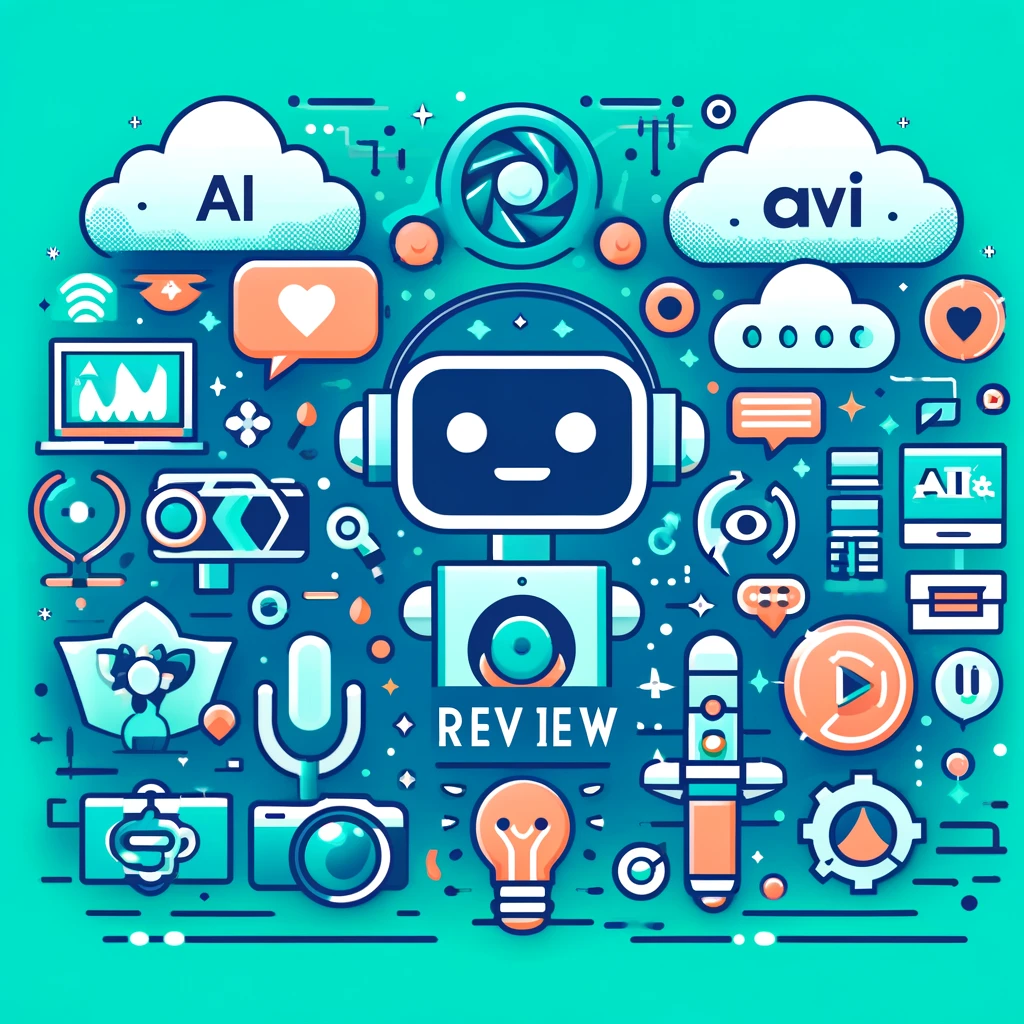Fliki Review: The Ultimate AI-Powered Text-to-Speech and Video Creation Tool
In the ever-evolving landscape of digital content creation, Fliki emerges as a groundbreaking tool that leverages artificial intelligence to transform the way we produce text-to-speech and video content. Designed to cater to both novice creators and seasoned professionals, Fliki offers a suite of features that simplify and enhance the creation process, making high-quality content more accessible than ever.
At its core, Fliki is an AI-powered text-to-speech and video creation platform. Its primary purpose is to enable users to convert written text into lifelike speech and to generate engaging videos from textual content with minimal effort. Whether you’re a marketer looking to create compelling advertisements, an educator designing interactive lessons, or a content creator aiming to produce captivating social media videos, Fliki has the tools to bring your ideas to life.
What sets Fliki apart in the competitive market of AI content creation tools is its advanced technology and user-centric design. Fliki’s text-to-speech engine produces natural and expressive voice outputs, offering a wide range of voices and languages to choose from. The video creation feature provides an array of templates and customization options, allowing users to craft visually appealing videos without the need for extensive technical skills. Additionally, Fliki’s intuitive interface ensures that both beginners and experienced users can navigate and utilize its features with ease.
In summary, Fliki stands out by combining state-of-the-art AI technology with a user-friendly approach, making it a versatile and powerful tool for anyone looking to enhance their digital content creation capabilities.
Key Features of Fliki
Fliki is packed with features designed to make text-to-speech conversion and video creation seamless and efficient. Here’s a detailed look at its main features:
1. Text-to-Speech Capabilities
Fliki’s text-to-speech (TTS) engine is one of its standout features, transforming written content into natural-sounding speech. This feature includes:
- Variety of Voices: Fliki offers a wide selection of voices, catering to different languages, accents, and tones. Whether you need a formal voice for a business presentation or a casual tone for social media content, Fliki has you covered.
- High-Quality Output: The TTS engine is powered by advanced AI, ensuring the generated speech sounds human-like and engaging. The voices are clear, articulate, and expressive, making the content more relatable to your audience.
- Language Support: Fliki supports multiple languages, allowing you to create content for a global audience. This feature is particularly useful for businesses and educators who need to reach diverse linguistic groups.
2. Video Creation Tools and Templates
Fliki excels in video creation, providing a range of tools and templates that simplify the process:
- Easy-to-Use Templates: Fliki comes with a library of pre-designed templates that you can customize to fit your needs. These templates cover various categories, such as marketing videos, educational content, and social media posts, making it easy to start creating right away.
- Drag-and-Drop Interface: The video editor features a user-friendly drag-and-drop interface, allowing you to add and arrange elements like text, images, and animations effortlessly. This intuitive design ensures that even those with no prior video editing experience can produce professional-looking videos.
- Customizable Elements: You can customize various elements of your videos, including fonts, colors, and transitions. This flexibility ensures your videos align with your brand identity and message.
3. Voice Customization Options
Fliki offers extensive voice customization options to ensure your content is tailored to your specific needs:
- Pitch and Speed Adjustment: You can adjust the pitch and speed of the selected voice to better match the desired tone and pacing of your content. This feature allows for greater control over the final output, ensuring it meets your expectations.
- Emotion and Intonation Control: Fliki allows you to infuse emotions into the speech, making it sound more dynamic and engaging. Whether you need a cheerful tone for an advertisement or a serious tone for an instructional video, you can adjust the intonation accordingly.
- Background Music and Sound Effects: To enhance the audio experience, Fliki enables you to add background music and sound effects. This feature helps create a more immersive and captivating listening experience for your audience.
In summary, Fliki’s key features, including its robust text-to-speech capabilities, versatile video creation tools and templates, and extensive voice customization options, make it a powerful tool for anyone looking to elevate their content creation game. Whether you’re producing marketing videos, educational content, or social media posts, Fliki provides the tools you need to create high-quality, engaging content with ease.
Fliki User Interface and Experience
Fliki’s User Interface
Fliki boasts a clean, intuitive user interface designed to facilitate a smooth and efficient content creation process. The dashboard presents a clear layout, where all primary functions—such as text-to-speech conversion, video creation, and customization options—are easily accessible. The design emphasizes simplicity, allowing users to focus on their creative tasks without being overwhelmed by unnecessary complexity.
Ease of Use for Beginners and Professionals
One of Fliki’s strongest suits is its ease of use, which caters to both beginners and seasoned professionals:
- For Beginners: Fliki’s straightforward interface ensures that users with no prior experience in text-to-speech or video editing can get started quickly. The platform provides guided tutorials and helpful tooltips, which walk users through the process of creating and customizing their content. Beginners can rely on pre-designed templates and preset voices to produce quality outputs with minimal effort.
- For Professionals: While maintaining simplicity, Fliki also offers advanced features that professionals will appreciate. These include fine-tuning options for voice modulation, extensive customization settings for video elements, and the ability to work with more complex projects. Professionals can leverage these tools to create highly personalized and polished content, tailored to specific needs and preferences.
Navigation and Accessibility Features
Fliki’s user interface is designed to be highly navigable and accessible, ensuring a positive experience for all users:
- Clear Navigation Menus: The navigation menus are logically organized and prominently displayed, allowing users to quickly find and access different features. Whether you’re looking to start a new project, edit an existing one, or access the library of templates, everything is just a click away.
- Drag-and-Drop Functionality: The drag-and-drop functionality simplifies the process of adding and arranging elements within your projects. Users can easily incorporate text, images, and audio components by dragging them into the workspace, streamlining the editing process.
- Responsive Design: Fliki’s interface is responsive, ensuring it works smoothly across various devices and screen sizes. Whether you’re working on a desktop, laptop, or tablet, the interface adapts to provide an optimal user experience.
- Accessibility Options: Fliki is designed with accessibility in mind, offering features such as adjustable font sizes, contrast settings, and keyboard shortcuts. These options ensure that users with different needs can comfortably use the platform.
In conclusion, Fliki’s user interface and experience are crafted to provide both ease of use and powerful functionality. Its clean design, intuitive navigation, and accessibility features make it an ideal tool for users of all skill levels. Whether you’re a beginner just starting out or a professional looking to create high-quality content efficiently, Fliki’s user-friendly interface ensures a seamless and enjoyable experience.
How Fliki Works?
Step-by-Step Guide on Using Fliki
Fliki is designed to be user-friendly, enabling you to create high-quality text-to-speech content and videos in just a few simple steps. Here’s a detailed guide on how to use Fliki:
Creating Text-to-Speech Content
- Sign Up and Log In:
- Begin by signing up for a Fliki account if you haven’t already. Once registered, log in to access the dashboard.
- Select Text-to-Speech Option:
- From the dashboard, choose the “Text-to-Speech” option. This will take you to the text editor where you can start creating your content.
- Enter Your Text:
- Type or paste the text you want to convert into speech. You can input anything from a short sentence to a full script.
- Choose a Voice:
- Select a voice from Fliki’s extensive library. You can filter voices by language, accent, gender, and tone to find the perfect match for your content.
- Customize the Voice:
- Adjust the pitch, speed, and emotion settings to fine-tune the speech. This customization ensures the output aligns with the desired tone and pacing of your message.
- Preview and Generate:
- Use the preview function to listen to the speech. If satisfied, click “Generate” to create the final audio file. You can download the file or save it within Fliki for future use.
Generating Videos from Text
- Select Video Creation Option:
- From the dashboard, choose the “Video Creation” option. This will take you to the video editor.
- Choose a Template:
- Browse through the available templates and select one that suits your project. Templates are categorized based on the type of content, such as marketing, education, or social media.
- Enter Your Text:
- Input the text you want to include in the video. This text will be used to generate both the visual content and the voiceover.
- Select a Voice and Customize:
- Choose a voice for the voiceover and customize it as needed. Adjust the pitch, speed, and emotional tone to match your video’s style.
- Add Media Elements:
- Use the drag-and-drop functionality to add images, video clips, and other media elements to your project. You can upload your own files or use the stock media available within Fliki.
- Arrange and Edit:
- Arrange the media elements and text in the timeline. Use the editing tools to adjust transitions, animations, and other visual effects.
Editing and Customizing Outputs
- Fine-Tune Audio and Visuals:
- Use the audio editor to fine-tune the voiceover. Adjust volume levels, add background music, or include sound effects to enhance the audio experience.
- Customize Visual Elements:
- Customize fonts, colors, and other visual elements to match your brand identity. You can also adjust the timing and synchronization of text and media elements.
- Preview Your Project:
- Use the preview function to see and hear how your final project will look and sound. Make any necessary adjustments to ensure everything is perfect.
- Export and Share:
- Once satisfied with your project, click “Export” to generate the final video. You can download the video file in various formats or share it directly to social media platforms from within Fliki.
By following these steps, you can leverage Fliki’s powerful AI capabilities to create professional-quality text-to-speech content and videos with ease. Whether you’re producing content for marketing, education, or entertainment, Fliki provides the tools you need to bring your ideas to life.
Fliki Quality of Output
Assessment of Text-to-Speech Quality
Fliki’s text-to-speech (TTS) quality is one of its most impressive features. Here’s an in-depth assessment:
- Natural and Lifelike Voices: Fliki’s TTS engine uses advanced AI algorithms to produce voices that are incredibly lifelike and natural-sounding. Unlike traditional TTS systems that can sound robotic and monotonous, Fliki’s voices are expressive and engaging, making the content more relatable and enjoyable for listeners.
- Wide Range of Voices and Languages: Fliki offers a diverse selection of voices across multiple languages and accents. This variety ensures that users can find a voice that perfectly matches their target audience, whether they need a professional tone for corporate content or a casual, friendly voice for social media videos.
- Customization Options: The ability to customize pitch, speed, and emotion adds another layer of quality to the TTS output. Users can fine-tune these settings to match the tone and pacing of their content, resulting in a more polished and personalized final product.
Evaluation of Video Creation Quality
Fliki excels in video creation, providing high-quality results that stand out. Here’s a detailed evaluation:
- High-Resolution Video Output: Fliki generates videos in high resolution, ensuring that the visual quality is sharp and clear. This is crucial for maintaining a professional appearance, especially for marketing and educational content.
- Professional Templates and Animations: The platform offers a range of professionally designed templates and animations that enhance the visual appeal of the videos. These templates are not only visually striking but also highly customizable, allowing users to create unique and engaging content without extensive design skills.
- Smooth Transitions and Synchronization: Fliki ensures smooth transitions and precise synchronization between audio and visual elements. This attention to detail results in videos that flow seamlessly, providing a cohesive and immersive viewing experience.
Examples of Typical Outputs from Fliki
To illustrate the quality of output that Fliki can achieve, here are some typical examples:
- Marketing Videos:
- Example: A promotional video for a new product launch.
- Features: High-resolution visuals, engaging voiceover, dynamic text animations, and background music.
- Outcome: A professional, attention-grabbing video that effectively communicates the product’s benefits and features.
- Educational Content:
- Example: An instructional video for an online course.
- Features: Clear and articulate voiceover, informative visuals, easy-to-follow text instructions, and smooth transitions.
- Outcome: An engaging and educational video that helps learners understand complex concepts more easily.
- Social Media Posts:
- Example: A short, eye-catching video for Instagram.
- Features: Vibrant visuals, casual and friendly voiceover, quick animations, and catchy music.
- Outcome: A visually appealing and shareable video that captures the audience’s attention and encourages interaction.
In conclusion, Fliki delivers high-quality text-to-speech and video creation outputs that cater to a wide range of content needs. Its lifelike TTS voices, professional video templates, and smooth synchronization ensure that the final products are polished, engaging, and effective in achieving their intended goals. Whether for marketing, education, or social media, Fliki provides the tools to produce top-notch content with ease.
Use Cases for Fliki
Fliki is a versatile tool that can be utilized in various scenarios to enhance content creation. Here are some key use cases:
Content Creation for Marketing
- Product Demos and Explainer Videos:
- Scenario: A company launching a new product can use Fliki to create detailed explainer videos.
- Features: High-quality text-to-speech for voiceover, engaging visuals, and customizable templates.
- Outcome: Professional and informative videos that clearly demonstrate the product’s features and benefits, helping to convert viewers into customers.
- Social Media Ads:
- Scenario: A business aiming to boost its online presence can create attention-grabbing social media ads using Fliki.
- Features: Short, visually appealing video templates, dynamic text animations, and catchy voiceovers.
- Outcome: Engaging ads that capture the audience’s attention and drive traffic to the business’s website or social media pages.
- Email Marketing Videos:
- Scenario: Enhancing email campaigns with embedded videos.
- Features: Personalized text-to-speech messages and branded video content.
- Outcome: Increased engagement and higher click-through rates from email recipients.
Educational Content
- Online Courses and Tutorials:
- Scenario: Educators and trainers can use Fliki to create comprehensive online courses and tutorials.
- Features: Clear and articulate text-to-speech for lecture-style videos, step-by-step visual guides, and interactive elements.
- Outcome: High-quality educational videos that facilitate learning and comprehension for students.
- E-Learning Modules:
- Scenario: Companies offering e-learning modules can leverage Fliki to develop engaging training materials.
- Features: Professional voiceovers, customizable video templates, and smooth transitions.
- Outcome: Effective training videos that enhance employee learning and retention.
- Interactive Lessons:
- Scenario: Teachers can create interactive lessons for remote learning.
- Features: Animated video templates, text-to-speech explanations, and visual aids.
- Outcome: Engaging and interactive lessons that keep students interested and facilitate better understanding of the subject matter.
Social Media and YouTube Videos
- YouTube Channel Content:
- Scenario: Content creators can use Fliki to produce a variety of YouTube videos.
- Features: Customizable video templates, high-quality voiceovers, and a library of stock media.
- Outcome: Consistently high-quality videos that attract subscribers and keep the audience engaged.
- Instagram Stories and Reels:
- Scenario: Influencers and brands can create eye-catching Instagram stories and reels.
- Features: Short, dynamic video templates, vibrant visuals, and energetic text-to-speech voiceovers.
- Outcome: Compelling stories and reels that enhance social media presence and drive audience interaction.
- Facebook Ads:
- Scenario: Businesses can develop targeted Facebook ads using Fliki.
- Features: Professionally designed ad templates, engaging voiceovers, and effective call-to-action elements.
- Outcome: High-performing ads that increase brand visibility and generate leads.
- TikTok Videos:
- Scenario: Creating trendy and viral content for TikTok.
- Features: Fast-paced video templates, energetic voiceovers, and customizable effects.
- Outcome: Viral videos that resonate with the TikTok audience and boost brand engagement.
In summary, Fliki’s versatile features make it an ideal tool for various content creation needs across marketing, education, and social media. Its ability to produce high-quality, engaging, and professional outputs ensures that users can effectively communicate their messages and achieve their content goals.
Pros and Cons of Fliki
Advantages of Using Fliki
- High-Quality Output:
- Fliki’s advanced AI technology produces natural-sounding text-to-speech audio and high-resolution videos. This ensures that the content is engaging and professional.
- User-Friendly Interface:
- The intuitive and easy-to-navigate interface makes it accessible for users of all skill levels. Beginners can start creating content quickly, while professionals can utilize advanced features for more sophisticated projects.
- Versatile Voice Options:
- Fliki offers a wide range of voices in multiple languages and accents. This variety allows users to choose the perfect voice for their target audience and specific content needs.
- Comprehensive Customization:
- Users can customize pitch, speed, and emotional tone of the text-to-speech output, as well as personalize video templates and visual elements. This flexibility ensures that the content aligns with the user’s brand and message.
- Time-Saving:
- The platform’s efficient tools and templates significantly reduce the time required to create high-quality content. This is especially beneficial for businesses and educators who need to produce content regularly.
- Integrated Media Library:
- Fliki includes a library of stock images, videos, and music, which users can incorporate into their projects. This eliminates the need for external resources and streamlines the content creation process.
- Regular Updates and Support:
- Fliki regularly updates its features and templates, ensuring users have access to the latest tools and improvements. Additionally, robust customer support is available to assist with any issues or questions.
Potential Drawbacks and Limitations
- Cost:
- While Fliki offers a range of pricing plans, some users may find the subscription fees to be on the higher side, especially for premium features and higher usage levels.
- Learning Curve:
- Although the interface is user-friendly, there can still be a learning curve for users new to text-to-speech and video creation tools. Initial training or tutorials might be necessary to fully utilize all features.
- Limited Free Plan:
- The free plan has limited features and output quality, which may not be sufficient for users looking to produce high-quality content without a subscription.
- Voice Authenticity:
- While Fliki’s AI-generated voices are highly realistic, they may still occasionally lack the subtle nuances and emotional depth of a human voice, which can be critical for certain types of content.
Comparison with Other Similar Tools in the Market
- Fliki vs. Descript:
- Descript offers similar text-to-speech and video editing capabilities, but it is more focused on transcription and audio editing. Descript’s strength lies in its comprehensive audio editing tools, while Fliki excels in creating engaging videos with AI-powered voiceovers.
- Fliki vs. Synthesia:
- Synthesia specializes in AI video creation with virtual avatars, making it ideal for creating personalized video messages. However, Fliki provides a broader range of voice options and more customizable video templates, making it more versatile for different types of content.
- Fliki vs. Lumen5:
- Lumen5 is a popular tool for turning blog posts into videos. While it offers an easy-to-use interface and a variety of templates, Fliki’s text-to-speech capabilities and voice customization options provide a more dynamic and personalized video creation experience.
- Fliki vs. Animoto:
- Animoto is known for its straightforward drag-and-drop video creation. However, it lacks advanced text-to-speech features. Fliki’s integration of TTS and video creation in one platform offers more comprehensive functionality for users looking to produce both audio and visual content seamlessly.
In conclusion, Fliki offers numerous advantages, including high-quality outputs, a user-friendly interface, versatile voice options, and comprehensive customization features. However, potential drawbacks such as cost and the learning curve should be considered. When compared to other similar tools, Fliki stands out for its unique combination of text-to-speech and video creation capabilities, making it a valuable tool for diverse content creation needs.
Fliki Pricing and Plans
Breakdown of Fliki’s Pricing Structure
Fliki offers a range of pricing plans to cater to different user needs, from individuals and small businesses to large enterprises. Each plan is designed to provide a specific set of features and usage limits, allowing users to choose the one that best fits their requirements.
Different Plans Available
- Free Plan:
- Features: Limited access to basic features, a small selection of voices, and a restricted number of video templates.
- Usage Limits: Limited to a certain number of minutes for text-to-speech conversion and video creation per month.
- Ideal For: Beginners and individuals who want to try out Fliki’s basic functionalities before committing to a paid plan.
- Basic Plan:
- Price: Affordable monthly subscription fee.
- Features: Access to a broader range of voices and more video templates, higher usage limits, and basic customization options.
- Usage Limits: Increased minutes for text-to-speech and video creation compared to the Free Plan.
- Ideal For: Small businesses and individual content creators who need more resources and customization than the Free Plan offers.
- Pro Plan:
- Price: Mid-tier monthly subscription fee.
- Features: Access to all voices and templates, advanced customization options, priority customer support, and additional media library resources.
- Usage Limits: Substantially higher minutes for text-to-speech and video creation.
- Ideal For: Professionals and businesses that require extensive use of Fliki’s features and need higher output quality and customization.
- Enterprise Plan:
- Price: Custom pricing based on specific business needs and usage.
- Features: All Pro Plan features, plus dedicated account management, custom integrations, bulk processing capabilities, and personalized support.
- Usage Limits: Unlimited or very high limits tailored to large-scale content production.
- Ideal For: Large enterprises and organizations with significant content creation needs and a requirement for custom solutions and high-volume processing.
Value for Money Analysis
- Free Plan:
- Pros: No cost, allows users to explore Fliki’s basic features and capabilities.
- Cons: Very limited in terms of features and usage, not suitable for regular or professional use.
- Value: Good for trial purposes but limited in practical application.
- Basic Plan:
- Pros: Affordable pricing, decent range of features and voices, suitable for moderate use.
- Cons: Limited customization and lower usage limits compared to higher-tier plans.
- Value: Good value for small businesses and individual creators needing more than the Free Plan offers without a high cost.
- Pro Plan:
- Pros: Comprehensive access to Fliki’s features, high-quality output, extensive customization, and priority support.
- Cons: Higher cost, but justified by the advanced features and higher usage limits.
- Value: Excellent value for professionals and businesses that require robust content creation tools and are willing to invest in quality.
- Enterprise Plan:
- Pros: Tailored solutions, highest level of support and customization, designed for large-scale operations.
- Cons: Custom pricing may be expensive, suitable only for very large organizations.
- Value: Best value for enterprises with significant content needs and the budget to support custom solutions.
In conclusion, Fliki’s pricing structure is designed to offer flexibility and value across different user needs. The Free Plan is ideal for those starting out, while the Basic and Pro Plans provide more features and higher usage limits for serious content creators and businesses. The Enterprise Plan offers the most comprehensive solutions for large organizations, making Fliki a versatile tool suitable for a wide range of users.
Conclusion
Fliki is a powerful AI-powered tool designed for text-to-speech and video creation. It offers high-quality outputs, a user-friendly interface, and versatile voice options. The platform is suitable for various use cases, including marketing, education, and social media content creation. Fliki provides multiple pricing plans to cater to different user needs, ensuring value for money across its offerings.
Overall Impression and Rating
Fliki stands out as a comprehensive and efficient tool for content creators of all levels. Its advanced AI capabilities, combined with a range of customization options and professional templates, make it a top choice for producing engaging and high-quality content. Overall, Fliki earns a strong rating for its ease of use, feature set, and output quality.
Recommendations for Potential Users
- Beginners: Start with the Free Plan to explore Fliki’s capabilities and upgrade as your needs grow.
- Small Businesses and Individual Creators: The Basic Plan offers great value for moderate content creation needs.
- Professionals and Larger Businesses: The Pro Plan provides advanced features and higher usage limits, ideal for more demanding projects.
- Enterprises: Opt for the Enterprise Plan for custom solutions and large-scale content production.
Fliki FAQs
- What is Fliki?
- Fliki is an AI-powered tool for text-to-speech conversion and video creation.
- How does Fliki’s text-to-speech feature work?
- It converts written text into natural-sounding speech using advanced AI technology.
- Can Fliki create videos from text?
- Yes, Fliki can generate engaging videos from textual content with customizable templates.
- Is Fliki suitable for beginners?
- Yes, Fliki’s user-friendly interface makes it accessible for beginners.
- What are the main use cases for Fliki?
- Marketing, educational content, and social media videos are the primary use cases.
- Does Fliki support multiple languages?
- Yes, Fliki offers a wide range of voices in various languages and accents.
- What pricing plans does Fliki offer?
- Fliki offers Free, Basic, Pro, and Enterprise plans to suit different needs.
- Can I customize the voices in Fliki?
- Yes, you can adjust pitch, speed, and emotional tone of the voices.
- What kind of support does Fliki provide?
- Fliki offers customer support, tutorials, and a comprehensive help center.
- Is there a free trial for Fliki?
- Yes, Fliki offers a Free Plan with limited features for users to try out.