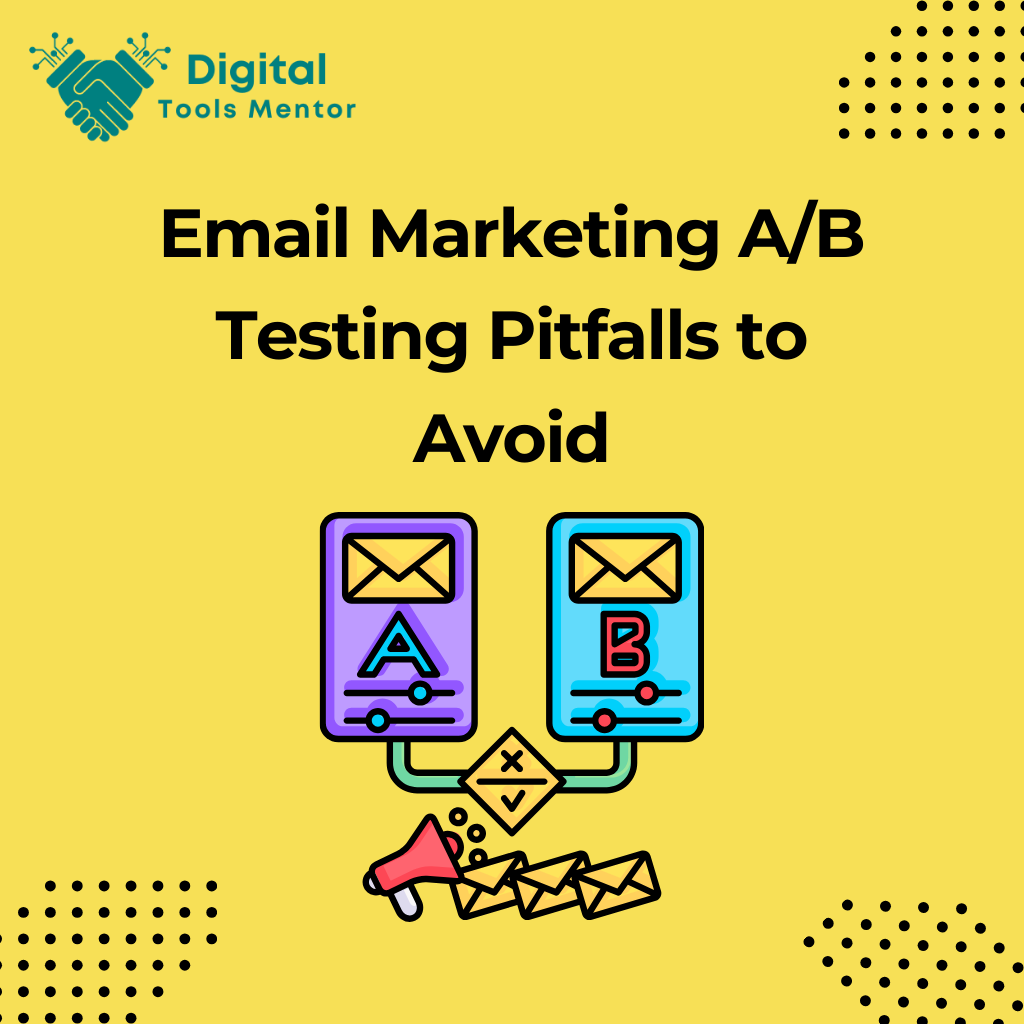Email Marketing A/B Testing Pitfalls to Avoid
A/B testing, often referred to as split testing, is an invaluable method for enhancing email marketing campaigns. This technique involves sending two slightly different versions of an email to a portion of your audience to see which version performs better. By doing this, marketers can gather data-driven insights that help refine and improve their email strategies. Let’s discuss email marketing A/B testing pitfalls to avoid.
The significance of A/B testing in email marketing cannot be overstated. It allows marketers to make subtle changes and immediately see the impact on recipient engagement. This can include variations in subject lines, email content, images, call-to-action buttons, or even send times. The end goal is to incrementally increase the effectiveness of email campaigns in terms of open rates, click-through rates, and conversions.
A/B testing serves a dual purpose. Not only does it identify the most effective elements of your email campaign, but it also prevents costly mistakes that could alienate your audience. For example, a well-executed A/B test can reveal if a certain type of messaging turns off your customers, saving you from a broader campaign flop. Ultimately, the iterative improvements driven by A/B testing can lead to significantly better engagement and conversion rates, making your email marketing efforts more successful and cost-effective.
Not Defining Clear Objectives
One of the most critical aspects of successful A/B testing in email marketing is defining clear, specific, and measurable objectives. Without a clear goal, it’s challenging to determine whether the test results are beneficial or if they lead to meaningful improvements in your email campaigns.
Importance of Specific and Measurable Goals
Clear objectives guide the testing process by providing a benchmark against which to measure success. They help you understand exactly what you’re testing and why. This focus is crucial because it ensures that the results are actionable and directly tied to your broader marketing goals. Specific goals also help in minimizing the scope of your test to relevant elements, making the insights more manageable and applicable.
Examples of Well-Defined vs. Vague Testing Objectives
Well-Defined Objectives:
- Increase Open Rates: Test whether including a recipient’s first name in the subject line increases the open rate compared to a generic greeting.
- Improve Click-Through Rates (CTR): Determine if changing the color of the call-to-action (CTA) button from blue to green will improve CTRs for the email campaign.
- Enhance Conversion Rates: Assess whether offering a 10% discount as opposed to a free shipping code leads to more conversions from an email campaign targeting repeat customers.
These objectives are specific (targeting particular elements like subject lines or CTA buttons), measurable (focus on quantifiable metrics like rates of opens, clicks, and conversions), and directly tied to the marketing goals (improving engagement and sales).
Vague Objectives:
- Make the Email Better: Without specifying what ‘better’ means, it’s impossible to measure success or failure.
- See if the New Design Works: This doesn’t identify what ‘works’ means—whether it refers to aesthetics, user engagement, or conversion.
- Test a New Email Time: Without a specific goal for what improvement is expected from changing the send time, this test lacks a clear direction.
Vague objectives lead to ambiguous results that are hard to action upon because they do not specify what success looks like or which metrics should be observed. The result is often a waste of resources with little to no improvement in campaign performance.
By setting well-defined, measurable goals, marketers can ensure that every A/B test contributes valuable insights that directly enhance campaign effectiveness, leading to better decision-making and more successful email marketing strategies.
Testing Too Many Variables at Once
Testing too many variables simultaneously in an A/B testing scenario is a common pitfall that can complicate the interpretation of results and lead to misleading conclusions. This practice, known as multivariate testing, requires a much larger sample size and more complex analysis to be effective, which is why it’s often not suitable for businesses with smaller audiences or those just starting with email marketing.
Why Testing Multiple Changes Can Muddle Results
When you change multiple elements of an email—like the subject line, images, and call-to-action (CTA) button—all at the same time, it becomes challenging to discern which element actually influenced the outcome. For example, if Version A of an email, with a new subject line and a different image, performs better than Version B, which had the original subject line and image, you cannot confidently attribute the improved performance to either change specifically. This ambiguity makes it difficult to apply the learned insights effectively to future campaigns.
Tips on How to Isolate Variables to Accurately Measure Impact
- One Change at a Time: Stick to altering a single element between your A and B versions. For instance, if you want to test the effectiveness of the subject line, keep all other aspects of the emails identical. This way, any difference in performance can be clearly linked to the change in the subject line.
- Prioritize Based on Impact Potential: Begin with testing elements that you suspect have the greatest potential to affect the metrics you care about, such as open rates or click-through rates. Common starting points include subject lines, sender names, and primary calls to action.
- Use a Controlled Environment: Ensure that the conditions under which the A/B test is conducted are as controlled as possible. Send both versions during the same time frame and to a similar audience segment to maintain consistency across the test.
- Consistent Metrics: Decide on which metrics are most important for your test’s success before you start. Whether it’s open rates, click rates, or conversion rates, having clear metrics in mind helps you understand the impact of the single variable you are testing.
- Sequential Testing: If multiple changes need to be tested, consider using a sequential approach where you test one change, analyze the results, and then move on to the next. This method takes longer but provides clear insights into the effect of each individual change.
By isolating variables and testing one change at a time, marketers can gain a clear understanding of what works and what doesn’t in their email campaigns. This targeted approach not only improves the effectiveness of the tests but also enhances the overall efficiency of email marketing strategies.
Explore 23 Best Email Marketing Platforms in 2024
Ignoring Audience Segmentation
Audience segmentation is a fundamental strategy in email marketing that involves dividing your audience into smaller groups based on certain criteria, such as demographics, purchase history, or behavior. Ignoring this segmentation can lead to less effective A/B testing because it assumes all subscribers react the same way to content, which is rarely the case.
Importance of Understanding Different Audience Segments
Understanding different audience segments allows marketers to send more personalized and relevant emails. This relevance boosts engagement rates, as subscribers are more likely to interact with content that resonates with their specific needs and interests. By acknowledging the diversity within your audience, you can tailor your messages to match the preferences and behaviors of different groups, increasing the overall effectiveness of your email campaigns.
How to Tailor A/B Tests for Different Segments to Yield Actionable Insights
- Define Segmentation Criteria: Start by identifying how to segment your audience. Common segmentation strategies may include geographic location, age, gender, purchase behavior, or engagement level with previous emails. The key is to choose criteria that are relevant to your business objectives and the specific goals of your A/B test.
- Customize Email Content for Each Segment: Tailor the A/B test versions for each segment based on the characteristics or behaviors that define them. For example, if you’re segmenting by age, the imagery and language for a younger audience might differ significantly from that for an older audience.
- Control Variables Within Segments: When conducting A/B tests, make sure that the only differences between the emails are the variables you’re testing. All other factors should be consistent within each segment to ensure that any performance differences are due to the test variable.
- Analyze Results by Segment: After running the A/B test, analyze the results for each segment separately. This analysis might reveal that different segments respond differently to the same changes. Such insights can guide more nuanced adjustments to your email strategy.
- Implement Segment-Specific Changes: Use the insights gained from segment-specific A/B testing to make informed changes to your email campaigns. Tailoring your strategy based on the unique preferences and behaviors of each segment can lead to higher engagement and conversion rates.
- Continuous Learning and Adjustment: Audience preferences can change over time, so it’s crucial to continually reassess and refine your segmentation and personalization strategies based on ongoing A/B testing results.
By not ignoring audience segmentation and tailoring A/B tests to different segments, marketers can ensure that they not only avoid one-size-fits-all solutions but also significantly enhance the relevance and effectiveness of their email campaigns. This targeted approach allows for gathering more specific, actionable insights that can drive better decision-making and more successful outcomes.
Overlooking Email Design and Layout
The design and layout of an email play a crucial role in engaging recipients and driving them towards the desired action. Effective design captures attention, makes the content easy to digest, and guides the recipient through the message in a logical, persuasive manner. Ignoring these elements can significantly diminish the impact of your email marketing efforts.
The Role of Visual Elements in User Engagement
Visual elements in an email, such as images, fonts, and colors, serve not only to attract attention but also to convey mood, emphasize important messages, and create a cohesive brand identity. A well-designed email can:
- Increase readability: Using headers, bullet points, and short paragraphs makes the content easier to scan and understand.
- Highlight key messages: Strategic use of bold text, color, or larger fonts can draw the eye to the most important information or calls to action.
- Enhance user experience: Consistent and aesthetically pleasing designs make emails more enjoyable to read, which can improve engagement rates and reduce unsubscribe rates.
Common Design Mistakes in A/B Testing Emails That Can Skew Results
- Inconsistent Branding: Failing to maintain a consistent look and feel that aligns with your brand across all test emails can confuse recipients and dilute brand recognition. Consistency in design reassures recipients about the authenticity of the email.
- Overuse of Images: While images can enhance engagement, relying too heavily on them can lead to loading issues, especially if recipients have slow internet connections or if their email clients block images by default. Moreover, too many images can distract from the main message.
- Not Designing for Mobile: Emails that aren’t optimized for mobile devices often have formatting issues that can ruin the user experience. Given that a significant portion of emails are opened on mobile devices, it’s crucial to ensure your email design is responsive.
- Cluttered Layout: A layout that is too busy or cluttered can overwhelm recipients and make it difficult for them to focus on the key messages. It’s important to keep designs clean and organized, with ample white space.
- Ignoring Visual Hierarchy: The arrangement of visual elements in an email should guide the reader naturally through the content, from the most to the least important information. Ignoring this hierarchy can result in a disorganized presentation that fails to effectively communicate key points.
- Improper Use of Color: Colors can evoke emotions and actions, but the wrong colors, or too many colors, can be off-putting or confusing. It’s essential to choose a color scheme that reflects your brand and is appealing to your audience.
By addressing these common design mistakes and prioritizing a thoughtful, well-structured email design, marketers can greatly improve the effectiveness of their A/B testing efforts. Proper attention to design and layout not only prevents skewing results but also enhances the overall success of email campaigns by boosting engagement and conversion rates.
Neglecting Mobile Optimization
In today’s digital age, mobile devices are ubiquitous, and their use for checking emails has significantly increased. Ignoring mobile optimization in email marketing can lead to poor user experiences, lower engagement rates, and ultimately, reduced effectiveness of your campaigns.
Statistics on Mobile Usage for Email Checking
- High Mobile Engagement: As of recent years, over 50% of all emails are opened on mobile devices. This trend continues to grow as mobile technology advances and becomes more integrated into daily life.
- Impact on Conversions: Studies have shown that emails that are not optimized for mobile may see lower click-through rates. In some cases, emails that are mobile-friendly can double click-through rates compared to non-optimized versions.
- User Preference and Behavior: A significant percentage of users check their email on mobile first, with many exclusively using mobile devices for email communication. Users often delete emails that don’t display correctly on mobile.
These statistics highlight the necessity of mobile optimization in your email marketing strategy.
Best Practices for Ensuring Emails are Mobile-Friendly
- Responsive Design: Use responsive email design to ensure that your emails automatically adjust to fit the screen size of the device they are viewed on. This includes scalable images and fluid grid layouts.
- Simplified Layout: Keep the email layout simple and uncluttered. A single-column design works best for mobile devices as it is easier to scroll through and read.
- Appropriate Font Size: Ensure that the text is readable without needing to zoom. A minimum font size of 16 pixels for body text and 22 pixels for headlines is generally recommended.
- Touchable Calls to Action: Buttons and links should be easy to tap with a finger, without the risk of hitting a nearby link by mistake. The minimum recommended size for tappable elements is 44×44 pixels.
- Test on Multiple Devices: Before sending out an email, test it across different mobile devices and email clients to ensure it looks good and functions well on all of them. Tools like Litmus and Email on Acid can help simulate how your email will render on different devices.
- Optimize Email Content: Keep key messages and calls to action at the top of the email, as mobile users may not scroll through the entire content. Prioritize information to capture interest quickly.
- Lightweight Emails: Optimize images and minimize the use of heavy media that can slow down the loading times on mobile devices. Keep the overall size of the email small to ensure it loads quickly.
- Consider Mobile First: Design your emails with a mobile-first approach, considering the limitations and advantages of mobile devices from the start of the design process.
By adhering to these best practices, marketers can ensure that their emails are optimized for mobile devices, thereby enhancing user experience and engagement. This is crucial not only for maintaining a positive interaction with your audience but also for driving conversions and achieving the goals of your email campaigns.
Inadequate Sample Size or Testing Duration
Choosing the correct sample size and determining the appropriate duration for an A/B test are crucial to obtaining reliable, statistically significant results. Inadequate sample sizes or testing durations can lead to inconclusive data, affecting the decisions you make based on those results.
How to Determine the Right Sample Size and Test Duration for Reliable Data
- Understanding Statistical Significance:
- Statistical significance is a measure of whether the results of your test are likely due to the change you made or merely due to chance. It’s crucial to aim for a high level of confidence (commonly 95% or higher) in your test results.
- Setting Up Your Hypothesis:
- Define clear hypotheses to test. For example, “Version A of the email will have a 5% higher open rate than Version B.”
- Calculating Sample Size:
- Use a sample size calculator to determine the number of participants needed in each group to detect a meaningful difference with a given level of confidence and power. Power (commonly set at 80%) refers to the probability of detecting an effect if there is one.
Tools to Calculate These Metrics
- Sample Size Calculators: Online tools like Optimizely’s Sample Size Calculator or VWO’s A/B Test Sample Size Calculator can help you determine the necessary sample size based on your input parameters (baseline conversion rate, minimum detectable effect, and desired statistical significance).
- Duration of Testing:
- Duration depends on your email send frequency and the typical response time of your audience. Ensure that the test runs long enough to capture the behavior of your audience but not so long that external factors (like seasonality) could skew the results.
- Use Analytics Tools: Platforms like Google Analytics can help monitor the real-time progress of your test and adjust parameters as needed. They can also provide insights into when your results have stabilized, indicating that a sufficient testing period has been achieved.
By using these tools and adhering to statistical principles, you can set up A/B tests that are more likely to produce valid, actionable results. This approach helps ensure that decisions made based on the outcomes of these tests will effectively enhance the performance of your email marketing campaigns.
Failing to Test the Right Content
Selecting the right content to test in your email marketing campaigns is crucial for determining what resonates best with your audience and drives your desired outcomes. Testing irrelevant content or ignoring the timing of your messages can lead to wasted resources and missed opportunities for optimization.
Importance of Content Relevance and Timing
Content relevance ensures that the information you provide meets the interests or needs of your audience at the right moment, increasing engagement and conversion rates. Similarly, timing can greatly affect the performance of your emails; sending emails at the right time can mean the difference between them being seen or ignored. Both factors are influenced by understanding your audience’s preferences, behaviors, and where they are in the customer journey.
Ideas on What Types of Content Should be Prioritized for Testing
- Subject Lines:
- Subject lines are your first impression and can significantly impact open rates. Test different formulations, such as including the recipient’s name, posing a question, or offering a clear benefit.
- Call to Action (CTA):
- The CTA is crucial for driving conversions. Experiment with different wording, placement, and colors to see what increases click-through rates. Test direct commands (“Buy Now!”) versus more informative prompts (“Learn More About Our Products”).
- Email Copy:
- The body content of your email should be concise and targeted. Test different lengths and tones to see what best maintains reader interest and leads to action. Compare a more formal tone against a conversational style, or detailed descriptions versus brief highlights.
- Personalization Elements:
- Personalization goes beyond just inserting a name. Test personalized content based on past purchases, browsing behavior, or user segmentation to increase relevance and engagement.
- Images and Visuals:
- Visual elements can enhance or clutter your message. Test the inclusion, layout, and type of images used, from product photos to graphic elements or banners.
- Offers and Incentives:
- Discounts and special offers can be great motivators. Test different types of incentives such as percentage off, dollar value off, free shipping, or free gifts to see which are more compelling for your audience.
- Email Format and Layout:
- The structure of your email can affect how information is consumed. Test multi-column layouts versus single-column, the inclusion of sidebars, and the order of information.
- Timing and Frequency:
- The timing of your email can be as critical as the content itself. Test different days of the week and times of day to pinpoint optimal open and engagement times. Additionally, test the frequency of emails to find a balance that keeps subscribers engaged without leading to fatigue.
- Segment-Specific Content:
- Tailor content specifically for different audience segments to test hypotheses about what each segment finds most appealing. This could involve varying the content based on demographic data, customer lifecycle stage, or past interaction with your brand.
- Interactive Elements:
- Interactive elements like polls, surveys, or GIFs can increase engagement. Test their inclusion to see if they positively impact the user experience and engagement metrics.
By focusing on these elements and continuously testing and optimizing based on the results, you can ensure that every aspect of your email content is fine-tuned to meet the preferences of your audience and drive your desired outcomes. This strategic approach to content testing helps in building more effective and impactful email marketing campaigns.
Not Using Proper Tools for A/B Testing
The success of A/B testing significantly depends on the tools used to set up, run, and analyze the tests. Using the right tools can streamline the entire process, ensuring accurate data collection, analysis, and actionable insights. Here’s an overview of some available tools tailored for A/B testing in email marketing, along with a comparison based on their features and ease of use.
Overview of Available Tools for A/B Testing
- Optimizely: Known for its extensive testing capabilities, Optimizely allows marketers to run A/B tests not only on emails but also on websites and mobile apps. It provides robust targeting features and real-time analytics.
- VWO (Visual Website Optimizer): VWO offers A/B testing along with other testing types like multivariate and split URL testing. It features a user-friendly visual editor for creating variations without needing to code.
- HubSpot: Integrated within its marketing automation platform, HubSpot’s A/B testing tools are great for marketers who already use HubSpot for other marketing activities. It offers simple setup options for A/B tests directly within the email campaign tools.
- Mailchimp: Popular among small to medium-sized businesses, Mailchimp provides an easy-to-use interface for A/B testing email campaigns. It allows testing variations on subject lines, content, and send times.
- Campaign Monitor: Offers A/B testing features that help determine the most effective subject lines and email content. It’s known for its simplicity and integration with other marketing tools.
Comparison of Popular Tools Based on Features and Ease of Use
- Optimizely:
- Features: Advanced targeting, real-time data, and analytics, integration with a wide range of platforms.
- Ease of Use: Might require a slight learning curve due to its extensive features but provides comprehensive documentation and support.
- Best for: Large businesses or those requiring detailed testing across multiple platforms.
- VWO:
- Features: Visual editor, heatmap tools, integration with analytics for deeper insights.
- Ease of Use: Very user-friendly with drag-and-drop features, suitable for non-technical users.
- Best for: Businesses of all sizes looking to conduct more than just basic A/B tests.
- HubSpot:
- Features: Integrated A/B testing within the marketing automation platform, analytics tied directly to CRM data.
- Ease of Use: Seamless experience for HubSpot users, straightforward setup.
- Best for: Current HubSpot users or those looking for an all-in-one marketing solution.
- Mailchimp:
- Features: Basic A/B testing capabilities, analytics on performance, intuitive dashboards.
- Ease of Use: Extremely easy to use, making it ideal for beginners and small businesses.
- Best for: Small to medium businesses or those new to email marketing.
- Campaign Monitor:
- Features: Essential A/B testing tools, integration with other services, straightforward analytics.
- Ease of Use: Simple and clean user interface, easy to set up tests.
- Best for: Marketers who want a no-fuss tool that integrates well with other systems.
Choosing the right A/B testing tool depends largely on your specific needs, the size of your business, and the complexity of the tests you wish to run. It’s important to consider how these tools can integrate with your existing tech stack and how they can scale with your marketing efforts.
Ignoring Results and Not Implementing Changes
After conducting A/B tests, it is crucial to properly analyze the results and implement the successful elements into your broader marketing strategy. Equally important is learning from the less successful elements to refine future campaigns. Here’s how to systematically handle this process:
How to Analyze the Results from A/B Testing
- Review Key Performance Indicators (KPIs):
- Start by comparing the performance of each version against your predefined KPIs such as open rates, click-through rates, conversion rates, etc. Determine which version performed better and by what margin.
- Statistical Significance:
- Check if the results are statistically significant. This will help determine if the observed differences in performance between the two versions are likely due to the changes made rather than random variation. Tools like Optimizely’s Stats Engine or online calculators can help perform this analysis.
- Segmented Results Analysis:
- Dive deeper by analyzing how different segments (e.g., age, location, past purchasing behavior) responded to each version. This can uncover valuable insights into which segments are most receptive to certain types of content or offers.
- Look for Unexpected Trends:
- Besides assessing planned KPIs, look for any unexpected user behaviors or trends that could provide additional insights. For example, did a change in email layout lead to unexpected clicks on a less emphasized part of the email?
Steps to Take After Testing to Implement Successful Elements and Learn from Less Successful Ones
- Implement Changes from Successful Tests:
- For elements that showed a clear improvement in KPIs, begin to implement these changes across similar campaigns. For example, if a specific call-to-action color increased clicks significantly, consider using this color in future emails.
- Document Everything:
- Keep detailed records of what was tested, the results, and the actions taken afterward. This documentation will be invaluable for understanding long-term trends and educating team members.
- Iterate Based on Feedback:
- Use the insights gained from the A/B test to iterate on the elements tested. For example, if changing the subject line improved open rates slightly, try new variations to see if you can increase the rates even further.
- Communicate Findings with Your Team:
- Share the results and your analysis with your team, especially those involved in email marketing. Collaboration will ensure that everyone understands what works and what doesn’t, fostering a more informed approach in future campaigns.
- Plan Further Tests:
- A/B testing should be an ongoing effort. Use the learnings from each test to develop hypotheses for future tests. Perhaps a test resulted in an unexpected decrease in engagement; hypothesize why this might have occurred and test this new hypothesis.
- Adjust Strategies Based on Learnings:
- Integrate the insights gained from A/B testing into broader marketing strategies. If certain messages resonate well with a segment of your audience, tailor broader marketing strategies to leverage these findings.
By following these steps, not only do you capitalize on the successful aspects of your A/B tests, but you also refine your overall strategy based on learned data, ensuring continuous improvement and relevance to your audience.
Conclusion
A/B testing is an essential tool in the email marketer’s toolkit, offering critical insights into what resonates best with your audience. By methodically testing elements such as subject lines, calls to action, email content, and more, marketers can fine-tune their campaigns for optimal engagement and conversion. Remember, the ultimate goal of A/B testing is not just to find out which variant performs better but to continually refine and evolve your email marketing strategies based on data-driven decisions.
Embrace A/B testing as an integral part of your ongoing strategy refinement. It should not be seen as a one-off task but as a continuous improvement process that keeps your campaigns fresh, relevant, and effective. Each test provides valuable lessons, whether through successes or less successful attempts, pushing your marketing efforts to greater heights and deeper engagement with your audience.