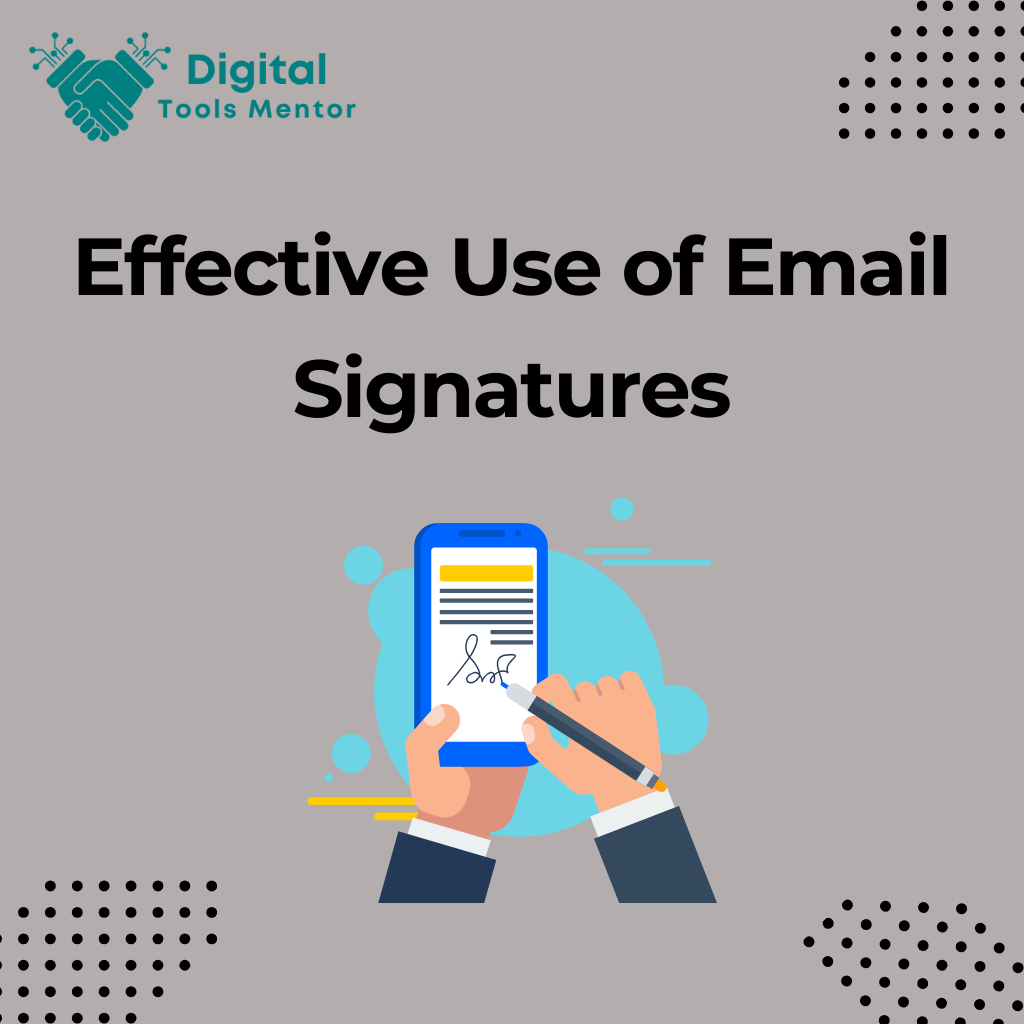Effective Use of Email Signatures: Boost Your Brand and Professionalism
In the realm of professional communication, the details can make a significant difference. One such detail that often goes overlooked is the email signature—yet it holds substantial power in shaping how we present ourselves and our businesses in the digital world. An email signature is more than just a sign-off; it’s a tool for personal branding, a platform for marketing, and a conduit for professional decorum.
The significance of a well-crafted email signature extends beyond mere aesthetics. It serves as a virtual business card that accompanies every email you send, ensuring that your contact information is readily available and making it easy for recipients to reach you. This accessibility can enhance communication efficiency and foster professional relationships.
Furthermore, an email signature can subtly promote your brand identity. By incorporating elements such as your company logo, social media links, or even a promotional banner, your email signature can continuously market your business without any additional effort on your part. This constant presence in the inboxes of your clients, colleagues, and partners helps keep your brand top of mind, reinforcing your professional image with every email sent.
What Is an Email Signature?
An email signature is a block of text automatically appended to the end of an email message. It serves as a digital equivalent of a business card, typically used to provide the recipient with the sender’s contact information, professional details, and sometimes additional promotional material. This feature is standard in most email applications today and is crucial for professional correspondence.
Key Components Typically Included in a Professional Email Signature
- Name: Your full name to clearly identify who you are to the recipient.
- Title and Company: Your professional title and the name of the company you work for to establish your role and the context of your communication.
- Contact Information: Essential contact details, including phone number and email address, to offer direct methods for reaching you. This might also include your business address if relevant.
- Company Logo: A small, professionally designed logo linked to the company’s website to enhance brand recognition and provide easy access to your company’s online presence.
- Social Media Links: Icons linked to corporate or personal professional social media accounts (like LinkedIn, Twitter, or a professional Facebook page) to encourage connections on various platforms.
- Website URL: A link to your personal, professional, or company website to drive traffic and provide additional resources for the recipient.
- Legal Disclaimer or Confidentiality Notice: If required by your industry, including a standard legal disclaimer or a confidentiality notice about the privacy of the communication.
- Promotional Links: An optional component that could include a call to action, such as signing up for a newsletter, registering for an upcoming event, or accessing recent work or publications.
- Professional Affiliations: Including badges or icons representing professional groups or certifications to establish credibility and authority.
- Personal Touch: A small, non-intrusive element like a favorite quote or personal motto, which should be used sparingly and only if it aligns well with your professional image.
Crafting an effective email signature requires balancing comprehensiveness with conciseness. It should provide enough information to be useful without overwhelming the recipient. In the following sections, we’ll discuss how to design your email signature to maximize its impact on your professional interactions.
Explore 23 Best Email Marketing Platforms in 2025
The Role of Email Signatures in Professional Etiquette
Email signatures play a critical role in professional etiquette, serving as a foundational element that reflects your professionalism and attention to detail. They contribute significantly to the overall communication experience by providing essential information and setting a tone for your professional interactions.
Contribution to Professional Etiquette
- Consistency and Recognition: A consistent email signature helps in building a professional image. It shows that you are part of an organized business and care about how you present yourself in professional communications. This consistency aids in brand recognition and assures recipients of your legitimacy.
- Accessibility: By including necessary contact information, email signatures make it easier for recipients to reach out to you with minimal effort. This accessibility is a courtesy that facilitates smooth professional interactions and is appreciated in all business communications.
- Professionalism: A well-designed email signature communicates that you value professionalism and are meticulous about all aspects of your business communications. It sets a professional tone that can positively influence the receptiveness of your message.
Examples of Enhancements and Detractions
Enhancements:
- A clean, well-organized email signature that includes all the essential components can greatly enhance the professionalism of your email. It tells the recipient that you are credible and reliable.
- Using a professional font and color scheme that matches your company’s branding reinforces your identity and shows professionalism.
- Including a call to action, like inviting the recipient to subscribe to a newsletter or check out your latest blog post, can provide additional value and show that you are engaged in your industry.
Detractions:
- An overly cluttered or colorful email signature can detract from the professionalism of your message. It can make it difficult for the recipient to find the information they need and may distract from the content of your email.
- Outdated information or broken links in your email signature can reflect poorly on your attention to detail and overall professionalism. It suggests a lack of diligence and can undermine your credibility.
- Too much personal information or unrelated quotes can make your email seem less professional. While a bit of personality can be a good thing, it needs to be balanced and appropriate for your industry and the context of your communication.
In summary, email signatures are more than just a formality; they are a vital component of your professional toolkit. They should be crafted with the same care as the rest of your communication strategy to ensure they enhance rather than detract from your professional image. In the next sections, we’ll explore how to design an effective email signature that aligns with these etiquette principles.

Designing Your Email Signature
Creating an effective email signature is not just about including the right information; it’s also about how that information is presented. The design of your email signature can significantly impact its readability and effectiveness in conveying your professional identity. Here are some key considerations for designing an impactful email signature.
Choosing the Right Font
- Professionalism: Select a font that is professional and commonly used in business communications, such as Arial, Calibri, or Times New Roman. These fonts are widely recognized and convey a sense of professionalism.
- Compatibility: Ensure the font you choose is web-safe and likely to display consistently across different email clients and devices. This prevents your signature from appearing disjointed or improperly formatted.
- Size: The font size should be readable but not overpowering. A size of 10 to 12 points is typically ideal for email signatures.
Selecting the Right Color Scheme
- Consistency: Use colors that align with your company’s branding. This helps in maintaining consistency and reinforces brand recognition.
- Subtlety: Opt for a color scheme that is not too vibrant but subtle enough to be professional. Typically, black or dark gray text is preferred because it provides the best contrast on most background colors, ensuring readability.
- Accent Colors: If you want to include an accent color (perhaps one that reflects your brand), use it sparingly. For instance, you could use it for your name or title to make them stand out without overwhelming the entire signature.
Importance of Simplicity and Readability in Design
- Clarity: Keep the design of your email signature clean and uncluttered. A simple design helps prevent distractions and makes it easy for the recipient to find the information they need.
- Information Hierarchy: Structure your signature in a way that guides the reader through the information in a logical order. Typically, your name and title should come first, followed by contact information, and then any additional elements like social media links or disclaimers.
- Visual Balance: Maintain a balance between text and graphical elements. If you include a logo, ensure it is not too large compared to the text. Similarly, if you use dividers or icons, they should support the text rather than dominate it.
- Testing: Always test your email signature across different email clients and devices to ensure it looks good and functions well everywhere it’s viewed. This includes checking links to make sure they are not only functional but also directed to the correct pages.
A well-designed email signature acts as a powerful branding tool that can leave a lasting impression. It should be crafted with the same care and attention as any other aspect of your professional correspondence to ensure it effectively represents you and your business.
Essential Elements of an Effective Email Signature
An email signature serves as your digital business card. It’s a personal billboard that should contain all the necessary information to help recipients identify you, understand your role, and know how to contact you. Here’s a breakdown of the essential and optional elements to include in your email signature to maximize its effectiveness.
Essential Elements
- Name: Your full name is the most crucial element of your email signature. It immediately informs the recipient who you are.
- Position: Including your job title helps the recipient understand your role within your organization and sets the context for your interaction.
- Company: Mention the name of your company along with a hyperlink to the company’s website. This provides a quick route for people to learn more about what your company does and possibly explore business opportunities.
- Contact Information:
- Phone Number: Always include a direct phone number to make it easy for people to contact you.
- Email Address: Even though you are emailing them, including your email address in your signature can be helpful, especially if the email gets forwarded.
- Physical Address: If relevant, such as for local businesses that operate from a specific location, include your business address.
Optional Elements
- Social Media Links: Add icons linked to your professional social media profiles like LinkedIn, Twitter, or your company’s Facebook page. This is particularly useful for networking and for recipients who prefer to interact through these platforms.
- Company Logo: A small, professionally designed logo not only enhances the visual appeal of your signature but also aids in brand recognition.
- Legal Disclaimer: For businesses in certain industries, including a legal disclaimer or confidentiality notice is necessary to comply with industry regulations or corporate governance standards.
- Promotional Banners: If you frequently have promotions, events, or new content such as a blog post or newsletter, you can include a small banner or link in your signature as a call to action.
- Professional Affiliations: If you belong to any professional organizations, adding their logos can lend credibility to your correspondence.
- Personal Touch:
- Photo: Including a professional photo can make your emails seem more personal and approachable.
- Quote: A short, relevant quote can personalize your signature but should be chosen carefully to maintain professionalism.
Design Tips
- Hierarchy and Layout: Arrange the information in a logical order. Typically, personal details come first, followed by contact details, and then any additional links or information.
- Fonts and Colors: Use fonts and colors that are easy to read and consistent with your company’s branding guidelines. Typically, sticking to one or two fonts and colors helps maintain readability.
- Testing: Always test your email signature by sending it to several email clients (like Gmail, Outlook, etc.) to ensure it displays correctly across different platforms.
By carefully constructing your email signature with these elements, you ensure it serves as an effective tool for branding and communication, reflecting your professionalism in every email you send.
Using Logos and Images in Email Signatures
Incorporating logos and images in email signatures can significantly enhance brand recognition and visual appeal. However, their use must be carefully managed to maintain professionalism and ensure technical compatibility across various email platforms.
Pros of Including Logos and Images
- Brand Identity: Logos reinforce brand identity and can make your email signature (and by extension, your email) more memorable.
- Professional Appearance: A well-designed logo or professional image can make your email signature look more polished and credible.
- Visual Engagement: Images can make your signature more engaging and visually appealing, potentially increasing the recipient’s interest in your content or company.
Cons of Including Logos and Images
- File Size Issues: Images can increase the overall size of your emails, potentially leading to slower loading times or issues with email deliverability.
- Display Inconsistencies: Not all email clients handle images in the same way; some might block them by default or display them incorrectly.
- Over-Complexity: Too many graphics or poorly integrated images can make your signature look cluttered and detract from its professionalism.
Best Practices for Formatting and Embedding Images
To maximize the effectiveness of using logos and images while mitigating potential drawbacks, follow these best practices:
- Optimize Image Size: Keep the file size small (ideally under 40 KB) to avoid increasing email load times. Use tools like Photoshop or online compressors to reduce image size without sacrificing quality.
- Standard Image Formats: Use widely supported formats such as JPEG for photos or PNG for graphics that require transparency. These formats are generally compatible with most email clients.
- Use Proper Dimensions: Ensure your logo or image is not too large; a good rule of thumb is to keep the height of images within 100 pixels to maintain balance in your signature’s layout.
- Embed Images Properly: Instead of linking to an image hosted on an external server (which can get blocked by email clients), embed the image directly into the signature. This helps in preventing the image from being blocked or appearing as an attachment.
- Test Across Email Clients: Before finalizing your signature, send test emails to accounts on different services like Gmail, Outlook, and Yahoo. This helps ensure your images display correctly across different platforms.
- Alternative Text: Always include alt text for images. If the image fails to load, the alt text will display, providing context to the recipient about what’s missing.
- Avoid Background Images: Many email clients do not support background images properly, so it’s best to avoid them in email signatures.
- Use Links Effectively: If your logo or image is a key part of your signature, consider linking it to your website. This not only drives traffic but also offers an easy way for recipients to learn more about you or your company.
By adhering to these best practices, you can effectively incorporate logos and images into your email signatures, enhancing both the visual impact and the overall effectiveness of your professional communications.
Linking Strategically in Your Email Signature
Integrating links into your email signature is a powerful way to drive engagement and provide additional value to the recipient. However, it’s essential to use links strategically to avoid clutter and ensure the signature remains professional and effective.
How to Use Links Effectively
- Prioritize Key Links: Only include links that are most relevant to your professional interactions. This might include your company website, a direct link to schedule meetings, or your professional portfolio.
- Limit the Number of Links: To prevent your signature from becoming overwhelming, limit the number of links you include. A good rule of thumb is to have no more than three to four links in your signature.
- Use Descriptive Anchor Text: Instead of pasting long URLs, use clear and concise anchor text that tells the recipient where the link will take them. For example, use “Schedule a Meeting” instead of a raw scheduling link or “Visit Our Website” instead of the full URL.
- Visually Distinguish Links: Make links stand out by using a different color (that still matches your brand’s color scheme) or underlining them. This helps ensure that recipients easily notice and understand that they are clickable.
Examples of Strategic Links
- Company Website: The most common and perhaps most important link. It allows recipients to quickly find more information about your business and services.Example: Anchor text as “Learn More About Us” linked to your company homepage.
- Appointment Scheduling: If your role requires frequent meetings, including a link to a scheduling tool can streamline the process of booking appointments without back-and-forth emails.Example: Anchor text such as “Book a Consultation” linked to your Calendly or other scheduling page.
- Latest Blog Post or Resource: If you regularly produce valuable content, linking to your latest article, video, or resource can drive traffic and establish your expertise.Example: Anchor text like “Read Our Latest Insights” linked to the newest blog post.
- Social Media Profiles: Linking to professional social media profiles like LinkedIn can encourage networking opportunities.Example: A LinkedIn icon linked directly to your LinkedIn profile for easy connections.
- Portfolio or Case Studies: For professionals in creative or service-based industries, linking to your portfolio or case studies can quickly showcase your work.Example: “View My Work” linked to your online portfolio.
Best Practices for Link Inclusion
- Test Your Links: Regularly check that all links in your signature are working correctly to avoid errors and ensure a smooth experience for the recipient.
- Monitor Engagement: If possible, use tracking tools to see which links are getting clicks. This data can help you understand what recipients find most useful and adjust your signature accordingly.
- Keep It Updated: Regularly update your signature links to reflect the most current and relevant information, such as swapping out the link to the latest blog post or updating your portfolio.
By using links strategically within your email signature, you not only enhance the functionality of your emails but also provide additional resources that can strengthen professional relationships and promote your business effectively.
Legal Disclaimers and Compliance in Email Signatures
Legal disclaimers in email signatures are essential for certain industries and can serve multiple purposes, from limiting liability to ensuring confidentiality. Understanding when and why to include these can help organizations comply with legal standards and maintain professional integrity.
When and Why to Include Legal Disclaimers
- Compliance with Laws and Regulations: Certain industries, such as financial services, legal, and healthcare, are required by law to include disclaimers in all external communications. These disclaimers are often mandated to ensure transparency and inform recipients about the nature of the email’s content.
- Confidentiality: To protect sensitive information that might be accidentally sent to the wrong recipient. A confidentiality notice helps to mitigate legal consequences by instructing unintended recipients on how to proceed.
- Limit Liability: Disclaimers can limit a company’s liability in cases where email content is misinterpreted or if there are errors in the content. This is particularly relevant for industries that provide advice or information that could influence financial decisions or health care.
- Intellectual Property Protection: To alert recipients that the contents of the email, including attached files, are legally protected and that unauthorized use may be subject to legal action.
Examples of Standard Disclaimer Text
1. General Business:
- “This email and any files transmitted with it are confidential and intended solely for the use of the individual or entity to whom they are addressed. If you have received this email in error, please notify the system manager. Please note that any views or opinions presented in this email are solely those of the author and do not necessarily represent those of the company. The company accepts no liability for any damage caused by any virus transmitted by this email.”
2. Financial Services:
- “The information contained in this communication is intended solely for the use of the individual or entity to whom it is addressed and others authorized to receive it. It may contain confidential or legally privileged information. If you are not the intended recipient you are hereby notified that any disclosure, copying, distribution or taking any action in reliance on the contents of this information is strictly prohibited and may be unlawful. The company is neither liable for the proper and complete transmission of the information contained in this communication nor for any delay in its receipt.”
3. Legal Industry:
- “This email may contain privileged or confidential information and is intended only for the individual named. If you are not the named addressee, you should not disseminate, distribute, or copy this e-mail. Please notify the sender immediately if you have received this email by mistake and delete this email from your system. Email transmission cannot be guaranteed to be secure or error-free, as information could be intercepted, corrupted, lost, destroyed, arrive late or incomplete, or contain viruses. The sender therefore does not accept liability for any errors or omissions in the contents of this message which arise as a result of email transmission.”
4. Healthcare:
- “This message is confidential and intended for the named recipient only. If you are not the intended recipient, you are hereby notified that any review, dissemination, distribution, or duplication of this communication is strictly prohibited. If you have received this message in error, please contact the sender and delete all copies. Any views or opinions expressed are solely those of the author and do not necessarily represent those of the healthcare facility.”
Best Practices for Including Disclaimers
- Placement: Ensure the disclaimer is placed at the end of the email signature where it is visible but does not interfere with the essential information.
- Brevity and Clarity: While covering all legal bases, keep the language as clear and concise as possible to ensure that it is understandable.
- Regular Updates: Keep disclaimers updated with changes in legislation or company policy to maintain compliance and relevance.
Including appropriate legal disclaimers in your email signatures is not just a legal requirement for many; it is also a best practice that promotes trust and professionalism by clearly stating the boundaries and responsibilities regarding the content shared via email.
Tools and Software for Creating Email Signatures
Creating and managing professional email signatures can be streamlined with the use of specialized tools and software. These tools ensure consistency across an organization, which is crucial for maintaining a professional image and brand identity. Here’s an overview of popular tools for creating email signatures and the benefits of using them, particularly in larger organizations.
Overview of Popular Tools for Creating Email Signatures
- WiseStamp: WiseStamp offers a variety of templates that can be customized to fit individual or company branding. It supports features like social media icons, promotional banners, and legal disclaimers, making it suitable for both individual professionals and businesses.
- Newoldstamp: This tool allows companies to create and manage email signatures from one central platform, ensuring consistency across the entire organization. Newoldstamp provides options for embedding calls to action, promotional banners, and social media links.
- Exclaimer: Exclaimer is ideal for larger organizations looking for a comprehensive email signature management solution. It integrates with popular email systems like Microsoft 365, Google Workspace, and Microsoft Exchange, allowing for seamless deployment of uniform signatures across an enterprise.
- MySignature: A user-friendly email signature tool that allows creation of custom signatures using multiple templates. It supports major email clients and provides analytics on signature interactions.
- Sigstr (now part of Terminus): This platform goes beyond simple signature creation to include campaign management where different signature templates can be used to run targeted campaigns within an organization’s email traffic.
Benefits of Using Signature Management Tools
1. Consistency Across the Company:
- Signature management tools ensure that every employee’s email signature adheres to the company’s branding guidelines. This uniformity helps in maintaining a professional appearance in all communications.
2. Ease of Updates:
- When contact information, legal disclaimers, promotional content, or branding elements need to be updated, it can be done centrally and uniformly. This is especially beneficial in larger organizations where manually updating signatures can be impractical and time-consuming.
3. Integration with Corporate Systems:
- Many signature management tools integrate with corporate email systems, ensuring that new employees automatically receive the correct signature template when they join, and existing employees’ signatures get updated without individual intervention.
4. Enhanced Branding Opportunities:
- These tools often support the inclusion of marketing content such as banners or calls to action. This can transform every outgoing email into an opportunity to promote products, services, or events, thereby enhancing marketing efforts.
5. Compliance and Legal Assurance:
- For industries that require specific legal disclaimers or regulatory compliance notifications in email communications, signature management tools ensure that every email sent meets these requirements, reducing legal risks.
6. Metrics and Analytics:
- Some advanced tools provide analytics on how recipients interact with email signatures, such as which links are clicked most frequently. This data can be valuable for optimizing marketing strategies and signature designs.
In conclusion, using specialized tools and software for creating and managing email signatures can greatly benefit organizations by enhancing consistency, easing administrative burdens, improving branding, ensuring compliance, and even providing valuable marketing analytics. For any business that recognizes the importance of professional communication and brand consistency, investing in a reliable email signature management solution is a worthwhile decision.
Best Practices and Common Mistakes in Email Signature Design
Creating an effective and professional email signature involves more than just adding your contact information at the end of your emails. It requires thoughtful consideration of design, content, and functionality. Here’s a guide to best practices and common pitfalls to avoid when designing your email signature.
Best Practices for Email Signatures
- Keep It Simple and Clean:
- Design your signature to be sleek and uncluttered. Limit the use of colors and fonts to ensure readability and professional appearance.
- Include Essential Information:
- Always include your name, position, company, and best ways to contact you. These are the critical elements that should be immediately visible.
- Use Professional Fonts:
- Stick to standard, web-safe fonts like Arial, Verdana, or Helvetica. These fonts are universally readable across different devices and email clients.
- Optimize Images:
- If using logos or other images, ensure they are properly sized and optimized for fast loading. Always include alt text for accessibility and in case the image doesn’t display.
- Mobile-Friendly Design:
- Given the high volume of emails read on mobile devices, ensure your email signature looks good and functions well on smaller screens.
- Legal Compliance:
- Include any necessary disclaimers, privacy notices, or legal requirements pertinent to your industry to ensure compliance and protect your business.
- Regular Updates:
- Keep your signature up-to-date with the latest contact information, links, and compliance requirements. Regularly check and update any linked content, like promotional banners or social media links.
- Test Across Platforms:
- Before finalizing your signature, test it across multiple email clients and devices to ensure it displays correctly everywhere.
Common Pitfalls to Avoid
- Overcrowding Your Signature:
- Adding too many details, links, or graphical elements can make your signature look messy and be overwhelming to the recipient.
- Using Multiple Colors or Fonts:
- This can make your signature appear unprofessional. Stick to one or two colors that match your company branding, and use only one or two font types to keep things cohesive and tidy.
- Including Personal Information:
- Avoid using personal quotes, controversial statements, or any irrelevant personal details that do not enhance your professional image.
- Neglecting to Include a Call to Action:
- If applicable, a subtle call to action can be beneficial, such as inviting recipients to subscribe to a newsletter or check out your latest blog post.
- Forgetting to Link the Company Website:
- Always ensure that your company name or logo links back to your website. It’s a missed opportunity if recipients can’t easily click through to learn more about your business.
- Using Large Images or Files:
- This can slow down email load times, potentially annoy recipients, and increase the chances of your emails being caught in spam filters.
By adhering to these best practices and avoiding common mistakes, you can ensure that your email signature serves as an effective tool for branding and communication. A well-designed email signature enhances the professionalism of your emails and can leave a lasting impression on your recipients.
Conclusion
A well-crafted email signature is more than just a formality; it’s a crucial component of your professional persona and a powerful tool for branding. It acts like a digital business card that accompanies every email, enhancing your professional image and ensuring that essential contact information is always accessible to the recipients. By effectively leveraging design, content, and strategic links, your email signature can strengthen your brand identity, improve communication efficiency, and even support marketing efforts.
Experimentation with different styles and elements within your email signature is encouraged. This approach allows you to discover what best represents you or your brand while ensuring the signature remains functional and professional. Whether it’s refining the use of colors, tweaking the layout, or updating content, each iteration can help optimize how you present yourself in digital correspondence.