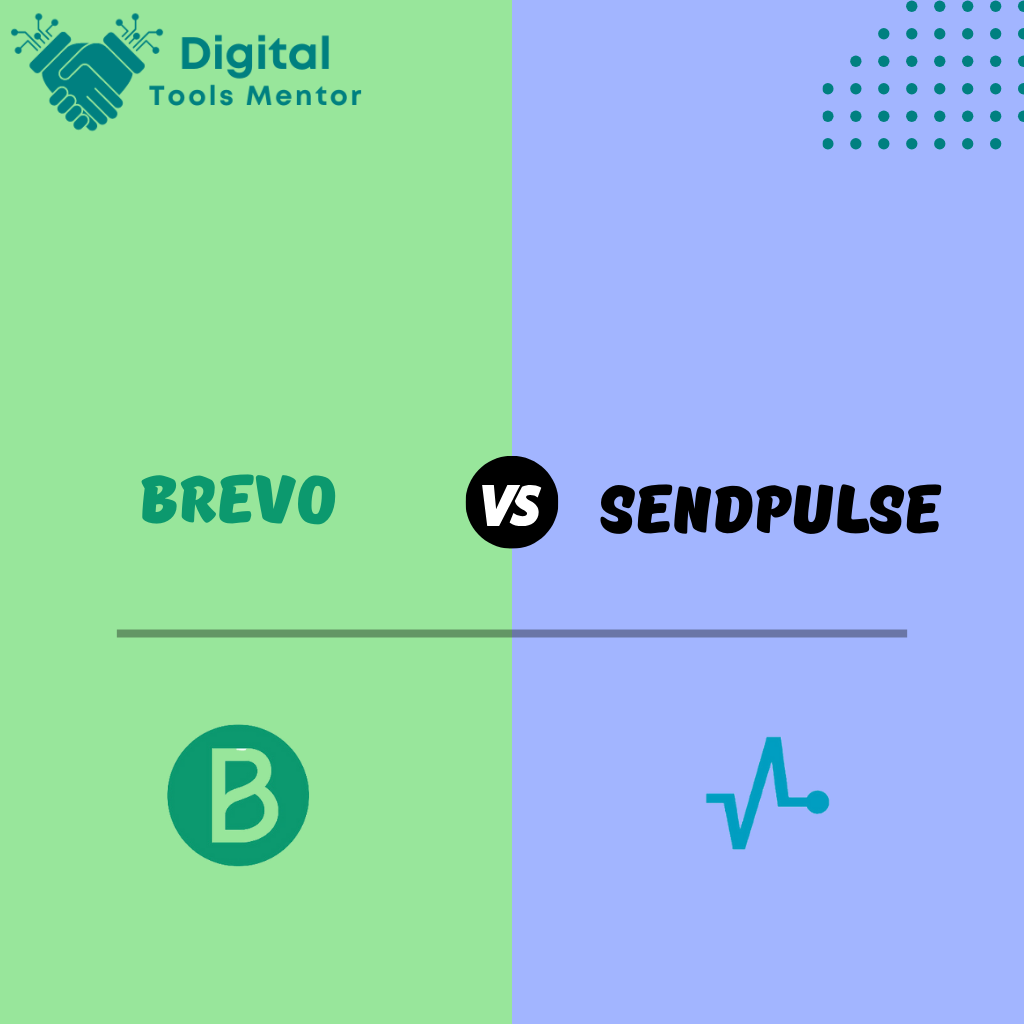Brevo VS SendPulse: Which Email Marketing Software is Better?
Email marketing remains one of the most effective digital marketing strategies, offering a direct line to your audience and boasting high return on investment (ROI). In today’s competitive landscape, choosing the right email marketing software is crucial for optimizing your campaigns and achieving your business goals. Brevo and SendPulse are two popular options that stand out in the market, each offering unique features and capabilities. Brevo VS SendPulse comparison aims to provide a detailed analysis of both platforms, helping you determine which one better suits your email marketing needs.
Overview of Brevo
Brevo, formerly known as SendinBlue, was founded in 2012 with the aim of providing businesses with a comprehensive suite of digital marketing tools. Over the years, it has evolved into a robust platform that caters to various marketing needs, including email marketing, SMS campaigns, and automation. Brevo is known for its user-friendly interface and affordable pricing, making it accessible to small and medium-sized businesses worldwide.
Key Features and Functionalities
- Email Campaign Creation:
- Brevo offers a drag-and-drop email editor that allows users to easily create professional-looking emails without any coding knowledge. It provides a wide range of templates that can be customized to fit your brand’s look and feel.
- Marketing Automation:
- The platform includes powerful automation features, enabling users to create personalized workflows based on customer behavior and engagement. This helps businesses nurture leads and build stronger relationships with their audience.
- SMS Marketing:
- In addition to email, Brevo supports SMS marketing, allowing businesses to reach their customers through another effective channel. Users can create and send SMS campaigns, automate SMS messages, and track their performance.
- Transactional Emails:
- Brevo provides tools for sending transactional emails, such as order confirmations and password resets. These emails can be personalized and automated, ensuring timely and relevant communication with customers.
- Advanced Analytics and Reporting:
- The platform offers detailed analytics and reporting tools that provide insights into campaign performance. Users can track metrics like open rates, click-through rates, and conversion rates to measure the success of their campaigns.
- Contact Management:
- Brevo’s contact management system allows users to segment their audience based on various criteria, such as demographics, behavior, and engagement levels. This helps in creating targeted and personalized campaigns.
- Integrations:
- Brevo integrates with a wide range of third-party applications and platforms, including CRM systems, e-commerce platforms, and social media networks. This enhances its functionality and allows for seamless data synchronization.
Target Audience and Ideal Users
Brevo is designed to cater to small and medium-sized businesses that need an affordable yet powerful email marketing solution. It is ideal for companies looking to streamline their marketing efforts without investing in multiple tools. E-commerce businesses, startups, and service providers can particularly benefit from Brevo’s comprehensive features. The platform’s ease of use makes it suitable for marketing teams with varying levels of technical expertise, from beginners to experienced marketers.
Read Brevo Review 2025
Overview of SendPulse
SendPulse was founded in 2015 with the mission to provide businesses with a multifaceted communication platform. Initially focusing on email marketing, SendPulse has since expanded to include SMS, web push notifications, and chatbot services. The platform is known for its versatility and ability to integrate multiple communication channels, making it a popular choice for businesses seeking a comprehensive marketing solution.
Key Features and Functionalities
- Email Campaign Creation:
- SendPulse offers an intuitive drag-and-drop email editor with a variety of customizable templates. Users can design professional emails without any coding skills, making it accessible to all skill levels.
- Automation 360:
- This feature allows users to create complex automation workflows that incorporate email, SMS, and web push notifications. Automation 360 helps businesses engage with their audience at the right time with personalized messages based on user behavior.
- Web Push Notifications:
- SendPulse enables businesses to send real-time notifications to their website visitors, even when they are not on the site. This feature helps in driving engagement and re-engaging users.
- SMS Marketing:
- The platform supports SMS marketing, allowing users to send bulk SMS messages to their audience. This is useful for time-sensitive promotions and alerts.
- Chatbot Builder:
- SendPulse includes a chatbot builder for Facebook Messenger and Telegram, enabling businesses to automate customer interactions and provide instant support through these popular messaging apps.
- Transactional Emails:
- Users can send automated transactional emails such as order confirmations, shipping updates, and account notifications. These emails can be personalized and are essential for maintaining communication with customers.
- Advanced Analytics:
- SendPulse provides comprehensive analytics and reporting tools that allow users to track the performance of their campaigns across different channels. Metrics include open rates, click-through rates, and conversion rates.
- Integration Capabilities:
- The platform integrates with a variety of third-party applications, including CRM systems, e-commerce platforms, and CMS. This facilitates seamless data flow and enhances marketing efficiency.
- A/B Testing:
- SendPulse allows users to perform A/B testing on their email campaigns to determine the most effective content and design. This helps in optimizing future campaigns for better results.
Target Audience and Ideal Users
SendPulse is ideal for businesses of all sizes, particularly those looking for a versatile marketing platform that combines multiple communication channels. It is well-suited for e-commerce businesses, digital marketers, and service providers who need to engage their audience through email, SMS, web push notifications, and chatbots. The platform’s comprehensive automation capabilities and advanced analytics make it a powerful tool for marketing teams aiming to streamline their efforts and improve engagement. Additionally, businesses that prioritize customer interaction and support will benefit from SendPulse’s chatbot and transactional email features.
Ease of Use: Brevo VS SendPulse
User Interface and Navigation for Brevo
- User Interface:
- Clean and Intuitive Design: Brevo features a clean, modern interface designed to be user-friendly. The layout is straightforward, with clearly labeled sections and an organized menu.
- Drag-and-Drop Editor: The drag-and-drop email editor is highly intuitive, allowing users to easily create and customize email campaigns without any coding knowledge. The editor provides a range of templates that can be quickly adapted to match your brand’s style.
- Dashboard: The dashboard provides an overview of your recent activities, including campaign performance metrics and automation workflows. It’s designed to give users quick access to essential features and insights.
- Navigation:
- Simple Navigation Menu: Brevo’s navigation menu is located on the left side of the screen, making it easy to access different sections such as Campaigns, Automation, Contacts, and Reports.
- Guided Setup: For new users, Brevo offers guided setup processes that help you get started with creating your first campaign or automation workflow.
- Search Functionality: The platform includes a search feature that allows users to quickly find specific campaigns, contacts, or settings.
User Interface and Navigation for SendPulse
- User Interface:
- Comprehensive Dashboard: SendPulse’s dashboard provides a comprehensive overview of all communication channels, including email, SMS, web push notifications, and chatbots. This multi-channel approach is integrated seamlessly within a single interface.
- Drag-and-Drop Editor: Similar to Brevo, SendPulse offers a drag-and-drop email editor with a variety of customizable templates. The editor is designed to be intuitive, enabling users to create professional emails effortlessly.
- Detailed Menus: The interface includes detailed menus that provide access to advanced features and settings, making it easy to manage multiple campaigns and automation workflows.
- Navigation:
- Centralized Navigation Menu: SendPulse’s navigation menu is centralized at the top of the screen, allowing users to switch between different communication channels and tools with ease.
- Workflow Visualization: The Automation 360 tool provides a visual representation of automation workflows, making it easier to design and manage complex campaigns.
- User Guides and Tooltips: SendPulse includes helpful tooltips and user guides throughout the platform, providing additional context and instructions for using various features.
Comparison of Learning Curves and Usability
- Learning Curve:
- Brevo: Brevo’s straightforward design and guided setup process make it easy for beginners to get started. The drag-and-drop editor and simple navigation reduce the learning curve, allowing users to quickly become proficient in creating and managing email campaigns.
- SendPulse: While SendPulse offers a similarly intuitive drag-and-drop editor, the platform’s multi-channel capabilities can present a steeper learning curve for new users. The detailed menus and advanced features require some time to explore and master, especially for those new to multi-channel marketing.
- Usability:
- Brevo: Brevo excels in usability with its clean interface and user-friendly design. The guided setup and search functionality further enhance the user experience, making it accessible for users with varying levels of technical expertise.
- SendPulse: Despite the potentially steeper learning curve, SendPulse’s usability is strong due to its comprehensive dashboard and visual workflow tools. The availability of user guides and tooltips helps mitigate the complexity, ensuring that users can effectively navigate and utilize the platform’s features.
In summary, both Brevo and SendPulse offer user-friendly interfaces and navigation, but they cater to slightly different user needs. Brevo is ideal for users seeking a straightforward, easy-to-use email marketing solution, while SendPulse is suited for those looking to leverage multi-channel marketing capabilities, even if it requires a bit more time to learn and master.
Email Campaign Creation: Brevo VS SendPulse
Brevo’s Tools and Templates for Creating Email Campaigns
- Drag-and-Drop Editor:
- User-Friendly Interface: Brevo’s drag-and-drop editor is designed for ease of use, allowing users to create visually appealing emails without any coding knowledge.
- Pre-Designed Templates: Brevo offers a wide range of professionally designed templates that can be customized to fit your brand’s style. These templates cover various categories such as newsletters, promotional emails, and transactional messages.
- Custom Elements: Users can easily add and customize elements like images, text boxes, buttons, and social media links. The editor allows for precise control over the layout and design of the email.
- Content Blocks:
- Modular Design: Brevo’s editor uses a modular approach with content blocks that can be easily rearranged. This makes it simple to structure your email content.
- Dynamic Content: The platform supports dynamic content, enabling personalization based on recipient data. This feature helps in creating more relevant and engaging emails.
- Mobile Optimization:
- Responsive Design: All templates in Brevo are mobile-responsive, ensuring that your emails look great on any device. The editor includes a preview function to check how the email will appear on different screen sizes.
SendPulse’s Tools and Templates for Creating Email Campaigns
- Drag-and-Drop Editor:
- Intuitive Design: SendPulse’s drag-and-drop editor is highly intuitive, making it easy for users to create custom email campaigns. The editor provides a seamless experience for adding and adjusting various elements.
- Template Library: SendPulse offers an extensive library of templates tailored for different industries and purposes. These templates can be fully customized to align with your branding and campaign goals.
- Content Blocks:
- Flexible Layouts: The editor allows users to add various content blocks, such as images, text, buttons, and social media links. These blocks can be easily moved and adjusted to create the desired layout.
- Personalization Tokens: SendPulse supports the use of personalization tokens, enabling you to insert personalized content dynamically. This includes personalized greetings, product recommendations, and other data-driven content.
- A/B Testing:
- Split Testing: SendPulse includes A/B testing capabilities, allowing users to test different versions of their emails to determine which performs better. This helps in optimizing content and design for better engagement.
Comparison of Customization Options and Ease of Campaign Creation
- Customization Options:
- Brevo: Brevo offers robust customization options with its drag-and-drop editor and modular content blocks. Users can easily tailor templates to fit their brand and create unique designs. The dynamic content feature adds an extra layer of personalization.
- SendPulse: SendPulse also provides extensive customization capabilities with its flexible content blocks and personalization tokens. The availability of industry-specific templates and A/B testing further enhances the customization experience.
- Ease of Campaign Creation:
- Brevo: Brevo’s user-friendly interface and straightforward drag-and-drop editor make it easy for users to create and customize email campaigns quickly. The platform’s guided setup and responsive design preview simplify the creation process.
- SendPulse: While SendPulse offers a similarly intuitive editor, the platform’s additional features like A/B testing and multi-channel capabilities may require a bit more time to master. However, these features provide valuable insights and flexibility for optimizing campaigns.
- Advanced Features:
- Brevo: Brevo focuses on providing essential tools for email campaign creation with an emphasis on ease of use and personalization. The dynamic content feature is particularly useful for creating targeted campaigns.
- SendPulse: SendPulse offers advanced features like A/B testing and multi-channel integration, making it a powerful tool for users looking to conduct comprehensive marketing campaigns across various channels.
In summary, both Brevo and SendPulse offer excellent tools and templates for creating email campaigns. Brevo excels in providing a straightforward and user-friendly experience, making it ideal for users who prioritize ease of use and quick setup. SendPulse, on the other hand, offers more advanced features and customization options, catering to users who need greater flexibility and insights for optimizing their campaigns.
Automation Capabilities: Brevo VS SendPulse
Overview of Brevo’s Automation Features
- Marketing Automation:
- Workflow Builder: Brevo provides an intuitive workflow builder that allows users to create automated sequences based on user behavior and engagement. The drag-and-drop interface makes it easy to set up triggers, actions, and conditions.
- Pre-Built Templates: The platform offers pre-built automation templates for common scenarios such as welcome emails, abandoned cart reminders, and post-purchase follow-ups. These templates can be customized to fit specific business needs.
- Behavioral Triggers: Users can set up automation based on various triggers, including email opens, link clicks, website visits, and purchase history. This allows for highly personalized and timely communications.
- Advanced Segmentation: Brevo’s segmentation tools enable users to target specific audience segments with tailored automation workflows. Segments can be created based on demographic data, behavior, and engagement levels.
- Conditional Logic: The workflow builder includes conditional logic, allowing users to create complex automation paths that adapt based on user actions. This ensures that messages are relevant and personalized.
- Transactional Emails:
- Automated Transactional Emails: Brevo supports automated transactional emails for events such as order confirmations, shipping notifications, and account updates. These emails can be personalized and triggered based on specific actions.
- Analytics and Reporting:
- Automation Reports: Users can track the performance of their automation workflows with detailed reports on open rates, click-through rates, and conversions. This helps in optimizing and refining automation strategies.
Overview of SendPulse’s Automation Features
- Automation 360:
- Visual Workflow Builder: SendPulse’s Automation 360 is a visual workflow builder that allows users to create comprehensive automation sequences. The drag-and-drop interface makes it easy to add triggers, actions, conditions, and delays.
- Multi-Channel Automation: Automation 360 supports multi-channel automation, integrating email, SMS, web push notifications, and chatbots into a single workflow. This provides a cohesive and omnichannel communication strategy.
- Pre-Designed Templates: SendPulse offers pre-designed automation templates for various marketing scenarios, including welcome series, re-engagement campaigns, and lead nurturing. These templates can be customized to suit specific needs.
- Behavioral Triggers: Users can set up automation based on actions such as email opens, link clicks, form submissions, and website interactions. This enables personalized and timely responses.
- Segmentation and Personalization: SendPulse’s segmentation and personalization features allow users to target specific audience segments and tailor automation workflows based on individual behavior and preferences.
- Transactional Emails:
- Automated Transactional Messages: SendPulse supports automated transactional messages for events like order confirmations, account creation, and password resets. These messages can be personalized and triggered by specific user actions.
- Analytics and Reporting:
- Detailed Reports: SendPulse provides detailed analytics for automation workflows, including metrics such as open rates, click-through rates, and conversions. Users can monitor performance and make data-driven adjustments.
Comparison of Automation Workflows and User-Friendliness
- Workflow Builder:
- Brevo: Brevo’s workflow builder is user-friendly with a clear drag-and-drop interface. It supports complex automation sequences with conditional logic, making it suitable for creating highly personalized workflows.
- SendPulse: SendPulse’s Automation 360 offers a similar drag-and-drop interface but extends its capabilities to multi-channel automation. This visual builder is intuitive and allows for integrating email, SMS, web push, and chatbots into a single cohesive workflow.
- Pre-Built Templates:
- Brevo: Brevo provides a range of pre-built templates focused primarily on email marketing scenarios. These templates are easy to customize and implement.
- SendPulse: SendPulse offers a broader range of pre-designed templates that cater to multi-channel marketing needs. This versatility allows users to quickly set up comprehensive automation workflows across various communication channels.
- Behavioral Triggers and Segmentation:
- Brevo: Brevo’s automation features are robust, with extensive behavioral triggers and advanced segmentation capabilities. This allows for precise targeting and personalized automation paths.
- SendPulse: SendPulse matches Brevo in terms of behavioral triggers and segmentation but adds the advantage of multi-channel triggers, enabling more diverse and integrated marketing strategies.
- User-Friendliness:
- Brevo: Brevo is highly user-friendly, making it accessible to users with varying levels of technical expertise. Its straightforward workflow builder and clear automation setup process are easy to navigate.
- SendPulse: SendPulse is also user-friendly but may have a steeper learning curve due to its multi-channel capabilities. However, the visual workflow builder and comprehensive guides help ease the process.
In summary, both Brevo and SendPulse offer powerful automation features with user-friendly interfaces. Brevo is ideal for users focusing on email marketing with robust segmentation and conditional logic. SendPulse stands out for its multi-channel automation capabilities, making it a better choice for businesses looking to integrate various communication channels into their marketing strategies.
Analytics and Reporting: Brevo VS SendPulse
Brevo’s Analytics and Reporting Tools
- Campaign Performance Metrics:
- Real-Time Analytics: Brevo provides real-time analytics that allow users to track the performance of their email campaigns as soon as they are sent. This includes metrics such as open rates, click-through rates, bounce rates, and unsubscribe rates.
- Detailed Reports: Users can access detailed reports for each campaign, showing metrics broken down by various factors such as device type, location, and email client. This helps in understanding how different segments of the audience engage with the emails.
- Automation Workflow Reports:
- Workflow Insights: Brevo’s reporting tools include insights into automation workflows, showing how each step performs. Users can see the number of contacts entering the workflow, the completion rate, and the success of individual actions within the workflow.
- Conversion Tracking: The platform allows for conversion tracking, helping users understand how automation workflows contribute to key business goals such as sales and lead generation.
- Segmentation and A/B Testing:
- Segmentation Reports: Brevo provides analytics on different audience segments, allowing users to compare performance across various groups. This helps in refining targeting strategies.
- A/B Testing Results: Brevo’s A/B testing feature comes with comprehensive reports, showing the performance of different variants and helping users make data-driven decisions on the best performing content.
- Engagement Metrics:
- Heatmaps: Brevo offers click heatmaps that visually display where recipients are clicking within an email. This provides insights into what content is most engaging.
- Engagement Tracking: Users can track engagement over time, identifying trends and patterns in how their audience interacts with their emails.
SendPulse’s Analytics and Reporting Tools
- Campaign Performance Metrics:
- Comprehensive Dashboard: SendPulse features a comprehensive analytics dashboard that provides an overview of campaign performance. Metrics include open rates, click-through rates, bounce rates, and unsubscribe rates.
- Detailed Reports: Users can drill down into detailed reports for each campaign, with data segmented by various criteria such as device type, location, and subscriber engagement.
- Automation Workflow Reports:
- Automation 360 Insights: SendPulse’s Automation 360 includes detailed reporting on workflow performance. Users can track how contacts move through each step, measure the effectiveness of triggers and actions, and assess overall workflow performance.
- Conversion and Goal Tracking: The platform supports conversion and goal tracking within automation workflows, helping users measure the impact of automated campaigns on business objectives.
- Segmentation and A/B Testing:
- Segment Performance: SendPulse provides analytics on different audience segments, enabling users to compare performance and refine their segmentation strategies.
- A/B Testing Reports: Detailed A/B testing reports show the performance of different email variants, providing insights into what resonates best with the audience.
- Engagement Metrics:
- Heatmaps: SendPulse offers click heatmaps that highlight which parts of the email receive the most clicks, helping users understand what content drives engagement.
- Engagement Trends: Users can track engagement trends over time, allowing for adjustments to improve future campaigns.
Comparison of Data Insights and Reporting Functionalities
- Real-Time Analytics:
- Brevo: Brevo provides real-time analytics, allowing users to monitor campaign performance immediately after sending emails. This is useful for making quick adjustments and optimizations.
- SendPulse: SendPulse also offers real-time analytics, giving users immediate insights into how their campaigns are performing.
- Detailed Reporting:
- Brevo: Brevo offers detailed reports with breakdowns by device type, location, and engagement metrics. This level of detail helps users understand how different segments interact with their emails.
- SendPulse: SendPulse matches Brevo in providing detailed reports with segmentation by device type, location, and other engagement metrics, offering a comprehensive view of campaign performance.
- Automation Insights:
- Brevo: Brevo’s workflow insights and conversion tracking provide a clear view of how automation workflows perform, helping users optimize their automated campaigns.
- SendPulse: SendPulse’s Automation 360 insights are equally detailed, with additional support for multi-channel workflows, offering a broader perspective on automation performance.
- A/B Testing and Segmentation:
- Brevo: Brevo’s A/B testing reports and segmentation analytics help users refine their campaigns based on data-driven insights.
- SendPulse: SendPulse offers similar capabilities, with robust A/B testing reports and detailed segmentation analytics that aid in optimizing campaign strategies.
- Engagement Metrics:
- Brevo: Brevo’s engagement metrics, including heatmaps, provide valuable insights into user interaction within emails.
- SendPulse: SendPulse’s engagement metrics and heatmaps offer a comparable level of detail, helping users understand what content drives engagement.
In summary, both Brevo and SendPulse provide comprehensive analytics and reporting tools that offer valuable insights into campaign performance. Brevo excels in providing detailed real-time analytics and workflow insights, while SendPulse offers robust multi-channel reporting and detailed engagement metrics. Both platforms enable users to make data-driven decisions to optimize their email marketing strategies effectively.
Integration and Compatibility: Brevo VS SendPulse
Brevo’s Integration Options with Other Software and Platforms
- CRM Integrations:
- Popular CRMs: Brevo integrates seamlessly with popular CRM systems like Salesforce, HubSpot, and Zoho CRM. These integrations allow users to synchronize contact data and streamline their marketing efforts.
- Data Sync: Automatic data synchronization ensures that your contact lists are always up to date, enabling personalized and targeted email campaigns.
- E-Commerce Platforms:
- Major Platforms: Brevo supports integrations with major e-commerce platforms such as Shopify, WooCommerce, Magento, and PrestaShop. This allows for automated email marketing based on customer behavior and purchase history.
- Transactional Emails: Integration with e-commerce platforms facilitates the sending of transactional emails like order confirmations, shipping notifications, and abandoned cart reminders.
- Social Media and Ads:
- Social Media Integration: Brevo integrates with social media platforms like Facebook and Instagram, enabling users to run ad campaigns and track their performance directly from the Brevo dashboard.
- Ad Retargeting: Integration with ad platforms allows for retargeting campaigns based on user interactions with your emails and website.
- Web Forms and Landing Pages:
- Form Builders: Brevo integrates with popular form builders like Typeform and Wufoo, making it easy to capture leads and add them to your email lists.
- Landing Page Tools: Integrations with landing page tools such as Unbounce and Instapage help streamline the process of capturing leads and nurturing them through email marketing.
- API and Custom Integrations:
- API Access: Brevo provides a robust API that allows developers to create custom integrations and automate various marketing processes.
- Zapier Integration: The platform also integrates with Zapier, enabling users to connect Brevo with hundreds of other apps and automate workflows without needing to write code.
SendPulse’s Integration Options with Other Software and Platforms
- CRM Integrations:
- Popular CRMs: SendPulse integrates with leading CRM systems such as Salesforce, HubSpot, and Pipedrive. These integrations facilitate the seamless flow of data between your CRM and email marketing platform.
- Automated Sync: Contacts and data are automatically synchronized, ensuring your marketing efforts are aligned with your CRM data.
- E-Commerce Platforms:
- Major Platforms: SendPulse supports integrations with e-commerce platforms like Shopify, WooCommerce, Magento, and BigCommerce. This enables automated marketing campaigns based on customer behavior and transaction data.
- Transactional Messaging: Integration with e-commerce platforms allows for automated transactional messaging, enhancing customer communication and experience.
- Social Media and Ads:
- Social Media Integration: SendPulse integrates with social media platforms such as Facebook and LinkedIn, allowing users to manage ad campaigns and track results from within SendPulse.
- Retargeting Campaigns: The platform supports retargeting campaigns, enabling marketers to re-engage users based on their interactions with emails and websites.
- Web Forms and Landing Pages:
- Form Builders: SendPulse integrates with form builders like JotForm and Google Forms, making it easy to capture leads and manage email lists.
- Landing Page Tools: Integrations with landing page tools such as Leadpages and Instapage help streamline lead capture and email list growth.
- API and Custom Integrations:
- API Access: SendPulse offers a comprehensive API that developers can use to create custom integrations and automate marketing tasks.
- Zapier Integration: The platform’s integration with Zapier enables users to connect SendPulse with numerous other apps, facilitating automation and workflow customization without coding.
Comparison of API Capabilities and Third-Party Integrations
- API Capabilities:
- Brevo: Brevo provides a robust API that allows for extensive customization and automation. The API documentation is comprehensive, making it easier for developers to create custom solutions and integrations.
- SendPulse: SendPulse also offers a powerful API with detailed documentation. The API supports a wide range of functions, allowing for deep customization and automation of marketing processes.
- Third-Party Integrations:
- Brevo: Brevo integrates with a wide array of third-party applications, including popular CRM systems, e-commerce platforms, social media, and form builders. The integration with Zapier further expands its compatibility, allowing for connections with hundreds of other apps.
- SendPulse: SendPulse offers similarly broad integration capabilities, supporting major CRM systems, e-commerce platforms, social media networks, and form builders. The integration with Zapier enhances its flexibility, making it easy to connect with a vast range of applications.
- Ease of Integration:
- Brevo: Brevo’s integrations are designed to be user-friendly, with clear setup guides and support documentation. The platform’s integration process is straightforward, minimizing the technical expertise required.
- SendPulse: SendPulse also provides user-friendly integrations with detailed guides and support. The platform’s setup process is intuitive, making it accessible for users with varying levels of technical expertise.
- Custom Integrations:
- Brevo: Brevo’s API and Zapier integration offer significant flexibility for custom integrations, allowing businesses to tailor the platform to their specific needs.
- SendPulse: SendPulse matches Brevo’s flexibility with a robust API and Zapier integration, supporting custom solutions and automation workflows.
In summary, both Brevo and SendPulse offer extensive integration options and powerful APIs, making them compatible with a wide range of third-party applications. Brevo excels with its user-friendly setup and robust API capabilities, while SendPulse provides similar strengths with additional support for multi-channel marketing integrations. Both platforms are well-equipped to handle the integration needs of businesses looking to streamline their marketing efforts and enhance their overall efficiency.
Pricing and Plans: Brevo VS SendPulse
Breakdown of Brevo’s Pricing Structure and Plans
- Free Plan:
- Features:
- Up to 300 emails per day
- Unlimited contacts
- Basic email templates
- Core email marketing features
- Limitations: The free plan is suitable for small businesses or individuals just starting with email marketing who do not need advanced features or high email volumes.
- Features:
- Lite Plan:
- Price: Starting at $25 per month
- Features:
- Up to 100,000 emails per month
- No daily sending limit
- Advanced email templates
- Basic automation features
- A/B testing
- Email support
- Suitability: Ideal for small to medium-sized businesses that require higher email volumes and basic automation capabilities.
- Premium Plan:
- Price: Starting at $65 per month
- Features:
- Up to 1 million emails per month
- Advanced automation workflows
- Multi-user access
- Advanced segmentation
- Landing page builder
- Phone support
- Suitability: Best for medium to large businesses that need comprehensive email marketing and automation features along with multi-user access.
- Enterprise Plan:
- Price: Custom pricing
- Features:
- Unlimited emails
- Dedicated account manager
- Priority support
- Advanced reporting and analytics
- Customizable features
- Suitability: Designed for large enterprises with high-volume email marketing needs and requirements for custom solutions and dedicated support.
Breakdown of SendPulse’s Pricing Structure and Plans
- Free Plan:
- Features:
- Up to 15,000 emails per month
- Up to 500 subscribers
- Basic email templates
- Web push notifications
- Basic automation
- Limitations: Suitable for individuals or small businesses that are starting with email marketing and have a small subscriber base.
- Features:
- Standard Plan:
- Price: Starting at $8 per month
- Features:
- Up to 2,500 subscribers
- Unlimited emails
- Advanced email templates
- Automation 360 (advanced automation workflows)
- A/B testing
- 24/7 chat support
- Suitability: Great for small to medium-sized businesses needing unlimited emails and advanced automation features at an affordable price.
- Pro Plan:
- Price: Starting at $7.68 per month for up to 1,000 subscribers (pricing increases with subscriber count)
- Features:
- Up to 10,000 subscribers
- Unlimited emails
- Advanced segmentation and personalization
- SMS and web push notifications
- Advanced reporting and analytics
- API access
- Suitability: Ideal for growing businesses that require multi-channel marketing capabilities and advanced analytics.
- Enterprise Plan:
- Price: Custom pricing
- Features:
- Unlimited emails
- Dedicated IP address
- Personal account manager
- Priority support
- Custom solutions and integrations
- Suitability: Best for large enterprises with extensive marketing needs that require personalized support and custom integrations.
Comparison of Value for Money and Suitability for Different Business Sizes
- Value for Money:
- Brevo: Brevo’s pricing plans offer a good balance of features and affordability. The free plan is quite generous for beginners, while the Lite and Premium plans provide essential features at competitive prices. The customization and support in the Enterprise plan add significant value for large organizations.
- SendPulse: SendPulse’s plans are very affordable, especially for small businesses. The free plan’s higher email limit and the low starting price for the Standard plan make it a cost-effective choice. The Pro and Enterprise plans offer advanced features and multi-channel marketing capabilities at reasonable prices.
- Suitability for Different Business Sizes:
- Small Businesses:
- Brevo: The Free and Lite plans are well-suited for small businesses that need basic to moderately advanced email marketing features.
- SendPulse: The Free and Standard plans are highly suitable for small businesses, offering unlimited emails and advanced automation at a low cost.
- Medium-Sized Businesses:
- Brevo: The Premium plan provides the necessary features and email volume for growing businesses, including advanced automation and multi-user access.
- SendPulse: The Pro plan offers extensive features for medium-sized businesses, including multi-channel marketing and advanced analytics.
- Large Enterprises:
- Brevo: The Enterprise plan is tailored for large organizations with high-volume email marketing needs and requirements for dedicated support and custom solutions.
- SendPulse: The Enterprise plan offers similar benefits with the addition of multi-channel marketing capabilities, making it suitable for large enterprises with diverse marketing needs.
- Small Businesses:
In summary, both Brevo and SendPulse offer scalable pricing plans that cater to different business sizes and needs. Brevo provides a solid range of features at competitive prices, making it a great option for businesses focusing primarily on email marketing. SendPulse offers strong multi-channel marketing capabilities and advanced features at lower price points, providing excellent value for small to medium-sized businesses and large enterprises alike.
Conclusion and Recommendation: Brevo VS SendPulse
In this comparison, we explored the features, ease of use, automation capabilities, analytics and reporting, integration options, pricing plans, and overall value of Brevo and SendPulse. Both platforms offer robust email marketing tools, but they cater to slightly different needs and preferences.
Pros and Cons of Brevo
Pros:
- User-friendly interface with an intuitive drag-and-drop editor
- Comprehensive email automation workflows with conditional logic
- Real-time analytics and detailed reporting
- Seamless integration with popular CRM and e-commerce platforms
- Scalable pricing plans suitable for small to large businesses
Cons:
- Limited multi-channel marketing capabilities compared to SendPulse
- Advanced features like multi-user access and advanced reporting are available only in higher-tier plans
Pros and Cons of SendPulse
Pros:
- Multi-channel marketing capabilities, including email, SMS, web push, and chatbots
- Intuitive visual workflow builder for automation
- Comprehensive analytics with heatmaps and engagement metrics
- Affordable pricing plans with unlimited emails in the Standard plan
- Strong integration options and robust API
Cons:
- Slightly steeper learning curve due to the wide range of features
- Advanced automation and multi-channel features may require more time to master
Final Recommendation Based on Different Business Needs and Preferences
- Small Businesses: For small businesses, SendPulse’s free and Standard plans offer exceptional value with unlimited emails and advanced automation features at an affordable price.
- Medium-Sized Businesses: Both Brevo’s Premium plan and SendPulse’s Pro plan provide comprehensive features. Choose Brevo for a focus on email marketing simplicity and user-friendliness, or SendPulse for multi-channel marketing capabilities.
- Large Enterprises: Both platforms offer robust Enterprise plans with dedicated support and custom solutions. SendPulse is recommended for businesses looking for multi-channel marketing, while Brevo is ideal for those focusing heavily on advanced email marketing and automation.
FAQ’s: Brevo VS SendPulse
- What is Brevo?
- Brevo is an email marketing platform that offers tools for creating and managing email campaigns, automation workflows, and analytics.
- What is SendPulse?
- SendPulse is a multi-channel marketing platform that includes email marketing, SMS, web push notifications, and chatbots.
- Which platform is more user-friendly, Brevo or SendPulse?
- Brevo is generally considered more user-friendly, with a straightforward interface and easy setup. SendPulse, while powerful, has a steeper learning curve due to its multi-channel features.
- Can I use both Brevo and SendPulse for free?
- Yes, both Brevo and SendPulse offer free plans with limited features suitable for small businesses or individuals just starting with email marketing.
- Which platform offers better automation capabilities?
- Both platforms offer robust automation capabilities, but SendPulse’s Automation 360 supports multi-channel workflows, making it more versatile.
- What are the pricing differences between Brevo and SendPulse?
- Brevo’s pricing starts at $25 per month for the Lite plan, while SendPulse’s Standard plan starts at $8 per month. Both platforms offer scalable plans for different business sizes.
- Which platform is better for large enterprises?
- Both Brevo and SendPulse offer comprehensive Enterprise plans. SendPulse is better for multi-channel marketing, while Brevo excels in advanced email marketing features.
- Do Brevo and SendPulse offer integrations with other software?
- Yes, both platforms offer extensive integrations with popular CRM, e-commerce platforms, social media, and other tools through direct integrations and API access.
- What kind of customer support do Brevo and SendPulse provide?
- Both platforms offer various support options, including email and phone support. Higher-tier plans come with dedicated account managers and priority support.
- Which platform provides better analytics and reporting tools?
- Both Brevo and SendPulse provide detailed analytics and reporting tools. Brevo offers real-time analytics and detailed campaign reports, while SendPulse provides comprehensive engagement metrics and multi-channel reporting.