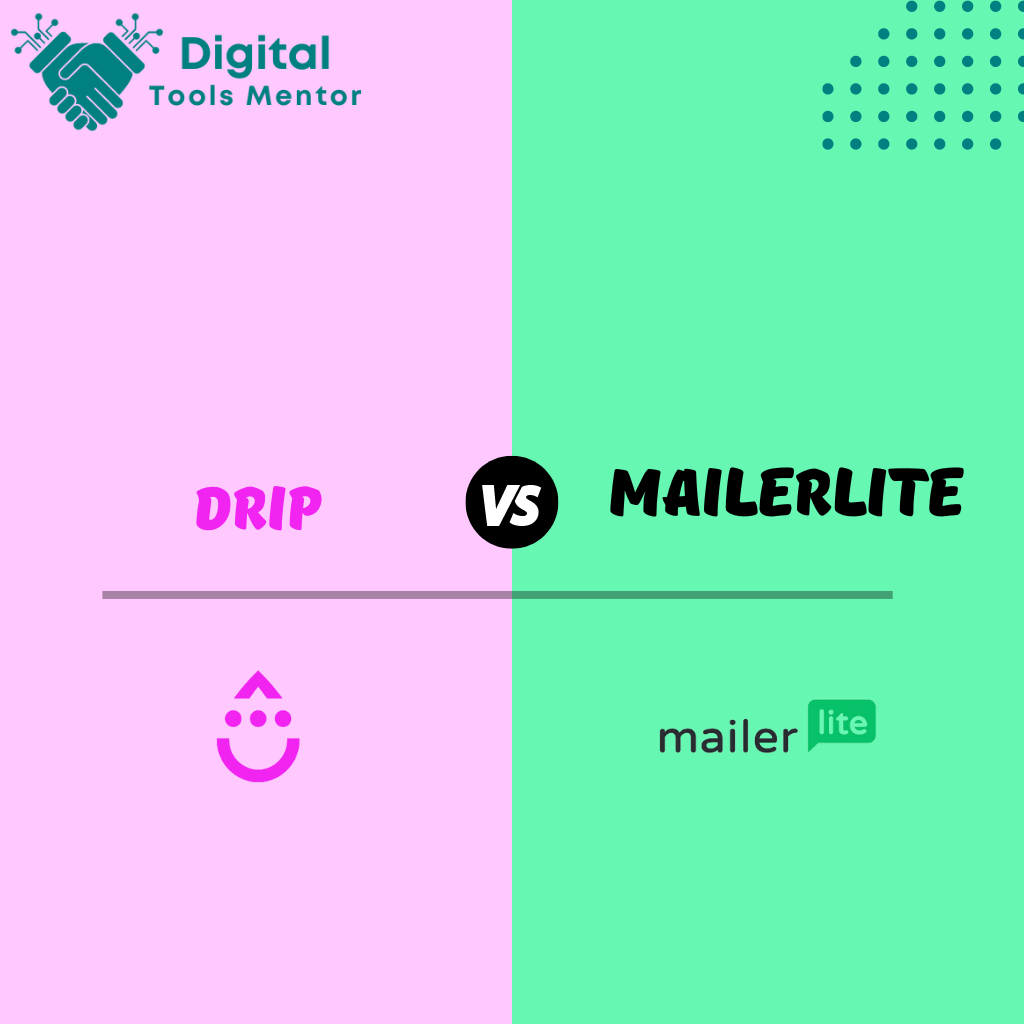Drip VS MailerLite: Which Email Marketing Tool is Better for Your Business in 2025?
Email marketing remains one of the most powerful tools for businesses to engage with their audience, nurture leads, and drive conversions. With the right email marketing strategy, businesses can build strong relationships with customers, deliver personalized content, and achieve significant ROI. However, the effectiveness of email marketing largely depends on the tools used to create, manage, and optimize campaigns. Drip and MailerLite are two popular email marketing platforms that offer a range of features designed to help businesses streamline their email marketing efforts. Drip is known for its robust automation capabilities and seamless e-commerce integrations, making it a favorite among online retailers and sophisticated marketers. MailerLite, on the other hand, is celebrated for its user-friendly interface, affordability, and comprehensive feature set, which makes it an excellent choice for small to medium-sized businesses and those new to email marketing. The purpose of this comparison is to provide a detailed analysis of Drip VS MailerLite, helping you understand the strengths and weaknesses of each tool. By exploring their features, ease of use, customization options, automation capabilities, pricing, integrations, and customer support, we aim to help you make an informed decision about which platform is better suited for your business needs.
Overview of Drip
Drip was founded in 2013 by Rob Walling and Derrick Reimer as a simple email capture tool. Over time, it evolved into a comprehensive email marketing and automation platform designed specifically for e-commerce businesses. In 2016, Drip was acquired by LeadPages, which further accelerated its growth and development. Today, Drip is known for its powerful automation capabilities, advanced segmentation, and seamless integrations with various e-commerce platforms, making it a preferred choice for online retailers looking to enhance their email marketing strategies.
Key Features and Functionalities
- Advanced Automation:
- Visual Workflow Builder: Drip’s intuitive visual workflow builder allows users to create complex automation sequences with ease. Users can design workflows that trigger emails based on customer actions, behaviors, and lifecycle stages.
- Behavior-Based Triggers: Automation can be triggered by various actions such as website visits, product purchases, abandoned carts, and more. This helps in delivering timely and relevant emails to subscribers.
- Personalization and Segmentation:
- Dynamic Content: Drip enables users to personalize emails with dynamic content that changes based on subscriber data and behavior.
- Advanced Segmentation: Users can segment their audience based on various criteria such as purchase history, engagement level, and customer preferences. This allows for highly targeted and relevant email campaigns.
- CRM and E-commerce Integration:
- Built-In CRM: Drip includes a built-in CRM that helps users manage and track customer interactions, providing a holistic view of each customer.
- E-commerce Integrations: Drip integrates seamlessly with popular e-commerce platforms like Shopify, WooCommerce, and Magento. This integration allows users to sync customer data, track purchase history, and automate marketing workflows based on e-commerce activities.
- Analytics and Reporting:
- Detailed Analytics: Drip provides comprehensive analytics and reporting tools that offer insights into email performance, customer behavior, and revenue generated from email campaigns.
- Customizable Dashboards: Users can create customizable dashboards to monitor key metrics and track the success of their campaigns in real-time.
- Email Campaign Management:
- Campaign Creation: Drip offers an easy-to-use email editor with a range of templates and design options. Users can create and schedule email campaigns, newsletters, and promotional emails with ease.
- A/B Testing: The platform includes A/B testing capabilities that allow users to test different subject lines, content, and send times to optimize email performance.
Target Audience and Typical Users
Drip is primarily targeted at e-commerce businesses and online retailers who need advanced automation and segmentation capabilities to enhance their email marketing efforts. Typical users include:
- E-commerce Retailers: Businesses that sell products online and need to automate marketing workflows based on customer behavior and purchase history.
- Marketers and Growth Hackers: Marketing professionals who require sophisticated tools to create personalized and targeted email campaigns.
- Medium to Large Businesses: Companies looking for a robust email marketing platform that integrates seamlessly with their existing e-commerce systems and provides detailed customer insights.
Overall, Drip is an ideal choice for e-commerce businesses and marketers who need a powerful and flexible email marketing solution to drive engagement, increase sales, and build long-term customer relationships.
Check Drip Alternatives
Overview of MailerLite
MailerLite was founded in 2010 by Ignas Rubežius and Eimantas Norkūnas. Initially established as a web design and development agency, the founders saw an opportunity in the email marketing space and pivoted to create a user-friendly email marketing platform. MailerLite’s mission is to provide a simple yet powerful tool that helps businesses grow through effective email marketing. Over the years, MailerLite has grown significantly, attracting users from small businesses to large enterprises due to its affordability, ease of use, and robust feature set.
Key Features and Functionalities
- User-Friendly Interface:
- Drag-and-Drop Editor: MailerLite offers an intuitive drag-and-drop editor that allows users to create visually appealing emails without needing any coding skills. Users can choose from a variety of pre-designed templates or create their own custom designs.
- Mobile-Friendly Design: All email templates are mobile-responsive, ensuring that emails look great on any device.
- Automation and Workflow:
- Automation Builder: MailerLite’s automation builder enables users to create automated workflows for various scenarios, such as welcome sequences, drip campaigns, and abandoned cart reminders.
- Behavior-Based Triggers: Automations can be triggered based on subscriber actions like link clicks, email opens, and form submissions, allowing for timely and relevant email delivery.
- Segmentation and Personalization:
- Audience Segmentation: Users can segment their email list based on demographics, behavior, and other criteria to send targeted campaigns.
- Personalization: MailerLite supports personalization tags that can be used to customize emails with the recipient’s name, location, or other personal details.
- Landing Pages and Forms:
- Landing Page Builder: MailerLite includes a landing page builder that allows users to create and publish landing pages to capture leads and promote products or services.
- Forms and Pop-Ups: Users can create embedded forms, pop-ups, and landing page forms to grow their email list and engage with website visitors.
- Analytics and Reporting:
- Detailed Reports: MailerLite provides comprehensive reports on email campaign performance, including open rates, click-through rates, and subscriber activity.
- A/B Testing: The platform includes A/B testing features that allow users to test different versions of their emails to determine which performs better.
- Integrations:
- Third-Party Integrations: MailerLite integrates with a wide range of third-party tools, including e-commerce platforms like Shopify and WooCommerce, CMS platforms like WordPress, and various CRM systems.
- API Access: For advanced users, MailerLite offers API access to integrate custom applications and workflows.
- Customer Support and Resources:
- 24/7 Support: MailerLite provides 24/7 customer support via email and live chat.
- Educational Resources: Users have access to a rich library of tutorials, webinars, and guides to help them get the most out of the platform.
Target Audience and Typical Users
MailerLite is designed to cater to a broad range of users, from small businesses and startups to large enterprises. Typical users include:
- Small Businesses: Entrepreneurs and small business owners looking for an affordable and easy-to-use email marketing solution to grow their business.
- Bloggers and Content Creators: Individuals and content creators who want to engage their audience and promote their content through email marketing.
- E-commerce Businesses: Online retailers who need to automate email campaigns, such as welcome emails, product promotions, and abandoned cart reminders.
- Nonprofits and Educational Institutions: Organizations that need to communicate with their audience regularly and effectively without a significant investment.
Overall, MailerLite is an excellent choice for users who need a cost-effective, user-friendly email marketing platform with robust features. Its ease of use, affordability, and comprehensive set of tools make it ideal for small to medium-sized businesses, content creators, and any organization looking to leverage email marketing to grow their audience and achieve their goals.
Ease of Use: User Interface and Experience
Comparison of the User Interfaces of Drip and MailerLite
Drip:
- User Interface: Drip’s interface is designed with a focus on functionality and flexibility, catering particularly to e-commerce businesses. The dashboard provides a comprehensive view of key metrics and campaign performance. The visual workflow builder is intuitive, allowing users to create complex automation sequences with ease.
- Navigation: While Drip offers a rich set of features, the interface can be overwhelming for beginners due to its advanced capabilities and extensive options. However, experienced marketers and e-commerce users will appreciate the detailed control and customization it provides.
MailerLite:
- User Interface: MailerLite is known for its clean, minimalist, and user-friendly interface. The dashboard is straightforward, with clear navigation and easy access to key features. The drag-and-drop editor makes it simple for users to create and customize emails without any coding skills.
- Navigation: MailerLite’s interface is designed to be intuitive and accessible, making it ideal for beginners and small businesses. The simplicity of the interface ensures that users can quickly find and utilize the features they need.
Ease of Setup and Initial Use: Drip VS MailerLite
Drip:
- Setup: Setting up Drip involves integrating it with your e-commerce platform, which can be straightforward with platforms like Shopify and WooCommerce due to Drip’s seamless integrations. The initial setup includes configuring your email lists, setting up workflows, and importing contacts.
- Initial Use: While the setup process is comprehensive, new users might need some time to familiarize themselves with Drip’s advanced features. Drip provides extensive tutorials and customer support to help users get started.
MailerLite:
- Setup: MailerLite is designed for ease of use, with a quick and simple setup process. Users can easily create an account, import contacts, and start creating campaigns within minutes. The platform offers step-by-step guidance to help users get started.
- Initial Use: MailerLite’s intuitive interface ensures that even users with no prior experience in email marketing can quickly get up to speed. The drag-and-drop editor and pre-designed templates make it easy to create professional-looking emails right from the start.
Customization Options and Templates Available: Drip VS MailerLite
Drip:
- Customization Options: Drip offers extensive customization options, allowing users to create highly personalized and dynamic email content. The platform supports advanced segmentation and personalization based on customer behavior and data.
- Templates: Drip provides a range of email templates, particularly geared towards e-commerce. Users can customize these templates or create their own designs using the HTML editor.
MailerLite:
- Customization Options: MailerLite offers a robust drag-and-drop editor that allows users to customize their emails with ease. The platform supports personalization tags and dynamic content to tailor emails to individual subscribers.
- Templates: MailerLite provides a variety of professionally designed email templates, suitable for different types of campaigns. Users can easily customize these templates to fit their brand and messaging.
Summary:
- Drip: Best suited for users who need advanced customization and powerful automation capabilities. While the initial learning curve may be steeper, experienced marketers will appreciate the depth of control and flexibility Drip offers. The user interface is functional and detailed, catering to the needs of e-commerce businesses and advanced users.
- MailerLite: Ideal for beginners and small businesses looking for a simple, intuitive, and affordable email marketing solution. The ease of setup and user-friendly interface make it accessible to users with no prior email marketing experience. MailerLite’s drag-and-drop editor and extensive template library provide ample customization options without the complexity.
In conclusion, both Drip and MailerLite offer unique strengths in terms of ease of use, user interface, and customization. Drip is geared towards users needing advanced features and detailed control, while MailerLite excels in providing a simple, accessible, and effective solution for those new to email marketing or looking for a more straightforward platform.
Email Design and Customization: Drip VS MailerLite
Design Flexibility and Customization Features in Drip
Drip offers robust design flexibility and extensive customization features, particularly suited for e-commerce businesses looking to create personalized and dynamic email campaigns. Here are the key design and customization features of Drip:
- Email Editor:
- HTML and Plain Text Editor: Drip provides an HTML editor for users who want full control over their email design. This allows for advanced customization and the ability to create highly personalized and branded emails.
- Visual Builder: Drip’s visual builder allows users to design emails without needing coding skills. While not as drag-and-drop oriented as some other platforms, it still provides a user-friendly way to create attractive emails.
- Dynamic Content:
- Personalization Tags: Drip supports advanced personalization tags that allow users to insert subscriber-specific information dynamically. This can include names, purchase history, and other custom fields.
- Behavior-Based Content: Users can customize email content based on subscriber behavior and interactions, ensuring that each recipient receives the most relevant messages.
- Advanced Segmentation:
- Segmented Content: Drip allows for segment-specific content within emails. This means different segments can receive tailored content within the same email campaign, based on their behavior and preferences.
Design Flexibility and Customization Features in MailerLite
MailerLite is known for its user-friendly design tools and extensive customization options that cater to users of all skill levels. Here are the key design and customization features of MailerLite:
- Drag-and-Drop Editor:
- User-Friendly Interface: MailerLite’s drag-and-drop editor is intuitive and easy to use, allowing users to create professional-looking emails without any coding knowledge. Users can simply drag elements like text blocks, images, buttons, and videos into their email templates.
- Real-Time Preview: The editor provides a real-time preview of how the email will look on desktop and mobile devices, ensuring that the design is responsive and visually appealing across all platforms.
- Personalization:
- Personalization Tags: Similar to Drip, MailerLite allows users to insert personalization tags to include subscriber-specific information such as names, locations, and custom fields.
- Dynamic Content: MailerLite supports dynamic content, enabling users to create emails that adjust content based on subscriber data and behavior.
- Pre-Designed Templates:
- Extensive Template Library: MailerLite offers a wide range of pre-designed email templates that are customizable to fit any brand or campaign. These templates cover various themes and use cases, making it easy for users to find a design that suits their needs.
Comparison of Template Quality and Variety
Drip:
- Template Quality: Drip’s email templates are designed with e-commerce in mind, focusing on promoting products and driving sales. While the number of templates may be more limited compared to some other platforms, the quality is high and tailored to e-commerce needs.
- Variety: Drip provides a selection of customizable templates suitable for various types of campaigns, including product launches, promotional offers, and transactional emails. The ability to create templates from scratch using the HTML editor adds to the flexibility.
MailerLite:
- Template Quality: MailerLite’s templates are modern, visually appealing, and designed to be easily customizable. They are responsive and optimized for both desktop and mobile viewing.
- Variety: MailerLite offers a broad variety of templates catering to different industries and purposes, such as newsletters, promotional emails, event invitations, and more. The extensive library ensures that users can find a template that matches their specific needs.
Summary:
- Drip: Best suited for users who need advanced customization and personalization capabilities, especially those in the e-commerce sector. While its template variety may be more limited, the focus on high-quality, e-commerce-oriented designs makes it a powerful tool for driving sales and engagement.
- MailerLite: Ideal for users looking for a user-friendly design experience with a wide variety of customizable templates. Its drag-and-drop editor and extensive template library make it accessible for users at all skill levels, providing flexibility and ease of use.
In conclusion, both Drip and MailerLite offer strong design and customization features, but they cater to different needs. Drip excels in providing advanced personalization and e-commerce-focused designs, while MailerLite offers a broader range of templates and an intuitive design experience suitable for beginners and small to medium-sized businesses.
Automation and Workflow Capabilities: Drip VS MailerLite
Automation Features Offered by Drip
Drip is renowned for its advanced automation capabilities, particularly tailored for e-commerce businesses. Here are the key automation features offered by Drip:
- Visual Workflow Builder:
- Drag-and-Drop Interface: Drip’s visual workflow builder allows users to create complex automation sequences using a drag-and-drop interface. This makes it easy to visualize and design workflows.
- Comprehensive Triggers and Actions: Users can set up triggers based on a wide range of customer actions, such as product purchases, website visits, email opens, and clicks. Actions can include sending emails, tagging subscribers, updating custom fields, and more.
- Behavioral Automation:
- Personalized Experiences: Drip enables highly personalized automation based on customer behavior and preferences. For example, users can create workflows that send targeted emails to customers who abandon their shopping carts or browse specific product categories.
- Dynamic Segmentation: Automatically segment subscribers based on their behavior and interactions with your emails and website. This allows for more targeted and relevant messaging.
- E-commerce Integrations:
- Seamless Integrations: Drip integrates with major e-commerce platforms like Shopify, WooCommerce, and Magento. These integrations allow for real-time data syncing and enable automation workflows that respond to specific e-commerce events, such as order confirmations, shipping notifications, and product recommendations.
- Advanced Split Testing:
- A/B Testing: Drip allows users to test different variations of their automated workflows to determine which performs better. This includes testing different email content, subject lines, and send times.
Automation Features Offered by MailerLite
MailerLite offers a user-friendly approach to automation, making it accessible for beginners while still providing powerful features. Here are the key automation features offered by MailerLite:
- Automation Builder:
- Drag-and-Drop Interface: MailerLite’s automation builder uses a drag-and-drop interface that is intuitive and easy to use. Users can create workflows by dragging and dropping triggers, conditions, and actions.
- Pre-Built Templates: MailerLite provides pre-built automation templates for common scenarios such as welcome emails, birthday greetings, and abandoned cart reminders. These templates make it easy to set up automation quickly.
- Behavioral Automation:
- Trigger-Based Workflows: Users can set up workflows that are triggered by subscriber actions such as email opens, link clicks, form submissions, and specific dates (e.g., birthdays or anniversaries).
- Personalized Content: MailerLite allows for personalization within automated emails, enabling users to include subscriber-specific information and dynamic content.
- Segmentation and Targeting:
- Automated Segmentation: Automatically segment subscribers based on their interactions with emails and website activity. This ensures that each subscriber receives relevant content tailored to their behavior.
- Custom Fields and Tags: Use custom fields and tags to create more granular segments and personalized automation workflows.
- A/B Testing:
- Simple A/B Testing: MailerLite supports A/B testing within automation workflows, allowing users to test different variations of their emails to optimize performance.
Comparison of Workflow Creation and Management
Drip:
- Workflow Creation: Drip’s visual workflow builder is highly versatile, allowing users to create detailed and complex automation sequences. The drag-and-drop interface is intuitive, but the extensive options and features might require a learning curve for new users. However, experienced marketers will find it powerful and flexible.
- Management: Drip provides robust management tools for tracking and analyzing the performance of automation workflows. Users can monitor real-time data and adjust workflows as needed to optimize results. The platform also supports advanced split testing, making it easy to refine and improve workflows over time.
MailerLite:
- Workflow Creation: MailerLite’s automation builder is designed for simplicity and ease of use. The drag-and-drop interface and pre-built templates make it easy for beginners to set up automation workflows quickly. While it may not have the same level of complexity as Drip, it provides all the essential features needed for effective email automation.
- Management: MailerLite offers straightforward management tools for monitoring and optimizing automation workflows. Users can track key metrics and make adjustments to improve performance. The platform’s A/B testing capabilities allow for ongoing optimization, although they may not be as advanced as those in Drip.
Summary:
- Drip: Best suited for users who need advanced automation capabilities and detailed control over their workflows. The platform’s extensive features and powerful integrations make it ideal for e-commerce businesses and experienced marketers looking to create highly personalized and dynamic email campaigns.
- MailerLite: Ideal for beginners and small to medium-sized businesses looking for a user-friendly and effective automation solution. The simplicity of the automation builder and the availability of pre-built templates make it accessible for users with limited experience in email marketing automation.
In conclusion, both Drip and MailerLite offer strong automation and workflow capabilities, but they cater to different needs. Drip excels in providing advanced features and flexibility for e-commerce and sophisticated marketing strategies, while MailerLite offers an easy-to-use solution that is perfect for users looking for simplicity and quick setup.
CRM and E-commerce Integration: Drip VS MailerLite
CRM and E-commerce Capabilities in Drip
Drip is particularly well-known for its powerful CRM and e-commerce integration capabilities, making it a favorite among online retailers and businesses with sophisticated marketing needs. Here are the key CRM and e-commerce features of Drip:
- CRM Capabilities:
- Built-In CRM: Drip includes a comprehensive built-in CRM that helps users manage customer data and interactions seamlessly. It provides a holistic view of each customer, including their behavior, purchase history, and engagement with email campaigns.
- Advanced Segmentation: Users can segment their audience based on detailed criteria such as purchase behavior, engagement level, and demographics. This allows for highly targeted and personalized marketing efforts.
- Lead Scoring: Drip offers lead scoring features that enable users to assign scores to contacts based on their actions and engagement. This helps prioritize leads and focus marketing efforts on high-potential customers.
- E-commerce Integration:
- Seamless Integrations: Drip integrates seamlessly with major e-commerce platforms such as Shopify, WooCommerce, Magento, and BigCommerce. These integrations enable real-time data syncing, allowing for up-to-date customer profiles and behavior tracking.
- Behavioral Triggers: Users can set up automation workflows triggered by specific e-commerce events, such as product purchases, abandoned carts, and product views. This helps in sending timely and relevant emails to customers.
- Revenue Attribution: Drip’s e-commerce features include revenue attribution, which tracks the revenue generated from email campaigns. This provides insights into the ROI of marketing efforts and helps optimize campaigns for better performance.
CRM and E-commerce Capabilities in MailerLite
MailerLite offers a robust set of CRM and e-commerce features designed to support small to medium-sized businesses. While not as advanced as Drip, MailerLite provides essential tools for managing customer relationships and integrating with e-commerce platforms.
- CRM Capabilities:
- Subscriber Management: MailerLite allows users to manage subscriber data effectively, including custom fields, tags, and segments. Users can create detailed subscriber profiles to better understand their audience.
- Basic Segmentation: MailerLite supports audience segmentation based on various criteria such as demographics, behavior, and engagement. This allows for targeted email campaigns tailored to specific segments.
- Personalization: Users can personalize emails using subscriber data, enhancing the relevance and effectiveness of their campaigns.
- E-commerce Integration:
- Integrations with Major Platforms: MailerLite integrates with popular e-commerce platforms like Shopify, WooCommerce, and BigCommerce. These integrations enable users to sync customer data and automate marketing workflows based on e-commerce activities.
- E-commerce Automation: Users can set up automation workflows triggered by e-commerce events such as order confirmations, abandoned cart reminders, and post-purchase follow-ups. This helps maintain engagement and drive repeat purchases.
- Sales Tracking: MailerLite provides basic sales tracking features that allow users to monitor the revenue generated from their email campaigns and understand the impact of their marketing efforts.
How Each Tool Integrates with Sales Processes and E-commerce Platforms
Drip:
- Sales Processes Integration: Drip’s integration with CRM and e-commerce platforms allows for seamless management of the entire sales process. Users can track customer journeys from initial contact to purchase and beyond, using detailed customer data to tailor marketing efforts. The lead scoring and advanced segmentation features help prioritize high-potential leads and focus on converting them into customers.
- E-commerce Platforms Integration: Drip’s robust integration with e-commerce platforms enables real-time data syncing, ensuring that customer profiles are always up to date. This allows for highly targeted and personalized marketing automation workflows based on real-time customer behavior. The platform’s revenue attribution features provide insights into the financial impact of email campaigns, helping optimize marketing strategies for better ROI.
MailerLite:
- Sales Processes Integration: MailerLite’s CRM capabilities support basic management of the sales process, allowing users to segment their audience and personalize communications effectively. While not as advanced as Drip, MailerLite’s segmentation and personalization features help maintain customer engagement and drive sales through targeted email campaigns.
- E-commerce Platforms Integration: MailerLite’s integration with e-commerce platforms facilitates the automation of key marketing workflows, such as abandoned cart reminders and post-purchase follow-ups. These automated emails help drive conversions and maintain customer engagement. The platform’s sales tracking features provide insights into the performance of email campaigns and their impact on revenue.
Summary:
- Drip: Best suited for businesses with advanced CRM and e-commerce needs. Its powerful integration capabilities and detailed customer data management make it ideal for sophisticated marketing strategies and seamless sales process management. The platform’s robust automation and revenue attribution features provide valuable insights for optimizing marketing efforts.
- MailerLite: Ideal for small to medium-sized businesses looking for a user-friendly and effective CRM and e-commerce integration solution. While not as advanced as Drip, MailerLite provides essential tools for managing customer relationships and automating key marketing workflows. Its simplicity and affordability make it accessible for businesses with basic CRM and e-commerce needs.
In conclusion, both Drip and MailerLite offer valuable CRM and e-commerce integration capabilities, but they cater to different needs. Drip excels in providing advanced features and seamless integration for businesses with sophisticated marketing and sales processes, while MailerLite offers a simpler, more accessible solution for small to medium-sized businesses looking to enhance their email marketing efforts.
Conclusion: Which Tool is Better for Your Business?
Drip and MailerLite are both powerful email marketing platforms, but they cater to different needs and preferences. Here’s a summary of the key points from our comparison:
- Ease of Use:
- Drip: Offers a functional and detailed interface, ideal for experienced marketers and e-commerce businesses. It may have a steeper learning curve for beginners.
- MailerLite: Features a clean, user-friendly interface with a drag-and-drop editor, making it accessible for beginners and small businesses.
- Email Design and Customization:
- Drip: Provides advanced customization options and dynamic content, suitable for sophisticated and highly personalized email campaigns.
- MailerLite: Offers a wide variety of templates and an intuitive design experience, making it easy to create professional-looking emails without any coding skills.
- Automation and Workflow Capabilities:
- Drip: Known for its powerful automation and workflow capabilities, including complex behavioral triggers and advanced segmentation.
- MailerLite: Provides a simple and effective automation builder with pre-built templates, suitable for straightforward automation needs.
- CRM and E-commerce Integration:
- Drip: Excels in CRM and e-commerce integration, offering detailed customer data management and seamless integration with major e-commerce platforms.
- MailerLite: Supports basic CRM and e-commerce features, integrating well with popular platforms and providing essential tools for small to medium-sized businesses.
- Pricing and Value for Money:
- Drip: Generally more expensive, offering extensive features that justify the higher cost for businesses needing advanced capabilities.
- MailerLite: More affordable, providing excellent value for money with its comprehensive feature set tailored for smaller businesses and beginners.
Recommendations Based on Different Business Needs and Scenarios
- For E-commerce Businesses:
- Drip: Highly recommended due to its robust e-commerce integrations, advanced automation, and detailed customer insights. Ideal for businesses looking to drive sales and optimize their marketing efforts with sophisticated tools.
- MailerLite: Suitable for smaller e-commerce businesses looking for a cost-effective solution with essential features. It’s a good starting point for those new to email marketing.
- For Small to Medium-Sized Businesses:
- Drip: Great for businesses that anticipate growth and need scalable, advanced features. If you require detailed segmentation and complex workflows, Drip is a solid choice.
- MailerLite: Perfect for businesses seeking an easy-to-use platform that offers good value for money. It’s ideal for those who need straightforward automation and effective email design tools.
- For Beginners and Non-Technical Users:
- Drip: May be more challenging for beginners due to its extensive features and learning curve.
- MailerLite: Highly recommended for its user-friendly interface and drag-and-drop editor, making it easy for beginners to get started quickly.
- For Advanced Marketers and Growth Hackers:
- Drip: The clear choice for those needing advanced customization, powerful automation, and detailed analytics to execute sophisticated marketing strategies.
- MailerLite: While not as feature-rich as Drip, it still offers valuable tools for marketers looking for an intuitive and affordable platform.
Final Thoughts on Choosing Between Drip and MailerLite
Choosing the right email marketing tool depends on your specific business needs, goals, and budget. Drip is ideal for businesses that require advanced automation, comprehensive CRM and e-commerce integrations, and detailed customer insights. It’s a powerful tool for experienced marketers and e-commerce businesses aiming for sophisticated and personalized marketing campaigns.
On the other hand, MailerLite is perfect for small to medium-sized businesses, beginners, and non-technical users who need a simple, affordable, and effective email marketing solution. Its user-friendly interface, extensive template library, and straightforward automation features make it an excellent choice for those looking to enhance their email marketing efforts without a steep learning curve.
Ultimately, both Drip and MailerLite offer unique strengths that cater to different needs. By understanding your business requirements and comparing the key features of each platform, you can make an informed decision that will help you achieve your email marketing goals.