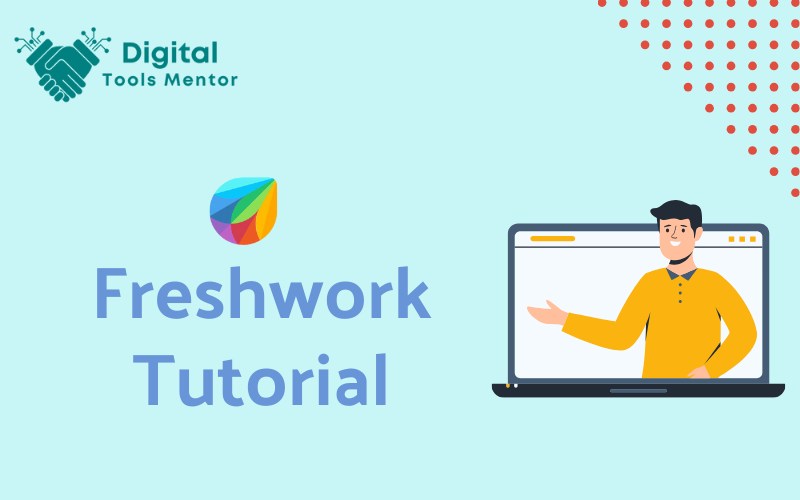Freshworks Tutorial 2025: A Comprehensive Guide
In the digital age, where customer engagement is paramount, businesses seek robust solutions to streamline their marketing efforts and connect with their audience more effectively. Freshworks, a leader in customer engagement software, offers a powerful tool tailored for this very purpose—Freshmarketer. As an integral part of the Freshworks suite, Freshmarketer stands out as a comprehensive email marketing and automation solution designed to meet the dynamic needs of modern businesses. With its advanced features and user-friendly interface, Freshmarketer empowers marketers to craft, manage, and optimize email campaigns that resonate with their audience, fostering both engagement and conversion. The aim of Freshwork Tutorial is to delve deep into the capabilities of Freshmarketer, shedding light on how it can revolutionize email marketing strategies in 2025. From building and segmenting your email list to designing engaging email campaigns, automating workflows for efficiency, and analyzing campaign performance for insights, Freshmarketer offers a plethora of features that cater to every aspect of email marketing. Whether you’re a seasoned marketer looking to enhance your email marketing campaigns or a business new to the digital marketing realm, this guide will provide you with the knowledge and tools to leverage Freshmarketer’s full potential.
As we navigate through the intricacies of Freshmarketer, we will explore how its innovative features can help businesses stay ahead of the curve, ensuring their email marketing efforts are not only successful but also scalable and aligned with the evolving digital landscape in 2025. Join us as we uncover the secrets to maximizing your email marketing success with Freshmarketer, making every email count in the journey towards achieving your business goals.
Getting Started with Freshmarketer
Embarking on your email marketing journey with Freshmarketer is a straightforward process that unlocks a world of potential for engaging with your audience effectively. Here’s a step-by-step guide to getting started with Freshmarketer, from signing up to integrating it with other tools for a cohesive marketing strategy.
Signing Up for Freshmarketer
- Visit the Freshmarketer Website: Start by navigating to the Freshmarketer website. Here, you’ll find detailed information about the platform’s capabilities and how it can benefit your business.
- Choose Your Plan: Freshmarketer offers several pricing plans to cater to different business sizes and needs. Evaluate the features and limits of each plan to select the one that best suits your marketing objectives. Most plans offer a free trial, allowing you to explore Freshmarketer’s features without immediate commitment.
- Sign Up: Once you’ve chosen your plan, click the sign-up button. You’ll be asked to provide basic information, such as your name, email address, and company details. Follow the prompts to create your account.
- Verify Your Email: After signing up, you’ll receive an email from Freshmarketer to verify your account. Click the verification link to activate your account and get started.
Initial Setup Essentials
- Configure Your Account Settings: Log into your Freshmarketer dashboard and navigate to the account settings. Here, you can configure essential settings, including your time zone, currency, and other preferences that affect how you’ll use the platform.
- Import Your Email List: If you already have an email list, Freshmarketer makes it easy to import your contacts. You can typically upload a CSV file or integrate with other platforms to sync your contacts directly. Ensure your list complies with GDPR and other relevant regulations to maintain ethical email marketing practices.
- Segment Your Contacts: Utilize Freshmarketer’s segmentation tools to organize your contacts into meaningful groups based on criteria like demographics, behavior, or purchase history. Effective segmentation is key to personalizing your campaigns and increasing engagement.
- Create Your First Campaign: Explore Freshmarketer’s campaign creation tools to design your first email campaign. Use the drag-and-drop editor to customize your email’s layout, add content, and incorporate personalization elements like subscribers’ names.
Integrating Freshmarketer with Other Tools
- Freshworks Suite Integration: Freshmarketer seamlessly integrates with other Freshworks products, such as Freshsales (CRM) and Freshdesk (customer support), providing a unified view of your customer interactions and data across platforms. This integration enhances your ability to deliver personalized marketing messages based on comprehensive customer insights.
- External Platform Integration: Freshmarketer offers integration capabilities with various external platforms, including e-commerce systems, CRM software, and social media tools. These integrations allow for the automation of data exchange between systems, ensuring your marketing campaigns are informed by up-to-date customer information and behaviors.
- APIs and Webhooks: For more customized integration needs, Freshmarketer provides APIs and webhooks that enable developers to connect and automate data flow between Freshmarketer and other systems your business uses.
Getting started with Freshmarketer is just the beginning of unlocking the platform’s potential to transform your email marketing efforts. By taking the time to properly set up and integrate Freshmarketer with your existing tools and workflows, you can create a powerful, unified marketing approach that drives engagement, nurtures leads, and boosts conversions. As you become more familiar with Freshmarketer’s features, continue to experiment and optimize your campaigns for the best results.
Building Your Email List in Freshmarketer
Building a robust and compliant email list is foundational to the success of your email marketing campaigns. Freshmarketer offers a suite of tools designed to not only help you grow your list but also ensure it’s managed effectively and in compliance with regulations like GDPR. Here’s how to build and import your email list into Freshmarketer, along with insights into leveraging segmentation for targeted and personalized marketing.
Building Your Email List
1. Utilize Sign-up Forms:
- Design and Placement: Create engaging sign-up forms using Freshmarketer’s form builder. Place these forms strategically across your website—on the homepage, blog pages, and at the end of articles—to capture visitors’ information. Ensure the forms are concise yet compelling, asking for essential information such as name and email address.
- Incentivize Sign-ups: Offer incentives for signing up, such as exclusive content, discounts, or entry into a giveaway. This can significantly increase your subscription rate by offering immediate value.
2. Leverage Social Media:
- Promote your email newsletter on your social media platforms. Use calls-to-action (CTAs) in your posts or bio links to direct followers to your sign-up form. Consider running targeted ads to expand your reach to potential subscribers interested in your niche.
3. Host Webinars or Online Events:
- Webinars, online workshops, and events are excellent opportunities to grow your email list. Require registration via email to attend, and make sure to highlight the value attendees will get from participating.
Importing Your Email List into Freshmarketer
1. Prepare Your List:
- Before importing, clean your list to remove invalid or duplicate email addresses. This step is crucial for maintaining a high deliverability rate and ensuring compliance with email marketing best practices.
- Format Your List: Ensure your list is formatted correctly, typically as a CSV file, which is compatible with Freshmarketer’s import tool. Organize your data with clear column headers like Name, Email, Company, etc.
2. Import Process:
- In Freshmarketer, navigate to the ‘Contacts’ section and select the option to import contacts. Follow the prompts to upload your CSV file and map the fields correctly to Freshmarketer’s contact database.
- Review and Confirm: Once uploaded, review the data for accuracy before finalizing the import. Freshmarketer will also check for any issues that might affect the import process.
Segmentation for Targeting and Personalization
1. Dynamic Segmentation:
- Freshmarketer allows for dynamic segmentation based on a variety of criteria, including demographics, behavior on your website, engagement with previous emails, and purchase history. This capability enables you to create highly targeted segments that can receive personalized communications.
2. Utilizing Segmentation:
- Personalized Campaigns: Use segmentation to personalize your email campaigns. For example, send customized product recommendations based on past purchases or browsing behavior.
- Behavioral Triggers: Set up automated emails triggered by specific actions, such as a welcome email for new subscribers or a re-engagement campaign for users who haven’t interacted with your emails in a while.
3. GDPR Compliance:
- Ensure all contacts have given explicit consent to receive emails from you, which is a cornerstone of GDPR compliance. Freshmarketer provides features to help manage consent, such as double opt-in mechanisms and easy unsubscribe options.
- Data Management: Regularly review your list to remove inactive subscribers and honor unsubscribe requests promptly. Freshmarketer’s tools can assist in automating much of this process, ensuring you remain compliant with data protection regulations.
Building and managing your email list within Freshmarketer is a strategic process that, when done correctly, lays the foundation for successful and compliant email marketing campaigns. By focusing on ethical list-building practices, effective segmentation, and GDPR compliance, you can maximize engagement and drive meaningful results from your email marketing efforts.
Designing Engaging Email Campaigns
Designing engaging email campaigns that captivate your audience and drive action is essential for any successful email marketing strategy. Freshmarketer simplifies this process with its intuitive drag-and-drop editor and a suite of powerful features designed to maximize engagement. Here’s how to utilize Freshmarketer to create compelling email campaigns that resonate with your audience.
Using Freshmarketer’s Drag-and-Drop Editor
1. Accessing the Editor:
- Start by navigating to the campaigns section within Freshmarketer and select the option to create a new email campaign. This action will lead you to the drag-and-drop editor, where the magic happens.
2. Crafting Your Email:
- The editor provides a user-friendly interface that requires no coding knowledge. You can easily add, remove, or rearrange elements like text boxes, images, buttons, and dividers to design your email layout.
- Utilize the variety of content blocks available to structure your email effectively, ensuring it’s visually appealing and easy to navigate.
Customizable Templates
1. Template Selection:
- Freshmarketer offers a wide range of pre-designed email templates suited for various purposes, from newsletters to promotional offers. These templates are fully customizable, allowing you to align them with your brand identity.
- Select a template that matches the goal of your campaign and use it as a starting point for customization.
2. Brand Consistency:
- Customize your chosen template with your brand colors, fonts, and logo to maintain brand consistency across your communications. This not only enhances the visual appeal of your emails but also strengthens brand recognition among your audience.
Enhancing Engagement with Dynamic Content and Personalization
1. Dynamic Content:
- Freshmarketer allows you to incorporate dynamic content into your emails, which changes based on the recipient’s data or behavior. This could include personalized product recommendations, content tailored to the recipient’s location, or special offers based on their purchase history.
- Use dynamic content to make your emails more relevant and engaging, increasing the likelihood of conversion.
2. Personalization Tags:
- Personalize your emails further with personalization tags, such as the recipient’s name, company name, or any other information you have collected. Adding a personal touch can significantly boost open rates and engagement.
Optimizing Campaigns with A/B Testing
1. Setting Up A/B Tests:
- Freshmarketer’s A/B testing feature enables you to test different versions of your email to see which performs better. You can test variations in subject lines, content, images, CTA buttons, and more.
- To set up an A/B test, create two versions of your email within Freshmarketer. The platform will then send these versions to a portion of your list and measure performance based on the criteria you specify, such as open rates or click-through rates.
2. Analyzing Results and Implementing Insights:
- Once the test is complete, analyze the results to determine which version of the email performed better. Use these insights to refine your email strategy and improve future campaigns.
- Implementing the lessons learned from A/B testing can lead to more effective email marketing, driving higher engagement and better results over time.
Creating engaging email campaigns with Freshmarketer is about combining creativity with the platform’s advanced features to deliver personalized, dynamic content that resonates with your audience. By leveraging customizable templates, personalization tags, dynamic content, and A/B testing, you can craft emails that not only capture attention but also drive meaningful engagement and conversions.
Automating Email Campaigns
Automating email campaigns can significantly enhance the efficiency and effectiveness of your email marketing strategy. Freshmarketer’s powerful automation features, including journey builders and trigger-based email sequences, allow you to send timely, relevant, and personalized emails to your audience without manual intervention. Here’s how you can leverage these features to create automated email workflows tailored to various marketing objectives.
Freshmarketer Automation Features
Journey Builder:
- Freshmarketer’s journey builder is a visual tool that lets you design complex customer journeys based on specific actions or behaviors. You can map out the entire lifecycle of a customer’s interaction with your brand, from initial contact to post-purchase follow-up, and automate relevant communications at each stage.
Trigger-Based Email Sequences:
- With trigger-based email sequences, you can automate the sending of emails based on specific triggers, such as a website visit, form submission, or product purchase. This ensures that your messages are timely and contextually relevant, increasing the likelihood of engagement.
Examples of Automated Email Workflows
1. Welcome Series for New Subscribers:
- Objective: To welcome new subscribers and introduce them to your brand.
- Workflow: Use a sign-up form submission as a trigger to start the welcome series. The first email can thank the subscriber for signing up, followed by subsequent emails that introduce your brand, share valuable content, and offer a first-purchase discount.
- Benefits: Builds a positive relationship with new subscribers and encourages early engagement with your brand.
2. Lead Nurturing Campaign:
- Objective: To nurture leads through the sales funnel towards conversion.
- Workflow: Trigger this sequence when a user downloads a resource or signs up for a trial. The sequence could include emails that provide additional resources, share customer testimonials, and offer personalized product demonstrations or consultations.
- Benefits: Gradually educates and persuades leads, making them more likely to convert.
3. Re-engagement Campaign for Inactive Subscribers:
- Objective: To re-engage subscribers who haven’t interacted with your emails for a set period.
- Workflow: Set a trigger for subscribers who haven’t opened or clicked through any emails in the last six months. The re-engagement sequence could start with an email asking for feedback, followed by emails offering exclusive content or a special offer to rekindle interest.
- Benefits: Helps to revive interest among inactive subscribers and cleans your email list by identifying which subscribers are still interested.
4. Post-Purchase Follow-Up:
- Objective: To enhance customer satisfaction and encourage repeat purchases.
- Workflow: Trigger this sequence after a customer makes a purchase. The first email can be a thank you message with order details, followed by emails asking for product feedback, offering complementary products, or providing exclusive offers for future purchases.
- Benefits: Increases customer satisfaction and loyalty, and encourages repeat business.
By utilizing Freshmarketer’s automation features, businesses can create personalized and timely email marketing campaigns that resonate with their audience at different stages of their journey. Automating these processes not only saves time but also enhances the effectiveness of your email marketing efforts, driving better engagement, conversion rates, and customer loyalty.
Enhancing Deliverability and Performance
Enhancing email deliverability is crucial for the success of your email marketing campaigns. High deliverability ensures your messages reach your subscribers’ inboxes, increasing the chances of engagement and conversion. Here are essential tips to improve email deliverability and performance, focusing on domain authentication, sender reputation, adherence to best practices, and the importance of list cleaning and maintenance.
Domain Authentication
1. Set Up SPF and DKIM Records:
- Implement Sender Policy Framework (SPF) and DomainKeys Identified Mail (DKIM) records in your DNS settings. These authentication protocols verify your domain’s identity, reducing the likelihood of your emails being marked as spam.
2. Consider DMARC Policy:
- Domain-based Message Authentication, Reporting & Conformance (DMARC) further enhances email security by specifying how your domain handles suspicious emails. Setting up a DMARC policy can protect your brand from email spoofing and phishing attacks.
Managing Sender Reputation
1. Warm Up Your IP Address:
- If you’re using a dedicated IP address for email campaigns, gradually increase your sending volume over time. This “IP warming” process helps establish your IP address as a legitimate sender in the eyes of ISPs.
2. Monitor Your Sender Score:
- Tools like Return Path’s Sender Score provide insights into your sender reputation. A high score indicates good standing, while a low score could lead to deliverability issues. Regularly monitor your score and take corrective actions if necessary.
Adhering to Email Best Practices
1. Obtain Explicit Consent:
- Always obtain explicit consent from users before adding them to your mailing list. This not only complies with regulations like GDPR but also ensures that your audience is genuinely interested in receiving your emails.
2. Provide Clear Unsubscribe Options:
- Make it easy for subscribers to opt-out of your emails by including a visible and straightforward unsubscribe link. Respecting user preferences helps maintain a positive sender reputation.
3. Craft Compelling Subject Lines:
- Avoid using spam trigger words in your subject lines and content. Instead, focus on creating engaging, clear, and relevant subject lines that entice subscribers to open your emails.
Regular List Cleaning and Maintenance
1. Remove Inactive Subscribers:
- Regularly clean your email list by removing subscribers who haven’t engaged with your emails over a defined period. This improves your engagement rates and sender reputation.
2. Address Bounces Promptly:
- Monitor and remove email addresses that result in hard bounces immediately. Continuous sending to invalid addresses negatively impacts your sender reputation.
3. Use Double Opt-in:
- Implementing a double opt-in process for new subscribers ensures that you’re only adding valid and interested users to your list, which can significantly enhance deliverability.
Improving email deliverability and performance is an ongoing process that requires attention to detail and adherence to best practices. By authenticating your domain, managing your sender reputation, following email marketing best practices, and maintaining a clean and engaged subscriber list, you can ensure that your email campaigns achieve their intended impact. Freshmarketer provides tools and analytics to help monitor and optimize these aspects, making it easier to maintain high deliverability rates and successful email marketing initiatives.
Analyzing Campaign Performance
Analyzing the performance of your email campaigns is pivotal to understanding their impact and identifying opportunities for optimization. Freshmarketer provides a robust suite of analytics and reporting tools designed to give you a comprehensive view of your campaign’s success. Here’s how you can leverage Freshmarketer’s capabilities to track key metrics and refine your email marketing strategies.
Freshmarketer Analytics and Reporting Tools
1. Dashboard Overview:
- Freshmarketer’s dashboard offers a snapshot of your campaign performance, displaying real-time data on recent campaigns, including open rates, click-through rates (CTR), and conversion rates. This high-level view allows you to quickly assess the overall health of your email marketing efforts.
2. Campaign Analytics:
- For a deeper dive, the campaign analytics section provides detailed reports on individual campaigns. You can analyze performance trends over time, compare different campaigns, and break down results by various segments.
3. Email Heatmaps:
- Beyond traditional metrics, Freshmarketer offers email heatmaps that show where recipients are clicking within your emails. This visual tool can reveal what content or calls-to-action (CTAs) are most engaging, helping you design more effective emails.
Key Metrics to Monitor
1. Open Rates:
- Open rates indicate the percentage of recipients who opened your email. This metric helps gauge the effectiveness of your subject lines and the overall interest in your emails. A low open rate might suggest the need for more compelling subject lines or better list segmentation.
2. Click-Through Rates (CTR):
- CTR measures the percentage of email recipients who clicked on one or more links contained in an email. It’s a crucial indicator of how engaging your email content is and whether your CTAs are effective. To improve CTR, consider A/B testing different CTA designs, placements, and messaging.
3. Conversion Rates:
- Conversion rates track the percentage of recipients who completed a desired action after clicking on a link in your email, such as making a purchase or signing up for a webinar. This metric is key to understanding the ROI of your email campaigns. Optimizing for conversions might involve refining your landing pages and ensuring a seamless user experience from email to action completion.
4. Bounce Rates and Unsubscribe Rates:
- Monitoring bounce rates (the rate at which your emails are not delivered) and unsubscribe rates can provide insights into the health of your email list and the relevance of your content. High rates may indicate issues with email list quality or content alignment with subscriber expectations.
Using Data for Campaign Optimization
1. Segment and Personalize:
- Use performance data to identify which segments of your audience are most engaged and tailor your content to better meet their interests. Personalization based on behavior or demographics can significantly improve engagement metrics.
2. Test and Refine:
- Employ A/B testing to experiment with different aspects of your emails, from subject lines to content layout. Use Freshmarketer’s analytics to evaluate the results and apply those learnings to future campaigns.
3. Iterate on Successful Elements:
- Identify patterns in successful campaigns, such as time of sending, email length, or specific types of content that resonate with your audience. Incorporate these elements into your email strategy to replicate success.
4. Monitor Trends Over Time:
- Analyzing performance trends over time allows you to adjust your strategy based on long-term data rather than isolated campaign results. This holistic approach can guide broader strategic adjustments and innovation in your email marketing approach.
Freshmarketer’s analytics and reporting tools empower you to monitor crucial metrics, offering insights needed to optimize your email campaigns continuously. By analyzing these metrics closely and applying the insights gained, you can enhance the effectiveness of your email marketing, drive higher engagement, and achieve better ROI.
Integrating Email with Multichannel Marketing
Integrating email with a broader multichannel marketing strategy is essential in today’s digital landscape, where customers interact with brands across multiple platforms. Freshmarketer, with its advanced integration capabilities, enables businesses to seamlessly blend email marketing with other channels such as SMS, social media, and web engagement. This cohesive approach not only enhances the customer experience but also significantly increases the potential for conversions. Let’s delve into how Freshmarketer facilitates this integration and the benefits it brings to your marketing strategy.
Integrating Email with SMS
1. Synchronized Campaigns:
- Freshmarketer allows for the synchronization of email and SMS campaigns, enabling you to reach your audience through their preferred communication channels. For instance, you can follow up an email campaign with an SMS reminder to users who did not open the email, ensuring your message is received.
2. Coordinated Messages:
- Coordinate messages across email and SMS to maintain consistency in your communication. Use Freshmarketer to automate this process, scheduling SMS messages to complement your email campaigns, such as sending a text message coupon code shortly after an email promoting a sale.
Integrating Email with Social Media
1. Cross-Promotion of Content:
- Use Freshmarketer to promote your social media content via email, inviting subscribers to follow your social media profiles. Conversely, you can use social media to encourage your followers to subscribe to your email list, creating a loop that enhances engagement across channels.
2. Retargeting Campaigns:
- Leverage Freshmarketer’s integration with social media advertising platforms to retarget email subscribers on social media. By syncing your email list with social media ad platforms, you can create targeted ads for users who showed interest in specific products or services in your emails.
Integrating Email with Web Engagement
1. Personalized Web Experiences:
- Freshmarketer enables you to create personalized web experiences based on email interactions. For example, you can customize website content or special offers for visitors who clicked through from an email, enhancing relevance and encouraging conversions.
2. Triggered Email Campaigns Based on Web Behavior:
- Set up triggered email campaigns in Freshmarketer based on user behavior on your website, such as visiting a particular page or abandoning a cart. This ensures timely follow-up that is highly relevant to the user’s interests and actions.
Benefits of a Unified Multichannel Approach
1. Consistent Customer Experience:
- Integrating email with other marketing channels through Freshmarketer ensures a consistent brand message and experience across all touchpoints. This consistency reinforces brand recognition and trust, contributing to a more cohesive customer journey.
2. Increased Engagement and Conversions:
- By engaging customers through their preferred channels and providing a seamless experience, you significantly increase the likelihood of engagement and conversions. A unified approach allows you to cover more ground, reaching potential customers wherever they are.
3. Enhanced Insights and Optimization:
- Freshmarketer’s analytics capabilities extend across channels, providing comprehensive insights into customer behavior and campaign performance. This data is invaluable for optimizing your multichannel strategy, allowing you to make informed decisions that drive better results.
4. Efficient Resource Use:
- Managing multiple channels within a single platform like Freshmarketer streamlines your marketing efforts, saving time and resources. Automating cross-channel campaigns reduces manual work and ensures timely execution of your marketing strategy.
Integrating email with other marketing channels via Freshmarketer presents a powerful opportunity to amplify your marketing efforts, providing a unified and engaging customer experience. By leveraging these integrations, businesses can craft a multichannel strategy that not only resonates with their audience but also drives meaningful action and growth.
Leveraging AI for Smarter Email Marketing
Leveraging artificial intelligence (AI) in email marketing has become a game-changer for businesses aiming to optimize their campaigns for maximum effectiveness. Freshmarketer harnesses the power of AI to offer features like predictive segmentation and send-time optimization, revolutionizing how marketers approach email strategy. These AI-powered capabilities not only enhance the performance of email campaigns but also significantly automate decision-making processes and personalize customer interactions at an unprecedented scale.
AI-Powered Features in Freshmarketer
1. Predictive Segmentation:
- Freshmarketer’s predictive segmentation utilizes AI to analyze subscriber behavior and demographic data, automatically grouping subscribers into segments based on their predicted interests and behaviors. This advanced segmentation allows for more targeted and relevant email campaigns, as messages can be tailored to meet the specific needs and preferences of each segment.
- Application: For example, predictive segmentation can identify which subscribers are most likely to make a purchase based on their interaction history, enabling marketers to target them with special offers or product recommendations.
2. Send-Time Optimization:
- Determining the optimal time to send an email can significantly impact its open and click-through rates. Freshmarketer’s send-time optimization feature uses AI to analyze each subscriber’s past interactions to predict when they are most likely to engage with an email.
- Application: This means that each subscriber receives your email at the time they’re most likely to open it, thereby increasing overall campaign performance.
Enhancing Email Campaign Effectiveness
Automating Decision-Making Processes:
- AI in Freshmarketer automates the decision-making process for segmentation, personalization, and send-time, eliminating the guesswork and manual analysis traditionally involved in email marketing. Marketers can rely on AI’s precision to make informed decisions faster, allowing them to focus on strategy and creative content.
Personalizing Customer Interactions at Scale:
- One of the greatest challenges in email marketing is personalizing content at scale. Freshmarketer’s AI capabilities address this by automating the personalization process, ensuring each subscriber receives content tailored to their interests, behavior, and preferred interaction times.
- Example: AI-driven personalization can adapt the content of an email to highlight products similar to those a subscriber has viewed on your website, along with personalized product descriptions and offers, sent at the time they’re most likely to engage.
Benefits of AI in Email Marketing
1. Increased Engagement and Conversions:
- By delivering more relevant, personalized, and timely emails, businesses can see significant improvements in engagement rates, leading to higher conversion rates and ROI from their email marketing efforts.
2. Efficiency and Scalability:
- AI automates labor-intensive processes such as segmentation and personalization, making it feasible to execute sophisticated email marketing strategies efficiently. This scalability allows businesses to grow their email marketing efforts without proportionally increasing their workload.
3. Continuous Learning and Optimization:
- AI algorithms continuously learn from subscriber interactions, meaning that the system becomes more effective over time. This learning loop ensures that your email marketing strategy is always optimized based on the latest data.
Leveraging AI for smarter email marketing with Freshmarketer allows businesses to transcend traditional limitations, offering unparalleled personalization and efficiency. By harnessing these AI-powered features, marketers can craft email campaigns that are not only highly targeted and timely but also dynamically adapted to meet the evolving preferences and behaviors of their audience. This intelligent approach to email marketing promises to drive better results, foster deeper customer relationships, and set a new standard for marketing excellence.
Advanced Tips for Power Users
For experienced marketers aiming to elevate their Freshmarketer campaigns to the next level, diving into the platform’s advanced features and strategies can unlock new dimensions of engagement and efficiency. Here are some sophisticated tips and techniques designed for power users to maximize the impact of their email marketing efforts.
Utilizing Custom Events for Segmentation
1. Implement Custom Events:
- Go beyond basic segmentation by implementing custom events within Freshmarketer. Custom events track specific actions taken by users on your website or app, such as interacting with a feature or completing a milestone. This data can be used to create highly targeted segments.
2. Tailored Campaigns:
- Use these custom segments to tailor your email campaigns more precisely. For example, send a personalized tutorial to users who haven’t utilized a key feature of your product or target users who achieved a particular milestone with a congratulatory message and a special offer.
Advanced Journey Mapping Techniques
1. Multi-Step Journeys:
- Leverage Freshmarketer’s journey builder to design complex, multi-step customer journeys that account for various user paths and outcomes. Consider all possible interactions, from email opens and website visits to form submissions and product purchases.
2. Conditional Logic:
- Incorporate conditional logic into your journeys to create dynamic paths that adapt based on user behavior. This approach ensures that each subscriber receives the most relevant follow-up, increasing the chances of conversion.
3. Omnichannel Journeys:
- Integrate email with other channels like SMS and social media within your customer journeys. An omnichannel approach ensures a cohesive experience across all touchpoints, enhancing customer engagement.
Leveraging Integrations for Enhanced Data Insights
1. CRM and Analytics Integrations:
- Connect Freshmarketer with CRM platforms and analytics tools to gain deeper insights into your audience. Integrations with platforms like Salesforce or Google Analytics can provide a wealth of data, from customer demographics to detailed behavior patterns.
2. Custom Dashboards:
- Use this integrated data to build custom dashboards within Freshmarketer that track key performance indicators (KPIs) most relevant to your goals. Monitoring these KPIs can help you quickly identify trends, measure campaign effectiveness, and make data-driven decisions.
3. API Utilization:
- For unique needs or to fill integration gaps, take advantage of Freshmarketer’s API. Develop custom connections to other tools or databases to automate data exchange, streamline workflows, and enhance your campaigns with additional data sources.
Experimentation and Optimization
1. Continuous A/B Testing:
- Adopt an experimentation mindset by continuously conducting A/B tests on various elements of your email campaigns, from subject lines and content to send times and segmentation criteria. Use Freshmarketer’s A/B testing tools to systematically optimize your campaigns based on data-driven insights.
2. Machine Learning Insights:
- Explore Freshmarketer’s machine learning features for predictive insights, such as the best time to send emails to individual subscribers or which content is most likely to engage different segments. Applying these insights can significantly improve campaign performance.
By embracing these advanced strategies and leveraging Freshmarketer’s comprehensive suite of features, power users can craft highly personalized, efficient, and effective email marketing campaigns. These sophisticated techniques not only enhance the precision of your marketing efforts but also deepen engagement with your audience, driving meaningful results that contribute to your business’s growth and success.
Read 23 Best Email Marketing Platforms in 2025
Conclusion: Maximizing Your Email Marketing Success with Freshwork Tutorial
As we’ve explored throughout this guide, Freshmarketer, as part of the Freshworks suite, offers a powerful and comprehensive platform capable of revolutionizing email marketing efforts in 2025. With its intuitive design, advanced segmentation capabilities, dynamic content personalization, and sophisticated automation features, Freshmarketer is designed to meet the needs of modern marketers looking to elevate their email campaigns to new heights of success.
The potential of Freshmarketer to enhance engagement, boost conversions, and streamline marketing workflows is immense. Its integration within the broader Freshworks ecosystem further amplifies its value, offering businesses a unified approach to customer engagement across various channels. This synergy not only simplifies the marketing process but also provides a richer, more cohesive experience for both marketers and their audiences.
As we move forward into 2025, the landscape of email marketing continues to evolve, with new trends and technologies emerging. In this dynamic environment, leveraging a platform like Freshmarketer gives businesses a competitive edge. Its ability to adapt and incorporate the latest email marketing innovations ensures that your campaigns remain effective and relevant.
To maximize your email marketing success with Freshmarketer, consider the following strategies:
- Experiment Extensively: Don’t shy away from trying new features, experimenting with different campaign strategies, and pushing the boundaries of what the platform can do. The more you test, the more insights you’ll gain into what resonates with your audience.
- Continuously Optimize: Use the analytics and reporting tools within Freshmarketer to continuously monitor and refine your campaigns. Optimization is an ongoing process, and even small adjustments can lead to significant improvements in performance.
- Stay Informed: The world of email marketing is ever-changing. Stay updated on the latest trends, best practices, and technological advancements. Freshmarketer often updates its features to align with these trends, so taking advantage of new tools and capabilities can keep your campaigns at the forefront of innovation.
- Leverage Integration: Make the most of Freshmarketer’s integration capabilities with other Freshworks products and third-party platforms. A holistic approach to marketing, where email campaigns are part of a broader multichannel strategy, can amplify your results and create more meaningful interactions with your audience.
In conclusion, Freshmarketer presents a robust, scalable, and innovative solution for businesses aiming to harness the power of email marketing in 2025 and beyond. By fully engaging with the platform’s extensive features, embracing a culture of experimentation and continuous optimization, and staying attuned to the evolving email marketing landscape, businesses can unlock unprecedented levels of success and growth. Dive into Freshmarketer, push the boundaries of your email marketing campaigns, and watch as your efforts translate into tangible results that propel your business forward.